Our top pick for Best Monitor For Video Editing is the Dell Ultrasharp 32″ UP3216Q Monitor. This LCD monitor gives you plenty of resources for creating amazing content with a resolution of up to 3840 × 2160 for HD videos with accurate consistent color. This versatile budget monitor is compatible with Mac Pro and PC to handle all of your video editing needs.
Our best monitors guide also has other great screens you can check out.
Top 10 Best Monitors For Video Editing Compared
#1 Dell Ultrasharp 32 Inch UP3216Q Monitor
Award: Best Monitor For Video Editing
WHY WE LIKE IT: The Dell Ultrasharp 32″ UP3216Q delivers on the promise of accurate, consistent color, giving you 99.5% Adobe RGB, 100% sRGB, 100% REC709 and 87% DCI-P3 coverage. Its 3840 x 2160 Ultra HD 4K resolution is four times the resolution of Full HD, along with some other differences between 1080p vs 4k monitors. This is a versatile wide-gamut display with superb image quality. It is one of the best monitors for video with a wide range of features.
- Great image quality
- Lots of connectivity
- Beautiful color accuracy
- Expensive
- Stand feels a bit wobbly
This is one hell of a video editing monitor. And you can make it even better with add-on options like the best speakers for a monitor such as a soundbar, Dell UltraSharp Color Calibration Solution software and the X-Rite i1Display Pro colorimeter. It already has amazing clarity and exceptional detail out of the box. It is certainly one of the best computer monitors for the job.
Image 9/10
The Dell Ultrasharp 32″ UP3216Q looks stunning, whether you are using it as the best monitor for graphic design, video editing, animation or photography. rec 709 is onboard here. It has two new color spaces for color-critical projects, srgb coverage, and adobe RGB color as well. Wide viewing angles round it all out.
Resolution and Features 9.4/10
3840 x 2160. This one has some nice features on board. You can tilt, swivel and adjust to get the perfect angle, although that stand is wobbly and could feel sturdier. HDMI 2.0 lets you transfer 4K content at 60Hz. It has DisplayPort, mini DisplayPort, 6-in-1 media card reader and the monitor is energy star qualified and refresh rate 60hz. Overall, this best Dell monitor has some sharp visual performance that will improve your monitor tasks.
Performance 8.9/10
This monitor is a stunner, with superb images and details so clear, you’ll notice when you use another display and you won’t be able to wait until you get back to this bad boy. To make your video editing even more efficient, double up on this monitor and create a dual monitor setup for double the screen real estate.
Panel Type 9.5/10
IPS
#2 AOC U3277PWQU 32 Inch 4K UHD Monitor
Award: Best 32″ Video Editing Monitor
WHY WE LIKE IT: The AOC U3277PWQU 32″ 4K UHD monitor is one of the best 4K monitors out there for video editing and content creation. It offers a 32 inch screen with a resolution of 3840 × 2160 on a no glare panel so that you can focus on your work with no distractions. This flicker-free display also helps to reduce eye strain.
- VA panel delivers consistent colors
- Great contrast
- A champ at video editing
- Occasional blur due to moderately input lag
- Standby feature takes a few extra seconds to wake up
Image 9/10
This is a superb monitor rich with excellent color representation. It boasts 300 cd/m2 Brightness. A top resolution of 3840 x 2160 with a 60Hz refresh rate, and a 4ms response time. It is one of the best monitors for photo editing, but I wouldn’t play games on it.
Resolution and Features 9.4/10
3840 × 2160. Not super feature-heavy, it should have everything you need. Connectivity options include VGA, DVI, HDMI-MHL, Display Port, USB 3.0 x 2, and USB 2.0 x 2.
This best 27in monitor model is wall mountable, has speakers, and is height and pivot adjustable. The flicker-free technology will help with eye fatigue.
Performance 8.9/10
The AOC U3277PWQU 32″ 4K UHD monitor is a real workhorse when it comes to graphic design, photo editing, or video editing. There is some occasional blur when using it to play games, but you won’t experience that when creating your content, helping this model compete with the best monitors for designers. It is one of the best 4k monitors for video creation. If you want a decent display for gaming though, check out the best gaming monitors under $200. You can’t go wrong with video editing monitors like these.
Panel Type 9.4/10
VA panel
#3 ViewSonic VP2468 ColorPro 24 Inch 1080P Monitor
Award: Best Budget Monitor For Video Editing
WHY WE LIKE IT: The ViewSonicVP2468 ColorPro 24″ 1080P Monitor has good looks and more importantly, great specs, making it a great choice for video editing. This 24-inch monitor comes with color adjustment factory settings that are calibrated to improve clarity and detail when editing your videos. That makes it ideal for new content creators to jump right in and get going.
- Accurate colors
- Solid grayscale performance
- Energy efficient
- No speakers
- Resolution of only 1080p
There’s a lot to like here. Viewsonic included flicker-free technology to reduce the strain, it comes with top color calibration and an edge to edge panel that is easily adjusted. Plus it comes with a great assortment of HDMI and USB ports. It is a versatile monitor at an unbeatable price.
Image 9/10
The VP2468 delivered very accurate colors. It helps that the monitor was calibrated before it even left the factory. Great for photographers or designers. You will be working with great images and you can see all of the details. If you need to use this monitor for work and you’ll have to make some video calls with it, consider the best monitor with a webcam too so you’re ready to get to work with a solid camera.
Resolution and Features 9.4/10
The pre-calibrated color settings are awesome and it makes your life easier since the job is done. It is full HD (1920x1080p) with a 60Hz refresh rate. The VP2468 has HDMI 1.4, USB, DisplayPort (Daisy chain enabled), and Mini DisplayPort inputs.
Performance 8.9/10
It delivers solid performance at an unbeatable price. The bezel-free design also helps when two or more monitors are placed side by side. It has an IPS panel that offers accurate colors and solid grayscale performance as well. Is it the best gaming monitor for PS4?
Panel 9.3/10
IPS panel.
#4 Dell Professional P2717H 27 Inch Monitor
Award: Best 1080p Monitor
WHY WE LIKE IT: The slim border design is nice. As is the tilt, pivot, swivel and height-adjustable stand. This is a solid performer that gives you more than enough connectivity options. It offers 16.7 Million colors, with a max resolution of 1920 x 1080 at 60 Hz. It will make editing your content a breeze. This 16:9 IPS Monitor with an In-Plane Switching (IPS) panel, offers wide 178° viewing angles as well as vivid colors.
- Excellent quality at a great price
- Lots of connectivity options
- Easily adjustable
- Only 1080p resolution
I really loved how adjustable the stand is. You can change it from landscape to portrait easily and it has a thin bezel which is helpful for putting a few of these together. It has lots of connectivity and most important, video editing on this monitor is a great experience.
Your images look beautiful and you can see lots of details while editing. You also get Dell’s solid construction here. This model feels durable.
Image 9/10
The resolution is only 1080p, but that’s all you need with this monitor. Anyone creating videos or working on coding is going to appreciate the color accuracy and the performance of the Dell Professional P2717H. Your videos will look awesome. Now if you’re into gaming and want to see smooth gameplay, we recommend you check out a 1080p monitor for gaming.
Resolution and Features 9.2/10
1920 x 1080. This best in class 4k monitor offers 16.7 Million colors, an image brightness of 300 cd/m2 and a 6ms response time. The stand is highly adjustable, so finding that perfect angle is easy. Dell’s ComfortView and flicker-free feature are here too, making work less strenuous on your eyes.
Performance 8.9/10
This monitor is a solid performer. 4K videos look sweet. A great monitor for photo work. I didn’t notice any visual issues like lag or ghosting while I edited photo and video and surfed the web. Those looking for monitors for MacBook pro will like this one. It may even compete with the best monitors for Xbox One X. But what if you are a Mac user looking for a monitor that is better suited for the Mac mini? Click our best monitor for Mac mini guide.
Panel Type 9.5/10
IPS panel
#5 Dell UltraSharp U3415W 34 Inch Curved LED-Lit Monitor
Award: Best Curved Monitor For Video Editing
WHY WE LIKE IT: Dell’s 34-inch UltraSharp U3415W monitor is one of the few curved, panoramic monitor options in this size. The curved LED screen is easy on your eyes with a 21:9 aspect ratio. This is a lot of quality screen size for the money. It has a resolution of 3440 x 1440, The curved screen, plus resolution makes this one a big win for editing videos quickly as efficiently.
- Accurate brightness and sharpness
- Great build quality
- Excellent viewing angles
- Could use some side USB ports
The Dell UltraSharp U3415W 34-Inch Curved LED-Lit Monitor has some decent features to go along with impressive colors and details. You can navigate across multiple applications and video inputs with Picture by Picture and Picture in Picture features, which is very handy, especially on a large monitor like this. For options that are a smidge bigger, you can check out the top 38-inch monitor too.
It’s also EnergyStar rated to save energy. After editing a ton of video, the curved screen helps to ease any eye-strain as well.
Image 9/10
It delivers accurate colors out of the box, which is always a bonus as well as great gray-scale performance. The 5ms response time keeps any lag or ghosting to a minimum.
Resolution and Features 9.2/10
3440 x 1440. Picture by Picture and Picture in Picture features are very useful. It has 1 HDMI 2.0 connector, a USB 3.0 Hi-Speed Hub with 2 USB upstream ports and 4 USB downstream ports, and speakers.
Performance 8.9/10
If you are looking for a curved monitor to create content on, you may as well go big and this 4k designer monitor has the features that you want. It is a solid performer that I highly recommend. Compare this to the best 144Hz gaming monitor. When it comes to watching your favorite shows, you should check out the best monitor watching movies guide.
Panel 9.5/10
IPS panel
#6 LG Ultrawide 34UM59-P 34 Inch LED LCD Monitor
Award: Best Ultrawide Monitor
WHY WE LIKE IT: The idea behind the LG Ultrawide 34UM59-P 34″ LED LCD Monitor seems to be to give you everything you need in order to not need a dual monitor situation. But, if you do need 2 monitored, then you’ll definitely need the best dual monitor stand. This monitor has a 2560×1080 HD resolution, brilliant color definition, ultra-wide aspect ratio of 21:9 and it handles a lot of inputs. The extra-wide shape isn’t for everyone, but I found it was a very comfortable monitor for editing videos for hours on end. It is also a good monitor for gaming or for your digital cinema.
- Great size
- Also good for console gaming
- Great viewing angles
- Wide size is not for everyone
While the wide size may take some getting used to, I loved the 178-degree angle viewing on this 34″ WFHD IPS ultrawide monitor. There was nothing but clarity on this 1080p IPS panel with 21:9 aspect ratio. It is designed for both gamers and graphic artists.
It also has a split screen feature to make the most use of that wide real estate. That is a great way to multitask. That is a great feature of the best 4K gaming monitor as well.
Image 9/10
The picture is pretty amazing. Whether working in spreadsheets, gaming or creating video content, the dense pixels here make everything look more detailed, sharp, crisp, and immersive. It also delivers accurate colors.
Resolution and Features 9.1/10
This 2560×1080 monitor is not loaded with features, but it has some. The split screen feature is truly useful for multitasking. It boasts a refresh rate of 75 hertz, AMD FreeSync Technology for gaming and a 5ms response time. It also has three dedicated game modes.
Performance 8.9/10
I tested this for many hours gaming and creating/editing video and I didn’t run into any problems. It is a smooth performer. I loved having that wide area while working on multiple projects.
Panel Type 9.3/10
IPS panel
#7 Philips BDM4350UC 43 Inch Brilliance Monitor
Award: Best Large Monitor For Video Editing
WHY WE LIKE IT: The Philips BDM4350UC is an enormous work monitor, which is great because it can double as your gaming monitor after the work is done. It is so big that it isn’t a movable monitor, but at this size, you can give it information from multiple screens at once, which is awesome. This model even has an anti-glare coating that cuts down on any outside image distractions, with 7 Watt speakers.
- Large size
- 4K resolution
- You’ll need a large room to truly appreciate it.
Image 9/10
The sRGB gamut range is decent on this monitor, with a 60 Hz refresh rate. It boasts accurate colors and works excellently as a video editing station. Just make sure that you are far enough away so that you can appreciate it.
Resolution and Features 9.1/10
3840×2160. It has a 5ms response time, 2 7 watt speakers, and lots of inputs: VGA, MHL-HDMI 2.0 (2x), Display Port (2x), USB 3.0 (4x, fast charger), and anti-glare coating.
Performance 8.9/10
This monitor performed great when I tested it. Great colors, no ghosting or lag. I have no complaints except, again, make sure that you are far away enough to appreciate that big screen. Your work is going to look great even when still in your photo editors and video editing software. Speaking of ghosting and lag, you may want to check out the best G-Sync monitors for gaming.
Panel 9/10
IPS panel
#8 LG 38 Inch 21:9 WQHD Curved IPS Monitor
Award: Best Dual Purpose Monitor
WHY WE LIKE IT: The LG 38″ 21:9 WQHD curved IPS monitor is a beast. No question about it. This ultra-wide monitor offers loads of room for your big projects. It has a resolution of 3840×1600, a 60Hz refresh rate, and split-screen abilities. It even has a quick-charge station in back that can power up a laptop and your phone.
- Colors are accurate and sharp
- AMD Freesync
- Lots of connectivity
- Expensive
- Contrast ratio could be better
Image 9/10
Incredible image quality no matter the application. Accurate colors that are crisp and clear. You won’t miss any small details when using this monitor.
Resolution and Features 9/10
3840×1600. It has a 1ms response time, screen split ability, quick charge station, decent on-screen controls with 5-way joystick and more. All which are also features on the best gaming monitor.
Performance 8.9/10
This monitor performed flawlessly in my tests as a video editor. With features like 1ms Motion Blur Reduction and AMD FreeSync turned on it was all smooth sailing as I enjoyed excellent colors and bright and crisp detail. And lots of screen real estate.
Panel 9.1/10
IPS panel
#9 HP Envy 27 Inch UHD 4K IPS Monitor
Award: Best 27″ Monitor
WHY WE LIKE IT: This 27-inch In-Plane Switching (IPS) panel gives you stunning Ultra-High-Definition picture, plus good looks with micro-thin bezels and a thin, 1.5-inch matte-black cabinet. It has a maximum resolution of 3,860 by 2,160, peak brightness of 350 cd/m2, a 1,300:1 contrast ratio, and a 5ms response time.
- Great colors
- Solid Grayscale
- Priced a bit high, but good features
Image 9/10
Great color accuracy. Sharp and crystal clear. You can use this for entertainment or for video editing. I experienced no tearing or ghosting at all.
Resolution and Features 8.9/10
3,860 by 2,160. This ultra HD monitor is curved, with a detachable stand. It offers two HDMI ports, one DisplayPort, and one USB-C port for inputs. It has a 5 ms response time and a 178-degree viewing angle so you will always be able to see details on screen. If you combine this with the best gaming PC you have a winning combination, aside from the video editing capabilities.
Performance 8.9/10
Great performance both when gaming, watching movies and editing videos.
Panel 8.8/10
IPS panel
#10 LG 32UD89-W 31.5 Inch LED LCD Monitor
Award:Best Split Screen Monitor
WHY WE LIKE IT: Delivering highly accurate colors, the LG32UD89 is a 4K UHD display that offers a very seamless video editing experience. It also has screen-split capabilities and an ergonomic design for making just the right adjustments in tilt, pivot, and height. It’s a good looking monitor that performs, but it isn’t cheap.
- The perfect size
- Accurate colors
- Has some lag
The 4K UHD Resolution (3840 x 2160) IPS Display provides stunning colors and pictures with an sRGB over 99% Color Gamut. The stand is tilt, pivot, and height adjustable and it has a USB type-C input. AMD FreeSync is on board too if you want to game.
I absolutely loved this monitor, except for a few lag/ghosting issues that happened whenever I had to big of a project on screen or got to an intense part of a game. Aside from that issue, this is a solid monitor for content creation. If you want to save money though, check out the best cheap monitor.
Image 9/10
The images are striking with solid color accuracy and color depth. Everything is crisp and detailed.
Resolution and Features 8.7/10
3840 x 2160. Adjustable stand, AMD FreeSync, 2 HDMI, USB Type C and a Display Port. and a 60 Hz refresh rate.
Performance 8.9/10
Great performance, but I experienced some lag when I had too much going on.
Panel Type 8.6/10
IPS panel
The Right Video Editing Monitor
First, determine how you want to use your monitor. Will it be strictly for video editing or will you be gaming on it as well.
You’ll also need to consider how large the room is if you want a big monitor. The larger the display, the further away you should be. Our tips below will help you make the right choice.
How We Reviewed the Monitors – It comes down to 4 factors
- Screen Quality – Clarity and Color
When editing video you need clear detail with no interruptions, insuring that the end product is a quality video that your fans can enjoy. Quality starts with the monitor that you are creating your content with. If the source of the video has poor color and quality, it will be poor for everyone.
- Resolution – The Details
The better the resolution, the more detailed the image. The image on your monitor is made up of pixels. Resolution is the measure of the number of pixels that a screen can display, measured by width and height. So a screen that has 3840 pixels horizontally, and 2160 vertically would have a resolution of 3840 x 2160. This is a great resolution choice for today’s monitors. The higher the number the better the image.
- Performance – Video Editing Demands It
Editing videos is demanding work, requiring a lot of power, so it is important to get a monitor that performs with a superior image and one that can handle the workload.
- Panel Type – Which panel technology does it have?
Different panels excel at different things so it is important to know which one your monitor has. For instance, IPS panels have the best color and viewing angles, while TN panels have low response rates and bad viewing angles.
Top 10 Monitors For Video Editing Compared
These specs will show which monitor is objectively the best of the bunch, based on just a few factors.
Device Name – Ref.Rate/Resp. Time
- Dell Ultrasharp 32 Inch UP3216Q Monitor – 60 Hz/6ms
- AOC U3277PWQU 32 Inch 4K UHD Monitor – 60 Hz/4ms
- ViewSonic ColorPro 24 Inch 1080P Monitor – 60 Hz/5ms
- Dell Professional P2717H 27 Inch Monitor – 60 Hz/6ms
- Dell UltraSharp U3415W 34 Inch Curved LED-Lit Monitor – 60 Hz/5ms
- LG Ultrawide 34UM59-P 34 Inch LED LCD Monitor – 75 Hz/5ms
- Philips BDM4350UC 43 Inch Brilliance Monitor – 60 Hz/5ms
- LG 38 Inch 21:9 WQHD Curved IPS Monitor – 60 Hz/1ms
- HP Envy 27 Inch UHD 4K IPS Monitor – 60 Hz/5ms
- LG 32UD89-W 31.5 Inch LED LCD Monitor – 60 Hz/5ms
Factors To Keep In Mind
Key factors to consider when buying a monitor
- What Size is Right?
The size of the monitor that you need is going to be a personal choice, but be aware that the larger the monitor is, the further away you should be from it in order to see all of the details properly.
- Response Time
The lower the response number (in milliseconds) the better. A monitor with a 1 ms response time is better than a 5ms response time. Low response times means better and more seamless performance. You will see little to no delays in the images. And those images will not have any tearing or ghosting.
- Refresh Rate
Your monitor’s refresh rate is measured in Hz. If a display has a refresh rate of 60 Hz, it refreshes the screen 60 times in a second. This is important because the higher the Hz number, the better the performance.
- Connectivity
Remember that your monitor needs to connect to your other devices. Like console game systems, computer, smartphone and other devices. So make sure that it has the connection ports that you need to do this. The more port types that it has the better. At a minimum it should have HDMI, DVI-D, and VGA.
Other Top Picks
Other top pick monitors include the Rog Swift, LG electronics 31mu97, the u3277PWQU 32inch class VA LED, Philips BDM4065uc, Benq BL2711u, the Dell UP2718q, Coloredge CG319x, and the LG 34UC80b
Consult a Gadget Review monitor buying guide and you will get the answers you need about 4K displays. Each buying guide shows the results of our testing.

![Best Monitor For Video Editing in [year] ([month] Reviews) 1 Asus GV245H PS4 Monitor](https://www.gadgetreview.dev/wp-content/uploads/asus-gv245h.jpg)


![Best Monitor For Video Editing in [year] ([month] Reviews) 2 Dell Ultrasharp 32' UP3216Q Monitor, UHD 4k 3840 x 2160...](https://m.media-amazon.com/images/I/515AczGfMBL._SL160_.jpg)
![Best Monitor For Video Editing in [year] ([month] Reviews) 3 AOC U3277PWQU 32' 4K UHD 3840x2160 Monitor, VA Panel, 1...](https://m.media-amazon.com/images/I/511kV7md-NL._SL160_.jpg)
![Best Monitor For Video Editing in [year] ([month] Reviews) 4 ViewSonic VP2468 24-Inch Premium IPS 1080p Monitor with...](https://m.media-amazon.com/images/I/41dUb-P7IeL._SL160_.jpg)
![Best Monitor For Video Editing in [year] ([month] Reviews) 8 Our #4 Pick is the Dell Professional P2717H 27 Inch Monitor](https://m.media-amazon.com/images/I/41sdBvXSgSL._SL160_.jpg)
![Best Monitor For Video Editing in [year] ([month] Reviews) 9 Our #5 Pick is the Dell UltraSharp U3415W 34 Inch Curved LED-Lit Monitor](https://m.media-amazon.com/images/I/41NchYhUBmL._SL160_.jpg)
![Best Monitor For Video Editing in [year] ([month] Reviews) 10 Our #6 Pick is the LG Ultrawide 34UM59-P 34 Inch LED LCD Monitor](https://m.media-amazon.com/images/I/51cjwVlKSEL._SL160_.jpg)
![Best Monitor For Video Editing in [year] ([month] Reviews) 11 Our #7 Pick is the Philips BDM4350UC 43 Inch Brilliance Monitor](https://m.media-amazon.com/images/I/41ngrDNVjUL._SL160_.jpg)
![Best Monitor For Video Editing in [year] ([month] Reviews) 12 Our #8 Pick is the LG 38 Inch 21:9 WQHD Curved IPS Monitor](https://m.media-amazon.com/images/I/51wJTCiCZ2L._SL160_.jpg)
![Best Monitor For Video Editing in [year] ([month] Reviews) 13 Our #9 Pick is the HP Envy 27 Inch UHD 4K IPS Monitor](https://m.media-amazon.com/images/I/519y5HpkFBL._SL160_.jpg)
![Best Monitor For Video Editing in [year] ([month] Reviews) 14 Our #10 Pick is the LG 32UD89-W 31.5 Inch LED LCD Monitor](https://m.media-amazon.com/images/I/516yycn37-L._SL160_.jpg)











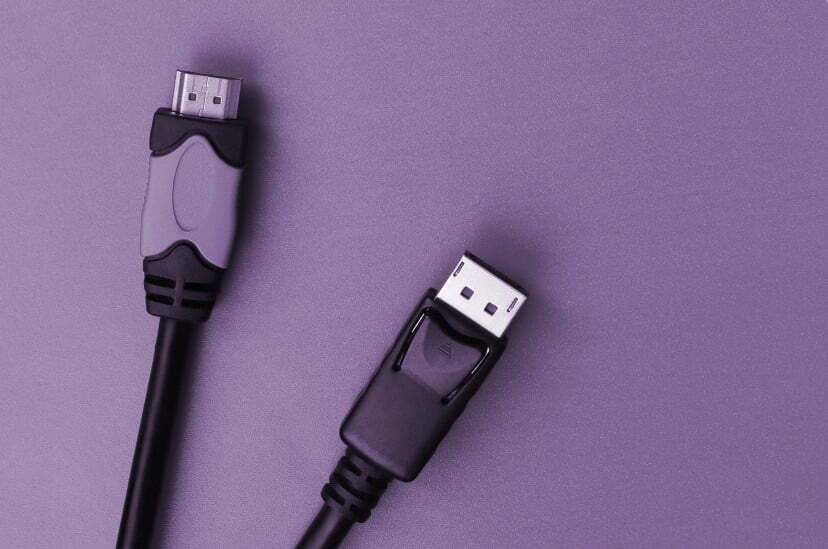

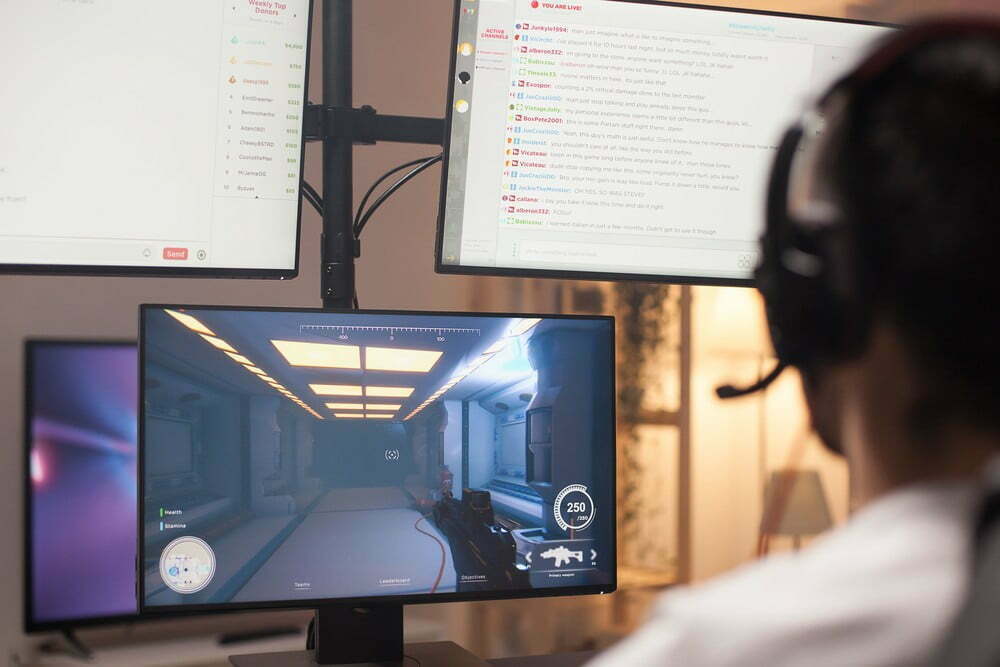


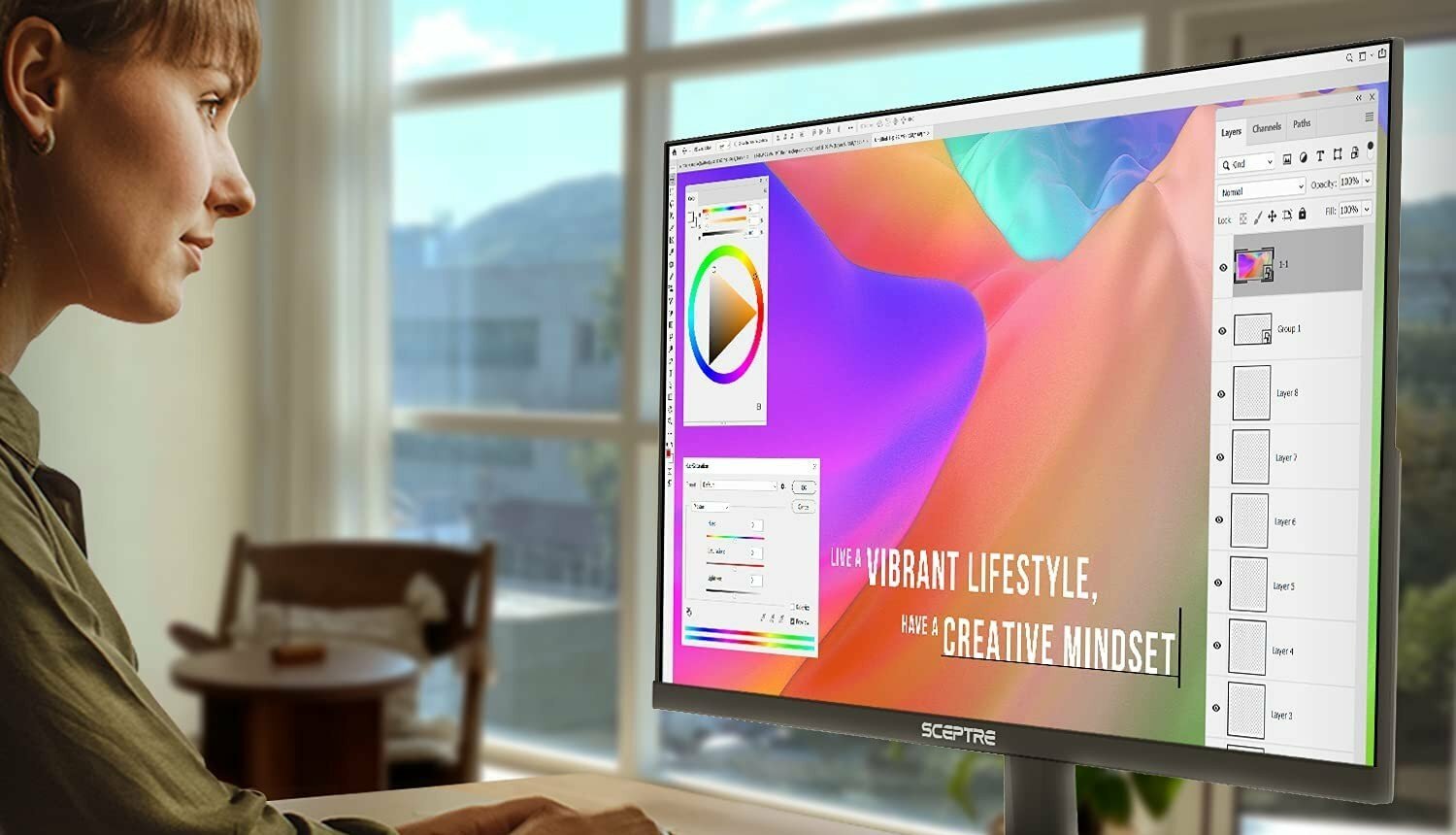




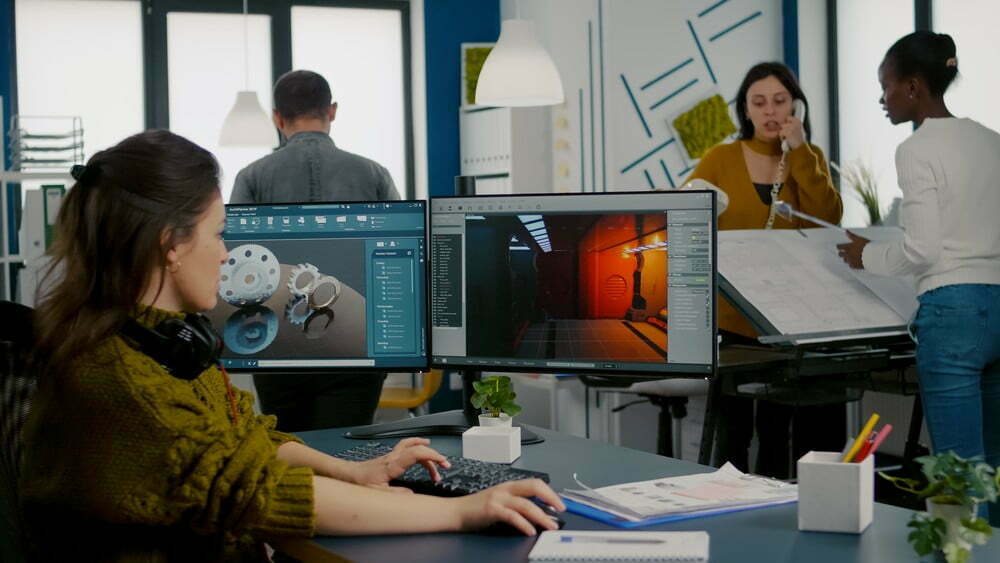
![Best 27 Inch Computer Monitor in [year] 35 Best 27 Inch Computer Monitor in 2026](https://www.gadgetreview.dev/wp-content/uploads/how-to-buy-the-best-computer-monitor.jpg)
![Best BenQ Monitors in [year] 36 Best BenQ Monitors in 2026](https://www.gadgetreview.dev/wp-content/uploads/best-benq-monitor-image.jpg)
![Best ASUS Monitors in [year] 37 Best ASUS Monitors in 2026](https://www.gadgetreview.dev/wp-content/uploads/best-asus-monitor-image.jpg)
![Best Dell Monitors in [year] 38 Best Dell Monitors in 2026](https://www.gadgetreview.dev/wp-content/uploads/best-dell-monitor-image.jpg)
![Best HP Monitors in [year] 39 Best HP Monitors in 2026](https://www.gadgetreview.dev/wp-content/uploads/best-hp-monitor-image.jpg)
![Best Lenovo Monitors in [year] 40 Best Lenovo Monitors in 2026](https://www.gadgetreview.dev/wp-content/uploads/best-lenovo-monitor-image.jpg)
![Best ViewSonic Monitors in [year] 41 Best ViewSonic Monitors in 2026](https://www.gadgetreview.dev/wp-content/uploads/best-viewsonic-monitor-image.jpg)
![Best Gigabyte Monitors in [year] 42 Best Gigabyte Monitors in 2026](https://www.gadgetreview.dev/wp-content/uploads/best-gigabyte-monitor-image.jpg)
![Best Monitors for PS4 Pro Gaming in [year] 43 Best Monitors for PS4 Pro Gaming in 2026](https://www.gadgetreview.dev/wp-content/uploads/best-monitors-for-ps4-pro-image.jpg)
![Best Monitor for Xbox Series X in [year] 44 Best Monitor for Xbox Series X in 2026](https://www.gadgetreview.dev/wp-content/uploads/best-monitor-for-xbox-series-x-image.jpg)
![Best Acer Monitors in [year] 45 Best Acer Monitors in 2026](https://www.gadgetreview.dev/wp-content/uploads/best-acer-monitor-image.jpg)
![Best MSI Monitors in [year] 46 Best MSI Monitors in 2026](https://www.gadgetreview.dev/wp-content/uploads/best-msi-monitor-image.jpg)
![Best SAMSUNG Monitors in [year] 47 Best SAMSUNG Monitors in 2026](https://www.gadgetreview.dev/wp-content/uploads/best-samsung-monitor-image.jpg)
![Best LG Monitors in [year] 48 Best LG Monitors in 2026](https://www.gadgetreview.dev/wp-content/uploads/best-lg-monitor-image.jpg)
![Best AOC Monitors in [year] 49 Best AOC Monitors in 2026](https://www.gadgetreview.dev/wp-content/uploads/best-aoc-monitor-image.jpg)
![Best Philips Monitors in [year] 50 Best Philips Monitors in 2026](https://www.gadgetreview.dev/wp-content/uploads/best-philips-monitors-image.jpg)
![Best Monitors For PUBG in [year] 51 Best Monitors For PUBG in 2026](https://www.gadgetreview.dev/wp-content/uploads/best-monitor-for-pubg-image.jpg)
![Best Stream Decks in [year] 52 Best Stream Decks in 2026](https://www.gadgetreview.dev/wp-content/uploads/best-stream-deck-image.jpg)
![Best Monitors for Streaming in [year] 53 Best Monitors for Streaming in 2026](https://www.gadgetreview.dev/wp-content/uploads/best-monitor-for-streaming-image.jpg)
![Best Monitors For Flight Simulator in [year] 54 Best Monitors For Flight Simulator in 2026](https://www.gadgetreview.dev/wp-content/uploads/best-monitor-for-flight-simulator-image.jpg)



















