What are the features that make for the best 32-inch gaming monitors? To start, the added screen real estate of a 32-inch monitor means you’ll need to focus on the best in terms of image quality. A high native resolution, high native refresh rate, and excellent color accuracy are all key features to consider when looking for the best computer monitors in the market.
The leading 32-inch monitors for gaming also feature gaming-specific features and functionality, including adaptive sync technology and variable refresh rates. With Nvidia G-Sync compatibility and AMD FreeSync compatibility, your gaming monitor can create a more immersive gaming experience without motion blur, flickering, or screen tearing.
You also get the chance to purchase the best 32-inch curved monitor for gaming in this size category. A larger screen size means you’re more likely to have the option to buy curved monitors or ultrawide monitors for an even more immersive gaming experience. Read on to learn more about the best 32-inch gaming monitors and how you can pick the best one to meet all of your gaming needs.
Top 32-inch Gaming Monitors
#1 AOC C32G2 32-inch FHD Gaming Monitor
Award: TOP PICK
WHY WE LIKE IT: The display offers excellent picture clarity and has a wide range of input options for varied connections.
- Exceptional color reproduction
- Fast 1ms response time for fast action scenes
- Wide array of inputs
- No support for HDR
The AOC C32G2 is a 32-inch curved display ideal for users who would appreciate having an immersive display. Its color is vivid thanks to its 123% sRGB color space coverage, and with a 1ms response time, fast-action scenes are very smooth and clear. The display also offers a wide array of input options since it comes with one DisplayPort 1.2, two HDMI 2.0 ports, and 1 VGA input. Unfortunately, its lack of HDR would likely not please some people.
The gaming monitor has a fully adjustable stand, and with a 165Hz refresh rate, it can render motion very well. The display also FreeSync Premium Technology, so users won’t have to deal with stuttering or tearing. It also has a Full HD display for good picture quality and both FlickerFree and low blue light filter technology to prevent any eye strain even after marathon gaming sessions or even working long hours if you use this as a business monitor. And, if you’re looking for more monitor choices with FreeSync tech, then you need to see our resource list for the best monitor for Nintendo Switch.
#2 ASUS TUF 32-inch Full HD Gaming Monitor
Award: HONORABLE MENTION
WHY WE LIKE IT: This screen offers excellent contrast so that users can view content in dark scenes and decent picture clarity for vivid imagery when gaming.
- Excellent contrast
- High refresh rate
- Eye technologies to prevent strain during marathon gaming sessions
- Noticeable backlight bleed
The Asus TUF gaming monitor is a 32-inch curved display with an impressive 165Hz refresh rate for smooth motion transitions during fast-moving scenes. The display also comes with Shadow Boost technology to enhance contrast and image details in dark areas, and with support for both Adaptive-Sync and Nvidia GeForce graphics cards, users will be able to connect their gaming GPU without any worries about compatibility. Unfortunately, there have been various reports about backlight bleeding on display.
The 32-inch display also comes with an Ultra-Low Blue Light filter to reduce the amount of harmful blue light produced and keep eye irritation at bay, especially during marathon gaming sessions. Its immersive screen also ensures that users can enjoy good viewing comfort and a wide field of view when gaming, and thanks to GamePlus technology, players will have the option to access a variety of in-game enhancements that give an edge over the competition. If you’re focused on having an optimal gaming experience, check out our guide to the best monitor size for gaming.
#3 LG 32GK650F-B 32-inch QHD Gaming Monitor
Award: BEST FOR CASUAL GAMING
WHY WE LIKE IT: The display is great for users that appreciate smooth transitions, as well as a Game Mode for optimized performance.
- Varied choice of input options
- Sleek design
- High refresh rate
- Mediocre viewing angles
The LG 32GK650F-B is a 32-inch gaming monitor with a 2560 x 1440 resolution for vibrant picture quality and a 144Hz refresh rate for smooth and sharp gaming transitions. You can regularly maintain accurate colors on your monitor if you learn how to calibrate the monitor. The display also has a Black Stabilizer to keep details in dark scenes visible and sleek design courtesy of its ultra-thin top and side bezels. In terms of inputs, it has got two HDMI ports, one DisplayPort, and one headphone port, allowing for different connectivity options. However, its viewing angles are not as good.
The gaming monitor comes with support for Radeon FreeSync technology. This is key since it means there won’t be any screen tearing or stuttering due to different frame rates between the display and that of the gaming CPU’s graphics card. The monitor’s Game Mode might also appeal to avid gamers since it’ll adjust it to allow for optimum gaming performance. To further optimize your gameplay, you can read our guides on the best specs for gaming like the top resolution for gaming.
#4 Sceptre Curved 32-inch LED Gaming Monitor
Award: BEST FOR WIDE FIELD OF VIEW
WHY WE LIKE IT: This display is curved to deliver an immersive viewing experience and provide a wide field of view when gaming.
- Great picture quality
- Immersive display
- High refresh rate
- No support for HDR content
Players who enjoy the immersion created by a curved display will certainly appreciate the 32-inch Sceptre curved gaming monitor, as its display wraps around a user’s field of view to create the perfect viewing experience. It has a 1080p display for excellent picture quality and a pair of built-in speakers for good sound. Eye irritation will be kept at bay thanks to the monitor’s low blue light filter and anti-flicker technology, but the lack of support for HDR content may be too much for some to look over.
The Sceptre monitor delivers smooth transitions courtesy of a 185 Hz refresh rate, and with a response time of 3ms, users will also enjoy clear motion sequences when gaming. The controls on display are situated on its rear right and with a wide array of input options, including three HDMI ports and one DisplayPort.
#5 MSI 32-inch Full HD Curved Gaming Monitor
Award: BEST FOR SMOOTH GAMING
WHY WE LIKE IT: The display is optimized for motion clarity even during fast action scenes, so action sequences during games appear clear and problem-free.
- Great motion clarity
- Impressive picture quality
- Support for HDR content
- Noticeable ghosting
The MSI Optix MAG322CQR is a curved 32-inch monitor optimized for gaming thanks to its 165Hz refresh rate for motion clarity, 1ms response rate for smooth transitions, and wide 178° viewing angles for comfortable viewing. It also comes with Adaptive Sync technology to keep screen tearing at bay, and since it has support for HDR content, gamers will appreciate its clear, vivid imagery. Unfortunately, users have reported various incidents of ghosting, which may be cumbersome for new buyers.
The display’s picture quality is also above reproach thanks to a 2560 x 1440 resolution, and with a height-adjustable stand, users will easily be able to adapt it to their preferred viewing positions. The 32-inch monitor is also pretty well designed and has a star-shaped stand made up of thin, sleek lines that don’t take too much desk space. This best MSI monitor will help keep your space looking neat and keep you working more efficiently with a clear mind free from visual clutter.
#6 Gigabyte G32QC A 32-inch Curved Gaming Monitor
Award: BEST FOR HDR GAMING
WHY WE LIKE IT: This display is ready for HDR gaming and offers excellent motion clarity for fast-paced action scenes.
- Excellent picture clarity
- HDR400 for vivid color
- Reduced motion blur
- Poor ergonomics
The Gigabyte G32QCA is an ideal pick for users that prioritize immersive color courtesy of its HDR400 certification. Gamers will enjoy vivid visuals, and with a response time that averages 1ms, there will be minimal motion blur during action scenes. The display also has a 1500R curvature which feels natural to the eye, and a decent array of two HDMI ports, one DisplayPort, and two USB 3.0 ports for connectivity. Its 2560 x 1440p QHD resolution delivers astounding picture clarity, but its poor stand ergonomics may push some buyers away.
The monitor offers excellent viewing angles and gets bright enough for comfortable viewing, so users shouldn’t have any issues setting it up in a dark setting. Its got excellent color reproduction thanks to its 93% coverage of the DCI-P3 color space and a sleek yet subtle design that’ll fit well when placed in the office.
Beginner’s Guide to 32-Inch Gaming Monitors
What Are 32-Inch Gaming Monitors?
A 32-inch gaming monitor is a display for your computer, laptop, or gaming console. Using any of the various display cables available today, you connect your gaming PC or gaming console directly to your monitor. Then, once powered on, the monitor displays the video games or other programs you’re running on your device.
32-Inch Gaming Monitors vs. Traditional Monitors
When it comes to a direct comparison between gaming monitors and traditional computer monitors, you may be surprised to learn that they operate in the exact same way when it comes to core functionality.
Both gaming and traditional monitors receive visual data from your computer, which they then translate into an image that you can interpret.
Gaming monitors tend to offer more focus in areas like image quality and fast performance. This is why they usually offer a higher native resolution, fast refresh rates, and quick response times.
32-inch monitors for gaming also usually feature more accurate color reproduction and a wider range of brightness. This way, you can get the most out of your video game experience.
How 32-Inch Gaming Monitors Work
Like any other computer monitor, a 32-inch gaming monitor plugs directly into your computer or gaming console using an HDMI cable, USB-C cable, DisplayPort cable, or VGA cable. Once the two devices are connected, the monitor receives visual data from your computer and displays it on the screen for you to see.
Also like other monitors, gaming monitors usually use either LCD or LED display technology to produce images:
- LCD: A liquid crystal display (LCD) monitor uses two panes of glass to house a material called liquid crystal. This material reacts to electric current and cold cathode fluorescent lamps (CCFLs) to reproduce the image on your monitor.
- LED: A light-emitting diode (LED) monitor is a different type of LCD monitor that uses individual lights for backlighting purposes. They usually provide a brighter and more consistent visual experience than a standard LCD. This is why gamers usually prefer LED displays.
Do You Really Need a 32-Inch Gaming Monitor?
Whether you’re a competitive gamer or a casual gamer, a 32-inch gaming monitor can really take your gaming experience to the next level. With the added screen real estate, this size hits the sweet spot for gamers who also do everything else on their computer.
Plus, with amazing color accuracy, a high native resolution, and fast overall performance, you’ll get a smooth picture, even with fast-paced games. If you’re a gamer, you can’t miss out on the best 32 gaming monitor.
Is a 32-Inch Gaming Monitor Worth Buying?
- You’re a Gamer and Working Professional: A 32-inch monitor is an excellent tool for multitasking across both the gaming and professional categories. If you don’t want to use a dual monitor setup, you can easily get away with using a single 32-inch monitor for all of your computer needs.
- You Pursue Creative Endeavors: Vibrant colors, high peak brightness, and tons of real estate make 32-inch gaming monitors perfect for all of your creative pursuits, as well. Whether you’re a graphic designer, video editor, or artist, a 32-inch monitor will serve you well.
- You Use Your Computer for Streaming Movies: With deeper blacks, a wide range of adjustable brightness settings, and fast refresh rates, these gaming monitors also make for good streaming devices. You’ll be able to watch movies with dark scenes and fast-paced action without experiencing screen tearing or lower performance.
Why a 32-Inch Gaming Monitor May Not Be For You
- You Need to Save Money: 32-inch monitors don’t come cheap! If you’re looking for a monitor, you may not find it in this category. Alternatively, you can opt for smaller monitors such as the best 27 inch gaming monitor, which is relatively cheaper.
- You Don’t Have a Lot of Room on Your Desk: With the added real estate that 32-inch displays offer, they aren’t great for tight spaces. If you only have limited space, you may want to avoid crowding it with an extra-large monitor.
How Long Will a 32-Inch Gaming Monitor Last?
Most computer monitors offer the same general lifespan estimates, which depend on the type of display technology you purchase. As always, it’s important to note that the way you treat your monitor matters.
If you constantly bump it, knock it over, or get it dirty, you decrease the device’s overall lifespan ever so slightly. The same is true if you constantly use it on the maximum brightness setting. When you avoid these scenarios, you can actually prolong your monitor’s life.
As a general rule of thumb, according to TechiExpert, you can expect your 32-inch LCD gaming monitor to last you around 30,000 to 60,000 usage hours. For 32-inch LED gaming monitors, you can expect an average of 80,000 to 120,000 usage hours.
How to Choose the Best 32-Inch Gaming Monitor
The process of picking the top 32-inch gaming monitor doesn’t have to be overly complicated or intimidating if you know what you’re doing. We always recommend taking some time to consider which features matter most to you before you start shopping.
32-Inch Gaming Monitor Key Factors to Consider
The following questions can help you determine which features you should consider most when looking to purchase a new 32-inch gaming monitor. Take note of your answers so you can use them when you start to look at specific products.
1. What panel type is best for 32-inch monitors for gaming?
The panel type your gaming monitor uses for its display capabilities can have a big impact on the way it performs, especially for fast-paced games or competitive games. In short, you can usually find the best monitor for competitive and fast-paced games if you follow the TN < IPS < VA rule of thumb.
Here’s a deeper explanation of those panel types and how they affect gameplay:
- TN: TN panels are the most affordable panel type. They also offer the best fastest response times, which is one positive for gamers. However, TN displays tend to offer lower color accuracy and a more narrow viewing angle, especially when compared to IPS and VA panels.
- IPS: IPS panels are the most expensive panel type. However, an IPS display also offers the best when it comes to color accuracy and wide viewing angles. If you prefer better visuals over fast response times, then an IPS panel is your best bet.
- VA: VA panels are good all-around displays. They offer a good mix of fast response times and solid image quality, although they don’t stand up to IPS panels when it comes to color reproduction. As such, VA panels tend to be a gamer’s preferred choice.
2. What level of image quality do you need for 32-inch gaming monitors?
With a 32-inch screen size, you should focus mostly on image quality specifications like screen resolution and color accuracy. When it comes to screen resolution, you would do best with a 4K pixel resolution. A 32-inch 4K gaming monitor offers the best when it comes to sharp detail and color performance.
If you don’t want to fork out the extra cash for a 4K monitor, you can usually do just fine with a 2K monitor, which offers a 2160×1440 pixel resolution. Full HD monitors at a 1920×1080 pixel are also fine, but we recommend going with a higher screen resolution in most cases.
Consider the following image quality specifications, as well:
- Color accuracy: The better color accuracy your monitor offers, the more vivid colors you’ll be able to see while playing games. This is important for games where you need to be able to pick out the smallest details. A wide color gamut creates a beautiful image quality that can’t be beaten. You should also consider an HDR monitor, which produces even better colors.
- Aspect ratio: Your monitor’s aspect ratio is a measurement of the ratio between width and height. Most monitors follow a 16:9 aspect ratio, but if you get an ultrawide monitor, you’ll likely get a 21:9 aspect ratio. Ultrawide displays offer wide viewing angles, tons of real estate, and excellent picture quality.
- Brightness: When it comes to brightness, the most important thing to consider is whether your monitor offers a wide range of levels. When you can customize your brightness to your liking, you’ll be able to play your games with less eye strain.
3. What monitor specifications are best for playing fast-paced games?
The following monitor specifications relate to how well your monitor can perform with fast-paced and competitive games:
- Refresh rate: With a high maximum refresh rate, your monitor will be able to update with a new image more quickly each second. For gaming, you should consider a monitor with at least a 120Hz refresh rate.
- Response time: With a quick response time, your monitor will be able to switch between different colors at a faster pace, creating an even more seamless picture quality. Look for lower numbers in this quality. Anything over a 5ms response time is too slow for gaming.
- Input lag: With a low input lag, your monitor will be able to show the actions you’re taking on your peripherals much quicker overall. You should look for low numbers in this category as well. Anything under a 5ms input lag is good, but competitive gamers should look for an input lag of 1ms.
4. Do you need a 32-inch monitor with adaptive sync compatibility?
If you want the best gaming experience your money can buy, and you have a gaming PC that has a dedicated graphics card, then you absolutely need adaptive sync compatibility. This feature allows your monitor to sync itself to your graphics card’s refresh rate.
Look for monitors with Nvidia G-Sync compatibility or AMD FreeSync compatibility. In most cases, you’ll need to match your monitor’s adaptive sync technology to the same brand as your graphics card.
For example, if your computer uses an Nvidia graphics card, you should get a monitor with Nvidia G-Sync compatibility.
5. Are there any other features you should consider for your 32-inch gaming monitor?
There are a variety of other features and functionalities to consider for your new gaming monitor. Take a look at the following options to see what you might want or need:
- Connection ports: Purchase a gaming monitor with various connectivity options. For gaming PCs, you should purchase a monitor with at least one of the following options: HDMI, USB-C, or DisplayPort.
- Curved screen: A curved gaming monitor is an excellent choice in the 32-inch screen size category. A curved display can create more immersion, and it simply looks really cool, too. You can also choose to get the best 38 inch monitor, which will offer you a larger viewing area.

![Best 32 Inch Gaming Monitors in [year] 1 best 32 inch gaming monitor](https://www.gadgetreview.dev/wp-content/uploads/best-32-inch-gaming-monitor.jpg)


![Best 32 Inch Gaming Monitors in [year] 2 AOC C32G2 32' Curved Frameless Gaming Monitor FHD,...](https://m.media-amazon.com/images/I/51cuQJI0SIL._SL160_.jpg)
![Best 32 Inch Gaming Monitors in [year] 4 ASUS TUF Gaming VG328H1B 32” Curved Monitor, 1080P...](https://m.media-amazon.com/images/I/41h+A96VmBL._SL160_.jpg)
![Best 32 Inch Gaming Monitors in [year] 6 LG 32GK650F-B UntraGear Gaming Monitor 32' QHD (2560 x...](https://m.media-amazon.com/images/I/51vMrgw14yL._SL160_.jpg)
![Best 32 Inch Gaming Monitors in [year] 12 Our #4 Pick is the Sceptre Curved 32-inch LED Gaming Monitor](https://m.media-amazon.com/images/I/51gEYQHGXUL._SL160_.jpg)
![Best 32 Inch Gaming Monitors in [year] 13 Our #5 Pick is the MSI 32-inch Full HD Curved Gaming Monitor](https://m.media-amazon.com/images/I/41VcE5hl-rL._SL160_.jpg)
![Best 32 Inch Gaming Monitors in [year] 14 Our #6 Pick is the Gigabyte G32QC A 32-inch Curved Gaming Monitor](https://m.media-amazon.com/images/I/415gw+3PRUL._SL160_.jpg)











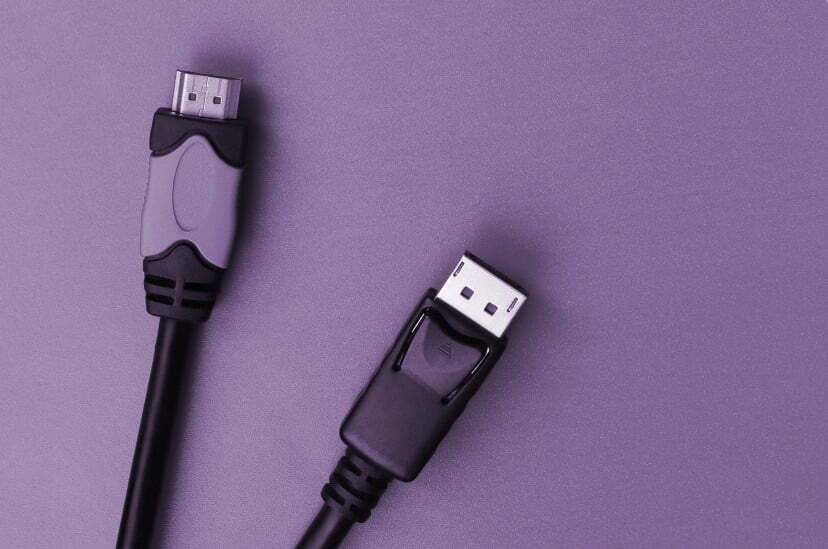

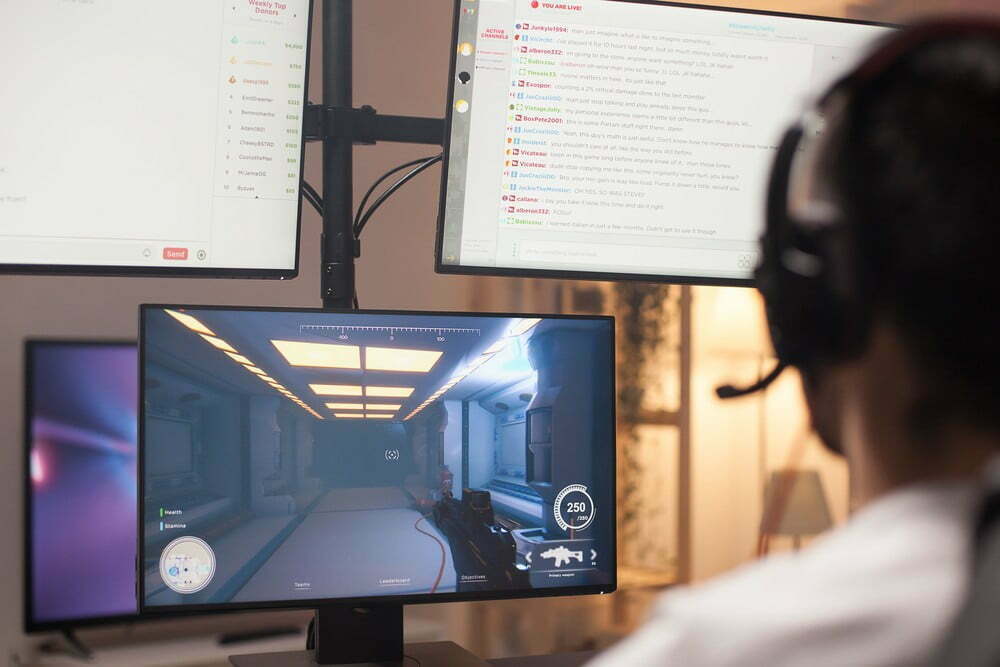


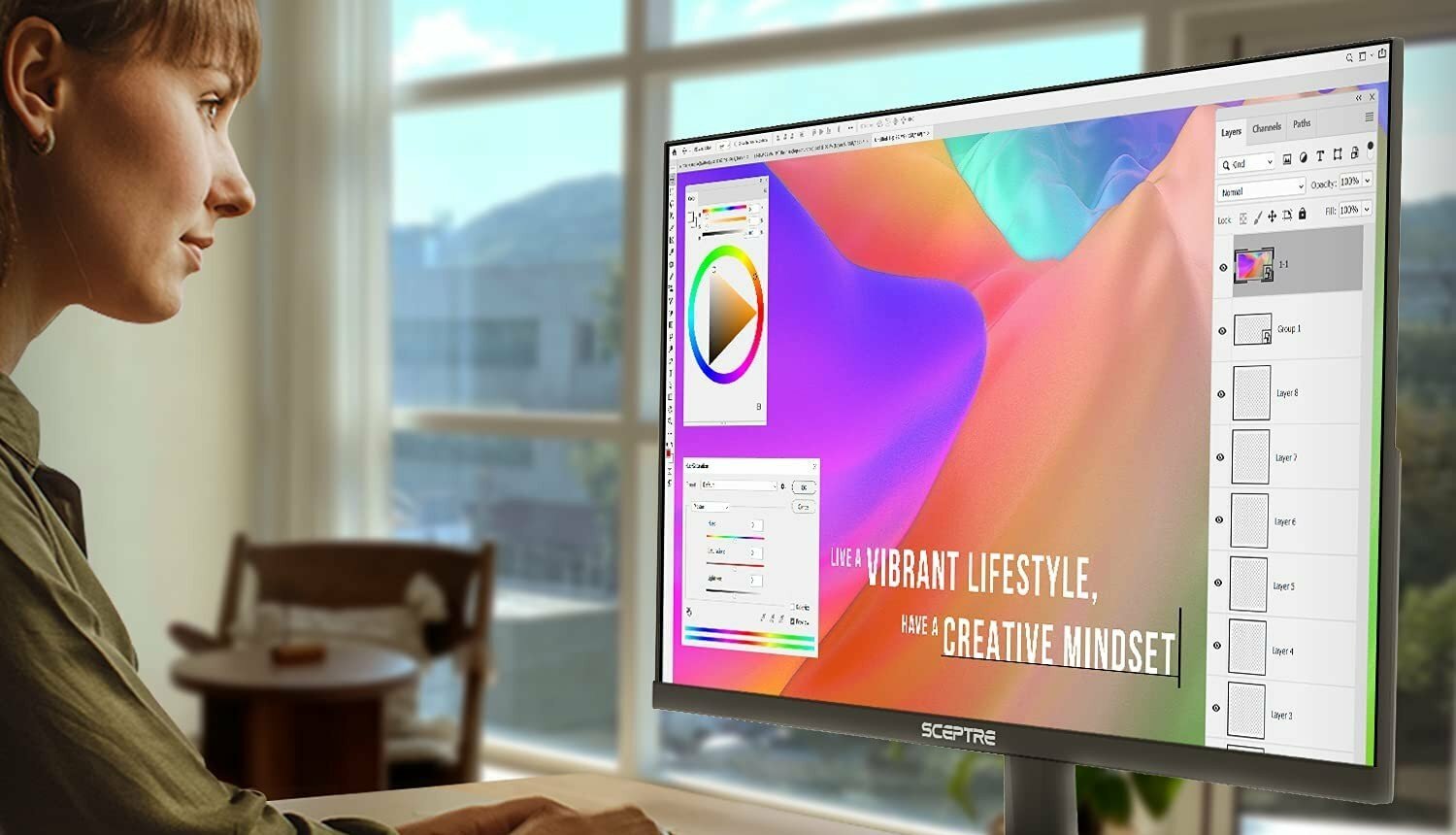




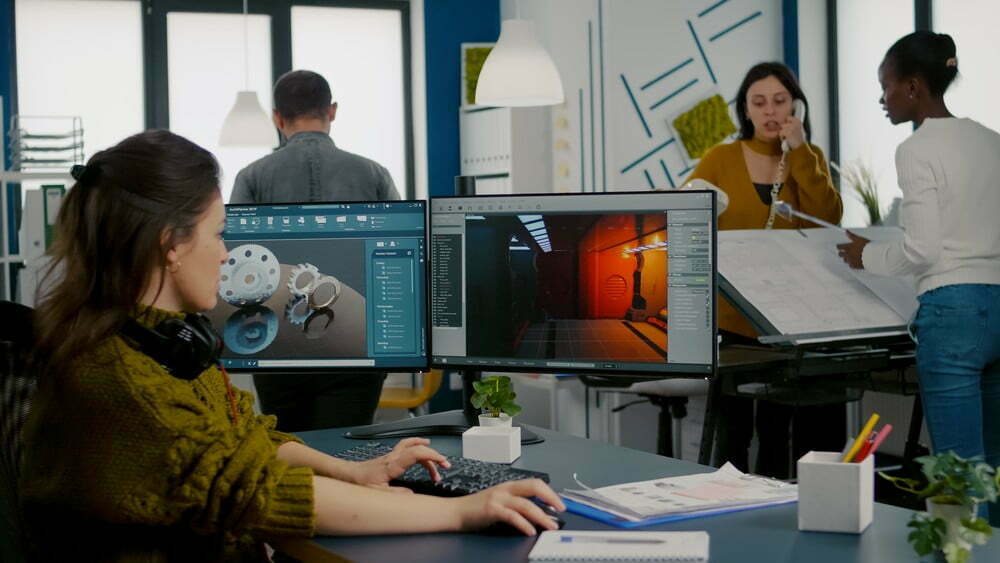
![Best 27 Inch Computer Monitor in [year] 35 Best 27 Inch Computer Monitor in 2026](https://www.gadgetreview.dev/wp-content/uploads/how-to-buy-the-best-computer-monitor.jpg)
![Best BenQ Monitors in [year] 36 Best BenQ Monitors in 2026](https://www.gadgetreview.dev/wp-content/uploads/best-benq-monitor-image.jpg)
![Best ASUS Monitors in [year] 37 Best ASUS Monitors in 2026](https://www.gadgetreview.dev/wp-content/uploads/best-asus-monitor-image.jpg)
![Best Dell Monitors in [year] 38 Best Dell Monitors in 2026](https://www.gadgetreview.dev/wp-content/uploads/best-dell-monitor-image.jpg)
![Best HP Monitors in [year] 39 Best HP Monitors in 2026](https://www.gadgetreview.dev/wp-content/uploads/best-hp-monitor-image.jpg)
![Best Lenovo Monitors in [year] 40 Best Lenovo Monitors in 2026](https://www.gadgetreview.dev/wp-content/uploads/best-lenovo-monitor-image.jpg)
![Best ViewSonic Monitors in [year] 41 Best ViewSonic Monitors in 2026](https://www.gadgetreview.dev/wp-content/uploads/best-viewsonic-monitor-image.jpg)
![Best Gigabyte Monitors in [year] 42 Best Gigabyte Monitors in 2026](https://www.gadgetreview.dev/wp-content/uploads/best-gigabyte-monitor-image.jpg)
![Best Monitors for PS4 Pro Gaming in [year] 43 Best Monitors for PS4 Pro Gaming in 2026](https://www.gadgetreview.dev/wp-content/uploads/best-monitors-for-ps4-pro-image.jpg)
![Best Monitor for Xbox Series X in [year] 44 Best Monitor for Xbox Series X in 2026](https://www.gadgetreview.dev/wp-content/uploads/best-monitor-for-xbox-series-x-image.jpg)
![Best Acer Monitors in [year] 45 Best Acer Monitors in 2026](https://www.gadgetreview.dev/wp-content/uploads/best-acer-monitor-image.jpg)
![Best MSI Monitors in [year] 46 Best MSI Monitors in 2026](https://www.gadgetreview.dev/wp-content/uploads/best-msi-monitor-image.jpg)
![Best SAMSUNG Monitors in [year] 47 Best SAMSUNG Monitors in 2026](https://www.gadgetreview.dev/wp-content/uploads/best-samsung-monitor-image.jpg)
![Best LG Monitors in [year] 48 Best LG Monitors in 2026](https://www.gadgetreview.dev/wp-content/uploads/best-lg-monitor-image.jpg)
![Best AOC Monitors in [year] 49 Best AOC Monitors in 2026](https://www.gadgetreview.dev/wp-content/uploads/best-aoc-monitor-image.jpg)
![Best Philips Monitors in [year] 50 Best Philips Monitors in 2026](https://www.gadgetreview.dev/wp-content/uploads/best-philips-monitors-image.jpg)
![Best Monitors For PUBG in [year] 51 Best Monitors For PUBG in 2026](https://www.gadgetreview.dev/wp-content/uploads/best-monitor-for-pubg-image.jpg)
![Best Stream Decks in [year] 52 Best Stream Decks in 2026](https://www.gadgetreview.dev/wp-content/uploads/best-stream-deck-image.jpg)
![Best Monitors for Streaming in [year] 53 Best Monitors for Streaming in 2026](https://www.gadgetreview.dev/wp-content/uploads/best-monitor-for-streaming-image.jpg)
![Best Monitors For Flight Simulator in [year] 54 Best Monitors For Flight Simulator in 2026](https://www.gadgetreview.dev/wp-content/uploads/best-monitor-for-flight-simulator-image.jpg)



















