What are the features that make for the best portable gaming monitor? The best computer monitors in this category feature powerful gaming functionality in compact and lightweight packages that are easy to carry around with you. These monitors are made specifically for gaming purposes on the go.
Your portable gaming monitor should offer plenty of high-speed connectivity options so you can connect to your gaming laptop or gaming console with ease. Plus, with good image quality, you can achieve nearly the same immersive gaming experience as you get at home with a desktop monitor. Speaking of image quality, the best monitor for Nintendo Switch offers quite an immersive and solid gaming experience.
You’ll also get tons of gaming-specific features on these portable gaming monitors. Features like adaptive sync compatibility, high refresh rates, fast response times, and low input lag will help take your portable gaming experience to the next level. These portable gaming devices should also provide plenty of adjustability and user-friendliness so portable gaming never has to be inconvenient. Features like touchscreen capability and adjustable kickstands enhance the overall experience. That said, if gaming isn’t of importance, also check our list of the highest-rated portable monitors.
Read on to learn more about the best portable gaming monitors and the features you should consider when researching the top options available today.
Top Portable Gaming Monitors
#1 Lepow 15.6-inch Portable Monitor
Award: TOP PICK
WHY WE LIKE IT: This display has a PU leather cover that can be folded into different positions and produces decent sound from its dual speakers.
- Super lightweight at only 1.76 pounds
- PU Leather smart cover that folds into different positions
- Thin side profile
- Low peak brightness level
The Lepow portable gaming monitor is a 15.6-inch display that delivers superb color reproduction for vivid visuals. It has type C support for connecting your laptop, smartphone, tablet, or main display and can be switched between landscape or portrait mode. The display has decent sound quality, and with HDR mode support, gamers will enjoy the super clear video and audio content. Unfortunately, the display’s brightness is relatively low for use in a brightly lit setting.
While the Lepow’s brightness isn’t the best, that doesn’t mean other portable gaming monitors follow suit. In fact, our write-up of the Newsoul Portable Monitor 15.6 IPS HDR Eye Care screen USB C gaming monitor offers much better features.
The portable gaming display will not require any setting up when connected to the main display, and weighing only 1.76 pounds, it is very light to carry around. It has a super slim 0.3-inch side profile and comes with a PU leather smart cover that can fold into different positions for more convenience when handling. The portable gaming display is also compatible with gaming consoles such as the PS3 and 4, and its picture quality is excellent for a monitor of its caliber. And, for real high-caliber gaming, you might be interested in these top-notched triple monitors for SIM racing.
#2 ZCSmalls 15.6-inch Portable Gaming Monitor
Award: HONORABLE MENTION
WHY WE LIKE IT: This display is all about portability. It is one of the lightest in the market, and it comes with a pen hole that can be used to hold it upright in the absence of a stand.
- Super light 1.42 pound weight
- Wide range of inputs
- Pen hole for easy upholding
- It does not store user settings – has to be reconfigured whenever turned on.
The ZC Smalls portable gaming monitor is a 15.6-inch Full HD display that features built-in dual speakers that are well balanced and produce stereo sound. It is quite portable since it weighs only 1.42 pounds, and with a protective cover that can fold in up to three different positions, the display can be adjusted into the required viewing position. Its wide array of inputs includes a USB C, mini HDMI, and USB port that allow users to connect their PCs, phones, laptops, and gaming consoles. Unfortunately, it goes back to its default settings whenever switched on.
At the bottom right of the display, there’s a pen hole that users might find very convenient since, in case the back cover is not available, users would only need to insert a pen inside the hole to hold it up. The display’s side profile is only 0.3 inches wide, and since it happens to be an IPS display, users will also be able to enjoy wide viewing angles without the picture quality diminishing when viewed from the side.
#3 KYY 15.6-inch Portable Gaming Monitor
Award: BEST FOR DURABILITY
WHY WE LIKE IT: This small screen comes with an enclosure that is waterproof to prevent damage from spillage and also scratch-resistant for outdoor use.
- Durable cover
- Decent brightness capability
- Support for HDR content
- Low sound quality
With its 15.6 inch Full HD display, the KYY portable gaming monitor is an excellent pick for users who would enjoy a secondary display that has support for HDR content and offers decent connectivity options courtesy of its dual USB-C ports, Mini HDMI ports, and 3.5mm audio input. The display is easy to carry around courtesy of its 1.7-pound weight, and its high-quality PU Leather cover ensures that the screen stays safe when not in use. However, its sound quality may not impress some buyers.
The cover is also magnetic for easy attachment, scratch-resistant to look good even with rough handling, and waterproof to prevent any water spillage damage. The portable gaming monitor can be used in either portrait or landscape mode, and with a decent brightness rating of 300 nits, content on its screen will remain clear as long as it is viewed in a well-lit environment.
#4 NewSoul 15.6-inch Portable Gaming Monitor
Award: BEST FOR LONG DURATION USE
WHY WE LIKE IT: This display uses different technologies to minimize eye irritation over long-term use. It also offers wide viewing angles, and has been optimized to prevent eye irritation over long term use.
- Wide viewing angles
- Eye care technologies for long duration use
- VESA mountable
- Low brightness and contrast
The NewSoul HDR portable gaming monitor is a sleek-looking, 15.6-inch display that buyers will find quite handy thanks to its wide 178° viewing angles and integrated hybrid-signal solution. This means that the portable gaming display supports Type-C connections, which allow for simultaneous data transfer, charging, and audiovisual content transmission. The display also features a Mini-HDMI and an OTG port, but its low brightness and contrast might be frustrating. Take a look at this guide too if you’re new to the concept of contrast and are asking yourself what is contrast ratio on a monitor.
It’s got dual speakers on its rear that produce decent sound, a flicker-free backlight as well as eye care technology that filters out blue light and helps keep eye irritation at bay over long-term use. The display is also VESA mountable courtesy of the screw holes on its rear, and it can be used interchangeably in either portrait or landscape mode. Weighing only 1.99 pounds, it is a decent travel monitor whose screen has a 16:9 aspect ratio.
#5 Azropa 15.6 inch FHD Portable Gaming Monitor
Award: BEST FOR VIVID COLOR
WHY WE LIKE IT: This on the go monitor produces exceptional color and has wide viewing angles. It also has a headphone jack for private listening.
- Excellent color reproduction
- Support for HDR content
- Wide viewing angles
- Non-touch display
The Azropa 15.6-inch portable gaming monitor delivers exceptional color reproduction thanks to its 100% coverage of the sRGB color space. It has a decent 1000:1 contrast ratio and HDR mode for players that want to enjoy the full spectrum of color. It has two USB-C ports on its left and right sides for convenient connections and a 3.5mm audio input for private listening. However, it remains a non-touch display.
The display is pretty easy to set up and offers 178° wide viewing angles for problem-free viewing. Its side profile is 0.3 inches making it pretty slim, and weighing only 1.7 pounds, it is light enough for easy carrying. The monitor can be set to display content in either portrait or landscape mode and produces stereo sound courtesy of its dual rear speakers.
#6 Hongo 15.6-inch Full HD Portable Gaming Monitor
Award: BEST FOR VERSATILE CONNECTIVITY
WHY WE LIKE IT: This portable gaming display allows for up to four different simultaneous connections. It offers wide viewing angles, and is easy to set up.
- Versatile connectivity options
- Wide viewing angle
- Support for HDR content
- No headphone jack
The Hongo portable gaming monitor is a 15.6-inch display that is 0.35 inches thin and weighs about 1.64 pounds. Its Full HD screen offers decent picture clarity, and with support for either dual screen mode or mirroring, it is sure to help improve workflow and efficiency. The display features two Type-C ports, a mini HDMI port and a micro USB port for versatile connectivity, and a durable protective cover that can be adjusted into three stand positions. Unfortunately, it does not have a headphone jack.
The display’s support for HDR content makes it an excellent option for users who enjoy vivid color, and since it weighs only 1.64 pounds, moving around with it is pretty stress-free. The display’s easy plug-and-play connection saves users of any headaches during setup, and its 178° viewing angles are wide enough for comfortable viewing even at a short distance.
Beginner’s Guide to Portable Gaming Monitors
What Are Portable Gaming Monitors?
A portable gaming monitor is a computer display you can use to extend your laptop’s display or to use on the go with your gaming console. For the most part, these external monitors use a USB-C cable or HDMI cable to connect to your laptop or gaming console.
Portable Gaming Monitors vs. Traditional Monitors
On the surface, portable monitors for gaming provide the same basic form and functionality as a traditional monitor. However, there are a few differences to consider between the two categories of devices.
When it comes to size – both actual screen size and size as a whole device – portable gaming monitors are smaller overall. Whereas competitive and casual gamers tend to stick with the 27-inch to 32-inch range for TVs and traditional computer monitors, portable options are usually in the 12-inch to 17-inch size range. The smaller size favors portability over anything else so you can take your games on the road. If you want a larger monitor then you can check out the best monitors for reading documents, which always feature larger computer monitors.
As a whole, portable gaming monitors also tend to feature design factors that you won’t see on traditional office displays. Most portable displays will feature adjustable kickstands for better ergonomics and touchscreen functionality that even works with mobile devices like tablets.
You’ll also notice that most portable monitors use either a built-in battery or a direct USB Type C connection to your laptop for power.
How Portable Gaming Monitors Work
Portable gaming monitors work simply by plugging into your laptop or gaming console to act as an extended display. Your gaming laptop doesn’t necessarily need an extended display, but it can be nice to have, especially if you’re streaming or multi-tasking while you game.
The top portable gaming monitors feature liquid crystal display technology (LCD) paired with an IPS panel. LCD monitors use two panes of glass to contain a material called liquid crystal, which reacts to the electric current running through the monitor to create the images and reproduce the color for you to see.
The IPS panel, which stands for in-plane switching, refers to the way the liquid crystal reacts when activated. With IPS panels, the liquid crystal is constantly shifting, which makes for better color accuracy, wide viewing angles, and a high contrast ratio. This excellent image quality is perfect for gamers.
Do You Really Need a Portable Gaming Monitor?
While many gamers prefer to dedicate their resources to creating the best home setup, there are plenty who also need to travel for work or take their gaming on the go. With a portable gaming monitor, you will be well equipped to take your video games with you, especially if you’re playing on gaming consoles.
If you need portability with your gaming setup, then you can’t go wrong with a portable gaming monitor.
Is a Portable Gaming Monitor Worth Buying?
- You Play Video Games Mostly on a Gaming Laptop: If you own a gaming laptop, then a portable monitor for gaming can add a ton of value to your gaming setup. You can easily find a gaming monitor that matches your laptop’s display size, screen monitor resolution, and image quality. This way, you’ll be able to game and work or communicate with your friends without needing to get out of your game.
- You Travel Often: If you travel a lot for work or for pleasure, then pairing your laptop or gaming console with a portable gaming monitor is a game-changer. This way, you won’t have to leave your favorite video games at home.
- You Don’t Have a Lot of Desk Space: Even if you don’t necessarily need the portability, a portable gaming monitor can be the perfect addition to desks without a ton of real estate. Since they’re smaller than desktop monitors, a portable gaming monitor can give you more versatility without taking up every inch of free space on your desk.
Why a Portable Gaming Monitor May Not Be For You
- You Mainly Use a Desktop Computer: If you have a fully-loaded desktop gaming setup, then a portable gaming display probably isn’t a good fit for you. The portability of these products is one of their biggest selling points, so if you aren’t going to take it with you, then a larger monitor is your best bet.
How Long Will a Portable Gaming Monitor Last?
In general, you can expect your portable gaming monitor to last around the same amount of time as a standard desktop computer monitor. According to TechiExpert, if you purchase an LCD monitor, you can expect to run your monitor anywhere from 30,000 to 60,000 hours before needing to replace it. LED monitors last even longer, up to 120,000 usage hours.
Be aware that there is a greater inherent risk of accidental damage with portable gaming monitors since you’re carrying them around with you more often. Always keep your portable monitor in a case or bag when not in use.
How to Choose the Best Portable Gaming Monitor
Finding the best portable gaming monitor for your needs can be a time-consuming process, but it doesn’t have to be a difficult one. Take some time to determine what your monitor wants and needs are ahead of time. This way, you’ll be better prepared to make the right decision when you come across a good deal.
Portable Gaming Monitor Key Factors to Consider
Read through the following questions so you know exactly what to consider when researching the top portable gaming monitors available on the market today. Your answers to these questions can help you narrow down your choices so you find the right fit for your gaming habits and gaming hardware.
1. What gaming-specific features and functionality should you consider?
Any portable monitor you consider for all of your gaming needs should have a gaming-specific focus through and through. Consider these gaming features and functionality to elevate your gaming experience and give you the competitive edge:
- Adaptive sync technology: This feature gives your monitor the ability to sync its refresh rate to your laptop’s graphics card. This way, you’ll get a seamless visual experience with less motion blur and screen tearing. Look for Nvidia G-Sync compatibility or AMD FreeSync compatibility.
- Refresh rate: Where possible, you should consider a portable gaming monitor with fast refresh rates, which refers to how often your monitor updates with a new image every second. A 60Hz refresh rate is the lowest you should consider, while a 240Hz refresh rate is considered the absolute best.
- Response time: The best portable gaming monitors offer quick response times. This feature refers to the speed at which your display can switch between different colors. 1ms response times are the best, but you’re likely good with anything under 5ms.
- Input lag: This gaming feature refers to the speed at which your portable gaming monitor can respond to input from your controller or keyboard and mouse. This is especially important for competitive gaming, where you need a near-immediate response on your display.
2. What screen size and image quality features should you consider?
The screen size and overall image quality of your portable gaming monitor are important for gamers. High display quality is especially important in competitive games, where you need to see every detail. Consider these features when it comes to display quality:
- Screen size: In general, we recommend purchasing a screen size that matches the size of your gaming laptop. Remember that screen size can have a direct effect on portability. With a larger screen size, you don’t get as much portability, but you’ll get more screen real estate for a more immersive gaming experience.
- Native Resolution: Your monitor’s native resolution is directly responsible for how detailed the image appears on-screen. You shouldn’t purchase anything less than full HD native resolution, or 1920×1080 pixels. However, when possible, we recommend purchasing a monitor with a 4K native resolution.
- Color accuracy: Color performance is important when it comes to gaming because, with excellent colors, you’ll be able to stay immersed in your games. Color accuracy can also help with competitive games where you need to notice every detail. Monitors with a wide color gamut will give you more vivid colors. The best thunderbolt monitors can also give you great color accuracy and display performance.
- Panel type: The panel type refers to the panes of glass used in an LCD monitor. An IPS display offers bright colors, wide viewing angles, and a long life, which is why we recommend IPS over VA.
3. What connectivity options should you value most for your monitor?
In general, the best portable gaming monitors will use a USB Type-C port for both display and power delivery. A USB-C port is more compact overall, making it the perfect choice for portable gaming displays.
While a USB-C port is the most versatile option, you may still want to consider portable gaming screens with a variety of HDMI ports. A full-size HDMI port is rare to find in a portable gaming monitor, so look for a mini-HDMI port instead. If you’re gaming on a console, then a mini HDMI cable or adapter may be necessary.
On top of display ports, you should also consider purchasing a mini display with an audio jack. This way, you can plug your headphones into the display for an immersive audio experience.
Monitors without headphone jacks should feature built-in speakers so you can still get audio wherever you’re at without needing to lug around external speakers.
4. Should you buy a monitor with a built-in battery?
All portable gaming monitors will utilize some kind of wired connection for use with an external power source, but the best options also include a built-in, rechargeable battery. Monitors that utilize battery power are more versatile overall. Be aware that they tend to be more expensive, though.
If you opt for a battery-powered portable gaming monitor, then you’ll also need to consider battery life. Depending on the size of the battery, you may be able to get up to eight hours of battery life on your portable monitor.
Remember that rated battery life can vary greatly depending on how you’re using your monitor. If you’re running the highest level of brightness with all of the gaming features enabled, then you’ll experience a much shorter battery life overall.
5. What kind of added protection do you want for your portable gaming monitor?
Even the top portable gaming monitors can get banged around as you travel with them. This is why it’s so important to consider additional protection your monitor includes. Many monitors include built-in protection like covers or screen protectors.
Some portable gaming monitors are even built to be rugged and feature rubber casing or protected corners. You may even be able to find water-resistant portable gaming monitors.
You can usually also find a good third-party protective cover or screen protector for your portable gaming monitor. No matter what you choose, we always recommend some kind of additional protection so you don’t end up with a cracked screen.

![Best Portable Gaming Monitors in [year] 1 |best portable gaming monitor](https://www.gadgetreview.dev/wp-content/uploads/best-portable-gaming-monitor-1.jpg)


![Best Portable Gaming Monitors in [year] 2 Lepow Portable Monitor Latest 15.6 Inch FHD 1080P Ultra...](https://m.media-amazon.com/images/I/51jwDPfQJWL._SL160_.jpg)
![Best Portable Gaming Monitors in [year] 3 ZSCMALLS Portable Monitor, 15.6' 1080P FHD Laptop...](https://m.media-amazon.com/images/I/41C5hpsBYrL._SL160_.jpg)
![Best Portable Gaming Monitors in [year] 5 KYY Portable Monitor 15.6'' FHD 1080P USB C HDMI Gaming...](https://m.media-amazon.com/images/I/51zvuRNUGoL._SL160_.jpg)
![Best Portable Gaming Monitors in [year] 12 Our #4 Pick is the NewSoul 15.6-inch Portable Monitor](https://m.media-amazon.com/images/I/41GAXbxIzZL._SL160_.jpg)
![Best Portable Gaming Monitors in [year] 14 Our #5 Pick is the Azropa 15.6 inch FHD Portable Monitor](https://m.media-amazon.com/images/I/41V9WNM7FzL._SL160_.jpg)
![Best Portable Gaming Monitors in [year] 16 Our #6 Pick is the Hongo 15.6-inch Full HD Portable Monitor](https://m.media-amazon.com/images/I/41RtNzoaDKL._SL160_.jpg)











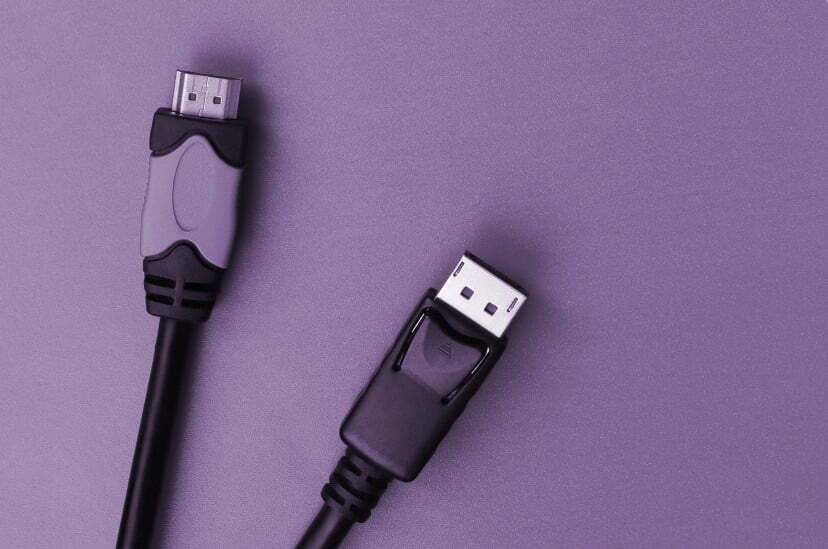

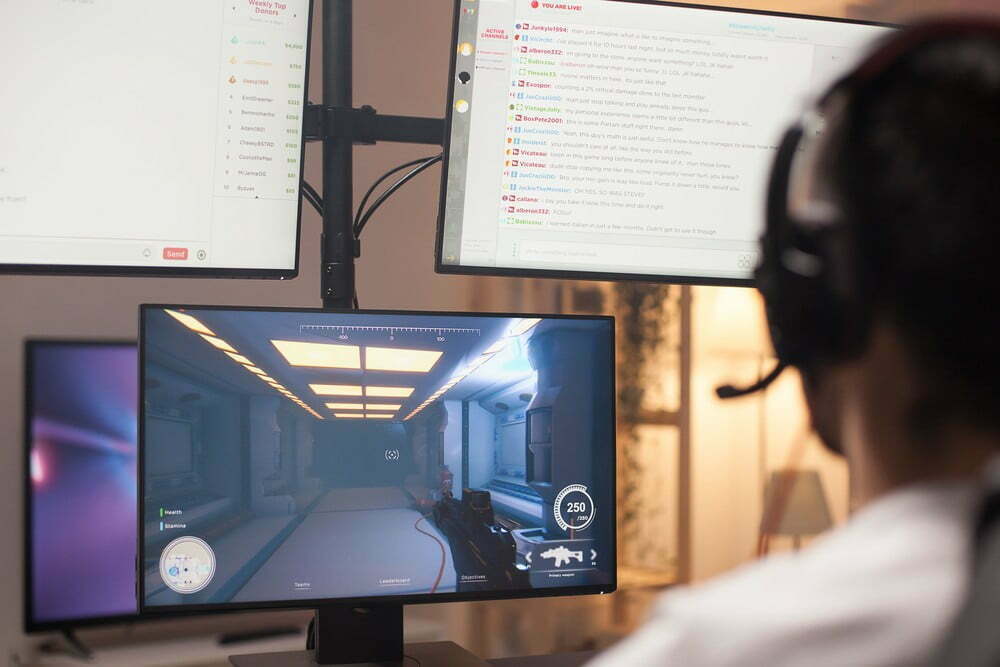


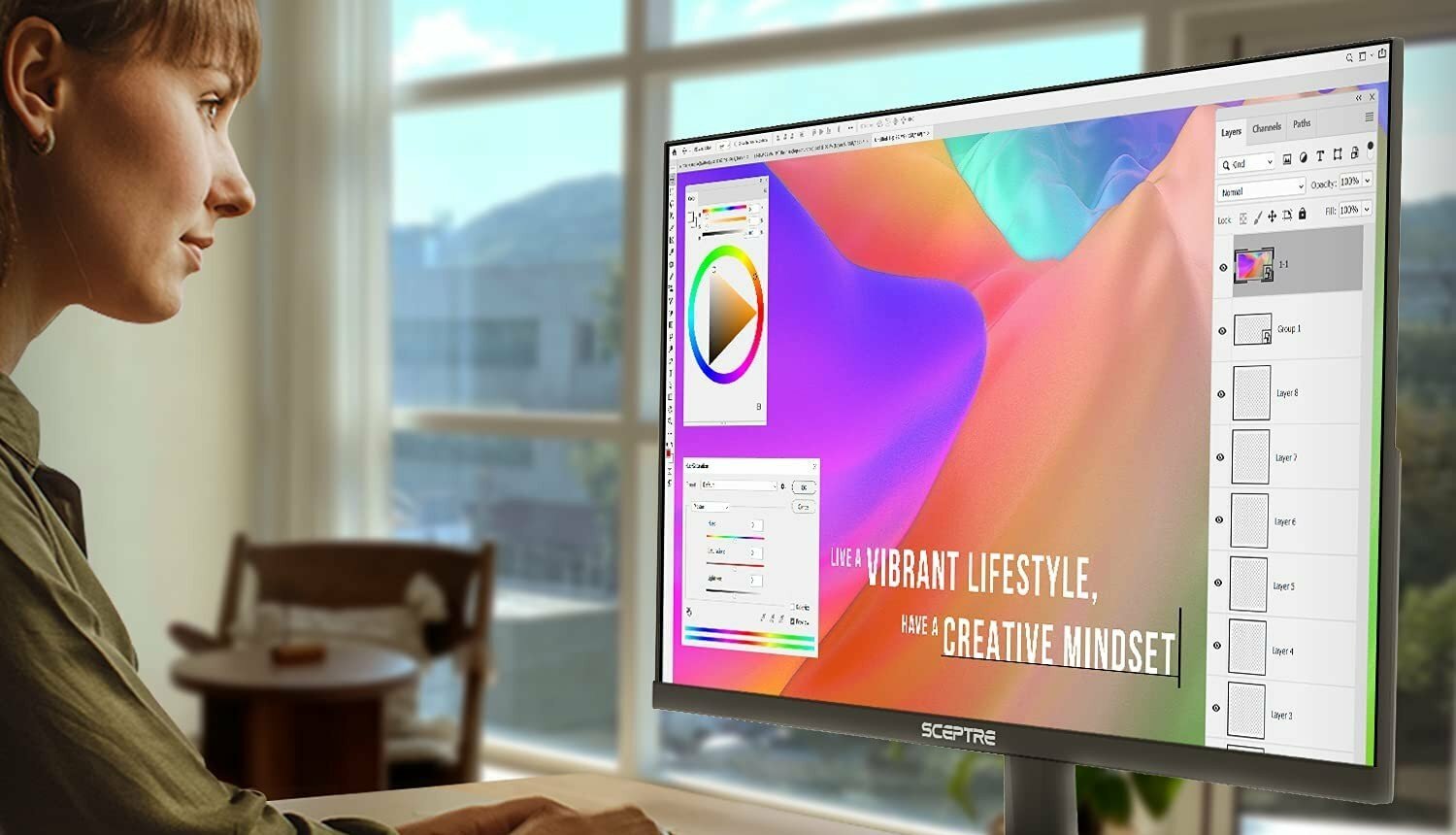




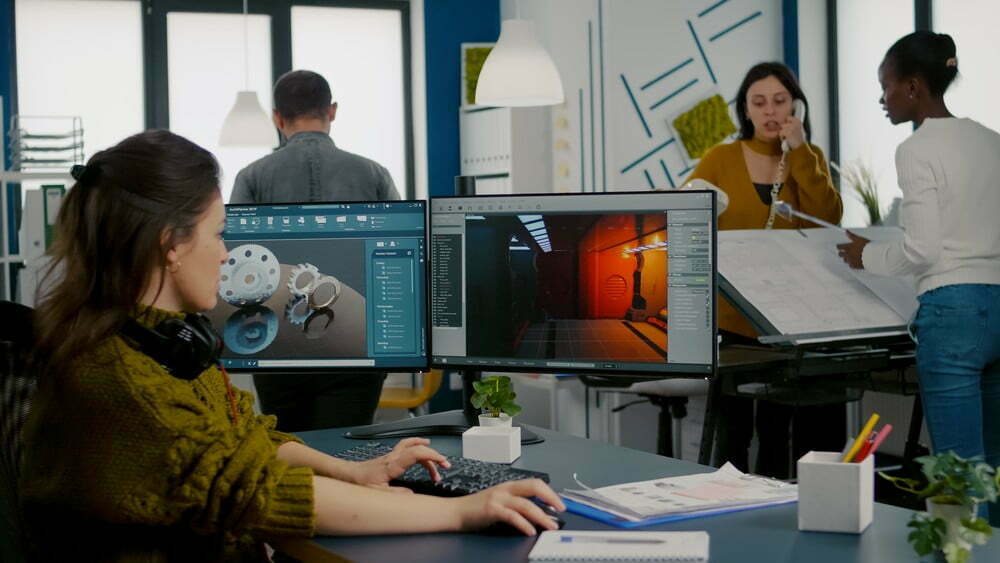
![Best 27 Inch Computer Monitor in [year] 37 Best 27 Inch Computer Monitor in 2026](https://www.gadgetreview.dev/wp-content/uploads/how-to-buy-the-best-computer-monitor.jpg)
![Best BenQ Monitors in [year] 38 Best BenQ Monitors in 2026](https://www.gadgetreview.dev/wp-content/uploads/best-benq-monitor-image.jpg)
![Best ASUS Monitors in [year] 39 Best ASUS Monitors in 2026](https://www.gadgetreview.dev/wp-content/uploads/best-asus-monitor-image.jpg)
![Best Dell Monitors in [year] 40 Best Dell Monitors in 2026](https://www.gadgetreview.dev/wp-content/uploads/best-dell-monitor-image.jpg)
![Best HP Monitors in [year] 41 Best HP Monitors in 2026](https://www.gadgetreview.dev/wp-content/uploads/best-hp-monitor-image.jpg)
![Best Lenovo Monitors in [year] 42 Best Lenovo Monitors in 2026](https://www.gadgetreview.dev/wp-content/uploads/best-lenovo-monitor-image.jpg)
![Best ViewSonic Monitors in [year] 43 Best ViewSonic Monitors in 2026](https://www.gadgetreview.dev/wp-content/uploads/best-viewsonic-monitor-image.jpg)
![Best Gigabyte Monitors in [year] 44 Best Gigabyte Monitors in 2026](https://www.gadgetreview.dev/wp-content/uploads/best-gigabyte-monitor-image.jpg)
![Best Monitors for PS4 Pro Gaming in [year] 45 Best Monitors for PS4 Pro Gaming in 2026](https://www.gadgetreview.dev/wp-content/uploads/best-monitors-for-ps4-pro-image.jpg)
![Best Monitor for Xbox Series X in [year] 46 Best Monitor for Xbox Series X in 2026](https://www.gadgetreview.dev/wp-content/uploads/best-monitor-for-xbox-series-x-image.jpg)
![Best Acer Monitors in [year] 47 Best Acer Monitors in 2026](https://www.gadgetreview.dev/wp-content/uploads/best-acer-monitor-image.jpg)
![Best MSI Monitors in [year] 48 Best MSI Monitors in 2026](https://www.gadgetreview.dev/wp-content/uploads/best-msi-monitor-image.jpg)
![Best SAMSUNG Monitors in [year] 49 Best SAMSUNG Monitors in 2026](https://www.gadgetreview.dev/wp-content/uploads/best-samsung-monitor-image.jpg)
![Best LG Monitors in [year] 50 Best LG Monitors in 2026](https://www.gadgetreview.dev/wp-content/uploads/best-lg-monitor-image.jpg)
![Best AOC Monitors in [year] 51 Best AOC Monitors in 2026](https://www.gadgetreview.dev/wp-content/uploads/best-aoc-monitor-image.jpg)
![Best Philips Monitors in [year] 52 Best Philips Monitors in 2026](https://www.gadgetreview.dev/wp-content/uploads/best-philips-monitors-image.jpg)
![Best Monitors For PUBG in [year] 53 Best Monitors For PUBG in 2026](https://www.gadgetreview.dev/wp-content/uploads/best-monitor-for-pubg-image.jpg)
![Best Stream Decks in [year] 54 Best Stream Decks in 2026](https://www.gadgetreview.dev/wp-content/uploads/best-stream-deck-image.jpg)
![Best Monitors for Streaming in [year] 55 Best Monitors for Streaming in 2026](https://www.gadgetreview.dev/wp-content/uploads/best-monitor-for-streaming-image.jpg)
![Best Monitors For Flight Simulator in [year] 56 Best Monitors For Flight Simulator in 2026](https://www.gadgetreview.dev/wp-content/uploads/best-monitor-for-flight-simulator-image.jpg)



















