What are the features that make for the best 38-inch monitor? For starters, these ultrawide monitors offer excellent image quality thanks to high resolution, vibrant colors, a high static contrast ratio, and fast refresh rates.
The best ultrawide display in this size category should also offer multitasking features like a functional screen-split mode to simulate a multi-monitor setup.
You should also come to expect these larger displays to offer plenty of adjustability, especially when it comes to height adjustment and viewing angle. 38-inch monitors are larger and heavier than smaller sizes, so they also need to include sturdy stands to keep them in place with ease. It is also these features that makes them join the league of the best computer monitors in the market.
Read on to learn more about the best 38-inch monitors and how they can serve to increase your productivity or create a more immersive viewing experience for gaming.
Top 38 Inch Monitors
#1 ViewSonic VP3881 38-inch Premium IPS WQHD Curved Ultrawide Computer Monitor
Award: TOP PICK
WHY WE LIKE IT: It is great for color-critical work thanks to its superb calibration, and has a wide port selection. The screen is also easy to wall mount, and it also has great contrast.
- Excellent color reproduction
- Curved display for immersive viewing
- Wall mountable
- No webcam
The ViewSonic VP3881 is a premium 38-inch display with a 2300R curvature for immersive viewing and 100% coverage of the sRGB Rec 709 color scale for vivid color reproduction. Because of this, it is ideal for color-sensitive work and has fantastic contrast. The display supports HDR10 content to deliver an ultra-realistic picture and has a 60Hz refresh rate to keep images smooth and screen tearing at bay. The display’s 38-inch screen size provides a wide field of view, and with DisplayPort, HDMI, and USB C connectivity, owners will be able to connect a wide range of devices to it. Unfortunately, it does not have a webcam.
The display is also adapted for multiple screen use since it features a KVM switch which allows users to control different systems with the same mouse and keyboard, and since it has full VESA compatibility, wall mounting shouldn’t be an issue. To help prevent any eye problems for users that tend to spend quite a lot of screen time, this ViewSonic monitor comes with FlickerFree technology and a Blue Light Filter to reduce eye strain, and thanks to its built-in ambiance sensor, it can turn off its backlight whenever the owner is not nearby.
#2 LG 38WN75C-B 21:9 Curved UltraWide QHD 38-Inch Monitor
Award: HONORABLE MENTION
WHY WE LIKE IT: It supports HDR10 content and has a Game Mode for advanced gaming performance. It also comes with some screen control features that help maximize productivity and is also tilting and height-adjustable.
- Great borderless design with thin bezels
- Good color reproduction
- Has a Game Mode for enhanced gaming performance
- No USB or USB Type C ports
The LG 38WN75C-B is a 38-inch monitor with a 21:9 aspect ratio because of its curvature and very thin bezels for a virtually borderless design. The ultra-wide display has a 99% coverage of the sRGB color space and a stand with both tilt and height adjustable for optimum viewing angles. Its support for HDR10 content will have owners enjoy ultra-realistic visuals, and with unique features such as reading mode, users will be able to tailor it to their preferred use. Its only drawback is the lack of USB ports.
This display also comes with a couple of features meant to improve gaming performance. Some of them include Dynamic Action Sync which reduces input lag and allows for faster responses and a Black Stabilizer which enhances vision in dark scenes. Its OnScreen Control feature also allows users to optimize it for improved productivity. Users will be able to split the screen into two windows or even set specific screen adjustments that are only applied when a particular application is running.
#3 Dell U3818DW 38-inch Screen LED-lit Computer Monitor
Award: BEST FOR PORT SELECTION
WHY WE LIKE IT: It has an impressive array of inputs and outputs, allowing for expanded connectivity. It also has decent ergonomics and VESA compatibility for stress-free wall mounting.
- Impressive range of ports
- Good ergonomics
- Great build quality
- Not ideal for gaming
The Dell U3818DQ from its U-Series is a sleek, 38-inch curved display with a thin top and side bezels for maximum screen real estate and a great port selection. It boasts two HDMI ports, a USB type C port, an audio line out, two USB upstream ports for a monitor to PC connection, and two USB downstream ports for attachments and peripherals. It’s got a pair of 9-watt speakers that deliver decent audio quality and has OK brightness at 330 nits. However, it might not be ideal for gaming due to a low refresh rate and lack of FreeSync support.
It can display two inputs simultaneously for expanded productivity and offers excellent viewing angles that make it ideal for group use. Its ergonomics are also good enough for most people since the stand allows for height, tilt and swivel adjustments, and because it comes with VESA compatibility, users shouldn’t have any issues wall mounting it. Color reproduction is good enough for general use, and its impressive build quality will ensure it remains in great condition over an extended period.
#4 Acer Predator X38 Curved UWQHD 1600 IPS 38-Inch Gaming Monitor
Award: BEST FOR COMPETITIVE GAMERS
WHY WE LIKE IT: It has a high refresh rate and a very low response time, making it ideal for fast-action games. It also offers great color and has a wide array of ports.
- Very high refresh rate and low response time
- Great ergonomics
- Impressive color reproduction
- Has noticeable backlight bleed
The Acer Predator X38 is a curved widescreen monitor that checks all the boxes for gaming enthusiasts. Its 38-inch screen is curved to provide an immersive gaming experience, and with a refresh rate as high as 175Hz, screen tearing isn’t a problem one should expect with this monitor. With a response time of about 0.3ms, pro gamers will have a slight edge over their competitors with regard to reaction times. Its bezels are also super thin to provide a wide and uninterrupted field of view, and with a stand that is both tilt, height, and tilt adjustable, owners will be able to adjust it down to their specific placement requirements. Unfortunately, some have raised concerns over the presence of backlight bleed.
The display’s support for HDR technology means that images will be vivid and ultra-realistic, and with a port selection that includes one Display Port, two HDMI 2.0 ports, and four USB ports, it allows for pretty flexible connectivity to other devices. The display is also adapted to help keep users’ eyes safe since it is Flicker-free and filters out Blue Light through its Blue Light Shield. Its array of settings under the Predator GameView feature also allows users to customize and adjust the display for optimum gaming performance, and since it has a fairly wide color gamut, color reproduction is very accurate.
#5 Alienware AW3821DW 2300R 38-inch Curved Gaming Computer Monitor
Award: BEST FOR OCCASIONAL GAMEPLAY
WHY WE LIKE IT: It has a couple of features that occasional gamers will appreciate, and its build quality is pretty sturdy. The display is also rather bright and has good contrast.
- Good brightness level
- High refresh rate for smooth gaming
- Impressive design and build quality
- No HDMI 2.1 port
- No speakers
The Alienware AW3821DW is a gamer-oriented 38-inch curved display that supports the DisplayHDR 600 protocol for impressive image processing and a 2300R curvature for a deep and all-around field of view. The display also has a high 144Hz refresh rate for butter-smooth transitions and a 600 nit brightness level for utmost clarity when gaming. It also features a rapid 1ms response time for super-quick reactions and supports 10-bit color for vivid visuals. Still, some might be disappointed with its lack of HDMI 2.1 ports for gaming on next-gen consoles such as the PS 5, as well as its lack of speakers.
On the flip side, the display offers good cable management and comes with a satisfying 131% coverage of the sRGB color gamut for well-saturated color. Its got 32 dimming zones for good contrast and has a super low 4ms input lag that avid gamers will appreciate. Its controls are situated on the rear bottom right side of the display for easy reach, and its build quality is sturdy enough to keep it suitable for extended use.
#6 HP Z4W65A8#ABA Z38C LED Backlit LCD Curved 38-Inch Monitor
Award: BEST FOR PRODUCTIVITY
WHY WE LIKE IT: It doesn’t have too many bells and whistles, and its screen size makes it great for productivity. It also has a decent array of ports and OK contrast.
- Great design
- Wall mountable
- Decent port selection
- No support for HDR
The HP Z38C is a curved 38-inch LCD monitor with a high pixel density and a 60Hz refresh rate that keeps screen tearing at a minimum. Its brightness level is rated at 300 nits, and its contrast ratio stands at 1000:1 for dark blacks and bright whites. The display has a port selection that allows for DisplayPort, HDMI, and USB connectivity, as well as VESA compatibility for those that would want to wall mount it. However, it does not support HDR content.
This display also has great viewing angles and boasts a decent 98% coverage of the sRGB gamut for accurate color reproduction. Its thin bezels add a lot to its sleek design, and its stand has a relatively small footprint compared to the monitor’s size. It also has a relatively low 5ms response time, and its large screen size makes it great for improving productivity.
Beginner’s Guide to 38-Inch Monitors
What Are 38-Inch Monitors?
Like all monitors, including the finest 40-inch computer monitors, a 38-inch monitor is a device that connects directly to your computer or laptop so you can see what you’re doing while using your computer. Monitors connect to your computer using a display cable like an HDMI or DisplayPort cable.
Computer monitors commonly use a variety of different display technology to reproduce the images and information coming from your computer. We’ll discuss these further in this guide, but most 38-inch monitors are either LCD or LED displays that use an IPS panel, much as you’ll find in our write-up of the Alienware 1900R.
38-Inch Monitors vs Traditional Monitors
When it comes to core functionality and purpose, 38-inch monitors are no different than traditional monitors. They simply perform the function of displaying information from your computer so you can clearly see what you’re doing.
However, there are some stark differences between 38-inch monitors and most other displays. For starters, virtually all 38-inch monitors are considered ultrawide monitors. This means they offer a 21:9 ultrawide aspect ratio, which means you get a lot more width than a standard display.
With ultrawide monitors, you’ll be able to see more full-sized windows side-by-side on your screen. This makes 38-inch monitors incredibly useful for working professionals who need to multitask on a regular basis.
Another difference to note is the fact that most 38-inch monitors offer a curved screen. With more horizontal real estate, seeing everything on your display can be difficult. A curved monitor makes everything easier to see without turning your head.
How 38-Inch Monitors Work
At the simplest level, a 38-inch monitor works by plugging into your computer via one of the display ports. Once the monitor is plugged in, your computer transfers data and visuals directly to the monitor through the display cable you plugged in.
It’s important to note some of the technical aspects of how your 38-inch monitor works, though. Most ultrawide monitors use LCD technology, which stands for liquid crystal display. LCD monitors feature two layers of glass with liquid crystals in between that react to the backlight.
The backlighting for 38-inch displays comes either in the form of cold cathode fluorescent lamps (CCFLs) or light-emitting diodes (LED). In general, ultrawide monitors will more commonly use LED backlighting because of their reliability, long lifespan, and versatility.
Do You Really Need a 38-Inch Monitor?
If you like to have multiple full-size windows open side-by-side while working on your computer, then an ultrawide monitor like a 38-inch display is perfect for you. With screen split functionality and tons of real estate, you’ll be able to use these monitors to work on multiple tasks at once with ease.
If you purchase a 38-inch monitor with a high refresh rate, fast response times, and high screen resolution, then they can also make for good gaming monitors. You’ll likely need to take more time to find the right model, though.
Is a 38-Inch Monitor Worth Buying?
- You Enjoy Multi-Tasking without Multiple Monitors: If you’re looking for a monitor to help you more efficiently multitask, but you don’t want a complicated multi-monitor setup, then a 38-inch monitor is a perfect choice for you. The added screen real estate without the complex setup is a huge benefit for multitaskers.
- You Like Cutting-Edge Technology: If you like the latest and greatest when it comes to display technology, then you would do well with an ultrawide monitor. Their sleek design, curved screen, and high screen resolution radiate a feeling of advanced, cutting-edge technology. Plus, advanced screen split functionality is great for technology lovers.
- You Want a More Immersive Gaming Experience: With a 38-inch curved monitor, you get a much more immersive gaming experience than you would with smaller models. The curved screen gives you a sense of peripheral vision and lessens the amount you need to turn your head to see everything that’s going on around you.of course, you can always check out the best 32 inch gaming monitor if you want a smaller model.
Why a 38-Inch Monitor May Not Be For You
- You’re a Creative Professional: Creative professionals like video editors and artists need the best when it comes to color accuracy and consistent backlighting. Unfortunately, many ultrawide monitors struggle a bit with these things. The issues are noticeable enough for a trained eye, making these monitors less reliable for creative professionals. For creatives, the best computer monitor with a webcam can come in handy to help you collaborate with others.
- You’re on a Tight Budget: Since they offer some of the most advanced technology you can find in computer displays, 38-inch monitors don’t come cheap. If you’re on a budget, you may want to avoid looking at these ultrawide monitors.
- You’re Limited on Desk Space: As you might expect, 38-inch monitors take up a lot of desk space. If you have a small desk or limited desk space, then a 38-inch monitor may not be the best choice for you.
How Long Will a 38-Inch Monitor Last?
If you’re spending a good chunk of change on an ultrawide monitor, then you’ll want to be sure it lasts a good amount of time. Fortunately, most 38-inch options are LED monitors, meaning you’ll get the most life out of them.
According to TechiExpert, you should expect your LED monitor to last you anywhere between 80,000 hours and 120,000 hours of total usage. This usually equates to around 10 to 15 years if you use the monitor eight hours a day.
Of course, using a monitor more will lessen its lifespan. The opposite is true if you use it less. You can also extend your monitor’s lifespan by not using it on the maximum brightness settings and by keeping it in a clean, dust-free environment.
How to Choose the Best 38-Inch Monitor
When it comes time to start looking at different 38-inch monitors available on the market today, you’ll want to go into the purchasing decision with a clear view of what you want and need. Take some time to consider
38-Inch Monitor Key Factors to Consider
The answers to the following questions can help you determine which 38-inch monitor is best for your needs. As you read through the questions, take note of your answers and refer back to them as you start to look at specific monitors.
1. What kind of panel technology should you purchase?
Ultrawide monitors typically use one of two different panel technologies: IPS or VA. These panel technologies describe the types of panels used in LCD monitors. Let’s take a closer look at both IPS panel and VA panel monitors:
- IPS Panel: IPS stands for in-plane switching. These panels are generally considered the best type of LCD display because they create more consistent color reproduction, a better contrast ratio for deeper blacks, and wide viewing angles.Technically speaking, IPS panels align the liquid crystals parallel to the glass plates in the display. The liquid crystals constantly shift in an IPS display, which helps with wide viewing angles and better color reproduction.
- VA Panel: VA stands for vertical alignment. These panels are good all-around panels for ultrawide monitors because they offer much better contrast ratios than IPS monitors. However, they offer narrow viewing angles, which can be problematic for curved monitors.Technically speaking, the liquid crystals in VA panels align vertically between the glass plates in the display.
2. How high of a screen resolution should you get?
A monitor’s screen resolution refers to the number of pixels present in the monitor. A monitor’s resolution is measured by the number of pixels horizontally and the number of pixels vertically. When it comes to 38-inch ultrawides, you have two main screen resolutions: 2560×1080 or 3440×1440.
In general, we recommend always choosing a monitor with a 3440×1440 pixel resolution. This resolution makes everything on the display sharp and detailed, even text. Monitors with a 2560×1080 resolution tend to be more pixelated, especially when it comes to text.
If you’re using your monitor solely for gaming and watching movies, then a 2560×1080 display will work fine. However, it’s likely you’ll also be browsing the web, working, and creating documents with your monitor, which is why a 3440×1440 monitor is better.
Some ultrawide monitors are starting to offer 3840×1600 resolution, but they are rare and much more expensive overall.
3. What do you need in terms of picture quality on your monitor?
With such a large display area, you’ll want to be sure your 38-inch monitor offers immersive image quality. This way, everything looks crisp and clear while you’re working or playing video games.
The following features are what you should consider when it comes to picture quality:
- Color accuracy: Computer monitors with accurate colors produce a more immersive image quality than other models. In general, you should look for a wide color gamut in whatever monitor you purchase. This way, you’ll be able to see more vibrant colors overall.
- Contrast ratio: Your monitor’s contrast ratio refers to the difference between the lights and darks on your screen display. Monitors with high static contrast ratios create deeper blacks that are easier to see while playing video games or watching movies.
- Resolution: Although we already discussed screen resolution, it’s still an important aspect when it comes to image quality. Higher resolution will create a more immersive image quality than lower resolution.
4. What gaming features do you need for your monitor?
If you plan on purchasing a 38-inch monitor for gaming, there are a few key features to consider. These things are important for ultrawide gaming monitors:
- Quick Response Time: Your monitor’s response time refers to the amount of time it takes for your computer to shift between colors. It can also refer to the amount of time it takes for the actions you take with your mouse and keyboard to be mirrored on your display.For gaming, a 1ms response time is the absolute best. However, many ultrawide monitors offer slower response times than this. Anything below a 5ms response time is usually good for gaming.
- Refresh Rate: A monitor’s refresh rate refers to the number of times per second it updates with a new image. This is also sometimes referred to as the monitor’s frame rate.The refresh rate is measured in Hz. The most common rate you’ll see is a 60Hz refresh rate. However, with widescreen monitors for gaming, you’ll want to look for options that offer anywhere from a 100Hz refresh rate to a 120Hz refresh rate for the best results.
- Variable Refresh Rate: Many gaming monitors offer variable refresh rate, either in the form of Nvidia G-Sync compatibility or AMD FreeSync. In the simplest terms, a variable refresh rate refers to the monitor’s ability to sync its refresh rate to the computer’s compatible graphics card. This creates a more immersive gaming experience.
- Refresh Rate: A monitor’s refresh rate refers to the number of times per second it updates with a new image. This is also sometimes referred to as the monitor’s frame rate.The refresh rate is measured in Hz. The most common rate you’ll see is a 60Hz refresh rate. However, with widescreen monitors for gaming, you’ll want to look for options that offer anywhere from a 100Hz refresh rate to a 120Hz refresh rate for the best results.
5. What kind of connectivity and adjustability do you need on your monitor?
Since there are so many ways to connect your monitor to your computer, it’s important to consider the specific input ports available on the monitor you purchase. Let’s take a look at the most common types of connectivity and how they work with a widescreen monitor:
- VGA Ports: VGA ports may be one of the original input ports on computer monitors, but it is still commonly found on most computer monitors today. However, you’d be hard-pressed to find one on a widescreen monitor, and we’d recommend not using one anyway since it only supports resolutions up to 2560×1600.
- HDMI Ports: Your curved gaming monitor should absolutely offer at least one HDMI port, but the best options provide several. Keep in mind that you’ll want to use a high-speed HDMI cable with your 38-inch monitor to ensure you get the highest resolution possible.
- DisplayPort: DisplayPort is another essential input port for a widescreen curved display, especially if you’re using it as a gaming monitor. DisplayPort is one of the highest quality input ports that supports 4K resolution. It can even support 8K resolution, which isn’t found on 38-inch monitors at the time of publishing.
- USB Ports: Many computer monitors offer a variety of USB ports, including USB-C connectivity. This allows you to connect peripherals like wired keyboards and wired mouses.
- Audio Input: You may find your 38-inch monitor to have an audio input port as well. This is helpful if you want to connect your external speakers to your monitor instead of to your computer.

![Best 38 inch Monitors in [year] 1 best 38 inch monitor](https://www.gadgetreview.dev/wp-content/uploads/best-38-inch-monitor-image.jpg)


![Best 38 inch Monitors in [year] 2 ViewSonic VP3881 38-Inch Premium IPS WQHD+ Curved...](https://m.media-amazon.com/images/I/41+1E4EWfgL._SL160_.jpg)
![Best 38 inch Monitors in [year] 3 LG 38WN75C-B Monitor 38' 21:9 Curved UltraWide QHD+...](https://m.media-amazon.com/images/I/41dgCTGjiPL._SL160_.jpg)
![Best 38 inch Monitors in [year] 4 Dell U-Series 38' 4K UHD 1600p Ultra Wide Screen...](https://m.media-amazon.com/images/I/41ub7CcCjNL._SL160_.jpg)
![Best 38 inch Monitors in [year] 8 Our #4 Pick is the Acer Predator X38 Curved UWQHD 1600 IPS Gaming Computer Monitor](https://m.media-amazon.com/images/I/31muNFDGbDL._SL160_.jpg)
![Best 38 inch Monitors in [year] 9 Our #5 Pick is the Alienware AW3821DW 2300R 38-inch Curved Gaming Computer Monitor](https://m.media-amazon.com/images/I/31SLAjVXqnL._SL160_.jpg)
![Best 38 inch Monitors in [year] 10 Our #6 Pick is the HP Z4W65A8#ABA Z38C LED Backlit LCD Curved Computer Monitor](https://m.media-amazon.com/images/I/51kL+vZrYsL._SL160_.jpg)











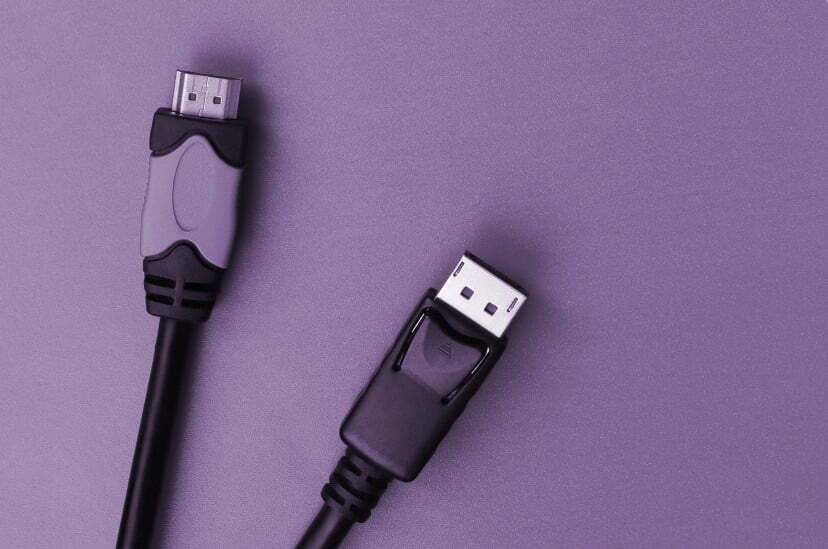

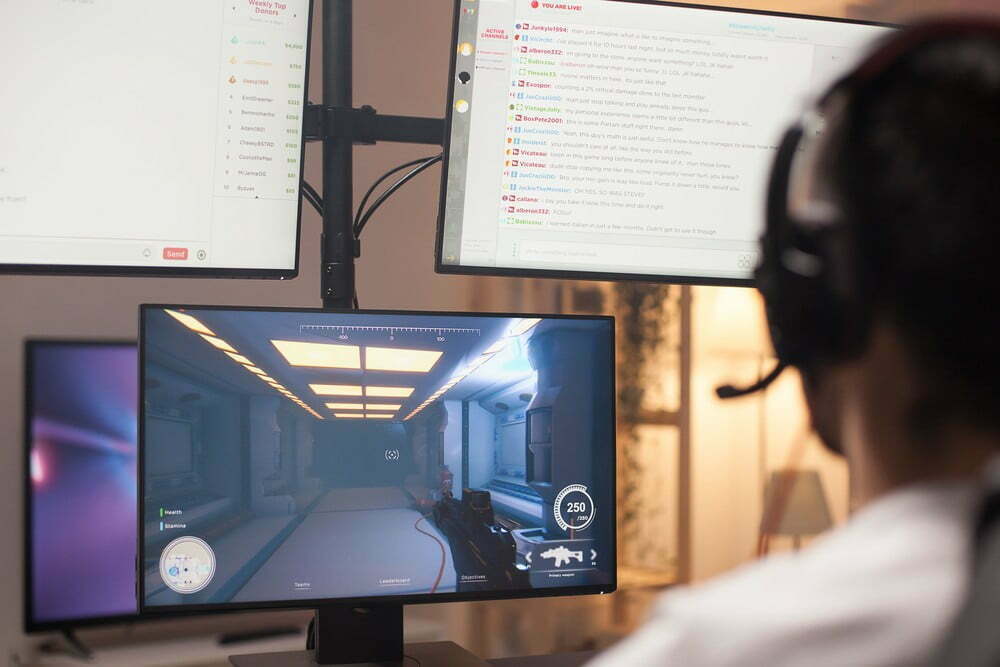


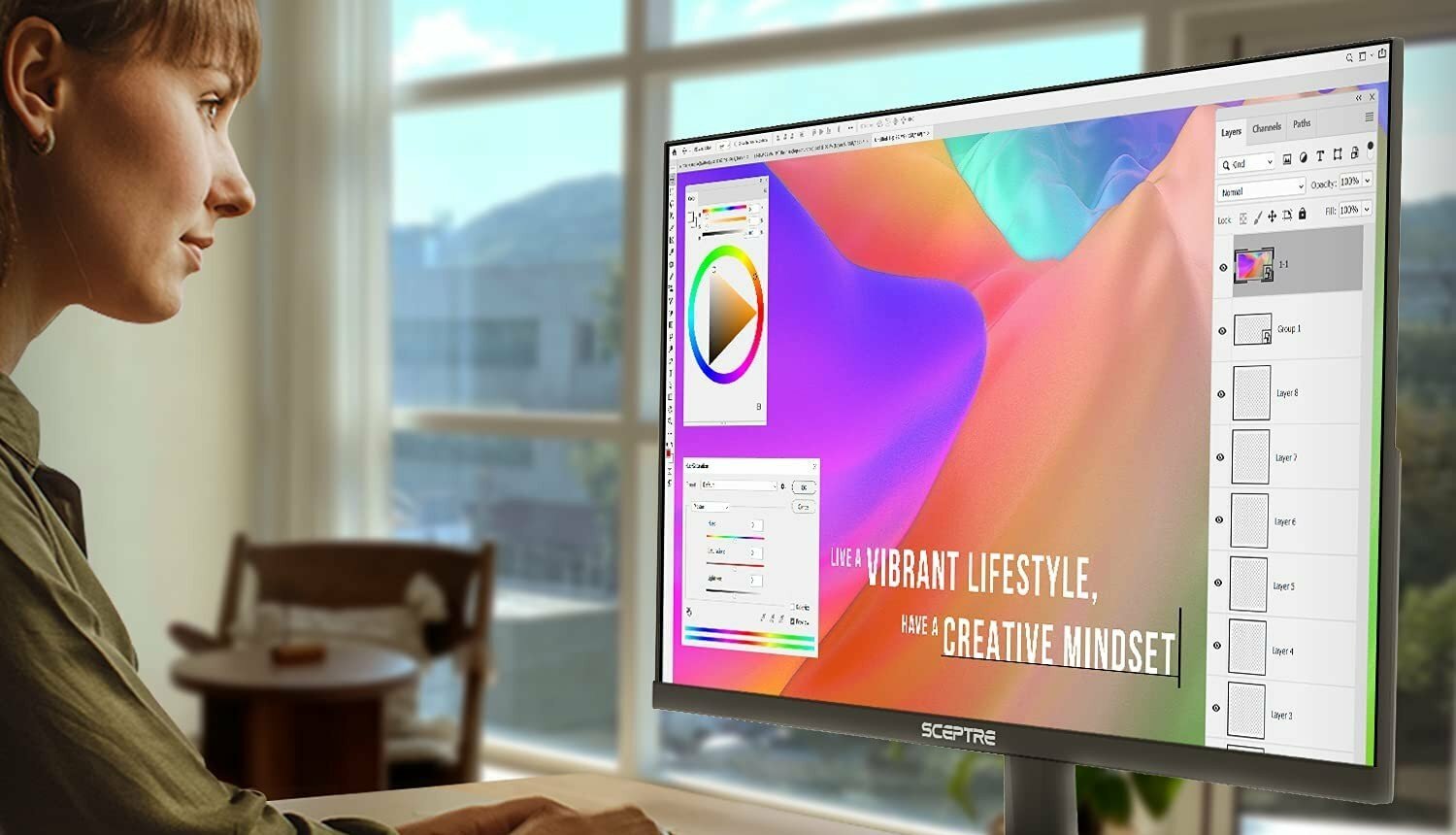




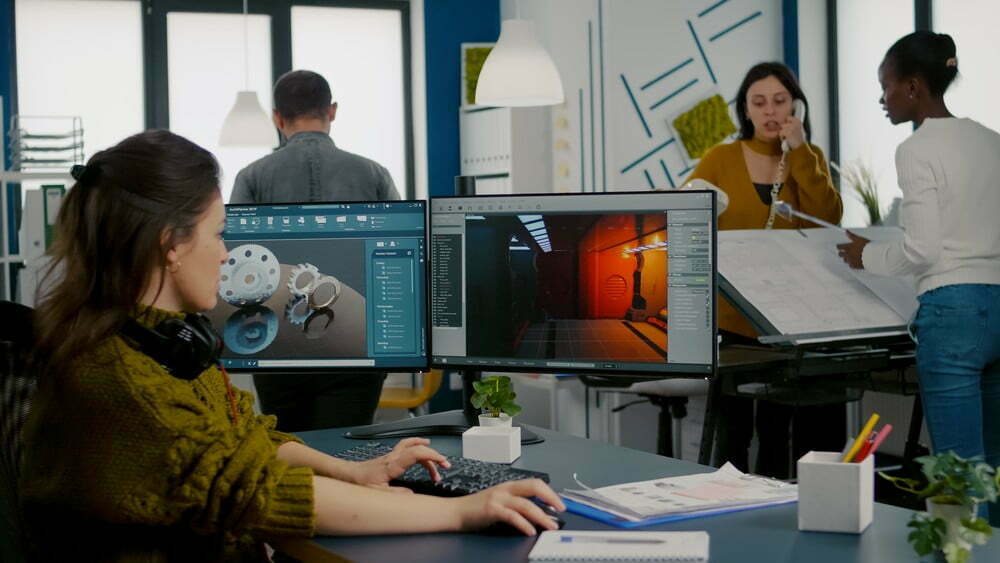
![Best 27 Inch Computer Monitor in [year] 31 Best 27 Inch Computer Monitor in 2026](https://www.gadgetreview.dev/wp-content/uploads/how-to-buy-the-best-computer-monitor.jpg)
![Best BenQ Monitors in [year] 32 Best BenQ Monitors in 2026](https://www.gadgetreview.dev/wp-content/uploads/best-benq-monitor-image.jpg)
![Best ASUS Monitors in [year] 33 Best ASUS Monitors in 2026](https://www.gadgetreview.dev/wp-content/uploads/best-asus-monitor-image.jpg)
![Best Dell Monitors in [year] 34 Best Dell Monitors in 2026](https://www.gadgetreview.dev/wp-content/uploads/best-dell-monitor-image.jpg)
![Best HP Monitors in [year] 35 Best HP Monitors in 2026](https://www.gadgetreview.dev/wp-content/uploads/best-hp-monitor-image.jpg)
![Best Lenovo Monitors in [year] 36 Best Lenovo Monitors in 2026](https://www.gadgetreview.dev/wp-content/uploads/best-lenovo-monitor-image.jpg)
![Best ViewSonic Monitors in [year] 37 Best ViewSonic Monitors in 2026](https://www.gadgetreview.dev/wp-content/uploads/best-viewsonic-monitor-image.jpg)
![Best Gigabyte Monitors in [year] 38 Best Gigabyte Monitors in 2026](https://www.gadgetreview.dev/wp-content/uploads/best-gigabyte-monitor-image.jpg)
![Best Monitors for PS4 Pro Gaming in [year] 39 Best Monitors for PS4 Pro Gaming in 2026](https://www.gadgetreview.dev/wp-content/uploads/best-monitors-for-ps4-pro-image.jpg)
![Best Monitor for Xbox Series X in [year] 40 Best Monitor for Xbox Series X in 2026](https://www.gadgetreview.dev/wp-content/uploads/best-monitor-for-xbox-series-x-image.jpg)
![Best Acer Monitors in [year] 41 Best Acer Monitors in 2026](https://www.gadgetreview.dev/wp-content/uploads/best-acer-monitor-image.jpg)
![Best MSI Monitors in [year] 42 Best MSI Monitors in 2026](https://www.gadgetreview.dev/wp-content/uploads/best-msi-monitor-image.jpg)
![Best SAMSUNG Monitors in [year] 43 Best SAMSUNG Monitors in 2026](https://www.gadgetreview.dev/wp-content/uploads/best-samsung-monitor-image.jpg)
![Best LG Monitors in [year] 44 Best LG Monitors in 2026](https://www.gadgetreview.dev/wp-content/uploads/best-lg-monitor-image.jpg)
![Best AOC Monitors in [year] 45 Best AOC Monitors in 2026](https://www.gadgetreview.dev/wp-content/uploads/best-aoc-monitor-image.jpg)
![Best Philips Monitors in [year] 46 Best Philips Monitors in 2026](https://www.gadgetreview.dev/wp-content/uploads/best-philips-monitors-image.jpg)
![Best Monitors For PUBG in [year] 47 Best Monitors For PUBG in 2026](https://www.gadgetreview.dev/wp-content/uploads/best-monitor-for-pubg-image.jpg)
![Best Stream Decks in [year] 48 Best Stream Decks in 2026](https://www.gadgetreview.dev/wp-content/uploads/best-stream-deck-image.jpg)
![Best Monitors for Streaming in [year] 49 Best Monitors for Streaming in 2026](https://www.gadgetreview.dev/wp-content/uploads/best-monitor-for-streaming-image.jpg)
![Best Monitors For Flight Simulator in [year] 50 Best Monitors For Flight Simulator in 2026](https://www.gadgetreview.dev/wp-content/uploads/best-monitor-for-flight-simulator-image.jpg)



















