The ideal gaming monitors have many features, but one of the most unappreciated parts is the DisplayPort and the HDMI. Both digital standards are the most used connectors on media and display devices.
Moreover, you’ll want to mount your monitor at the right level for gaming, so you’re not craning your neck or straining your eyes. Any leading monitor, especially for PS5, should be adjusted before playing. This means correcting any flickering you see on the monitor while gaming.
KEY TAKEAWAYS:
- HDMI is the most common connection on TVs. Gamers who like playing on single screens use it.
- Professional gamers, such as YouTube sensation Markiplier, use the DisplayPort to make a connection between the graphics card and the monitor.
- Both HDMI and DisplayPort are compatible with 4K resolutions. You can find both ports on many monitors, including the Sceptre C326B. Our review has more.
HDMI and DisplayPort are the current display connectivity standards. HDMI was the first on the market in 2002, and then DisplayPort appeared in 2006. The two standards are present on various devices, starting from the largest and the smallest screens to gaming consoles and computers. So, how do the two ports differ, and which one is the best option to use over the other?
Insider Tip
HDMI and DisplayPort are the current display connectivity standards.
What is HDMI?
The abbreviation stands for High Definition Multimedia Interface. The HDMI cable transfers audio and HD video to a monitor. Except for the CRT, all TVs and monitors most likely support HDMI. The Tv screen can even have multiple ports.
Note: If you’re gaming on multiple screens and your second monitor goes black, remember to check and select the correct input source (HDMI/DisplayPort).
What is a DisplayPort?
Just like HDMI, DisplayPort is a format for cables that transmit HD video and audio. The most recent version in use is the DisplayPort 2.0.
HDMI is the most popular of the two cables options. You will not find the DisplayPort jack on your Tv or game console, yet it is the most useful for professional gaming. Why? It enables PC gamers to connect their monitors to the dedicated graphics cards on their computers. DisplayPort also supports high refresh rates and resolutions. In addition, it provides more bandwidth compared to the HMDI cable.
HDMI vs. DisplayPort: How They Stack up Against Each Other
Audio
DisplayPort and HDMI have eight audio channels that offer the same quality level (24 bit, 192kHz). However, to differentiate between the two formats, HDMI is the only one that can transmit audio both ways.
Insider Tip
The HDMI cable transfers audio and HD video to a monitor.
Game Console vs. PC
If you plan on playing The Xbox Series or PS5, you will find support for HDMI 2.1, but not for DisplayPort. But in case you are a PC gamer, you can get the best performance on DisplayPort. But the type of gaming monitor that you’re using will matter too.
Bandwidth and Video
In 2017, the release of HDMI 2.1 added the support for better refresh rates and resolutions, 8K at 60Hz and 4K at 120Hz. The previous cable was able to transmit 18Gbps, while the new cable transmits 48Gbps. On the other hand when comparing DisplayPort vs HDMI, DisplayPort 1.4 can support 4K at 144Hz and has a max bandwidth of 32.4Gbps. DisplayPort 2.0 has been available for consumption since 2019 with a max bandwidth of 77.37Gbps.
Multiple Display
DisplayPort can use one cable to output to several displays. Therefore, DisplayPort is the best alternative if you want to play games on two monitors. On the flip side, you will need to use separate cables for each monitor when it comes to HDMI.
F.A.Q.
DisplayPort vs. HDMI: Which one is the best pick for HD, gaming, and 4K monitors?
For general use, you might be better off using HDMI over DisplayPort. The most straightforward reason is that monitors that have both DP and HDMI are usually expensive. What if you are critical about your pick, and you want to identify the best option? You have to understand your needs, from colorwork, to monitor setups and gaming setups.
What are some of the critical features of DisplayPort 2.0?
3X boost in the performance of video bandwidth (max 77.37 Gbps). Beyond 8K resolutions. (e.g., 16k). Get higher HDR and refresh rates at higher resolutions. Better multiple display configuration support.
Which is the best HDMI cable to use?
The High-Speed HDMI cable is what you need. It supports the full HDMI 2.0 bandwidth, and it also works well with a 4K display. Alternatively, the RGB HDMI cable is a good option because it has 18Gbps specs.
STAT: To get the best 4K experience, you need a 60Hz refresh rate as the bare minimum. Use an HDMI 2.0 or 2.1 for ideal 4K viewing. (source)
































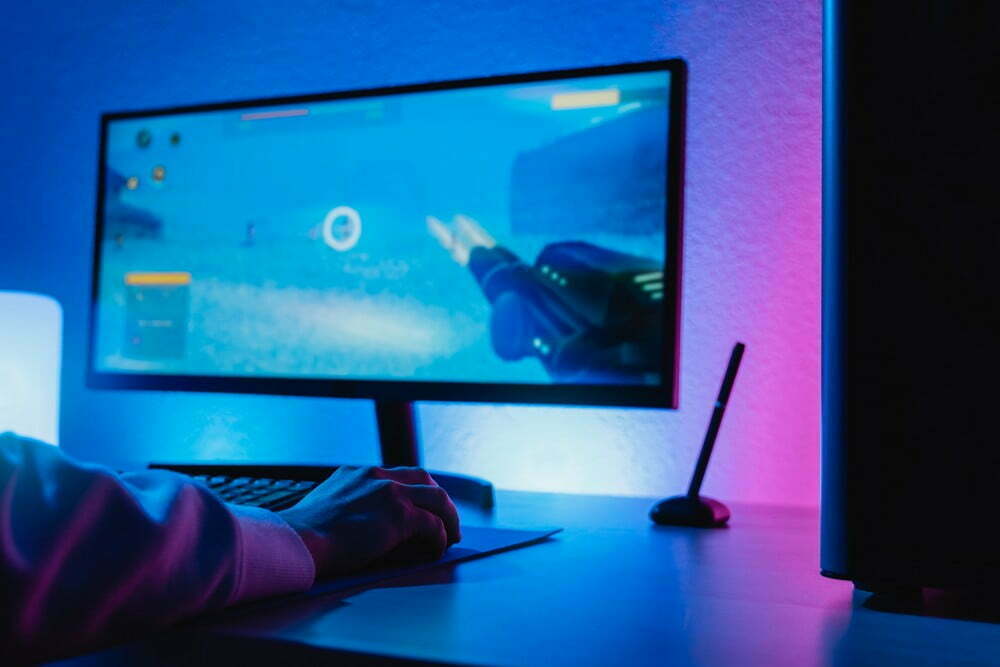

![Best 27 Inch Computer Monitor in [year] 27 Best 27 Inch Computer Monitor in 2026](https://www.gadgetreview.dev/wp-content/uploads/how-to-buy-the-best-computer-monitor.jpg)
![Best BenQ Monitors in [year] 28 Best BenQ Monitors in 2026](https://www.gadgetreview.dev/wp-content/uploads/best-benq-monitor-image.jpg)
![Best ASUS Monitors in [year] 29 Best ASUS Monitors in 2026](https://www.gadgetreview.dev/wp-content/uploads/best-asus-monitor-image.jpg)
![Best Dell Monitors in [year] 30 Best Dell Monitors in 2026](https://www.gadgetreview.dev/wp-content/uploads/best-dell-monitor-image.jpg)
![Best HP Monitors in [year] 31 Best HP Monitors in 2026](https://www.gadgetreview.dev/wp-content/uploads/best-hp-monitor-image.jpg)
![Best Lenovo Monitors in [year] 32 Best Lenovo Monitors in 2026](https://www.gadgetreview.dev/wp-content/uploads/best-lenovo-monitor-image.jpg)
![Best ViewSonic Monitors in [year] 33 Best ViewSonic Monitors in 2026](https://www.gadgetreview.dev/wp-content/uploads/best-viewsonic-monitor-image.jpg)
![Best Gigabyte Monitors in [year] 34 Best Gigabyte Monitors in 2026](https://www.gadgetreview.dev/wp-content/uploads/best-gigabyte-monitor-image.jpg)
![Best Monitors for PS4 Pro Gaming in [year] 35 Best Monitors for PS4 Pro Gaming in 2026](https://www.gadgetreview.dev/wp-content/uploads/best-monitors-for-ps4-pro-image.jpg)
![Best Monitor for Xbox Series X in [year] 36 Best Monitor for Xbox Series X in 2026](https://www.gadgetreview.dev/wp-content/uploads/best-monitor-for-xbox-series-x-image.jpg)
![Best Acer Monitors in [year] 37 Best Acer Monitors in 2026](https://www.gadgetreview.dev/wp-content/uploads/best-acer-monitor-image.jpg)
![Best MSI Monitors in [year] 38 Best MSI Monitors in 2026](https://www.gadgetreview.dev/wp-content/uploads/best-msi-monitor-image.jpg)
![Best SAMSUNG Monitors in [year] 39 Best SAMSUNG Monitors in 2026](https://www.gadgetreview.dev/wp-content/uploads/best-samsung-monitor-image.jpg)
![Best LG Monitors in [year] 40 Best LG Monitors in 2026](https://www.gadgetreview.dev/wp-content/uploads/best-lg-monitor-image.jpg)
![Best AOC Monitors in [year] 41 Best AOC Monitors in 2026](https://www.gadgetreview.dev/wp-content/uploads/best-aoc-monitor-image.jpg)
![Best Philips Monitors in [year] 42 Best Philips Monitors in 2026](https://www.gadgetreview.dev/wp-content/uploads/best-philips-monitors-image.jpg)
![Best Monitors For PUBG in [year] 43 Best Monitors For PUBG in 2026](https://www.gadgetreview.dev/wp-content/uploads/best-monitor-for-pubg-image.jpg)
![Best Stream Decks in [year] 44 Best Stream Decks in 2026](https://www.gadgetreview.dev/wp-content/uploads/best-stream-deck-image.jpg)
![Best Monitors for Streaming in [year] 45 Best Monitors for Streaming in 2026](https://www.gadgetreview.dev/wp-content/uploads/best-monitor-for-streaming-image.jpg)
![Best Monitors For Flight Simulator in [year] 46 Best Monitors For Flight Simulator in 2026](https://www.gadgetreview.dev/wp-content/uploads/best-monitor-for-flight-simulator-image.jpg)

















