What is that professional gaming monitor that MLG uses? In 2017, BenQ America Corp from North America became the official sponsor of MLG (Major League Gaming). Since then, the BenQ ZOWIE became the official gaming monitor of MLG. Back in 2008, ZOWIE had a vision of providing the ideal competitive gaming monitor. So, in 2015, BenQ Corporation bought the ZOWIE brand and started the path of producing the best monitors and other peripherals.
KEY TAKEAWAYS:
- Using a powerful 24-inch professional gaming monitor at home is a great training ground for gamers who want to participate in competitive eSports tournaments.
- When it comes to refresh rates, 144Hz or higher is the ideal competitive standard for gaming monitors.
- Gaming at home with a 240Hz refresh rate is expensive because you will need to upgrade your system to pump the required frame rates to the monitor.
What Size of the Official Professional Gaming Monitor Does MLG Use?
The 24-inch is the standard monitor size that MLG uses in their professional e-sport tournaments. But in some competitions, you will find 27-inch monitors. But why a 24-inch monitor? First, let’s find out why they use this screen display size.
Insider Tip
The 24-inch is the standard monitor size that MLG uses in their professional e-sport tournaments.
Similar Standard for All Players
Some hardcore gamers might have high-end gaming set up in their homes, while others may have budget-friendly options. So, in the e-sports competitions, organizers select the size of the standard monitor and set the refresh rate and resolution standards. This effort is to provide the same playing field for all.
Reduces the Movement of the Head
In tournaments, every second counts. Therefore, with a small screen, your head movement will be minimal, and vice versa. But the fact that a small screen is the best option does not indicate the need for a 14-inch screen. The proper visual display should not be too big or too small. It should be able to tilt to your preferences just like the monitor that Markiplier uses.
They Can Achieve High Refresh Rates
24-inches is the optimum size for professional gamers who want to purchase an affordable setup for their gaming setups. For example, most gaming tournaments use a 24-inch 1080p display with a 120/144Hz refresh rate. Gamers can afford to buy such a computer on the market because it is at a reasonable price range. In addition, competitions use these digital displays because they do not require too much GPU. But you’ll be amazed by the refresh rates on the monitor that Ninja uses.
Insider Tip
24-inches is the optimum size for professional gamers who want to purchase an affordable setup for their gaming setups.
Which Gaming Monitors Does MLG Use?
BenQ ZOWIE Series
The series from BenQ America Corp includes XL-K, XL, and RL series. The monitors that are popular in PC eSports competitions include the XL and XL-K. On the other hand, the RL is for console gaming. The RL and XL offer both 24 and 27 inches, while the XL-K only offers 24-inch screens. If you’re interested in hooking up your gaming consoles to your monitor, be sure to do some research first and take a look at the best gaming monitor for consoles.
The BenQ ZOWIE XL-K Series
This series offers the 24-inch XL2411K with a 144Hz refresh rate, 1ms response time, and other unique features. Then there are the XL2546K and XL2540K which are 24.5 inches in screen size. Both monitors have high-speed refresh rates and 0.5ms response times.
The BenQ ZOWIE XL Series
You will find monitors from 24-inch to 27-inch in this series. Most monitors have a 0.5ms refresh rate. In addition, all monitors are great for PC eSports, including the 27-inch screen ( XL2746S) that has a refresh rate of 240Hz.
The BenQ ZOWIE RL Series
We have mentioned that the RL series is suitable for console eSports competitions. You will find both 24-inch and 27-inch screens in this series. Additionally, the RL275 has a response time of 1ms, making it one of the best options to purchase.
F.A.Q.
Is the 240Hz monitor worth it?
It is better to have a higher refresh rate. But if you cannot go beyond the 144 Hz when gaming, you don’t need to buy a 240 Hz monitor. In some cases, gamers purchase a monitor with this feature to future-proof their systems.
Between the 24-inch and 27-inch monitors, which is the best for gaming?
It depends on the screen resolution you use, as well as your viewing requirements. For a 24-inch monitor, the perfect resolution is 1080p. But if you want to use a 27-inch screen, then the 4K or the 1440P is ideal. In the gaming world, the 24-inch and 27-inch are the most popular. If your budget allows, the 27-inch can offer the ultimate experience.
What is the ideal distance of sitting away from a 27-inch console monitor?
If the resolution of the screen is 1080P, you should sit anywhere between 3.4 and 3.6 feet. For a QHD, your seat should be at a distance between 3 to 3.6 feet is OK.
STAT: The XL2540 from BenQ Corporation is suitable for eSports players. The visual display has a 1ms G2G response time and a 240Hz refresh rate.

































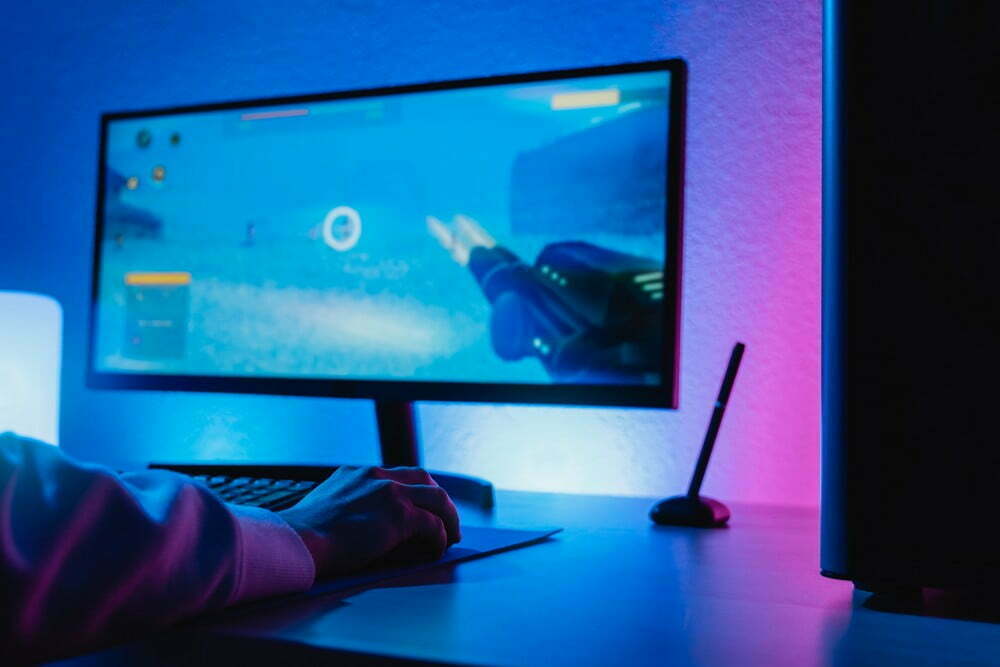

![Best 27 Inch Computer Monitor in [year] 27 Best 27 Inch Computer Monitor in 2026](https://www.gadgetreview.dev/wp-content/uploads/how-to-buy-the-best-computer-monitor.jpg)
![Best BenQ Monitors in [year] 28 Best BenQ Monitors in 2026](https://www.gadgetreview.dev/wp-content/uploads/best-benq-monitor-image.jpg)
![Best ASUS Monitors in [year] 29 Best ASUS Monitors in 2026](https://www.gadgetreview.dev/wp-content/uploads/best-asus-monitor-image.jpg)
![Best Dell Monitors in [year] 30 Best Dell Monitors in 2026](https://www.gadgetreview.dev/wp-content/uploads/best-dell-monitor-image.jpg)
![Best HP Monitors in [year] 31 Best HP Monitors in 2026](https://www.gadgetreview.dev/wp-content/uploads/best-hp-monitor-image.jpg)
![Best Lenovo Monitors in [year] 32 Best Lenovo Monitors in 2026](https://www.gadgetreview.dev/wp-content/uploads/best-lenovo-monitor-image.jpg)
![Best ViewSonic Monitors in [year] 33 Best ViewSonic Monitors in 2026](https://www.gadgetreview.dev/wp-content/uploads/best-viewsonic-monitor-image.jpg)
![Best Gigabyte Monitors in [year] 34 Best Gigabyte Monitors in 2026](https://www.gadgetreview.dev/wp-content/uploads/best-gigabyte-monitor-image.jpg)
![Best Monitors for PS4 Pro Gaming in [year] 35 Best Monitors for PS4 Pro Gaming in 2026](https://www.gadgetreview.dev/wp-content/uploads/best-monitors-for-ps4-pro-image.jpg)
![Best Monitor for Xbox Series X in [year] 36 Best Monitor for Xbox Series X in 2026](https://www.gadgetreview.dev/wp-content/uploads/best-monitor-for-xbox-series-x-image.jpg)
![Best Acer Monitors in [year] 37 Best Acer Monitors in 2026](https://www.gadgetreview.dev/wp-content/uploads/best-acer-monitor-image.jpg)
![Best MSI Monitors in [year] 38 Best MSI Monitors in 2026](https://www.gadgetreview.dev/wp-content/uploads/best-msi-monitor-image.jpg)
![Best SAMSUNG Monitors in [year] 39 Best SAMSUNG Monitors in 2026](https://www.gadgetreview.dev/wp-content/uploads/best-samsung-monitor-image.jpg)
![Best LG Monitors in [year] 40 Best LG Monitors in 2026](https://www.gadgetreview.dev/wp-content/uploads/best-lg-monitor-image.jpg)
![Best AOC Monitors in [year] 41 Best AOC Monitors in 2026](https://www.gadgetreview.dev/wp-content/uploads/best-aoc-monitor-image.jpg)
![Best Philips Monitors in [year] 42 Best Philips Monitors in 2026](https://www.gadgetreview.dev/wp-content/uploads/best-philips-monitors-image.jpg)
![Best Monitors For PUBG in [year] 43 Best Monitors For PUBG in 2026](https://www.gadgetreview.dev/wp-content/uploads/best-monitor-for-pubg-image.jpg)
![Best Stream Decks in [year] 44 Best Stream Decks in 2026](https://www.gadgetreview.dev/wp-content/uploads/best-stream-deck-image.jpg)
![Best Monitors for Streaming in [year] 45 Best Monitors for Streaming in 2026](https://www.gadgetreview.dev/wp-content/uploads/best-monitor-for-streaming-image.jpg)
![Best Monitors For Flight Simulator in [year] 46 Best Monitors For Flight Simulator in 2026](https://www.gadgetreview.dev/wp-content/uploads/best-monitor-for-flight-simulator-image.jpg)

















