If you have been shopping around for a brand new gaming monitor, you have likely noticed that there are plenty of models that all offer unique technologies. How to choose a gaming monitor? Well, you want to get a monitor that won’t affect your gaming and protect your eyes while gaming, especially if you game for hours. Plus, you’ll want to sit at the right distance from your monitor, so you don’t strain your neck. Confused and overwhelmed? Don’t worry. We’ve got you covered.
KEY TAKEAWAYS:
- When shopping for a gaming monitor, make sure it offers a high resolution of at least 1080p.
- You should also focus on the refresh rate, going with a refresh rate of at least 120Hz, though 144Hz may be preferred. You want to make sure your new monitor doesn’t bottleneck your gaming.
- Minimal input lag is also important, as are any additional features included to enhance the gaming experience.
Can Any Monitor be Used for Gaming?
Sure. You can use any type of monitor for gaming, but a dedicated gaming monitor will be filled with features that have been purposefully added to increase the overall gaming experience. Typical examples are these ultrawide monitors with several additional features that give you a truly immersive experience. Plus, if you use dual or triple monitors, you’ll need to make sure you set the correct primary monitor for gaming.
Insider Tip
If you want your games to be visually exciting, go with a gaming monitor that boasts a high resolution.
Things to Look for in a Gaming Monitor
There are several things to look for when shopping for a gaming monitor, though some of these things will vary depending on the individual consumer.
High Resolution
If you want your games to be visually exciting, go with a gaming monitor that boasts a high resolution. It is tough to buy a gaming monitor nowadays with a resolution below 1080p, so that should be your starting point. Some newer monitors can go all the way up to 4K, like the Asus ROG Strix XG438Q, which would certainly make your games pop visually. As a warning, do not choose a high resolution at the expense of input lag and refresh rate, as seeing is only one part of experiencing a computer game. You don’t want the controls to lag.
Insider Tip
Beyond pixel count and pixel density (PPI), one should consider a gaming monitor’s refresh rate and response time.
High Refresh Rate
Beyond pixel count and pixel density (PPI), one should consider a gaming monitor’s refresh rate and response time. A monitor’s refresh rate is a measurement illustrating how many times a display refreshes itself per second. For instance, a gaming monitor with a 60Hz refresh rate will refresh 60 times per second. When it comes to accuracy during gameplay, higher is better. Many gaming monitors go up to 144Hz or higher in some cases.
Good Response Time and Minimal Lag
Input lag is how long it takes your monitor to recognize a control input or graphical information from the computer itself. If you will be playing games that require good reflexes, go with a monitor with minimal lag.
Features to Increase Immersion
You should also take a look at any specific features included with the monitor that could enhance the overall gaming experience. Some monitors are curved for increased immersion, while others boast integrated stereo speakers and dedicated ports to connect peripherals. Finally, some useful tools help lock the mouse on the screen while gaming with two monitors.
Warning
As a warning, do not choose a high resolution at the expense of input lag and refresh rate, as seeing is only one part of experiencing a computer game.
F.A.Q.
Gaming monitors: which features matter?
This will depend on what you are looking for, though resolution, refresh rate, and input lag certainly matters when it comes to the overall experience.
What are FreeSync and G-Sync?
FreeSync and G-Sync are technologies developed by graphics cards manufacturers Nvidia and AMD. They are used to optimize integration between gaming cards and gaming monitors. Each of the two options is similar, though different enough that they have unique pros and cons.
Does color accuracy matter?
Color accuracy matters when it comes to gaming but only in a ballpark estimate kind of way. In other words, it does not need to be exact, as long as the output is visually pleasing.
STAT: Available in both 21:9 and 16:9 sizes (to name but two), flat monitors have been around for years and are the kind of monitor you likely grew up playing on. (source)

































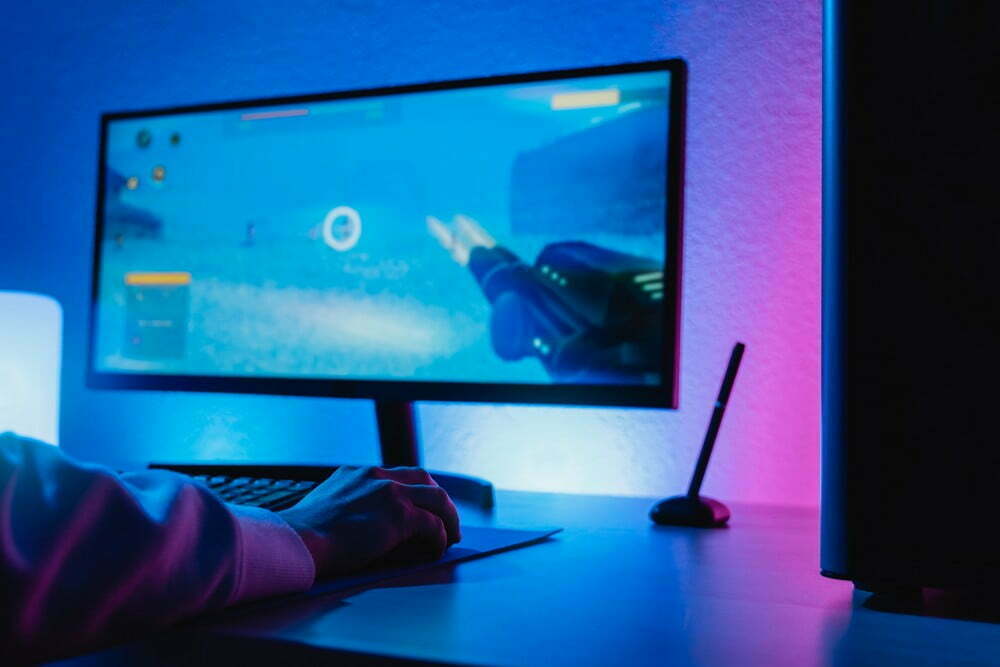

![Best 27 Inch Computer Monitor in [year] 27 Best 27 Inch Computer Monitor in 2026](https://www.gadgetreview.dev/wp-content/uploads/how-to-buy-the-best-computer-monitor.jpg)
![Best BenQ Monitors in [year] 28 Best BenQ Monitors in 2026](https://www.gadgetreview.dev/wp-content/uploads/best-benq-monitor-image.jpg)
![Best ASUS Monitors in [year] 29 Best ASUS Monitors in 2026](https://www.gadgetreview.dev/wp-content/uploads/best-asus-monitor-image.jpg)
![Best Dell Monitors in [year] 30 Best Dell Monitors in 2026](https://www.gadgetreview.dev/wp-content/uploads/best-dell-monitor-image.jpg)
![Best HP Monitors in [year] 31 Best HP Monitors in 2026](https://www.gadgetreview.dev/wp-content/uploads/best-hp-monitor-image.jpg)
![Best Lenovo Monitors in [year] 32 Best Lenovo Monitors in 2026](https://www.gadgetreview.dev/wp-content/uploads/best-lenovo-monitor-image.jpg)
![Best ViewSonic Monitors in [year] 33 Best ViewSonic Monitors in 2026](https://www.gadgetreview.dev/wp-content/uploads/best-viewsonic-monitor-image.jpg)
![Best Gigabyte Monitors in [year] 34 Best Gigabyte Monitors in 2026](https://www.gadgetreview.dev/wp-content/uploads/best-gigabyte-monitor-image.jpg)
![Best Monitors for PS4 Pro Gaming in [year] 35 Best Monitors for PS4 Pro Gaming in 2026](https://www.gadgetreview.dev/wp-content/uploads/best-monitors-for-ps4-pro-image.jpg)
![Best Monitor for Xbox Series X in [year] 36 Best Monitor for Xbox Series X in 2026](https://www.gadgetreview.dev/wp-content/uploads/best-monitor-for-xbox-series-x-image.jpg)
![Best Acer Monitors in [year] 37 Best Acer Monitors in 2026](https://www.gadgetreview.dev/wp-content/uploads/best-acer-monitor-image.jpg)
![Best MSI Monitors in [year] 38 Best MSI Monitors in 2026](https://www.gadgetreview.dev/wp-content/uploads/best-msi-monitor-image.jpg)
![Best SAMSUNG Monitors in [year] 39 Best SAMSUNG Monitors in 2026](https://www.gadgetreview.dev/wp-content/uploads/best-samsung-monitor-image.jpg)
![Best LG Monitors in [year] 40 Best LG Monitors in 2026](https://www.gadgetreview.dev/wp-content/uploads/best-lg-monitor-image.jpg)
![Best AOC Monitors in [year] 41 Best AOC Monitors in 2026](https://www.gadgetreview.dev/wp-content/uploads/best-aoc-monitor-image.jpg)
![Best Philips Monitors in [year] 42 Best Philips Monitors in 2026](https://www.gadgetreview.dev/wp-content/uploads/best-philips-monitors-image.jpg)
![Best Monitors For PUBG in [year] 43 Best Monitors For PUBG in 2026](https://www.gadgetreview.dev/wp-content/uploads/best-monitor-for-pubg-image.jpg)
![Best Stream Decks in [year] 44 Best Stream Decks in 2026](https://www.gadgetreview.dev/wp-content/uploads/best-stream-deck-image.jpg)
![Best Monitors for Streaming in [year] 45 Best Monitors for Streaming in 2026](https://www.gadgetreview.dev/wp-content/uploads/best-monitor-for-streaming-image.jpg)
![Best Monitors For Flight Simulator in [year] 46 Best Monitors For Flight Simulator in 2026](https://www.gadgetreview.dev/wp-content/uploads/best-monitor-for-flight-simulator-image.jpg)

















