How close should the monitor be for gaming? The position that works well for most uses is at least 20-inches from the eyes. In other words, your screen should be at arm’s length. But if you have a larger screen, or put your monitor in full-screen mode, then you need to increase the distance. Now, to ensure that you are comfortable while gaming, keep the monitor’s glare down and then adjust the screen position.
KEY TAKEAWAYS:
- The correct distance is the point at which you cannot see the individual pixels. This aspect also depends on the resolution of the screen, among other factors.
- When you browse across the internet, the arm’s length is what works well with standard displays. However, it is different for some modern monitors because of their ultra-wide aspect ratio and screen size.
- Curved screens offer better comfort than flat screens.
Over the years, the monitor industry has come up with multiple formulas that tackle the issue of the ideal viewing distance, as well as good cable management. For instance, if you want to determine the perfect distance of positioning a 16:9 aspect ratio 1080p screen, you need to calculate the distance from your screen to the seat, then divide the number by 1.6. The result will help you know the maximum screen size that you can use for that distance. Read on to learn more about this, and remember to also check out the latest gaming monitors.
Insider Tip
If you purchase a 32-inch QHD screen, you need to place it at a viewing distance of between 80cm – 96cm.
What is the Best Viewing Distance for Different Types of Gaming Monitor Sizes?
Choosing the right gaming monitor is key. Gamers have lots of options when it comes to monitor sizes and specifications. And better monitors with higher performance will be available in the future. But, although we have all these options, some questions still plague new and even pro gamers. One of the questions is around tackling the viewing distance. So, let’s say that you have a 27-inch 2560x1440p monitor; what is the ideal viewing distance?
A monitor with these specifications needs to be about 80 cm to one-meter viewing distance from the seat. If you reduce the distance, your field of view will not cover the entire monitor. You don’t want to keep moving your head because you will end up exhausted. That’s one of the ways a monitor can affect your gaming performance.
If you purchase a 32-inch QHD screen, you need to place it at a viewing distance of between 80cm – 96cm. But generally, for QHD, the 27-inch monitor is the highest fidelity form factor. If your screen is too far, you will not benefit from the QHD, and it will start looking like a 1080p screen or lower.
Basic Concepts of EyeSight and Viewing Distance
Things usually appear complex with the viewing distance because the human eyesight test measures only the sight quality. It is not easy to determine someone’s vision in resolutions or pixels. At least not yet.
That means that the distance you keep between your seat and the monitor depends on your preferences. For example, some people see no difference between a 1080p screen and a 4K option. But ideally, if your screen is too far, you will not get the best out of the monitor. You may also wonder how high your monitor should be for gaming.
People cannot notice specific details that are 7m far out. You can test this out the next time you go to a theatre. Are you able to determine if the movie is playing on 1080p, QHD, or 4K? You can’t, and it does not matter in a theatre setting. Now, if you sit close to the seats at the front of the theatre, your field of vision will become strenuous, and you will also see individual pixels, which is not what you want to see. That is why you should always choose to sit in the middle seats in theatres.
Insider Tip
People cannot notice specific details that are 7m far out.
F.A.Q.
Why is the 24-inch monitor typical to pro gamers?
It is the standard size used in professional matches. In addition, there are certain specifications in tournaments that ensure all players are playing on a level playing field.
What are the benefits of curved screens?
They offer more peripheral vision compared to the flat options. In addition, they follow the natural curvature of our field of view, thus providing eye comfort.
What type of curved screen should you buy?
If you are a gamer, choose a screen with an aggressive curve for an immersive experience. On the other hand, if you are a graphic artist, you should go for a monitor with a conservative curve, a screen with a broader radius.
STAT: According to studies, eye ache and eye strain are 60% more common in flat monitors than in curved monitors. (source)
REFERENCES:
- https://www.ergotron.com/en-us/ergonomics/ergonomic-equation
- https://www.benq.com/en-us/knowledge-center/knowledge/whats-the-best-viewing-distance-for-a-1440p-gaming-monitor.html
- https://www.esportstales.com/tech-tips/ideal-distance-to-sit-away-from-your-monitorr
- https://www.youtube.com/watch?v=BtDPOpGyOwU&ab_channel=RonRamboKim

































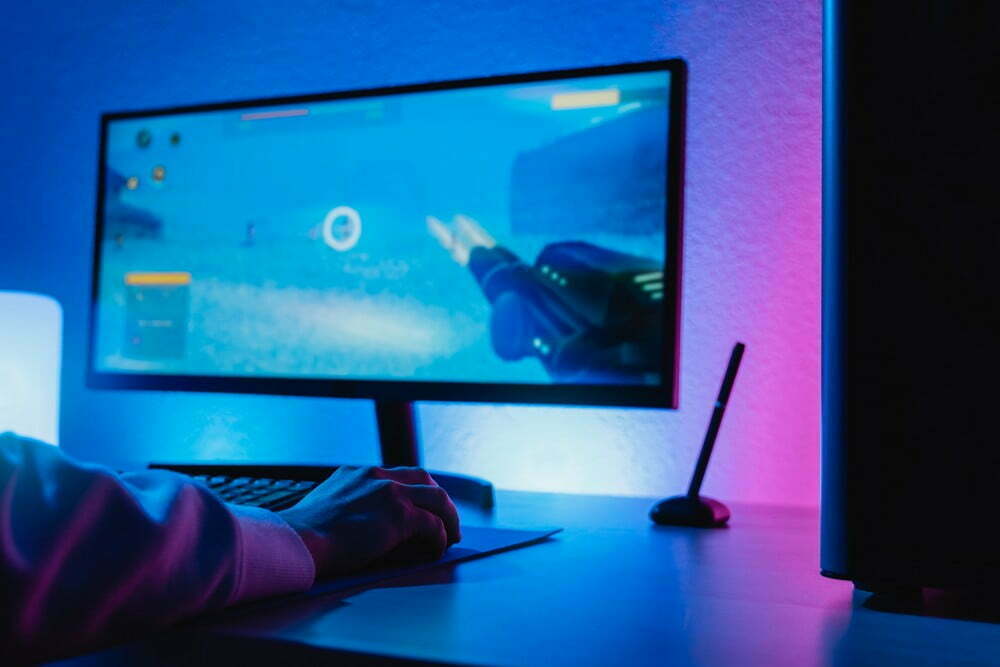

![Best 27 Inch Computer Monitor in [year] 27 Best 27 Inch Computer Monitor in 2026](https://www.gadgetreview.dev/wp-content/uploads/how-to-buy-the-best-computer-monitor.jpg)
![Best BenQ Monitors in [year] 28 Best BenQ Monitors in 2026](https://www.gadgetreview.dev/wp-content/uploads/best-benq-monitor-image.jpg)
![Best ASUS Monitors in [year] 29 Best ASUS Monitors in 2026](https://www.gadgetreview.dev/wp-content/uploads/best-asus-monitor-image.jpg)
![Best Dell Monitors in [year] 30 Best Dell Monitors in 2026](https://www.gadgetreview.dev/wp-content/uploads/best-dell-monitor-image.jpg)
![Best HP Monitors in [year] 31 Best HP Monitors in 2026](https://www.gadgetreview.dev/wp-content/uploads/best-hp-monitor-image.jpg)
![Best Lenovo Monitors in [year] 32 Best Lenovo Monitors in 2026](https://www.gadgetreview.dev/wp-content/uploads/best-lenovo-monitor-image.jpg)
![Best ViewSonic Monitors in [year] 33 Best ViewSonic Monitors in 2026](https://www.gadgetreview.dev/wp-content/uploads/best-viewsonic-monitor-image.jpg)
![Best Gigabyte Monitors in [year] 34 Best Gigabyte Monitors in 2026](https://www.gadgetreview.dev/wp-content/uploads/best-gigabyte-monitor-image.jpg)
![Best Monitors for PS4 Pro Gaming in [year] 35 Best Monitors for PS4 Pro Gaming in 2026](https://www.gadgetreview.dev/wp-content/uploads/best-monitors-for-ps4-pro-image.jpg)
![Best Monitor for Xbox Series X in [year] 36 Best Monitor for Xbox Series X in 2026](https://www.gadgetreview.dev/wp-content/uploads/best-monitor-for-xbox-series-x-image.jpg)
![Best Acer Monitors in [year] 37 Best Acer Monitors in 2026](https://www.gadgetreview.dev/wp-content/uploads/best-acer-monitor-image.jpg)
![Best MSI Monitors in [year] 38 Best MSI Monitors in 2026](https://www.gadgetreview.dev/wp-content/uploads/best-msi-monitor-image.jpg)
![Best SAMSUNG Monitors in [year] 39 Best SAMSUNG Monitors in 2026](https://www.gadgetreview.dev/wp-content/uploads/best-samsung-monitor-image.jpg)
![Best LG Monitors in [year] 40 Best LG Monitors in 2026](https://www.gadgetreview.dev/wp-content/uploads/best-lg-monitor-image.jpg)
![Best AOC Monitors in [year] 41 Best AOC Monitors in 2026](https://www.gadgetreview.dev/wp-content/uploads/best-aoc-monitor-image.jpg)
![Best Philips Monitors in [year] 42 Best Philips Monitors in 2026](https://www.gadgetreview.dev/wp-content/uploads/best-philips-monitors-image.jpg)
![Best Monitors For PUBG in [year] 43 Best Monitors For PUBG in 2026](https://www.gadgetreview.dev/wp-content/uploads/best-monitor-for-pubg-image.jpg)
![Best Stream Decks in [year] 44 Best Stream Decks in 2026](https://www.gadgetreview.dev/wp-content/uploads/best-stream-deck-image.jpg)
![Best Monitors for Streaming in [year] 45 Best Monitors for Streaming in 2026](https://www.gadgetreview.dev/wp-content/uploads/best-monitor-for-streaming-image.jpg)
![Best Monitors For Flight Simulator in [year] 46 Best Monitors For Flight Simulator in 2026](https://www.gadgetreview.dev/wp-content/uploads/best-monitor-for-flight-simulator-image.jpg)

















