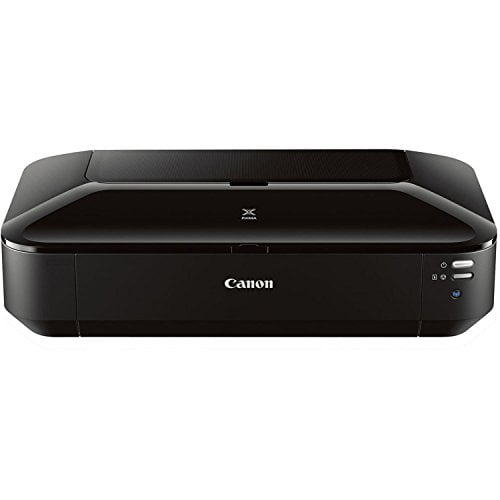The Canon Pixma iX6820 is on the top of our list of best printer for cardstock papers, and for good reasons. It provides excellent print resolution, great wireless network connectivity options, is compatible with most older operating systems, and has an easy setup procedure compared to other top-tier printers.
Related: If you want a cheap but highly functional printer, read the Canon Pixma Ip110 review
Why We Like It – Canon Pixma iX6820
If you need the best overall printer for around $300, look no further than the Canon Pixma iX6820 inkjet printer. It offers so much for such a low price that it’s quite unbelievable. It might not be very fast in terms of PPM, so to say, but it prints out some of the highest resolution printouts you’ll ever get to see at this price.
- Supports both AirPrint and Google Cloud Print for wireless printing
- Industry-leading print resolution of 9600 x 2400 DPI for color printouts at this price
- Easy ink tank setup
- Unbearably slow print speed in “HIGH QUALITY” mode
Related: In case this unit didn’t meet your specifications, read the Canon Pixma Mg3620 review
Speed
Speed is probably the only section where this printer doesn’t get to flex its muscles that much. Printing a black (“HIGH QUALITY” mode) 11×17 all graphics image, where the printer only has to use black ink, can take up to 3 minutes. Text at standard quality will be significantly faster. 11×17 and 13×19 using all black on the highest settings should also take 3 minutes or so. Obviously, the time would increase when it has to use color ink. If you really need high print speed, get the HP OfficeJet Pro 9015 instead.
Print Quality
The Canon Pixma iX6820 wireless inkjet printer can print out up to 9600×2400 DPI content. You won’t be able to find this high DPI on any other wireless printer at this price. And even when you double the price, you’ll have a tough time finding a printer that has similar DPI support. The point is, if you crave the quality of a high-end inkjet printer, there’s no better option than the Canon Pixma iX6820 for budget shoppers.
Efficiency
Inkjet printers usually consume way less energy than laser printers. The Canon Pixma iX6820 is no different. And, unlike the Epson Expression Photo HD XP-15000, it is also very efficient in terms of both color and black ink usage. It sips a very low amount of color ink for each printout.
Advanced Features
One of the best parts of this Wi Fi printer is, it has AirPrint, Google Cloud Print, and Pixma Printing Solutions (PPS) wireless printing support. And it also supports most older Windows and macOS versions. So no matter which device you’re on, you should be able to use it just fine.
Value
The Canon Pixma iX6820 inkjet printer is just quite an incredible value for money printer. There simply is nothing like it in the market at its price that comes close in terms of print resolution, wireless networking and wireless printing support, and just overall compatibility with different devices. Still, if you don’t have $300 to shell out for it and urgently need a somewhat usable inkjet printer, go for the HP OfficeJet 3830.
Canon Pixma iX6820 Wrap Up
Hopefully, reading through our above points, you can understand why we rated the Canon Pixma iX6820 so high. It beats all of its competitors in most aspects. So it would be a perfect fit for you if you care about print quality.