The best printer provides steady and reliable performance printing out everything from coupons to term papers. In other words, multifunction printers. Our evaluation focused on the number of pages printed per minute (PPM), automatic duplexing (two-sided printing), all-in-one functionality, and print quality. We also looked into auxiliary smart home printer features such as dedicated smartphone apps to download directly from cloud services like Google Cloud, as well as intuitive and responsive touchscreen displays to manage printing tasks. In case you have been browsing for the best printers, this guide will furnish you with the right options.
After more than 15 hours of research and testing, our top pick for the best printer goes to the Brother Compact Monochrome Laser Printer. It offers the highest PPM rating, offers two-sided printing, and accommodates more than 5 paper sizes to make it a true dynamo for home or office use.
Top 7 Best Printer for Computer Compared
#1 Brother Compact Monochrome Laser Printer – Top Pick
WHY WE LIKE IT: This computer laser printer is a complete dynamo, with print speeds of up to 32 papers per minute, two-sided printing, and can accommodate different paper types and sizes. This makes it ideal for home or office use where there is a higher demand for print volume. It is our top printer.
- Highest output (32 PPM)
- Two-sided printing
- Easy to use interface
- Whining noise when printing
- Confusing menu controls
- Some users reported connectivity issues
This unit is compact, measuring only 14 by 13 by 9 inches, or roughly the same height as a curved banana. Controls are solid, with a simple LCD screen and six control keys used to power on/off along with up and down keys to navigate printer settings, General Setup, Network, and Sleep options for reduced power consumption. A separate green ‘Go’ key also clears error messages or complete any remaining jobs.
Its paper tray is simple, with adjustable width and length using the green tabs. Its tray can accommodate A6, A5, B5, executive, A4, legal, and standard letter-sized papers. This makes it an excellent choice for different types of letterheads used in homes and traditional offices. Where you already have the best home scanner.
#2 HP OfficeJet 3830 All-in-One Wireless Printer – Honorable Mention
WHY WE LIKE IT: This all-in-one wireless printer is a steady, lightweight performer, featuring print/scan/copy/fax functions, along with print speeds of up to 8.5 PPM (black) and 6 PPM (color). It is a solid choice for school assignments or home offices with basic printing needs.
- Best Value
- Prints, scans, copies, and faxes
- Sharp text and vivid colors
- Cheap plastic output tray
- Ink cartridges are expensive
It includes a color LCD touchscreen screen,which is very responsive to the touch with minimal lag time between menu options. It also enables easy pairing with your tablet to print out documents wirelessly, using dedicated software available to download the appropriate drivers. Copy also looks crisp and colorful, with resolutions of up to 600 and 300 dpi. This is a verycapable best all in one printer.
Its paper tray holds up to 60 sheets of paper. Its output tray holds up to 25 pieces of paper. A small slider also allows users to accommodate different paper sizes for all types of assignments. Bonus points go to its automatic document feeder which allows for multiple page processing without having to manually feed the printer.
#3 Canon Pixma Wireless All-in-One Color Inkjet Printer – Best Budget
WHY WE LIKE IT: This all-in-one printer offers several options, including mobile device printing, and outstanding 1200×2400 scanning resolution, and print/copy/scan functionality. All of the features make it ideal for home offices with simple needs, ideal for homework assignments and smaller art projects.
- Print/copy/scan functionality
- Dedicated print app
- Exceptional quality with 4 by 6 photos
- Some users reported hard to setup
- Confusing instruction manual
Print speeds are respectable at 9.9 PPM (black) and 5.7 PPM (color) and 2-side printing allow you to cut down on paper waste. It is also compact, weighing roughly 12 pounds. Sliders also allow for quick adjustments between different paper sizes, along with a jam port in the back. This helps minimize paper disruptions while printing. The best printer for home should always have that.
A big draw is its Canon Print smartphone app, which allows users to print and scan items directly from your mobile phone (iOS). The app has simple functions, with two large buttons for Photo Print and Document Print along with scan and mobile settings options, allowing users to select the paper type, border style, and more. Other functions allow you to monitor ink levels and establish a network connection with the printer.
#4 Brother HL-L2300D Monochrome Laser Printer – Best Design
WHY WE LIKE IT: This laser printer is a solid entry-level option, with a 27 PPM paper capacity, 2-sided printing, and quality output with resolutions up to 2400 x 600 dpi. Its higher than an average page-per-minute output makes it a solid candidate for college students or working professionals with a heavy volume of term papers and projects to manage.
- 27 PPM
- Good for home office use
- Poor starter toner density
- No WiFi capability
- Only accepts letter or legal paper
Paper handling is easy, with an adjustable 250-sheet paper tray. It does offer a below average number of accepted paper types, only handling letter or legal size paper, which makes this more of a home office machine. It also offers Toner Save mode, which manages the amount of toner used on less important documents. This saves your toner cartridges.
2-sided printing is possible using a manual feed slot and rear paper exit. Note, this unit does not offer WiFi capabilities, needing a connection to your computer using a USB port. As a result, downloading photos and files directly from cloud service platforms may be a challenge. Therefore if you want cloud printing, this is not for you. You might also want to read about the best inkjet printer.
#5 HP Envy 5055 Wireless All-in-One Photo Printer – Best for Photos
WHY WE LIKE IT: This all-in-one photo printer offers print, scanning, and copying, with 5+ paper sizes supported, as well as auto 2-sided printing, 10 PPM (black), and 7 PPM (color). These features make it a worthy choice for home office use with basic printing needs for term papers, photos, and simpler assignments.
- 10 PPM (black)
- Gorgeous mono touchscreen display
- Sleek, compact design
- Higher than average cost
- Some flimsy plastic parts
This printer features a gorgeous mono touchscreen display, with its main screen showing its Copy and Scan functions. Wireless network connectivity and creating a 123.hp.com account to download HP’s printer software and drivers are also supported. On the resolution side, it delivers printing resolutions of up to 4800 x 1200 dpi for color and 1200 x 1200 dpi for monochrome, more than sufficient for photo printing.
Its maximum sheet size is 8.5 by 11.7 inches, accommodating standard paper as well as photo paper and envelopes. Included are Internal paper guides to support these multiple paper sizes, as well as an extendable output paper holder with a 25-sheet capacity. Covers and hatches are also removable to help clear out paper jams, allowing for hassle-free printing. For labels, check out the best label printer.
#6 CANON PIXMA iP110 Wireless Mobile Printer – Most portable
We’re sorry, this product is temporarily out of stock
WHY WE LIKE IT: This is a solid portable printer, perform for quick on-the-go jobs with resolution up to 9600 by 2400 DPI, built-in wireless connectivity for direct printing from mobile devices, and a 9 PPM (black), 5 PPM (color). This makes it an excellent choice for travelers who want to perform quick print jobs.
- Ultra-portable size
- Dedicated Pixma Printing Solutions (PPS) app
- Cloud service connectivity for photo retrieval
- Higher than the average cost
- Below average PPM
Printing photos from the cloud is a breeze using the brand’s Pixma Printing Solutions (PPS) app, which accesses photos directly from cloud services such as Twitter, DropBox, Facebook, Google Drive, and Onedrive. A separate app, Easy PhotoPrint+, also allows you to lightly edit before printing. It is also AirPrint compatible for iOS users, eliminating the need to download drivers. Google cloud printing is a big bonus.
Borderless printing is possible for paper sizes up to 8.5 inches wide, with a 4 by 6-inch photo printed in less than a minute. Colors on smaller photos really pop off the page, which is a nice-to-have for a value printer. My Image Garden software is also included, a separate piece of software which allows for basic editing/filtering functions and automatic classification of files using facial recognition. The best home printer comes loaded with features today.
#7 HP OfficeJet 5255 Wireless All-in-One Printer – Best App
WHY WE LIKE IT: This wireless all-in-one printer offers a bit of everything, including print/scan/copy and fax capability, two-sided printing, and wireless connectivity at mid-range pricing. This makes it a good choice for home office use.
- Print/scan/copy/fax
- Sleek, lightweight design
- Intuitive smartphone app
- Some users reported jamming with page auto-feeder
- Low PPM for black and color
- Auto paper feeder only holds 35 pages
This smart home printer is suitable for 10 PPM (black) and 7 PPM (color) using a 35-sheet auto document feeder. It features a good looking 2.2-inch mono touch screen allowing users to manage tasks. Advanced printing tasks possible include borderless printing and direct input from several cloud services, including Google Drive and Dropbox.
The HP Smart App is useful for easy mobile printing. It uses Bluetooth Smart to set up, which eliminates constant pairing and re-pairing, a common problem with Bluetooth 4.0, its predecessor. It saves power by optimizing, wake, and sleep modes – while also being ENERGY STAR- certified. This could be up there with the best printer for Chromebook. If you are specifically looking for a printer that is designed to print high-quality photos, get the best photo printer.
How We Decided
Finding the best printer for computer will result in steady and trouble-free performance printing, copying, scanning, or faxing your essential documents, such as school assignments and company presentations.
In determining the best printer for a computer to buy, you should consider all-in-one functionality, print speed, two-page printing options, and print-size compatibility. Solid printers allow for a combination of printing, copying, scanning, and faxing, spitting out printed paper at a rapid clip of at least 10 PPM (black) and 7 PPM (color).
Our evaluation also prioritized printers for computers with smartphone compatibility also called smart home printers which allow for immediate retrieval of photos and documents from cloud services such as Onedrive, Google Drive, and Dropbox to print.
Printer for Computer Buying Guide
The Most Important Features to Consider
- All-in-One Functionality
Many printers on our list offer all-in-one functionality, combining all or a combination of print, copy, scan, fax, and photo capabilities. Note, all-in-one printers generally take up more space than basic printers. - Print Speed
At a minimum, opt for printers with print speeds of 10 PPM (black) and 7 PPM (color). If you routinely print out reams of paper for work or company assignments, opt for an inkjet or laser printer with higher output, like the HP LaserJet Pro that prints 27 pages per minute or an Epson Workforce Pro that does 20 pages per minute. - 2-Page Printing
To save paper, duplex printing allows you to print on both sides of a page. This process is done automatically using an automated document feed which flips the page for reprinting on the opposite side without manual input. - Cost of Ownership Finally, ensure you take into account your cost of ownership before buying the printer. Manufacturers will usually rate their printers by the cost per page, or the cost per photo printed. This can roughly tell you how much you’re spending depending on how many pages/photos you print per week/month/year.
For the best home printer, check out our top 6 Best Printer review.




















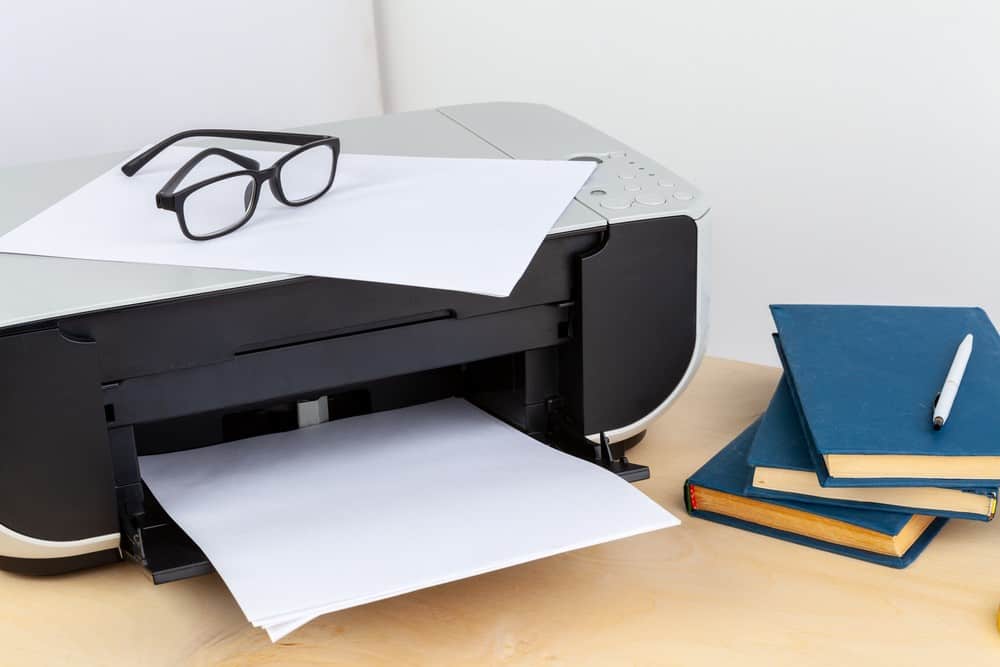











![Best All-in-One Printer in [year] ([month] Reviews) 28 Best All-in-One Printer in 2026 (January Reviews)](https://www.gadgetreview.dev/wp-content/uploads/best-all-in-one-printers.webp)
![Best Home Scanner in [year] ([month] Reviews) 29 Best Home Scanner in 2026 (January Reviews)](https://www.gadgetreview.dev/wp-content/uploads/Canon-TS5120-Wireless-Printer-Scanner-Review.jpg)
![Best BenQ Monitors in [year] 30 Best BenQ Monitors in 2026](https://www.gadgetreview.dev/wp-content/uploads/best-benq-monitor-image.jpg)
![Best Sublimation Printers in [year] 31 Best Sublimation Printers in 2026](https://www.gadgetreview.dev/wp-content/uploads/disable-printer-color-management-image-1.jpg)
![Best Envelope Printers in [year] 32 Best Envelope Printers in 2026](https://www.gadgetreview.dev/wp-content/uploads/best-envelope-printers-imge.jpg)
![Best 3D Printers in [year] ([month] Reviews) 33 Best 3D Printers in 2026 (January Reviews)](https://www.gadgetreview.dev/wp-content/uploads/Zortrax-M200-3D-Printer.jpg)
![Best Barcode Printers in [year] 34 Best Barcode Printers in 2026](https://www.gadgetreview.dev/wp-content/uploads/best-barcode-printers-image.jpg)
![Best Portable Photo Printers in [year] 35 Best Portable Photo Printers in 2026](https://www.gadgetreview.dev/wp-content/uploads/best-portable-photo-printer-image.jpg)
![Best HP Printers in [year] 36 Best HP Printers in 2026](https://www.gadgetreview.dev/wp-content/uploads/best-hp-printers-image.jpg)
![Best Printers for Photographers in [year] 37 Best Printers for Photographers in 2026](https://www.gadgetreview.dev/wp-content/uploads/best-printer-for-photographers-image.jpg)
![Best Printers for Teachers in [year] 38 Best Printers for Teachers in 2026](https://www.gadgetreview.dev/wp-content/uploads/best-printers-for-teachers-image.jpg)
![Best iPhone Photo Printers in [year] 39 Best iPhone Photo Printers in 2026](https://www.gadgetreview.dev/wp-content/uploads/best-iphone-photo-printer-image.jpg)
![Best 11x17 Printers in [year] 40 Best 11×17 Printers in 2026](https://www.gadgetreview.dev/wp-content/uploads/best-11x17-printers-image.jpg)
![Best Printers with Cheap Ink in [year] 41 Best Printers with Cheap Ink in 2026](https://www.gadgetreview.dev/wp-content/uploads/best-11x17-printers-image-1.jpg)
![Best Bluetooth Printers in [year] 42 Best Bluetooth Printers in 2026](https://www.gadgetreview.dev/wp-content/uploads/best-bluetooth-printer-image.jpg)
![Best Receipt Printers in [year] 43 Best Receipt Printers in 2026](https://www.gadgetreview.dev/wp-content/uploads/best-receipt-printer-image.jpg)
![Best Canon Printers in [year] 44 Best Canon Printers in 2026](https://www.gadgetreview.dev/wp-content/uploads/best-canon-printers-image.jpg)
![Best Compact Printers in [year] 45 Best Compact Printers in 2026](https://www.gadgetreview.dev/wp-content/uploads/best-compact-printer-image.jpg)
![Best Printers For Cricut in [year] 46 Best Printers For Cricut in 2026](https://www.gadgetreview.dev/wp-content/uploads/best-printer-for-cricut-image.jpg)



















