Finding the best large format printer requires taking a number of factors into account, including print resolution quality, media compatibility, and built-in features. We researched over 25 color inkjet printers that could accommodate a width of at least 13-inches. From there, we weighed each one’s utility in terms of what type of large format prints it could produce and what other features, like smart tech and scanning capabilities, they offered. You can also explore other types of printers by browsing our best printers guide.
Ultimately, we landed on the feature-rich Epson WorkForce WF-7210 as our top pick. Its smart features, including versatile connectivity options, make it easy to print on media up to 13 x 190-inches. Users can quickly adjust the print size and media type to seamlessly switch between tasks. Additionally, its PrecisionCore printhead achieves impressive 4800 x 2400 dpi color prints. Keep reading about this and our other top picks to learn more about the best printers on the market today.
Top 10 Best Large Format Printers
#1 Epson WorkForce WF-7210 Wireless Large Format Printer
Award: TOP PICK
WHY WE LIKE IT: Versatile paper handling with three feeds, durable pigment ink, and borderless printing up to 13 x 19-inches makes the Epson WorkForce WF-7210 the top pick of the bunch. Seamless smart tech features are the icing on the cake.
- 4800 x 2400 dpi color resolution
- PrecisionCore 4-color inkjet print head
- Precise ink droplet detail as small as 2.8 picoliters
- Can’t process cardstock
This Epson is the best wide-format, all-in-one printer when you consider all of its features and versatility. You can produce high-resolution, borderless prints on sizes up to 13 x 19-inches. With 4800 x 2400 dpi color resolution from Epson’s DURABrite Ultra pigment ink, your prints can achieve print-shop quality even in large sizes. The smudge, fade, and water-resistant ink takes well to even the glossiest of media without streaking or blurring.
This model also features two 250 sheet high-capacity paper feeding trays as well as a rear input tray for specialty media. Its PrecisionCore 2S printhead can vary its ink droplets up to three different sizes for each line of print, giving a smooth and detailed quality to your colors. Its processing speed is a respectable 18 ISO ppm for black and 10 ISO ppm for color, especially considering the quality print you receive. For quality printing, it is also important to invest in the best printer paper on the market.
#2 Epson SureColor P600 Large Format Printer
Award: HONORABLE MENTION
WHY WE LIKE IT: Colors will pop when you print using UltraChrome HD inks on this Epson printer whether it’s on 13 x 19-inch borderless photos or panoramic prints up to 10 feet long.
- Specialized ink for black and white reproductions
- 9-color Epson UltraChrome HD inks
- Advanced media handling, including fine art and roll papers
- Requires regular cleaning
For those printing posters, large brochures, photographs, and anything with a lot of colors this Epson is a fantastic machine. The print quality is outstanding with up to a whopping 5760 x 1440 dpi resolution. The nine ink cartridges are the most on this list and allow the printer to achieve extremely smooth gradients and color tones.
It’s not all about the color though, as it utilizes multiple black ink cartridges to produce high contrast, highly detailed monochrome prints. The Advanced Micro Piezo print head has variable droplet technology to apply up to three different droplet sizes on each print line for outstanding detail. If you’re printing from a roll, you can print continuously up to 129-inches long. It even allows you to print small, with a minimum cut sheet size of 3.5 x 5-inches. For printing larger media, consider the best large format printer that features two 250 sheet high-capacity paper feeding trays as well as a rear input tray.
#3 Epson Expression Photo HD XP-15000 Large Format Printer
Award: BEST FOR SHUTTERBUGS
WHY WE LIKE IT: Bring your photos to life with 5760 x 1440 high-definition print resolution and ink on the Epson Expression Photo HD. Red and gray ink cartridges achieve a wide color gamut that produces true-to-life color in your photo prints.
- Borderless 13 x 19-inch reproductions
- Large 50-sheet tray for specialty media
- Six Claria Photo HD Ink cartridges
- Slower 9.0 ISO ppm color print speed
For professional photographers, the quality of ink matters. Two of this Epson’s six high-definition cartridges are red and gray which allows it to produce a unique range and depth of color, which is why it’s our pick as the best large format printer for photographers. The color output is incredible. Even though the print speed is slower because of its focus on quality, the printer’s speedy processor responds quickly to print requests, even when submitted wirelessly.
You can also automate high-volume jobs on specialty media with a dedicated 50-sheet rear tray. The tray even works for printing on thick cardstock. The maximum width is 13-inches borderless and you can print on media up to 44-inches long. This model is also surprisingly compact for a photo printer, up to 30 percent smaller than comparable A3 printers. Our best portable printer is similar, and you can buy more batteries to switch them out while you’re on the go.
#4 Epson WF7710 Workforce Wireless Large Format Printer
Award: BEST FOR HOME OFFICE
WHY WE LIKE IT: Large format printing from home is easy with the versatile Workforce WF7710 that scans, copies, faxes, and prints up to 13 x 19-inch format. A large 250-sheet paper tray enables you to tackle high-volume jobs on any size media.
- Intuitive 4.3-inch touchscreen
- Wide-format scanning up to 11 x 17-inches
- Dedicated rear tray for specialty media
- Weighs over 40 lbs
- Initial wireless connecting can be confusing
Efficiency has never looked so good, with large-scale color printing at up to 4800 x 2400 dpi resolution. You can automate big print jobs easily with a 250-sheet capacity feeding tray and relatively quick speeds of 18 ISO ppm for black and 10 ISO ppm for color. This model also gives you the ability to switch on auto two-sided printing even in wide formats. With high-quality scanning, it’s one of the best large format printer scanner combos available.
Not only are its four DURABrite Ultra pigment ink cartridges great quality and durable (fade resistant up to 84 years on photographs), you also have the option to purchase high-capacity and extra high-capacity cartridges to avoid replacing ink frequently. This model’s print head has drop-on-demand technology, meaning it doesn’t take a long time to warm up and start producing. It definitely stands up to small office and small business use with a balance of quality and efficiency. Compare that to the best printer for small businesses.
#5 Canon Pixma Pro-100 Large Format Printer
Award: BEST FOR ARTISTS
WHY WE LIKE IT: The Canon Pixma Pro-100 utilizes eight dye-based inks to achieve incredible, smooth gradients of detailed color ideal for fine art and graphic prints. Three grayscale ink cartridges allow for refined monochrome printing.
- 6,144 nozzles produce incredible depth
- Optimum Image Generating System for accurate color
- Two dedicated trays for fine art and thicker media
- Can be difficult to set up
- Large 15.20 x 27.20-inch footprint
Reproduce your fine art with fine color detail up to 4800 x 2400 dpi resolution and on a wide 13 x 19-inch paper format. Its dedicated rear tray processes fine art paper, fine art museum etching, and other fine art paper with ease.
This Canon printer’s eight-cartridge ink system and Optimum Image Generating System (OIGS) are a big part of what makes it the best large format printer for artists. Three of its ink colors are dedicated to grayscale, which produces fantastic depth for color and monochrome prints. OIGS technology processes the digital file to find the combination of ink that will achieve colors and gradients most accurate to your source image. Its advanced print head’s 6,144 nozzles achieve fabulous image quality with detail and smooth gradients. Also, with the best printer ink, you’ll get unrivaled quality every single time. Open our best inkjet printer guide for other printer options.
#6 HP DesignJet T120 Large Format Printer
We’re sorry, this product is temporarily out of stock
Award: BEST FOR DIAGRAMS
WHY WE LIKE IT: The HP DesignJet is capable of printing crisp quality diagrams and charts up to 24-inches wide from rolls or cut sheets. Its built-in cutter makes it easy to get the exact size you want even from roll paper.
- Easy to navigate 4.3-inch color touchscreen
- Auto paper alignment and trimming
- Fast print speed for its class
- Heavy 56 lb weight
- Some graininess in photos
Weighing in at 56 lbs and 38.9-inches wide, this is one big machine. Of course, that gives you the capability to print up to 24-inches wide on a variety of media, including transparencies, heavy-weight coated paper, and photo paper, to name a few. Its four HP Thermal Inkjet cartridges can achieve above-average large photo prints, but likely not for professional use.
As it’s designed, the printer excels when printing charts, diagrams, blueprints, and graphics. You have the option to print from roll paper, which is easy to load into the printer, and from cut sheets. This HP has a built-in cutter that automatically cuts your pages to size when printing from rolls. The touchscreen offers easy navigation for setting up print jobs and connecting wireless. Consider comparing this with the 4.3” color touchscreen found on the best laser printer.
#7 Canon TS9521C Wireless Crafting Large Format Printer
Award: BEST ON A BUDGET
WHY WE LIKE IT: This Canon offers fabulous versatility with smart features like voice command compatibility, great device and cloud connectivity options, and the ability to handle a wide range of media. It has the best balance of performance and value for those looking for a budget-friendly option.
- Sharp 4800 x 1200 dpi color resolution
- Uses ChromaLife100 fade-resistant ink system
- Integrated app for creating designs
- Must buy XL cartridges to avoid replacing often
If you need to work in different formats and sizes, this Canon printer offers unique versatility to produce on 11 preset sizes. It’s also great for printing on unusual media, like greeting cards, discs, and t-shirt transfers. Work on a larger scale by printing on media up to 17-inches wide.
It’s also fantastic when it comes to connectivity. Connect to the Canon printer via Wi-Fi, mobile device, high-speed USB, ethernet, built-in memory card slot, Amazon Alexa, and Google Assistant. The scanner is also a great source, as you can digitize your documents at up to 1200 x 2400 dpi resolution. Its five fade-resistant ink cartridges are applied through over 4,000 precision print nozzles for great photo detail. All of these extra features make this Canon printer a fantastic budget option and the best 11×17 printer on the list. Another budget option is the best printer for home use.
#8 Epson WorkForce 1100 Large Format Printer
Award: BEST FOR BUSINESS USE
WHY WE LIKE IT: Get to business with a printer that can produce high-quality brochures, presentations, spreadsheets, and more in a variety of sizes up to 19-inches wide. An excellent option for higher print volume.
- Smudge, fade, and water-resistant documents
- Fast 30 ppm print speed
- Energy Star qualified
- Slow alignment when replacing cartridges
The Epson WorkForce 1100 gives users a great balance of speed and quality, with production up to 30 ppm at its fastest and 5760 x 1400 dpi optimized resolution at its best quality. This unit offers media size versatility too, as you can print on something as small as a notecard and on presentation-worthy large formats up to 13 x 19-inches.
Epson’s DURABrite Ultra Ink has fantastic durability. It dries instantly, even on glossy paper, and you can highlight anything you print without smudging. If you’re looking for efficiency, the machine is Energy Star qualified, has easy dual-sided printing, and uses up to 70 percent less power than a comparable laser printer. Its Advanced MicroPiezo print head uses up to five different variable nozzle sizes on each print line that produces sharp text even in a wide format. Compare that to the best printer for screen printing that produces high-quality transparencies.
#9 Epson SureColor P400 Large Format Printer
Award: BEST FOR ROLL PAPER
WHY WE LIKE IT: While you can print on paper up to 13-inches wide, this Espon’s quick-loading roll paper system allows you to easily produce media up to 129-inches long as well.
- 8 cartridge UltraChrome HG2 ink system
- Red and orange ink provide color accuracy
- Four different feeding systems
- Print head requires occasional cleaning
Producing panoramic prints is a breeze on the Epson SureColor P400 due to its quick loading roll system in the rear of the printer that will produce prints onto rolls up to 129-inches long. The unit also has a main top-loading feed, rear fine art feed, and a front tray dedicated to heavier media up to 1.33 mm thick.
The eight individual Epson UltraChrome HG2 Ink cartridges are applied through 180 nozzles per cartridge to get up to 5760 x 1440 dpi resolution. Two of those cartridges are black ink, one designed for matte texture printing and the other for photo quality. There’s also a gloss optimizer when printing on gloss that adds a print shop quality to your photos. Its red and orange cartridges excel at achieving deeper colors and smoother gradients. Another quality model is the best printer for crafting that uses Claria Photo HD Ink that is vibrant and long-lasting.
#10 HP Deskjet 9800 Large Format Printer
Award: BEST FOR SPEED
WHY WE LIKE IT: This HP can produce vibrant, 4800 x 1200 dpi prints from photo quality ink cartridges while achieving color print speeds of up to 20 ppm and 30 ppm for black.
- Borderless reproductions up to 13 x 19”
- High 5,000 pages per month volume
- Supports grayscale photo inks
- Need to swap out cartridges for photo ink
- No wireless printing
Quality and speed come together in this printer that has a fast processor and production speeds of up to 30 ppm for black. Color speed is also fast at 20 ppm. Speed varies depending on the quality you want to achieve. This printer gives you the option to use ink cartridges specially designed for photo printing. The only hassle is that the print head accommodates two printer cartridges, so you have to swap your cartridges if you’re planning on using those.
The printer is capable of borderless prints up to its largest size of 13 x 19-inches. It handles a wide range of media, including transparencies, glossy paper, cards, transfer paper, and more. You can depend on this unit for high volume with up to 5,000 pages per month. And if you’re a student, you will want to invest in the best printer for students that offers convenient management of printing functions and monitors ink levels.
How We Decided
Usage of large format printers can vary greatly. One must-have, though, is the ability to print on media larger than the standard 8.5 x 11-inch paper size. Only printers that could print on media at least 13-inches wide were considered for the list. Some people, when purchasing a wide format printer, will need to print on long paper rolls. Others will have no use for that feature and are instead looking to print on large cut sheets. We included a balance of the best of both types of large format machines.
Performance and speed were also considerations. Some large format printers have a super-fast processing time while others prioritize quality over speed. We’ve included both the fastest and the highest quality printer to give options for both. All of our options have the ability to adjust settings to print faster or to print slower at their highest quality.
Additionally, we only included color printers on our list. While some people may only need black and white, many uses for large format printers require color. We also considered the ink and its strength when applied on various media textures, like glossy media, textured paper, transparencies, and more. Their Ink took well to a variety of media types with vibrant color, detail, and no streaking or smudging was ranked higher.
Best Large Format Printer Buyer’s Guide
The Most Important Features to Consider
- Media Size and Type
The most important feature for a wide format printer is the size it can print on. This can range from 13-inches wide to 24-inches wide. Consider your printing needs and the size needs you’ll have. Additionally, some wide printers can produce on-roll prints while others cannot. If you’re looking to print documents with a long length in addition to width, then you’ll likely want to look at units that can accommodate rolls. Make sure the printer you buy can also accommodate the type of paper (photo paper, transparencies, cards, etc.) you want to use as well as the texture (matte, gloss, semi-gloss, etc.). - Print Quality
Just like with media, you have to consider what kind of wide format printing you plan on doing. Not all wide format printers are designed for professional-grade photo printing, for example. If that’s what you’re looking to do, make sure that the printer can achieve a high color resolution and has at least four ink cartridges. You’ll want to look at the quality of the ink and printhead as well. On the other hand, a printer designed for photo and fine art printing may be the wrong choice if you need to print diagrams, presentations, and signs, for example. - Versatility and Features
How much wide format printing are you going to do? If you need a printer that can handle different kinds of printing, including everyday print jobs, you’ll want a more versatile machine than if you’re exclusively using it for wide-format printing. Along those lines, consider if you want to be able to scan and copy documents on your printer as well. Some wide format printers are designed to mostly handle large format media and may not even have some of the aforementioned features because they’re so specialized. Identifying the features you need most will make for an easier printing process.

![10 Best Large Format Printers in [year] 1 Best Large Format Printer|Epson - WorkForce WF-7210 Wireless All-In-One Inkjet Printer](https://www.gadgetreview.dev/wp-content/uploads/best-large-format-printer-scaled-1.jpg)


![10 Best Large Format Printers in [year] 2 Epson SureColor P600 Inkjet Printer](https://m.media-amazon.com/images/I/312U1viIPyL._SL160_.jpg)
![10 Best Large Format Printers in [year] 3 Epson Expression Photo HD XP-15000 Wireless Color...](https://m.media-amazon.com/images/I/31lCprwf7qL._SL160_.jpg)
![10 Best Large Format Printers in [year] 5 Our #1 Pick is the Epson WorkForce WF-7210 Wireless Large Format Printerr](https://m.media-amazon.com/images/I/41RGG1YV-OL._SL160_.jpg)
![10 Best Large Format Printers in [year] 9 Our #4 Pick is the Epson WF7710 Workforce Wireless Large Format Printer](https://m.media-amazon.com/images/I/41RtEATg4kL._SL160_.jpg)
![10 Best Large Format Printers in [year] 10 Our #5 Pick is the Canon Pixma Pro-100 Large Format Printer](https://m.media-amazon.com/images/I/41Mytru+R8L._SL160_.jpg)
![10 Best Large Format Printers in [year] 11 Our #7 Pick is the Canon TS9521C Wireless Crafting Large Format Printer](https://m.media-amazon.com/images/I/31DiY3td0VL._SL160_.jpg)
![10 Best Large Format Printers in [year] 12 Our #8 Pick is the Epson WorkForce 1100 Large Format Printer](https://m.media-amazon.com/images/I/51Fdq-RyeEL._SL160_.jpg)
![10 Best Large Format Printers in [year] 13 Our #9 Pick is the Epson SureColor P400 Large Format Printer](https://m.media-amazon.com/images/I/31lzsWr5y8L._SL160_.jpg)
![10 Best Large Format Printers in [year] 14 Our #10 Pick is the HP Deskjet 9800 Large Format Printer](https://m.media-amazon.com/images/I/415FVtPUBOL._SL160_.jpg)










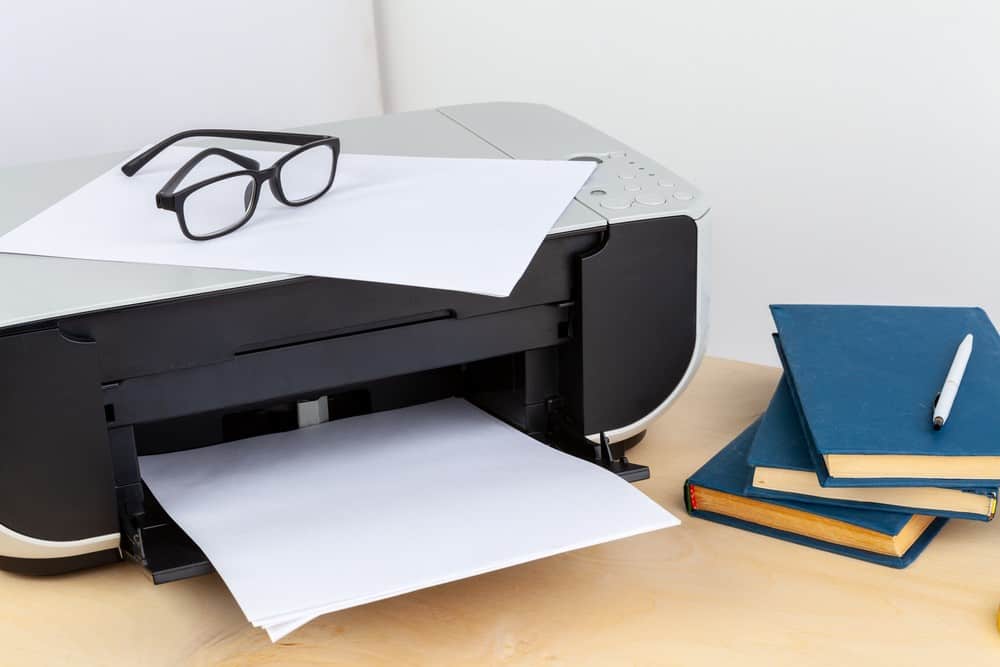











![Best All-in-One Printer in [year] ([month] Reviews) 35 Best All-in-One Printer in 2026 (January Reviews)](https://www.gadgetreview.dev/wp-content/uploads/best-all-in-one-printers.webp)
![Best Home Scanner in [year] ([month] Reviews) 36 Best Home Scanner in 2026 (January Reviews)](https://www.gadgetreview.dev/wp-content/uploads/Canon-TS5120-Wireless-Printer-Scanner-Review.jpg)
![Best BenQ Monitors in [year] 37 Best BenQ Monitors in 2026](https://www.gadgetreview.dev/wp-content/uploads/best-benq-monitor-image.jpg)
![Best Sublimation Printers in [year] 38 Best Sublimation Printers in 2026](https://www.gadgetreview.dev/wp-content/uploads/disable-printer-color-management-image-1.jpg)
![Best Envelope Printers in [year] 39 Best Envelope Printers in 2026](https://www.gadgetreview.dev/wp-content/uploads/best-envelope-printers-imge.jpg)
![Best 3D Printers in [year] ([month] Reviews) 40 Best 3D Printers in 2026 (January Reviews)](https://www.gadgetreview.dev/wp-content/uploads/Zortrax-M200-3D-Printer.jpg)
![Best Barcode Printers in [year] 41 Best Barcode Printers in 2026](https://www.gadgetreview.dev/wp-content/uploads/best-barcode-printers-image.jpg)
![Best Portable Photo Printers in [year] 42 Best Portable Photo Printers in 2026](https://www.gadgetreview.dev/wp-content/uploads/best-portable-photo-printer-image.jpg)
![Best HP Printers in [year] 43 Best HP Printers in 2026](https://www.gadgetreview.dev/wp-content/uploads/best-hp-printers-image.jpg)
![Best Printers for Photographers in [year] 44 Best Printers for Photographers in 2026](https://www.gadgetreview.dev/wp-content/uploads/best-printer-for-photographers-image.jpg)
![Best Printers for Teachers in [year] 45 Best Printers for Teachers in 2026](https://www.gadgetreview.dev/wp-content/uploads/best-printers-for-teachers-image.jpg)
![Best iPhone Photo Printers in [year] 46 Best iPhone Photo Printers in 2026](https://www.gadgetreview.dev/wp-content/uploads/best-iphone-photo-printer-image.jpg)
![Best 11x17 Printers in [year] 47 Best 11×17 Printers in 2026](https://www.gadgetreview.dev/wp-content/uploads/best-11x17-printers-image.jpg)
![Best Printers with Cheap Ink in [year] 48 Best Printers with Cheap Ink in 2026](https://www.gadgetreview.dev/wp-content/uploads/best-11x17-printers-image-1.jpg)
![Best Bluetooth Printers in [year] 49 Best Bluetooth Printers in 2026](https://www.gadgetreview.dev/wp-content/uploads/best-bluetooth-printer-image.jpg)
![Best Receipt Printers in [year] 50 Best Receipt Printers in 2026](https://www.gadgetreview.dev/wp-content/uploads/best-receipt-printer-image.jpg)
![Best Canon Printers in [year] 51 Best Canon Printers in 2026](https://www.gadgetreview.dev/wp-content/uploads/best-canon-printers-image.jpg)
![Best Compact Printers in [year] 52 Best Compact Printers in 2026](https://www.gadgetreview.dev/wp-content/uploads/best-compact-printer-image.jpg)
![Best Printers For Cricut in [year] 53 Best Printers For Cricut in 2026](https://www.gadgetreview.dev/wp-content/uploads/best-printer-for-cricut-image.jpg)



















