With student life becoming more and more demanding, we’ve found the best printer for students after days of putting over 20 options to the test against our rigorous criteria. The result is a compilation of 10 printers that meet our standards when it comes to tech connectivity, print quality, ink replacement, and design. Select your ideal option from the best printers in the list below.
The top option on our list is the HP OfficeJet 8035 because of its versatility to connect wirelessly with a myriad of devices and function as a printer, scanner, and copier in an all-in-one compact, good-looking unit. Keep reading about this and our other top picks to learn more about the best printers on the market today.
Top 10 Best Printers for Students
#1 HP OfficeJet Pro 8035 Printer for Students
Award: TOP PICK
WHY WE LIKE IT: When quality is paramount, our research found that this HP printer is the top option with business-level print quality and durability. Students will love its tech features and the printer’s thoughtful, sustainable design.
- Speedy printing of 29 pages per minute
- Convenient mobile device management
- Energy Star qualified, saves energy and eco-conscious
- HP Ink subscription can be confusing
Students who treat school like a business will love the feature-rich and durable HP OfficeJet Pro 8035 printer. Its all-in-one design ensures that you can tackle any assignment that comes your way, all in a profile that’s 14-percent more compact than other comparable models.
This HP is also very connected, with easy wireless use and Alexa compatibility. The HP Smart App offers convenient management of printing functions and monitors ink levels. Even though the cost of the unit is higher than other student printers, you can get great value out of the ink cartridge replacements. We also consider it the best printer with scanner for students, as it provides fast and clear scans. Students may also prefer the best portable printer that offers an excellent balance of portability and functionality in its design.
#2 HP OfficeJet 3830 Printer for Students
Award: HONORABLE MENTION
WHY WE LIKE IT: This HP wireless printer is an excellent one for today’s tech-savvy college student, featuring the ability to print from mobile devices and connect with Alexa. With four functions in one compact printer, it’s a highly versatile option.
- Easy to connect to any mobile device
- Versatility to print, copy, scan, and fax
- Energy Star qualified, saves energy and eco-conscious
- HP Instant Ink subscription can be confusing
The HP OfficeJet 3830 All in One Printer is our top pick for students. It’s one of the best value options when it comes to initial printer cost as well as ink cartridge replacements. What makes this HP even better is that it’s feature packed, with the ability to print, copy, scan, and even fax if you need to.
More relevant to students, though, is the ability to print from any wireless device. It’s also Alexa compatible, so you can print using voice control with your Alexa device. The print quality is excellent, especially for student purposes. Students can even opt for a convenient ink subscription program so that ink is delivered automatically each month when the device is low. Compare this to the best ink efficient printer that has an Ink Save Mode you can switch on to ration your ink use, as well as automatic duplex printing.
#3 Brother HL-L2350DW Printer for Students
Award: BEST QUALITY
WHY WE LIKE IT: For a college student who needs to print a lot of pages for class, this Brother printer features lightning-fast printing speeds of 32 pages per minute and a 250-sheet paper tray capacity.
- Fast reproduction speeds
- Easy to print on different paper types
- Versatile wireless connection options
- Monochrome, so no color printing
Students who need to print a lot will love this compact Brother printer. Not only does it have the fastest printing speeds in its class at 32 pages per minute, it is also really easy to print double-sided documents and print on alternative paper types, like cardstock and envelopes. The paper tray is enormous with a 250-page capacity.
This Brother model is a great value for printer and ink replacements. Its Automatic Duplex feature makes it easy to print double-sided to save paper. You can also kick-on toner save mode to preserve your ink for longer. The build of this printer is sturdier than most printers, especially those recommended for students. But with the best printer paper, you’re sure to get the best quality printing with this printer.
#4 Canon Pixma MG3620 Printer for Students
Award: BEST ON A BUDGET
WHY WE LIKE IT: When you’re looking for the best printer for students with price as a consideration, this Canon printer is the best option while still being able to print, scan, and copy in one compact device, with convenient wireless connectivity. It’s an affordable printer that will handle most printing needs.
- Hybrid four-color cartridge ink system
- Quick connectivity options from AirPrint, Google Cloud Print, Bluetooth, and WiFi
- Print, copy, and scan in a compact size with a small footprint
- Construction is not durable
- Not ideal for heavy color printing
Canon Pixma MG3620 is our best budget pick with its fabulous low cost of entry for an all-in-one printer. It has everything that a college student could need out of a printer, including mobile devices and cloud printing. This Canon is ideal for straightforward black-and-white printing. It has a nifty Auto Duplex feature that you can use to automatically print on two sides to save paper.
While it’s not ideal for heavy color printing, our research found that its color printing quality is good enough for photos in a pinch. The Canon’s compact design and small profile fit the bill for small dorms or rooms, especially considering it has a built-in scanner. But if you own a house, consider the best printer for home which is an all-in-one device for maximum convenience.
#5 Canon Pixma TS8320 Printer for Students
Award: BEST FOR COLORS
WHY WE LIKE IT: Students who need to print in high-quality color should consider this Canon, which rates at the top for color printing and photo printing. Its six-ink tank system achieves detailed, vibrant colors for your printouts and photos.
- Sharp print resolution of up to 4800 x 1200 dpi
- Large, easy to use LCD screen
- Color printing at 10 ppm
- Initial setup can be confusing
- Requires six ink cartridges
When detail matters, the Canon Pixma TS8320 printer delivers exquisite detail for color printing. It goes beyond photos (though it is great at photo printing), with a large list of compatible media types that you can print onto like art paper, greeting cards, magnetic photo paper, t-shirt transfers, and more. This makes the Canon a great option for creative students.
Another cool feature of the Canon Pixma is its large 4.3-inch color LCD touch screen that operates more intuitively like a modern device as compared to other printers. Of course, you still have all the modern wireless capabilities at your fingertips and voice, as it works with Alexa and Google Assistant. Compare that to the best laser printer that has Wi-Fi and Bluetooth connectivity options, as well as user control and management options through the HP Smart App.
#6 Brother MFC-J995DW Printer for Students
Award: BEST STARTER PACK
WHY WE LIKE IT: The cost of ink is a consideration for students, which is why the fact that you can get up to a year of ink included with this Brother printer makes it the top option for immediate ink saving.
- Built-in cartridge monitoring system helps manage printing cost
- Large 150 page paper tray capacity
- Economic automatic two-sided printing setting
- Small 2.7-inch touchscreen can be awkward to use
- Slow printing for its size
This Brother MFC-J995DW printer makes it easier to monitor ink levels and usage with some really useful built-in tools. You can view real-time estimated remaining page counts on the printer’s screen so you’re less likely to run out of ink in the middle of a print job. Ideally, these features help you make the most out of your ink supply.
Wireless connectivity on this model is reliable and easy to use with Windows, Mac, Apple, and Android devices. While the Brother MFC-J995DW is bigger than other models on this list, it does have a large paper tray capacity and functions more like an office printer when it comes to making copies and scanning. But you might also want to consider the best all-in-one printer for all of your office needs.
#7 HP LaserJet Pro M15w Wireless Printer for Students
Award: BEST COMPACT DESIGN
WHY WE LIKE IT: Space is a commodity for most students, which makes this HP that is barely the width of a piece of paper the best compact option available. Students will love the fact that they can print wirelessly with ease and stash this printer basically anywhere in their dorm room.
- Lightweight at just over 8 pounds
- Latest mobile and Cloud service printing technology
- Flexible ink replacement options
- HP Instant Ink Service can be confusing
The HP LaserJet Pro M15w Wireless Printer is hands-down the most compact printer researched, with a profile just slightly wider than a page (13.6-inches) and just above 6-inches tall. You can easily stash this printer away in a drawer and pull it out when you need to print something quickly from class.
It offers all the connectivity today’s students need, including wireless printing from all kinds of devices, management through the HP app, and voice control capability with an Alexa device. You have the option of buying ink a-la-carte or opting for an automatic delivery option through HP and other ink services, like Dash. Of course, the best printer ink will ensure you have unparalleled print quality.
#8 HP Tango X Printer for Students
Award: BEST FOR PHOTOS
WHY WE LIKE IT: This HP printer is designed for students whose life revolves around their smartphone, especially all the photos on it. It’s designed to be portable and operates through your favorite devices.
- Easily creates reproductions from phones
- Setup WiFi or Bluetooth and manage printing from your phone
- Super portable with attractive linen cover
- Not for large volume with max 300/pages per month
- No paper storage
Gone are the days of unseen photos on your smartphone. The HP Tango X Printer syncs easily with your devices and prints wirelessly with the touch of a button. It produces borderless photos with surprisingly great quality for such a compact device. The small profile and convenient cover allow students to use it wherever they want to take it and store it when they don’t.
You can also scan documents through the HP app in a pinch, so the lack of a built-in scanner isn’t a loss for someone who doesn’t scan frequently. Because it’s so portable, the paper tray isn’t designed for paper storage, which makes this printer less ideal for high-volume document printing. A better option would be the best large format printer that features two 250 sheet high-capacity paper feeding trays as well as a rear input tray for specialty media.
#9 Canon PIXMA TS8220
Award: BEST FOR HOME OFFICE
WHY WE LIKE IT: This Canon printer has a sleek, streamlined design that impresses in looks as much as it does in the performance of all of the features packed into it. Its six-color ink system produces professional-looking documents twitch extraordinary detail.
- Vibrant color printing from its six-ink color cartridge system
- Intuitive, large LCD screen
- Versatile printing from drafts to high resolution photos
- Small paper tray
- Requires six printer cartridges
Students who want every printing function at their fingertips will delight in the Canon PIXMA TS8220. You can print, scan, and copy directly on the printer. Its SD memory card reader allows you to print directly from that, too. All of this is very easy to do from the printer’s bright, large 4.3-inch LCD screen.
You can also print seamlessly from your device of choice and use voice control through Alexa. What puts this Canon over the top as the best high-end printer is its fabulous design profile. Its sleek, modern look is very attractive to look at. It’s nice to have a printer that looks as good as it prints. Just like the best duplex printer that is a fabulous all-in-one printer with impressive auto duplex features.
#10 Canon Image CLASS MF644Cdw Printer for Students
Award: BEST FOR BIG JOBS
WHY WE LIKE IT: The best option for students who need to print a lot is this Canon, as it allows you to print up to 22 pages per minute and has a large 250 sheet paper capacity.
- Starts print requests in as quickly as 6.1 seconds
- Fabulous touch screen gives great control of printer’s features
- High capacity ink and paper storage
- May be too large for some desks
- On the pricier side
For students who need to do a lot with their printer, Canon Image CLASS MF644Cdw empowers them to work quickly and efficiently. It prints up to 22 pages per minute and holds up to 250 pages in its paper tray. The cartridges are also higher capacity than other printers included on our list.
Its touchscreen is noteworthy, as it features a robust menu that allows users to control all of the printer’s functions very similarly to how you would on a smartphone. While it’s higher priced than other models on this list, this Canon is a true workhouse that should last you through rigorous print jobs. A less expensive model would be the best inkjet printer for home that helps you get the greatest value at a minimal cost. On the other end, if you run a small business, you can check out our best printer small business guide.
How We Decided
In finding the best printer for students, we looked at the greatest balance of value, versatility, and ease of use. In addition to the initial price of the printer, we only included printers where the cost of ink refills would not be prohibitive and would be easy to replace. All printers on our list needed to have wireless printing functionality. Printers that had the versatility to print, copy, and scan received higher ratings for versatility, though, given the small living spaces of students, we also prioritized a printer’s size and compactness.
As with anyone shopping for printers, usage will differ, as well as the type of printing done. Students run the range of only needing to print for major term projects or needing to print multiple times per week, if not daily. As such, we included options that accommodate different printing tendencies. Some machines are better with heavy volume printing. Others excel at printing in vivid color detail. Those options would be the best printer for art students. There’s something for everyone on the list. Check out the most important features to consider to find the best one for your needs.
Best Printer for Students Buyer’s Guide
The Most Important Features to Consider
- Type of Usage/Design
In spite of the tendency to label printers “all-in-one,” most printers are designed to be really good at one thing. Consider what your main priority is when it comes to usage when deciding on a printer. Decide what type of printing you’ll mostly be doing (black-and-white, color, photo, etc.) and then what volume of printing you’ll be doing. If you’re printing a lot every day, then a more compact model may not be the best option, as its smaller size usually compromises speed and capacity. Aim for a faster printer if you need to print a lot, quickly. Predicting your usage will narrow your selection down and help you find a printer that will best serve your regular needs. - Wireless Connectivity and Versatility
For students, versatility is key for printing when it comes to ease of use and efficiency. Make sure that the printer you’re shopping for connects with your favorite devices seamlessly so that you don’t have to change your habits for your printer. If you’re someone who is very connected, look for a printer that is also very connected. When you find a printer that is in line with your workflow tendencies, it will be easier for you to print quickly and efficiently. - Ink Replacement
All major printing brands have developed solutions to help consumers monitor ink levels and replace cartridges more easily. Look for a system that works for you. If you don’t, you’ll be stuck with a printer that you’ll hate using because the ink replacement process doesn’t fit your needs. Look for printers that have the option of an automatic ink replacement subscription if you want to just “set it and forget it.” Also, be aware of what you need to replace. Some models offer fantastically detailed printing, but it’s because the machine uses six ink cartridges to achieve that detail. You want to consider the price point of your machine, but the future cost of ink replacement is another important factor.

![10 Best Printers for Students in [year] 1 Best Printer for Students|cannon pixma](https://www.gadgetreview.dev/wp-content/uploads/best-printer-for-students.jpg)


![10 Best Printers for Students in [year] 2 HP OfficeJet Pro 8035 All-in-One Wireless Printer -...](https://m.media-amazon.com/images/I/31+alsWYhfL._SL160_.jpg)
![10 Best Printers for Students in [year] 3 HP OfficeJet 3830 All-in-One Wireless Printer, Instant...](https://m.media-amazon.com/images/I/41N16KOXRpL._SL160_.jpg)
![10 Best Printers for Students in [year] 4 Brother Compact Monochrome Laser Printer, HL-L2350DW,...](https://m.media-amazon.com/images/I/41oERZNoshL._SL160_.jpg)
![10 Best Printers for Students in [year] 8 Our #4 Pick is the Canon Pixma MG3620 Printer for Students](https://m.media-amazon.com/images/I/31BXOlNqjZL._SL160_.jpg)
![10 Best Printers for Students in [year] 10 Our #5 Pick is the Canon Pixma TS8320 Printer for Students](https://m.media-amazon.com/images/I/41LGEivxOCL._SL160_.jpg)
![10 Best Printers for Students in [year] 11 Our #6 Pick is the Brother MFC-J995DW Printer for Students](https://m.media-amazon.com/images/I/41w25+I3VRL._SL160_.jpg)
![10 Best Printers for Students in [year] 12 Our #7 Pick is the HP LaserJet Pro M15w Wireless Printer for Students](https://m.media-amazon.com/images/I/31kLk++KDoL._SL160_.jpg)
![10 Best Printers for Students in [year] 13 Our #8 Pick is the HP Tango X Printer for Students](https://m.media-amazon.com/images/I/31drXSiTTJL._SL160_.jpg)
![10 Best Printers for Students in [year] 15 Our #9 Pick is the Canon PIXMA TS8220](https://m.media-amazon.com/images/I/41U+cBdKjwL._SL160_.jpg)
![10 Best Printers for Students in [year] 16 Our #10 Pick is the Canon Image CLASS MF644Cdw Printer for Students](https://m.media-amazon.com/images/I/31pIURl1aUL._SL160_.jpg)










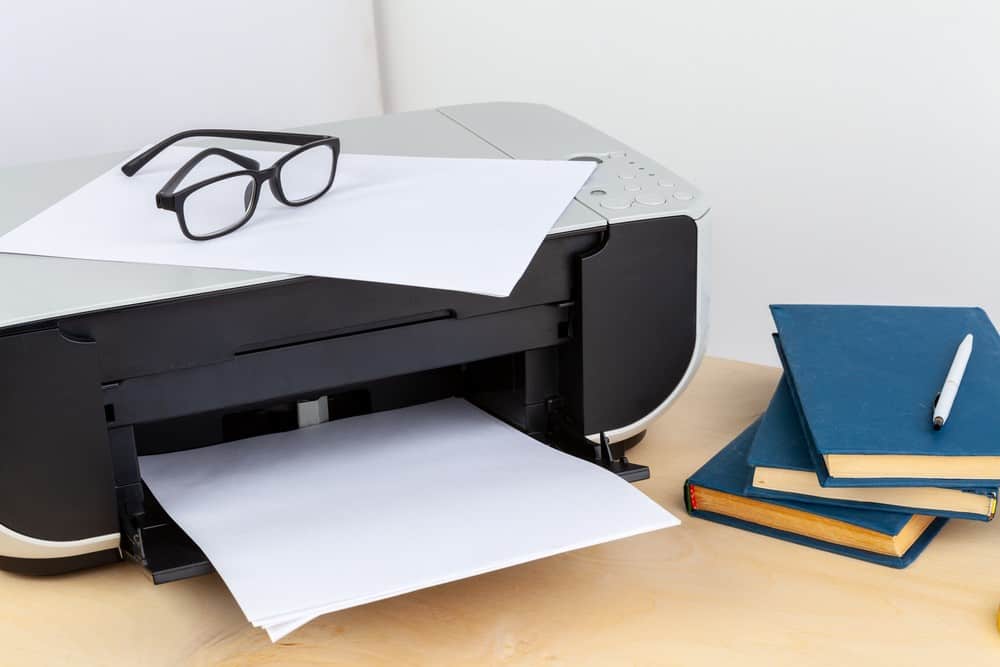











![Best All-in-One Printer in [year] ([month] Reviews) 37 Best All-in-One Printer in 2026 (January Reviews)](https://www.gadgetreview.dev/wp-content/uploads/best-all-in-one-printers.webp)
![Best Home Scanner in [year] ([month] Reviews) 38 Best Home Scanner in 2026 (January Reviews)](https://www.gadgetreview.dev/wp-content/uploads/Canon-TS5120-Wireless-Printer-Scanner-Review.jpg)
![Best BenQ Monitors in [year] 39 Best BenQ Monitors in 2026](https://www.gadgetreview.dev/wp-content/uploads/best-benq-monitor-image.jpg)
![Best Sublimation Printers in [year] 40 Best Sublimation Printers in 2026](https://www.gadgetreview.dev/wp-content/uploads/disable-printer-color-management-image-1.jpg)
![Best Envelope Printers in [year] 41 Best Envelope Printers in 2026](https://www.gadgetreview.dev/wp-content/uploads/best-envelope-printers-imge.jpg)
![Best 3D Printers in [year] ([month] Reviews) 42 Best 3D Printers in 2026 (January Reviews)](https://www.gadgetreview.dev/wp-content/uploads/Zortrax-M200-3D-Printer.jpg)
![Best Barcode Printers in [year] 43 Best Barcode Printers in 2026](https://www.gadgetreview.dev/wp-content/uploads/best-barcode-printers-image.jpg)
![Best Portable Photo Printers in [year] 44 Best Portable Photo Printers in 2026](https://www.gadgetreview.dev/wp-content/uploads/best-portable-photo-printer-image.jpg)
![Best HP Printers in [year] 45 Best HP Printers in 2026](https://www.gadgetreview.dev/wp-content/uploads/best-hp-printers-image.jpg)
![Best Printers for Photographers in [year] 46 Best Printers for Photographers in 2026](https://www.gadgetreview.dev/wp-content/uploads/best-printer-for-photographers-image.jpg)
![Best Printers for Teachers in [year] 47 Best Printers for Teachers in 2026](https://www.gadgetreview.dev/wp-content/uploads/best-printers-for-teachers-image.jpg)
![Best iPhone Photo Printers in [year] 48 Best iPhone Photo Printers in 2026](https://www.gadgetreview.dev/wp-content/uploads/best-iphone-photo-printer-image.jpg)
![Best 11x17 Printers in [year] 49 Best 11×17 Printers in 2026](https://www.gadgetreview.dev/wp-content/uploads/best-11x17-printers-image.jpg)
![Best Printers with Cheap Ink in [year] 50 Best Printers with Cheap Ink in 2026](https://www.gadgetreview.dev/wp-content/uploads/best-11x17-printers-image-1.jpg)
![Best Bluetooth Printers in [year] 51 Best Bluetooth Printers in 2026](https://www.gadgetreview.dev/wp-content/uploads/best-bluetooth-printer-image.jpg)
![Best Receipt Printers in [year] 52 Best Receipt Printers in 2026](https://www.gadgetreview.dev/wp-content/uploads/best-receipt-printer-image.jpg)
![Best Canon Printers in [year] 53 Best Canon Printers in 2026](https://www.gadgetreview.dev/wp-content/uploads/best-canon-printers-image.jpg)
![Best Compact Printers in [year] 54 Best Compact Printers in 2026](https://www.gadgetreview.dev/wp-content/uploads/best-compact-printer-image.jpg)
![Best Printers For Cricut in [year] 55 Best Printers For Cricut in 2026](https://www.gadgetreview.dev/wp-content/uploads/best-printer-for-cricut-image.jpg)



















