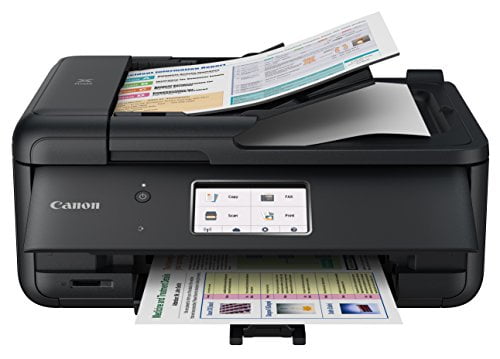Printers that have individual ink tanks for each color are usually some of the best ink efficient printer options available out there. The Canon PIXMA TR8520 All-In-One Printer has exactly that, five individual ink tanks for each color. And it doesn’t slack in any category, making it one of the best wireless printers and probably the best printer in its class.
Related: If you want an equally powerful printer, check the Canon Pixma TR7520 review
Why We Like It – Canon PIXMA TR8520
The Canon PIXMA TR8520 wireless home office printer is modern, stylish, and comes with a small compact design. But that doesn’t mean it lacks in the usability area. If you have an older all in one printer, this will be a nice upgrade in terms of overall convenience and functionality.
- Individual ink tank for every color
- Small and compact design
- 20-sheet automatic document feeder
- The front paper tray can’t really hold a lot of paper
Related: Explore more options in our Canon Pixma TS8220 review
Speed
The Canon PIXMA TR8520 does have fairly good speed, even while printing high quality images on a glossy photo paper. However, other aspects of this printer do not properly contribute to its speed as well as you might expect. The front paper tray can’t hold many papers, the automatic document feeder (a nice add on for the price) can only hold 20 sheets at a time. As you might’ve guessed by now, it’s not really made to tackle a high volume of workload. You need the Brother INKvestment MFC-J985DW for that.
Print Quality
This Canon printer features five separate ink tanks, as we said before. So the print quality is bound to be good. The max printing resolution you can select both from the Canon PRINT Inkjet SELPHY app (for Android devices) and from the printer itself is 4800 x 1200 DPI. You can get some pretty high quality prints at that DPI range. However, it’s not as good as the Canon PIXMA G5020 MegaTank Inkjet Printer.
Efficiency
As we mentioned earlier, this printer is very efficient when it comes to ink cartridge usage. And obviously, it’s very power efficient for a mobile printing device; all inkjet printers are. The Canon TR8520 is a great fit for photo printing because of the said ink efficiency. But the cheaper Brother MFC-J805 does beat it in ink efficiency.
Advanced Features
For starters, the Canon TR8520 comes with a lot of connectivity options for wireless printing. It supports both Apple AirPrint and Google Cloud Print. Also, you can use the Canon Print app, as said before. But, do note that it doesn’t support duplex scanning.
Value
At $250, the Canon TR8520 provides decent value for the money you spend behind it. Voice printing using smart assistants is pretty great to see at this price. And you save a lot of money behind ink too, in the long run.
Canon PIXMA TR8520 Wrap Up
Overall the Canon PIXMA TR8520 is pretty great for both document printing and photo printing. It’s a printer worth upgrading to from your old all in one inkjet printer.