What are the features that make the best selling receipt printer? To find the best receipt printer, it starts with an excellent combination of speed and connectivity. So you’ll want to find a receipt printer with a high default print speed of at least 250mm per second. Look for a receipt printer with a built-in USB/Ethernet port, Bluetooth, and Wi-Fi connectivity for efficient and easy printing. Although the design isn’t as important as the speed and connectivity, you may want to get a printer with a more compact cube design.
A close second is the type of technology used to print receipts. The best receipt printers use either thermal printing technology or dot matrix technology, producing high-quality text and images. Also, look for a POS printer that can print in black and white or color, such as a series two-color POS thermal printer. Lastly, shop for a receipt printer with auto-cutter high-speed printing to cut your receipts easily and conveniently as they are printed. Keep reading our receipt printer buying guide to learn more.
Top Receipt Printers
#1 Star Micronics TSP143IIILAN Printer
Award: TOP PICK
WHY WE LIKE IT: You’ll be able to get every job done that much quicker since this device can produce up to 43 prints per minute. It’s also straightforward to set up. Beyond this, you’ll have fast paper loading to avoid wasting time.
- 43 prints per minute
- Easy to set up
- Fast paper loading
- Might not be as durable
You’ll enjoy high-speed prints with this receipt printer that you’ll be unable to get with competing models. It can produce up to 43 receipts per minute, which comes out to around 250mm/s. It’s also effortless to set up using the included cable. You’ll use an ethernet connection for this model. However, it is essential to note that some consumers experienced problems with their printer not too long after getting it. This calls into question its overall longevity.
There is an error reporting feature, so you are never caught off guard when problems pop up. It also has real-time status alerts to help you stay in control of your printing. Beyond this, you’ll have PromoPRNT access, which will print out a promotional advertisement instead of a receipt. The clamshell design makes loading in paper so much easier. This “drop-in and print” methodology is something many consumers appreciate about the model.
#2 Epson TM-T20II Printer
Award: HONORABLE MENTION
WHY WE LIKE IT: The small device has a highly compact design that means it can fit anywhere and even travel with you. Because of its stature, it’s eco-friendly and has low power consumption. You can also connect using Bluetooth.
- Low power consumption
- Offers Bluetooth connection
- Highly compact design
- Won’t do multiple copies
The technology included in this model is fantastic, especially when looking at their thermal line printing system. You’ll also appreciate that it consumes less energy than competing models do. It only takes around 1.8 amps to function. However, you won’t be able to print two copies of a receipt with this model, which could be a dealbreaker. This might not be a great option if you run a restaurant or similar business.
You’ll be able to connect using USB, which is standard for this type of machine. You’ll also be able to print coupons on your receipts. That feature is handy for businesses looking to increase their sales and give visitors a reason to come back. The ePOS print technology will allow you to print directly from a mobile device or even from web-based applications. This is a super convenient way to run your business all online.
#3 MUNBYN Receipt Printer
Award: BEST FOR CONNECTION OPTIONS
WHY WE LIKE IT: The sheer number of connections this device offers will impress you. It also has an automatic paper cutting ability, so you won’t waste less time doing so manually. You’ll also enjoy the wall-hanging design.
- Multiple connection options
- Automatic paper cutting
- Wall-hanging design
- Not compatible with Square app
This fast-printing option is excellent for those under a lot of pressure to get a line of people or a lot of orders taken care of quickly. It will get you 40 receipts per minute. This is an astonishing 230mm/s. Being this quick means, you can expect excellent efficiency from this model and an overall increase in productivity for yourself and your staff. However, merchants who are using Square should steer clear of this design. It won’t work with that platform, so it won’t be helpful for your business.
It also has a wall-hanging design. This means you can hang it up with ease, so it’s out of the way, making it an easily storable option. Hanging it up will also keep it far more accessible than tucking it away into a cabinet or under a desk. A flash drive is included with this printer that has the printer driver, SDK, tools, a user manual, and how-to videos. That means that set-up will be incredibly easy, and you’ll have all the materials you need to get going.
#4 TEROW T5890K Printer
Award: BEST FOR PORTABILITY
WHY WE LIKE IT: This cost-effective option will allow you to access high-quality prints. It also has multiple functions to make your life easier. This model has a super lightweight design that quickly travels with you.
- Super lightweight design
- Multiple functions
- Cost-effective option
- Not as much power
Those looking for both form and function will love what they find in this model. It has amazing functionality, allowing ESC/POS print commands, along with built-in data buffering. It also supports bitmap and downloaded graphics printing. These all make it a convenient option for busy businesses. Remember that this doesn’t have as much power as competing models might. It will struggle to print text-heavy receipts, which could be a dealbreaker for some businesses.
This is a lightweight and highly portable option for businesses that travel that you can take anywhere. It won’t get in the way, and you can easily store it in a backpack or suitcase. You also won’t have to worry about it being a noisy option since the operation is nearly silent. It uses a cartridge-free system so that you don’t have to worry about replacement ribbons or cartridges. This also makes it a more eco-friendly option.
#5 EOM-POS Printer
Award: BEST FOR MULTI-INPUT COMPATIBILITY
WHY WE LIKE IT: You’ll get the whole package when you choose this model thanks to the included accessories, like the sample roll and power adapter. The installation guide makes set-up easy. It also has more than one input.
- More than one input
- Has included accessories
- Includes installation guide
- Might be too clunky
You’ll love that this system uses thermal printing. That means you won’t ever have to purchase ink cartridges. This keeps more in your budget and keeps cartridges out of landfills. It’s a cost-effective option that has a 2-year warranty included and lifetime tech support. However, this is a rather clunky model that might get in the way of day-to-day operation if you don’t have a considerable amount of space to work with. That could be a dealbreaker for some.
There is an entire range of products included with the purchase of this printer. You’ll receive the thermal receipt printer, as well as a power adapter, power cord, sample thermal paper roll, and USB cable. This is a full suite of products so that set-up can be easy. The brand even includes an installation guide and CD so that you don’t get confused at any point during the process.
#6 ST-CARE Mini Pocket Printer
Award: BEST FOR YOUNG USERS
WHY WE LIKE IT: You’ll love how cute this device is and how the multi-functional design takes care of all your needs in one go. You can also use the brand’s editing app to ensure the imagery is perfect before printing.
- Multi-functional design
- Editing app included
- Highly compact design
- Has a childish aesthetic
This adorable option is perfect for supporting businesses that cater to children, such as boutiques or toy stores. The pink and white body is incredibly compact for maximum portability. This means you’ll be able to travel wherever you need to go and bring it with you. Unfortunately, this printer does have a rather childish aesthetic. Because of this, it’s best suited for children or teenagers, or even small businesses that appeal to those audiences.
There is also an app included in the purchase made by the brand for this printer. This means you can print far more than just receipts. The multi-functional nature of this printer makes it an incredibly cost-effective option, especially if you need to print things like to-do lists, notes, tags, and more. You can even quickly print off messages or memos to your entire team so they can get updated on anything important.
Beginners Guide to Best Receipt Printers
What are the Best Receipt Printers?
In essence, receipt printers are printing machines used at the point of sale. The primary purpose of a receipt printer is to print sales receipts and transaction reports in retail and hospitality environments. Receipt printers are connected to computers or cash registers via a USB cable or other connectivity options such as Wi-Fi or Bluetooth. They can also support integration with IOS & Android devices.
The best POS printer features a high-speed printing mechanism for printing receipts. It can print at speeds of up to 250mm per second in black or color, depending on the printer model and interface. Most thermal printers use heat-sensitive paper to produce high-quality and readable text, barcodes, and graphics. A thermal receipt printer creates a raised impression of the text on the paper.
While thermal receipt printers are pricier than impact printers, they produce far superior print quality. They feature replaceable batteries that ensure uninterrupted printing service if the internal power supply fails or an AC power supply is unavailable.
The best receipt printers have a compact design. They include cutting mechanisms such as auto-cut and auto-sensing technology to get the printed receipts quickly at the end of each transaction.
The best receipt printer is highly mobile and can be moved from one place to another. This portable printer is compatible with most POS software and billing systems such as Xero, QuickBooks, and Sage. Another printer that works well with a receipt printer is the impressive 11×17 printer which works well with documents such as maps and blueprints for architects.
Receipt Printers Vs. Normal Printers
Receipt printers offer some diverse distinctions from Normal printers.
First off, the functionality. Receipt printers are explicitly made for printing receipts. They have a significantly larger paper roll compared to regular printers. They also have a smaller print head than your average printer. This is why you no longer need to ink the receipt paper with the same setup that you would for a standard inkjet printer.
A thermal receipt printer does not require consumable materials to work and, therefore, will help save on costs associated with replacing ink cartridges and ribbons. Receipt printers also have a much greater paper capacity when compared to standard printers. This is because they are designed to print on continuous rolls of paper. This also allows for a much faster printing time when compared to traditional printers.
A direct thermal printer can print upwards of 300mm per second with the right interface and technology installed. Since they only need to print receipts, the print head is smaller than a standard printer. This cuts down on the amount of material that goes into the printer and cuts down on noise.
While standard printers have limited capacities for storing customer data, the best receipt printer can store large volumes of customer information. This is a significant benefit if you frequently do business with the same customers over and over again.
A significant advantage of using receipt printers is that they come with powerful software for creating reports. This allows you to easily find information about your inventory, sales, and other data related to your business. Receipt printers also allow you to print receipts from the POS software, so there’s no need to connect a computer or cash register at all times when printing.
An industrial printer can give you the power to print receipts at a higher capacity than standard printers. However, there are some limitations to industrial receipt printers as well. Industrial printers are usually big, bulky, and heavy. Also, they require a lot of maintenance once in a while because they need to be cleaned frequently.
Another significant difference is mobility. Take, for instance, a Mini Thermal POS Printer. It is a portable printer, lightweight enough to carry around, and only requires a USB connection. The best receipt printers are also plug-and-play, automatically connecting to your POS system when you install the drivers.
The Receipt Printers also have a smaller footprint and will not occupy too much space, which is a significant advantage if you own a small store with limited counter space.
How Receipt Printers Work
Receipt printers are designed with an interface that is easy to use and can connect easily to your POS system. To print receipts, you use a POS system (point of sale) such as MICROS, STAR, or APG to connect directly to the printer. Your POS system will be connected to your receipt printer by a serial data cable.
A direct thermal receipt printer is a very efficient printing machine that functions while being used only on heat power. The printer uses a ribbon made of thermal paper, the same kind that cash registers use.
The ribbons for these printers usually come in rolls, which allow you to print receipts faster and for longer hours without having to interrupt a job or wait between print jobs. Depending on the type of thermal receipt printer you buy, you can expect to print upwards of 1,200 receipts per roll of thermal paper.
The basic idea behind the direct thermal printers is quite simple; the printing head gets warm, the paper touches it, and then you get a receipt. It’s that simple. The printer head consists of tiny resistors that heat up and create the ink that turns into text.
An industrial label printer works by heating a ribbon and pressing it against paper to produce labels. These high-speed printers are the best type of printer for printing lots of labels quickly. For instance, in the packing industry, time is money, and repetitive tasks are of base importance. Some printers can print labels with bar codes to keep track of items and inventories.
Finally, all receipt printers work the same way. You can use any variety for your business, but it is essential to look at your needs and budget when deciding which one will work best.
Why Should You Buy a New Receipt Printer?
Do you need a new receipt printer? If you are soon starting your business or planning to expand your existing business, a receipt printer should be on your shopping list. They feature a smaller footprint to save space. The best printers are easy to install and use and have a user-friendly design. The different connectivity options, such as a Bluetooth printer or a wireless printer, make it easier for you to move it around your store. Most of these printers are compatible with several POS systems, which means that all that is left for you to do is install the printer drivers, and you are ready to begin printing receipts.
The powerful printing performance of the receipt printer makes it possible for you to produce receipts in high volumes. For instance, the print speed of a standard multi-functional 3-inch (80mm) thermal Printer is up to 100 mm/second.
Is a Receipt Printer Worth Buying?
- It is easy to use: Most people who buy a receipt printer usually need one easy to use. The main reason is that most buyers are not technology savvy, and they will have to install the printer driver themselves. The best receipt printers make it easy for anyone to start using them without calling or hiring someone for support.
- Several Connectivity options: The best receipt printers offer more than one connection option. Some of these options include wireless connectivity and Bluetooth, making it easier for you to move the printer around your store and connect with other devices within range without installing cables.
- They are compatible with multiple devices: The best receipt printers integrate with android and windows, grayscale printers, POS systems, and most devices with USB ports. This makes it easier to start using the printer immediately without having to buy other equipment or keep focusing on your computer screen while printing receipts all day long.
- They are highly mobile: The best Portable Mobile Thermal Printer is compact and lightweight enough to be moved around your store as necessary. The small footprint also means that there is maximum space utilization by the printer base.
- High-quality printing: A reliable desktop printer that guarantees high-quality printing and clear text on your receipts. The most important thing to look for when buying the best receipt printer is a thermal receipt printer with a high-performance print speed and accurate printing.
- They are cost-effective: The best receipt printers offer a cost-effective thermal POS printing solution. These printers work efficiently in functionality and deliver a high-quality printout while using less energy to operate. A thermal receipt printer such as the Epson TM-T20II Direct Thermal Printer that is energy star certified can be a big plus to your retail business.
Why a Receipt Printer May Not Work for You
- Can be expensive to acquire: Although the overall operational costs may be lower, the acquisition cost for the best receipt printer may prove quite costly. This is mainly because you will have to buy a separate cash drawer and possibly additional software.
- Some are Noisy: The alarming printer error beep can be disturbing to some people. However, this is not a problem that should deter you from buying one, as some printers produce low or even silent sound while still being highly efficient.
- They may lack additional features: Some of the best receipt printers in the market may lack the elements of an all-in-one printer. This means that the printer may not produce documents besides receipts or be selective in paper widths.
How Long Will a Receipt Printer Last?
The average lifespan of a receipt printer is about ten years. This is because they are made of high-quality components that ensure the printer works efficiently for a long time.
You can also increase their lifespan by taking good care of the printer and cleaning it regularly to prevent dust buildup or any other contaminants from affecting its workability. Make adjustments as needed for optimal performance, especially when switching to advanced paper rolls to counterweight different weights.
That said, the part that is most susceptible to damage is the printhead with a lifespan of about 2-3 years. Poor use of the desktop label printer and cleaning with harsh chemicals can reduce their lifespan significantly, so you need to take good care when using them for long periods.
If your receipt printer has been in service for more than a year, it is advisable to take it to an expert technician who can maintain the printer and replace any worn-out parts. This will further ensure that your mobile receipt printer maintains its high-performance standards over time.
How to Choose the Best Receipt Printer
There are very crucial factors you need to consider when purchasing the best receipt printer for your business. Factors such as print speed, connectivity options, font types, and the like are essential in making a well-informed decision before buying any equipment. It is also crucial to factor in space availability since lack of space can limit your selection of printers. Keep reading to learn more about these and how to choose your next receipt printer.
1. What Are My Business Needs?
Before deciding which receipt printer is the best for your business, you need to assess your business needs. If you own a restaurant or other small retail business, you only require an introductory printer to print receipts from credit cards and provide quick customer service. On the other hand, if your business relies on high-volume transactions such as supermarkets and convenience stores, you will need a high-volume printer to print receipts faster.
2. Is the Receipt Printer Compatible With My Devices?
Ensure that the receipt printer you are buying is compatible with your computer operating systems and cash drawer. This will ensure efficient connectivity between the devices and help avoid problems when producing receipts.
3. How Much Space Do I Have?
The size or volume of space available can significantly influence your choice of printers. If, for example, you have a large retail store, you might need a high-volume printer. However, space availability may limit the choice of printers you can go for.
4. What is the Quality of Print?
There are two factors that you need to consider when looking at quality. These include print resolution and print speed. Some printers offer high resolution, while others can print receipts faster than others. Choose a printer with both these features to get a printer that best suits your needs. Just like the high quality printer for teachers, the receipt printer’s quality depends on the model and type of the printer.
5. Does the Receipt Printer have a Warranty?
Since most printers are relatively expensive to acquire, make sure you choose a receipt printer that comes with some sort of warranty. However, You should review the terms and conditions of this warranty to avoid unnecessary costs during its duration.
6. Is the Printer Cost-Effective?
It is important to note that not all receipt printers are created equal. While some can print at very high speeds, their costs may be so high as a result. On the other hand, some printers can deliver high-quality prints at low prices. These should be your first choice as they provide you with optimized value for money.

![Best Receipt Printers in [year] 1 best receipt printer](https://www.gadgetreview.dev/wp-content/uploads/best-receipt-printer-image.jpg)


![Best Receipt Printers in [year] 2 Star Micronics TSP143IIILAN Ethernet (LAN) Thermal...](https://m.media-amazon.com/images/I/41ZTzGyDBHL._SL160_.jpg)
![Best Receipt Printers in [year] 3 Epson TM-T20II Direct Thermal Printer USB - Monochrome...](https://m.media-amazon.com/images/I/31C7Dd+ugXL._SL160_.jpg)
![Best Receipt Printers in [year] 5 MUNBYN Receipt Printer, Thermal Receipt Printer Works...](https://m.media-amazon.com/images/I/31jeTZZyRuL._SL160_.jpg)
![Best Receipt Printers in [year] 12 Our #4 Pick is the TEROW T5890K PRINTER](https://m.media-amazon.com/images/I/41n4zelY5oL._SL160_.jpg)
![Best Receipt Printers in [year] 13 Our #5 Pick is the EOM-POS PRINTER](https://m.media-amazon.com/images/I/41bww8T+p2L._SL160_.jpg)
![Best Receipt Printers in [year] 15 Our #6 Pick is the ST-CARE MINI POCKET PRINTER](https://m.media-amazon.com/images/I/41Bqyuo6OVL._SL160_.jpg)










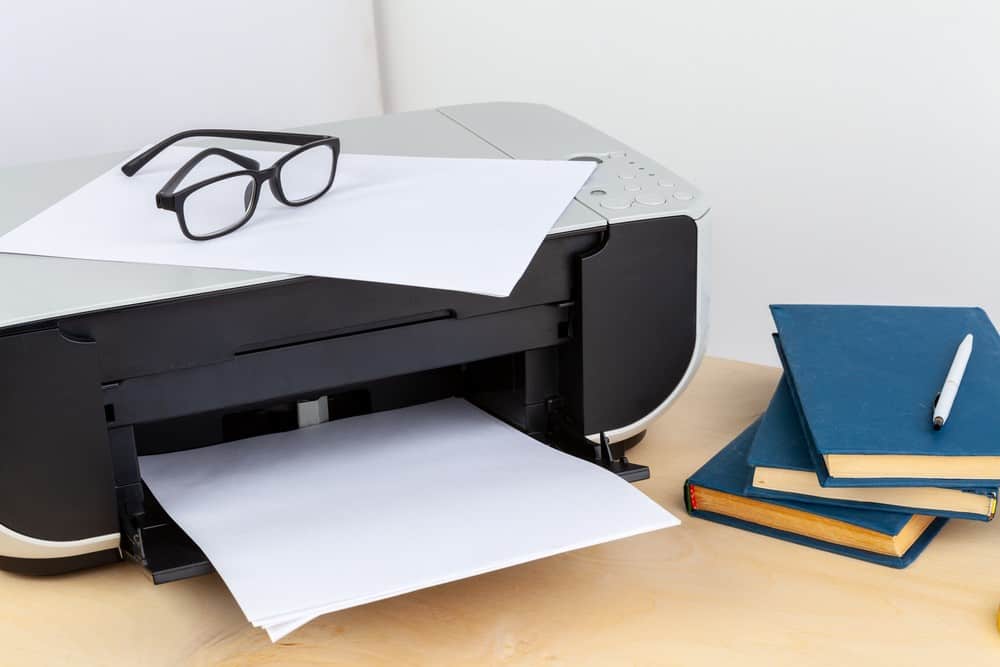











![Best All-in-One Printer in [year] ([month] Reviews) 36 Best All-in-One Printer in 2026 (January Reviews)](https://www.gadgetreview.dev/wp-content/uploads/best-all-in-one-printers.webp)
![Best Home Scanner in [year] ([month] Reviews) 37 Best Home Scanner in 2026 (January Reviews)](https://www.gadgetreview.dev/wp-content/uploads/Canon-TS5120-Wireless-Printer-Scanner-Review.jpg)
![Best BenQ Monitors in [year] 38 Best BenQ Monitors in 2026](https://www.gadgetreview.dev/wp-content/uploads/best-benq-monitor-image.jpg)
![Best Sublimation Printers in [year] 39 Best Sublimation Printers in 2026](https://www.gadgetreview.dev/wp-content/uploads/disable-printer-color-management-image-1.jpg)
![Best Envelope Printers in [year] 40 Best Envelope Printers in 2026](https://www.gadgetreview.dev/wp-content/uploads/best-envelope-printers-imge.jpg)
![Best 3D Printers in [year] ([month] Reviews) 41 Best 3D Printers in 2026 (January Reviews)](https://www.gadgetreview.dev/wp-content/uploads/Zortrax-M200-3D-Printer.jpg)
![Best Barcode Printers in [year] 42 Best Barcode Printers in 2026](https://www.gadgetreview.dev/wp-content/uploads/best-barcode-printers-image.jpg)
![Best Portable Photo Printers in [year] 43 Best Portable Photo Printers in 2026](https://www.gadgetreview.dev/wp-content/uploads/best-portable-photo-printer-image.jpg)
![Best HP Printers in [year] 44 Best HP Printers in 2026](https://www.gadgetreview.dev/wp-content/uploads/best-hp-printers-image.jpg)
![Best Printers for Photographers in [year] 45 Best Printers for Photographers in 2026](https://www.gadgetreview.dev/wp-content/uploads/best-printer-for-photographers-image.jpg)
![Best Printers for Teachers in [year] 46 Best Printers for Teachers in 2026](https://www.gadgetreview.dev/wp-content/uploads/best-printers-for-teachers-image.jpg)
![Best iPhone Photo Printers in [year] 47 Best iPhone Photo Printers in 2026](https://www.gadgetreview.dev/wp-content/uploads/best-iphone-photo-printer-image.jpg)
![Best 11x17 Printers in [year] 48 Best 11×17 Printers in 2026](https://www.gadgetreview.dev/wp-content/uploads/best-11x17-printers-image.jpg)
![Best Printers with Cheap Ink in [year] 49 Best Printers with Cheap Ink in 2026](https://www.gadgetreview.dev/wp-content/uploads/best-11x17-printers-image-1.jpg)
![Best Bluetooth Printers in [year] 50 Best Bluetooth Printers in 2026](https://www.gadgetreview.dev/wp-content/uploads/best-bluetooth-printer-image.jpg)
![Best Canon Printers in [year] 52 Best Canon Printers in 2026](https://www.gadgetreview.dev/wp-content/uploads/best-canon-printers-image.jpg)
![Best Compact Printers in [year] 53 Best Compact Printers in 2026](https://www.gadgetreview.dev/wp-content/uploads/best-compact-printer-image.jpg)
![Best Printers For Cricut in [year] 54 Best Printers For Cricut in 2026](https://www.gadgetreview.dev/wp-content/uploads/best-printer-for-cricut-image.jpg)



















