What are the features of high quality printers for teachers? First and foremost, the printers for classroom use should be incredibly easy to use so you can focus on teaching instead of printer troubleshooting. Features like a touchscreen display, automatic duplex printing, and the ability to make color copies are crucial for teachers.
Next, your classroom printer should be able to connect wirelessly to your devices, whether through a Wi-Fi connection, Wi-Fi Direct, or Bluetooth compatibility. This way, you’ll be able to print worksheets and other print jobs from anywhere in the classroom.
Finally, the best printers for teachers offer affordability without sacrificing key functionality. Classroom printers with an affordable price are important because teachers already spend enough on other classroom supplies. Affordable printers come with a low initial and cheaper ink cartridge or toner cartridge replacements.
Keep reading to learn more about the best printers for teachers so you can find an ideal printer for your classroom.
Top Printers for Teachers
#1 HP OfficeJet 3830 Printer
Award: TOP PICK
WHY WE LIKE IT: You’ll love the Cloud service this brand offers, allowing you to access and store documents you need to print repeatedly easily. Beyond this, there is also an easy-to-use touchscreen interface.
- Touchscreen interface
- Highly compact option
- Offres a Cloud service
- Has a pretty loud fan
You’ll be able to use all of the main functions you would expect from a printer, such as faxing, copying, and scanning. However, this system offers so much more on top of that. You’ll also have a touchscreen display that allows for a far easier time during the set-up of printing jobs. Unfortunately, this model is known to have a pretty loud fan. This could be a dealbreaker for classrooms where complete silence is necessary for everybody to hear the teacher.
The AirPrint system allows teachers to print from absolutely anywhere due to the wireless capabilities of this printer. It also has an Instant Ink system, so you’ll never run out of ink. Another fantastic feature is the ability to scan things right from your smartphone, which any teacher will find incredibly useful. This model creates laser-quality documents and lab-quality photos.
#2 Brother HL-L3210CW Printer
Award: HONORABLE MENTION
WHY WE LIKE IT: The manual feed slot will allow the constant printing of your document by pulling paper as required, making this an easy-to-use model. It also has full Wi-Fi connectivity which makes it highly convenient.
- High-speed option
- Wi-Fi connectivity
- Manual feed slot
- Not compatible with ethernet
You’ll have many different ways you can connect to this model. It has full wireless capabilities, so you can use your phone, laptop, or tablet to send print jobs. This makes it extremely easy to use and a convenient model, especially for busy classrooms. However, you will unfortunately not have ethernet access even with all these connection options. For some classrooms and teachers, this might be a dealbreaker.
This is an excellent option if you need all of your print jobs done quickly. It can print up to 19 pages per minute, so all of your teaching documents or forms will be ready in time for class or lecture. It also features a 250 sheet paper tray, so you don’t run out of paper halfway through a print. This is super handy when printing large volumes. You can expect rich, vivid color documents that never fail to impress due to the printing capabilities of this model.
#3 Canon PIXMA TR4520 Printer
Award: BEST FOR CONNECTIVE TECHNOLOGY
WHY WE LIKE IT: This fully automatic option has plenty of features to make your life easier, including the ability to process voice commands when used with a compatible system. It has multiple options for connectivity, as well.
- Multiple options for connectivity
- Works with voice commands
- Includes a useful app
- Prints tend to be lower quality
This technologically advanced option will give you access to a brand-specific app that allows you to print directly from your smartphone device. It’s compatible with both iOS and Android, so you won’t have an issue setting this up no matter what device you use. However, some consumers have reported that they are less than impressed with this option’s print quality. This could be a dealbreaker for some people.
It also offers an auto power on/off feature and a built-in ADF. The wireless connectivity allows you to connect with ease from any device, whether a laptop, tablet or otherwise. This printer can connect to Windows 10 Mobile Fire OS, two operating systems not often found as an acceptable connection option. It can use USB, as well, so it’s wired-connection compatible. Finally, this system works with Alexa so that you can enjoy a fully integrated system with your other smart devices.
#4 Epson EcoTank ET-2720 Printer
Award: BEST FOR ECOLOGICAL IMPACT
WHY WE LIKE IT: If you love protecting the environment, this is a great option. It doesn’t use expensive ink cartridges, keeping them out of landfills. You’ll also love the other features, like the high-resolution flatbed scanner.
- Doesn’t use ink cartridges
- High-resolution flat-bed scanner
- Micro Piezo heat-free technology
- Does not print front and back
This is an innovative solution that puts the environment first. This is a beautiful option for your classroom if you want to ensure your ecological footprint stays small. It uses an innovative cartridge-free solution that keeps cartridges from ending up in landfills. However, this model cannot do front-and-back printing, which is a huge deal breaker for many teachers. If you require front-and-back printing, a different model will be more suitable.
The refillable ink tanks are super easy to use, and they’ll last a lot longer than traditional systems. You’ll also enjoy a full-color display that allows you to scroll through options and get your printing job set up quickly. This makes it an intuitive, easy-to-use choice for both beginners and printing professionals. It uses unique micro piezo heat-free technology to ensure that all of the text on your prints is super sharp and has bright graphics.
#5 Pantum P2502W Printer
We’re sorry, this product is temporarily out of stock
Award: BEST FOR SMALL SPACES
WHY WE LIKE IT: This printer is an excellent option because it supports multiple media sizes, allowing you to have precision control. It’s a highly compact model that will fit into even small spaces without taking up too much room.
- Highly compact option
- Supports multiple media sizes
- Metal frame structure
- Prone to overheating
You’ll enjoy this classic printing option with all the features you need, such as fast and high-definition printing. It can print up to A4 in black and white, making it an all-around great option with multiple size options. However, you should note that this model is prone to overheating. This can even warp the top plastic piece on the printer, so it should be kept from sunlight and away from heat sources.
The sleek design allows you to store this printer out in the open or easily tuck it away into a cabinet. It’s highly compact and lightweight, so moving it around won’t be an issue. An easy one-step wireless installation uses a USB 2.0 connection or Wi-Fi. This will allow you to use your mobile device for printing, whether it’s an iOS or Android phone. The metal frame structure will keep this durable option running for a long time to come.
#6 Lexmark C3326dw Printer
Award: BEST FOR SECURE CONNECTIONS
WHY WE LIKE IT: If you’re looking for advanced technology, the fully secure system this option offers will be hard to pass up. Depending on your specifications, it can also produce up to 26 pages per minute.
- Fully secure system
- 26 pages per minute
- Offers 512 MB of memory
- Might be too clunky
The wireless connections that this printer allows you to have made it a convenient option regardless of whether you teach in elementary school or the local college. Setup is super fast and easy since you can also use a USB or an ethernet cable if you don’t feel like going with a wireless connection. Unfortunately, this might be too clunky of a printer for some classrooms. If you’re working with limited space or have to move classes often, you might want to look at other models.
This printer can output around 26 pages in a minute. This is a high-speed option that will ensure you have all the papers and documents you need right in time for class. It’s also a highly secure model that offers full-spectrum security architecture. This is crucial when working with sensitive material or personal information that you want to protect with encryption. It also has a 1-GHz dual-core processor and 512MB of memory.
Beginner’s Guide to Printers for Teachers
What Are Printers for Teachers?
Printers for teachers are essentially the same thing as a standard home printer, except for use in a specific classroom application. Like standard printers, they come in all shapes and sizes. They also offer a wide range of different functions. These printers can also work well with cheap ink.
At their core, classroom printers print images and text onto different types of paper. However, depending on the model you purchase, you may get additional functions like printing on photo paper or a copy, scan, and fax feature. You may also get wireless connectivity.
Most classroom printers are color printers since teachers need to be able to create colorful worksheets or print high-quality photos of their students. However, if you don’t need any kind of color printing, you’ll be able to find options that print only in black and white.
Printers for Teachers vs. Traditional Printers
If you were to compare printers for teachers and traditional printers side by side, you would likely have a hard time finding any difference. This is because the two printer types only differ in the type of application for which you are using them.
The only differences you would find between the two types of printers would come because of differences in brand, model number, and included features.
How Printers for Teachers Work
As one might assume, printers for teachers operate in the same basic way as standard home office printers. You create the document or picture on your computer and send it to your printer. The printer then ejects ink or toner onto the paper to recreate that information from your computer.
Since there are different kinds of printers for teachers available on the market today, it’s important to understand how they work specifically:
- Inkjet Printer: The most common type of printer you’ll find in the classroom is an inkjet printer. This is because an inkjet option makes for the best color printer for teachers. These printers use inkjet ink cartridges full of liquid ink to finish your print jobs. This liquid ink is ideal for printing in color, as it often results in bright and vibrant colors.
- Laser Printer: Laser printers are not as common as inkjet printers in the classroom, but many teachers still regularly use them. Laser printers use a powdered form of ink called toner to complete your print job. The printer shines a laser onto a cylindrical drum, which then attracts the powdered toner. Then the drum rolls over the printer paper and creates the document.
- Less Common Printer Types: There are a few different varieties of additional printer types that you may also consider for your classroom. These printers tend to have specialized functionality for things like printing labels or stickers.
Do You Really Need a Printer for Teachers?
If you’re a teacher, you know the immense amount of value that a printer can bring to your classroom. The convenience of being able to print something right from your desk or at home before your next lesson is invaluable. This is why every teacher should have a printer for teachers at home or in their classroom.
Is a Printer for Teachers Worth Buying?
- You Make Your Own Lesson Aides: If you like to create and customize your own supplemental classroom aides, then a classroom printer is an absolute must for you. Having the convenience to print something out without needing to go to the library or back home is a huge benefit for teachers.
- You Print Papers for Grading: Many schools are turning to online classroom management systems for homework submissions. If you like to print out your students’ papers to grade with a red pen, then a printer for teachers will make for an excellent printer.
- You-Print Photos of Your Students: If you are an elementary school teacher and you like to print photos of your students for your busy classroom, then a photo printer for teachers is a great addition to your classroom tools. This way you’ll be able to create fun projects, name cards, and more with ease.
Why a Printer for Teachers May Not Be For You
- You Have an Easily Accessible Printing Solution at School: If you have a readily accessible and convenient printing setup already available at school, then having your own printer may not be the best idea for you.
- You Don’t Want to Spend More to Maintain the Printer: We get it. Teachers already do more than their fair share of spending to keep their classrooms stocked and ready for learning. Adding a printer on top of that just means more expenses. Ink and paper can get expensive, especially if you’re printing a lot, so you may not want to take on that extra cost. However, if you own a store or an online business, to track your sales, a top rated receipt printer will definitely save you so much time.
How Long Will a Printer for Teachers Last?
Most printers for teachers offer a lifespan of anywhere from three to four years, which is about on par for most consumer electronics in the office space. This lifespan measurement comes from a recent study performed by a leading consulting firm in this space, InfoTrends.
Of course, there are a few different things that could positively or negatively impact this life span. For example, if you purchase a higher-end printer for more money, you can expect a longer lifespan because of higher-quality parts and better manufacturer support.
Other factors that can affect a classroom printer’s life expectancy include the environment in which it’s used and the frequency at which it’s used. If you’re constantly dropping glitter or other debris on the printer, you can expect a decrease in life. Similarly, if you’re constantly printing, you can expect the printhead to wear out faster.
How to Choose the Best Printer for Teachers
You shouldn’t go into a printer purchase blind, which is why it’s so important to know all about the key features and functionalities to consider before pressing that buy button. This section covers those considerations for you.
Printer for Teachers Key Factors to Consider
Ask yourself these crucial questions as you’re looking at the different classroom printers available on the market today. The answers will help you narrow down your choices so you get the best fit for your needs.
1. Inkjet vs. Laser: Which should you choose?
When it comes to choosing the specific type of printer you want for your classroom, you’re ultimately faced with two main choices: inkjet printers vs. laser printers. Let’s take a more in-depth look at each printer type so you can be informed:
- Inkjet Printers: In general, inkjet printers are best for printing colorful images and graphics. They produce high-quality prints for photos, as well. That’s why most teachers prefer an inkjet color printer over a monochrome laser printer. However, the printing costs are a little higher with inkjet printers. They tend to have higher ink usage, and compatible replacement cartridges can get expensive.
- Laser Printers: Laser printing works really well for teachers who need quick high-volume printing. They tend to do really well with black and white print jobs, but they can still produce color prints.Laser printers also tend to be a little larger than inkjet printers, meaning they often feature more advanced printer features like automatic duplex printing and dual-sided printing. They also tend to offer more choices for anyone looking for a multifunctional printer. You have the choice of purchasing a color laser printer or a monochrome laser printer in this category. The choice between the two options simply comes down to whether you need color printing or not.
2. What specific features do you need?
Any printer you buy for your classroom offers simple printing capabilities. However, there are tons of printers available today that take functionality to a new level. Let’s take a look at some of the most common additional features you can find in printers for teachers:
- All-in-one printers: If you want your printer to do everything, then you should consider an all-purpose printer for teachers. An all-purpose printer, also called an all-in-one printer, offers multifunction capabilities, allowing you to print, scan, copy, and fax documents with ease.
- Advanced printing features: Many printers offer advanced functionality to increase the overall efficiency and convenience of your print jobs. Things like auto-duplex printing allow you to make two-sided prints without a problem. Other advanced functionality includes things like an automatic document feeder, refillable ink tanks, and compatibility with different paper types.
- User-friendliness: A user-friendly printer can also be an ideal choice for teachers. This way, you don’t have to worry about constantly trying to look up the best way to do something with your printer. User-friendliness features on a basic printer include things like a touchscreen display and automatic double-sided printing.
3. What kind of connectivity do you need for your printer?
The way your printer for teachers connects to your computer is another essential aspect to consider during your research. Consider your own desk set up to understand what connectivity options will work for you the best:
- USB: Physical connectivity is crucial to any printer, which is why virtually every model available today will offer some kind of port on the printer that allows you to connect a USB cable to your computer’s USB port.
- Wireless: Wireless devices are becoming more popular, and printers with wireless features are no exception. Using a shared Wi-Fi network, a printer with wireless printing can connect directly to your computer for printing purposes.
- Wi-Fi Direct: Wi-Fi Direct is a form of wireless printing that allows you to connect your printer directly to your computer without the need for a shared Wi-Fi network. Instead, one of the devices, usually the printer, acts as a wireless router to which the other device connects.
- Bluetooth: Oftentimes, a portable printer with a compact design will offer Bluetooth connectivity. This way, you can use your mobile device’s Bluetooth feature to wireless connect to your printer. If your classroom uses iPads or other tablets, then mobile printing on compact printers is a great choice.
- Cloud: Many printers can connect to cloud apps like Google Cloud Print to print documents directly from online storage drives. This feature creates the perfect printer for traveling teachers who don’t have access to physical storage.
- Media slots: If you regularly store media on an SD card, microSD card, or memory card, then purchasing a printer with a media card slot is a good idea.
4. What print speed do you need?
Most inkjet printers can print anywhere from 13 to 15 pages per minute (PPM), while most laser printers can print anywhere from 30 to 40 PPM. Examine your individual printing needs to determine if you need fast printing speed or regular printing speed.
There are plenty of printers available today that can print much faster than the average, but they also tend to be more expensive.
5. Do you need expanded ink or paper capacity?
If you’re planning on printing a high volume of documents, you may want to consider a printer for teachers that offers expanded ink or paper capacity. Many inkjet printers like the Epson EcoTank offer an internal storage tank for ink that can be refilled easily when empty.
Similarly, you may want to purchase a printer with multiple paper trays. This way, you can store more sheets of paper or use a variety of different kinds of paper like card stock, sticker paper, and more.

![Best Printers for Teachers in [year] 1 best printers for teachers](https://www.gadgetreview.dev/wp-content/uploads/best-printers-for-teachers-image.jpg)


![Best Printers for Teachers in [year] 2 HP OfficeJet 3830 All-in-One Wireless Printer, Instant...](https://m.media-amazon.com/images/I/41N16KOXRpL._SL160_.jpg)
![Best Printers for Teachers in [year] 3 Brother HL-L3210CW Compact Digital Color Printer...](https://m.media-amazon.com/images/I/41SX9mHbWNL._SL160_.jpg)
![Best Printers for Teachers in [year] 4 Canon PIXMA TR4520 Wireless All in One Photo Printer...](https://m.media-amazon.com/images/I/31GOp0g1vPL._SL160_.jpg)
![Best Printers for Teachers in [year] 8 Our #4 Pick is the EPSON ECOTANK ET-2720 PRINTER](https://m.media-amazon.com/images/I/41MNOGY3F2S._SL160_.jpg)
![Best Printers for Teachers in [year] 9 Our #6 Pick is the LEXMARK C3326DW PRINTER](https://m.media-amazon.com/images/I/31DQGw1YeFL._SL160_.jpg)










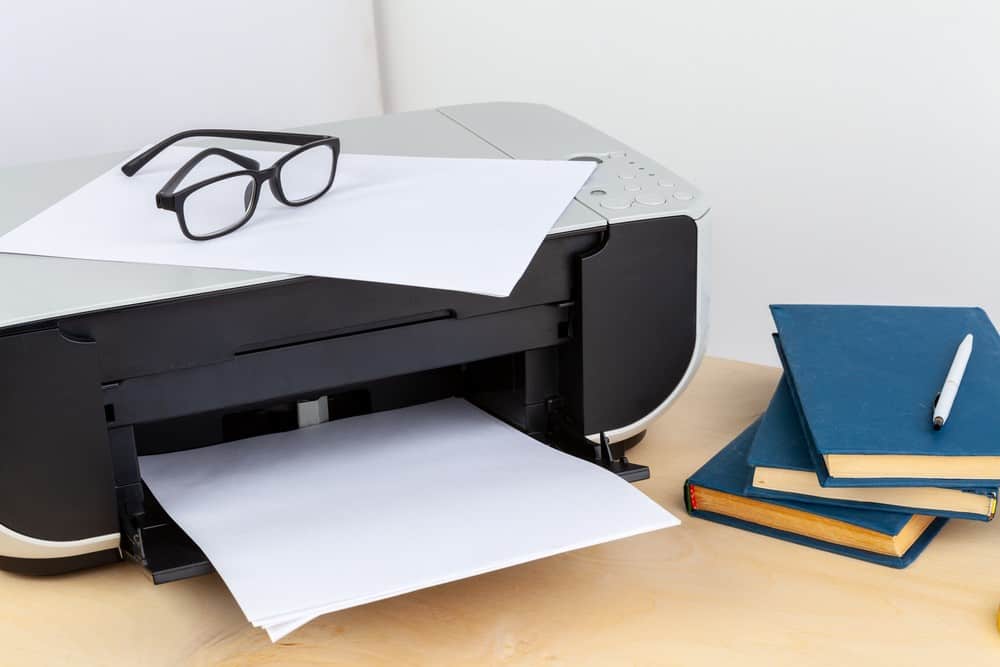











![Best All-in-One Printer in [year] ([month] Reviews) 30 Best All-in-One Printer in 2026 (January Reviews)](https://www.gadgetreview.dev/wp-content/uploads/best-all-in-one-printers.webp)
![Best Home Scanner in [year] ([month] Reviews) 31 Best Home Scanner in 2026 (January Reviews)](https://www.gadgetreview.dev/wp-content/uploads/Canon-TS5120-Wireless-Printer-Scanner-Review.jpg)
![Best BenQ Monitors in [year] 32 Best BenQ Monitors in 2026](https://www.gadgetreview.dev/wp-content/uploads/best-benq-monitor-image.jpg)
![Best Sublimation Printers in [year] 33 Best Sublimation Printers in 2026](https://www.gadgetreview.dev/wp-content/uploads/disable-printer-color-management-image-1.jpg)
![Best Envelope Printers in [year] 34 Best Envelope Printers in 2026](https://www.gadgetreview.dev/wp-content/uploads/best-envelope-printers-imge.jpg)
![Best 3D Printers in [year] ([month] Reviews) 35 Best 3D Printers in 2026 (January Reviews)](https://www.gadgetreview.dev/wp-content/uploads/Zortrax-M200-3D-Printer.jpg)
![Best Barcode Printers in [year] 36 Best Barcode Printers in 2026](https://www.gadgetreview.dev/wp-content/uploads/best-barcode-printers-image.jpg)
![Best Portable Photo Printers in [year] 37 Best Portable Photo Printers in 2026](https://www.gadgetreview.dev/wp-content/uploads/best-portable-photo-printer-image.jpg)
![Best HP Printers in [year] 38 Best HP Printers in 2026](https://www.gadgetreview.dev/wp-content/uploads/best-hp-printers-image.jpg)
![Best Printers for Photographers in [year] 39 Best Printers for Photographers in 2026](https://www.gadgetreview.dev/wp-content/uploads/best-printer-for-photographers-image.jpg)
![Best iPhone Photo Printers in [year] 41 Best iPhone Photo Printers in 2026](https://www.gadgetreview.dev/wp-content/uploads/best-iphone-photo-printer-image.jpg)
![Best 11x17 Printers in [year] 42 Best 11×17 Printers in 2026](https://www.gadgetreview.dev/wp-content/uploads/best-11x17-printers-image.jpg)
![Best Printers with Cheap Ink in [year] 43 Best Printers with Cheap Ink in 2026](https://www.gadgetreview.dev/wp-content/uploads/best-11x17-printers-image-1.jpg)
![Best Bluetooth Printers in [year] 44 Best Bluetooth Printers in 2026](https://www.gadgetreview.dev/wp-content/uploads/best-bluetooth-printer-image.jpg)
![Best Receipt Printers in [year] 45 Best Receipt Printers in 2026](https://www.gadgetreview.dev/wp-content/uploads/best-receipt-printer-image.jpg)
![Best Canon Printers in [year] 46 Best Canon Printers in 2026](https://www.gadgetreview.dev/wp-content/uploads/best-canon-printers-image.jpg)
![Best Compact Printers in [year] 47 Best Compact Printers in 2026](https://www.gadgetreview.dev/wp-content/uploads/best-compact-printer-image.jpg)
![Best Printers For Cricut in [year] 48 Best Printers For Cricut in 2026](https://www.gadgetreview.dev/wp-content/uploads/best-printer-for-cricut-image.jpg)



















