To help you get the greatest value out of your inkjet printer, we’ve researched the best inkjet printers of 2019, and purchased and tested over 20 various models in our own homes. We tested print quality, portability, and ease of use and ranked each of these inkjet printers to determine our top 7. You can also find great printer options when you browse our list of the best printers.
Of the top 7 best inkjet printers, our favorite overall product in all testing categories is the Canon Pixma iP110. The printer has superior image quality to print highly detailed photos and professional-quality business documents. Easily turn your HD movie clips and edited photos into stunning prints, all while its compact size makes it a perfect travel companion. Learn more about the Canon Pixma iP110 and the other six options that came out on top.
Top 7 Best Inkjet Printer Compared
#1 Canon Pixma iP110 Inkjet Printer
We’re sorry, this product is temporarily out of stock
Award: Top Pick/Best Portable
WHY WE LIKE IT: The iP110 is the fastest portable printer in its class, taking just over 1 1/2 minutes to print a full color 4×6 photo. The iP110 doesn’t compromise its print quality for speed either – expect the same quality you would receive at a 1-hour photo store.
- Very portable thanks to optional battery
- Fastest portable printer in its class
- Impressive print quality
- USB cable not included
- No battery pack included
- No scanner
The Canon Pixma iP110 provides durability in a small footprint. The nearly 5-pound printer feels solid and built to last. And with its compact size (12.7 by 7.3 by 2.5 inches), you will have plenty of room for extra tech on your desk. It would also fit easily in a regular size backpack or carry-on suitcase.
This inkjet printer is full of extra features. It can print both wirelessly and via iOS and Android with ease. The printer supports borderless printing and Easy PhotoPrint+ which enables you to quickly edit and print photos wherever you have an Internet connection. Moreover, you can easily connect your iP110 wirelessly via PictBridge Wireless LAN or a standard USB connection. The optional lithium battery is a must-have option for on-the-go printing. But for a printer that does it all, the best all in one printer is what you want. The best all-in-one will be great for a small business. For simple printing and scanning of documents at home, you may need to get a printer from our best ink efficient printer guide.
We recommend this printer for small spaces as well as for those who travel on a consistent basis. Purchase the optional lithium battery and you can print in a taxi on the way to a business meeting or take it to a mobile event to print instant photos. Talk about powerful computer accessories, this battery makes this printer super versatile. The battery can last a couple of days straight (or around a 100 prints) if you remember to turn the printer off after every use.
#2 Brother Work Smart Series MFCJ895DW Inkjet Printer
Award: Honorable Mention/Best Touchscreen
WHY WE LIKE IT: The Brother MFCJ895DW is an all-in-one powerhouse (print, copy, scan, and fax) with multiple options for printing, including AirPrint, Google Cloud Print, Dropbox, USB thumb drive, and an SD card slot (and more). It’s great for those that want to print from their phone, tablet, or computer thank to tap and connect NFC setup.
- 2.2-inch touchscreen
- Amazon Dash compatible
- Up to 12 ppm print speed
- Colors print with less saturation
- High ink replacement cost
- Noisy
The Brother Work Smart Series MFCJ895DW features a main paper tray that holds 100 copy sheets so you don’t have to refill every time you print. Print speeds come in at a competitive 12 ppm (black) and 10ppm (color). While all models vary in speed, tests among top brands in the all-in-one category vary by less than 1ppm across the board. Photo quality is on par with similar models, while text on 2-sided documents looks more like a draft than a quality print.
You will also enjoy the cloud connectivity that provides easy access to your Google Drive, Evernote, OneDrive, Dropbox, and more. Plus, you can use the Brother Cloud Apps to convert documents for easy printing. Both are accessed via your mobile device. Brother also includes their high-end ControlCenter4 for scan management and Nuance PaperPort 14 SE with OCR that will convert scans to editable text to help you quickly find an archived file instantly. Consider it another best printer for home.
We recommend this printer for frequent scanning of important documents and the occasional print of a document, coupon, or photo. While quality is on par with its competitors, the cost and frequency of ink replacement is on the high side. To print banners, trade show graphics, as well as posters and murals, you need a different kind of printer. For this situation, you need to read our guide to the best large format printer.
#3 HP OfficeJet 3830 All-in-One Wireless Printer
Award: Best Value
WHY WE LIKE IT: The HP OfficeJet 3830 All-in-One Wireless Printer can do it all (scan, fax, print). Not only will you save money on printing costs compared to other brands thanks to HP’s Instant Ink delivery program, but it has a built-in touchscreen and smartphone app for getting the job done right. It is the best all-in-one printer on our list.
- 2.2-inch touchscreen
- Up to 20 ppm print speed
- Auto document feeder
- No separate photo tray
- No scan to email
- No auto 2-sided printing
Business documents print clear and crisply, while photos print best using HP’s photo paper. Use the free HP All-in-Printer app to print and scan on the go. You will also have access to HP’s free printables including coloring pages, coupons, recipes, and more. Plus, take advantage of the quiet mode to reduce printer noise. This is better than the Officejet Pro and the HP Officejet Pro is a popular option.
We recommend this printer for medium home or business use. Its included 2.2-inch black and white touch screen makes this printer easy to operate for tech novices. The auto ink delivery makes it a no-brainer for affordable everyday use. It hits all of the right marks for a best printer for a computer. Who needs a laser printer when you have serious printers like this? This best color printer for small business will help you get your office tasks printed accurately and efficiently.
#4 Epson Expression Home XP-4100
Award: Best 2-sided printer
WHY WE LIKE IT: The Epson Expression XP-4100 includes a built-in touchscreen, can print on both sides of the paper, achieves up to 10 pages per minute (the middle of the pact) and include wireless connectivity making it extremely versatile for those printing from phones or computers.
- High-quality prints
- Built-in 2.4” color touchscreen
- Easily print from phone or table
- Must buy Epson ink
- Up to 10 pages per minute print speed (1 of the slowest on our list)
- Paper jams easily
The Epson Expression XP-4100 offers efficient wireless printing from your iPhone, iPad or Android device. While individual ink cartridges are a nice feature so you only replace the color(s) that you use the most, the cost for genuine replacement ink is pricey. If labels are important, consider the best label printer.
We recommend this printer for multi-taskers who can benefit from simple voice-activated printer commands to quickly print their grocery list or an updated to-do list. Plus, save time by immediately grabbing finished docs or photos from the printer with Epson’s instant-dry ink.
#5 Brother Wireless All-in-One Inkjet Printer, MFC-J491DW
Award: Best Value
WHY WE LIKE IT: The Brother Wireless MFC-J491DW provides quick scanning (large 1,200dpi scans in under a minute), a functional touch screen alongside a traditional button panel, and a fold-away auto document feeder for a sleek look. This printer is great for those looking for a complete package at a reasonable price.
- Automatic duplex printing
- Cloud connectivity
- Up to 12 pages per minute print speed
- Uses ink for its routine maintenance schedule
- All inks must be installed for the printer to print
- Slow printing
The Brother MFC-J491DW has built-in wireless, mobile printing, and cloud connectivity. Instantly print and save to the cloud. Automatic duplex printing adds a professional touch without any extra work on your part. A color display gives you access to all-in-one options and routine maintenance. Individual ink cartridges click in for easy replacement and are Amazon Dash compatible.
Traditional black and white copies and prints were decent but color graphics and photos were dull. Scans were also disappointing, losing sharp details and rich black when printing.
We recommend this printer for home or business use. Best for low-volume prints and those who value automatic duplex printing. Great for Amazon customers who value the convenience of automatic ink replacement. Looking for a Chromebook printer? Check out the best printer for Chromebooks.
#6 Canon Pixma MG3620 Wireless All-In-One
Award: Best Budget
WHY WE LIKE IT: The Canon Pixma MG3620 really shines when printing graphics on everyday paper. It is at the top of the all-in-one printers category. It can print 6 graphics and text-heavy pages in just under 2 ½ minutes. A color copy can be completed in less than 30 seconds per page, making it a good cost per page option and it will also save you on ink costs. And it’s the lowest-priced printer on our list.
- Easy to set up
- High-quality scanner
- Quick color copies
- No display screen
- Two-sided printing is slow
- 9.9 pages per minute print speed (slowest on our list)
The Canon Pixma MG3620 has wireless connectivity with the ability to print, copy, and scan. Key features include auto duplex printing and iOS, Android, and Google compatibility.
We recommend this printer for home offices and small businesses who don’t need all the bells and whistles like paper feeding trays or an LCD screen. The printer delivers high-quality all-in-one options and sharp text for its price point. Speaking of bells and whistles, the best 3D printer goes way beyond printing text and will actually create 3D objects.
#7 HP Deskjet 1112 Compact Printer
Award: Best Compact
WHY WE LIKE IT: The HP Deskjet 1112 is your basic USB-connected printer that is super good at its only job, printing. You can use the HP Deskjet 1112 Printer right out of the box. It’s ideal for those without room to spare on their desk or in their office.
- Super light
- Up to 20 pages per minute print speed
- Compact
- No Wi-Fi connectivity
- No USB cable included
- No scanning, copying, or faxing
Apple lovers will appreciate its modern design and white exterior. Easily print business presentations, #10 envelopes, and photos up to 8×10.
We recommend this printer for home offices and small businesses that already have a scanner and fax in place. This printer can support light printing without frequent troubleshooting. You will want to use the best printer ink for great results.
How We Decided
It can be difficult to narrow down your options when looking for the best inkjet printer for the price. During our research, we only included options that provided good to excellent print quality. If you want another way to upgrade your at-home printer quality, pick up some of the best printer paper too. Moreover, all the printers on our list print color. We also considered models that provided versatility (either in range of speed, functions, or extra features), such as scanning, faxing, or portability (our #1 pick is perfect for this). We didn’t include any models with a large footprint or printers that would break the budget. Finally, all printers must be compact and portable enough to fit in the smallest of offices.
Inkjet Printer Buying Guide
The Most Important Features to Consider
As you’re researching different inkjet printer options on the market today, consider these features and how the product you’re currently eyeing stacks up to industry standards:
- Print Quality
Whether you are printing high-resolution photos or business copies, you should look for an inkjet printer that has good to excellent image quality. You can look at the reviews to get a sense of the print quality rating. You can also view the printer’s dots per inch (DPI) specs. The higher the DPI, the sharper the image. The best photo printer has the best quality. - Print Speed
Depending on the number of photos or documents you will be printing, print speed should be high on your consideration list. Printers that register slow speeds can add a significant amount of time to your daily productivity. This is especially important for large families or businesses that share a printer among multiple users. The fastest printer on our list could print up to 20 pages per minute while the slowest could print only 1. - Ink Cost
When choosing a printer, always research the cost of replacement ink. The majority of printers require the use of genuine manufacturer ink to prevent the printer from malfunctioning.
Compare the manufacturer’s page output with the number of prints you actually receive from the cyan magenta ink cartridge and that will determine the running costs. If you consistently print borderless photos or completely cover your print with text and graphics, you may find you get a lot fewer prints than the ink claims. If you plan to print in high volume, choose a printer that has affordable XL cartridges that can cut your printing costs significantly. Buy a photo printer that specializes in photos. - Portability
If you have a small space or you are a frequent traveler, look for printers with a small footprint. Larger printers can be difficult to move and impossible to take on the go. Paper trays should be enclosed and connectivity ports should be easily accessible. - Versatility
Are you purchasing a printer for all-in-one options like scanning or faxing capabilities? Do you primarily print family photos? An all-in-one printer can offer you the specific features you need in an affordable package.
Do you prefer a direct-wired connection or Wi-Fi that can be used anywhere an Internet connection is available? While most printers offer both, a wired connection works best for a single computer in a home or office, while a Wi-Fi enabled printer is best for multiple devices and on-the-go travel. Some offer both wi-fi direct options.

![Best Inkjet Printer in [year] ([month] Reviews) 1 Best Inkjet Printer](https://www.gadgetreview.dev/wp-content/uploads/best-inkjet-printer-1.jpg)


![Best Inkjet Printer in [year] ([month] Reviews) 2 Brother Wireless All-In-One Inkjet Printer, MFC-J895DW,...](https://m.media-amazon.com/images/I/417m9x7tzBL._SL160_.jpg)
![Best Inkjet Printer in [year] ([month] Reviews) 3 HP OfficeJet 3830 All-in-One Wireless Printer, Instant...](https://m.media-amazon.com/images/I/41N16KOXRpL._SL160_.jpg)
![Best Inkjet Printer in [year] ([month] Reviews) 6 Our #4 Pick is the Epson Expression Home XP-4100](https://m.media-amazon.com/images/I/416TcVQ1avL._SL160_.jpg)
![Best Inkjet Printer in [year] ([month] Reviews) 7 Our #5 Pick is the Brother Wireless All-in-One Inkjet Printer, MFC-J491DW](https://m.media-amazon.com/images/I/41XtQorAunL._SL160_.jpg)
![Best Inkjet Printer in [year] ([month] Reviews) 8 Our #6 Pick is the Canon Pixma MG3620 Wireless All-In-One](https://m.media-amazon.com/images/I/31BXOlNqjZL._SL160_.jpg)
![Best Inkjet Printer in [year] ([month] Reviews) 9 Our #7 Pick is the HP Deskjet 1112 Compact Printer](https://m.media-amazon.com/images/I/41OaW7OTqiL._SL160_.jpg)










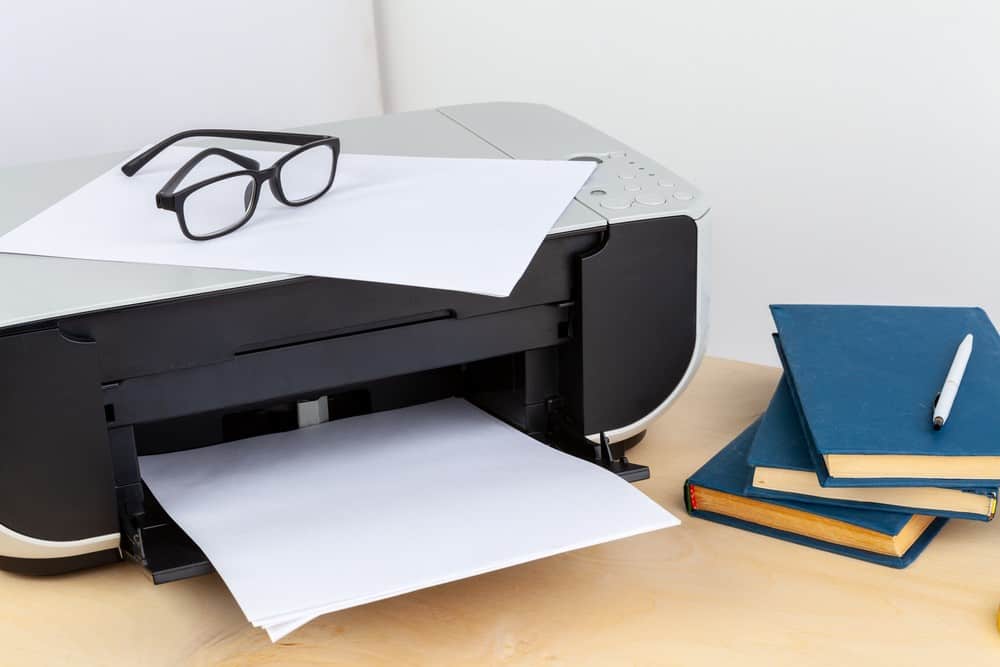











![Best All-in-One Printer in [year] ([month] Reviews) 30 Best All-in-One Printer in 2026 (January Reviews)](https://www.gadgetreview.dev/wp-content/uploads/best-all-in-one-printers.webp)
![Best Home Scanner in [year] ([month] Reviews) 31 Best Home Scanner in 2026 (January Reviews)](https://www.gadgetreview.dev/wp-content/uploads/Canon-TS5120-Wireless-Printer-Scanner-Review.jpg)
![Best BenQ Monitors in [year] 32 Best BenQ Monitors in 2026](https://www.gadgetreview.dev/wp-content/uploads/best-benq-monitor-image.jpg)
![Best Sublimation Printers in [year] 33 Best Sublimation Printers in 2026](https://www.gadgetreview.dev/wp-content/uploads/disable-printer-color-management-image-1.jpg)
![Best Envelope Printers in [year] 34 Best Envelope Printers in 2026](https://www.gadgetreview.dev/wp-content/uploads/best-envelope-printers-imge.jpg)
![Best 3D Printers in [year] ([month] Reviews) 35 Best 3D Printers in 2026 (January Reviews)](https://www.gadgetreview.dev/wp-content/uploads/Zortrax-M200-3D-Printer.jpg)
![Best Barcode Printers in [year] 36 Best Barcode Printers in 2026](https://www.gadgetreview.dev/wp-content/uploads/best-barcode-printers-image.jpg)
![Best Portable Photo Printers in [year] 37 Best Portable Photo Printers in 2026](https://www.gadgetreview.dev/wp-content/uploads/best-portable-photo-printer-image.jpg)
![Best HP Printers in [year] 38 Best HP Printers in 2026](https://www.gadgetreview.dev/wp-content/uploads/best-hp-printers-image.jpg)
![Best Printers for Photographers in [year] 39 Best Printers for Photographers in 2026](https://www.gadgetreview.dev/wp-content/uploads/best-printer-for-photographers-image.jpg)
![Best Printers for Teachers in [year] 40 Best Printers for Teachers in 2026](https://www.gadgetreview.dev/wp-content/uploads/best-printers-for-teachers-image.jpg)
![Best iPhone Photo Printers in [year] 41 Best iPhone Photo Printers in 2026](https://www.gadgetreview.dev/wp-content/uploads/best-iphone-photo-printer-image.jpg)
![Best 11x17 Printers in [year] 42 Best 11×17 Printers in 2026](https://www.gadgetreview.dev/wp-content/uploads/best-11x17-printers-image.jpg)
![Best Printers with Cheap Ink in [year] 43 Best Printers with Cheap Ink in 2026](https://www.gadgetreview.dev/wp-content/uploads/best-11x17-printers-image-1.jpg)
![Best Bluetooth Printers in [year] 44 Best Bluetooth Printers in 2026](https://www.gadgetreview.dev/wp-content/uploads/best-bluetooth-printer-image.jpg)
![Best Receipt Printers in [year] 45 Best Receipt Printers in 2026](https://www.gadgetreview.dev/wp-content/uploads/best-receipt-printer-image.jpg)
![Best Canon Printers in [year] 46 Best Canon Printers in 2026](https://www.gadgetreview.dev/wp-content/uploads/best-canon-printers-image.jpg)
![Best Compact Printers in [year] 47 Best Compact Printers in 2026](https://www.gadgetreview.dev/wp-content/uploads/best-compact-printer-image.jpg)
![Best Printers For Cricut in [year] 48 Best Printers For Cricut in 2026](https://www.gadgetreview.dev/wp-content/uploads/best-printer-for-cricut-image.jpg)



















