If you are new to the world of digital video, you may look to compare a Pi camera vs a webcam. Many of the best webcams, after all, feature differing designs, with some falling into the Raspberry Pi camp. So what are these two cameras, how do they differ, and which one is for you? Keep reading to find out.
KEY TAKEAWAYS:
- When you refer to a Pi camera, you are talking about a camera built from Raspberry Pi Ltd computer boards and components.
- Raspberry Pi Zero cameras must be built from these various parts by the users and cannot be purchased in most stores.
- Standard USB webcams are also easier to use, but Pi cameras allow for more versatility.
Raspberry Pi Webcam Vs Traditional Webcam
Before you can contrast these two webcams, it is helpful to learn exactly what constitutes a Pi camera, which is different from comparing a webcam vs a phone camera. Raspberry Pi-based objects are made from small computer boards that excel at turning into just about anything, even one of the finest webcams for Macs.
Insider Tip
Raspberry Pi cameras are fairly modular, meaning you can add accessories to them as needed.
So, a Raspberry Pi camera module differs from a traditional webcam in that the former must be built from various components, which is different from comparing an IP camera to a webcam. Beyond this initial distinction, there are many other contrasting data points regarding these two types.
Plug and Play
Traditional webcams are “plug and play”, meaning that all you have to do is simply plug them into the appropriate port to start live streaming video or recording video. Raspberry Pi cameras, on the other hand, must be designed, built, and finally tested before using them with a laptop or desktop. There are no store-bought versions of these cameras, though you can buy pre-built versions from other users. You can hop into thousands of stores, though, to buy a regular webcam.
Added Features
Most Raspberry Pi cameras are designed by average users to complete a myriad of tasks. In other words, there is a computer board out there somewhere that allows these cameras to do just about anything you can dream up. The same is almost true of traditional webcams, as modern cameras come in a wide variety of shapes, sizes, and designs, each of which brings something new to the table.
Learning Curve
Of course, Raspberry Pi cameras feature a fairly steep learning curve. First of all, you have to design and build these webcams from scratch. There are plenty of resources available for this, but it still requires a certain amount of expertise with computer boards and electrical circuits. Standard webcams, on the other hand, are easy to get going with, featuring a very minimal learning curve. Just plug them into a port and push the big red button to record. That is pretty much it.
F.A.Q.S
How to find the right module for your project?
You’ll need to find modules that address frame rate and picture quality, in addition to allowing you to record videos. Finding these modules is more difficult than using a standard USB webcam.
How to use Raspberry Pi as a PC webcam?
Raspberry Pi cameras excel as standard webcams and instructions to do so are all over the web via official Raspberry Pi Ltd web portals.
How to choose the best camera for OctoPrint?
This depends on necessary features, such as frame rate, depth of field, image quality, picture quality, and the quality of the video stream. Not to mention, these cameras must integrate with OctoPrint.
STAT: The first generation (Raspberry Pi Model B) was released in February 2012, followed by the simpler and cheaper Model A. (source)
















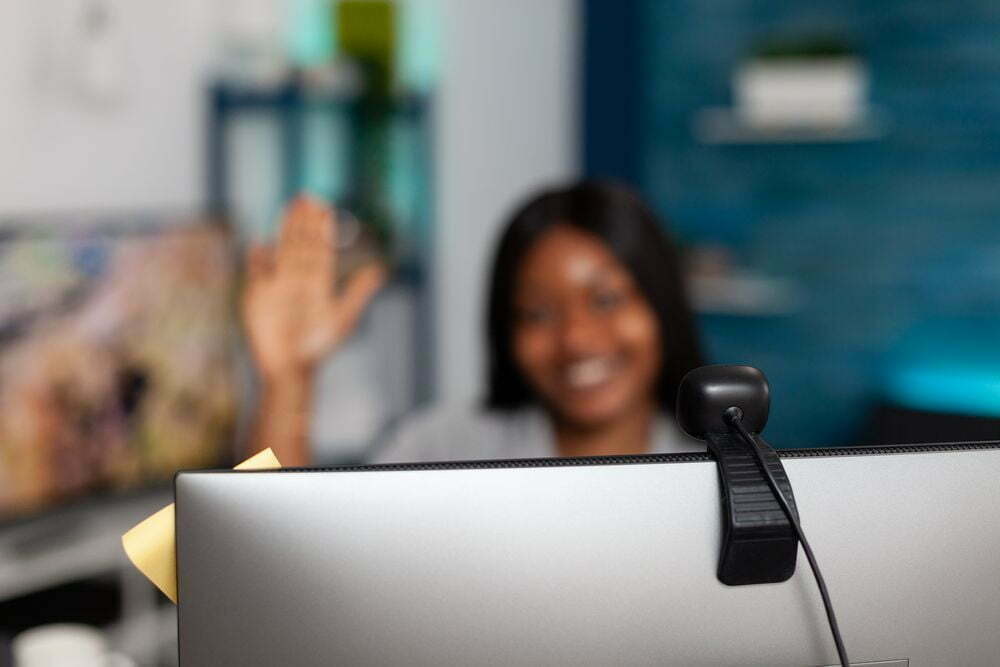









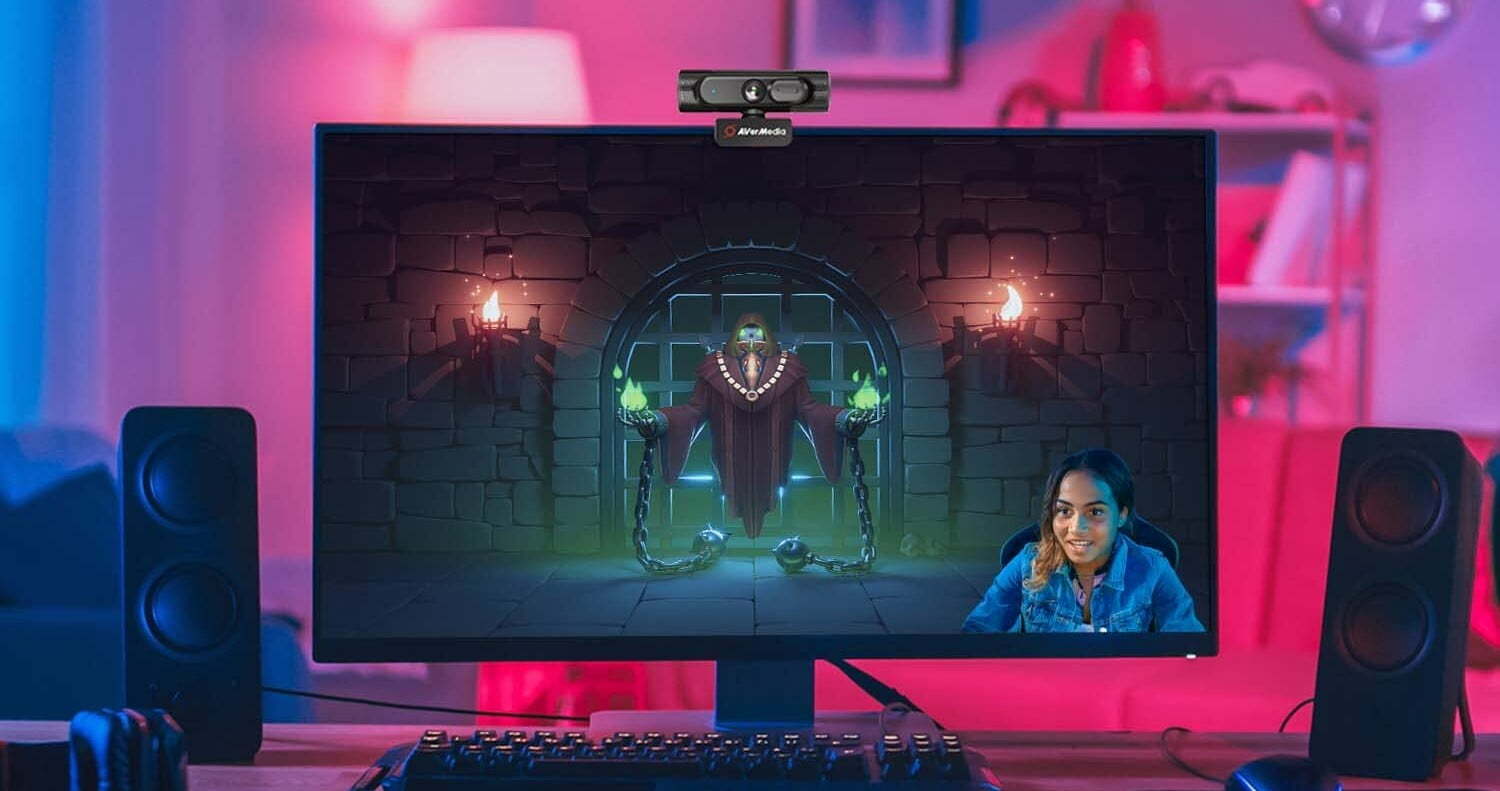



![Best BenQ Monitors in [year] 23 Best BenQ Monitors in 2026](https://www.gadgetreview.dev/wp-content/uploads/best-benq-monitor-image.jpg)
![Best WebCams in [year] ([month] Reviews) 24 Best WebCams in 2026 (February Reviews)](https://www.gadgetreview.dev/wp-content/uploads/best-webcams-image.jpg)
![Best Computer Accessories in [year] ([month] Reviews) 25 Best Computer Accessories in 2026 (February Reviews)](https://www.gadgetreview.dev/wp-content/uploads/Computer-accessories.jpg)
![Best Webcams for Youtube in [year] 26 Best Webcams for Youtube in 2026](https://www.gadgetreview.dev/wp-content/uploads/best-webcam-for-youtube.jpg)
![10 Best Webcams for Conference Room in [year] 27 10 Best Webcams for Conference Room in 2026](https://www.gadgetreview.dev/wp-content/uploads/Best-Webcam-for-Conference-Room.jpg)
![10 Best Webcams For Streaming in [year] 28 10 Best Webcams For Streaming in 2026](https://www.gadgetreview.dev/wp-content/uploads/best-webcam-for-streaming-image.jpg)
![10 Best Wireless Webcams in [year] 29 10 Best Wireless Webcams in 2026](https://www.gadgetreview.dev/wp-content/uploads/best-wireless-webcam-image.jpg)
![10 Best Webcams for Chromebook in [year] 30 10 Best Webcams for Chromebook in 2026](https://www.gadgetreview.dev/wp-content/uploads/best-webcam-for-chromebook-image.jpg)
![10 Best Webcams for Skype in [year] 31 10 Best Webcams for Skype in 2026](https://www.gadgetreview.dev/wp-content/uploads/best-webcam-for-skype-image.jpg)
![10 Best Webcams For Mac in [year] 32 10 Best Webcams For Mac in 2026](https://www.gadgetreview.dev/wp-content/uploads/best-webcam-for-mac.jpg)

![7 Best Cooling Fans for PC in [year] 34 7 Best Cooling Fans for PC in 2026](https://www.gadgetreview.dev/wp-content/uploads/best-cooling-fan-for-pcs.png)


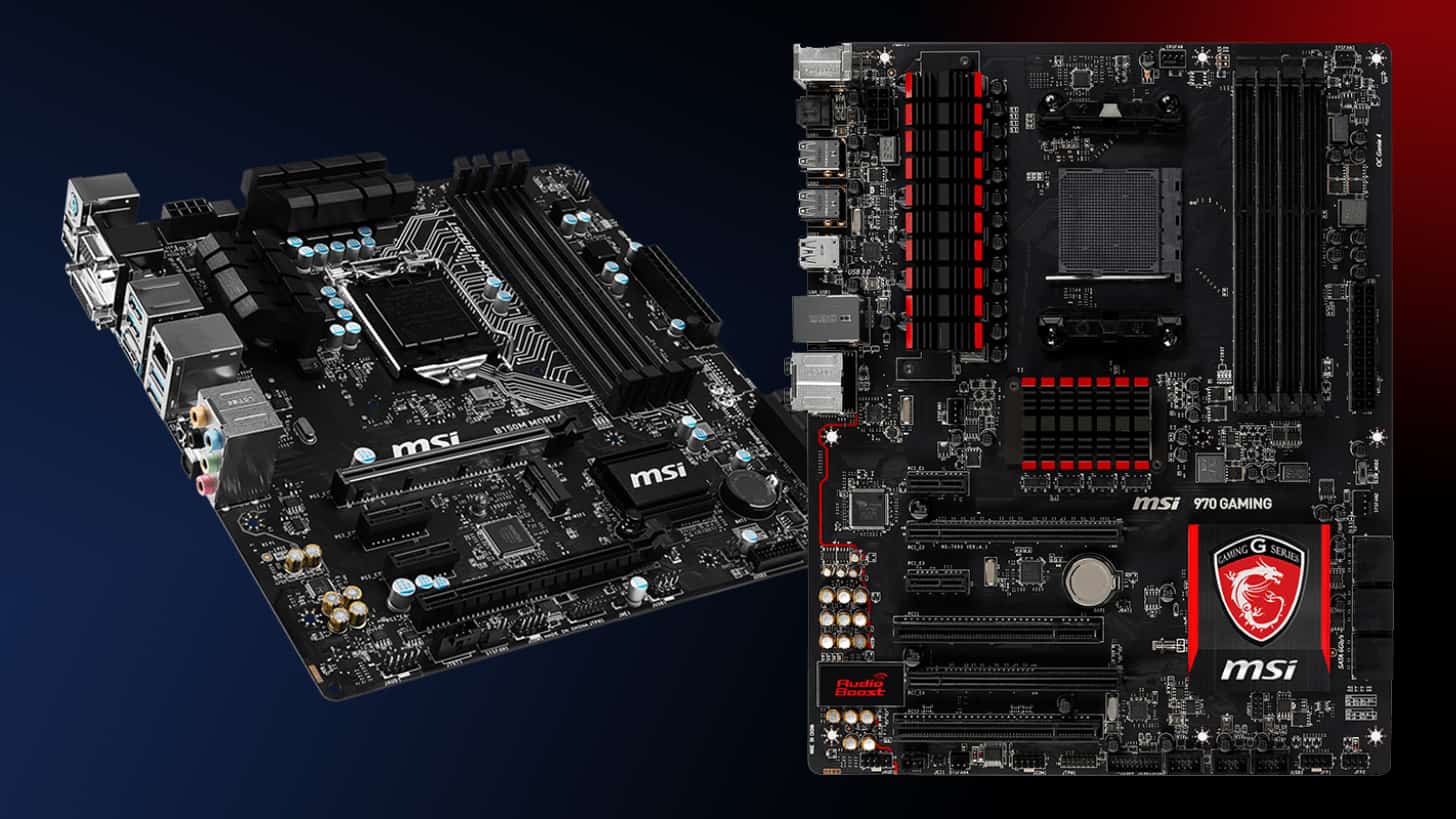
![Best Graphics Card in [year] ([month] Reviews) 38 Best Graphics Card in 2026 (February Reviews)](https://www.gadgetreview.dev/wp-content/uploads/best-video-graphics.jpg)


















