If you are new to the world of digital video, you may wonder how to access a webcam remotely. Many of the best webcams, after all, allow access to this feature. So why would you want to access a webcam remotely and how to get it done? Keep reading to find out.
KEY TAKEAWAYS:
- Many people access their webcams remotely to keep an eye on their home video recordings when away, particularly if they have hired a babysitter or pet sitter.
- There are various ways to get this done, including via a mobile phone or software designed for personal computers and various mobile devices.
- Exercise caution, however, as these same methods can easily be adopted by hackers to circumvent a security system or to spy on a webcam monitor.
Why Control a Webcam Remotely?
After learning how to use an IP webcam, you may want to consider using your webcam remotely. Why do that when you can learn how to blur a background on a webcam? Sometimes you won’t have access to your webcam network, for instance, but still, require the use of the camera. This allows you to keep an eye on your room and belongings from anywhere in the world, which is more useful than learning the finest webcam for Twitch.
Insider Tip
If you are worried about being hacked, simply cover up your digital camera lenses with colored tape of some kind.
Unfortunately, hackers and other nefarious individuals also use these techniques to access webcams remotely for their own reasons. So keep an eye on anything suspicious.
How to Watch Your Webcam Remotely
There are several techniques for accessing a webcam remotely and many of these procedures depend on the make, model, and design of your camera. Here are a few simple tips to get started.
Download a Dedicated Mobile App
There are dozens of different applications to monitor webcams remotely available on nearly every accessible mobile store. These applications differ depending on your choice of OS, Android, or iOS, and some may only be available for certain devices. As a matter of fact, many webcam manufacturers offer proprietary apps to offer remote use of the camera. Check into that first, as the user interface is likely purpose-made for your specific camera.
Download a PC Application
If you’d rather have a larger view on a PC screen or the freedom of dozens of key commands at your fingertips, go with a PC-based application. There are many of these software suites available that work similarly to the mobile apps, but tend to offer increased control and a more robust layout. Of course, you’ll need access to a PC and an active Internet connection to access these features.
Use a Remote Desktop
There are many software applications available that allow you to control and view the entire desktop of a remote computer, webcam included. Give this a whirl for some truly advanced control functions.
F.A.Q.S
How to protect yourself from webcam intrusion?
Webcam hackers can achieve access to your email address, wireless router, external webcam, and more. Cover up the camera and install software to protect yourself.
How easy is it to hack a webcam?
It is not exactly easy for most, but dedicated hackers less skilled than Mark Zuckerberg can get it done. They need access to some information, such as your IP address, static IP address, dynamic IP address, non-routable address, and more.
How to watch your webcam from work?
Follow the above steps. As long as you have an Internet connection and the correct security software, such as WebCam Monitor, you will be able to watch your home webcam while on a work computer.
STAT: An Internet Protocol (IP) address is a unique number assigned to each computer in a network. A static IP address does not change. (source)
REFERENCES:
- https://www.eltima.com/how-to-access-remote-webcam.html
- https://www.microsoft.com/en-us/p/webcam-remote/9wzdncrfhvwr
- https://www.deskshare.com/resources/articles/wcm_viewcameraremotely.aspxr
- https://blog.zonealarm.com/2020/07/can-my-webcam-be-accessed-remotely/
- https://docs.microsoft.com/en-us/answers/questions/387555/integrated-webcam-over-remote-desktop-connection.html
















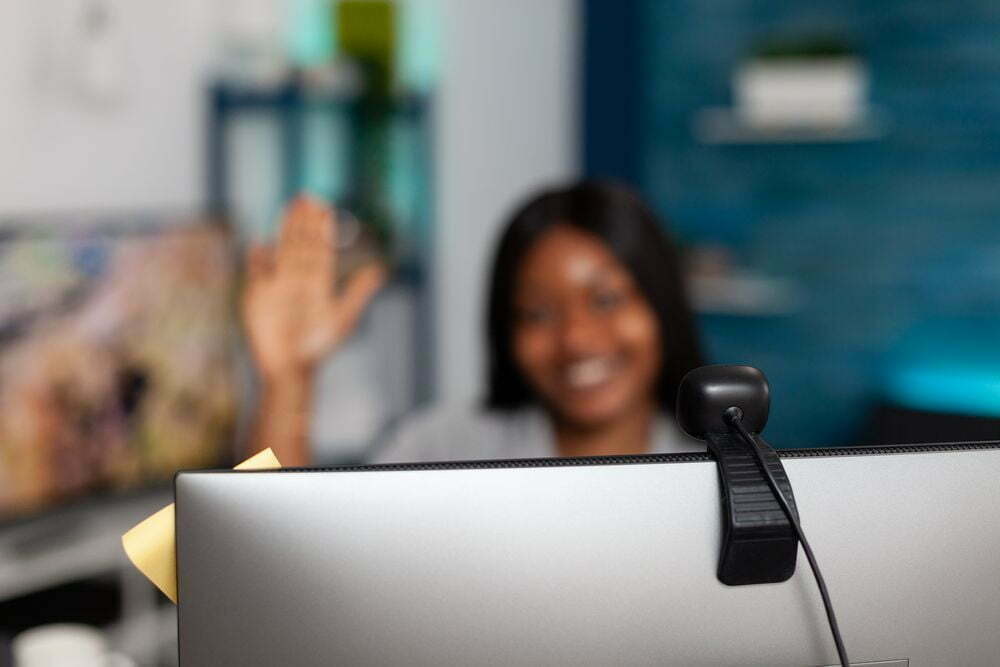









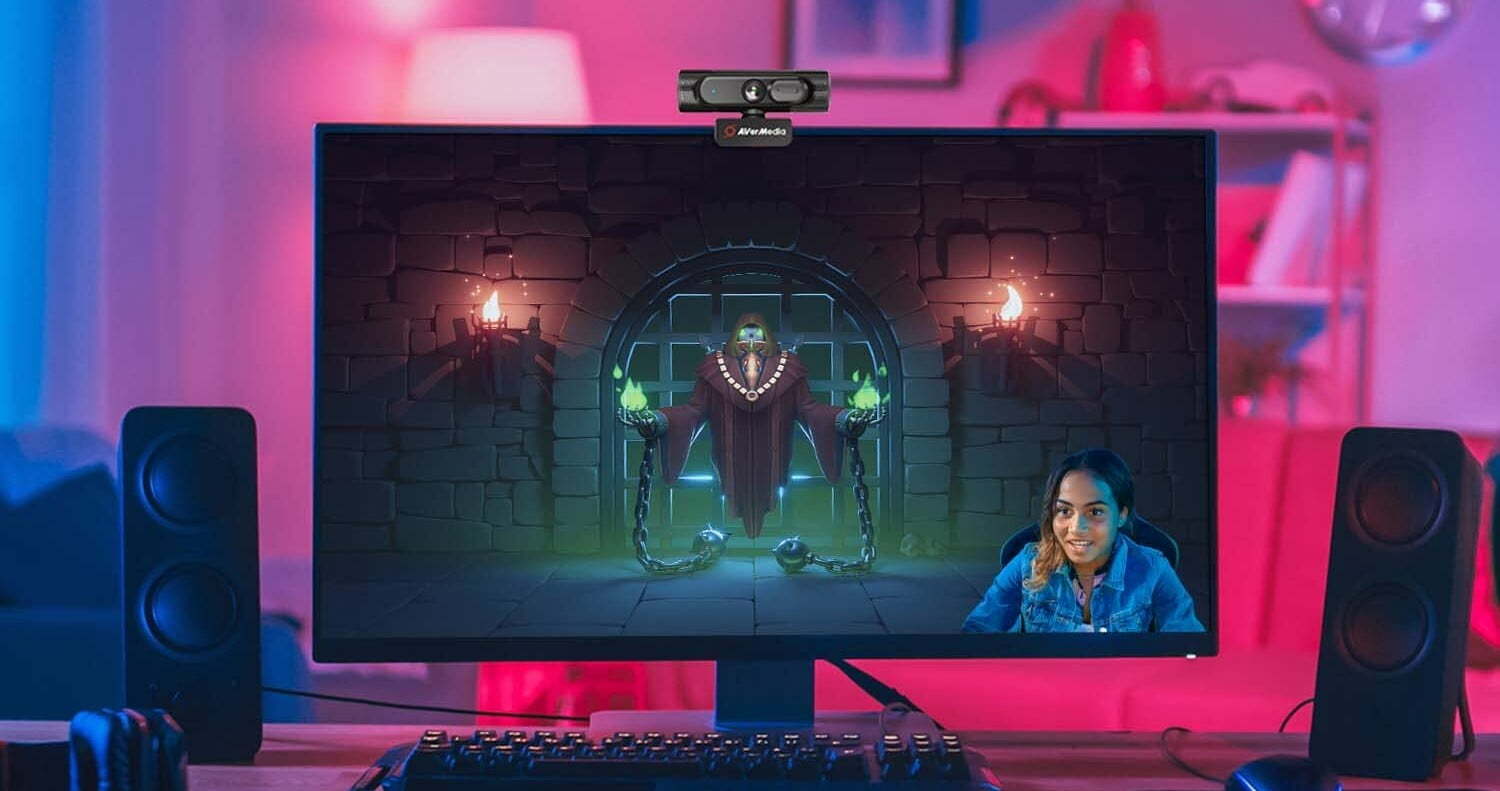



![Best BenQ Monitors in [year] 23 Best BenQ Monitors in 2026](https://www.gadgetreview.dev/wp-content/uploads/best-benq-monitor-image.jpg)
![Best WebCams in [year] ([month] Reviews) 24 Best WebCams in 2026 (January Reviews)](https://www.gadgetreview.dev/wp-content/uploads/best-webcams-image.jpg)
![Best Computer Accessories in [year] ([month] Reviews) 25 Best Computer Accessories in 2026 (January Reviews)](https://www.gadgetreview.dev/wp-content/uploads/Computer-accessories.jpg)
![Best Webcams for Youtube in [year] 26 Best Webcams for Youtube in 2026](https://www.gadgetreview.dev/wp-content/uploads/best-webcam-for-youtube.jpg)
![10 Best Webcams for Conference Room in [year] 27 10 Best Webcams for Conference Room in 2026](https://www.gadgetreview.dev/wp-content/uploads/Best-Webcam-for-Conference-Room.jpg)
![10 Best Webcams For Streaming in [year] 28 10 Best Webcams For Streaming in 2026](https://www.gadgetreview.dev/wp-content/uploads/best-webcam-for-streaming-image.jpg)
![10 Best Wireless Webcams in [year] 29 10 Best Wireless Webcams in 2026](https://www.gadgetreview.dev/wp-content/uploads/best-wireless-webcam-image.jpg)
![10 Best Webcams for Chromebook in [year] 30 10 Best Webcams for Chromebook in 2026](https://www.gadgetreview.dev/wp-content/uploads/best-webcam-for-chromebook-image.jpg)
![10 Best Webcams for Skype in [year] 31 10 Best Webcams for Skype in 2026](https://www.gadgetreview.dev/wp-content/uploads/best-webcam-for-skype-image.jpg)
![10 Best Webcams For Mac in [year] 32 10 Best Webcams For Mac in 2026](https://www.gadgetreview.dev/wp-content/uploads/best-webcam-for-mac.jpg)

![7 Best Cooling Fans for PC in [year] 34 7 Best Cooling Fans for PC in 2026](https://www.gadgetreview.dev/wp-content/uploads/best-cooling-fan-for-pcs.png)


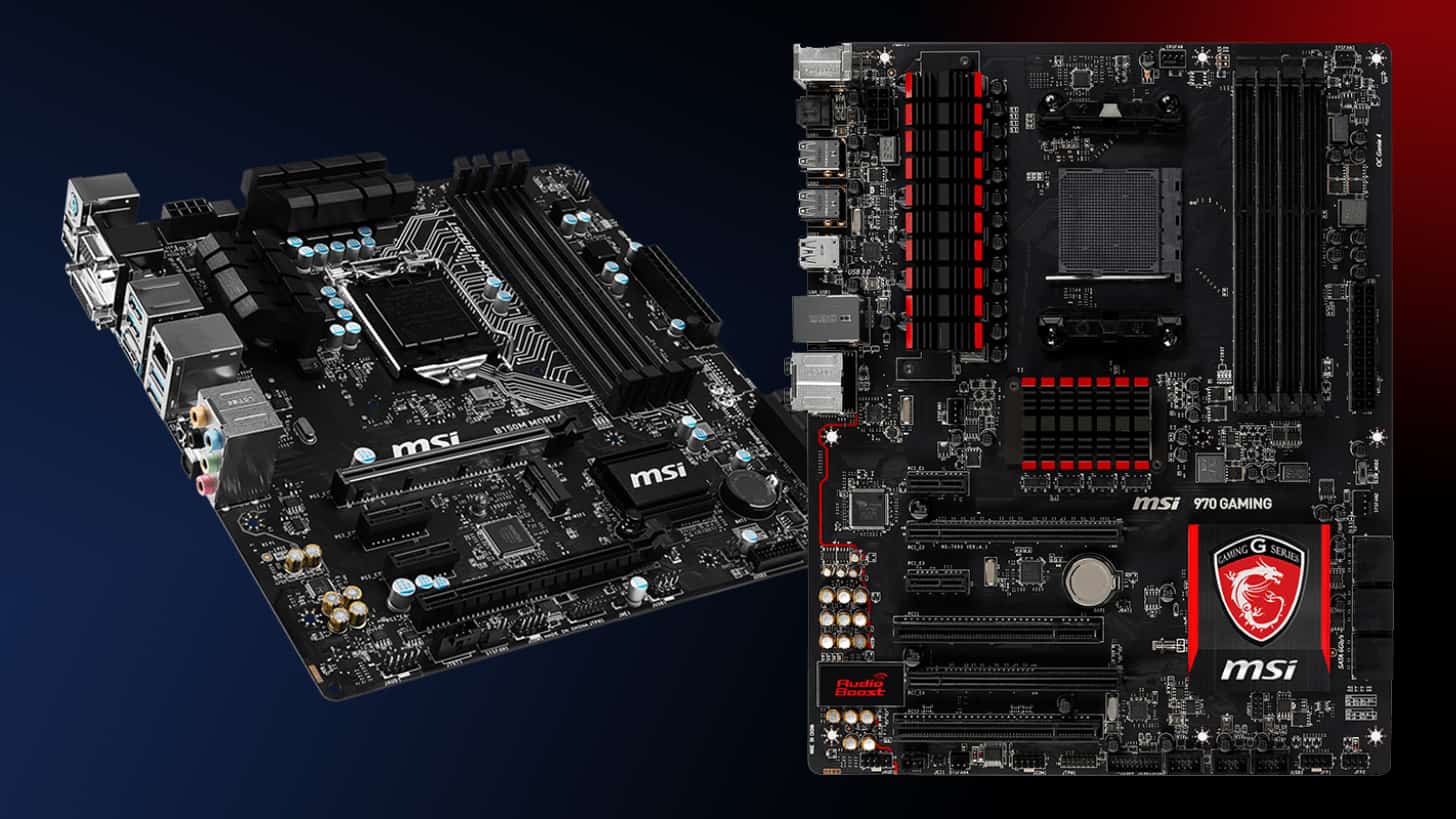
![Best Graphics Card in [year] ([month] Reviews) 38 Best Graphics Card in 2026 (January Reviews)](https://www.gadgetreview.dev/wp-content/uploads/best-video-graphics.jpg)


















