From 24 of the best computers for VR, we narrowed down our choices for the best VR-ready PCs based on high-performing graphics and processors, preferring those with 2.9-GHz speeds and above. Next, we picked units that packed excellent storage and plenty of ports, plus RAM of at least 8GB.
Our #1 top pick is the CyberpowerPC Gamer Xtreme GXiVR8060A8 to have the best VR PC setup among all the products we reviewed due to its competent 9th-generation processor and NVIDIA GeForce GTX 1660 graphics card. Its RAM, long-term storage, and design provide lots of room for upgradeability. Here are more details about this product and three other superb VR-ready computers.
Top 4 Best Computers for VR Compared
#1 CyberPowerPC Gamer Xtreme GXiVR8060A8 Computer
Award: Top Pick
WHY WE LIKE IT: As one of the top makers of high-end gaming PCs, CyberPowerPC had emerging hardcore gamers in mind with this model. It features an Intel core i5-9400F processor, 8GB DDR4 RAM, an Nvidia GTX 1660 6GB graphics card, and a 1TB HDD storage for multimedia and heavier games, all housed in an attractive tower chassis.
- Best value
- Excellent for upgrades
- Includes a keyboard and mouse
- No USB-C
- Can’t overclock
The GXiVR8060A8 lands on our #1 spot as the best computer for VR because of its painless setup, customizability, and durable design. This CyberPowerPC model measures 17.9” high, 7.9” wide, and 18.5” deep. It has a tinted glass cover and RGB lighting that you can customize. It also features a 2.9-GHz processor and 8GB DDR4 RAM that let you switch through multiple system-intensive tasks.
Compared to its previous iteration’s 120GB SSD, this PC has double the storage: a 240GB SSD with a 1TB hard drive. It’s equipped with six USB ports, two legacy PS/2 ports, and an Ethernet jack. Its GTX 1660 graphics card contains a GDDR5, which is slower but more affordable than the newer GDDR6. You may need higher-end cards if you’re looking for real-time ray tracing and deep learning super sampling. However, you’ll have no problem when it comes to playing at 1080p. CyberPowerPC delivers more than 60 frames per second with its GTX 1660. Even the best gaming laptops don’t often have specs like this.
#2 Ibuypower Element 9260 Gaming Computer
Award: Honorable Mention
WHY WE LIKE IT: This iBUYPOWER unit is equipped with a highly capable Intel Core i7-9700F processor, with a whopping base clock speed of 3GHz, high-performing graphics card, and plenty of storage. The Element 9260 has excellent cable work and a slightly similar panel design with our top pick.
- Best quality
- High-performing processor & graphics
- Removable dust filter
- Lacks flash card reader
Element 9260’s GTX 1660 Ti 6GB card, 16GB DDR4 RAM, 240GB SSD, and secondary 1TB HDD make it an excellent choice for both starting and serious gamers. It allows you to overclock so you can run the 3-GHz processor at a faster rate than its original speed, with your powerful card lowering the possibility that you’ll overwork your power supply unit. The graphics card includes a DisplayPort, DVI, and HDMI slots. The unit also has six USB ports, an audio 7.1 channel, and Ethernet.
It measures 21.8” high, 12.6” wide, and 20.5” deep. Element 9260 features three LED circles that shine from inside the front panel, a similar design to our top pick. Compared to CyberPowerPC’s 7 colors, this unit offers 16 options for your RGB lighting. Inside, the PC has a power supply cover and pre-installed fans, while a removable dust filter covers the top of the computer. You can compare this to the best laptops and see why this is such a powerful rig.
#3 Centaurus Paladin 6 Gaming Computer
We’re sorry, this product is temporarily out of stock
Award: Best Design
WHY WE LIKE IT: Eye-catching due to its purple trim on its mainly black hardware, this Centaurus PC is equipped with the AMD Ryzen 3 2200 quad-core processor with built-in Vega graphics and an AMD Radeon RX 570 4GB. Its RAM, hard drive storage, and multiple features make this computer worth your money.
- Vega-enhanced processor
- Good value
- 3-year warranty
- Radeon less versatile than GTX
This Centaurus Paladin 6 unit has a clock speed of 3.6GHz and the most unique design among the gaming PCs on our list. It’s equipped with the Ryzen 3 processor, which was released only in 2019. The Centaurus Paladin comes with Vega graphics, which work better than its Intel counterparts in terms of graphics-intensive games. Radeon Vega graphics cards are cheaper compared to Nvidia cards, helping bring down the cost of PCs equipped with AMD processors.
This PC measures 18” high, 10” wide, and 18” deep. It offers stutter-free gaming and high performance with its 16GB DDR4, 1TB HDD, and 120GB SSB. Centaurus has ports for DVI, HDMI, USB 2.0, and USB 3.0. Plus, the gaming computer comes with a 3-year warranty and lifetime support. Gamers know that you don’t buy a best Chromebook for gaming, when what you need is a setup like this.
#4 SkyTech RX 580 Gaming Computer
Award: Best Budget
WHY WE LIKE IT: This SkyTech unit comes with an AMD Radeon RX 580 4GB video card, which promotes artifact-free viewing pleasure, and AMD Ryzen 3 1200 quad-core processor. Living up to its name, this PC comes with blazing red RGB lighting features encased in a Thermaltake Versa H18 housing.
- Best for Oculus Rift S
- High-quality video card
- Pleasing, simple design
- No SSD and USB C port
- Can’t overclock
You can enjoy a smooth gaming performance with the SkyTech RX 580’s graphics card, 8GB DDR4 memory, and 1TB HDD. The RX 580 can enhance your frame rate 20% faster than an RX 570 can. Meanwhile, the Ryzen 3 1200 features a 3.1-GHz base clock speed that can be pushed to 3.4GHz when overclocked. The PC, which measures 15.4” high, 8.1” wide, and 15” deep, is the smallest in our list in terms of dimensions. This semi-tower is a great pick for entry-level gaming performance.
It has a meshed grate-like front panel that facilitates airflow within its interior, helping improve the temperature inside. The grill-like surface also allows you to see the unit’s three round LED fixtures. Behind the PC are five USB 3 ports, four USB 2 ports, three DisplayPorts, a dual-link DVI port, and one HDMI port. Check out the MSI GeForce RTX 2080 Graphics Card as well for your VR games, for it comes with 8GB GDDR6 of video memory for an enhanced VR experience and overall performance on your Windows operating system. To get the absolute most out of your games, make sure that you also invest in the best router for gaming.
How We Decided
For our best computers for VR list, our main criteria are the capacity of graphics cards and processors, the RAM size, and the ample supply of input ports. We aimed to give you the best of both worlds, offering products that feature top-of-the-line graphics cards from Nvidia and AMD. We also selected only fast processors, with speeds of not lower than 2.5GHz. Meanwhile, all the VR-ready PCs in the article have RAM of at least 8GB, which is the ideal minimum for high-end gaming.
All the four PCs in our list are Wi-Fi capable, making it convenient for you to go online for gaming and non-VR-related actions. Moreover, all of the units have Windows 10 pre-installed in them, allowing high-quality web surfing, monitor-based gaming, and video editing opportunities during non-gaming hours.
No laptops were included in the lineup although VR-ready laptops are now proliferating. That’s because nothing beats the PC when it comes to customizability as well as the amount of memory and storage size. We also particularly looked for one PC that would gear toward fans of Oculus Rift, one of the two leading VR headset brands that dominate the market today, besides HTC Vive. Oculus’ price range is lower than HTC’s.
Best Modern Buyer’s Guide
The Most Important Factors to Consider
- Graphics Card
Always go for the latest card released by Nvidia or AMD and ensure that it supports the head-mounted display that you have or will buy. The minimum requirement for Oculus Rift units is an Nvidia GTX 1060 or Radeon RX 570 card. HTC Vive (GTX 970 or Radeon R9 290 GPU) and Valve (NVIDIA GTX 1070) also have their minimum requirements. As headsets increase their resolution so will their card requirements. - Processor
The two leading manufacturers are Intel and AMD. Intel is known as being better at providing an overall experience compared to the efficient and budget-friendly AMD. The current minimum requirements of VR headsets today are Intel i5-4590, AMD Ryzen 5 1500x or greater, and AMD FX 8350 and higher. - RAM
DDR4 (Double Data Rate 4) is now the new memory standard, replacing DDR3. The higher DDR improves the processor’s bus and clock speeds and the time it takes to process information (throughput), enhancing the PC’s overall performance. - Ports
Oculus ports will need several USB 2 and USB 3 ports, while HTC Vive will just require USB 2 ports so check what your headset requires.













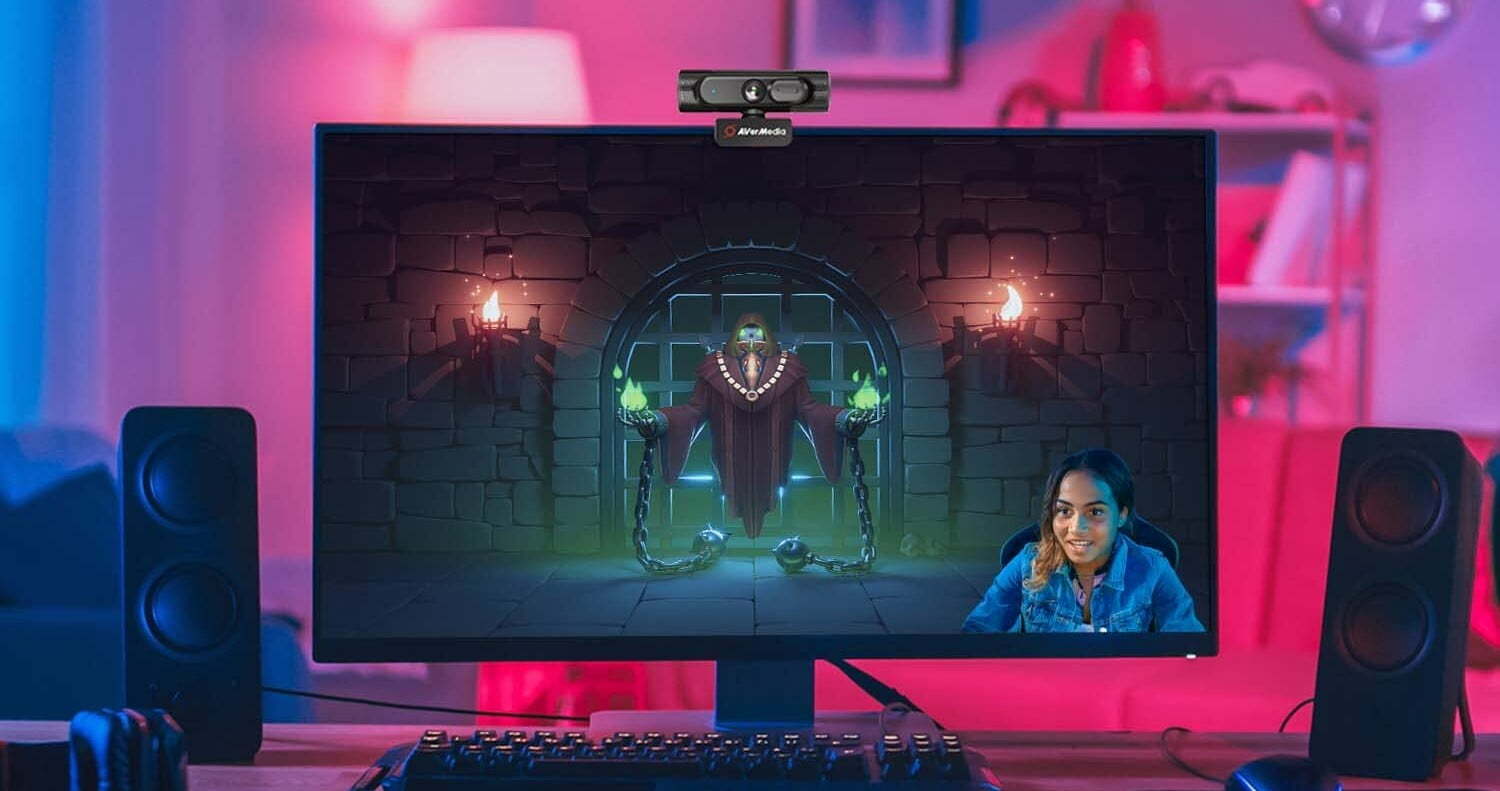




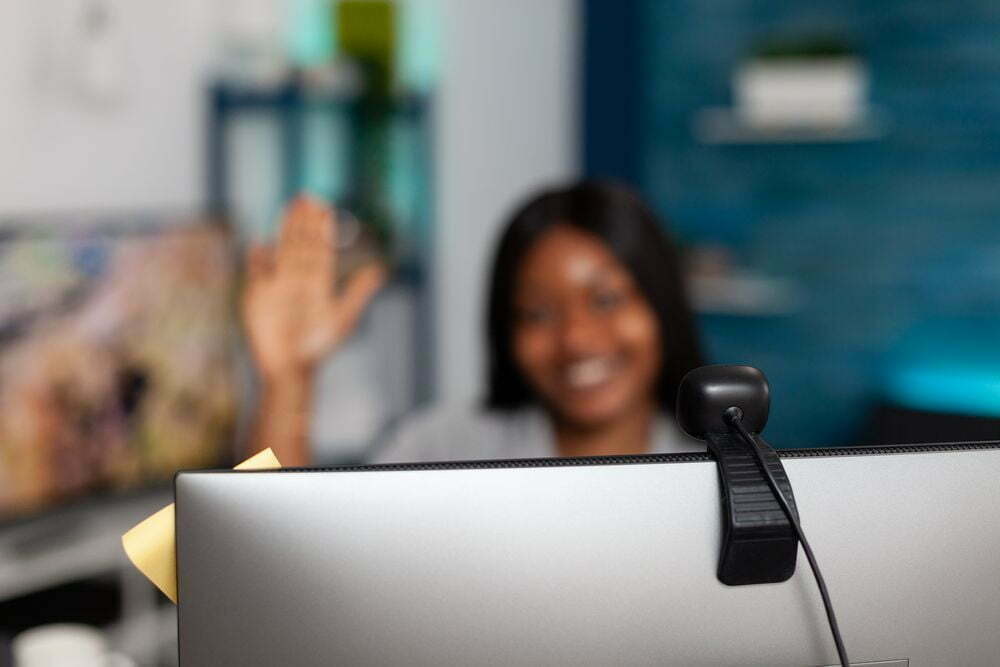









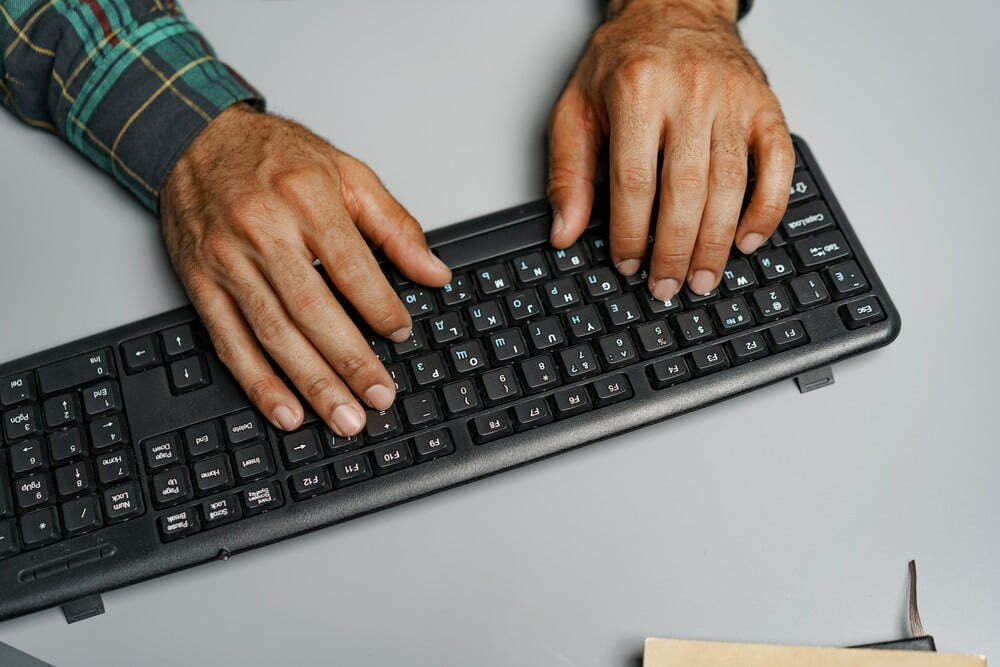
![Best 27 Inch Computer Monitor in [year] 27 Best 27 Inch Computer Monitor in 2026](https://www.gadgetreview.dev/wp-content/uploads/how-to-buy-the-best-computer-monitor.jpg)
![Best All-in-One Printer in [year] ([month] Reviews) 28 Best All-in-One Printer in 2026 (January Reviews)](https://www.gadgetreview.dev/wp-content/uploads/best-all-in-one-printers.webp)
![Best Keyboard in [year] ([month] Reviews) 29 Best Keyboard in 2026 (January Reviews)](https://www.gadgetreview.dev/wp-content/uploads/best-keyboard-image.jpg)
![Best Micro SD Card in [year] ([month] Reviews) 30 Best Micro SD Card in 2026 (January Reviews)](https://www.gadgetreview.dev/wp-content/uploads/best-micro-sd-cards-imge.jpg)
![Best Tablets in [year] ([month] Reviews) 31 Best Tablets in 2026 (January Reviews)](https://www.gadgetreview.dev/wp-content/uploads/best-tablets-image.jpg)
![Best Ultrabook in [year] ([month] Reviews) 32 Best Ultrabook in 2026 (January Reviews)](https://www.gadgetreview.dev/wp-content/uploads/ASUS-ZenBook-14-e1567561404912-900x792-1.jpg)
![Best Desktops in [year] ([month] Reviews) 33 Best Desktops in 2026 (January Reviews)](https://www.gadgetreview.dev/wp-content/uploads/best-desktop-computers-image.jpg)
![Best Home Scanner in [year] ([month] Reviews) 34 Best Home Scanner in 2026 (January Reviews)](https://www.gadgetreview.dev/wp-content/uploads/Canon-TS5120-Wireless-Printer-Scanner-Review.jpg)
![Best BenQ Monitors in [year] 35 Best BenQ Monitors in 2026](https://www.gadgetreview.dev/wp-content/uploads/best-benq-monitor-image.jpg)
![Best Computer Speakers in [year] ([month] Reviews) 36 Best Computer Speakers in 2026 (January Reviews)](https://www.gadgetreview.dev/wp-content/uploads/best-computer-speakers-image.jpg)
![Best External Hard Drives in [year] ([month] Reviews) 37 Best External Hard Drives in 2026 (January Reviews)](https://www.gadgetreview.dev/wp-content/uploads/external-hard-drive-ssd-image.jpg)
![Best ASUS Monitors in [year] 38 Best ASUS Monitors in 2026](https://www.gadgetreview.dev/wp-content/uploads/best-asus-monitor-image.jpg)
![Best Wifi Extenders For FiOS in [year] 39 Best Wifi Extenders For FiOS in 2026](https://www.gadgetreview.dev/wp-content/uploads/best-wifi-extender-for-fios-image.jpg)
![Best Dell Monitors in [year] 40 Best Dell Monitors in 2026](https://www.gadgetreview.dev/wp-content/uploads/best-dell-monitor-image.jpg)
![Best HP Monitors in [year] 41 Best HP Monitors in 2026](https://www.gadgetreview.dev/wp-content/uploads/best-hp-monitor-image.jpg)
![Best Lenovo Monitors in [year] 42 Best Lenovo Monitors in 2026](https://www.gadgetreview.dev/wp-content/uploads/best-lenovo-monitor-image.jpg)
![Best ViewSonic Monitors in [year] 43 Best ViewSonic Monitors in 2026](https://www.gadgetreview.dev/wp-content/uploads/best-viewsonic-monitor-image.jpg)
![Best Gigabyte Monitors in [year] 44 Best Gigabyte Monitors in 2026](https://www.gadgetreview.dev/wp-content/uploads/best-gigabyte-monitor-image.jpg)
![Best Monitors for PS4 Pro Gaming in [year] 45 Best Monitors for PS4 Pro Gaming in 2026](https://www.gadgetreview.dev/wp-content/uploads/best-monitors-for-ps4-pro-image.jpg)
![Best Monitor for Xbox Series X in [year] 46 Best Monitor for Xbox Series X in 2026](https://www.gadgetreview.dev/wp-content/uploads/best-monitor-for-xbox-series-x-image.jpg)


















