If you are new to the world of digital video, you may look to compare laptop webcams vs external webcams. Some of the best webcams, after all, come built-in with laptops or are available for purchase as an accessory. So what are the differences between these two types of cameras and what is a webcam in the first place? Keep reading to find out.
KEY TAKEAWAYS:
- Laptop webcams are more convenient than external webcams, as a built-in webcam is already inside of the computer.
- Standalone webcams require the use of a port to function, and you may not have the port availability.
- External webcams are available in a nearly endless array of designs, however, so you can pick and choose SKUs to ensure you buy quality webcams.
Laptop Camera Vs Webcam
The primary difference here is that laptop cameras are integrated within the body of a laptop, while external webcams are purchased separately if you are looking for the leading wireless webcams. Beyond this key difference, it truly depends on the make and model of the camera itself, if you are comparing the top-rated webcams for Chromebooks.
Insider Tip
No matter which you choose, tape up the lens when the camera is not in use to minimize hackers controlling the camera.
Both types are susceptible to certain repair issues, for instance, if you are wondering why your webcam keeps flickering. Otherwise, there are many more minor differences between the two camera types.
Weight and Bulk
Laptop webcams are already inside of the laptop, so if you are trying to figure out any potential issues with carrying it around throughout the day, that’s one problem solved. External webcams, on the other hand, must physically attach to the laptop, leading to some potential obstacles during your day-to-day travels. You’ll need to account for the added weight and added bulk of another accessory.
Port Availability
In addition to weighing more than dedicated laptop cameras, they also require a port on your laptop in order to function. You’ll need to make sure you have a port available every time you want to use it. In contrast, you don’t need a port for a laptop camera as it is already connected underneath the hood. Also, modern laptops seem to be cutting the number of available ports, so this could be a real issue if you like to use a computer with plenty of attached accessories.
Options and Fidelity
With a laptop webcam, what you see is what you get. There is no way to upgrade it or change any of the specs or features unless you want to do some seriously risky electrical soldering. External cameras, on the other hand, are available for purchase with just about every design imaginable. You’ll have your choice of advanced specifications and features instead of being stuck with whatever the laptop manufacturer chose.
F.A.Q.S
Should I buy an external webcam?
It depends on what you need. Not every external camera includes a built-in microphone, though some models like the Logitech HD webcam go above and beyond what is found in laptops.
Why aren’t laptop cameras better?
Some manufacturers tend to cheap out on the camera, though the built-in microphone is typically decent. Some affordable webcams and budget webcams include features in line with integrated laptop cameras.
What are the alternatives?
If you are looking to step up your game, modern webcams have plenty to offer over an internal webcam. They often better capture light sources, integrate with your mobile device, and feature a wider field of view.
STAT: Clearer images have a higher resolution, and a higher frame rate means that movements appear smoother on the screen. (source)
REFERENCES:
- https://community.fs.com/blog/external-webcam-vs-built-in-laptop-camera.html
- https://www.logitech.com/assets/41349/logitech–why-a-better-webcam-matters.ENG.pdf
- https://www.newegg.com/insider/webcam-buying-guide-how-to-choose/r
- https://www.cdw.com/content/cdw/en/articles/hardware/webcam-buying-guide.html
- https://www.hp.com/us-en/shop/tech-takes/how-to-connect-hd-webcam-to-laptop-or-pc
















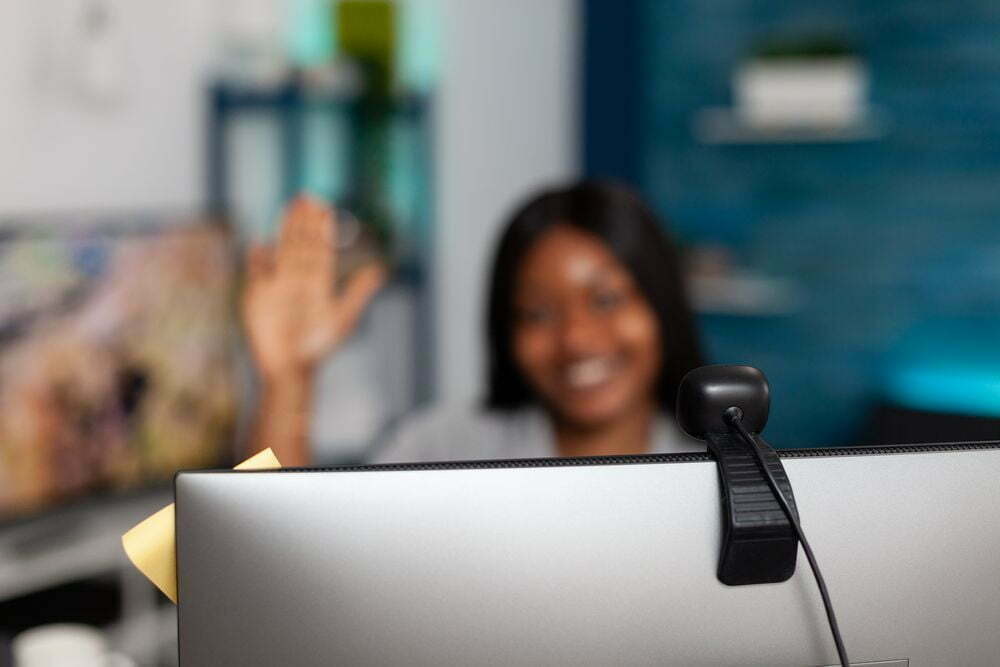









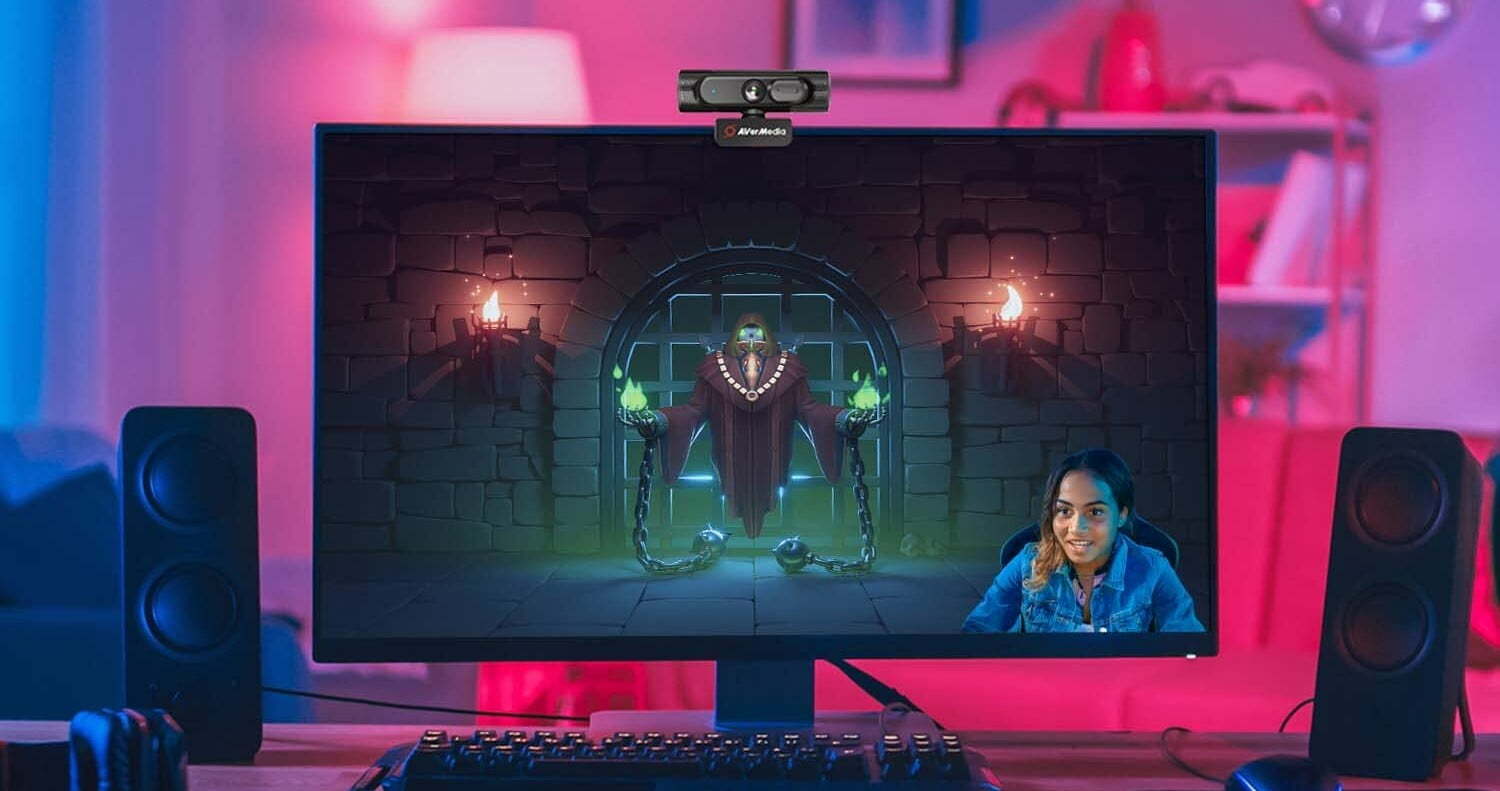



![Best BenQ Monitors in [year] 23 Best BenQ Monitors in 2026](https://www.gadgetreview.dev/wp-content/uploads/best-benq-monitor-image.jpg)
![Best WebCams in [year] ([month] Reviews) 24 Best WebCams in 2026 (January Reviews)](https://www.gadgetreview.dev/wp-content/uploads/best-webcams-image.jpg)
![Best Computer Accessories in [year] ([month] Reviews) 25 Best Computer Accessories in 2026 (January Reviews)](https://www.gadgetreview.dev/wp-content/uploads/Computer-accessories.jpg)
![Best Webcams for Youtube in [year] 26 Best Webcams for Youtube in 2026](https://www.gadgetreview.dev/wp-content/uploads/best-webcam-for-youtube.jpg)
![10 Best Webcams for Conference Room in [year] 27 10 Best Webcams for Conference Room in 2026](https://www.gadgetreview.dev/wp-content/uploads/Best-Webcam-for-Conference-Room.jpg)
![10 Best Webcams For Streaming in [year] 28 10 Best Webcams For Streaming in 2026](https://www.gadgetreview.dev/wp-content/uploads/best-webcam-for-streaming-image.jpg)
![10 Best Wireless Webcams in [year] 29 10 Best Wireless Webcams in 2026](https://www.gadgetreview.dev/wp-content/uploads/best-wireless-webcam-image.jpg)
![10 Best Webcams for Chromebook in [year] 30 10 Best Webcams for Chromebook in 2026](https://www.gadgetreview.dev/wp-content/uploads/best-webcam-for-chromebook-image.jpg)
![10 Best Webcams for Skype in [year] 31 10 Best Webcams for Skype in 2026](https://www.gadgetreview.dev/wp-content/uploads/best-webcam-for-skype-image.jpg)
![10 Best Webcams For Mac in [year] 32 10 Best Webcams For Mac in 2026](https://www.gadgetreview.dev/wp-content/uploads/best-webcam-for-mac.jpg)

![7 Best Cooling Fans for PC in [year] 34 7 Best Cooling Fans for PC in 2026](https://www.gadgetreview.dev/wp-content/uploads/best-cooling-fan-for-pcs.png)


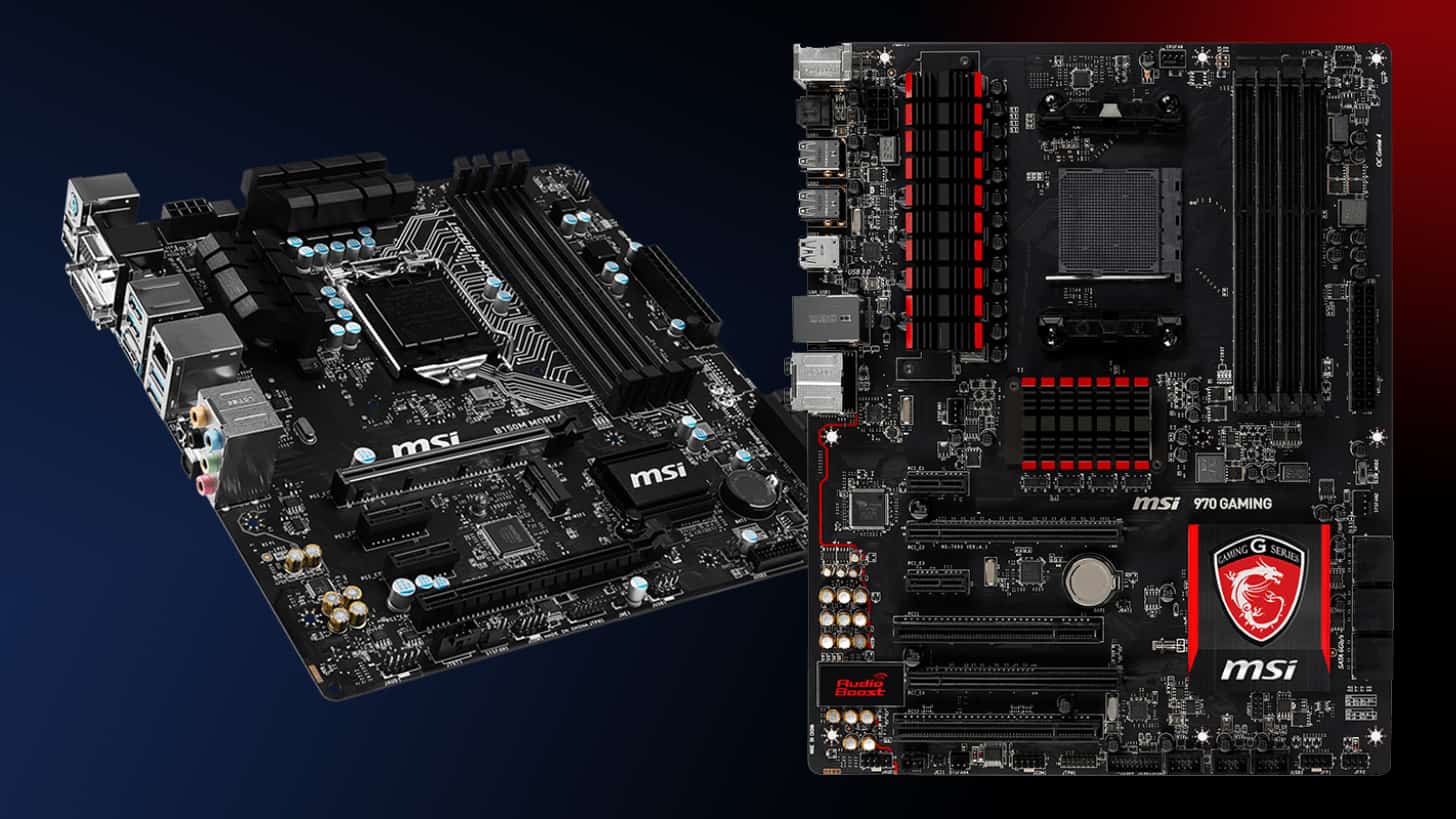
![Best Graphics Card in [year] ([month] Reviews) 38 Best Graphics Card in 2026 (January Reviews)](https://www.gadgetreview.dev/wp-content/uploads/best-video-graphics.jpg)


















