To help you find the best video graphics for your home computer or workstation, we spent over 30 hours testing 20 different GPUs in our own computers. During our testing, we ran the cards through all the hoops, including creative applications, work applications and some light gaming. As we installed each card into our computers, we first looked at ease of installation before moving on to measuring speed and overall performance. We also considered overclocking capabilities and build quality.
With all these features in mind, it was easy to pick the Gigabyte GeForce GTX 1050 Ti as the best video graphics card for this year. It’s fast, quiet, and low profile, making it easy to install and forget about as you play and work. Keep reading to learn more about this impressive GPU and other quality computer accessories on our list of top picks.
Top 6 Best Graphics Cards
#1 Gigabyte GeForce GTX 1050 Ti 4GB Graphics Card
Award: TOP PICK
WHY WE LIKE IT: The Gigabyte GeForce GTX 1050 Ti 4GB is one of the best Nvidia GTX video cards for 1080p gaming available today, with excellent full HD performance and whisper-quiet operation.
- Best for 1080p gaming
- Incredibly quiet operation
- Low power consumption
- Struggles with games on ultra settings
Nvidia’s cards are always amazing hardware, and the Gigabyte GeForce GTX 1050 Ti video card is no different. It offers a base clock of 1328 MHz, with boost clock potential up to 1442 MHz, which is plenty of power to get you up and running for solid gaming with excellent 1080p performance. The GPU includes a user-friendly software utility, called the XTREME Engine Utility, that allows you to monitor the graphics card’s performance. You can also overclock the card with a simple click from the utility, something that comes in handy when you want to avoid manually doing it.
Related: Take a look at the best PC controllers.
You can support up to four different monitors with the Gigabyte GeForce, making it a wonderful choice for power users and intense gamers. It’s also got a super low profile design, measuring in at only 167mm to save more space in your PC case or to fit in smaller systems. All in all, this game-ready video graphics card is an excellent all-around choice for anyone wanting to increase their graphics power. You can also up your game with the best gaming mouse pad.
#2 MSI Gaming GeForce GT 710 2GB Graphics Card
Award: HONORABLE MENTION
WHY WE LIKE IT: The MSI Gaming GeForce GT 710 2GB graphics card thatoffers easy overclocking functionality so you can optimize everything you do graphically on your computer, along with a ultra-quiet heat sink instead of a noisy fan. It’s also very easy to install and offers a low profile design that can fit into most computer systems.
- Excellent overclock utility
- Passive, quiet heat sink
- Easy installation
- Limited to two displays
- Smaller memory than other options
- Runs a little hot
The MSI GeForce GT 710 2GB video graphics card is a high-performance card that comes in at 954 MHz for its core clock speed. It also offers an impressive 1600 MHz memory clock speed. You can monitor gaming performance and overclock the card using MSI’s ever-popular Afterburner utility, which is our favorite of all the utilities we tested. This is perfect for increasing your card’s performance for more intense applications or creative programs that need a little more juice. You can even use Afterburner on smartphones for mobile monitoring and overclocking.
Related: If you also want to change your computer’s cooling system, go over our list of top-rated PC fans.
This graphics card also offers one of the best build qualities we’ve tested to date. The card offers a low-profile design that’s hard to beat and can fit in nearly any system, making it our best graphics card for laptops. With such a solid design and build quality, you can be sure this card will last you for a long time coming. And while its otherwise great passive heat sinkcan run hot sometimes, it doesn’t run hot enough to force shutdowns due to this design quality. The best mouse pad isn’t as exciting, but just as needed for your computer.
#3 VisionTek Radeon HD 5450 2GB Graphics Card
Award: BEST BUDGET
WHY WE LIKE IT: The VisionTek Radeon HD 5450 2GB graphics card offers more GPU performance and power for heavier-duty applications than your default graphics card. While it’s not the best for gaming, this card can better support the extra performance required in photo and video editing applications and a super affordable price point.
- Best for creative applications
- Doesn’t require external power supply
- Large integrated heat sink
- No onboard cooling fan
- Not great for gaming
- No customizability
The VisionTek Radeon HD 5450 2GB graphics card doesn’t pretend to be something it’s not. This is a budget card that will boost your system’s graphical performance enough to better work within creative applications like Photoshop for photo and video editing. It’s super easy to install and doesn’t require the use of an external power supply to run it, which is convenient for users who aren’t as technically minded as others.
We don’t recommend using this card for gaming, due to its lack of overclocking ability and integrated cooling fan, but it’s an excellent choice for creative applications. And while the Radeon HD 5450 doesn’t include a cooling system, it does have a large heat sink that keeps performance high and overheating low. If you need something inexpensive without sacrificing too much power and performance, we recommend the VisionTek Radeon HD 5450. When upgrading, it might be a good time to install the best motherboard too.
#4 PNY Nvidia GeForce GT 710 2GB Graphics Card
Award: BEST QUIET
WHY WE LIKE IT: The PNY Nvidia GeForce GT 710 2GB video graphics card is powerful (supports up to 3 monitors), affordable and quiet, making it an excellent choice for PC gamers and power users alike.
- Supports 4K resolution
- Inexpensive
- Can support up to 3 monitors
- Struggles with ultra-high graphics settings
- Can sometimes overheat
The PNY Nvidia GeForce GT 710 is another excellent graphics card on our lineup that can work in a wide variety of applications, including creative work. With a 954 MHz base clock speed and 1600 MHz memory clock speed, this card can handle most anything you throw at it, though it can struggle with applications that require ultra high graphical settings due to its 2GB video memory.
If you have a 4K gaming monitor or two, this GPU supports 4K gaming and resolution, which was nice to see at such an affordable price point. You can use up to three separate monitors with the PNY for more flexibility in multi-tasking applications. The card includes an onboard cooling fan, which is helpful for when the card overheats, which we experienced at times during intense gameplay. Fortunately, the fan is the quietest we tested. The best mesh routers.
#5 Asus GeForce GT 710 2GB Graphics Card
Award: BEST HEATSINK
WHY WE LIKE IT: Like the other cards featuring an Nvidia GeForce GT 710 chipset on our list, this Asus GPU is powerful and reliable. This version features a heatsink instead of a fan for more reliable heat distribution that doesn’t make a noise.
- Aerospace grade components
- GPU Tweak II utility
- No power supply needed
- Not great for ultra-high settings
- 2GB memory is a bit low
Asus takes pride in the overall build quality of their products, and that much is very apparent in the GeForce GT 710 GPU. Made from aerospace-grade components using their proprietary AUTO-EXTREME Technology, this graphics card is super durable and will last you for a long time. It also uses premium allow components for reinforcements. One of the biggest things you’ll notice about this GPU’s design is the lack of cooling fan in favor of a large heat sink. Heat sinks operate silently since there aren’t any moving components and don’t require any kind of power supply.
When it comes to performance, you’ll get a base clock speed of 954 MHz with the Asus GeForce GT 710, which isn’t quite enough for ultra-high gaming, especially when paired with the 2GB memory. However, it’s still good enough to perform well in most graphical situations, including playing many games on high settings while retaining 60 fps. It’s also super easy to overclock and customize settings with Asus’s GPU Tweak II utility, one of the easiest utilities to use that we tested. All in all, this Asus GeForce graphics card isn’t one to pass up, especially if you’re looking for silent operation. The best modem will also help with your gaming needs.
#6 XFX Radeon RX 570 RS XXX Edition 8GB Graphics Card
Award: BEST QUALITY
WHY WE LIKE IT: The XFX Radeon RX 570 RS XXX Edition is the most powerful graphics card we included on our list, with high clock speeds, plenty of customization and a dual cooling fan setup. With these features and more, the RX 570 is our best video graphics card for gaming.
- Best graphics card for 4K
- Impressive clock speeds
- Dual cooling fans
- A bit on the expensive side
- Can run hot during intense sessions
To start, the XFX AMD Radeon RX 570 RS XXX Edition gaming graphics card clocks in with an impressive base speed of 1286 MHz. This of course can be overclocked to higher speeds using XFX’s True Clock technology. It’s even OC+ capable, which allows you to go beyond the True Clock technology. If you’re looking to squeeze as much power out of your GPU as possible, this card is the best for you. You can run 4K gaming sessions and 4K videos with ease.
It’s also built well with a dual fan cooling system to keep things from overheating too much. We did run into some heat problems when running games on ultra-high settings for long periods of time, but it never got to the point of requiring a shutdown or anything like that. The fans worked well, if a little loud at times, and kept us going for hours at a time. If you want a powerful GPU with AMD’s Radeon performance, you can’t go wrong with this one. While you’re at it, pick up one of the best computer cases for a device that can’t be beat.
How We Decided
The ultimate driving factor for the best video graphics is performance. However, performance is based on more than just a single factor. There are multiple things that go into how well your graphics card will perform, especially with the latest games and video editing software. As we tested each graphics card’s performance, we looked for high memory, bandwidth and clock speed.
We also considered the overall build of each card. The card you buy should feature a reliable cooling system that can easily keep temperatures down during intense working sessions. You should also consider how much noise your graphics card gives off. While some noise is to be expected, you don’t want a card that is noisy enough to be annoying, especially while you’re trying to focus and get your work done.
Best Video Graphics Buyer’s Guide
The Most Important Features to Consider
- Performance
As with most other computer components, performance is the first feature you should consider when purchasing a new video graphics card. You can measure performance through things like the card’s number of CUDA cores and clock speed. You should also consider memory when measuring performance, but we talk about that a little more in depth down below. If you want to work with the highest-end creative applications or play the most cutting-edge games in 1080p and 1440p resolution or process video in 4K, you should buy a GPU with a higher clock speed and the architecture to support it. - Compatibility
Not all graphics cards are compatible with all systems. AMD and Nvidia are the most popular manufacturers of GPUs, and most of their cards are compatible with most systems. However, depending on whether you have a laptop or desktop computer, you may or may not have enough space to house the graphics card you buy. The same goes for your rig’s power supply. You’ll need to make sure your GPU can handle the power supply you have installed. If not, you may need to consider a graphics card that requires less power or buy a card that can handle it. - Memory/Bandwidth
GPU performance is also partly dependent on the memory and bandwidth the card offers. And while some may say you should only ever purchase a card with higher memory, in reality, it’s a combination of the two. Purchase a card that offers a good amount of memory and bandwidth to get the best experience. - Cooling System
Video graphics cards can pull a lot of power and warm up really quickly. This is why it’s so important to have a powerful cooling system integrated into the card. This will keep the card’s performance running well even with the most processor heavy video games or applications. You can even buy a separate cooling system for your GPU for an even more comprehensive cooling solution.

![Best Graphics Card in [year] ([month] Reviews) 1 Best Video Graphics](https://www.gadgetreview.dev/wp-content/uploads/best-video-graphics.jpg)


![Best Graphics Card in [year] ([month] Reviews) 2 GIGABYTE GV-N105TOC-4GL Geforce GTX 1050 Ti OC Low...](https://m.media-amazon.com/images/I/31sBWrexEYL._SL160_.jpg)
![Best Graphics Card in [year] ([month] Reviews) 3 msi Gaming GeForce GT 710 2GB GDRR3 64-bit HDCP Support...](https://m.media-amazon.com/images/I/41tNdF8DbVL._SL160_.jpg)
![Best Graphics Card in [year] ([month] Reviews) 4 VisionTek Radeon 5450 2GB DDR3 (DVI-I, HDMI, VGA)...](https://m.media-amazon.com/images/I/41scKYVdvOL._SL160_.jpg)
![Best Graphics Card in [year] ([month] Reviews) 8 Our #4 Pick is the PNY Nvidia GeForce GT 710 2GB Graphics Card](https://m.media-amazon.com/images/I/417yZX4ibjL._SL160_.jpg)
![Best Graphics Card in [year] ([month] Reviews) 9 Our #5 Pick is the Asus GeForce GT 710 2GB Graphics Card](https://m.media-amazon.com/images/I/61rzHVn4XHL._SL160_.jpg)
![Best Graphics Card in [year] ([month] Reviews) 10 Our #6 Pick is the XFX Radeon RX 570 RS XXX Edition 8GB Graphics Card](https://m.media-amazon.com/images/I/410MyuOaYBL._SL160_.jpg)






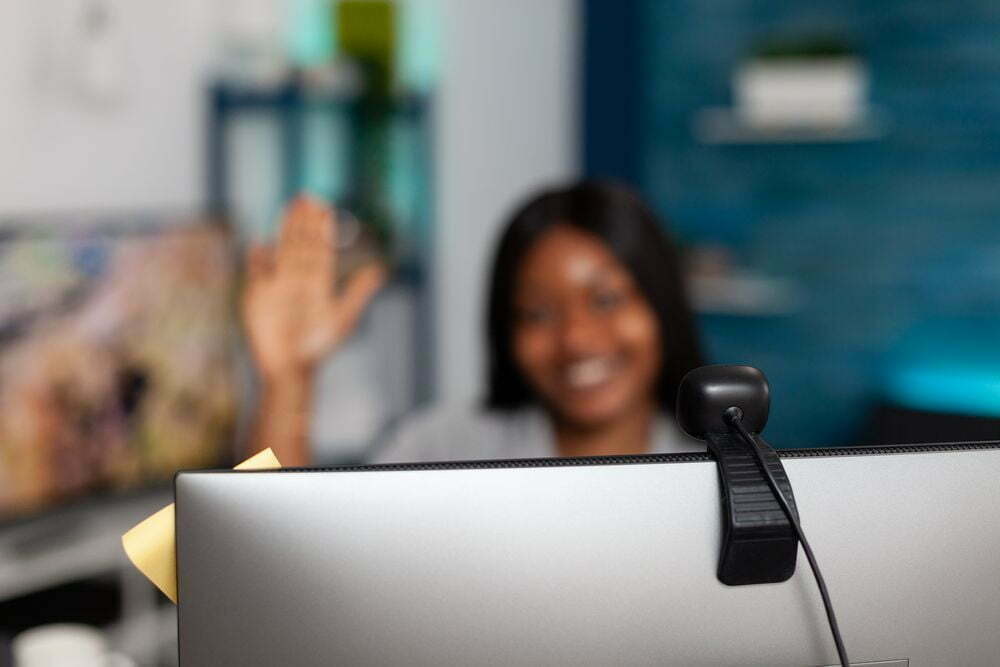










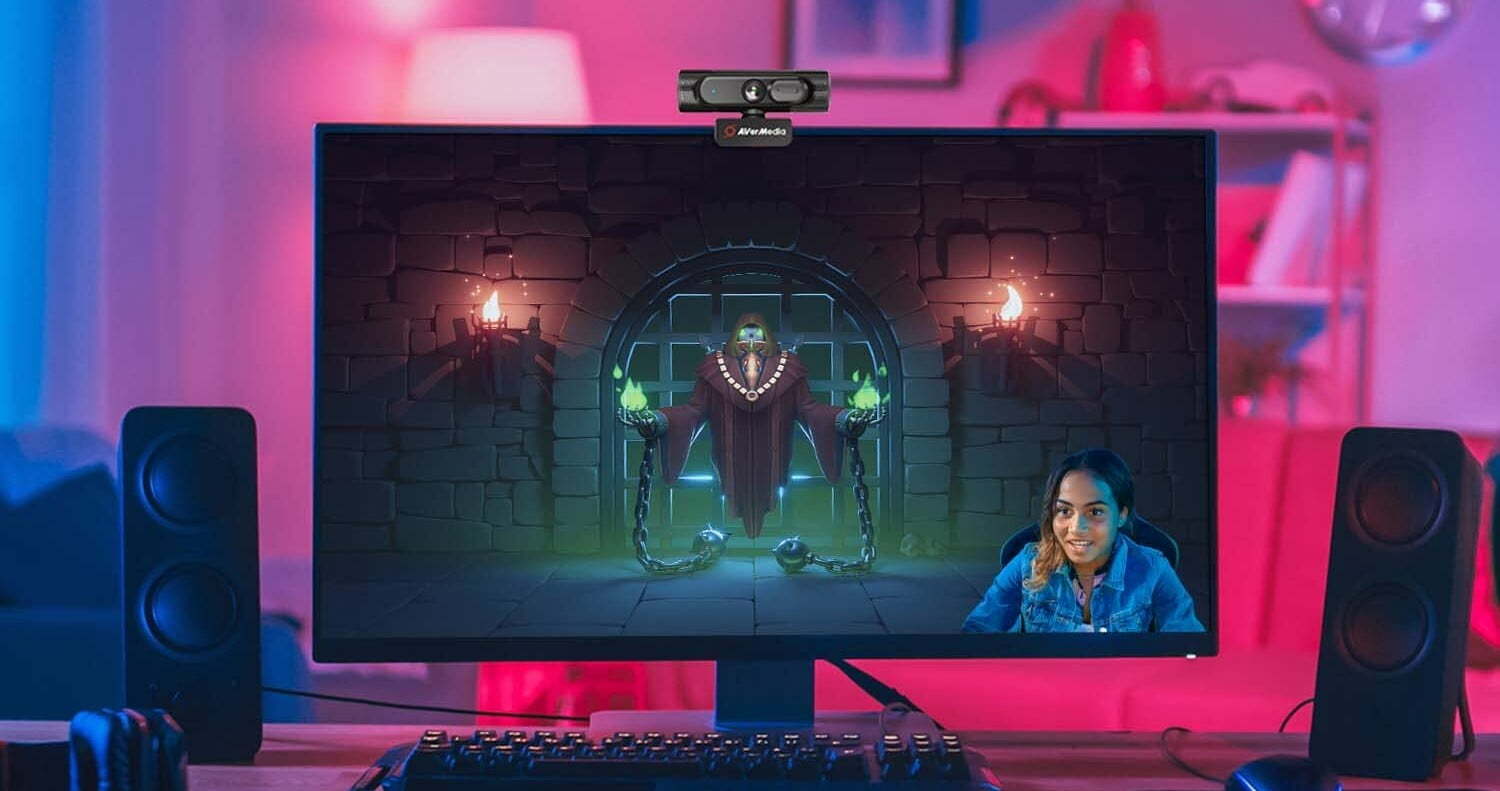



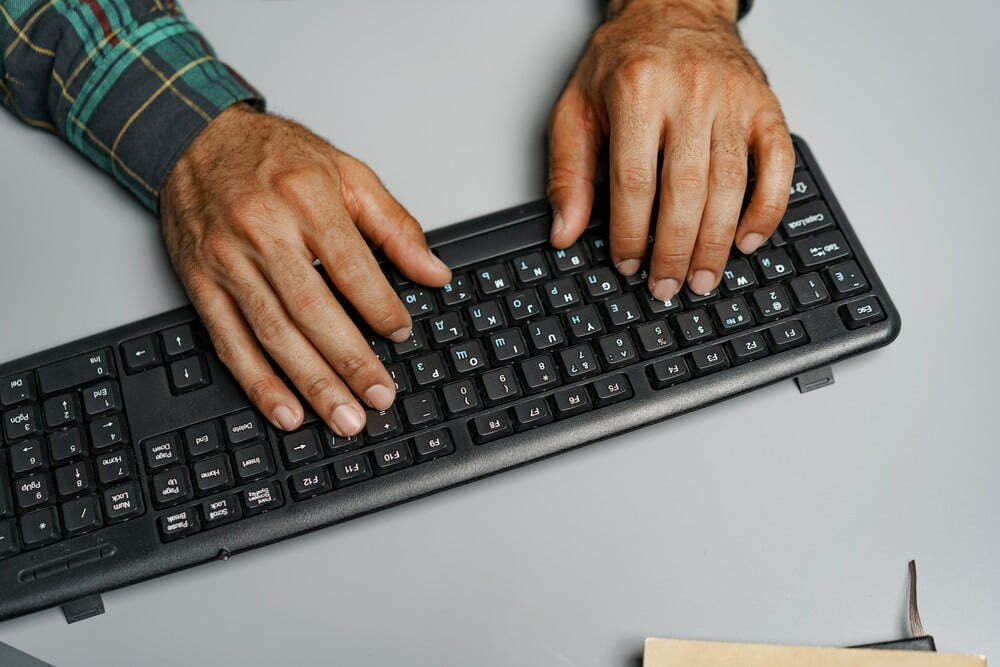
![Best All-in-One Printer in [year] ([month] Reviews) 31 Best All-in-One Printer in 2026 (February Reviews)](https://www.gadgetreview.dev/wp-content/uploads/best-all-in-one-printers.webp)
![Best Keyboard in [year] ([month] Reviews) 32 Best Keyboard in 2026 (February Reviews)](https://www.gadgetreview.dev/wp-content/uploads/best-keyboard-image.jpg)
![Best Home Scanner in [year] ([month] Reviews) 33 Best Home Scanner in 2026 (February Reviews)](https://www.gadgetreview.dev/wp-content/uploads/Canon-TS5120-Wireless-Printer-Scanner-Review.jpg)
![Best BenQ Monitors in [year] 34 Best BenQ Monitors in 2026](https://www.gadgetreview.dev/wp-content/uploads/best-benq-monitor-image.jpg)
![Best Computer Speakers in [year] ([month] Reviews) 35 Best Computer Speakers in 2026 (February Reviews)](https://www.gadgetreview.dev/wp-content/uploads/best-computer-speakers-image.jpg)
![Best Wifi Extenders For FiOS in [year] 36 Best Wifi Extenders For FiOS in 2026](https://www.gadgetreview.dev/wp-content/uploads/best-wifi-extender-for-fios-image.jpg)
![Best Computer Mouse in [year] ([month] Reviews) 37 Best Computer Mouse in 2026 (February Reviews)](https://www.gadgetreview.dev/wp-content/uploads/best-mouse-image.jpg)
![Best Sublimation Printers in [year] 38 Best Sublimation Printers in 2026](https://www.gadgetreview.dev/wp-content/uploads/disable-printer-color-management-image-1.jpg)
![Best Envelope Printers in [year] 39 Best Envelope Printers in 2026](https://www.gadgetreview.dev/wp-content/uploads/best-envelope-printers-imge.jpg)
![Best 3D Printers in [year] ([month] Reviews) 40 Best 3D Printers in 2026 (February Reviews)](https://www.gadgetreview.dev/wp-content/uploads/Zortrax-M200-3D-Printer.jpg)
![Best Fiber Optic Routers in [year] 41 Best Fiber Optic Routers in 2026](https://www.gadgetreview.dev/wp-content/uploads/best-fiber-optic-router-image.jpg)
![Best Routers for 200Mbps in [year] 42 Best Routers for 200Mbps in 2026](https://www.gadgetreview.dev/wp-content/uploads/best-router-for-200mbps-image.jpg)
![Best VoIP Routers in [year] 43 Best VoIP Routers in 2026](https://www.gadgetreview.dev/wp-content/uploads/best-voip-router-image.jpg)
![Best Routers for Optimum in [year] 44 Best Routers for Optimum in 2026](https://www.gadgetreview.dev/wp-content/uploads/best-router-for-optimum-image.jpg)
![Best Routers for Apple in [year] 45 Best Routers for Apple in 2026](https://www.gadgetreview.dev/wp-content/uploads/best-router-for-apple-image.jpg)
![Best Routers for Frontier FIOS in [year] 46 Best Routers for Frontier FIOS in 2026](https://www.gadgetreview.dev/wp-content/uploads/best-router-for-frontier-fios-image.jpg)
![Best Barcode Printers in [year] 47 Best Barcode Printers in 2026](https://www.gadgetreview.dev/wp-content/uploads/best-barcode-printers-image.jpg)
![Best HP Printers in [year] 48 Best HP Printers in 2026](https://www.gadgetreview.dev/wp-content/uploads/best-hp-printers-image.jpg)
![Best Printers for Photographers in [year] 49 Best Printers for Photographers in 2026](https://www.gadgetreview.dev/wp-content/uploads/best-printer-for-photographers-image.jpg)


















