To find the best webcams for Skype you’ll need to determine the features that are right for you and your home. We recommend that you favor webcams that capture video at 1080p resolution and 30 frames per second (FPS) frame rate, have fast connections like USB 3.0 or Thunderbolt for low latency and are optimized for video calls and video chatting. Image enhancement features like fast, precise autofocus, low-light compensation and gamma correction, and auto framing are also things to look out for.
After analyzing hundreds of reviews amongst a multitude of products with varying price points and features, we’ve determined that the Logitech C922x is the best webcam for Skype you can buy on the market today. Keep reading about this and our other top picks to learn more about the best webcams on the market.
Top 10 Best Webcams for Skype
#1 Logitech C922x Pro Stream Webcam for Skype
Award: TOP PICK
WHY WE LIKE IT: Extra wide FOV, Full HD video and image correction for excellent video quality with a fast USB 3.0 connection, and other professional features make it a best-in-class option.
- High-quality desktop mount
- 78-degree lens fits two people in frame
- Auto compression option for fast transfers
- Updates require manual installation
The Logitech C922x Pro Stream is a high-end webcam that captures up to 1080p/30FPS or 720p/60FPS video with an advanced image processor and high-quality full HD glass lens for excellent image quality rivaling some digital cameras. It features low-light compensation, precise, fast autofocus, and two high SPL condenser mics for crisp, distortion-free stereo audio.
Its fast USB-3 connection allows for low-latency Skype calls and an included tripod makes placing your shot anywhere easy. Updates do require manual installation, which is easy enough but needs to be monitored from time to time for full functionality. But for reliable video calls with top image quality and plug-and-play functionality, it’s hard to beat.
#2 Logitech C920 Webcam for Skype
Award: HONORABLE MENTION
WHY WE LIKE IT: Automatic light correction, Full HD video and image correction, a host of advanced features, and a fast connection to devices make it a best-in-class option for video calling.
- Fast, accurate autofocus
- 1080p/30FPS video
- Auto compression option for fast transfers
- Updates require manual installation
- Higher price point than some
The Logitech C920 is a high-end webcam that captures up to 1080p video at 30FPS or 720p/60FPS with an advanced image processor and high-quality full HD glass lens for excellent image quality rivaling some digital cameras. It features low-light compensation, precise, fast autofocus, and two high SPL condenser mics for crisp, distortion-free stereo audio.
With the same fast USB-3 connection and image processing power of the C922, it’s excellent for latency-free Skyping, live streaming, and more, and also offers fast transfers with easy integration into gaming consoles and game streaming apps as well. Its excellent image quality and speed come at a higher price point than many similar models. That said, it’s easily a top performer in most categories in class.
#3 Logitech C270 Webcam for Skype
Award: BEST ON A BUDGET
WHY WE LIKE IT: Ultra-simple plug-and-play functionality and portability with a quality noise-canceling mic and compact mount-anywhere design at a great value.
- Smart Light correction technology
- 16:9 aspect ratio
- Noise-reduction omnidirectional mic
- 720p/30FPS only
The Logitech C270 is a lightweight, compact, 720p/30FPS web camera with a highly adjustable mount for easy placement on a wide variety of devices. Its 16:9 widescreen lens and patented Logitech Smart Light light correction and low light compensation technology makes it easy to frame multiple people even in poor lighting, and its single omnidirectional mic features noise reduction and good SPL for clear, undistorted sound.
Its 720p/30FPS resolution is more than adequate for most casual and family Skype and other chat platforms, while making it less than suitable for professional content creation and high-quality live streaming, which requires the best webcams for streaming. But its image correction features and pared-down design make it easy to get good images and crisp, low-distortion sound with plug and play functionality that make it a great value for a webcam to service most video calling needs.
#4 Logitech C525 Webcam for Skype
Award: BEST PORTABILITY
WHY WE LIKE IT: An ultra-light, compact, and foldable design, highly adjustable mount, and effective image correction tech make it a super-portable but high-performing option.
- Fast autofocus
- Low light compensation tech
- 360-degree rotating mount
- 720p/30FPS only
The Logitech C525 is 720p/30FPS HD webcam with a super light, foldable, compact design that makes it great for taking anywhere for quickly setting up Skype chats on business trips and while traveling. Its 360-degree rotating mount and lightweight means it’s also easy to mount on just about any device, including smaller notebooks, making it an even better tool for the traveling professional who needs quality video calling options on a variety of devices.
Its low video recording resolution means it’s less suitable for professionals who may want to use chat or conference footage in content, and for projection or display on large screens. But its image compensation features, folding, compact, lightweight design, and plug and play functionality with most chat and video calling platforms make it a great on-the-go option. For wireless options, check out our best wireless webcams buying guide.
#5 Vitade PC 960A Webcam for Skype
Award: BEST FOR LOW ILLUMINATION
WHY WE LIKE IT: A powerful ring light and multiple image correction and compensation features along with full HD video recording make it excellent for low light conferencing situations like slideshows.
- Chrome OS and Android compatible
- Illumination compensation
- Advanced autofocus
- Bulkier than some models
The Vitade 960A is a 1080p webcam that captures video at 30FPS and features dual stereo noise-canceling mics and a built-in switchable ring light which makes video calling in low light conditions easier. Additionally, its advanced autofocus and low light correction feature further improve image quality and ease of setup in such conditions, and its flexible, tripod-compatible mount allows for plenty of mounting options.
It’s a bulkier model than some on the market, meaning it may be a slightly awkward fit on smaller laptops. Regardless, it’s an excellent choice for Skyping from the classroom and conference hall alike, delivering excellent sound and image quality in the most chaotic, noisy settings, and adding extra adaptability for low light. It’s one of the best webcams for Chromebook on our list.
#6 Microsoft LifeCam Webcam for Skype
We’re sorry, this product is temporarily out of stock
Award: BEST VERSATILITY
WHY WE LIKE IT: A combination laptop mount and desktop stand, multiple view options including zoom, and compatibility with a wide variety of video calling apps, platforms, and hardware make it an all-in-one option.
- TrueColortech for rich color
- Digital pan, tilt, and 4x zoom
- Universal mount for laptops, desktops, notebooks, and monitors
- 720p resolution only
The Microsoft LifeCam HD-3000 captures 720p/30FPS video with a variety of image enhancement and correction features like multiple digital pans, digital tilt options, and 4x digital zoom. Its omnidirectional integrated microphone captures high-quality audio automatic noise reduction and its universal mount/base for laptops, desktops, notebooks, and monitors make it easy to set up with practically any device.
The 720p/30FPS maximum resolution is better for Skype and other video calling apps than it is for professional content creators, but its TrueColor technology augments its lower resolution video capture with an exceptional color depth and white balance for its class. Its variety of shooting modes, image correction features, and place-anywhere mount makes it a great value for professionals who want an affordable Skyping option that still delivers a good picture at a fraction of the cost of the Microsoft LifeCam Studio. It’s an affordable option if you’re interested in the best webcams for YouTube as well.
#7 Logitech C310E Wireless Webcam for Skype
Award: BEST FOR FAMILIES
WHY WE LIKE IT: Simple, compact design and plug-and-play functionality with all major chat and conferencing platforms that are easy for the whole family to use for video chats and mountable on just about any device, with extra features like snapshot mode and low light correction.
- 5-megapixel snapshot mode
- Optimized for Windows chat and video calling
- Low light auto-correction
- HD 720p resolution only
The Logitech C310e is a 720p/30FPS webcam with an extremely compact, simple design and plug and play functionality that’s easy to set up and use even for first-timers, making it great for family video calling and casual streaming purposes. Its low light correction feature makes it even easier to get clear images for beginners and its snapshot mode captures crisp 5 megapixel images great for saving moments during holiday chats.
Its 720p video resolution means it’s not ideal for professional content creators or high-quality live streamers. But the Windows and Skype optimization, extremely simple, easy to use design, affordable price, and snapshot mode make it perfect for families staying in touch with each other. It pairs great with the best Chromebooks on the market.
#8 Aukey FHD Webcam for Skype
We’re sorry, this product is temporarily out of stock
Award: BEST MOUNTING OPTIONS
WHY WE LIKE IT: Full HD, large aspect-ratio CMOS sensor and lens great for pro content and streaming, unique autofocus tech, and clever mounting options make it a flexible, high-quality option for pros and casual users alike.
- Built-in tabletop mount
- Fixed Focus for focused images up to 15 feet
- Full Windows, macOS, and Android integration
- Fairly large compared to many models
The AUKEY FHD is a 1080p/30FPS or 720p/60FPS wireless webcam with a widescreen 16:9 aspect ratio and support for most major Windows, macOS, and Android apps and platforms for streamers, content creators, and most importantly, video calling platforms like Skype. Its unique Fixed Focus feature allows for focused, crisp images even up to 15 feet away, and its dual stereo built-in mic has noise cancellation and a good SPL for consistently clear, distortion-free audio.
Its robust widescreen design is longer and bulkier than many models in class, but it’s fairly lightweight and is still mountable even on smaller devices. Additionally, its clever built-in tabletop mount allows for placement away from laptops and monitors, increasing the options for conference calling and professional communications in a large variety of challenging situations. It’s definitely one of the best webcams for conference rooms on our list.
#9 Unzano Webcam for Skype
Award: BEST MODERN FEATURES
WHY WE LIKE IT: A 7 element precision glass lens, multiple advanced image correction, and compensation features, and an extra-large FOV with full Skype and compatibility with other chat apps.
- Full gaming console integration
- 100-degree FOV
- Low light compensation and facial recognition
- Manual focus only
The Unzano Full HD Wireless Webcam is a 1080P/30FPS webcam with dual digital stereo mics featuring automatic noise reduction. Its 100-degree wide-angle FOV allows for Skype and Zoom coverage of conferences and large gatherings with no optical distortion, and its low-light correction and Facial-enhancement technology make it easy to get good images anywhere.
Its lack of autofocus may be a turnoff for users not experienced with manual focus, but a user-friendly design means it generally won’t require much extra time or care to set up, and its other image correction features can save content makers who use video calling footage considerable time and frustration. It’s an excellent choice for streamers and Vloggers who want professional image quality and clear, distortion-free sound in a model tailor-made to capture faces in a wide variety of shooting conditions. And, it’s compatible with most popular Windows, MacOS, Android video platforms, and apps, making it one of the best webcams for Mac on our list.
#10 Anivia W8 Webcam For Skype
We’re sorry, this product is temporarily out of stock
Award: BEST FOR VIDEO CALLING
WHY WE LIKE IT: A high-performance, extra-wide angle glass lens and patented ClearFrame image correction tech meet for a model that excels at video conferencing for all major platforms.
- Ultra-compact and light
- 75° Viewing angle
- High-performance noise-canceling stereo mics
- Automatic video compression not ideal for some content creation
The Anvia W8 is a 1080p/30FPS webcam that features a wide 75-degree field of vision and a precision multielement glass lens. Patented ClearFrame image correction technology ensures focused, crisp images regardless of light availability, and stereo dual microphones with a high SPL capture distortion-free sound with built-in noise cancellation.
The Anvia’s automatic video compression feature may make it less ideal than some models for using video calling footage in some professional online content. However, for conferencing, it delivers exceptional image quality with plug-and-play functionality on Chromebook and every major video calling and chat platform, and the precision glass element and advanced image correction make it an excellent performer for business communications.
How We Decided
We preferred webcams that capture a minimum of 720p/30FPS and preferably 1080P/60FPS video, preferably with USB 3.0 or USB-C connections for low-latency Skype calling and video conferencing. We liked webcams that feature image and image capture options and capabilities like autofocus, automatic low light correction, white balance correction, and facial recognition..
We appreciated webcams optimized for use with Skype and other chat and conferencing applications for plug and play functionality. We also preferred them to be compatible with both Windows and macOS and which additionally featured Android and iOS connectivity options, including the ability to use mobile devices as remote controls.
Finally, we liked webcams with built-in, stereo, noise-canceling microphones featuring high SPL for distortion-free recording even in large rooms with background noise and omnidirectional patterns for even sound pickup and which recorded sound at 16 bits and 44.4kbps, high-quality compressed formats. We also liked webcams that interfaced or synced to sound recording and video editing apps for easy integration into digital media software suites, for integrating chat and conference footage into professional content.
Best Webcams For Skype Buyer’s Guide
The Most Important Features to Consider
- Image Quality Vs. Speed
For professional content creators and live streamers, the resolution is a key factor in deciding which webcam to purchase. But for video calling and video conferences which don’t generally require 4K webcam picture quality or Ultra HD resolution, it’s a factor, but not the top priority.While you’ll want a good image, a camera optimized for video chat and video calling to prioritize speed and low latency is what you’re looking for first and foremost, so while ideally everyone will want a camera that records video at 1080p resolution and a 60FPS frame rate, a good webcam for skype may be one that only records at 720p/30FPS but does so with maximum speed and low latency. For Skype and Zoom conferencing, webcams featuring a wide-angle lens are also preferable. Thankfully, there are plenty of cameras that can provide both, depending on the price point and other desired features. - Sound
If you’re using your webcam’s built-in microphone to record your sound- which most people using Skype likely will be- then you want to make sure it’s capable of recording high-quality sound without distortion and clipping and with a minimum of background noise. Dual stereo mics with a high sound pressure level (SPL) and a wide dynamic range is desirable. Features like noise cancellation are also great for video conferencing purposes.If you’ll be using a dedicated external mic like a USB mic, make sure you have enough ports on your laptop or desktop for both the mic or audio interface AND the webcam- USB, mini-USB, and thunderbolt connections are all common for webcams, audio interfaces, and, obviously, USB mics. Secondly, make sure your webcam’s dedicated software or the software that it connects to syncs easily to your sound source or records the sound itself- this is especially crucial for video calling and chat and is why using the built-in mic on your webcam is best. - Plug and Play Connectivity
While professional content creators may prioritize a long list of features, people looking for a webcam primarily for Skype and other video calling platforms will want to prioritize ease of use, compatibility, and speed. Compatibility can be a software and image processor issue in addition to connection type, but connection type is what will most facilitate speed.Most external webcams will interface with your device, laptop, or desktop computer via miniUSB, USB 2.0, USB 3.0, or Thunderbolt connections, though there are also webcams that will connect wirelessly via Bluetooth. The fastest among these is generally Thunderbolt followed by USB 3.0- the latter of which is fairly common. USB 2.0 is also extremely common, though it’s not as fast as USB 3.0. Keep in mind that the faster the connection format, the less chance of significant lag there will be in your live streams- but usually at a greater cost.

![10 Best Webcams for Skype in [year] 1 best webcam for skype](https://www.gadgetreview.dev/wp-content/uploads/best-webcam-for-skype-image.jpg)


![10 Best Webcams for Skype in [year] 2 Logitech C922x HD Pro PC Webcam, Full HD 1080p/30fps or...](https://m.media-amazon.com/images/I/31WoC57WDPL._SL160_.jpg)
![10 Best Webcams for Skype in [year] 4 Logitech HD Pro Webcam C920, Widescreen Video Calling...](https://m.media-amazon.com/images/I/41BDRjuWuvL._SL160_.jpg)
![10 Best Webcams for Skype in [year] 6 Logitech C270 HD Webcam, 720p, Widescreen HD Video...](https://m.media-amazon.com/images/I/316Q0fvU+2L._SL160_.jpg)
![10 Best Webcams for Skype in [year] 14 Our #4 Pick is the Logitech C525 Webcam for Skype](https://m.media-amazon.com/images/I/412mB0R+4RL._SL160_.jpg)
![10 Best Webcams for Skype in [year] 16 Our #5 Pick is the Vitade PC 960A Webcam for Skype](https://m.media-amazon.com/images/I/41xDrsLqNuL._SL160_.jpg)
![10 Best Webcams for Skype in [year] 18 Our #7 Pick is the Logitech C310E Wireless Webcam for Skype](https://m.media-amazon.com/images/I/41-M9EIrmOL._SL160_.jpg)
![10 Best Webcams for Skype in [year] 20 Our #9 Pick is the Unzano Webcam for Skype](https://m.media-amazon.com/images/I/312OKU7qtaL._SL160_.jpg)






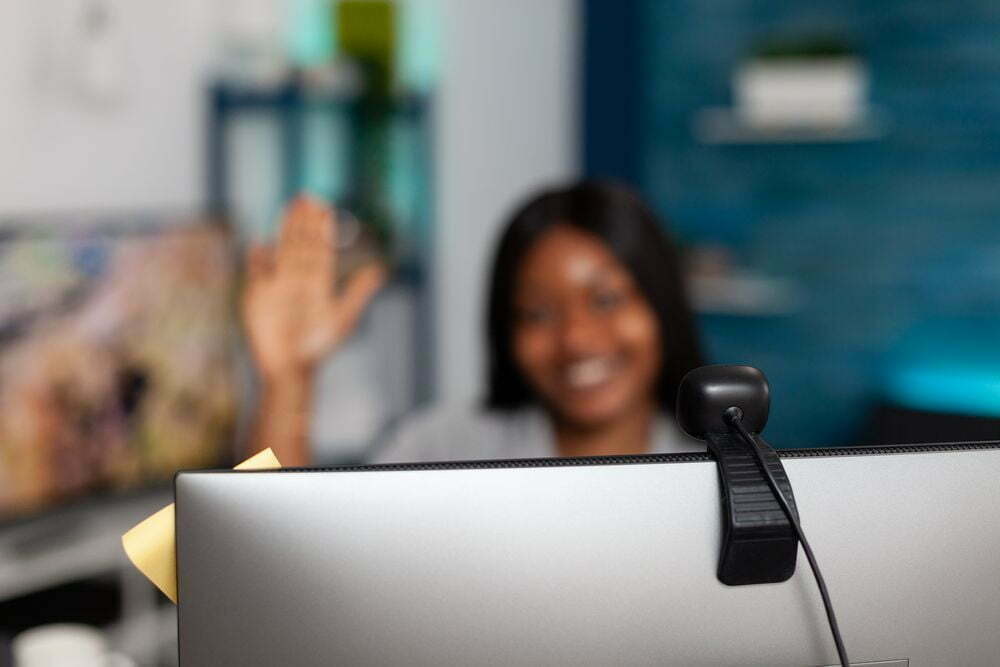










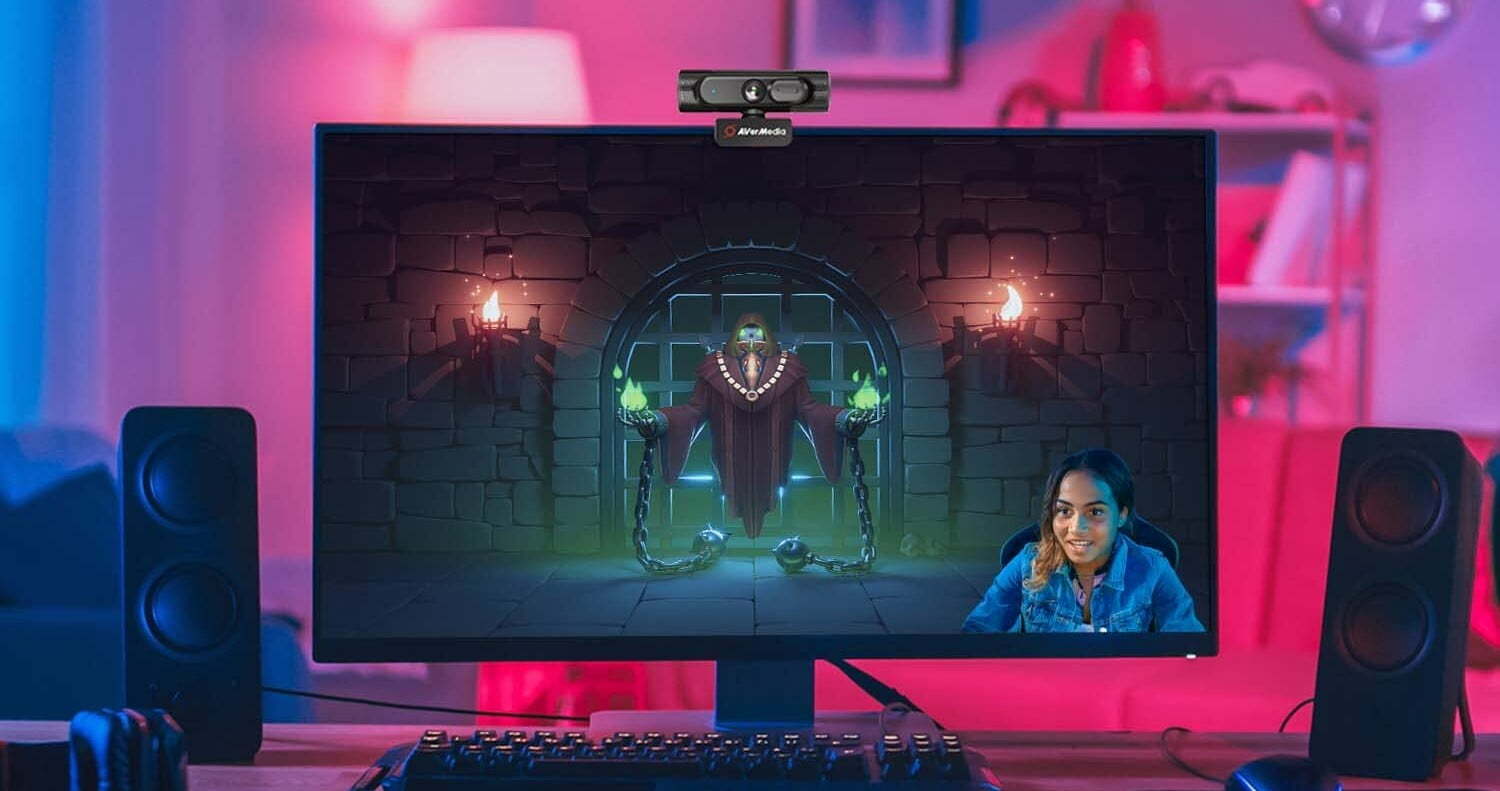



![Best BenQ Monitors in [year] 40 Best BenQ Monitors in 2026](https://www.gadgetreview.dev/wp-content/uploads/best-benq-monitor-image.jpg)
![Best WebCams in [year] ([month] Reviews) 41 Best WebCams in 2026 (January Reviews)](https://www.gadgetreview.dev/wp-content/uploads/best-webcams-image.jpg)
![Best Computer Accessories in [year] ([month] Reviews) 42 Best Computer Accessories in 2026 (January Reviews)](https://www.gadgetreview.dev/wp-content/uploads/Computer-accessories.jpg)
![Best Webcams for Youtube in [year] 43 Best Webcams for Youtube in 2026](https://www.gadgetreview.dev/wp-content/uploads/best-webcam-for-youtube.jpg)
![10 Best Webcams for Conference Room in [year] 44 10 Best Webcams for Conference Room in 2026](https://www.gadgetreview.dev/wp-content/uploads/Best-Webcam-for-Conference-Room.jpg)
![10 Best Webcams For Streaming in [year] 45 10 Best Webcams For Streaming in 2026](https://www.gadgetreview.dev/wp-content/uploads/best-webcam-for-streaming-image.jpg)
![10 Best Wireless Webcams in [year] 46 10 Best Wireless Webcams in 2026](https://www.gadgetreview.dev/wp-content/uploads/best-wireless-webcam-image.jpg)
![10 Best Webcams for Chromebook in [year] 47 10 Best Webcams for Chromebook in 2026](https://www.gadgetreview.dev/wp-content/uploads/best-webcam-for-chromebook-image.jpg)
![10 Best Webcams For Mac in [year] 49 10 Best Webcams For Mac in 2026](https://www.gadgetreview.dev/wp-content/uploads/best-webcam-for-mac.jpg)

![7 Best Cooling Fans for PC in [year] 51 7 Best Cooling Fans for PC in 2026](https://www.gadgetreview.dev/wp-content/uploads/best-cooling-fan-for-pcs.png)


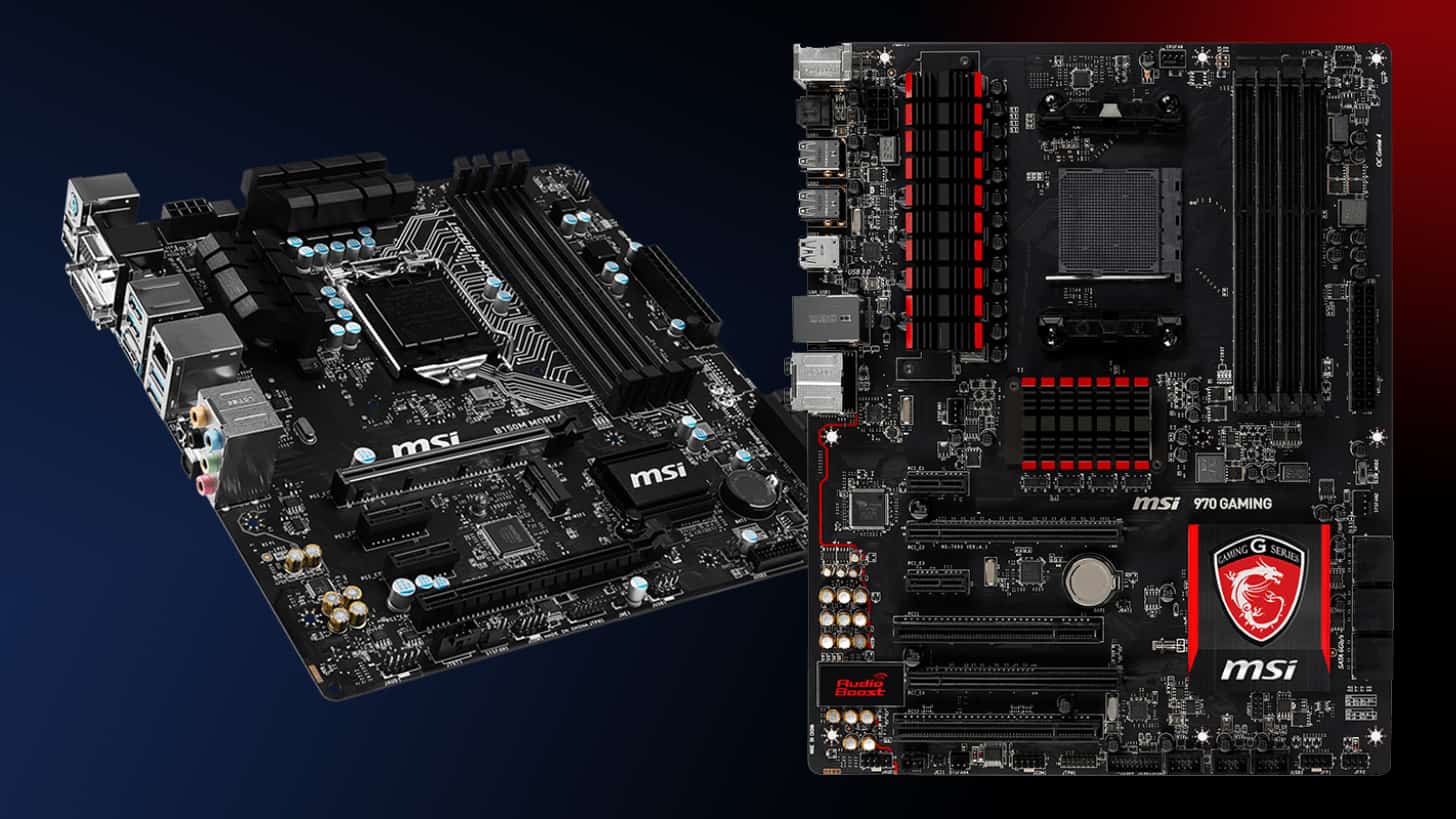
![Best Graphics Card in [year] ([month] Reviews) 55 Best Graphics Card in 2026 (January Reviews)](https://www.gadgetreview.dev/wp-content/uploads/best-video-graphics.jpg)


















