To first understand G-SYNC technology, you first have to understand what it aims to solve. Any PC gamer will tell you that screen-tearing during gameplay can make a beautiful game like DOOM look less than impressive. While a low response time and a high refresh rate are extremely useful features, there are other things too that need consideration and we’ve considered these in our gaming monitors buyers guide.
Tearing? What? Basically, tearing occurs when your graphics card is sending a signal to your gaming monitor that your monitor just can’t display fast enough. So, your display isn’t quite finished displaying the previous frame when the new frame is sent to the monitor, and due to this frame rates sequence, it creates a few visually noticeable horizontal lines across your screen. Although these tears aren’t typically game-breaking, they do take you out of the experience by being incredibly annoying and making the images less seamless. If you want to broaden your horizons and steer away from monitors, there’s always a TV monitor for gaming.
NVIDIA G-SYNC Explained
G-SYNC is a technology first developed by NVIDIA that delivers a new level of smoothness to gameplay on your PC by synchronizing your display refresh rate to the GPU. It eliminates screen tearing and stuttering while gaming, resulting in a solution to a smoother gaming experience, which is especially important in the realm of first-person shooters. G-SYNC guarantees that every frame created by the GPU is displayed, which works the same as AMD’s FreeSync.
It used to give those who used NVIDIA’s G-SYNC cards a competitive advantage compared to those who do not, but now that the inclusion of G-SYNC in NVIDIA’s products has become commonplace like in the best gaming monitor under 200, the competitive advantage is diminishing. Some FreeSync monitors can work with G-Sync so consumers have more options, which you can learn further about in our guide to the top-rated FreeSync monitors with G Sync.
G-SYNC vs. V-SYNC
V-Sync and NVIDIA’s G-SYNC are seemingly similar, sure, but they actually perform different functions. With V-Sync, the GPU and display are synced to a monitor’s refresh rate on a fixed value. When using V-Sync, gamers typically still experience stuttering due to the variance in GPU’s frame rendering rate, and the input response is limited to 1/60 seconds. G-SYNC clears up both of these issues by allowing the display to accept frames instantly when the CPU renders them, delivering smoother gameplay. After processing all this technical information, you should decide if G-Sync is worth it for you and your needs.
What Graphics Cards Support G-SYNC Technology?
The good news for those who are building a new rig or have built a new gaming PC over the last few years is that they likely already have a G-SYNC-ready graphics card, as any 650 or higher with a DisplayPort output has G-SYNC. Since the GTX 650s were released in late 2012, likely, anyone who has built their own custom PC (or buy any of the numerous pre-built gaming PCs) in the last few years has a G-SYNC-capable graphics card.
What Gaming Notebooks Have G-SYNC technology?

At this year’s COMPUTEX convention, NVIDIA’s partners unveiled new high-performance gaming laptops using the company’s GTX 900M graphics chip, which brings G-SYNC technology to a mobile form factor for the first time. There are four new G-SYNC-capable gaming laptops available, including the Aorus X7 Pro-SYNC, Aorus X5, MSI GT72 G, ASUS G751, and Clevo’s new P770ZM-G 15.6″ 4K and 17.3″ 1080p models. Undoubtedly, we can expect more gaming laptops that utilize NVIDIA’s G-SYNC technology shortly. According to NVIDIA, “all the leading gaming notebook companies” have a G-SYNC notebook. But, compare G-Sync vs FreeSync to see which one is best for you.
Of course, it’s already possible that the gaming laptop you already own has G-SYNC technology in it, and you just need to update your driver. And, I’ll also note that G-SYNC doesn’t have any impact on your notebook’s battery life.
What are G-SYNC Monitors?
COMPUTEX also saw the unveiling of new G-SYNC monitors, with numerous well-known monitor manufacturers incorporating the technology into their newest line of displays. The official G-SYNC monitor list includes models from BenQ, Philips, AOC, and Acer, with sizes ranging from 24″ to 35 inches and up to 4K resolutions.
Is G-SYNC Worth it?
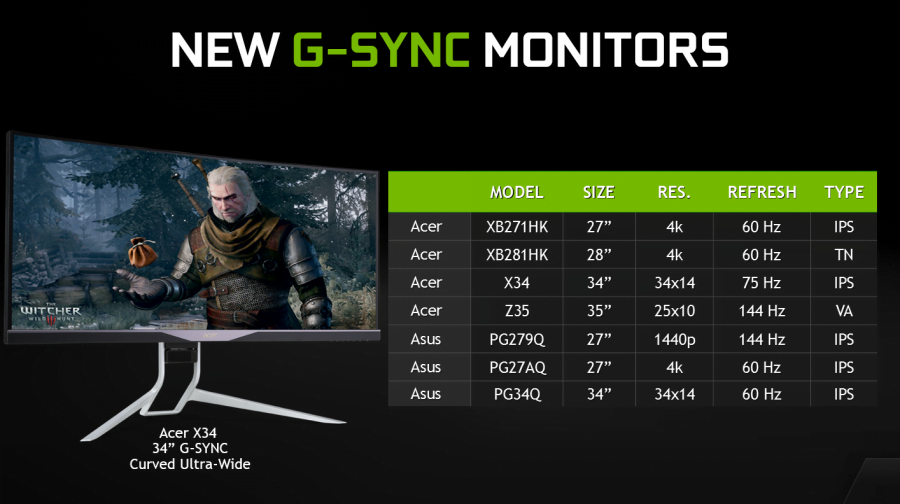
If you’re looking to build a top-of-line gaming rig, and you don’t want any tearing in your gameplay, you’re going to want a GPU that features the technology, as well as a monitor panel that does so as well. Admittedly, the best G-SYNC monitor isn’t intended for the budget-friendly gaming rigs, as any GPU with a G-SYNC model tends to come in at a price of at least $150 more than their non-G-SYNC model. If you can’t directly purchase G-Sync displays, there are also G-Sync compatible monitors. But if you’re okay with not having the best technology available, you’ll get along well enough without the technology. It all comes down to how much you’re willing to spend on the upgrade.
Related Articles:

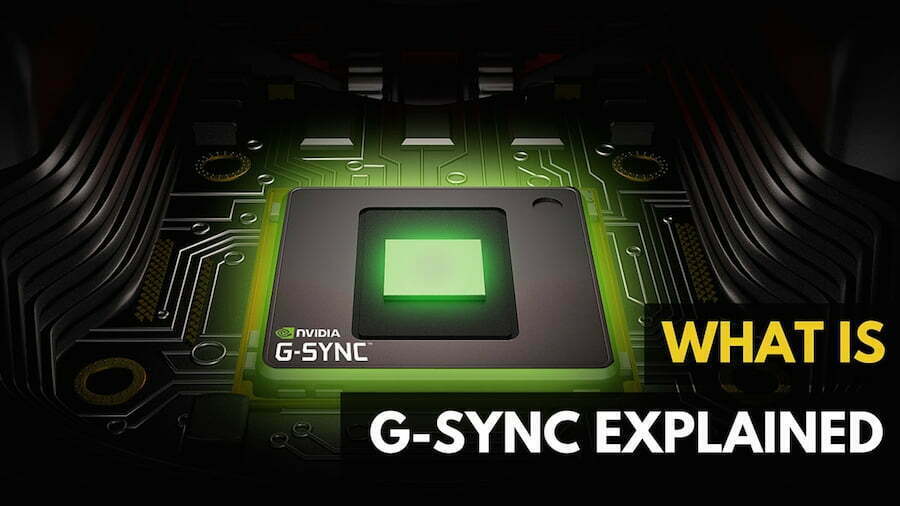































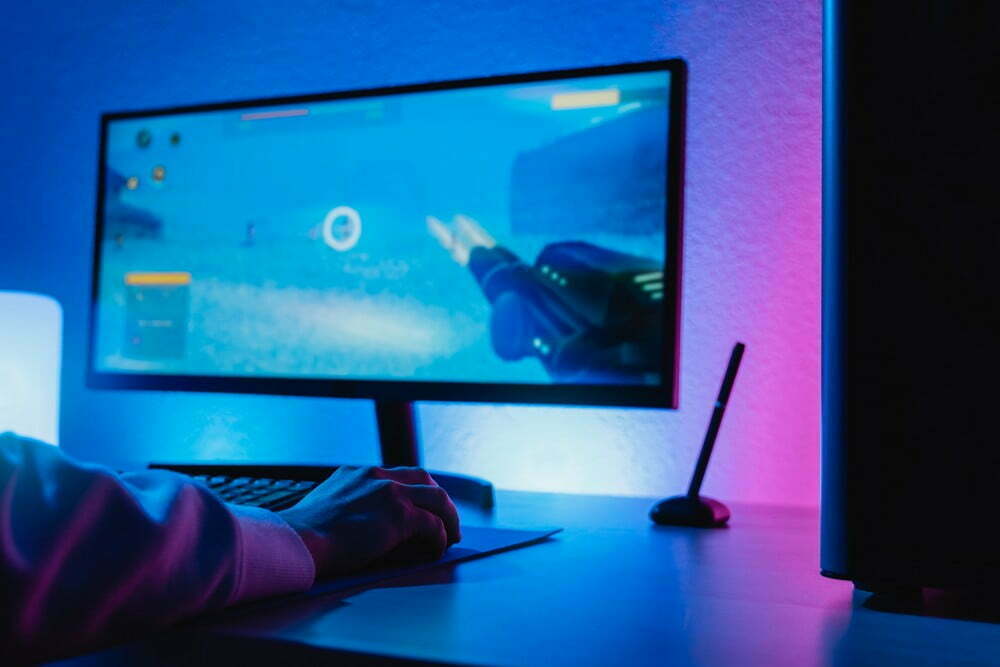

![Best 27 Inch Computer Monitor in [year] 29 Best 27 Inch Computer Monitor in 2026](https://www.gadgetreview.dev/wp-content/uploads/how-to-buy-the-best-computer-monitor.jpg)
![Best BenQ Monitors in [year] 30 Best BenQ Monitors in 2026](https://www.gadgetreview.dev/wp-content/uploads/best-benq-monitor-image.jpg)
![Best ASUS Monitors in [year] 31 Best ASUS Monitors in 2026](https://www.gadgetreview.dev/wp-content/uploads/best-asus-monitor-image.jpg)
![Best Dell Monitors in [year] 32 Best Dell Monitors in 2026](https://www.gadgetreview.dev/wp-content/uploads/best-dell-monitor-image.jpg)
![Best HP Monitors in [year] 33 Best HP Monitors in 2026](https://www.gadgetreview.dev/wp-content/uploads/best-hp-monitor-image.jpg)
![Best Lenovo Monitors in [year] 34 Best Lenovo Monitors in 2026](https://www.gadgetreview.dev/wp-content/uploads/best-lenovo-monitor-image.jpg)
![Best ViewSonic Monitors in [year] 35 Best ViewSonic Monitors in 2026](https://www.gadgetreview.dev/wp-content/uploads/best-viewsonic-monitor-image.jpg)
![Best Gigabyte Monitors in [year] 36 Best Gigabyte Monitors in 2026](https://www.gadgetreview.dev/wp-content/uploads/best-gigabyte-monitor-image.jpg)
![Best Monitors for PS4 Pro Gaming in [year] 37 Best Monitors for PS4 Pro Gaming in 2026](https://www.gadgetreview.dev/wp-content/uploads/best-monitors-for-ps4-pro-image.jpg)
![Best Monitor for Xbox Series X in [year] 38 Best Monitor for Xbox Series X in 2026](https://www.gadgetreview.dev/wp-content/uploads/best-monitor-for-xbox-series-x-image.jpg)
![Best Acer Monitors in [year] 39 Best Acer Monitors in 2026](https://www.gadgetreview.dev/wp-content/uploads/best-acer-monitor-image.jpg)
![Best MSI Monitors in [year] 40 Best MSI Monitors in 2026](https://www.gadgetreview.dev/wp-content/uploads/best-msi-monitor-image.jpg)
![Best SAMSUNG Monitors in [year] 41 Best SAMSUNG Monitors in 2026](https://www.gadgetreview.dev/wp-content/uploads/best-samsung-monitor-image.jpg)
![Best LG Monitors in [year] 42 Best LG Monitors in 2026](https://www.gadgetreview.dev/wp-content/uploads/best-lg-monitor-image.jpg)
![Best AOC Monitors in [year] 43 Best AOC Monitors in 2026](https://www.gadgetreview.dev/wp-content/uploads/best-aoc-monitor-image.jpg)
![Best Philips Monitors in [year] 44 Best Philips Monitors in 2026](https://www.gadgetreview.dev/wp-content/uploads/best-philips-monitors-image.jpg)
![Best Monitors For PUBG in [year] 45 Best Monitors For PUBG in 2026](https://www.gadgetreview.dev/wp-content/uploads/best-monitor-for-pubg-image.jpg)
![Best Stream Decks in [year] 46 Best Stream Decks in 2026](https://www.gadgetreview.dev/wp-content/uploads/best-stream-deck-image.jpg)
![Best Monitors for Streaming in [year] 47 Best Monitors for Streaming in 2026](https://www.gadgetreview.dev/wp-content/uploads/best-monitor-for-streaming-image.jpg)
![Best Monitors For Flight Simulator in [year] 48 Best Monitors For Flight Simulator in 2026](https://www.gadgetreview.dev/wp-content/uploads/best-monitor-for-flight-simulator-image.jpg)

















