Computer monitors have a number of functions and uses, some of them being obvious. Ever since the modern computer monitor was invented in the 1970s by Xerox, consumers and businesses have continued to find new uses for them throughout the history of computer monitors.
The Purpose of a Monitor
The overall purpose of a great computer monitor is to display visual information that has been fed to it by a computer’s video card. This allows those who are using the computer to make decisions based on visual data. Beyond this, computer monitors offer a number of specialized uses and there are many types of computer monitors to select.
Various Uses of Computer Monitors
Computer monitors can be used in a number of different ways to suit the needs of a wide variety of general consumers. Displays can be accessed by professionals or garden variety users.
- Related Post: What to Look For When Buying a Computer Monitor
- Related Post: How Do Computer Monitors Operate?
Gaming
One of the primary uses of computer monitors and 3D computer monitors is for gaming. Modern gamers are always looking toward the latest display innovation to help them gain a competitive edge or just to improve overall immersion. Those shopping for a high-quality gaming monitor will want to consider the refresh rate, as a higher refresh rate will translate to a seamless gaming experience. We would recommend serious gamers opt for a refresh rate of at least 120Hz, though casual gamers can get by with 75Hz. Gamers should also demand a speedy response time, to cut down on lag.
Tip: We would recommend serious gamers opt for a monitor refresh rate of at least 120Hz, though casual gamers can get by with 75Hz
Creative Pursuits
It should go without saying that computer monitors have been a useful tool for those in the creative arts, particularly those who create or edit visual edits and moving images, also known as movies. Computer monitors are also a must-have for musicians looking to record their work, as all modern digital audio workstation (DAW) software programs need a monitor in order for the user to see what is going on. You can use a monitor together with your laptop, in case you want to invest in the best Macbook Pro monitor to optimize your digital tasks on a bigger screen. Those who edit digital images or video may want to invest in a dual-monitor setup, which increases the overall screen real estate.
- Related Post: How to Use Your Television as a Computer Monitor
Business Users
Large corporations and businesses were among the earliest adopters of computer monitor technologies, as displays were prohibitively expensive when first released. Modern business-centric software applications, such as Microsoft Excel, have continued this trend. Computer displays are necessary to trade stocks, plan meetings, keep track of inventory, and much more. Best of all, business applications do not typically require beefy specs, as just about any monitor should work. Computing power, however, may be something of a bottleneck in this regard.
Tip: Best of all, business applications do not typically require beefy specs, as just about any monitor should work
STAT:
4K is undergoing a much faster adoption rate than that of 1440p, with a 50%+ US market share expected by the end of the decade.
Sources:
https://en.wikipedia.org/wiki/Computer_monitor
https://en.wikipedia.org/wiki/Gaming_computer
https://en.wikipedia.org/wiki/Multi-monitor
https://en.wikipedia.org/wiki/Dual_screen
*https://www.youtube.com/watch?v=uyLDA9QT8EY

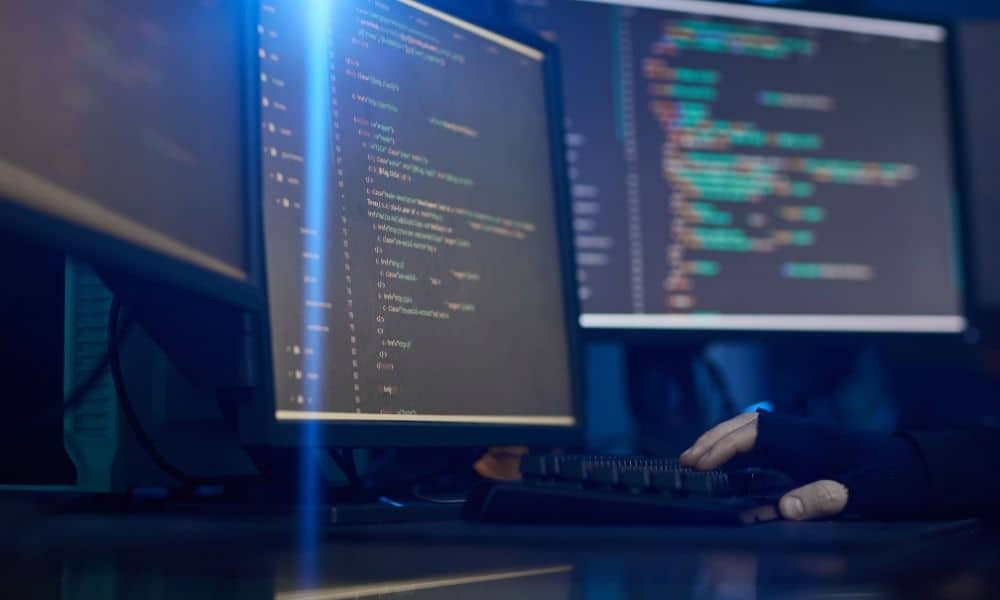


































![Best 27 Inch Computer Monitor in [year] 27 Best 27 Inch Computer Monitor in 2026](https://www.gadgetreview.dev/wp-content/uploads/how-to-buy-the-best-computer-monitor.jpg)
![Best BenQ Monitors in [year] 28 Best BenQ Monitors in 2026](https://www.gadgetreview.dev/wp-content/uploads/best-benq-monitor-image.jpg)
![Best ASUS Monitors in [year] 29 Best ASUS Monitors in 2026](https://www.gadgetreview.dev/wp-content/uploads/best-asus-monitor-image.jpg)
![Best Dell Monitors in [year] 30 Best Dell Monitors in 2026](https://www.gadgetreview.dev/wp-content/uploads/best-dell-monitor-image.jpg)
![Best HP Monitors in [year] 31 Best HP Monitors in 2026](https://www.gadgetreview.dev/wp-content/uploads/best-hp-monitor-image.jpg)
![Best Lenovo Monitors in [year] 32 Best Lenovo Monitors in 2026](https://www.gadgetreview.dev/wp-content/uploads/best-lenovo-monitor-image.jpg)
![Best ViewSonic Monitors in [year] 33 Best ViewSonic Monitors in 2026](https://www.gadgetreview.dev/wp-content/uploads/best-viewsonic-monitor-image.jpg)
![Best Gigabyte Monitors in [year] 34 Best Gigabyte Monitors in 2026](https://www.gadgetreview.dev/wp-content/uploads/best-gigabyte-monitor-image.jpg)
![Best Monitors for PS4 Pro Gaming in [year] 35 Best Monitors for PS4 Pro Gaming in 2026](https://www.gadgetreview.dev/wp-content/uploads/best-monitors-for-ps4-pro-image.jpg)
![Best Monitor for Xbox Series X in [year] 36 Best Monitor for Xbox Series X in 2026](https://www.gadgetreview.dev/wp-content/uploads/best-monitor-for-xbox-series-x-image.jpg)
![Best Acer Monitors in [year] 37 Best Acer Monitors in 2026](https://www.gadgetreview.dev/wp-content/uploads/best-acer-monitor-image.jpg)
![Best MSI Monitors in [year] 38 Best MSI Monitors in 2026](https://www.gadgetreview.dev/wp-content/uploads/best-msi-monitor-image.jpg)
![Best SAMSUNG Monitors in [year] 39 Best SAMSUNG Monitors in 2026](https://www.gadgetreview.dev/wp-content/uploads/best-samsung-monitor-image.jpg)
![Best LG Monitors in [year] 40 Best LG Monitors in 2026](https://www.gadgetreview.dev/wp-content/uploads/best-lg-monitor-image.jpg)
![Best AOC Monitors in [year] 41 Best AOC Monitors in 2026](https://www.gadgetreview.dev/wp-content/uploads/best-aoc-monitor-image.jpg)
![Best Philips Monitors in [year] 42 Best Philips Monitors in 2026](https://www.gadgetreview.dev/wp-content/uploads/best-philips-monitors-image.jpg)
![Best Monitors For PUBG in [year] 43 Best Monitors For PUBG in 2026](https://www.gadgetreview.dev/wp-content/uploads/best-monitor-for-pubg-image.jpg)
![Best Stream Decks in [year] 44 Best Stream Decks in 2026](https://www.gadgetreview.dev/wp-content/uploads/best-stream-deck-image.jpg)
![Best Monitors for Streaming in [year] 45 Best Monitors for Streaming in 2026](https://www.gadgetreview.dev/wp-content/uploads/best-monitor-for-streaming-image.jpg)
![Best Monitors For Flight Simulator in [year] 46 Best Monitors For Flight Simulator in 2026](https://www.gadgetreview.dev/wp-content/uploads/best-monitor-for-flight-simulator-image.jpg)




















