Keeping your laser high-performing printer properly cleaned and maintained will be a key factor in optimizing your overall printing experience.
KEY TAKEAWAYS:
- Cleaning a laser printer is crucial to keeping it in proper working order and working at maximum efficiency.
- The cleaning process will vary depending on your printer, but you should begin by opening up the printer and removable any detachable components.
- You can use a microfiber cloth and a paintbrush to clean the printer’s various internal components.
Cleaning a Laser Printer
Cleaning a laser printer will need to become a regular part of your printer maintenance routine. A laser printer that is not regularly cleaned can fall into disrepair. Additionally, these printers will begin to lose efficiency over time. If you want to maximize your printer’s output grade, speed, and related factors you will need to keep it clean.
Insider Tip
You should make sure the printer has been turned off before you attempt any cleaning or maintenance tasks.
Learn the Easy Cleaning Process
The actual methods to clean a laser printer will vary depending on the make and model of the printer itself. However, we have assembled some universal guidelines and tips to follow. You can also check out how to clean a printer like an inkjet.
Turn the Printer Off
You should make sure the printer has been turned off before you attempt any cleaning or maintenance tasks. In the case of a laser printer, we recommend that you power it down a full hour before you begin cleaning. This will give the printer’s various internal components to cool down. If you attempt to access the printer’s internal components before it has properly cooled down, you may be at risk of being electrocuted or otherwise physically harmed.
Gather Supplies
You should gather any cleaning supplies before you begin the cleaning task. The supplies you need will vary depending on your printer, but you can never go wrong with a simple microfiber cloth of some kind. There are also many cleaning kits available that have been purpose-made for cleaning laser printers.
Insider Tip
The supplies you need will vary depending on your printer, but you can never go wrong with a simple microfiber cloth of some kind.
Wear Protective Gear
Laser printers use toner cartridges in order to make reproductions. These cartridges contain toner dust, which tends to feature a number of unhealthy metallic substances. You should protect yourself by wearing gloves and a breathable mask before you begin cleaning. Breathing in toner dust particles can cause bodily harm, so we do not recommend it.
Open up the Printer
Open up the printer following the manufacturer’s instructions and take care to remove any components that can easily be unattached. These removable components tend to include the toner cartridge, the waste toner bottle, and the drum unit. Do not touch the surface of the drum head and try to store it away from direct light.
Clean the Printer
You are now free to wipe down the interior of the printer and all of the unattached components. You may want to use a paintbrush to reach out-of-the-way areas of the printer. After cleaning your printer, ensure that you have set the printer settings to full-color printing.
Warning
Breathing in toner dust particles can cause bodily harm, so we do not recommend it.
F.A.Q.
Do laser printer cleaning sheets work?
Laser printer cleaning sheets can be an effective tool when it comes to cleaning a laser printer. They do not work with every mode. Do your research.
What are the tools required to clean a laser printer?
The tools needed to clean a laser printer will vary depending on the specific printer you are cleaning. Generally speaking, a microfiber cloth, isopropyl alcohol, and a paintbrush will be useful for most laser printers.
Why is it important to clean a laser printer?
A laser printer must be cleaned and maintained regularly so as to keep the printer operating at peak efficiency. If a printer is not regularly maintained, the speed and resolution could be impacted.
STAT: Either use chemicals that are specifically designed to clean the heads of VCRs, cassette tapes, tape drives, and the like, or use 99 percent pure isopropyl alcohol, which evaporates without leaving any residue. (source)

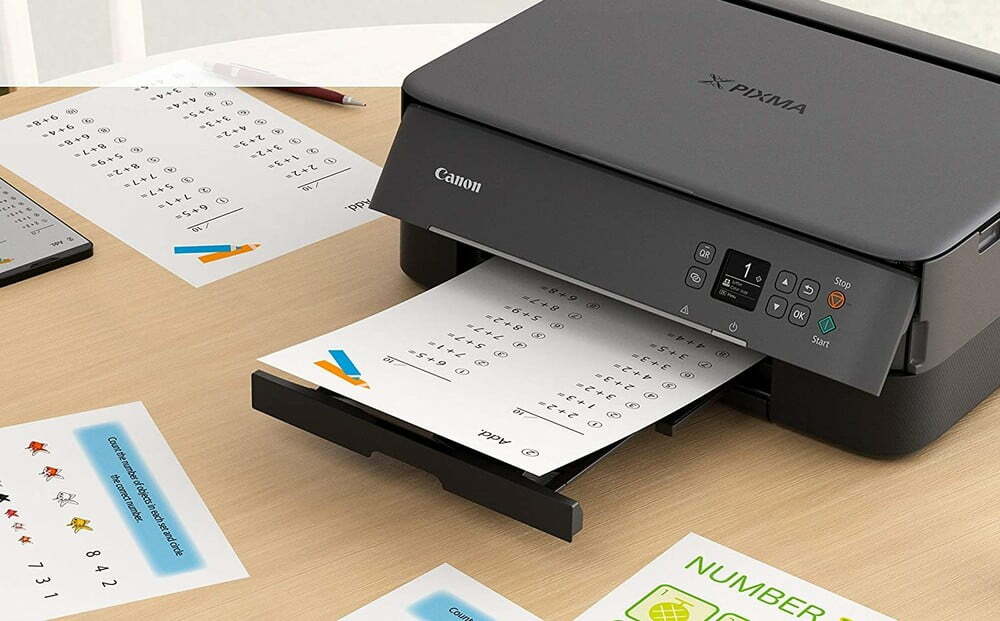

































![Best All-in-One Printer in [year] ([month] Reviews) 27 Best All-in-One Printer in 2026 (January Reviews)](https://www.gadgetreview.dev/wp-content/uploads/best-all-in-one-printers.webp)
![Best Home Scanner in [year] ([month] Reviews) 28 Best Home Scanner in 2026 (January Reviews)](https://www.gadgetreview.dev/wp-content/uploads/Canon-TS5120-Wireless-Printer-Scanner-Review.jpg)
![Best BenQ Monitors in [year] 29 Best BenQ Monitors in 2026](https://www.gadgetreview.dev/wp-content/uploads/best-benq-monitor-image.jpg)
![Best Sublimation Printers in [year] 30 Best Sublimation Printers in 2026](https://www.gadgetreview.dev/wp-content/uploads/disable-printer-color-management-image-1.jpg)
![Best Envelope Printers in [year] 31 Best Envelope Printers in 2026](https://www.gadgetreview.dev/wp-content/uploads/best-envelope-printers-imge.jpg)
![Best 3D Printers in [year] ([month] Reviews) 32 Best 3D Printers in 2026 (January Reviews)](https://www.gadgetreview.dev/wp-content/uploads/Zortrax-M200-3D-Printer.jpg)
![Best Barcode Printers in [year] 33 Best Barcode Printers in 2026](https://www.gadgetreview.dev/wp-content/uploads/best-barcode-printers-image.jpg)
![Best Portable Photo Printers in [year] 34 Best Portable Photo Printers in 2026](https://www.gadgetreview.dev/wp-content/uploads/best-portable-photo-printer-image.jpg)
![Best HP Printers in [year] 35 Best HP Printers in 2026](https://www.gadgetreview.dev/wp-content/uploads/best-hp-printers-image.jpg)
![Best Printers for Photographers in [year] 36 Best Printers for Photographers in 2026](https://www.gadgetreview.dev/wp-content/uploads/best-printer-for-photographers-image.jpg)
![Best Printers for Teachers in [year] 37 Best Printers for Teachers in 2026](https://www.gadgetreview.dev/wp-content/uploads/best-printers-for-teachers-image.jpg)
![Best iPhone Photo Printers in [year] 38 Best iPhone Photo Printers in 2026](https://www.gadgetreview.dev/wp-content/uploads/best-iphone-photo-printer-image.jpg)
![Best 11x17 Printers in [year] 39 Best 11×17 Printers in 2026](https://www.gadgetreview.dev/wp-content/uploads/best-11x17-printers-image.jpg)
![Best Printers with Cheap Ink in [year] 40 Best Printers with Cheap Ink in 2026](https://www.gadgetreview.dev/wp-content/uploads/best-11x17-printers-image-1.jpg)
![Best Bluetooth Printers in [year] 41 Best Bluetooth Printers in 2026](https://www.gadgetreview.dev/wp-content/uploads/best-bluetooth-printer-image.jpg)
![Best Receipt Printers in [year] 42 Best Receipt Printers in 2026](https://www.gadgetreview.dev/wp-content/uploads/best-receipt-printer-image.jpg)
![Best Canon Printers in [year] 43 Best Canon Printers in 2026](https://www.gadgetreview.dev/wp-content/uploads/best-canon-printers-image.jpg)
![Best Compact Printers in [year] 44 Best Compact Printers in 2026](https://www.gadgetreview.dev/wp-content/uploads/best-compact-printer-image.jpg)
![Best Printers For Cricut in [year] 45 Best Printers For Cricut in 2026](https://www.gadgetreview.dev/wp-content/uploads/best-printer-for-cricut-image.jpg)



















