If you are shopping for a new gaming monitor, you may be learning about VSync, or what FreeSync is, or you’re now comparing FreeSync vs FreeSync 2. The best gaming monitors tend to use FreeSync or another method to integrate with the computer’s graphics card. Keep reading to find out the differences between the FreeSyncs and whether or not the update makes a huge difference.
KEY TAKEAWAYS:
- AMD’s FreeSync technology works to synchronize the refresh rate between the gaming monitor and the GPU or graphics card.
- The company changed FreeSync and FreeSync 2 to FreeSync Premium and FreeSync Premium Pro in late 2019.
- FreeSync Premium Pro is the better choice when it comes to displaying ultra-high resolutions and viewing HDR content.
Differences Between FreeSync and FreeSync 2
AMD’s FreeSync has long been the gold standard when it comes to vertical synchronization technology, along with NVIDIA’s G-Sync. FreeSync 2 was introduced a few years ago with some nifty features, such as the ability to handle variable refresh rates (VRR). However, in late 2019, AMD essentially discontinued both FreeSync and FreeSync 2. Now, the company offers FreeSync Premium and FreeSync Premium Pro. Many consumers refer to FreeSync Premium as the garden variety version and FreeSync Premium Pro as FreeSync 2. Moreover, some of the affordable, best gaming monitors use FreeSync.
The differences between the two are subtle, such as when comparing a gaming monitor with a 1ms vs 2ms response time, though FreeSync Premium Pro does offer advanced functionality.
Insider Tip
If the monitor advertises FreeSync 2 as a feature, it was likely manufactured before late 2019.
Variable Refresh Rate
Both FreeSync options, or all three if you consider FreeSync basic, offer support for variable refresh rates. VRR is a technology that automatically syncs the monitor up to the GPU if the refresh rate is constantly shifting during gameplay or if you have a monitor with a relatively uncommon refresh rate, such as 120Hz. You can compare other refresh rates including 100hz vs 144hz, and if 144hz vs 60hz gaming monitors are the best. The tech will automatically sync to the maximum refresh rate as allowed by your video card. VRR minimizes screen-tearing and motion blur, and results in an overall pleasing gaming experience, thanks to framerate compensation. Colors can also be enhanced by variable refresh rate, which is something to consider if you are comparing DCI P3 vs sRGB.
Support for HDR
FreeSync Premium Pro integrates HDR on the hardware level, significantly reducing computational load, which can result in smoother gameplay when running games at their highest settings. HDR stands for high dynamic range and monitors equipped with HDR can show some glorious colors when compared to the standard color range. HDR is a technology on the rise, so to “future-proof” your gaming rig, go with a leading monitor for PS5 that boasts FreeSync Premium Pro.
Support for Higher Resolutions
Both options offer native support for high resolutions, such as 4K, though if you want to future-proof your gaming setup, go with FreeSync 2.
F.A.Q.S
The meaning of HDR and what does a high-dynamic range mean for your monitor?
HDR is a tech that produces images with a large and perceptible difference between light and dark, resulting in less loss of detail. Monitor manufacturers have recently jumped on the HDR train in a big way.
Why do IPS panels now offer a good choice for gaming monitors?
They are cheap, offer a good viewing angle, improved response times, reduced input lag, and a measure of framerate compensation. Both FreeSync and G-Sync monitors come in IPS panel types.
FreeSync Premium Pro vs G-Sync Ultimate – Which should I choose?
Both technologies offer a great gameplay experience, though G-Sync Ultimate monitors tend to be more expensive.
STAT: FreeSync doesn’t generate graphics processing power, rather it helps your hardware platforms and refines their behavior. Furthermore, HDMI 2.1 and DisplayPort 1.4 on their own deliver native variable refresh rates without any additional technology needed. (source)

































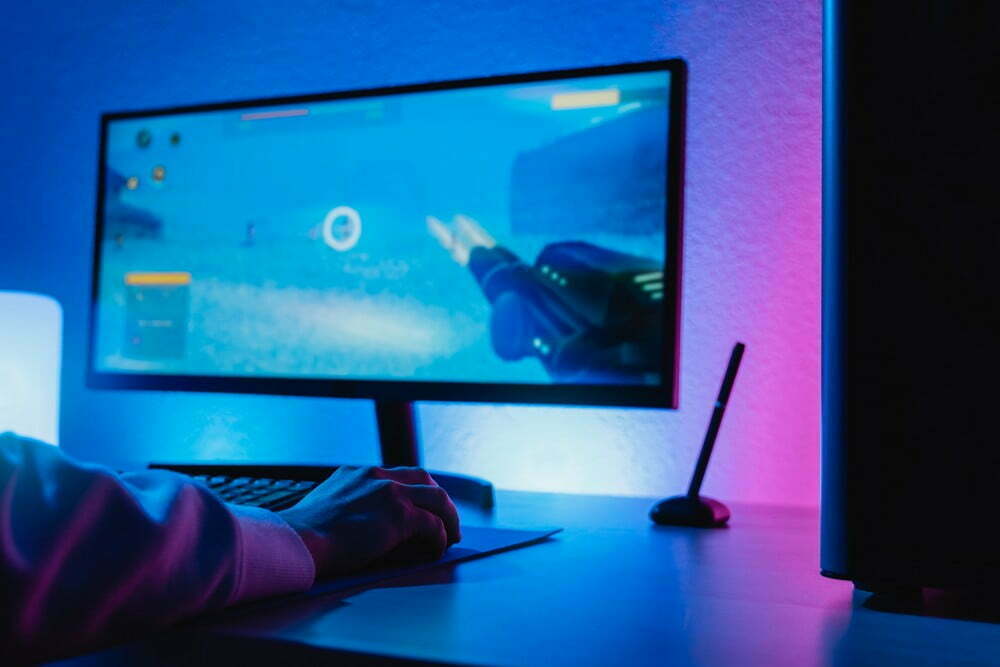

![Best 27 Inch Computer Monitor in [year] 27 Best 27 Inch Computer Monitor in 2026](https://www.gadgetreview.dev/wp-content/uploads/how-to-buy-the-best-computer-monitor.jpg)
![Best BenQ Monitors in [year] 28 Best BenQ Monitors in 2026](https://www.gadgetreview.dev/wp-content/uploads/best-benq-monitor-image.jpg)
![Best ASUS Monitors in [year] 29 Best ASUS Monitors in 2026](https://www.gadgetreview.dev/wp-content/uploads/best-asus-monitor-image.jpg)
![Best Dell Monitors in [year] 30 Best Dell Monitors in 2026](https://www.gadgetreview.dev/wp-content/uploads/best-dell-monitor-image.jpg)
![Best HP Monitors in [year] 31 Best HP Monitors in 2026](https://www.gadgetreview.dev/wp-content/uploads/best-hp-monitor-image.jpg)
![Best Lenovo Monitors in [year] 32 Best Lenovo Monitors in 2026](https://www.gadgetreview.dev/wp-content/uploads/best-lenovo-monitor-image.jpg)
![Best ViewSonic Monitors in [year] 33 Best ViewSonic Monitors in 2026](https://www.gadgetreview.dev/wp-content/uploads/best-viewsonic-monitor-image.jpg)
![Best Gigabyte Monitors in [year] 34 Best Gigabyte Monitors in 2026](https://www.gadgetreview.dev/wp-content/uploads/best-gigabyte-monitor-image.jpg)
![Best Monitors for PS4 Pro Gaming in [year] 35 Best Monitors for PS4 Pro Gaming in 2026](https://www.gadgetreview.dev/wp-content/uploads/best-monitors-for-ps4-pro-image.jpg)
![Best Monitor for Xbox Series X in [year] 36 Best Monitor for Xbox Series X in 2026](https://www.gadgetreview.dev/wp-content/uploads/best-monitor-for-xbox-series-x-image.jpg)
![Best Acer Monitors in [year] 37 Best Acer Monitors in 2026](https://www.gadgetreview.dev/wp-content/uploads/best-acer-monitor-image.jpg)
![Best MSI Monitors in [year] 38 Best MSI Monitors in 2026](https://www.gadgetreview.dev/wp-content/uploads/best-msi-monitor-image.jpg)
![Best SAMSUNG Monitors in [year] 39 Best SAMSUNG Monitors in 2026](https://www.gadgetreview.dev/wp-content/uploads/best-samsung-monitor-image.jpg)
![Best LG Monitors in [year] 40 Best LG Monitors in 2026](https://www.gadgetreview.dev/wp-content/uploads/best-lg-monitor-image.jpg)
![Best AOC Monitors in [year] 41 Best AOC Monitors in 2026](https://www.gadgetreview.dev/wp-content/uploads/best-aoc-monitor-image.jpg)
![Best Philips Monitors in [year] 42 Best Philips Monitors in 2026](https://www.gadgetreview.dev/wp-content/uploads/best-philips-monitors-image.jpg)
![Best Monitors For PUBG in [year] 43 Best Monitors For PUBG in 2026](https://www.gadgetreview.dev/wp-content/uploads/best-monitor-for-pubg-image.jpg)
![Best Stream Decks in [year] 44 Best Stream Decks in 2026](https://www.gadgetreview.dev/wp-content/uploads/best-stream-deck-image.jpg)
![Best Monitors for Streaming in [year] 45 Best Monitors for Streaming in 2026](https://www.gadgetreview.dev/wp-content/uploads/best-monitor-for-streaming-image.jpg)
![Best Monitors For Flight Simulator in [year] 46 Best Monitors For Flight Simulator in 2026](https://www.gadgetreview.dev/wp-content/uploads/best-monitor-for-flight-simulator-image.jpg)

















