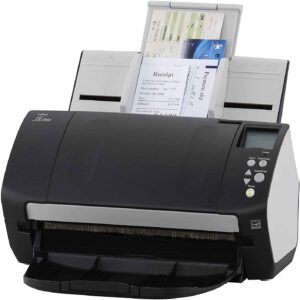If you’re in the market for the best home scanner, or for an office setting, you should check out the Epson WorkForce ES-400. Its large document feeder and fast scan speeds make it a great choice for personal and work-related situations while still maintaining high quality scans at a low price. And if you would rather buy an all-in-one printer, have a look at our post on the best printers available today!
Related: In case you like what you read so far, you’ll definitely want to read our Epson Workforce ES 60w Wireless Portable Sheet review
Why We Like It – Epson WorkForce ES-400
The Epson WorkForce ES-400 brings along performance that works on a personal level as well as a small office setting, considering its small size and reasonable scan speed. Once you’ve got the scanner figured out, you’ll want to decide if you want the laser printer vs inkjet for a home printer.
- Can serve personal use or small office
- Large document feeder
- Inexpensive
- OCR is lackluster
Related: If you are searching for a low-maintainance printer, check the Epson Workforce ET 4750 review
Performance
The Epson WorkForce ES-400 does its namesake proud, performing excellently in both a personal setting as well as an office setting—small office, to be specific. This is thanks to its scan speed of 35 pages per minute, putting the Fujitsu ScanSnap S1300i to shame. However, the ES-400 can also scan both sides, doubling its scanning speed up to 70 impressions per minute.
Furthermore, its document feeder lends itself perfectly to a small office setting, which is what the Doxie Go SE lacks. With the ability to hold 50 pages at a time scanning stacks of documents is, for the most part, automatic. You can feed it just about anything that fits into the document scanner: business cards, and thick and thin pages of various document sizes—up to 600 dpi in both black and white, grayscale, and color. When you save said document, the WorkForce can save to various locations on your computer, or cloud destinations like DropBox, Google Drive, and Evernote, to name a few.
The ES-400 does come with software included: Epson ScanSmart and Document Capture Pro. However, the OCR software does falter slightly. It works relatively good for the most part, though you’ll sometimes have to fight with it.”
Design
Physically speaking, the Epson WorkForce ES-400 is a bit of a bruiser. It isn’t the most portable of devices, nor is it trying to be. With that said, it isn’t terribly heavy, only weighing 8.1 pounds. You won’t have any trouble relocating the WorkForce ES-400 Duplex document scanner to a new location.
While a bit more weighty than, say, the Brother DS-620, the Epson ES-400 is exceptionally compact. Its dimensions are 6.9 by 11.6 by 6.6 (height, width, depth), meaning you won’t have a hard time finding a place for it.
Value
Given the Epson WorkForce ES-400 has one foot in the door as a personal use document scanner, and another foot in the door as a small office scanner, the ES-400 has great value. This is even more apparent when you consider its price and performance, especially alongside other compact scanners, and software that comes included. It’s a solid workhorse for any small office looking to cut down on the lines at the scanner, thanks to its large, automatic document feeder.
Epson WorkForce ES-400 Wrap Up
The Epson WorkForce ES-400 is a light, compact, faster scanning workhorse that’s the best scanner for both personal use and a small office. With a fast scanner pumping out 35 ppm and 70 ipm, it’ll get the job done. While the OCR software could be better, its great optical resolution and inexpensive price tag are hard details to pass on, especially for a start-up company looking to save income.