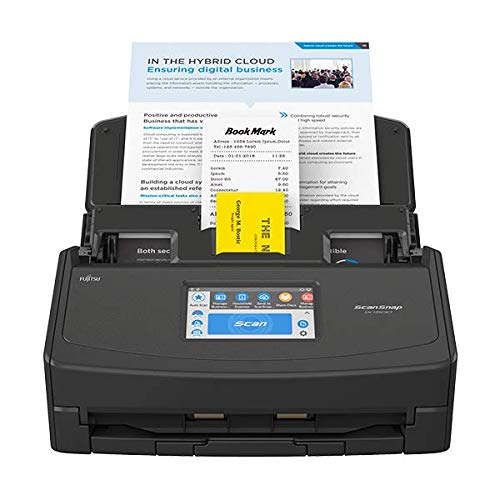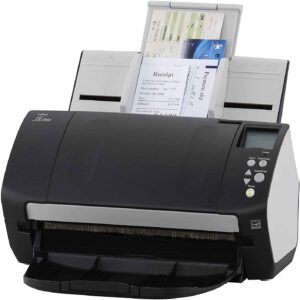The Fujitsu ScanSnap iX1500 comes with everything you could want in a home desktop scanner. It may seem a bit overwhelming to newbies because of all the cloud-support services, but the learning curve isn’t actually that bad. Check out our best home scanner list for more great scanners you’ll want to use!
Why We Like It – Fujitsu ScanSnap iX1500
Fujitsu ScanSnap iX1500 develops quality scans quickly, accurately, and in a multitude of ways, including mobile. It’s well-built and doesn’t feel like it will fall apart on you. And in a move often overlooked, the control panel and mobile app have an almost identical layout which makes the learning curve less steep. When it comes to reliable scanners from popular brands, Canon scanners are included in the discussion. A good example of their scanner is featured in our Canon canoscan lide 300 review.
- Higher than Advertised Scan Speed
- Identical Controls on Both Panel and App
- ScanSnap Software has Great Support from Cloud Services
- A Little Weighty
- No Ethernet Support
- Expensive
Performance
The fold-up cover on the ScanSnap iX1500 Desktop Scanner lifts to reveal a 50-page automatic document feeder which holds originals up to 188” long. The ADF also supports tabloid-size so you can scan documents as small as business cards. The ScanSnap iX1500’s scanning speed rates at 30 pages per minute for one-sided pages and 60 images per second for two-sided pages. If you would like something a bit faster, consider the Fujitsu Scansnap S1300i. But you should be aware that these speeds are Fujitsu ratings. In some tests the ScanSnap iX1500 has performed much better. If you are looking for a good scanner that can fit in any business environment, a good example is in our Visioneer patriot h80 review.
Design
The ScanSnap iX1500 features an intuitive touch screen as its primary method of control. What you see on the control panel is quite close to the ScanSnap mobile app, which helps in decreasing the learning curve. The ScanSnap connect options include wi fi, wi-fi direct, and tethering to a single PC via USB. If connecting wirelessly, all devices on your home network will be able to access the machine or you can scan directly from the face of the scanner if that’s what you prefer. The unit weighs approximately 9.5 pounds, so try the less than one pound Brother Mobile Color Page Scanner DS-620 if you want something easily portable.
Value
The iX1500 Scanner offers much in the way of support services. For example, ScanSnap Cloud Services identifies and routes your scanned documents to specific cloud sites based on document type or parameters defined by you. ScanSnap Home Software has support for 12 cloud services like Google Drive, Dropbox, and Evernote. The ScanSnap also includes support for Nuance Power PDF, Nuance PDF Converter for Mac, and Abby FineReader. The unit retails for $400.00, so consider the Doxie Go SE, which goes for $179.00, if you’re on a tighter budget.
Fujitsu ScanSnap iX1500 Wrap Up
The people at Fujitsu have produced a fantastic scanner for home use that will delight anyone who purchases it. It’s a little on the expensive side, but quality has never come cheap. In their next iteration, let’s hope they can get the weight down to less than five pounds so it can be a portable desktop scanner too.