If you are shopping around for a new display, you may be comparing curved monitors vs flat monitors. The best computer monitors, after all, come in a wide variety of shapes, designs, and sizes. Keep reading to learn more about the differences between curved and flat monitors.
KEY TAKEAWAYS:
- The top curved gaming monitors are built for immersion, offering a wide field of view and a wraparound design that excels while watching movies.
- Curved screens also offer reduced eye strain and the ability to natively support the 21:9 aspect ratio.
- Flat screens tend to be cheaper, easier to mount on a wall, and feature designs that tend to reduce glare.
Differences Between Curved Monitors and Flat Monitors
The obvious difference here is the shape, with curved monitors featuring bold curvatures all the way towards the edge and flat monitors lacking this unique feature. This leads to some other differences between the two, with many of them subtle and others stark advantages, such as when you are comparing gaming monitors vs computer monitors.
Insider Tip
No matter which you choose, make sure to not sit too close to your computer monitor.
Immersion
The primary benefit of choosing a curved screen is the creation of an immersive experience. When you sit in front of a curved monitor you simply feel closer to the action than with a flat monitor. This holds whether you are watching your favorite streaming content or playing intense video games. As a matter of fact, increased immersion is the primary way in which curved computer monitors are marketed to consumers. Curved monitors offer increased peripheral vision and give users a pseudo-3D experience, just like you’ll learn about in our Sceptre 24 curved 75hz gaming LED monitor review.
Aspect Ratio
Curved monitors tend to be ultrawide and allow easy access to the 21:9 monitor aspect ratio, whereas standard flat computer monitors tend to max out at the traditional 16:9 aspect ratio. A 21:9 aspect ratio is the preferred method for viewing the latest Hollywood blockbusters and the like, as it will better emulate the movie theater experience. A 21:9 aspect ratio may not be available when comparing computer monitors with VGA ports vs HDMI ports.
Eye Comfort
Many studies have indicated that curved monitors offer increased eye comfort, due to the nature of the design and the emphasis placed on peripheral vision. As an added bonus, these curved displays also offer a wider field of view. This can enhance visuals and productivity too, making curved monitors appealing to those who use them for work, like the best monitor for designers.
Wall Mounting
It is easy to mount a flat monitor to a wall or just about anywhere else, but the same cannot be said for a curved display. The curvature radius translates to a poor fit when it comes to mounting on a wall.
Glare
Due to the curvature inherent to the design of curved monitors, they will be more susceptible to glare than flat monitors. In other words, flat monitors may be the better choice if you tend to use your computer in rooms with plenty of sunlight and other light sources.
F.A.Q.S
Are curved monitors worth the extra cost?
It is true that you will pay more for a curved monitor. Curved screens are simply more expensive than flat screens. As to whether or not this extra cost is warranted, it will depend on personal preference.
Should I buy a curved monitor for gaming?
A curved gaming monitor can be a great choice for certain types of games, as they offer similar refresh rates to flat monitors, but not all games will be optimized for a curved display.
Is a curved monitor better for work?
Choosing a curved panel, such as one of the ultrawide displays, for work will depend on what kind of work you do. For most jobs, flat-screen monitors will be the best choice.
STAT: While an ultra-wide monitor has an aspect ratio of 21:9, it gains around 33% extra screen real estate compared to an average curved monitor. (source)
REFERENCES:
- https://www.benq.eu/en-ee/knowledge-center/knowledge/curved-gaming-monitor.html
- https://insights.samsung.com/2020/05/18/curved-vs-flat-which-monitor-style-is-best-for-your-health/
- https://en.wikipedia.org/wiki/Computer_monitorr
- https://en.wikipedia.org/wiki/Curved_screen
- https://www.wikihow.com/Choose-a-Computer-Monitor

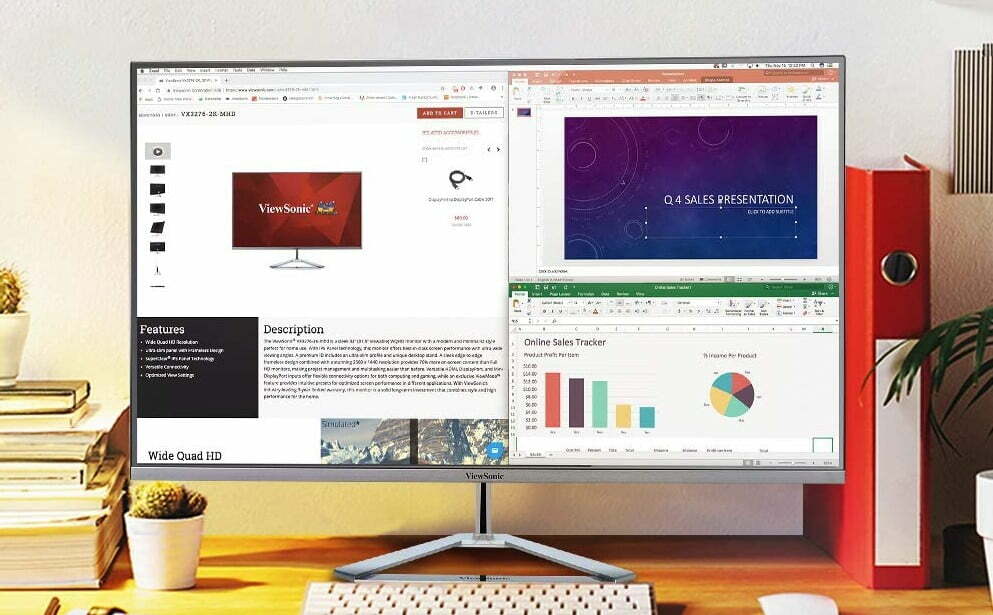

































![Best 27 Inch Computer Monitor in [year] 27 Best 27 Inch Computer Monitor in 2026](https://www.gadgetreview.dev/wp-content/uploads/how-to-buy-the-best-computer-monitor.jpg)
![Best BenQ Monitors in [year] 28 Best BenQ Monitors in 2026](https://www.gadgetreview.dev/wp-content/uploads/best-benq-monitor-image.jpg)
![Best ASUS Monitors in [year] 29 Best ASUS Monitors in 2026](https://www.gadgetreview.dev/wp-content/uploads/best-asus-monitor-image.jpg)
![Best Dell Monitors in [year] 30 Best Dell Monitors in 2026](https://www.gadgetreview.dev/wp-content/uploads/best-dell-monitor-image.jpg)
![Best HP Monitors in [year] 31 Best HP Monitors in 2026](https://www.gadgetreview.dev/wp-content/uploads/best-hp-monitor-image.jpg)
![Best Lenovo Monitors in [year] 32 Best Lenovo Monitors in 2026](https://www.gadgetreview.dev/wp-content/uploads/best-lenovo-monitor-image.jpg)
![Best ViewSonic Monitors in [year] 33 Best ViewSonic Monitors in 2026](https://www.gadgetreview.dev/wp-content/uploads/best-viewsonic-monitor-image.jpg)
![Best Gigabyte Monitors in [year] 34 Best Gigabyte Monitors in 2026](https://www.gadgetreview.dev/wp-content/uploads/best-gigabyte-monitor-image.jpg)
![Best Monitors for PS4 Pro Gaming in [year] 35 Best Monitors for PS4 Pro Gaming in 2026](https://www.gadgetreview.dev/wp-content/uploads/best-monitors-for-ps4-pro-image.jpg)
![Best Monitor for Xbox Series X in [year] 36 Best Monitor for Xbox Series X in 2026](https://www.gadgetreview.dev/wp-content/uploads/best-monitor-for-xbox-series-x-image.jpg)
![Best Acer Monitors in [year] 37 Best Acer Monitors in 2026](https://www.gadgetreview.dev/wp-content/uploads/best-acer-monitor-image.jpg)
![Best MSI Monitors in [year] 38 Best MSI Monitors in 2026](https://www.gadgetreview.dev/wp-content/uploads/best-msi-monitor-image.jpg)
![Best SAMSUNG Monitors in [year] 39 Best SAMSUNG Monitors in 2026](https://www.gadgetreview.dev/wp-content/uploads/best-samsung-monitor-image.jpg)
![Best LG Monitors in [year] 40 Best LG Monitors in 2026](https://www.gadgetreview.dev/wp-content/uploads/best-lg-monitor-image.jpg)
![Best AOC Monitors in [year] 41 Best AOC Monitors in 2026](https://www.gadgetreview.dev/wp-content/uploads/best-aoc-monitor-image.jpg)
![Best Philips Monitors in [year] 42 Best Philips Monitors in 2026](https://www.gadgetreview.dev/wp-content/uploads/best-philips-monitors-image.jpg)
![Best Monitors For PUBG in [year] 43 Best Monitors For PUBG in 2026](https://www.gadgetreview.dev/wp-content/uploads/best-monitor-for-pubg-image.jpg)
![Best Stream Decks in [year] 44 Best Stream Decks in 2026](https://www.gadgetreview.dev/wp-content/uploads/best-stream-deck-image.jpg)
![Best Monitors for Streaming in [year] 45 Best Monitors for Streaming in 2026](https://www.gadgetreview.dev/wp-content/uploads/best-monitor-for-streaming-image.jpg)
![Best Monitors For Flight Simulator in [year] 46 Best Monitors For Flight Simulator in 2026](https://www.gadgetreview.dev/wp-content/uploads/best-monitor-for-flight-simulator-image.jpg)




















