If you are shopping for a new display, you may be considering CRT vs LCD gaming monitors. But, you may want to know which monitors the pro gamers use, especially if you’re an aspiring pro gamer. Which type makes up the majority of the best gaming monitors and which are just niche? Keep reading to find out.
KEY TAKEAWAYS:
- Cathode-ray tube (CRT) monitors are heavy, bulky, and have fallen out of favor in recent years, though they are great for playing retro games.
- Liquid crystal display (LCD) monitors are thin, light, and able to display images in higher resolutions than CRT monitors. This advantage makes them the best monitors for flight simulation games.
- When it comes to refresh rate, however, CRT monitors have the edge, as the design is optimum for speedy image refreshes.
Differences Between CRT and LCD Gaming Monitors
The main difference between CRT vs LCD monitors is how they display images. Liquid crystal display (LCD) monitors use millions of liquid crystals to create pixels, whereas cathode ray tube (CRT) screens use a vacuum tube and an electron gun to shine light onto primary colors and, then, display images. Due to the inherent design differences, these monitor types are starkly contrasted, even more so than when considering curved vs flat gaming monitors. Here are some more ways in which CRT and LCD displays differ.
Insider Tip
You can easily find used CRT monitors on Craigslist, Facebook Marketplace, and other online marketplaces, though opt for a local pick-up rather than a shipment.
Resolution
CRT monitors measure resolution by line, and not by pixel. This gives modern LCD displays a heads up when it comes to resolution, as leading 4K gaming monitors and even 8K displays are becoming increasingly common. CRT screens, on the other hand, typically output images at something akin to 480p, though there are some newer CRTs that display images at something closer to 1080p. However, there are certain scenarios in which a lower resolution would be preferable, such as when playing retro games on an actual old-school video game console.
Refresh Rate and Response Time
Believe it or not, even ancient CRT monitors have the edge when it comes to refresh rate and response time. It takes a long time for an LCD display to refresh its image, comparatively speaking, whereas a CRT monitor does this almost instantaneously. The electron gun that forms images with a CRT is simply much faster than liquid crystals. If an LCD’s refresh rate is a primary concern, consider 100Hz vs 144Hz and opt for the latter.
Weight
There is no way around this. CRT monitors are extremely bulky and heavy, as anyone who has had to carry one up a flight of stairs can attest to. LCD gaming monitors, on the other hand, are thin and light. It is this low weight and thin form factor that has contributed to the mass adoption of LCD displays, whereas CRT monitors have fallen out of favor.
Power Consumption
CRT monitors are absolute beasts when it comes to power consumption, and your monthly energy bill will be the worse for it. LCDs, on the other hand, do not require too much power to operate.
F.A.Q.
IPN vs. TN display – What is an IPS panel?
IPS stands for in-plane switching and these LCD panels offer a higher contrast ratio than many other types of display technology. The native resolution is good and there is minimal display lag, making them a good option for competitive gamers.
What is a pixel?
Pixels make up the height and width of an on-screen image. Pixels are used to measure resolution.
NES, SNES, Atari: CRT vs LCD/LED – Which is better?
When it comes to retro games on the original console, go with CRT monitors over LCD monitors. Modern displays are not made to play old games. That said, NES is the BOMB!
STAT: According to Samsung, the demand for the old ‘square monitors’ has decreased rapidly over the last couple of years,” and production has been halted due to lack of demand. (source)
REFERENCES:

































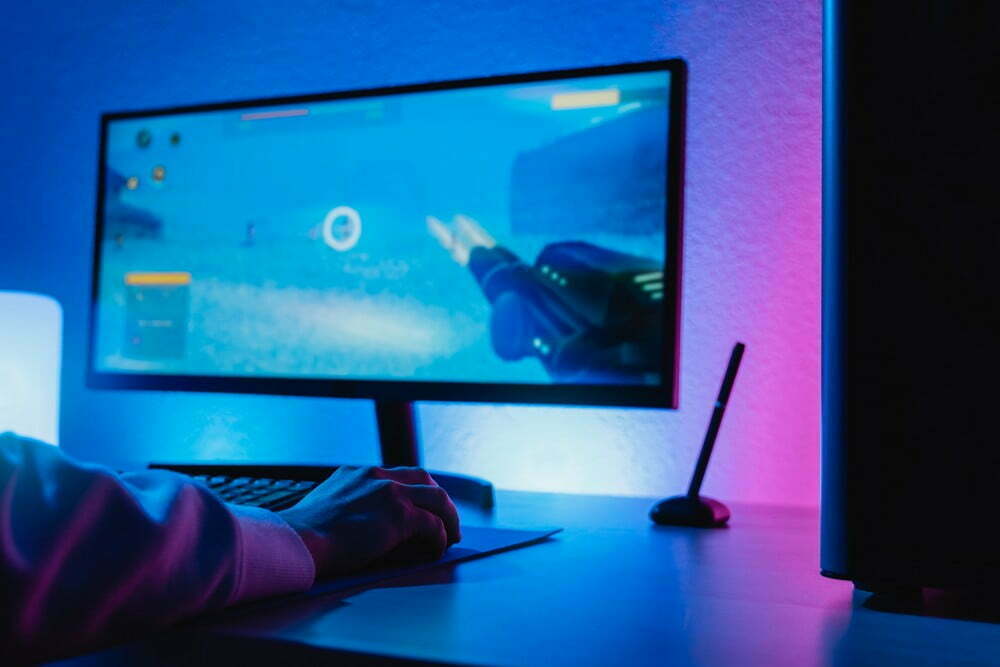

![Best 27 Inch Computer Monitor in [year] 27 Best 27 Inch Computer Monitor in 2026](https://www.gadgetreview.dev/wp-content/uploads/how-to-buy-the-best-computer-monitor.jpg)
![Best BenQ Monitors in [year] 28 Best BenQ Monitors in 2026](https://www.gadgetreview.dev/wp-content/uploads/best-benq-monitor-image.jpg)
![Best ASUS Monitors in [year] 29 Best ASUS Monitors in 2026](https://www.gadgetreview.dev/wp-content/uploads/best-asus-monitor-image.jpg)
![Best Dell Monitors in [year] 30 Best Dell Monitors in 2026](https://www.gadgetreview.dev/wp-content/uploads/best-dell-monitor-image.jpg)
![Best HP Monitors in [year] 31 Best HP Monitors in 2026](https://www.gadgetreview.dev/wp-content/uploads/best-hp-monitor-image.jpg)
![Best Lenovo Monitors in [year] 32 Best Lenovo Monitors in 2026](https://www.gadgetreview.dev/wp-content/uploads/best-lenovo-monitor-image.jpg)
![Best ViewSonic Monitors in [year] 33 Best ViewSonic Monitors in 2026](https://www.gadgetreview.dev/wp-content/uploads/best-viewsonic-monitor-image.jpg)
![Best Gigabyte Monitors in [year] 34 Best Gigabyte Monitors in 2026](https://www.gadgetreview.dev/wp-content/uploads/best-gigabyte-monitor-image.jpg)
![Best Monitors for PS4 Pro Gaming in [year] 35 Best Monitors for PS4 Pro Gaming in 2026](https://www.gadgetreview.dev/wp-content/uploads/best-monitors-for-ps4-pro-image.jpg)
![Best Monitor for Xbox Series X in [year] 36 Best Monitor for Xbox Series X in 2026](https://www.gadgetreview.dev/wp-content/uploads/best-monitor-for-xbox-series-x-image.jpg)
![Best Acer Monitors in [year] 37 Best Acer Monitors in 2026](https://www.gadgetreview.dev/wp-content/uploads/best-acer-monitor-image.jpg)
![Best MSI Monitors in [year] 38 Best MSI Monitors in 2026](https://www.gadgetreview.dev/wp-content/uploads/best-msi-monitor-image.jpg)
![Best SAMSUNG Monitors in [year] 39 Best SAMSUNG Monitors in 2026](https://www.gadgetreview.dev/wp-content/uploads/best-samsung-monitor-image.jpg)
![Best LG Monitors in [year] 40 Best LG Monitors in 2026](https://www.gadgetreview.dev/wp-content/uploads/best-lg-monitor-image.jpg)
![Best AOC Monitors in [year] 41 Best AOC Monitors in 2026](https://www.gadgetreview.dev/wp-content/uploads/best-aoc-monitor-image.jpg)
![Best Philips Monitors in [year] 42 Best Philips Monitors in 2026](https://www.gadgetreview.dev/wp-content/uploads/best-philips-monitors-image.jpg)
![Best Monitors For PUBG in [year] 43 Best Monitors For PUBG in 2026](https://www.gadgetreview.dev/wp-content/uploads/best-monitor-for-pubg-image.jpg)
![Best Stream Decks in [year] 44 Best Stream Decks in 2026](https://www.gadgetreview.dev/wp-content/uploads/best-stream-deck-image.jpg)
![Best Monitors for Streaming in [year] 45 Best Monitors for Streaming in 2026](https://www.gadgetreview.dev/wp-content/uploads/best-monitor-for-streaming-image.jpg)
![Best Monitors For Flight Simulator in [year] 46 Best Monitors For Flight Simulator in 2026](https://www.gadgetreview.dev/wp-content/uploads/best-monitor-for-flight-simulator-image.jpg)

















