If you are looking around for a new gaming monitor, you may be comparing refresh rates of 1ms vs 4ms. The best gaming monitors tend to feature blazing-fast response time, and will 4ms cut it for modern games? Keep reading to find out.
KEY TAKEAWAYS:
- If you’re unfamiliar with what response time is on a display, response time is a measure of how long it takes a monitor’s pixels to change from one color to another, so the lower the better.
- A display with a 1ms response time will be faster than one with a 4ms response time, though the difference during gameplay will be on the subtle side. For an even closer comparison, check out our gaming monitor 1ms vs 2ms info article.
- Gaming monitors with a 1ms response time will be more expensive than 4ms monitors, as the former tend to include other bells and whistles.
Differences Between 1ms and 4ms Response Time
First of all, what is response time? This is a measurement that illustrates just how quickly a monitor’s pixels can change colors, as such they are often referred to as pixel response times. With that in mind, a lower number is better, though the difference between 1ms and 4ms is on the negligible side. Some folks may notice that the 1ms display offers a smoother gameplay experience over the 4ms monitor, as the former is one of the faster response times. The difference, however, will be subtle. Consider the differences to be in line when comparing gaming monitors with 24 vs 27-inch displays. There will be contrasts, but they will be subtle. Let’s get into it.
Insider Tip
Both 4ms and 1ms are decent enough metrics, so if you want to save some cash, go with the slightly slower measurement.
Smooth Gameplay and Lag
Though these differences may be subtle, a 1ms monitor is the fastest response available, so the gameplay will be smoother than what can be found with a 4ms monitor. Response time is tied to the refresh rate, after all, so the faster the response time, the less input lag and display lag you will experience. In other words, competitive gamers may want the performance edge that comes with a 1ms monitor, whereas casual gamers should be fine with a 4ms display. In the same when you compare a 4K gaming monitor to 1080p. Some gamers may want to shell out the cash for the best-of-the-best, but others will be fine with average. Which isn’t to say 1080p monitors aren’t good for gaming. They are often the best monitors for gaming.
Evolving Technology
PC gaming moves at a rapid pace, as technology is always advancing. New CPUs get released, as do new graphics cards. As of this writing, 1ms is the fastest response time for a consumer-grade gaming monitor, but this may not always be the case. In other words, 4ms may soon be a relic of the past. If you really want to “future-proof” your gaming rig, go with a 1ms monitor.
Cost of Admission
There is no way around it. 1ms monitors are the best-of-the-best and, as such, tend to be more expensive than 4ms monitors. This is not just due to the pixel refresh time, as monitors with a response time of 1ms also tend to include other high-end features, including UHD resolutions, high refresh rates, and more.
F.A.Q.S
What kinds of monitors are the fastest?
The fastest monitors tend to be LED or LCD displays, with twisted nematic (TM) panels being particularly speedy.
Is 5ms response time good?
A 5ms response will result in a positive gaming experience, as it is certainly not the lowest response time available.
What are the downsides to a fast response time?
The only downside is that some colors may appear dull on some monitors.
STAT: Response times are usually measured from grey-to-grey transitions, based on a VESA industry standard from 10% to 90% points in the pixel response curve, though some are measured from black-to-black transitions. (source)

































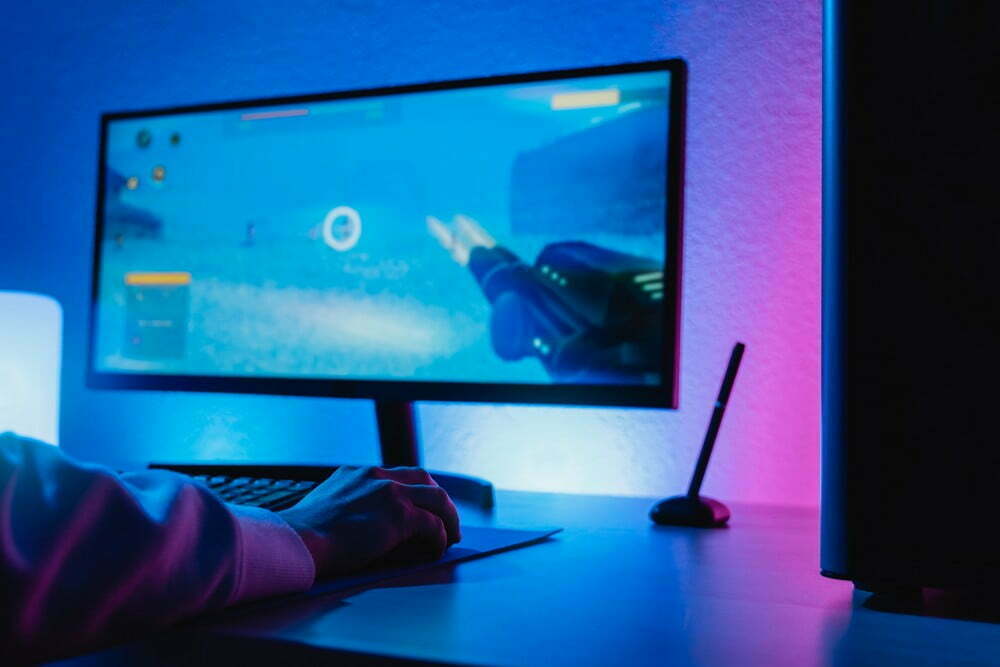

![Best 27 Inch Computer Monitor in [year] 27 Best 27 Inch Computer Monitor in 2026](https://www.gadgetreview.dev/wp-content/uploads/how-to-buy-the-best-computer-monitor.jpg)
![Best BenQ Monitors in [year] 28 Best BenQ Monitors in 2026](https://www.gadgetreview.dev/wp-content/uploads/best-benq-monitor-image.jpg)
![Best ASUS Monitors in [year] 29 Best ASUS Monitors in 2026](https://www.gadgetreview.dev/wp-content/uploads/best-asus-monitor-image.jpg)
![Best Dell Monitors in [year] 30 Best Dell Monitors in 2026](https://www.gadgetreview.dev/wp-content/uploads/best-dell-monitor-image.jpg)
![Best HP Monitors in [year] 31 Best HP Monitors in 2026](https://www.gadgetreview.dev/wp-content/uploads/best-hp-monitor-image.jpg)
![Best Lenovo Monitors in [year] 32 Best Lenovo Monitors in 2026](https://www.gadgetreview.dev/wp-content/uploads/best-lenovo-monitor-image.jpg)
![Best ViewSonic Monitors in [year] 33 Best ViewSonic Monitors in 2026](https://www.gadgetreview.dev/wp-content/uploads/best-viewsonic-monitor-image.jpg)
![Best Gigabyte Monitors in [year] 34 Best Gigabyte Monitors in 2026](https://www.gadgetreview.dev/wp-content/uploads/best-gigabyte-monitor-image.jpg)
![Best Monitors for PS4 Pro Gaming in [year] 35 Best Monitors for PS4 Pro Gaming in 2026](https://www.gadgetreview.dev/wp-content/uploads/best-monitors-for-ps4-pro-image.jpg)
![Best Monitor for Xbox Series X in [year] 36 Best Monitor for Xbox Series X in 2026](https://www.gadgetreview.dev/wp-content/uploads/best-monitor-for-xbox-series-x-image.jpg)
![Best Acer Monitors in [year] 37 Best Acer Monitors in 2026](https://www.gadgetreview.dev/wp-content/uploads/best-acer-monitor-image.jpg)
![Best MSI Monitors in [year] 38 Best MSI Monitors in 2026](https://www.gadgetreview.dev/wp-content/uploads/best-msi-monitor-image.jpg)
![Best SAMSUNG Monitors in [year] 39 Best SAMSUNG Monitors in 2026](https://www.gadgetreview.dev/wp-content/uploads/best-samsung-monitor-image.jpg)
![Best LG Monitors in [year] 40 Best LG Monitors in 2026](https://www.gadgetreview.dev/wp-content/uploads/best-lg-monitor-image.jpg)
![Best AOC Monitors in [year] 41 Best AOC Monitors in 2026](https://www.gadgetreview.dev/wp-content/uploads/best-aoc-monitor-image.jpg)
![Best Philips Monitors in [year] 42 Best Philips Monitors in 2026](https://www.gadgetreview.dev/wp-content/uploads/best-philips-monitors-image.jpg)
![Best Monitors For PUBG in [year] 43 Best Monitors For PUBG in 2026](https://www.gadgetreview.dev/wp-content/uploads/best-monitor-for-pubg-image.jpg)
![Best Stream Decks in [year] 44 Best Stream Decks in 2026](https://www.gadgetreview.dev/wp-content/uploads/best-stream-deck-image.jpg)
![Best Monitors for Streaming in [year] 45 Best Monitors for Streaming in 2026](https://www.gadgetreview.dev/wp-content/uploads/best-monitor-for-streaming-image.jpg)
![Best Monitors For Flight Simulator in [year] 46 Best Monitors For Flight Simulator in 2026](https://www.gadgetreview.dev/wp-content/uploads/best-monitor-for-flight-simulator-image.jpg)

















