Key Takeaway:
- DVI is a bridge technology that moved monitors away from VGA dependence
- The technology was eventually replaced by HDMI as the preferred digital display connection
- DVI is still relevant for gamers that prioritize faster frame rates and better image quality
Unless you’re well versed in the world of connecting computers, monitors, and everything in between, you might not be familiar with some of the essential details such as which cables are necessary to connect all of the key components and which ports to use. In particular, DVI cables are a popular choice for supporting monitor displays. Learn more about DVI cables, and how they differ from some of the other options you might discover when setting up your favorite computer monitor.
What is DVI?
DVI stands for a digital visual interface, and as the name suggests, it allows visual content to be displayed on a monitor. It relies on a digital signal to transmit and display video content in high quality. However, with the advent and rapid adoption of HDMI, DVI is also considered something of a legacy connector. These days, they’re a standard but older video interface used on many LCD monitors. It’s especially ideal for older displays that are 144 hertz at 1080p.
A Bridge Connection
Even though DVI is no longer the brand standard for visual display connections, it’s still useful since it can support both digital and analog signals. Plus, as the first widely used digital display technology, it serves as a basis for newer technologies that would go on to replace it.
So it’s the same as VGA?
Although DVI is considered an older display technology and has connections and ports that look similar to VGA, they’re not the same. One of the biggest differences is the supported signals.
Warning: Although DVI is considered an older display technology and has connections and ports that look similar to VGA, they’re not the same
Whereas VGA relies solely on analog signals, DVI uses a digital signal but can also support analog. As if that’s not enough of a distinction, DVI cables can be hotplugged and VGA cables cannot. Additionally, DVI was the technology that replaced VGA display outputs.
Why DVI is Limiting
One of the main reasons DVI is no longer considered the premiere display technology is because it’s limited solely to visual content. In contrast, HDMI and many other types of display technologies can transmit both audio and visual content. The ability to streamline connections and reduce the total number of cables needed make other technologies more attractive. But older monitors will still support DVI connections.
Warning: DVI is no longer considered the premiere display technology is because it’s limited solely to visual content
Related Posts:
Why DVI is Still Relevant
To be clear, DVI is no longer the standard for display connections. But there are scenarios where this slightly older technology still shines. Specifically, DVI provides a higher frame rate when working with displays that are 1080p.
In this particular case, DVI outperforms HDMI connections. This is especially important for people that are gamers. More importantly, on 1080p monitors, DVI offers a sharper, clearer picture which again proves why this technology is still relevant. For this reason, you’ll find that most computer monitors still offer DVA ports, alongside HDMI.
Related Post:
STAT:
When selecting a DVI cable type, make sure to get a double-link cable. This is because a dual-link DVI cable can support up to 2560 x 1600 resolution, while a single-link cable can only support up to 1920 x 1200 resolution. (HP.com)
Digital Visual Interface (DVI) is a video display interface developed by the Digital Display Working Group (DDWG). The digital interface is used to connect a video source, such as a video display controller, to a display device, such as a computer monitor. It was developed with the intention of creating an industry standard for the transfer of digital video content. (Wikipedia)
Sources:
https://www.xenarc.com/different-types-of-monitor-ports.html
https://www.eizo.com/library/basics/displayport_to_d-sub/
https://www.hp.com/us-en/shop/tech-takes/what-monitor-ports-do-i-need
https://en.wikipedia.org/wiki/Digital_Visual_Interface
https://www.howtogeek.com/howto/32524/whats-the-difference-between-hdmi-and-dvi-which-is-better/

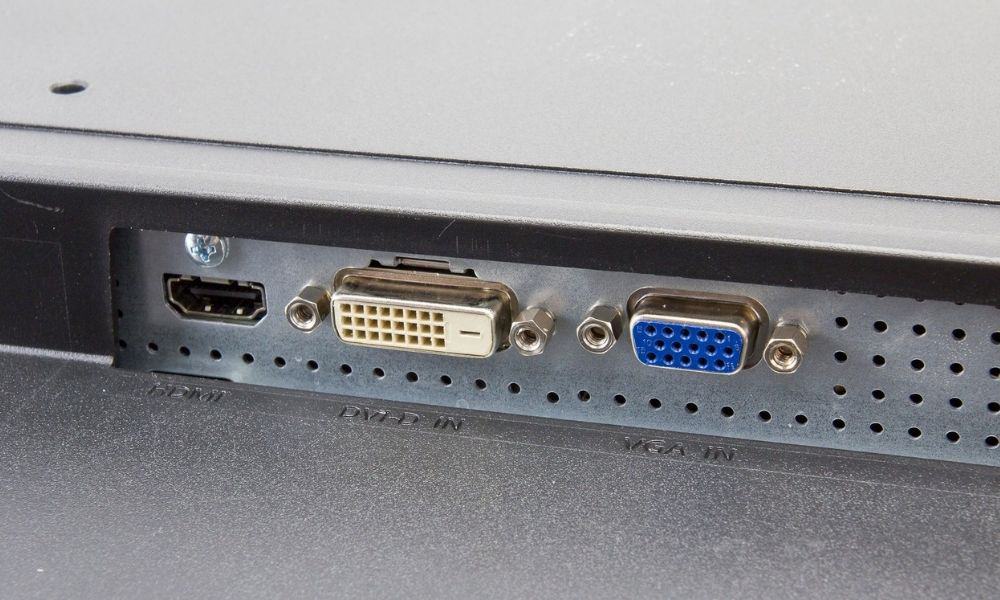


































![Best 27 Inch Computer Monitor in [year] 27 Best 27 Inch Computer Monitor in 2026](https://www.gadgetreview.dev/wp-content/uploads/how-to-buy-the-best-computer-monitor.jpg)
![Best BenQ Monitors in [year] 28 Best BenQ Monitors in 2026](https://www.gadgetreview.dev/wp-content/uploads/best-benq-monitor-image.jpg)
![Best ASUS Monitors in [year] 29 Best ASUS Monitors in 2026](https://www.gadgetreview.dev/wp-content/uploads/best-asus-monitor-image.jpg)
![Best Dell Monitors in [year] 30 Best Dell Monitors in 2026](https://www.gadgetreview.dev/wp-content/uploads/best-dell-monitor-image.jpg)
![Best HP Monitors in [year] 31 Best HP Monitors in 2026](https://www.gadgetreview.dev/wp-content/uploads/best-hp-monitor-image.jpg)
![Best Lenovo Monitors in [year] 32 Best Lenovo Monitors in 2026](https://www.gadgetreview.dev/wp-content/uploads/best-lenovo-monitor-image.jpg)
![Best ViewSonic Monitors in [year] 33 Best ViewSonic Monitors in 2026](https://www.gadgetreview.dev/wp-content/uploads/best-viewsonic-monitor-image.jpg)
![Best Gigabyte Monitors in [year] 34 Best Gigabyte Monitors in 2026](https://www.gadgetreview.dev/wp-content/uploads/best-gigabyte-monitor-image.jpg)
![Best Monitors for PS4 Pro Gaming in [year] 35 Best Monitors for PS4 Pro Gaming in 2026](https://www.gadgetreview.dev/wp-content/uploads/best-monitors-for-ps4-pro-image.jpg)
![Best Monitor for Xbox Series X in [year] 36 Best Monitor for Xbox Series X in 2026](https://www.gadgetreview.dev/wp-content/uploads/best-monitor-for-xbox-series-x-image.jpg)
![Best Acer Monitors in [year] 37 Best Acer Monitors in 2026](https://www.gadgetreview.dev/wp-content/uploads/best-acer-monitor-image.jpg)
![Best MSI Monitors in [year] 38 Best MSI Monitors in 2026](https://www.gadgetreview.dev/wp-content/uploads/best-msi-monitor-image.jpg)
![Best SAMSUNG Monitors in [year] 39 Best SAMSUNG Monitors in 2026](https://www.gadgetreview.dev/wp-content/uploads/best-samsung-monitor-image.jpg)
![Best LG Monitors in [year] 40 Best LG Monitors in 2026](https://www.gadgetreview.dev/wp-content/uploads/best-lg-monitor-image.jpg)
![Best AOC Monitors in [year] 41 Best AOC Monitors in 2026](https://www.gadgetreview.dev/wp-content/uploads/best-aoc-monitor-image.jpg)
![Best Philips Monitors in [year] 42 Best Philips Monitors in 2026](https://www.gadgetreview.dev/wp-content/uploads/best-philips-monitors-image.jpg)
![Best Monitors For PUBG in [year] 43 Best Monitors For PUBG in 2026](https://www.gadgetreview.dev/wp-content/uploads/best-monitor-for-pubg-image.jpg)
![Best Stream Decks in [year] 44 Best Stream Decks in 2026](https://www.gadgetreview.dev/wp-content/uploads/best-stream-deck-image.jpg)
![Best Monitors for Streaming in [year] 45 Best Monitors for Streaming in 2026](https://www.gadgetreview.dev/wp-content/uploads/best-monitor-for-streaming-image.jpg)
![Best Monitors For Flight Simulator in [year] 46 Best Monitors For Flight Simulator in 2026](https://www.gadgetreview.dev/wp-content/uploads/best-monitor-for-flight-simulator-image.jpg)




















