The best home scanner can replicate documents such as receipts, business cards, and glossy magazine pages to digital format, allowing them to be easily archived and retrieved. Our evaluation focused on scanning speeds, color resolution, duplexing (two-sided scanning), and compatible software offering a variety of functions, including searchable PDF management, light editing features, and automatic file naming.
After more than 12 hours of testing and research, our top pick and best home scanner goes to the Fujitsu ScanScap S1300i. It is an absolute beast, offering a slim profile, exception scan speeds (12 double-sided pages a minute), healthy color resolution, and our favorite ScanSnap Organizer Software Suite for managing scanning tasks.
Top 7 Best Home Scanners Compared
#1 Fujitsu ScanSnap S1300i Portable Color Duplex Document Scanner
Award: Top Pick
WHY WE LIKE IT: This portable document scanner is a winner, featuring a scan speed of up to 12 double-sided pages a minute, up to 600 dpi color resolution, and a 10-page automatic document feeder. This makes it a solid choice for people who regular scan store receipts, business cards, and occasional long firm documents, especially for frequent business and pleasure travelers who would benefit from a portable unit.
Read Full Review: Fujitsu ScanSnap S1300i
- 12 double-sided PPM
- Up to 600 dpi color resolution
- Intuitive ScanSnap Organizer Software Suite
- Jams very often
- Some users reported issues with Windows 10
- Slow to upload
This best home scanner comes with many auxiliary features to boost scan quality, including intelligent scan correction, which uses auto color detection, blank page removal, and cropping function to optimize each scanned image’s output. OCR also converts scanned files into searchable pdfs that are easy to find using a set of related keywords.
It allows automatic scanning to popular cloud storage services, such as Google Drive, Evernote, and Dropbox. A separate program, the ScanSnap Organizer Software Suite, also allows users to manage scanned documents from a centralized repository, with the ability to load files into Salesforce or convert them into CSV files. This works well with sales professionals who regularly use business cards to update Salesforce CRM records. It compliments the best printer for home use. This is one of the best document scanners around.
#2 Doxie Go SE
Award: Honorable Mention/Most Portable
WHY WE LIKE IT: This portable scanner wins our Honorable Mention pick, with an ultra-slim profile, ability to scan full-color pages in 8 seconds (That’s 7.5 pages per minute), creative multi-page searchable PDFs using ABBYY OCR, and resolution of up to 600 dpi. It works well for business and frequent travelers on the go who regularly collect business cards, memorabilia, and other printed items worth saving.
Read Full Review: Doxie Go Se
- 8 PPM (color)
- Ultra-slim profile
- Up to 600 dpi color resolution
- Higher than the average cost
- Some users reported paper getting stuck in the feed
- Long initial charge time
This is a portable scanner small enough to fit into a desk drawer, with only a charge and no computer or drivers needed to operate. Its rechargeable battery delivers up to 400 scans per charge, with the ability to store scans to an SD card. Its OCR capability can also create searchable PDFs by interpreting the text in documents, with each scanned image easily retrieved using a keyword search.
Scanned images are optimized using Auto Adjust, which crops and sets the appropriate contrasts for each scanned image to really pop off the page. Its color accuracy maintains the true to life look of an artsy business card or a glossy brochure page. No drivers or computers are required to run Doxie. It may not be as small as the Pocket Sized Business Card Scanner, but it is very impressive.
#3 Brother Mobile Color Page Scanner, DS-620
Award: Best Budget
WHY WE LIKE IT: This budget scanner delivers reliable performance across the board, with scanning speeds of up to 8 PPM, scan quality of up to 600 x 600 dpi, and solid scan quality across all types of documents, including receipts and brochures. Its compact design makes it a top choice for frequent ‘on the go’ folks who place a premium more on portability than quality or document complexity.
Read Full Review: Brother Mobile Color Page Scanner DS-620
- Compact design
- Weighs less than 1 pound
- Solid print quality
- Miserable search by keyword functionality
- Not suitable for bulk volume scanning
- Some users reported poor quality with creased/folder documents
This unit is intended as a light-duty scanner for basic use, with no automatic document feeder or two-sided scanning included. It is surprisingly compact, about a foot long and weighing less than 1 pound, comfortably fitting in your carry on luggage or laptop messenger bag for your next trip. Plus, it is USB powered, with wall outlets optional.
This scanner works with BR Receipts, an easy-to-use file management system for scanned images, which can be exported to compatible programs such as Quicken and Quickbooks. This unit is the only one on our list offering direct connections to accounting programs, making it a win for executive assistants and small business owners managing expense accounts. If you want to digitize on the go, check out the Pandigital Personal Photo Scanner/Converter Digitizes Sans Computer.
#4 Brother ADS-1250W Wireless Portable Compact Desktop Scanner
Award: Best Document Management
WHY WE LIKE IT: This desktop scanner is a jack of all trades, featuring 25 PPM black and white scanning speeds, 20-page auto document feeder, and versatile document management and OCR software suite. This makes it a solid choice for folks working out of small offices with no premium placed on portability, as it requires a power outlet to work, unlike the Fujitsu ScanScap and the Doxie.
Read Full Review: Brother ADS-1250W Review
- Holds 20 sheets
- Versatile document management and OCR software suite
- Scans to USB drives
- Need power outlet to work
- Lighter weight paper tends to get jammed from time to time
Its software suite truly optimizes images using several tactics, such as automatic color detection, text enhancement, background removal, and image rotation on PC. Its Nuance PaperPort SE with OCR suite also allows for document retrieval and archiving with a keyword search, along with a separate Power PDF program for creating and editing files.
Scans can be imported directly to popular cloud storage services, as well as network drives, USB memory drives, and FTP, which is invaluable in a business setting. Wireless scans to PC and mobile phones for more casual users is also possible. Both functions make it equally valuable for pleasure or business travelers. It may not have security overkill like how Canon’s fingerprint security system kills office scanner abuse once and for all, but we love it.
#5 Epson WorkForce ES-400 Color Duplex Document Scanner
Award: Best Capacity
WHY WE LIKE IT: This document scanner offers outstanding scan speeds of up to 35 ppm/70 ipm, accompanied by a 50-page auto document feeder, Epson ScanSmart Software for file management, and searchable PDF creation. All of the features make it an outstanding choice for scanning large volumes of color photos or business cards from your family albums or work conference.
Read Full Review: Epson WorkForce ES-400
- Scan speeds 35 ppm/70 ipm
- 50-page auto document feeder
- Intuitive Epson ScanSmart Software
- Some users reported connectivity issues
- Steep learning curve resetting edges for correct paper insertion
This scanner can also upload finished files to popular cloud sharing services such as Evernote, Google Drive, and Dropbox. This works well for people who prefer a second archival option to Epson’s ScanSmart Software with the ability to access files from anywhere on mobile or desktop.
Optimizing image quality is a breeze using Epson Image Processing Technology, which applies a blend of cropping, background removal, and other smaller edits to sharpen and enhance images. By converting scanned image text to digital format, its software is capable of automatic file naming. This saves plenty of time organizing documents. As computer accessories go, those features make this one a great buy.
#6 Brother Mobile Color Page Scanner, DS-720D
Award: Best Receipt Management
WHY WE LIKE IT: This mobile scanner is a serviceable, USB powered scanner, offering an ultra-slim profile, scanning speeds of up to 8 ppm single side, 5 ppm with two-sided printing, along with quality prints up to 600 × 600 dpi resolution. This makes it excellent for on-the-go printing where there is no regular access to a wall outlet.
Read Full Review: Brother DS-720D
- No wall outlet required
- Compact design
- Compatible with BR Receipts
- So-so business card and receipt scan quality
- Flimsy paper feed easy to break
This scanner can handle multiple document sizes, including business cards, receipts, photos, and brochures. Single and double sided papers are capable of being scanned in one pass, making it a time saver. Bonus points for its portable specs, only 11.5 inches long and weighing less than 1 pound,for an easy fit in a laptop messenger bag or backpack.
It works with BR Receipts, receipt management software that allows users to scan receipts and export them to QuickBooks, Quicken, tying them directly to expense reports. Documents can also be scanned directly to a shared folder, email, or FTP. This makes it a reliable scanner for accountants, secretaries, and finance folks.
#7 Epson Workforce ES-50 Portable Sheet-fed Document Scanner
Award: Best Value
WHY WE LIKE IT: This budget scanner offers the lowest cost on our list, featuring decent scan speeds (single pages in up to 5.5 seconds), Epson ScanSmart Software-compatibility, and a super-compact package with no external power supply needed. This makes it the perfect scanner for quick and dirty jobs by frequently business travelers looking to archive contact information or collect trip info.
Read Full Review: ScanSnap iX1500
- USB-power; no need for external power supply
- Scans documents up to 8.5″ x 72
- So-so scanning quality
- Some users reported issues with scanning straight
Epson ScanSmart Software works well with archiving files, which can be saved to the cloud with each completed scan. Nuance OCR software also works to create searchable pdfs and it is cloud compatible for direct uploads to Dropbox and other services. ScanSmart and OCR are invaluable for image archive projects that need file names for easy retrieval.
An Automatic Feeding mode also produces multi-page scans and merges them into one file, an ideal option for classifying and saving receipts by quarter, month, or other specified time period instead of breaking each file individually. It is also USB-powered, requiring no wall outlet, making it an excellent choice for working professionals who are on the road often.
How We Decided
Choosing the best home scanner could mean the difference between shoddy scans and slow scanning speeds and steady, reliable performance converting all of your paper to digital format.
In determining the best home scanner to buy, you should consider its automatic feeding ability, size, scan quality, and OCR-compatibility. Automatic feeders increase productivity by maximizing the number of pages scanned without manually having to feed paper and portability allows you to carry it anywhere and power it without an outlet if needed.
OCR is also important, as this technology enables files to have its text converted to digital format and later archived and keyword searched for easy retrieval. Scan quality with a 600 x600 dpi resolution,is highly recommended. We feel this resolution provides true color accuracy for colorful pages along with easy-to-read, crisp black text on white backgrounds.
Best Home Scanner Buying Guide
The Most Important Features to Consider
- Automatic feeding
Automatic feeders allow several documents to be loaded onto a scanner for rapid succession output. The Brother ADS-1250W and the Epson WorkForce ES-400 have feeder capacities of 20 and 50 pages, respectively, making them an excellent alternative to manually feeding each sheet individually and affecting productivity. - Portability
Some scanners are small enough to fit in a laptop messenger bag or backpack. The Brother DS-720D measures 11.5 inches long and weighs less than 1 pound with no wall outlet required, making it a top choice for users on the go. There are also scanners that 4 5 or even 3 4 inches to scan smaller things. - OCR
OCR, or optical character recognition, allows software to translate image files to digital text, which can be archived and later retrieved with a simple keyword search. This is a great way to avoid having to edit each file name manually, which could take several hours if you have an image library to update. - Scan quality
Look for the best scanners with a minimum of 600 x600 dpi resolution, which is excellent to represent true color accuracy and generate crisp-looking text.
![Best Home Scanner in [year] ([month] Reviews) 1 Fujitsu ScanSnap S1300i Portable Color Duplex Document...](https://m.media-amazon.com/images/I/31YW8CjJyAL._SL160_.jpg)
![Best Home Scanner in [year] ([month] Reviews) 2 Doxie Go SE - The Intuitive Portable Document Scanner...](https://m.media-amazon.com/images/I/31aOcv7x6YL._SL160_.jpg)
![Best Home Scanner in [year] ([month] Reviews) 3 Brother Mobile Color Page Scanner, DS-620, Fast...](https://m.media-amazon.com/images/I/41paOC4xMPL._SL160_.jpg)
![Best Home Scanner in [year] ([month] Reviews) 7 Our #4 Pick is the Brother ADS-1250W Wireless Portable Compact Desktop Scanner](https://m.media-amazon.com/images/I/31xDWRVvYcL._SL160_.jpg)
![Best Home Scanner in [year] ([month] Reviews) 8 Our #5 Pick is the Epson WorkForce ES-400 Color Duplex Document Scanner](https://m.media-amazon.com/images/I/41OMuwVdpRL._SL160_.jpg)
![Best Home Scanner in [year] ([month] Reviews) 9 Our #6 Pick is the Brother Mobile Color Page Scanner, DS-720D](https://m.media-amazon.com/images/I/41QOkWSpGVL._SL160_.jpg)
![Best Home Scanner in [year] ([month] Reviews) 10 Our #7 Pick is the Epson Workforce ES-50 Portable Sheet-fed Document Scanner](https://m.media-amazon.com/images/I/21YnTPRESJL._SL160_.jpg)








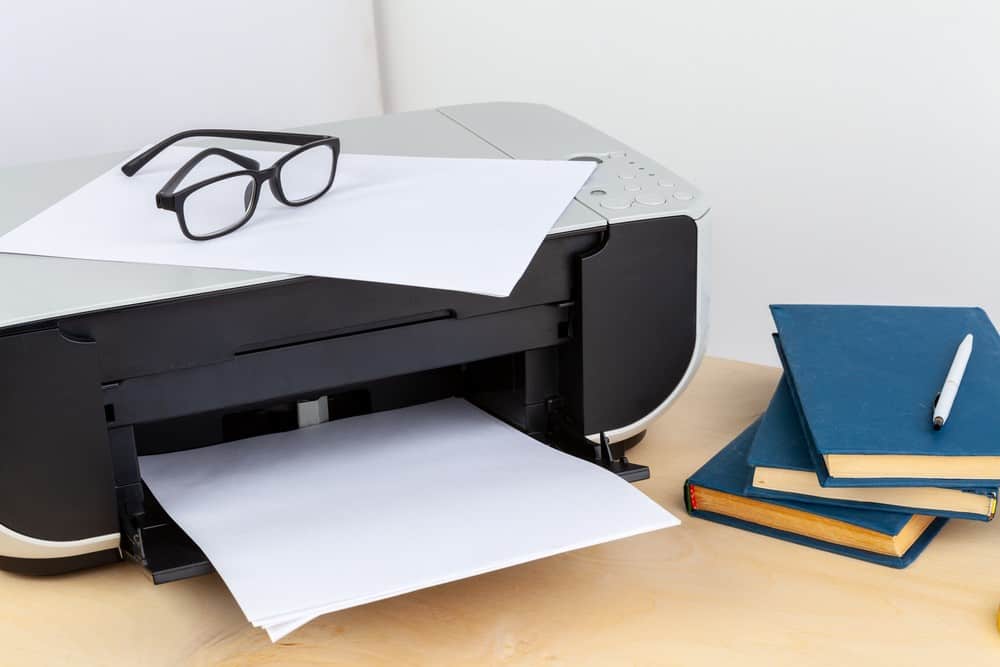











![Best Home Scanner in [year] ([month] Reviews) 31 Best Home Scanner in 2026 (February Reviews)](https://www.gadgetreview.dev/wp-content/uploads/Canon-TS5120-Wireless-Printer-Scanner-Review.jpg)
![Best BenQ Monitors in [year] 32 Best BenQ Monitors in 2026](https://www.gadgetreview.dev/wp-content/uploads/best-benq-monitor-image.jpg)
![Best Sublimation Printers in [year] 33 Best Sublimation Printers in 2026](https://www.gadgetreview.dev/wp-content/uploads/disable-printer-color-management-image-1.jpg)
![Best Envelope Printers in [year] 34 Best Envelope Printers in 2026](https://www.gadgetreview.dev/wp-content/uploads/best-envelope-printers-imge.jpg)
![Best Barcode Printers in [year] 35 Best Barcode Printers in 2026](https://www.gadgetreview.dev/wp-content/uploads/best-barcode-printers-image.jpg)
![Best Portable Photo Printers in [year] 36 Best Portable Photo Printers in 2026](https://www.gadgetreview.dev/wp-content/uploads/best-portable-photo-printer-image.jpg)
![Best HP Printers in [year] 37 Best HP Printers in 2026](https://www.gadgetreview.dev/wp-content/uploads/best-hp-printers-image.jpg)
![Best Printers for Photographers in [year] 38 Best Printers for Photographers in 2026](https://www.gadgetreview.dev/wp-content/uploads/best-printer-for-photographers-image.jpg)
![Best Printers for Teachers in [year] 39 Best Printers for Teachers in 2026](https://www.gadgetreview.dev/wp-content/uploads/best-printers-for-teachers-image.jpg)
![Best iPhone Photo Printers in [year] 40 Best iPhone Photo Printers in 2026](https://www.gadgetreview.dev/wp-content/uploads/best-iphone-photo-printer-image.jpg)
![Best 11x17 Printers in [year] 41 Best 11×17 Printers in 2026](https://www.gadgetreview.dev/wp-content/uploads/best-11x17-printers-image.jpg)
![Best Printers with Cheap Ink in [year] 42 Best Printers with Cheap Ink in 2026](https://www.gadgetreview.dev/wp-content/uploads/best-11x17-printers-image-1.jpg)
![Best Bluetooth Printers in [year] 43 Best Bluetooth Printers in 2026](https://www.gadgetreview.dev/wp-content/uploads/best-bluetooth-printer-image.jpg)
![Best Receipt Printers in [year] 44 Best Receipt Printers in 2026](https://www.gadgetreview.dev/wp-content/uploads/best-receipt-printer-image.jpg)
![Best Canon Printers in [year] 45 Best Canon Printers in 2026](https://www.gadgetreview.dev/wp-content/uploads/best-canon-printers-image.jpg)
![Best Compact Printers in [year] 46 Best Compact Printers in 2026](https://www.gadgetreview.dev/wp-content/uploads/best-compact-printer-image.jpg)
![Best Printers For Cricut in [year] 47 Best Printers For Cricut in 2026](https://www.gadgetreview.dev/wp-content/uploads/best-printer-for-cricut-image.jpg)
![Best Epson Printers in [year] 48 Best Epson Printers in 2026](https://www.gadgetreview.dev/wp-content/uploads/best-epson-printer-image.jpg)
![Best Black and White Printers in [year] 49 Best Black and White Printers in 2026](https://www.gadgetreview.dev/wp-content/uploads/best-black-and-white-printer-image.jpg)



















