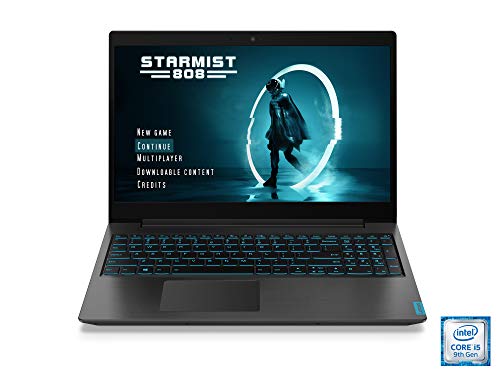Lenovo Ideapad L340 Gaming Laptops are considered a best laptop for Sims 4 and a best gaming laptop for school if you want it to act as more of a 2-in-1 style computer. It has excellent gaming performance for Lenovo’s first outing, and if you are going to use it for work, its battery life should be more than enough considering you won’t be running too many battery-draining programs. If you are into gaming, check out our list of some of the best gaming laptops around.
Why We Like It – Lenovo Ideapad L340 Gaming Laptop
The Lenovo Ideapad L340 Gaming Laptop is Lenovo’s entry into the gaming laptop world and, despite some setbacks, they have constructed a decent-quality laptop for the price. It’s powerful enough to run 1080P gaming with ease, and the 8GB of RAM ensures you get enough power to at least run a few applications without slowdown.
- Good Battery Life
- Excellent Gaming Performance
- Interesting and Responsive Keyboard
- Bare-Bones Port Availability
- 512GB SSD is a Little Restrictive
Power/Performance
The Lenovo Ideapad L340 Laptop contains an Intel Corei5 processor, 8GB of RAM, a 512GB NVMe SSD, and a Nvidia GeForce GTX 1650 graphics card. This all adds up to a full hd and smooth gaming experience for most modern games, but you may have to lower your graphics setting just slightly for more graphically-advanced titles. If you want a better processor, like the Intel Core i7, check out the Acer Predator Helios 300 GTX 1660 TI.
Related: If you like this laptop, you might be interested in our Lenovo Ideapad 700 review.
Battery
Although the four hours of battery life the Lenovo Ideapad sports isn’t long by any stretch of the imagination, especially when compared to working-oriented laptops, it’s average when it comes to gaming laptops and on-par with the MSI GF63 Thin. Considering there are so many entry-level gaming laptops that can’t even meet this four hour average, we’re calling this a plus for Lenovo. If you prefer a longer battery life, check out our Lenovo L340 I5 review.
Ports/Expandability
All of the ports on the Lenovo Ideapad, save for the Kensington Lock on the right, are located on the left side of the device. These ports include USB C port, 2 x USB 3.1 port, an Ethernet port, HDMI 2.0, and a headphone/mic combo. It’s pretty bare bones for a gaming laptop, and it doesn’t even include a Thunderbolt port. Check out the Razer Blade 15 Base for an expansive port selection.
Build Quality
Aesthetically, the palm rest looks less inviting because it is made of hard plastic, but it is easier to clean. And where most gaming laptops feature RGB keyboard lighting the Lenovo Ideapad has a monochrome blue that is customizable for indoor or outdoor use. Whether you find this idea refreshing or prefer a more traditional approach we’ll leave for you to decide.
Value
While the refresh rate may only be 60Hz, considering the price, it shouldn’t really be a surprise or deal breaker. And if you’re a fan of Lenovo laptops and Lenovo Vantage, you can still download it from the microsoft store here. Customer reviews on Amazon are quite good too with a score of 4.5/5 based on 1,061 reviews. Unfortunately, the 512GB SSD seems a little too tight for gaming.
Lenovo Ideapad L340 Gaming Laptop Wrap Up
An impressive first showing for Lenovo, the Ideapad L340 should be able to meet your light to medium level gaming needs without too much trouble. There are some setbacks, like a restrictive SSD (especially for gaming), and some bare-bones port availability. Let’s hope Lenovo learns from this so they can churn out something even better next year!