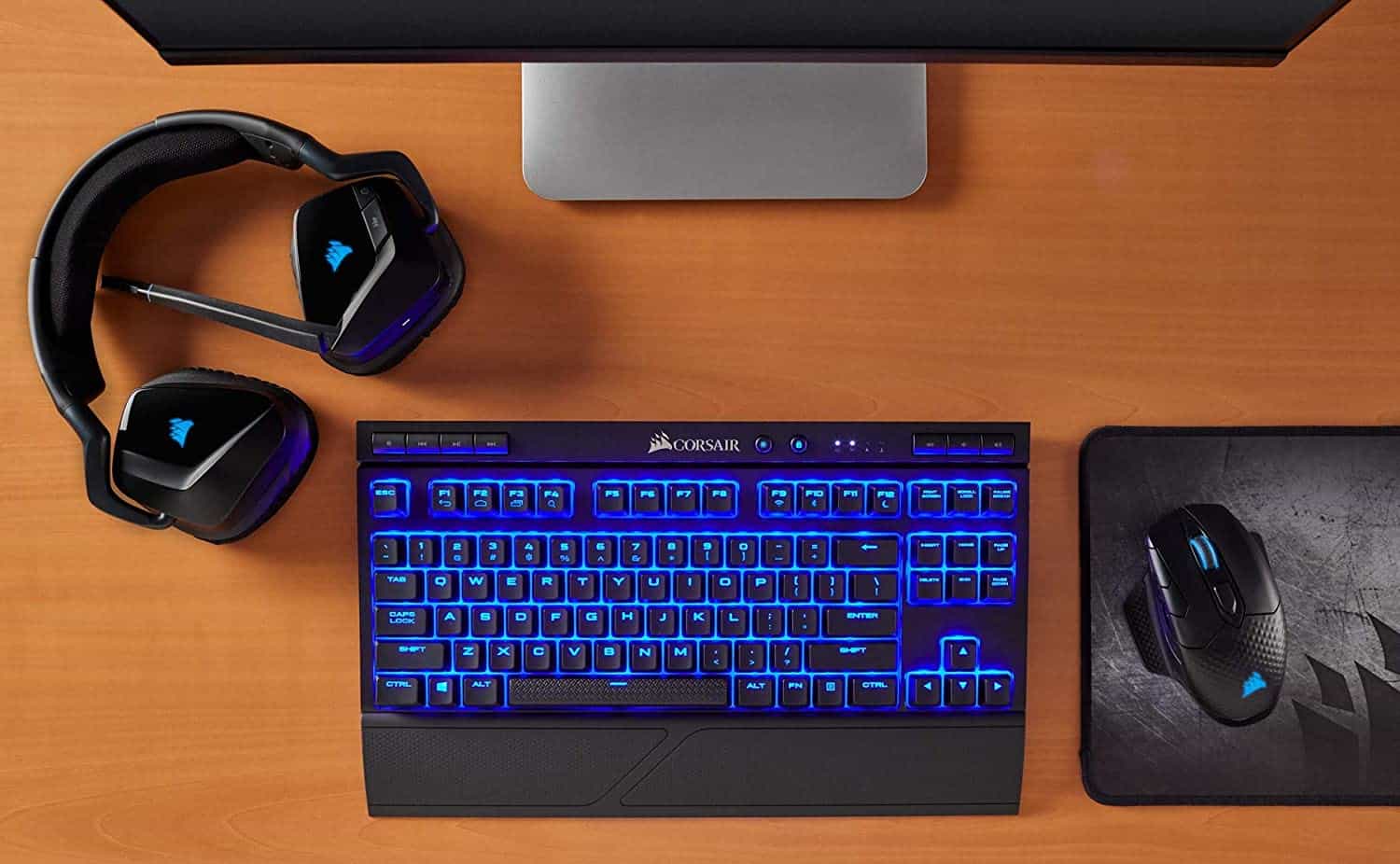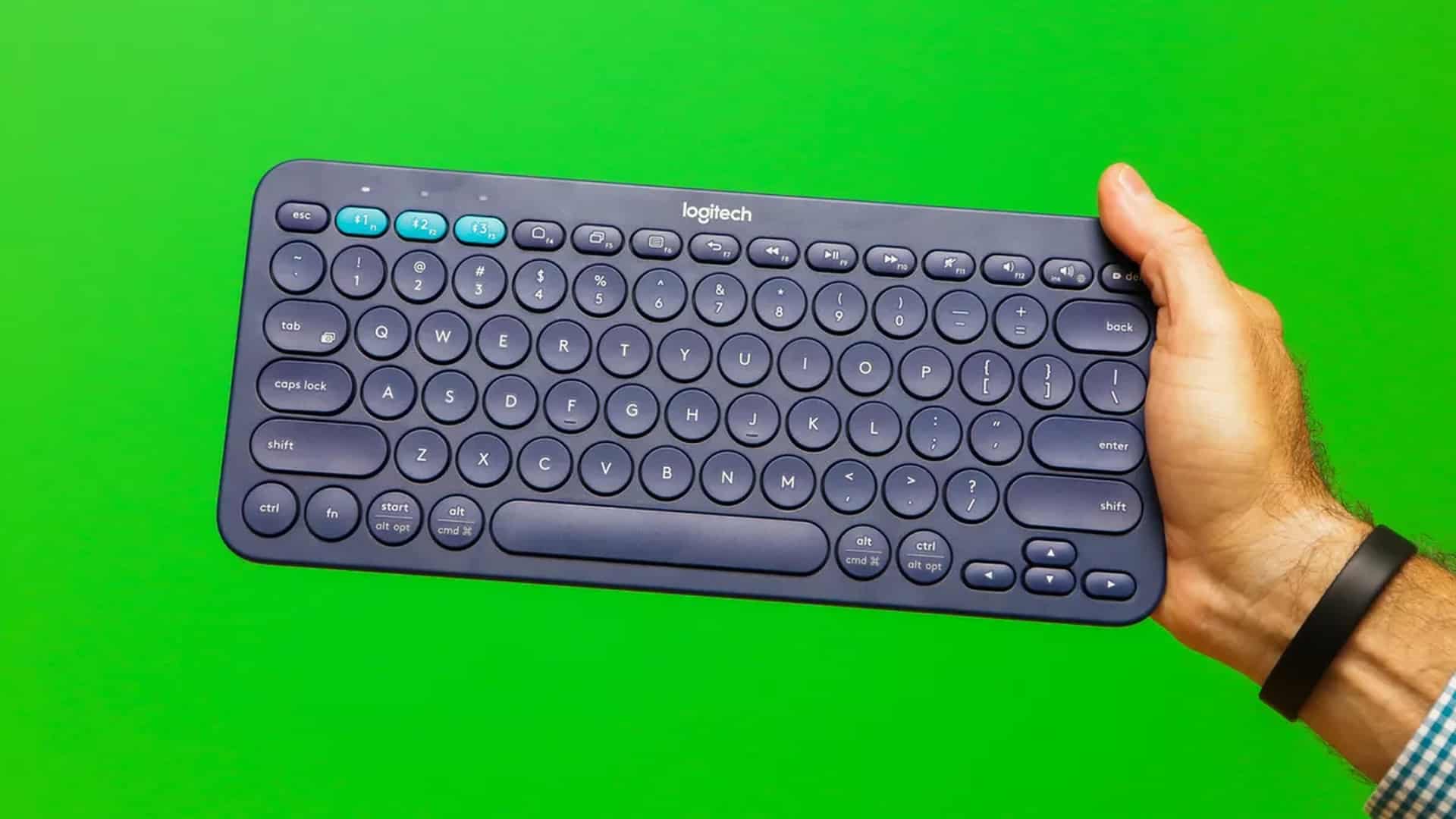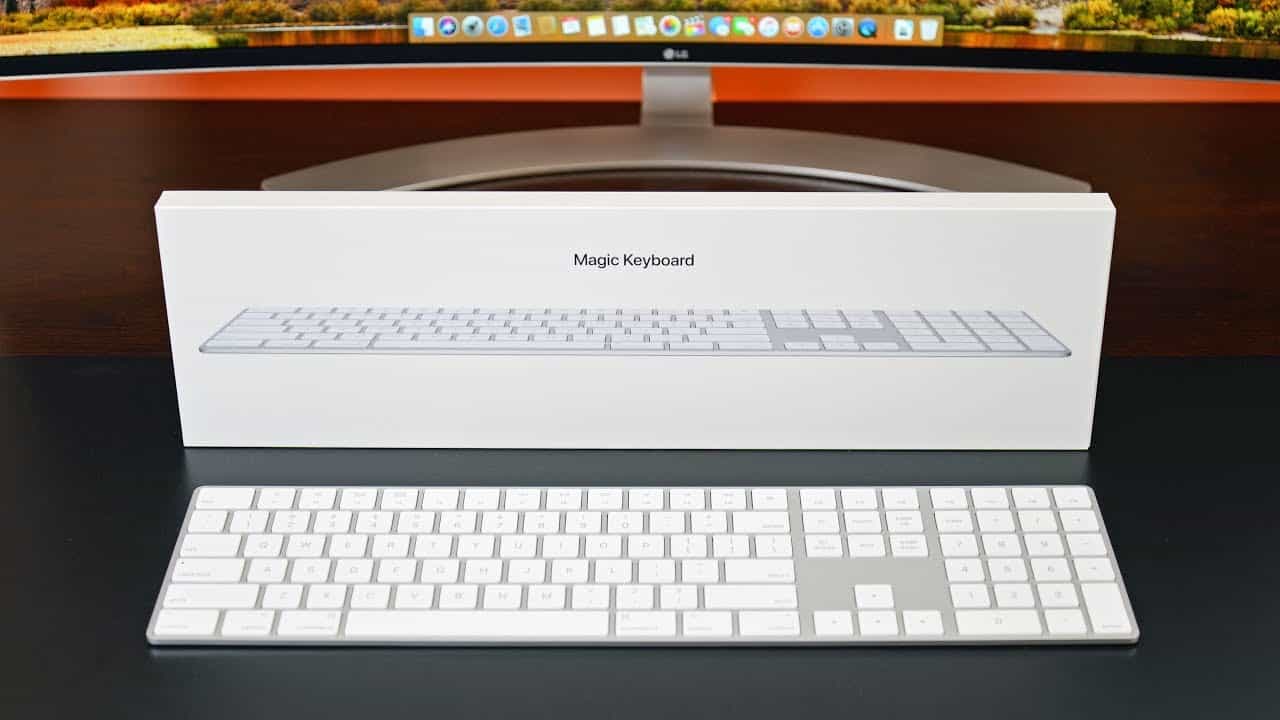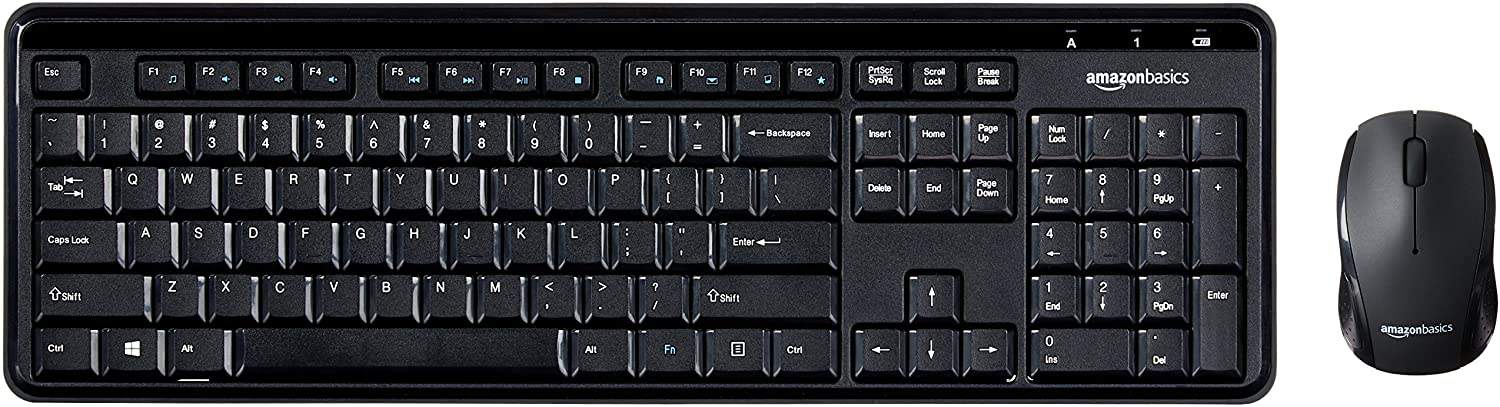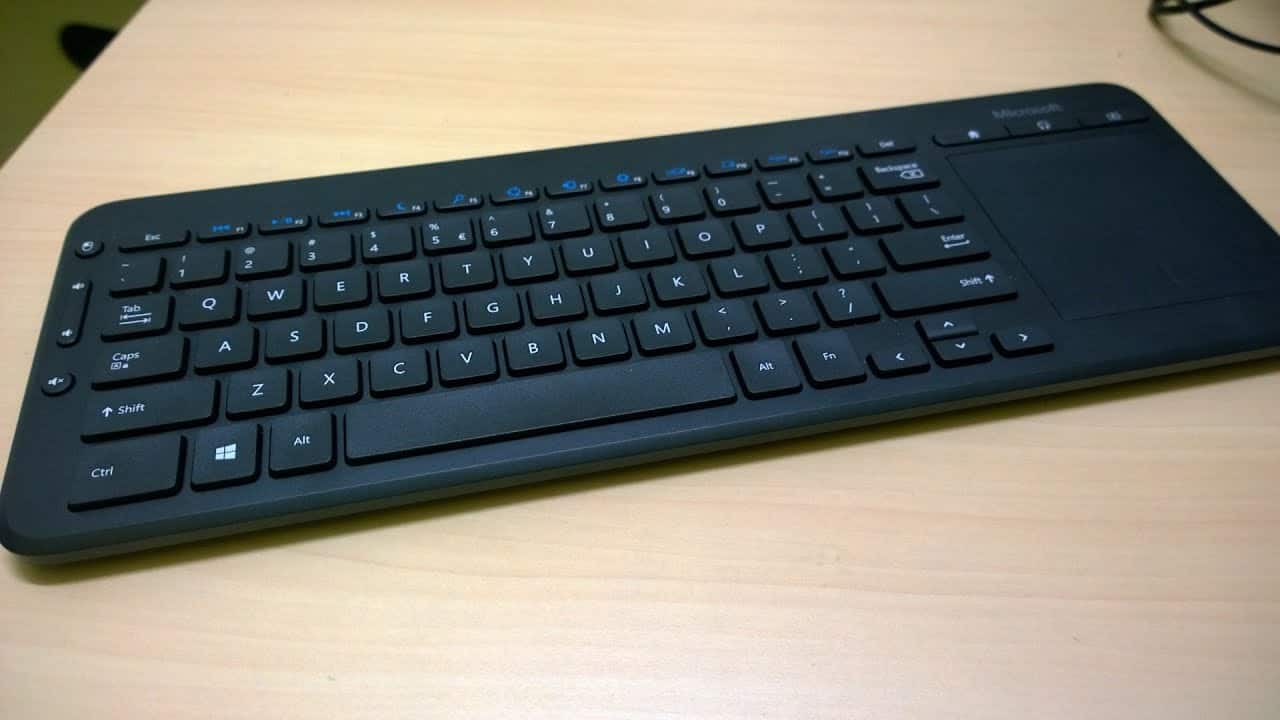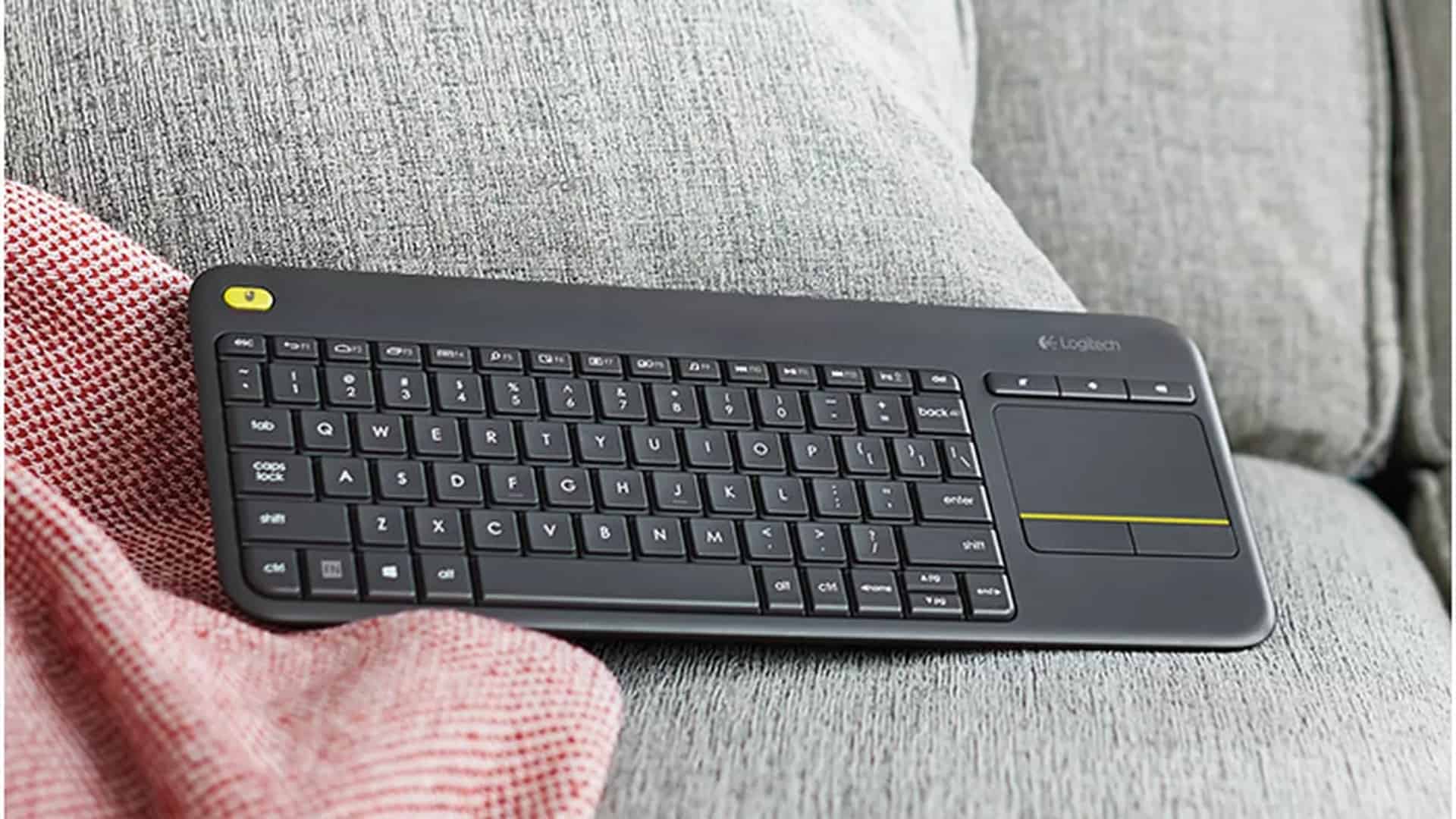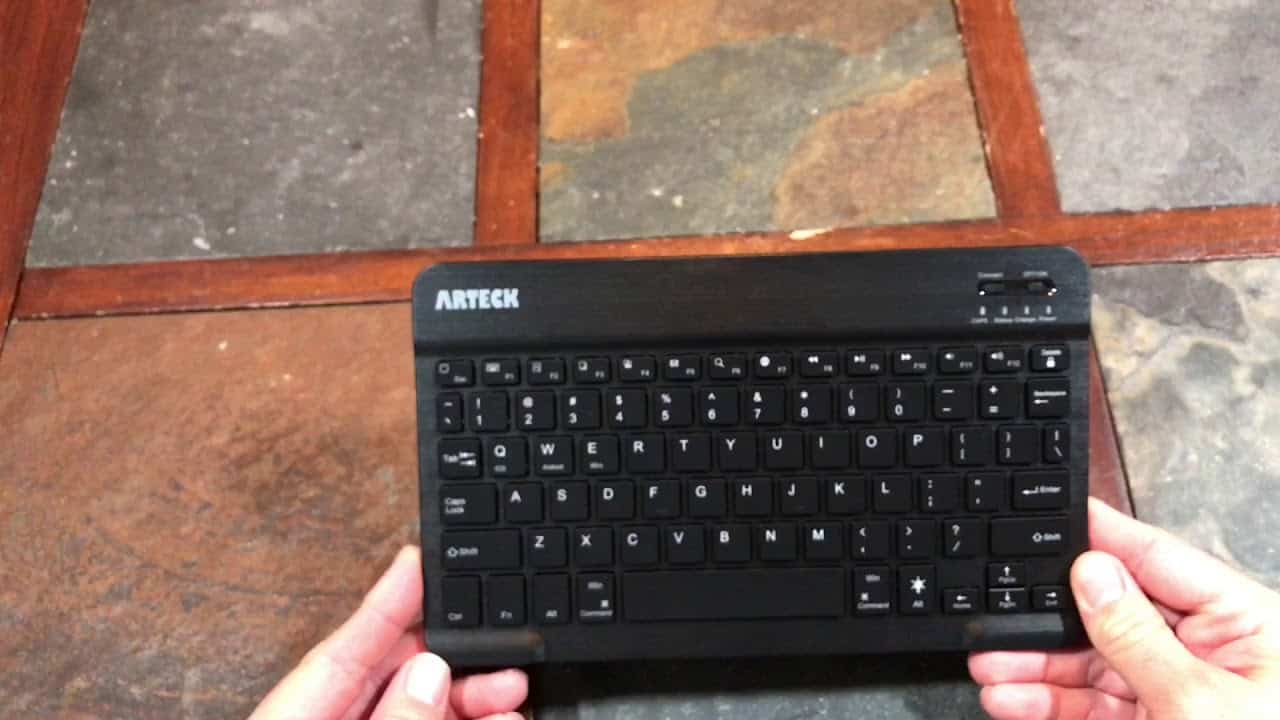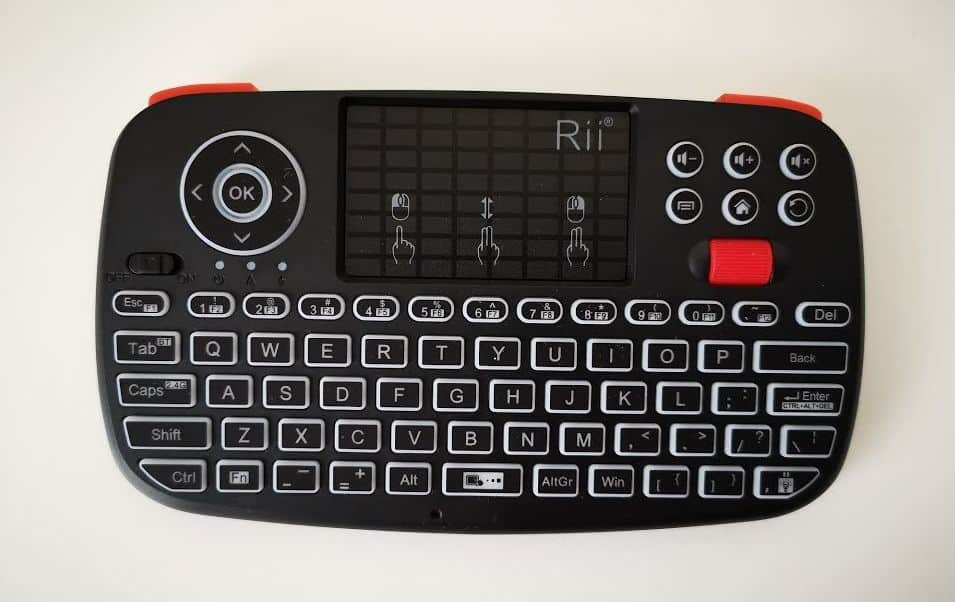To help you find the best wireless keyboard for your tablet, we tried out dozens of models, testing for long-lasting battery life, compatibility with all major operating systems, and a thin and light form factor, for comfort. We also took a look at additional features, such as supporting the latest Bluetooth standards and long warranties to find the best keyboard. These keyboards will work well with the best android tablets and other devices.
The best product we tried was the Arteck HB030B Universal Slim Keyboard, which supports all major operating systems, including iOS and Android, lasts around six months on a single charge, and features a backlight that changes to numerous color options, in addition to coming with a two-year warranty. Keep reading to learn more about the Arteck HB030B Universal Slim Keyboard and the other models on this list. We are always looking for the best wireless keyboards for tablets and other devices. And, we also have a list of the best tablets if you need some recommendations.
Top 7 Best Tablet Keyboards Compared
#1 Arteck HB030B Bluetooth 3.0 Universal Slim Keyboard
Award: Top Pick
WHY WE LIKE IT: Features a rechargeable lithium battery that gets around six months on a single charge and a highly usable LED backlight that changes to seven different colors on the fly. The fact that it supports every major operating system further boosts this as our top pick.
- 6 month per charge
- Backlight changes to 7 colors
- Compatible with all major operating systems
- No USB ports
- Not quietest keyboard on list
- No way to check battery level
The Arteck HB030B Universal Slim Keyboard boasts a rechargeable lithium battery that gets a whopping six months of use out of a single charge, assuming around two hours of daily use. The LED backlight is highly functional, making it easy to be used at night, and can instantly swap between seven different colors, adding a bit of flair. The keyboard supports every major operating system found in tablets and those found in home computers. It also comes with a two-year warranty, which is nice.
Though this is a fantastic keyboard for everyday tablet use, it does not feature any USB ports, aside from the charging port, so you can’t plug in a mouse or additional accessories. Also, the keyboard’s clacking is not the quietest on this list, though that is by no means a deal-breaker. If you are a musician, you might be interested in the best tablets for musicians.
#2 Logitech K480 Bluetooth Multi-Device Keyboard
Award: Honorable Mention
WHY WE LIKE IT: Boasts a unique cradle design, which allows for the easy placement of tablets or smartphones right on top, and a button that instantly switches to three different devices, taking the hassle out of using multiple gadgets. This is a great keyboard that has been designed from the ground up to support tablet users.
- Mac & Windows
- Button instantly switches between connected devices
- Great layout allows for comfortable typing
- Not lightest keyboard on list, at 1.8 pounds
- Warranty is one year (top pick is two years)
- No backlight
The Logitech K480 Bluetooth Multi-Device Keyboard features a unique cradle design, which allows you to slide in just about any tablet or smartphone right on top of the device, turning it into something resembling an actual monitor. It can also connect to three gadgets at once and boasts a quick swap button that allows you to instantly change up with the device you are using it with, eliminating the hassle of reconnecting the Bluetooth. The layout is also extremely comfortable, making for effortless typing.
Though this keyboard integrates nicely with just about every best tablet computer operating system, it is not the lightest product on this list, clocking in at around 1.8 pounds, which may be heavier than some of the tablets you are using it with. Additionally, it does not have a backlight, so using it in the dark may prove difficult. What about a smart TV, would you like a keyboard to control your home theater experience? Read our best smart TV keyboard guide for some great options.
#3 SPARIN Tablet Bluetooth Keyboard
Award: Best Budget
WHY WE LIKE IT: Boasts extremely nice features to price ratio, with a large and comfortable keyboard layout that perfectly emulates a laptop and a light form factor, making it truly portable. This is a low-cost keyboard that is perfect for the budget-conscious.
- Extremely low price
- Comfortable keyboard layout
- Light item, at 10 ounces
- AAA batteries not included
- Not fully compatible with every OS
- No backlight
The SPARIN Tablet Bluetooth Keyboard comes in at an extremely low price point, while still offering functionalities in line with higher-priced models, including a distance range of 30 feet and a design that maximizes battery life, giving you three months before seeking out a replacement. The light form factor is also great, weighing just ten ounces, making it a great option for stuffing in a backpack. Besides your backpack is already stuffed with the best gaming mouse and all of your other essential gear.
Though this product does technically work with every major operating system, you may run into a few issues with iOS, as a few of the keys are not designed to integrate with Apple’s ecosystem. Additionally, it requires a AAA battery in order to function and one is not included with the package. Check out 5 Of the best Logitech iPad keyboard cases.
#4 Logitech K380 Multi-Device Bluetooth Keyboard
Award: Best Battery Life
WHY WE LIKE IT: Features a design that maximizes the included battery, which allows for two years of average use before needing a replacement, and a button that quickly swaps between three connected devices, like our number two pick. This is a great keyboard if you are looking to eliminate battery worry.
- 2year battery life
- Button instantly switches between connected devices
- Integrates with Logitech mouse devices
- No backlight
- Occasional delay upon startup
- One year limited warranty
The Logitech K380 Multi-Device Bluetooth Keyboard boasts a best-in-class design intended to increase battery life, which allows for around two years of average use before needing a replacement. It also features the same quick swap button as found in our number two pick, which allows for instantaneous switching between three connected gadgets, eliminating the hassle of reconnecting via Bluetooth. Additionally, this product integrates nicely with Logitech’s line of FLOW mouse devices.
The keyboard comes in two neat color choices, blue and black, but does not feature a backlight, so using it in dark rooms may be problematic. Additionally, we occasionally noticed a slight delay upon startup, though it disappears after a few moments. Our 6 of the best iPad covers with keyboards list has some ways to protect your keyboard.
Another popular option from Logitech that just missed our list was the Logitech K780. The K780 offers a long battery life of 24 months from two pre-installed AAA batteries, with auto-sleep, an on/off button, and a battery status light.
#5 Fosmon Portable Bluetooth Keyboard
Award: Best Warranty
WHY WE LIKE IT: Features a tiny design, around the size of an average smartphone, and a built-in touchpad, making it easy to emulate a laptop computer setup, along with coming with a lifetime limited warranty. This is a great portable keyboard for those who like touchpads.
- Touchpad built-in
- Backlight
- Lifetime limited warranty
- Small design not for everyone
- Rechargeable battery only lasts 10 days
- Touchpad does not work with PlayStation consoles
The Fosmon Portable Bluetooth Keyboard is an extremely small product, coming in at around the size of a standard smartphone and weighing just seven ounces, with a built-in touchpad, along with instantaneous integration with every major operating system, including gaming consoles. The company also throws in a lifetime limited warranty and the keyboard features a usable backlight, both of which are fantastic additions.
Though the ultra-small design makes this keyboard easy to transport from place to place, it may not be for everyone, as the keyboard layout suffers as a result. Additionally, the rechargeable lithium battery only gets around ten days on a single charge, which is on the lower end compared to other models on this list. The best tablet floor stands are another great accessory.
#6 Jelly Comb Foldable Bluetooth Keyboard
We’re sorry, this product is temporarily out of stock
Award: Best Value
WHY WE LIKE IT: Boasts a unique foldable design, making it easy to transport, and it is manufactured using aluminum, making it extremely sturdy, with a usable touchpad and compatibility with all major operating systems. This is a great portable product, due to its foldable design.
- Unique foldable design
- Aluminum design is sturdy
- Fantastic value
- Touchpad not compatible with iOS
- Not quietest keyboard on list
- Battery life not longest on list
The Jelly Comb Foldable Bluetooth Keyboard features a unique foldable design, making it truly portable and perfect for transport, and an extremely sturdy aluminum body. The built-in touchpad is also nice, eliminating the need for an external mouse, and the product integrates nicely with every major operating system.
While we truly enjoyed the touchpad, it is not compatible with iOS devices, somewhat limiting its functionality. Additionally, the rechargeable lithium battery only gets around 500 hours of use on a single charge, which is on the lower end. If you prefer to use a stylus, get the best stylus.
#7 ZAGG Bluetooth Keyboard with Folio Case
Award: Best Included Tablet Case
WHY WE LIKE IT: Comes with a folio case attached to the keyboard, instantly turning your tablet into something resembling a laptop computer, with a rechargeable battery that gets three months of use. This is a great product for those shopping for a tablet case in addition to a keyboard.
- Comes with case for tablets
- 3 months of use on a single charge
- Case receives lifetime warranty, while keyboard gets 1 year
- Case only fits 7” tablets
- On heavier side, at over a pound
- Case can block some tablet functions, such as rear cameras
The ZAGG Bluetooth Keyboard with Folio Case comes with a tablet case attached to the keyboard itself, allowing for the instantaneous transformation into something resembling a laptop computer, complete with an adjustable viewing angle up to 135 degrees. The keyboard itself is solid, with a comfortable layout, and the battery gets three months of use on a single charge. Additionally, the company offers a lifetime warranty for the case itself, while giving a year for the keyboard components. Great for use with the best iPads.
While the built-in case is certainly fantastic, it is only for use with 7” tablets, so those with larger gadgets will have to shop elsewhere. Additionally, the case can block some useful functions of your tablet, such as the rear camera. You can also read about the best convertible tablets. And if your infant needs a tablet, read best tablets for babies.
How We Decided
To help narrow down to the above list, we chose keyboards that truly shone as tablet accessories, with easy integration with all major operating systems, designs intended to maximize battery life, six months with our top pick and up to two years with another pick, and decent wireless ranges, with every product we chose maxing out at around 30 feet.
We also made sure to include some products with backlights, just in case you find yourself typing in a dark room, and additional functionalities, including quick swap buttons, to easily switch between connected gadgets and touchpads, so you can emulate the standard mouse/keyboard layout of a laptop or desktop computer. We tended to also favor products that boasted functionality with a wide variety of gadgets, above and beyond tablets, including desktop computers, laptops, and gaming consoles, in addition to smart TVs and related gadgets.
On the warranty front, we made sure each product we featured boasts at least a one-year warranty, with many options ascending to 18 months or two years, with one coming with a lifetime limited warranty. Finally, we chose several products with unique features to suit a wide variety of consumers, including foldable designs and tiny form factors.
Other popular options that just missed our list include the Microsoft Surface Pro 4 Type Keyboard, the Microsoft Surface Go Type Cover, and if you own an 11-inch iPad Pro or iPad Air, the Smart Keyboard Folio and Logitech Combo Touch Keyboard Case respectively. The Surface Pro 4 comes available in different colors, features an enlarged trackpad, mechanical keyboard, and more. The Surface Go features a full mechanical keyset, backlit keys, extra-large trackpad, and enhanced magnetic stability. The Smart Keyboard Folio for the iPad Pro requires no charging or pairs, simply attach the keyboard and start typing. And finally, the Logitech Combo Touch for the iPad Air offers an integrated trackpad, backlit keys, iPadOS shortcut keys, with four optimized modes for typing, viewing, reading, and sketching. Speaking of backlit keys, if you are a gamer, programmer, or editor, who is looking for backlit keyboards, we have great recommendations in our best-backlit keyboard guide.
Tablet Keyboard Buying Guide
The Most Important Features to Consider
- Bluetooth Integration and Distance Range
To truly get the most out of your tablet keyboard, make sure the item integrates nicely with Bluetooth, ideally operating via Bluetooth 3.0 or above. This will ensure compatibility with a wide variety of products, with every item on the above list reaching this threshold. Additionally, make sure the keyboard boasts a usable wireless range, something in the range of 30 feet, a distance every item we picked matched. - Keyboard Size and Weight
While many tablet keyboards offer a compact form factor, sometimes they can skew too small for normal and large-sized hands. You’ll be using the keyboard to send emails and conduct business so, ideally, you’ll want something you can type quickly with. Most of the above products are suitable for all adults, with an occasional exception made for keyboards that offer maximum portability. As far as weight goes, the lighter the better, especially if you are going to be using the keyboard for extended periods of time. Most of the above keyboards are relatively light, compared to standard products, and feature comfortable layouts. - Unique Functionalities
Many tablet keyboards offer bonus functionalities, such as coming with a built-in touchpad or folio case or integrating with wireless mouse products. Look at the features on offer and decide if they will help your preferred keyboard style, or if they will make no difference at all. Additionally, some keyboards come with rechargeable lithium batteries and others require store-bought batteries.















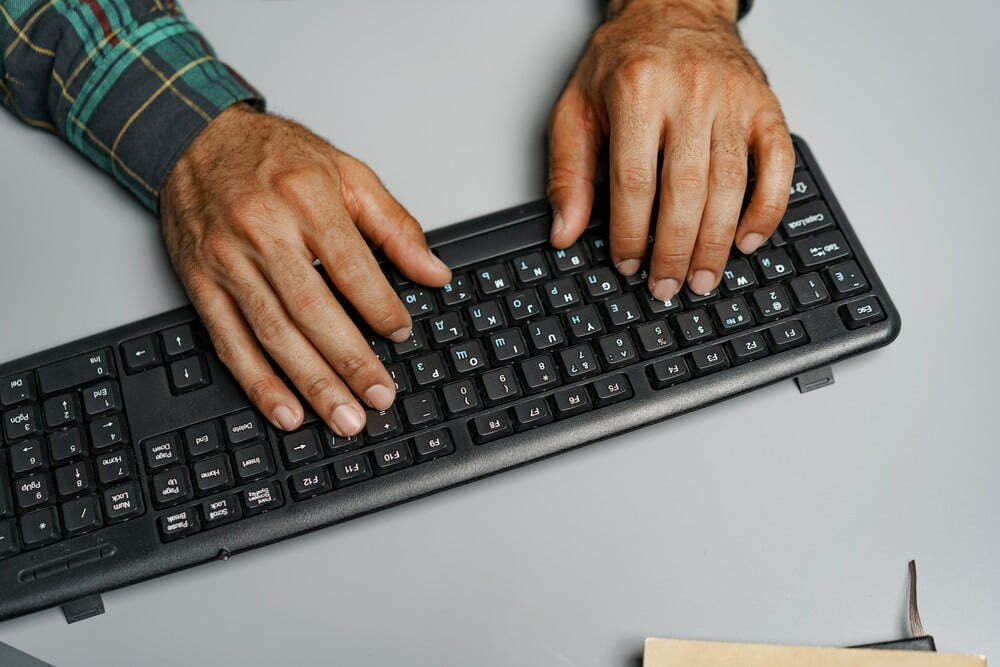



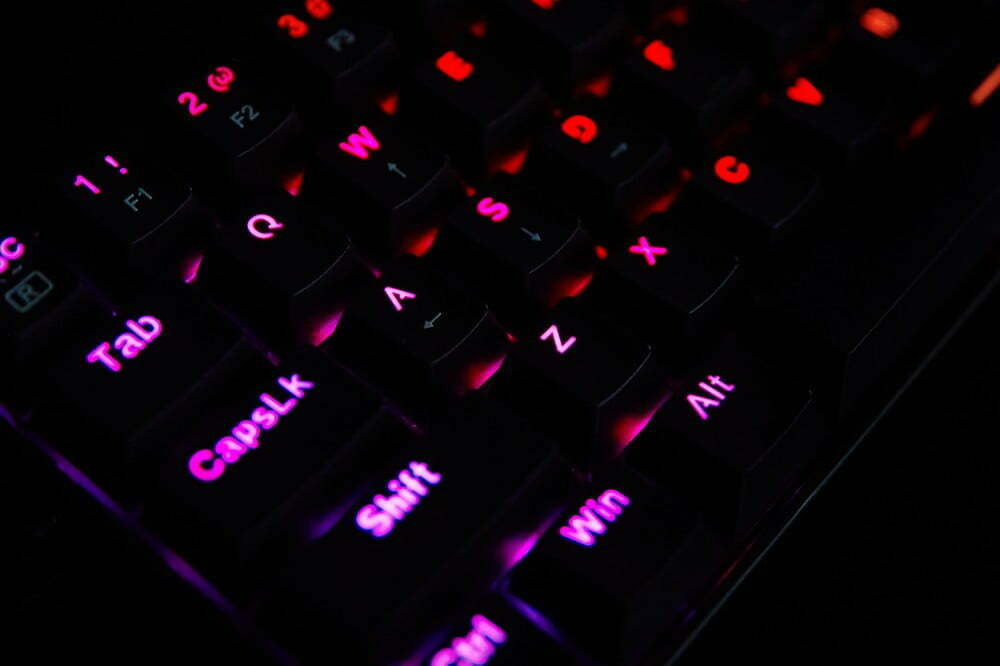

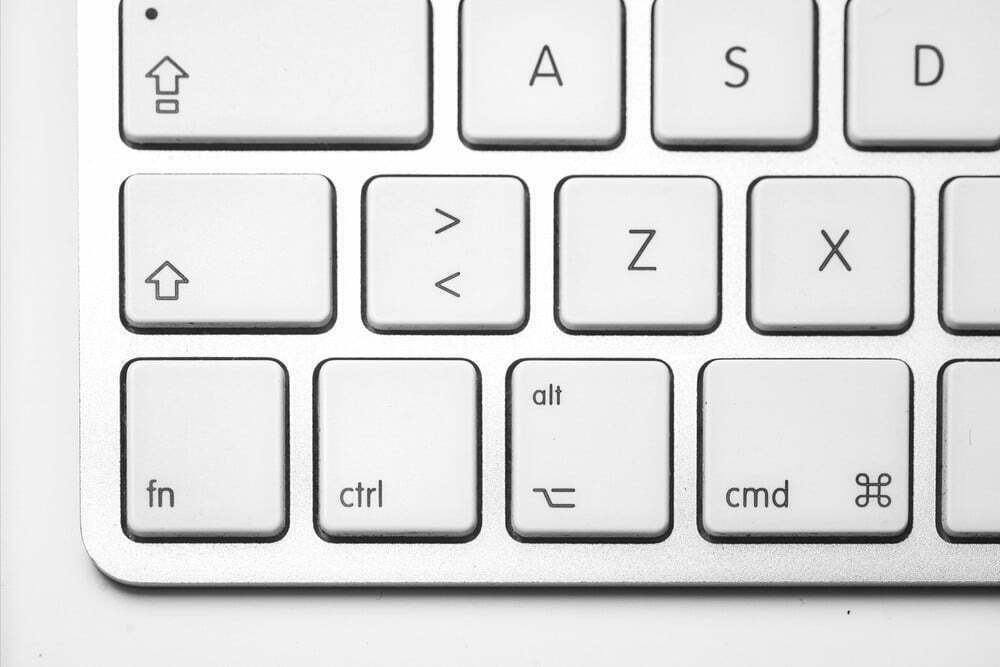










![Best Keyboard in [year] ([month] Reviews) 37 Best Keyboard in 2026 (January Reviews)](https://www.gadgetreview.dev/wp-content/uploads/best-keyboard-image.jpg)
![Best BenQ Monitors in [year] 38 Best BenQ Monitors in 2026](https://www.gadgetreview.dev/wp-content/uploads/best-benq-monitor-image.jpg)
![Best Computer Accessories in [year] ([month] Reviews) 39 Best Computer Accessories in 2026 (January Reviews)](https://www.gadgetreview.dev/wp-content/uploads/Computer-accessories.jpg)
![Best Wireless Keyboards in [year] ([month] Reviews) 40 Best Wireless Keyboards in 2026 (January Reviews)](https://www.gadgetreview.dev/wp-content/uploads/best-wireless-keyboards-image.jpg)
![10 Best Mechanical Keyboards for Typing in [year] 41 10 Best Mechanical Keyboards for Typing in 2026](https://www.gadgetreview.dev/wp-content/uploads/Best-Mechanical-Keyboard-for-Typing.jpg)
![10 Best Keyboards for Designers in [year] 42 10 Best Keyboards for Designers in 2026](https://www.gadgetreview.dev/wp-content/uploads/Best-Keyboard-for-Designers.jpg)
![10 Best Keyboards for Editing in [year] 43 10 Best Keyboards for Editing in 2026](https://www.gadgetreview.dev/wp-content/uploads/Best-Keyboard-for-Editing-scaled-1.jpg)
![10 Best Keyboards Android in [year] 44 10 Best Keyboards Android in 2026](https://www.gadgetreview.dev/wp-content/uploads/Best-Keyboard-Android.png)
![10 Best Keyboards for iPhone in [year] 45 10 Best Keyboards for iPhone in 2026](https://www.gadgetreview.dev/wp-content/uploads/Best-Keyboard-for-iPhone.jpg)
![11 Best Mechanical Keyboards in [year] 46 11 Best Mechanical Keyboards in 2026](https://www.gadgetreview.dev/wp-content/uploads/best-mechanical-keyboard.jpg)
![10 Best Membrane Keyboards in [year] 47 10 Best Membrane Keyboards in 2026](https://www.gadgetreview.dev/wp-content/uploads/Best-Membrane-Keyboard.jpeg)
![10 Best Ergonomic Keyboards in [year] 48 10 Best Ergonomic Keyboards in 2026](https://www.gadgetreview.dev/wp-content/uploads/Best-Ergonomic-Keyboard.jpg)
![10 Best Typewriter Keyboards in [year] 49 10 Best Typewriter Keyboards in 2026](https://www.gadgetreview.dev/wp-content/uploads/Best-Typewriter-Keyboard.jpg)
![10 Best Keyboards for Programming in [year] 50 10 Best Keyboards for Programming in 2026](https://www.gadgetreview.dev/wp-content/uploads/Best-Keyboard-for-Programming-1.jpg)
![10 Best Chiclet Keyboards in [year] 51 10 Best Chiclet Keyboards in 2026](https://www.gadgetreview.dev/wp-content/uploads/Best-Chiclet-Keyboard.png)
![10 Best Hot Swappable Keyboards in [year] 52 10 Best Hot Swappable Keyboards in 2026](https://www.gadgetreview.dev/wp-content/uploads/Best-Hot-Swappable-Keyboard.jpg)
![10 Best Quiet Keyboards in [year] 53 10 Best Quiet Keyboards in 2026](https://www.gadgetreview.dev/wp-content/uploads/best-quiet-keyboards.jpg)