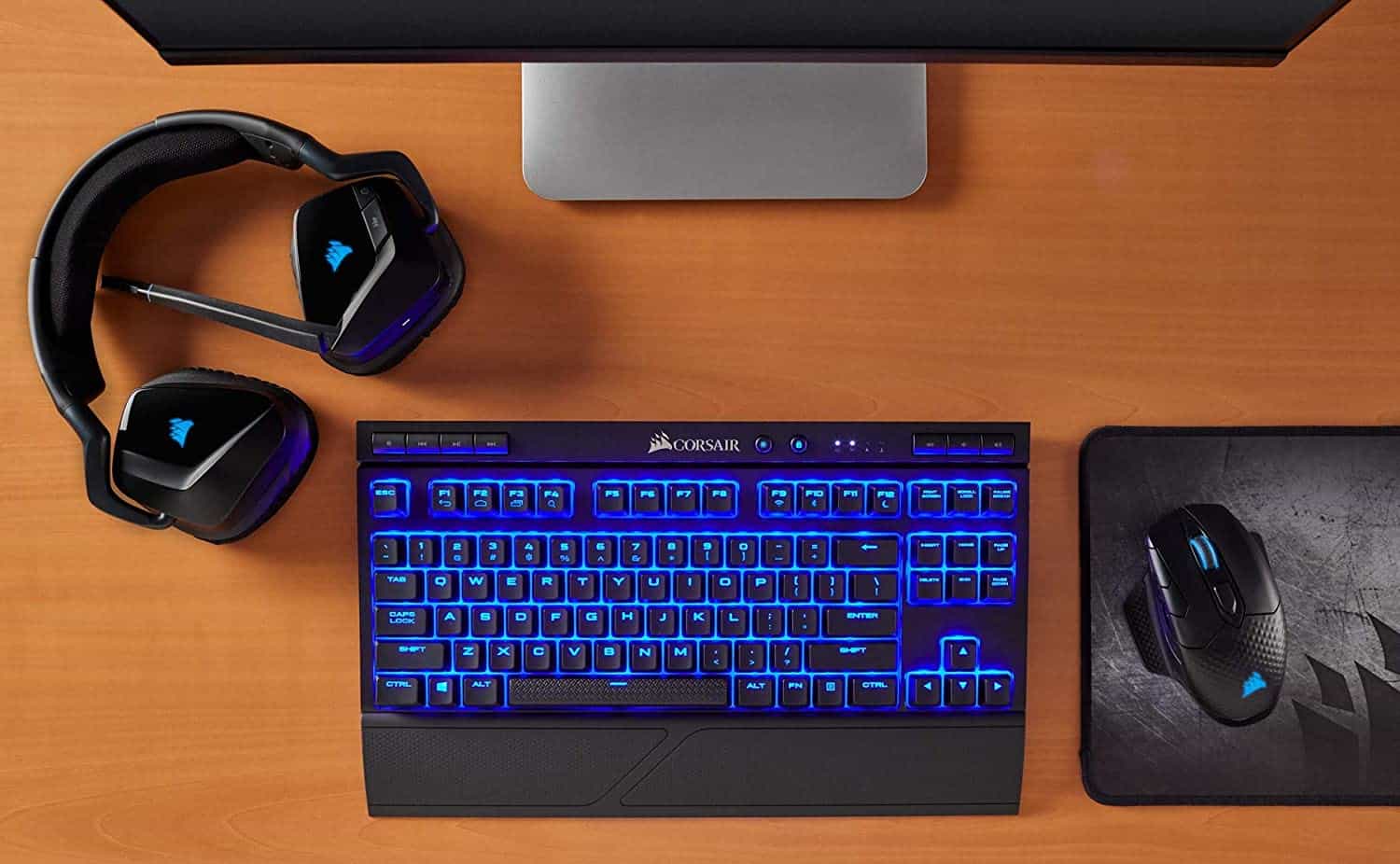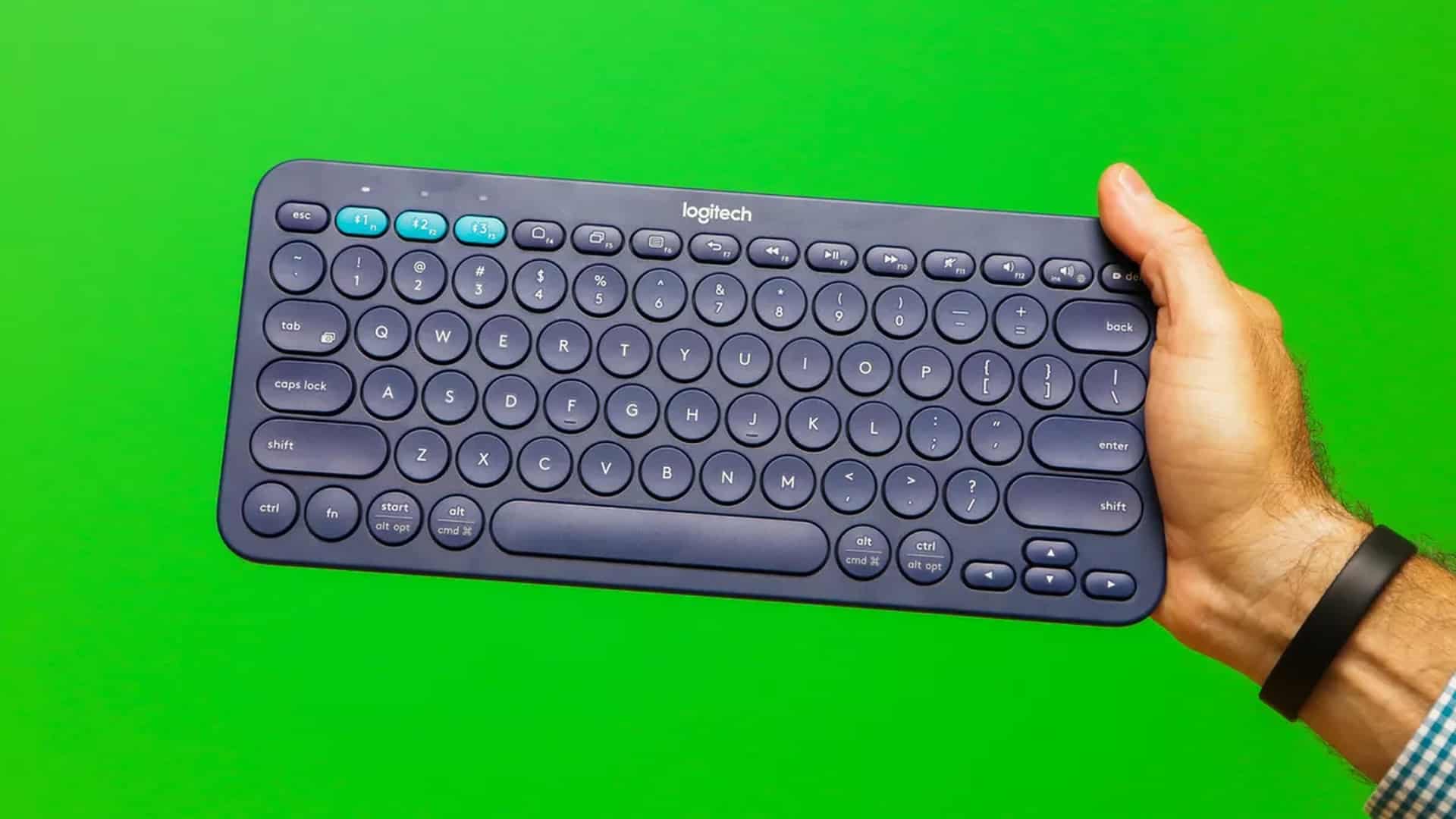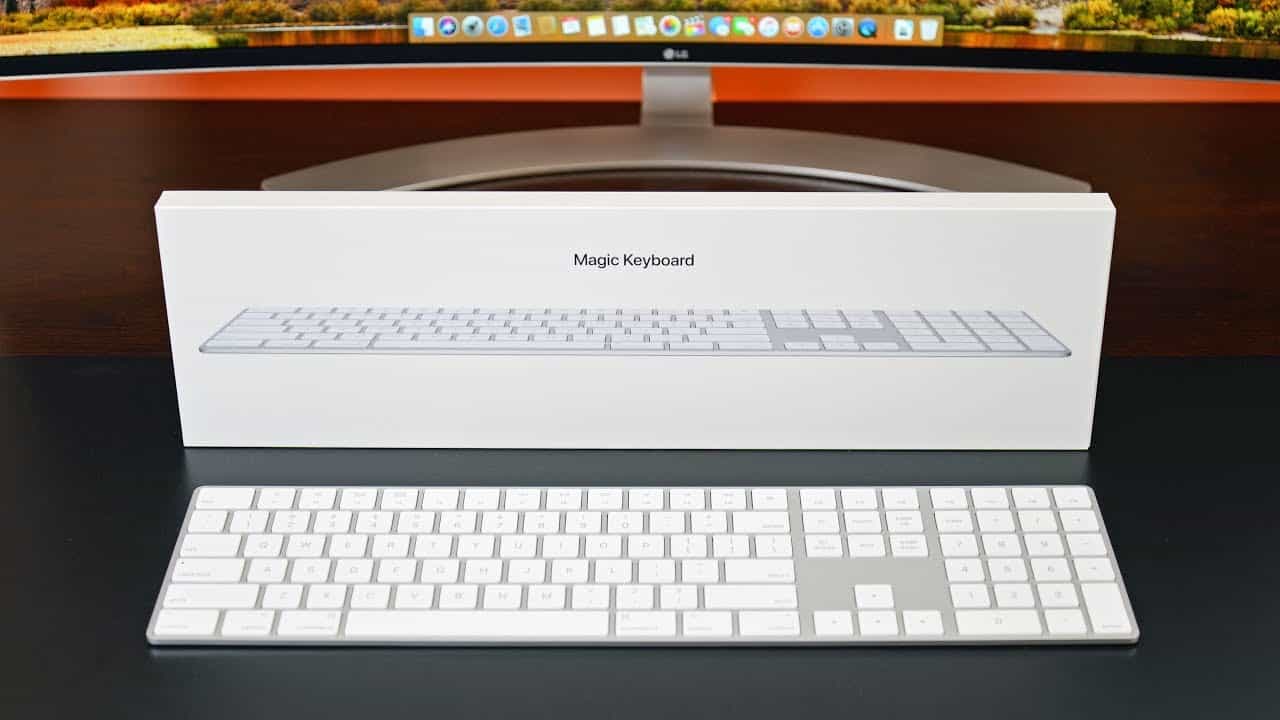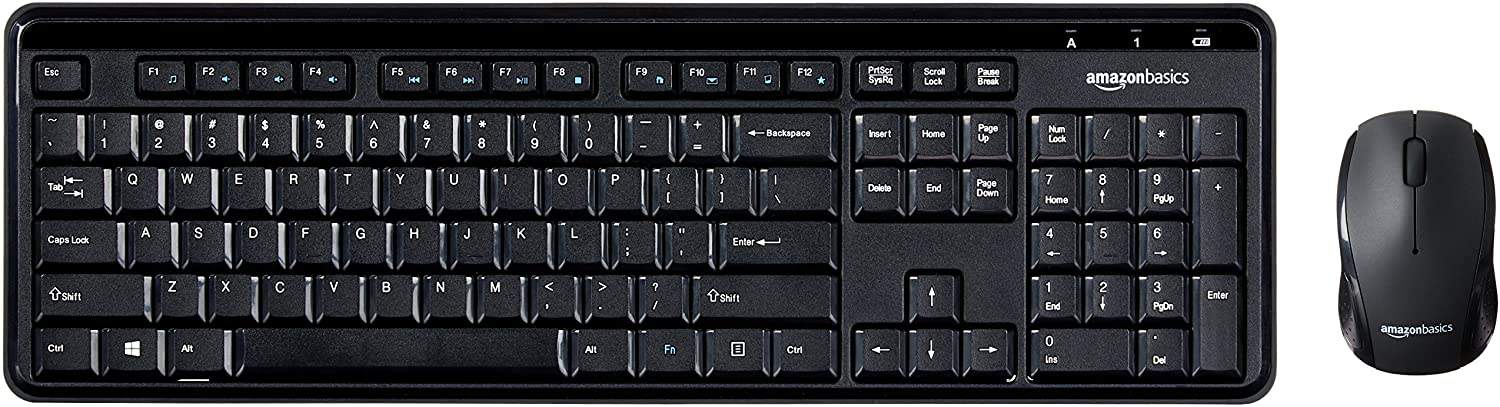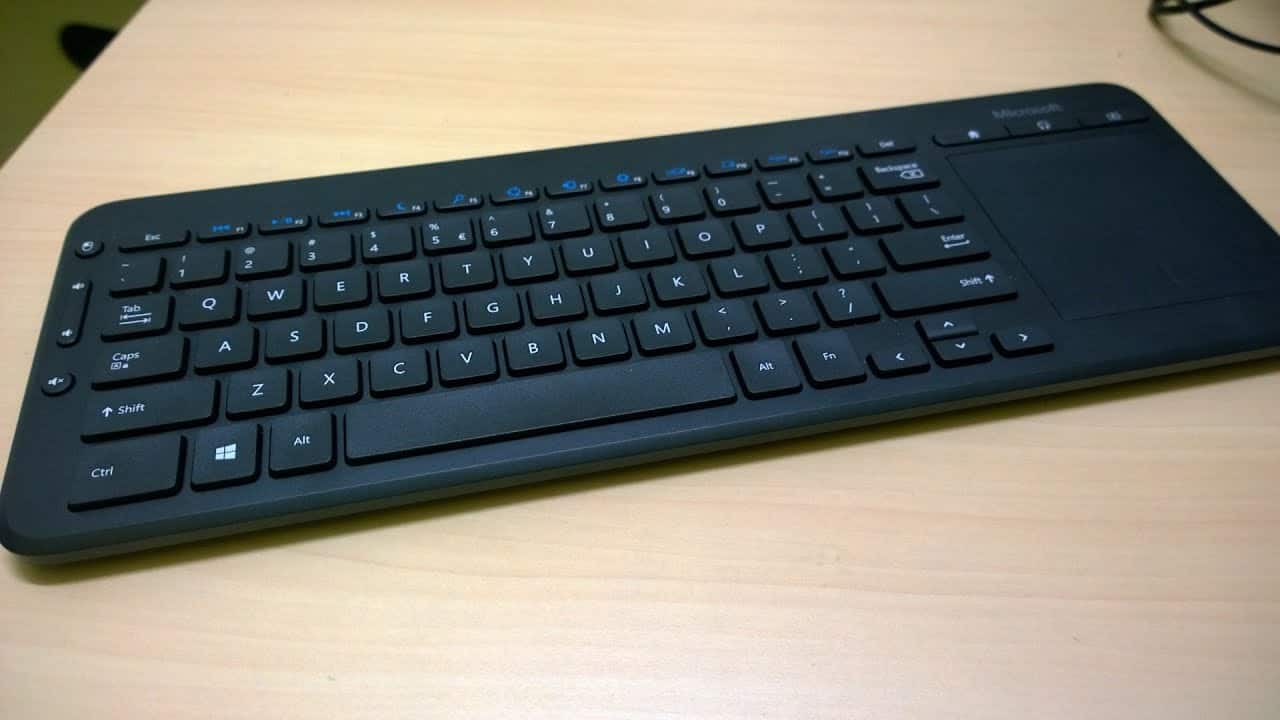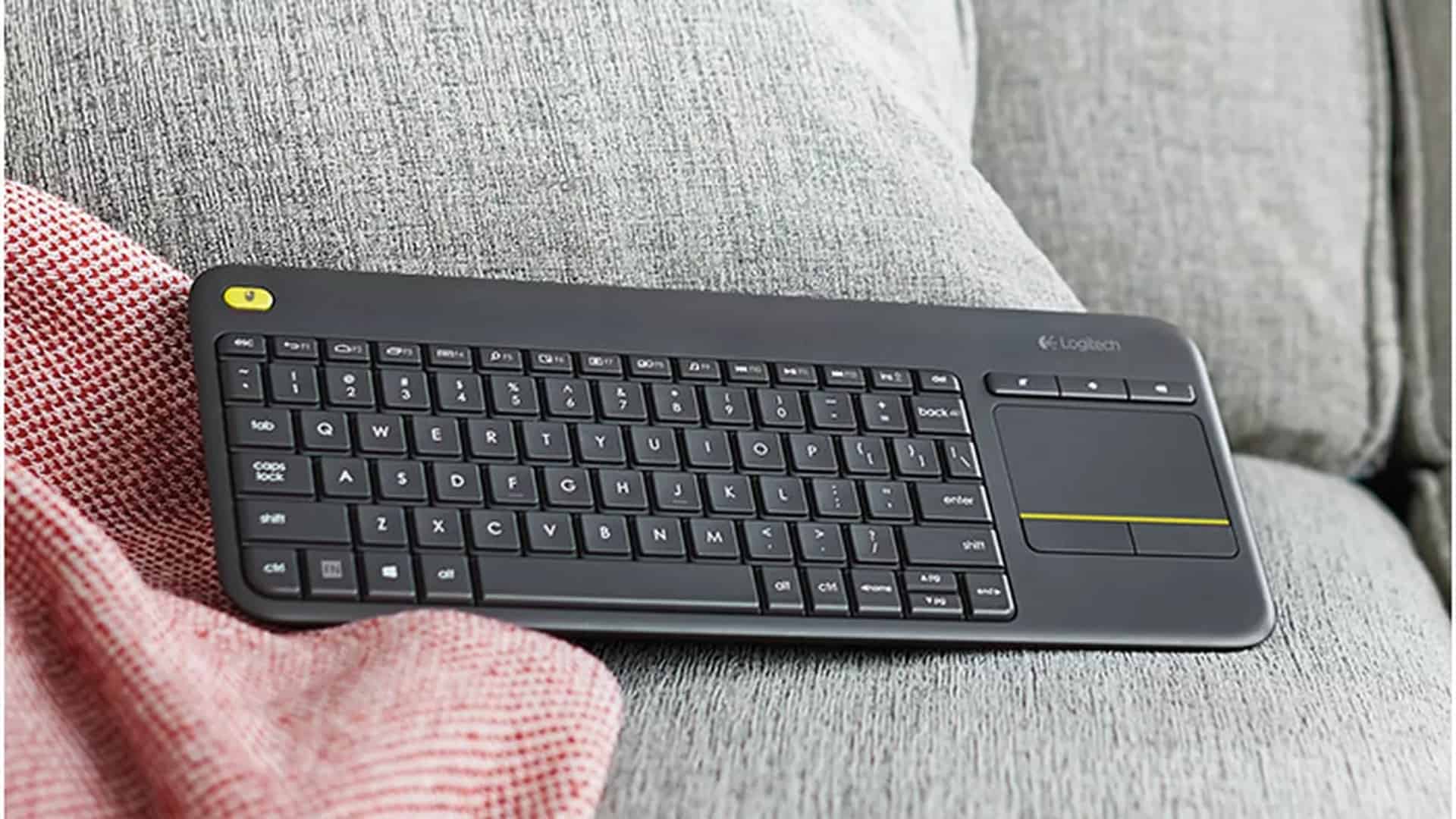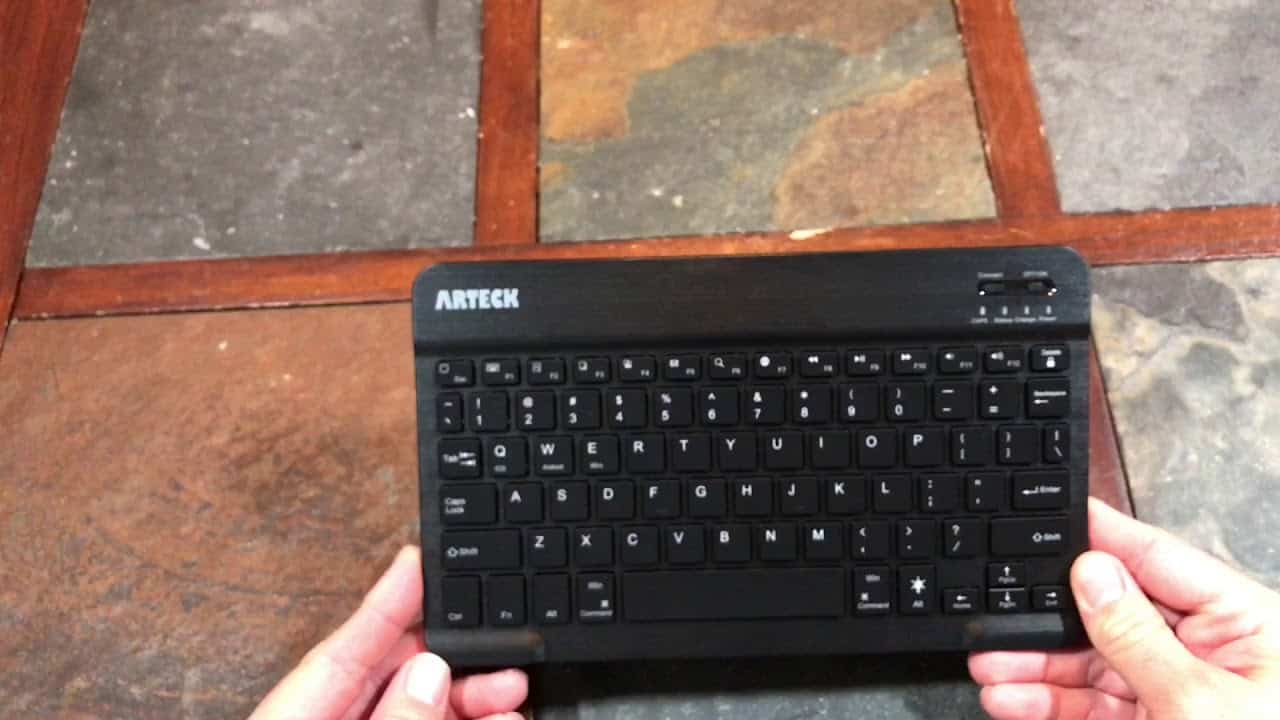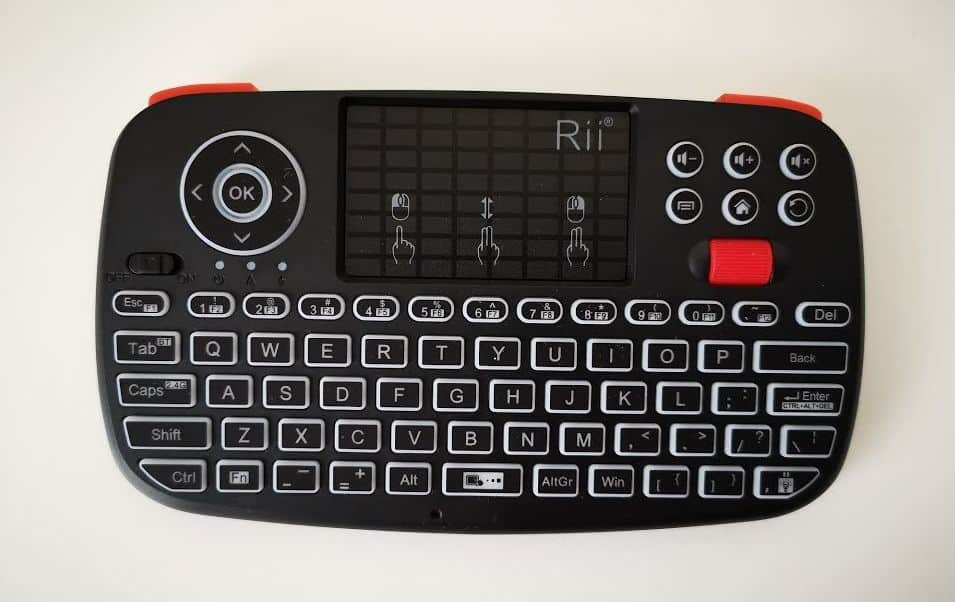To find the best keyboards for programming you’ll want to determine the features that are right for you and your work. If tactile feedback and quick actuation are important, consider looking for a mechanical keyboard with high-quality switches. The best keyboard for programming and gaming will likely also be one that allows for custom shortcuts and offers N key rollover and programmable macros. We recommend that you look for a keyboard with a comfortable layout and aesthetically pleasing design as well, to make for the best overall typing experience. If you spend long hours using your programming keyboard for work, consider one of the ergonomic keyboards with a built-in wrist rest.
After analyzing hundreds of reviews amongst a multitude of products with varying price points and features, we’ve found that the Corsair K95 is the best keyboard for programming on the market today. Keep reading about this and our other top picks to learn more about the best keyboards available.
Top 10 Best Keyboards for Programming
#1 Corsair K95 Keyboard for Programming
Award: TOP PICK
WHY WE LIKE IT: Responsive Cherry MX Speed Silver mechanical switches, plus individual key backlighting and an ergonomic wrist rest offer an excellent overall typing experience, while advanced features such as N-key rollover and anti-ghosting make it great for gaming.
- Rated for 100 million keystrokes
- Programmable macro keys
- Durable aluminum frame
- Setup software more complex than some others
- Lacks wireless option
A solid choice for those seeking the best keyboard for typing fast and maintaining comfort when working long hours, this great Corsair keyboard features a full-size 105-key layout and comes with a detachable leatherette palm rest to reduce fatigue. Cherry MX mechanical switches give a satisfying, tactile click while offering ultra-short 1.2 mm actuation for high-speed complex commands.
A great code keyboard for your main workstation, this model is also designed to function as a gaming keyboard and it offers full N-key rollover, 100% anti-ghosting, and some lighting effects such as true individual key RGB backlighting. This is certainly something you’ll want to look for when choosing a keyboard. Compare this to the true individual key RGB backlighting found on the best gaming keyboard.
#2 Obinslab Anne Pro 2 Wireless Keyboard for Programming
We’re sorry, this product is temporarily out of stock
Award: HONORABLE MENTION
WHY WE LIKE IT: Responsive mechanical keys and a highly portable yet comfortable 60 percent layout offer an excellent overall typing experience for programming, while advanced features such as N-key rollover and anti-ghosting make it great for gaming.
- Bluetooth 4.0 and USB-C connectivity
- Programmable RGB backlight
- Durable aluminum frame
- Setup software more complex than some others’
- Less functionality with mobile devices
This compact 60% keyboard offers an authentic old-school typing experience with Gatreon mechanical switches, plus the convenience of dual connectivity modes, providing the options of USB-C wired or Bluetooth wireless keyboard functionality. It also has an aesthetic minimalist look that pairs well with most devices and its small size means it takes up less valuable desk space.
The tactile feedback and programmable features make this a good choice also if you’re looking for the best 60% keyboard for programmer tasks, design work, and light coding. It offers true RGB backlighting, selectable macros and function keys, and a full N-key rollover when used in USB mode. Compare this to the best membrane keyboard that offers Chroma RGB lighting that syncs with gameplay.
#3 Kinesis Advantage 2 Keyboard for Programming
Award: BEST COMFORT
WHY WE LIKE IT: This split key ergonomic keyboard features a unique design with concave key wells at an optimal angle for supreme comfort when working long hours. It also has high-quality mechanical Cherry MX Brown switches.
- All keys can be remapped
- Works with all major operating systems
- Light, yet tactile Cherry MX Brown switches for great typing feel
- Orthogonal layout and thumb keys can take some getting used to
- Takes up more desk space than most keyboards
If you’re looking for the most comfortable ergonomic keyboard for programming and coding, the Kinesis Advantage2 is a stand-out choice. Its unique split concave key wells and thumb-controlled number and function keys may seem odd at first, but it allows for a less fatiguing and more natural hand position, and with full key remapping, Qwerty and Dvorak support, and on-the-fly macro programming, this is also a great choice if you’re looking for the best keyboard for programming Mac and Linux applications. With all these features, it’s certainly a great keyboard for editing code.
It uses genuine mechanical switches for fast performance and responsive feedback– in this case, Cherry MX Browns, which offers low actuation force but just the right amount of rebound to optimize typing speed. For the best typing experience, compare this to the Cherry MX switches found on the best typewriter keyboard.
#4 Happy Hacking Professional2 Keyboard for Programming
Award: BEST AESTHETICS
WHY WE LIKE IT: This compact keyboard features a compact yet comfortable design, with perfectly angled keys for efficient typing and coding. It uses Topre capacitive switches which provide a great mix of precision and tactile feel.
- Concave design reduces fatigue
- Dip switches allow you to assign key functions
- Ultra-compact symmetrical 60-key layout
- Lacks number pad
- Doesn’t have backlight
- Not splash-proof
This keyboard is designed for serious programming and coding work yet takes up much less space than most. It’s also one of the most aesthetically pleasing keyboards on the market, with its nearly symmetrical layout and subtle concave design mixing form with function. Topre switches give satisfying sound and feedback, low actuation force, and excellent precision for fast, efficient work.
This mechanical keyboard comes with dip switches so you can manually assign key functions, helping it deliver the utility of a full-sized keyboard in a smaller and more convenient form. It can be used in QWERTY or Dvorak layout. Dye-sublimated keycap labels help boost durability and add to its appeal if you’re looking for the best 60% keyboard for programming. And if you’re looking for something to use on your iPhone, the best keyboard for iPhone will offer you intelligent auto-correct that allows you to easily add your own slang, proper names, and favorite emojis.
#5 Razer BlackWidow Elite Keyboard for Programming
Award: BEST MULTI-FUNCTION
WHY WE LIKE IT: This wired Razer keyboard comes with durable mecha membrane switches, integrated wrist rest and user-programmable function, and multimedia keys.
- Easy to change settings
- RGB backlighting with up to 16.8 million colors
- Full number pad and arrow keys
- Takes up more space than compact keyboards
- No wireless option
This makes a great work or programming keyboard for gamers and people who also want to be able to configure their hardware easily for different functions. It has programmable media keys and a volume knob, plus a full-sized number pad and arrow keys. For enhanced comfort, it comes with a detachable leatherette padded palm rest.
Thanks to the Razer Synapse program, it’s easy to change settings and assign macros and function keys, making this one of the most versatile multi-purpose keyboards on the market. While some might prefer a more compact Tenkeyless design, some find that having a full-size keyboard like this one boosts productivity. And if you’re looking for the most ergonomic and comfortable silent keyboard for typing, we recommend the best quiet keyboard.
#6 Das Keyboard 4 Pro Keyboard for Programming
Award: BEST FOR PC USERS
WHY WE LIKE IT: This high-quality keyboard features an aluminum top plate, Cherry MX brown mechanical switches, and dedicated media controls with an oversized volume knob. It also helps enhance productivity with dual USB 3.0 ports and a full number pad, plus function keys and media buttons with Windows presets.
- Laser-etched keycaps
- Full N-key rollover
- Fast, tactile Cherry MX brown switches
- Takes up more space than compact keyboards
- Lacks full functionality with Mac OS
This keyboard stands out for its high-quality construction and the solid, mechanical feel of its keys. It’s also highly functional and convenient for programmers using a PC, Linux, or Chrome machine. It has user mappable shortcuts, programmable media keys, and a volume knob, plus a full-sized number pad and arrow keys.
A detachable footplate lets you choose the angle of the keyboard, and also doubles as a ruler. This keyboard comes with an extra-long 6.5-foot USB cable, giving you some extra freedom when setting up your desk. While some might prefer a more compact Tenkeyless design, some find that having a full-size keyboard like this one boosts productivity. For a more compact option that will save you some desk space and still allow for accurate and fast typing, have a look at the best chiclet keyboard.
#7 Razer BlackWidow Lite Keyboard for Programming
Award: BEST FOR STUDENTS
WHY WE LIKE IT: This tenkeyless mechanical keyboard provides fully programmable macro support using Razer Hypershift, plus a comfortable and lab-friendly typing experience thanks to Razer Orange switches that minimize noise while maintaining a tactile feel.
- 80-million keystroke rated durability
- Minimalist design with individual key lighting
- Detachable USB cable for portability
- Doesn’t come with a wrist rest
- Lacks the RGB lighting and media keys other Razer keyboards offer
If you’re looking for the fast https://www.gadgetreview.dev/best-keyboard-for-csgoperformance and responsive tactile typing experience of a gaming keyboard but want something quieter and a little bit more portable, this Razer Tenkeyless keyboard is worth considering. It uses Razer Orange mechanical switches with sound-dampening O-rings that make for quiet, yet predictable actuation. It’s definitely a contender for the top-rated keyboard for CS:GO.
This keyboard also offers gaming-oriented features including full macro support with Razer Hypershift, anti-ghosting, and arrow keys. While the white LED backlighting may not be to everyone’s taste, it is dimmable and can be turned off. Alternatively, you may prefer the intelligent backlighting with proximity feature on one of the best wireless keyboards.
#8 Kinesis Freestyle Edge Keyboard for Programming
Award: BEST FOR GAMING
WHY WE LIKE IT: This unique split design keyboard allows for better focus when playing eSports, plus it features high-performance Cherry MX brown switches, customizable effect lighting, and fully programmable keys that allow for ultra-fast macro commands and N-key rollover.
- Easy and intuitive remapping
- Unique split design leaves space for streaming mic
- Tactile Cherry MX Brown switches for great typing feel
- Setup is more complicated than on many keyboards
- No wireless option
This split keyboard is designed both to boost ergonomic comfort at work and help with speed and accuracy during eSports tournaments. It’s also convenient for live streaming since it allows for more freedom in placing a camera and/or mic setup. It supports Nkey rollover and full key remapping, and it has RGB lighting with 10 customizable effects modes.
A plug-and-play keyboard for nearly all common operating systems, this is also a great choice if you’re looking for the best keyboard for programming and gaming on any PC, Mac, or Linux applications. It uses Cherry MX Brown switches, which offer low actuation force but just the right amount of rebound to optimize typing speed. Compare this to the best mechanical keyboard for typing that uses Cherry MX red switches.
#9 Logitech G915 LightSpeed Keyboard for Programming
Award: BEST PORTABLE DESIGN
WHY WE LIKE IT: This wireless mechanical keyboard has ultra-fast 1 ms performance, great feeling GL Tactile switch keys, and seamless multi-device integration with the ability to pair up to three devices. It also offers a rugged aluminum alloy frame for durability and works over Bluetooth or USB.
- Light but sturdy aluminum frame
- GL tactile switches with positive actuation
- RGB backlight
- Battery life not as long as some wireless keyboards
- Some features require Logitech G suite software
This model has an excellent feel and performance, with advanced 2.4 GHz wireless and Bluetooth support, plus it uses GL Tactile switches for enhanced control and feedback. It comes with RGB backlighting and programmable function keys along with dedicated media buttons.
This mechanical keyboard does have a lightweight and strong aluminum frame, an included USB dongle wireless receiver, and the ability to work while plugged into your computer or device’s USB port using the included 6-foot USB cable. The battery lasts up to 30 hours on a full charge. A solid battery life is also important if you need to seamlessly cross over multiple devices, which is where the best keyboards for designers come in handy.
#10 Microsoft Sculpt Keyboard for Programming
Award: BEST ON A BUDGET
WHY WE LIKE IT: This bargain-priced wireless keyboard is ergonomically designed for optimum comfort and helps reduce fatigue when putting in long hours on a project.
- Wireless for extra convenience
- Comes with full number pad and multimedia keys
- Cushioned palm rest and reverse tilt design
- Doesn’t offer key remapping or Dvorak layout
- Not as durable as some mechanical keyboards
With a unique, modern design optimized for ergonomic comfort, this productivity-focused keyboard is one of the top-rated budget wireless keyboards for programming. It comes with 2.4 GHz wireless connectivity and a separate wireless number pad, enabling more freedom in configuring your workstation or gaming setup. While it doesn’t provide some of the more specialized or customizable keyboard features like N-key rollover and adjustable actuation, it does remain comfortable for long coding sessions.
Its unique key layout includes a separate full number pad and split keys for more comfortable hand positioning than an ordinary keyboard. It’s available as a stand-alone accessory or as a keyboard mouse combo. And just in case you may also require a keyboard that allows you to easily switch the mainboard, we recommend the best hot-swappable keyboard.
How We Decided
To pick the best keyboard for programming, we sought out models with excellent performance and great ergonomics, along with proven durability and plenty of user-programmable features. We gave preference to those that had mechanical switches such as Cherry MX red or browns, or linear switches for consistent, precise key response and faster typing. A rated lifetime of at least 10 million key presses was a must, and we gave preference to versatile keyboards with the ability to pair with Windows, Linux, and Mac OS machines.
We looked for aesthetics as well as functionality, preferring keyboards with a clean, pleasing design and classic style. When it came to ergonomics, we looked for comfortable keys and adjustable tilt. A wrist rest was considered a bonus but not essential. We included both full-size keyboards and compact 60% and 75% Tenkeyless models.
In seeking the best keyboards for programmers we looked for those that could use either a high-speed USB cable, USB-C cable, or Bluetooth to connect with their devices. We favored keyboards that gave users the ability to remap keys and that could support QWERTY and Dvorak English keyboard layouts.
Best Keyboards for Programming Buyer’s Guide
The Most Important Features to Consider
- Switch Type
Different types of switches can provide a very distinct typing experience, and while some have strong preferences, in general, the best keyboard for work will be the one that is most comfortable to type on for long hours at a time. Mechanical switches are often considered preferable for fast, accurate performance since they offer predictable actuation force and tactile feedback. High-quality Topre switches, and a hybrid mechanical and capacitive design are also an excellent choice. - Keyboard Layout
For the ultimate in fatigue resistance and long haul comfort, consider an ergonomic keyboard with a split design. Some models offer reverse tilt and a concave layout that purports to allow a more natural and restful hand position. These keyboards reduce wrist strain compared to a standard keyboard, but they may take some getting used to. - Programmable Keys
When investing in a keyboard for your programming workstation at home or the office, it might be worthwhile to look for one that supports key remapping and allows you to assign shortcuts and multi-key macros. Some keyboards even have a manual dip switch feature that lets you set different functions without having to go into the software.

![10 Best Keyboards for Programming in [year] 1 Best Keyboard for Programming|Best Keyboard for Programming](https://www.gadgetreview.dev/wp-content/uploads/Best-Keyboard-for-Programming-1.jpg)


![10 Best Keyboards for Programming in [year] 2 Corsair K95 RGB Platinum XT Mechanical Wired Gaming...](https://m.media-amazon.com/images/I/51Yo3h+34ML._SL160_.jpg)
![10 Best Keyboards for Programming in [year] 3 Kinesis Advantage2 Ergonomic Keyboard (KB600), Black...](https://m.media-amazon.com/images/I/418cObzUOlL._SL160_.jpg)
![10 Best Keyboards for Programming in [year] 8 Our #4 Pick is the Happy Hacking Professional2 Keyboard for Programming](https://m.media-amazon.com/images/I/31+7xXjulHL._SL160_.jpg)
![10 Best Keyboards for Programming in [year] 9 Our #5 Pick is the Razer BlackWidow Elite Keyboard for Programming](https://m.media-amazon.com/images/I/41obTYhr8uL._SL160_.jpg)
![10 Best Keyboards for Programming in [year] 10 Our #6 Pick is the Das Keyboard 4 Pro Keyboard for Programming](https://m.media-amazon.com/images/I/411fBlgP3QL._SL160_.jpg)
![10 Best Keyboards for Programming in [year] 11 Our #7 Pick is the Razer BlackWidow Lite Keyboard for Programming](https://m.media-amazon.com/images/I/41ftA5imA1L._SL160_.jpg)
![10 Best Keyboards for Programming in [year] 12 Our #8 Pick is the Kinesis Freestyle Edge Keyboard for Programming](https://m.media-amazon.com/images/I/410XpuBio-L._SL160_.jpg)
![10 Best Keyboards for Programming in [year] 13 Our #9 Pick is the Logitech G915 LightSpeed Keyboard for Programming](https://m.media-amazon.com/images/I/418WUw1rr4L._SL160_.jpg)
![10 Best Keyboards for Programming in [year] 14 Our #10 Pick is the Microsoft Sculpt Keyboard for Programming](https://m.media-amazon.com/images/I/41iivOllxHL._SL160_.jpg)





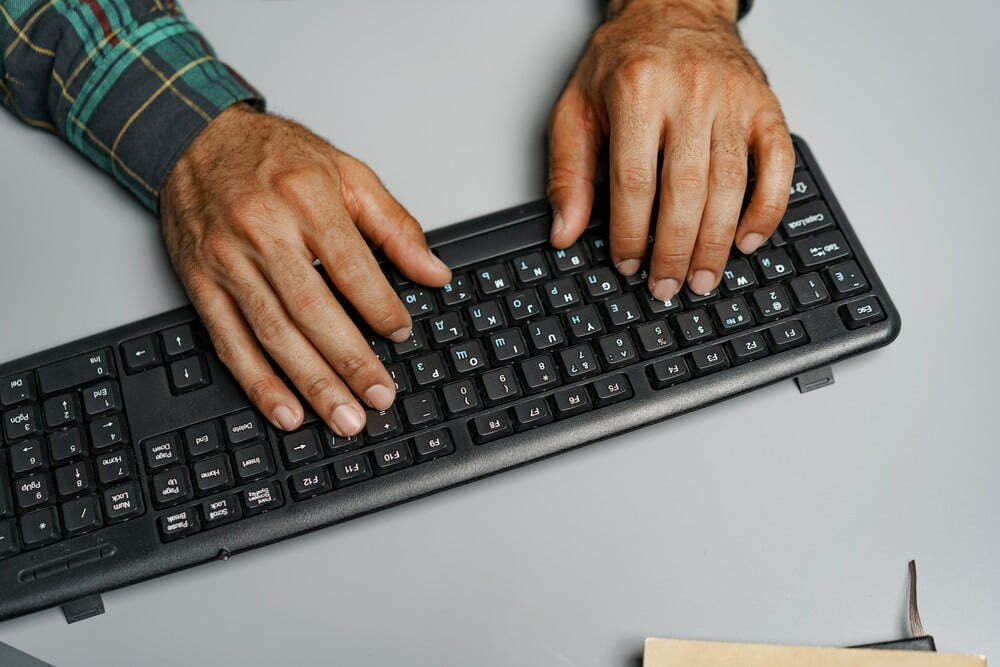



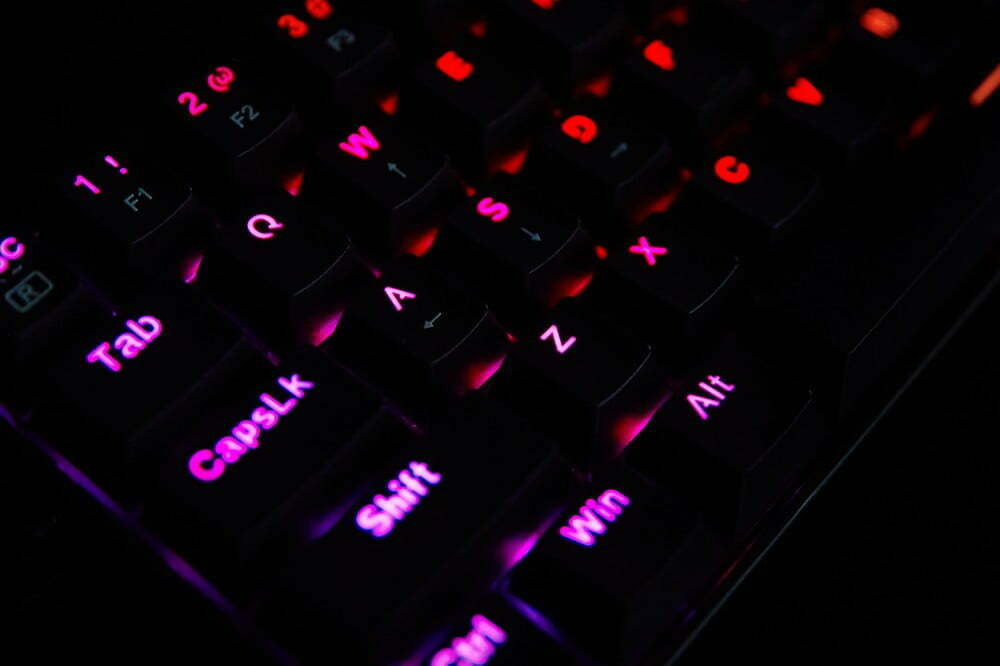

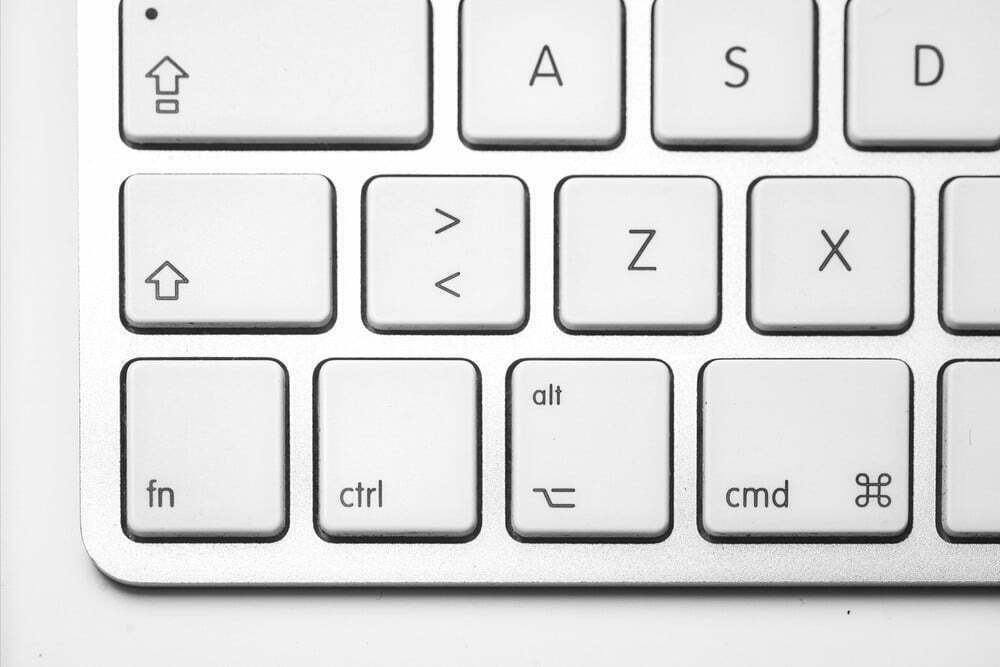










![Best Keyboard in [year] ([month] Reviews) 35 Best Keyboard in 2026 (January Reviews)](https://www.gadgetreview.dev/wp-content/uploads/best-keyboard-image.jpg)
![Best BenQ Monitors in [year] 36 Best BenQ Monitors in 2026](https://www.gadgetreview.dev/wp-content/uploads/best-benq-monitor-image.jpg)
![Best Computer Accessories in [year] ([month] Reviews) 37 Best Computer Accessories in 2026 (January Reviews)](https://www.gadgetreview.dev/wp-content/uploads/Computer-accessories.jpg)
![Best Wireless Keyboards in [year] ([month] Reviews) 38 Best Wireless Keyboards in 2026 (January Reviews)](https://www.gadgetreview.dev/wp-content/uploads/best-wireless-keyboards-image.jpg)
![10 Best Mechanical Keyboards for Typing in [year] 39 10 Best Mechanical Keyboards for Typing in 2026](https://www.gadgetreview.dev/wp-content/uploads/Best-Mechanical-Keyboard-for-Typing.jpg)
![10 Best Keyboards for Designers in [year] 40 10 Best Keyboards for Designers in 2026](https://www.gadgetreview.dev/wp-content/uploads/Best-Keyboard-for-Designers.jpg)
![10 Best Keyboards for Editing in [year] 41 10 Best Keyboards for Editing in 2026](https://www.gadgetreview.dev/wp-content/uploads/Best-Keyboard-for-Editing-scaled-1.jpg)
![10 Best Keyboards Android in [year] 42 10 Best Keyboards Android in 2026](https://www.gadgetreview.dev/wp-content/uploads/Best-Keyboard-Android.png)
![10 Best Keyboards for iPhone in [year] 43 10 Best Keyboards for iPhone in 2026](https://www.gadgetreview.dev/wp-content/uploads/Best-Keyboard-for-iPhone.jpg)
![11 Best Mechanical Keyboards in [year] 44 11 Best Mechanical Keyboards in 2026](https://www.gadgetreview.dev/wp-content/uploads/best-mechanical-keyboard.jpg)
![10 Best Membrane Keyboards in [year] 45 10 Best Membrane Keyboards in 2026](https://www.gadgetreview.dev/wp-content/uploads/Best-Membrane-Keyboard.jpeg)
![10 Best Ergonomic Keyboards in [year] 46 10 Best Ergonomic Keyboards in 2026](https://www.gadgetreview.dev/wp-content/uploads/Best-Ergonomic-Keyboard.jpg)
![10 Best Typewriter Keyboards in [year] 47 10 Best Typewriter Keyboards in 2026](https://www.gadgetreview.dev/wp-content/uploads/Best-Typewriter-Keyboard.jpg)
![10 Best Chiclet Keyboards in [year] 49 10 Best Chiclet Keyboards in 2026](https://www.gadgetreview.dev/wp-content/uploads/Best-Chiclet-Keyboard.png)
![10 Best Hot Swappable Keyboards in [year] 50 10 Best Hot Swappable Keyboards in 2026](https://www.gadgetreview.dev/wp-content/uploads/Best-Hot-Swappable-Keyboard.jpg)
![10 Best Quiet Keyboards in [year] 51 10 Best Quiet Keyboards in 2026](https://www.gadgetreview.dev/wp-content/uploads/best-quiet-keyboards.jpg)