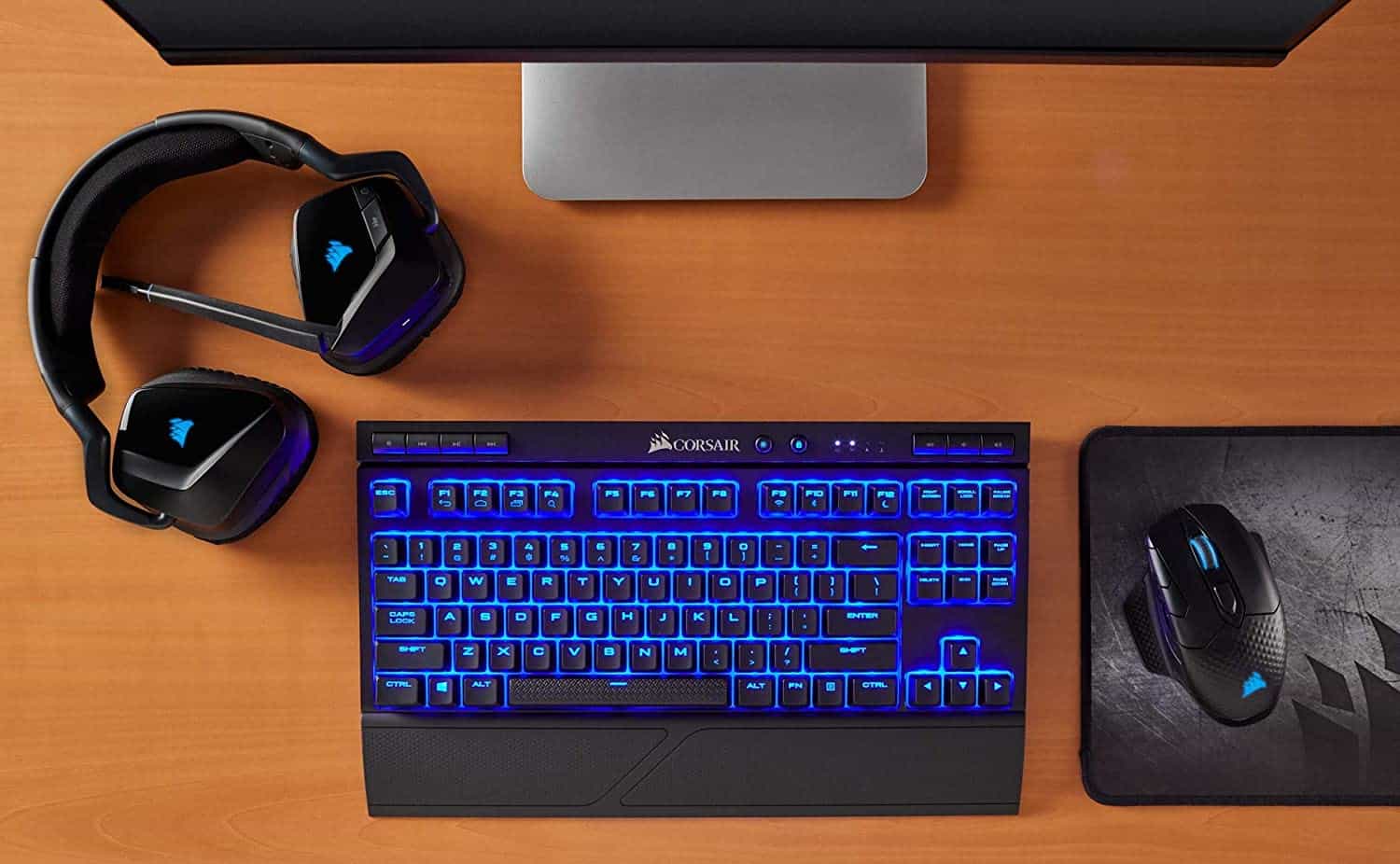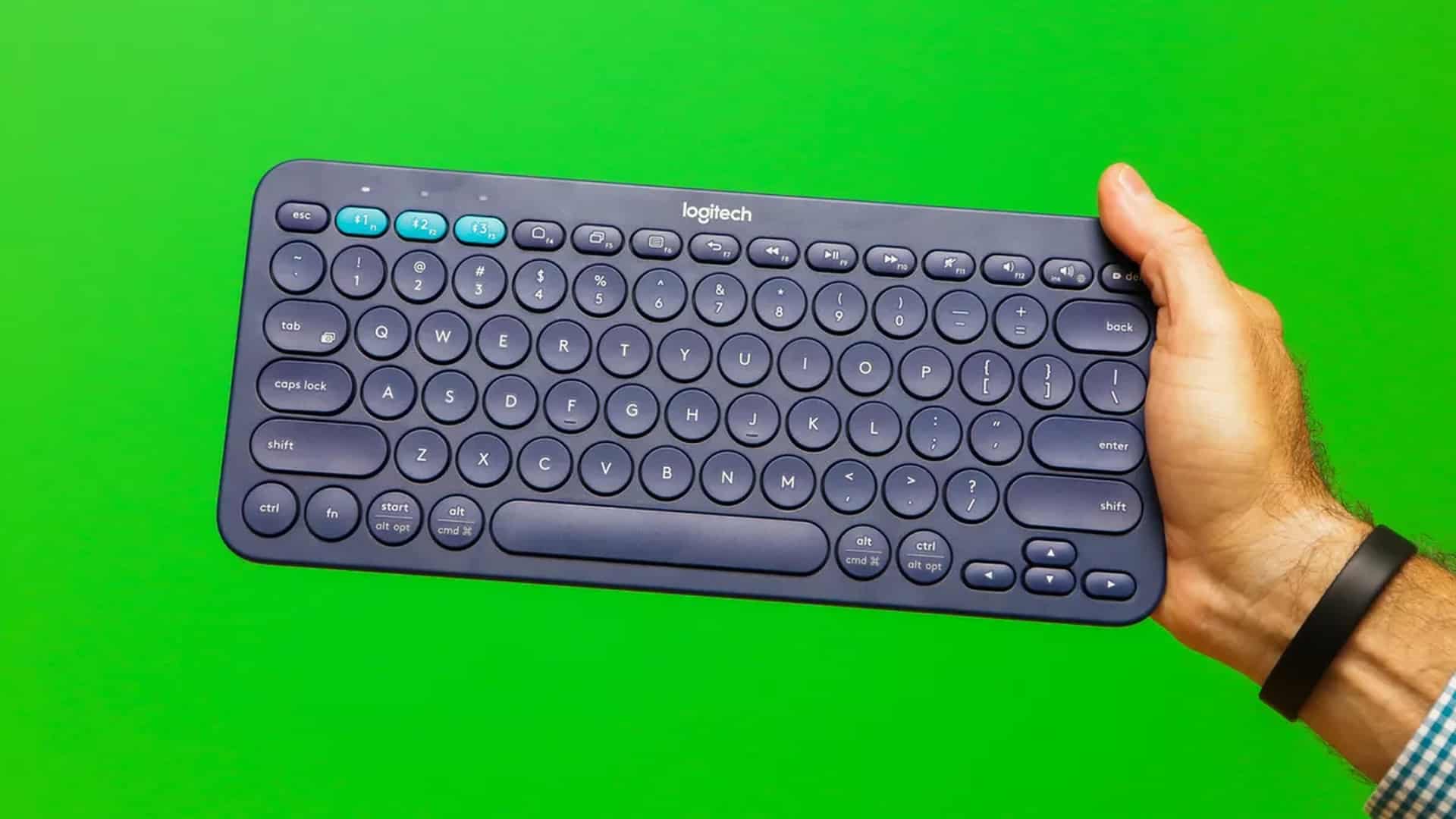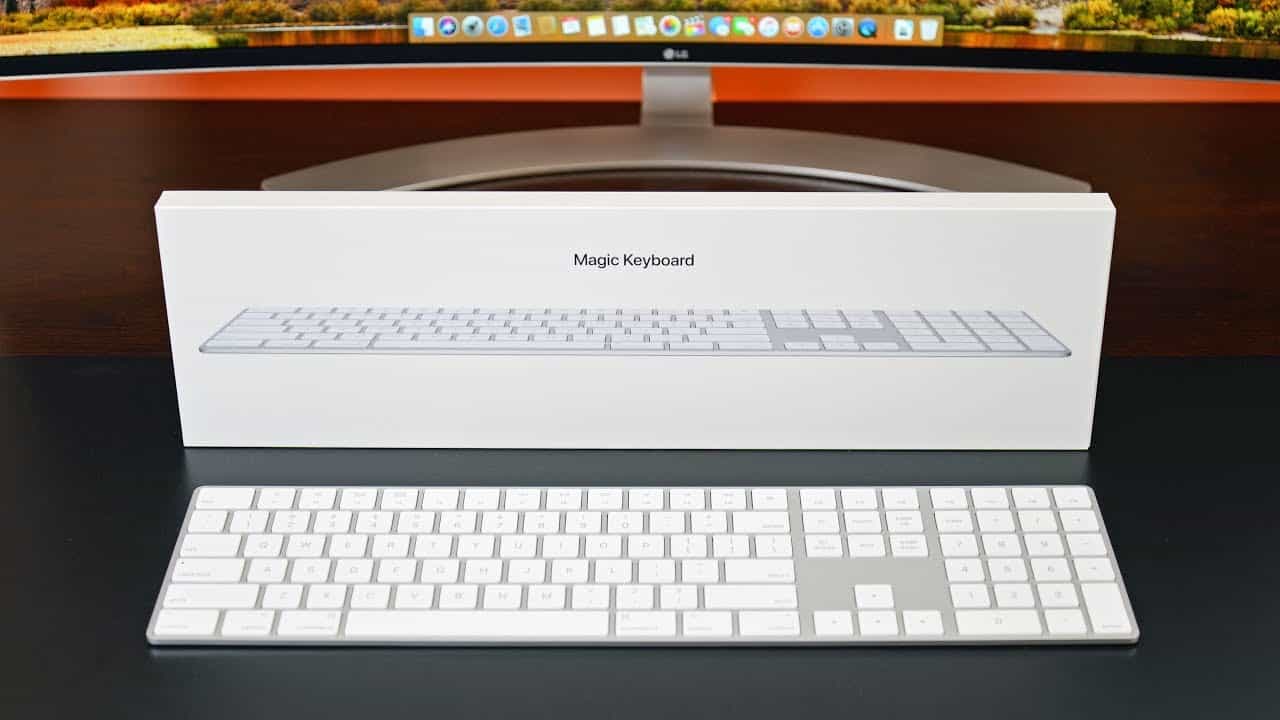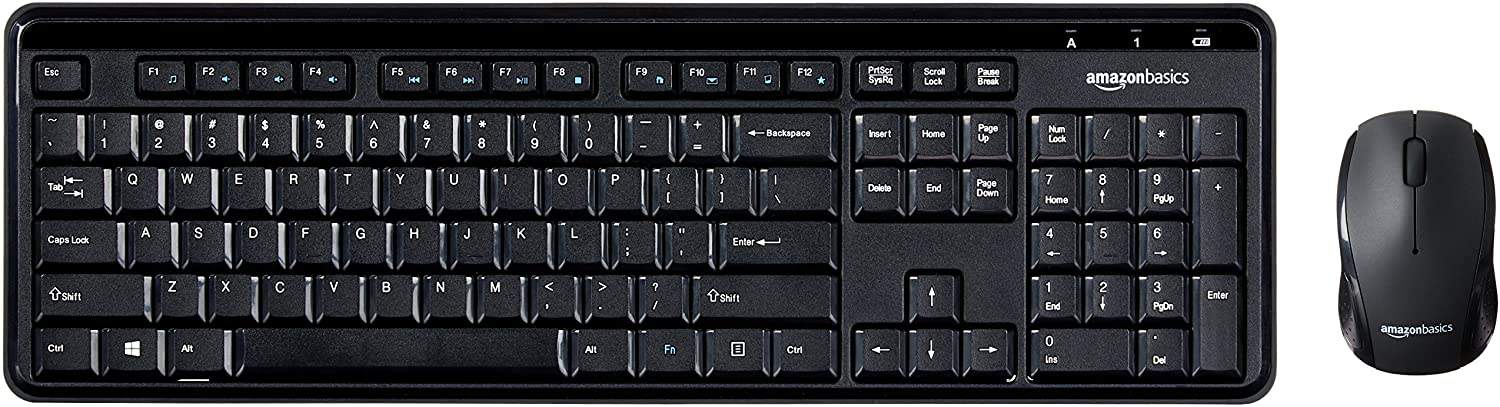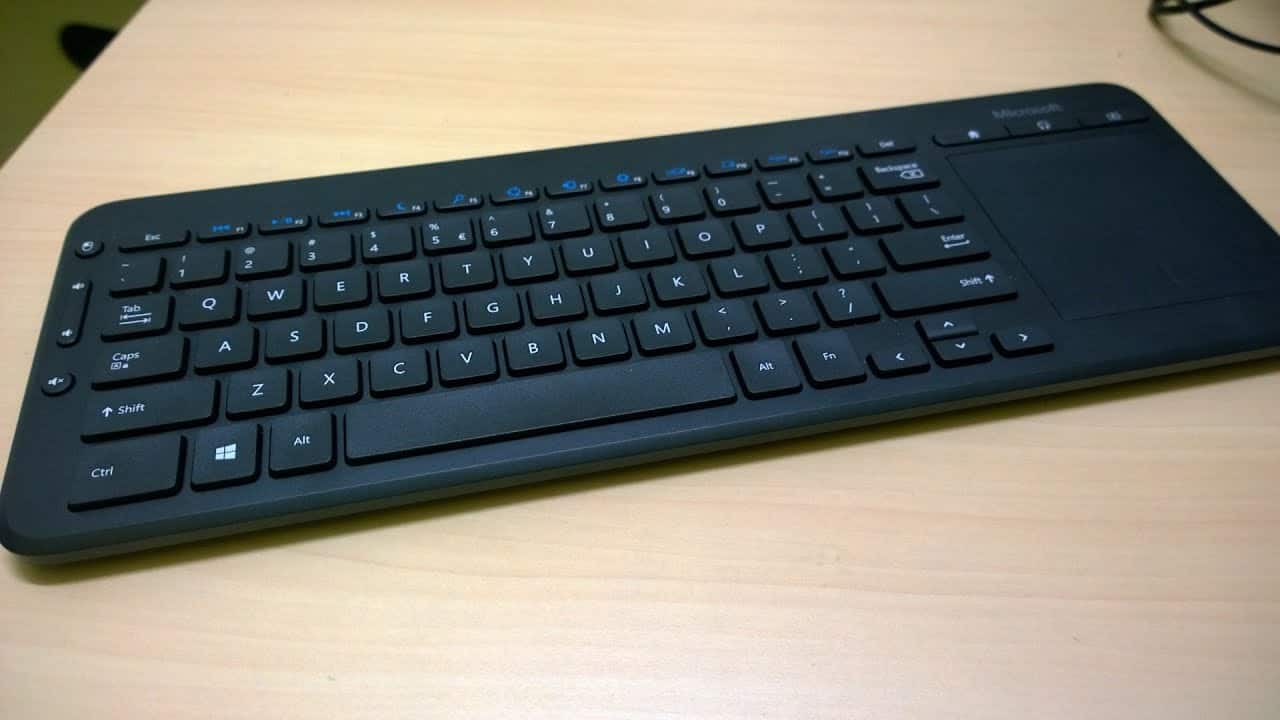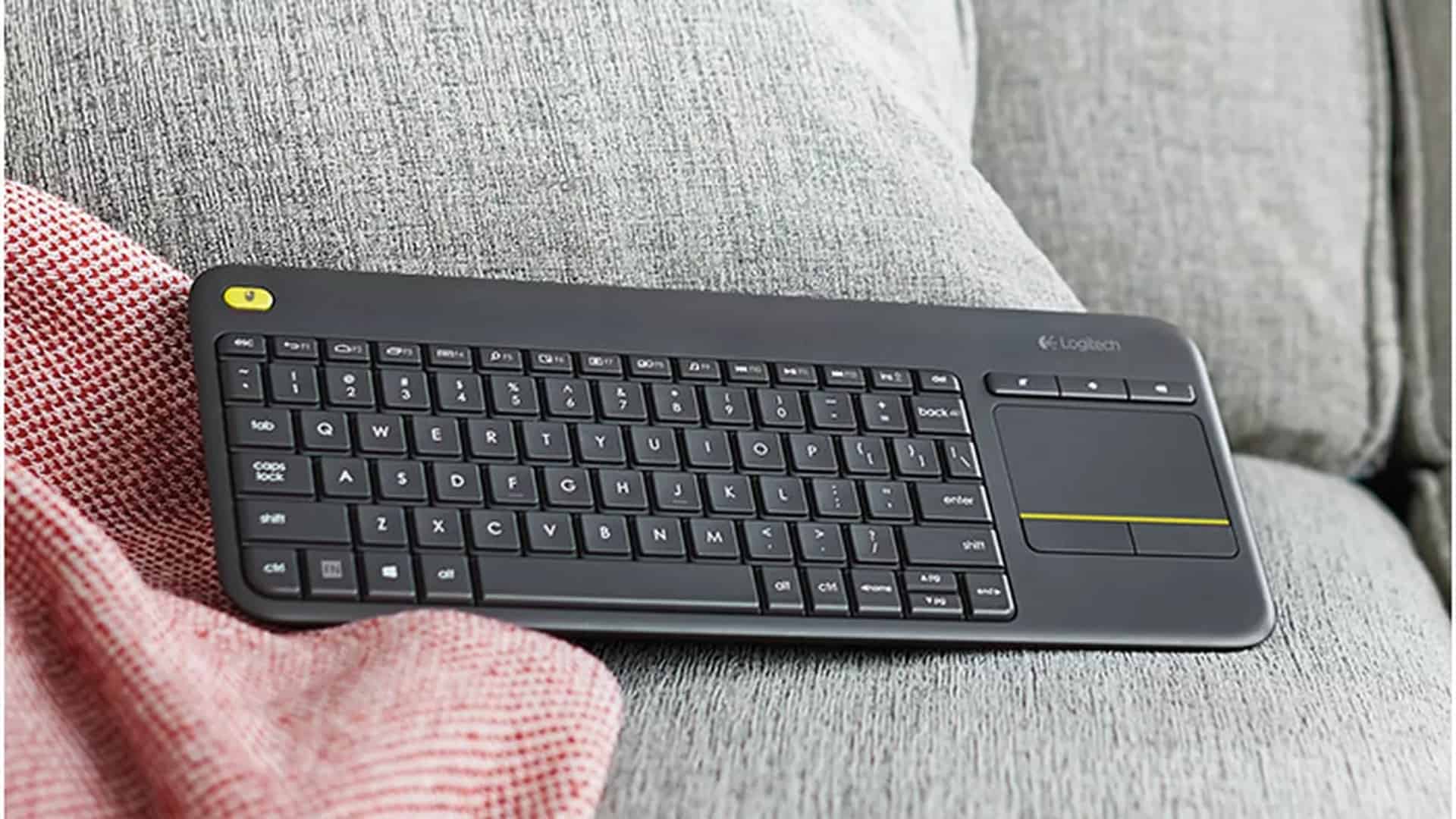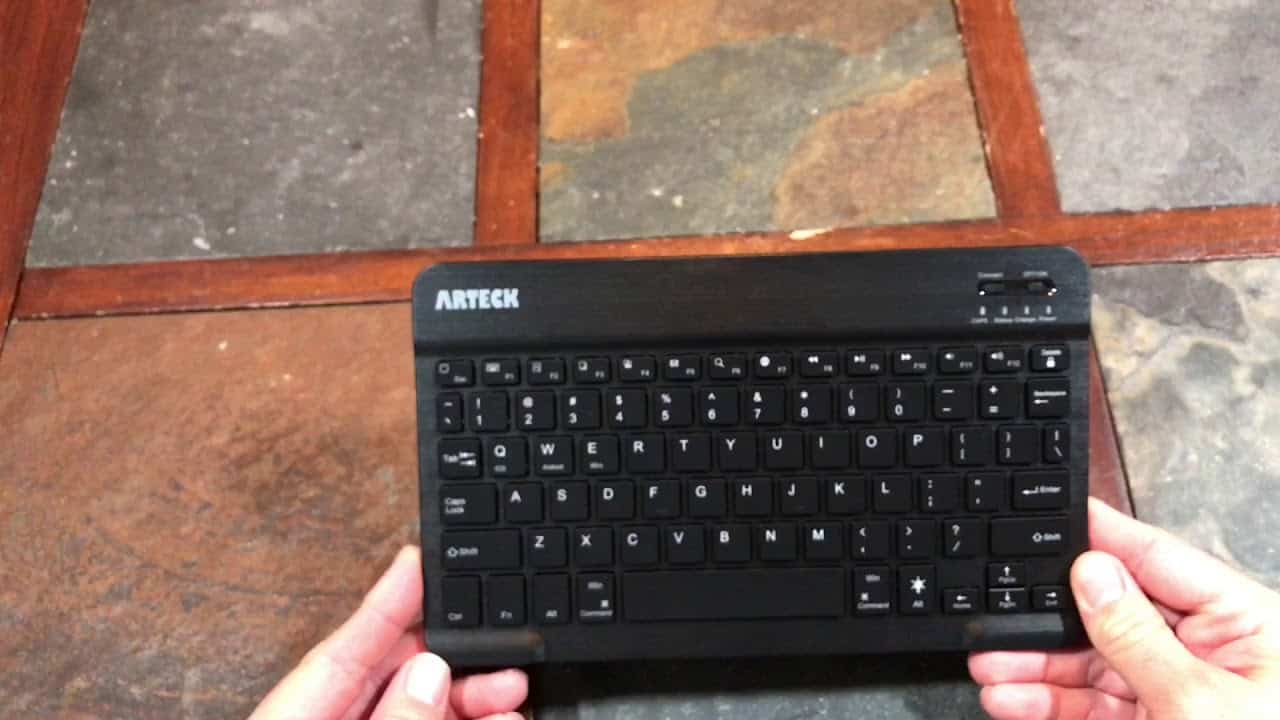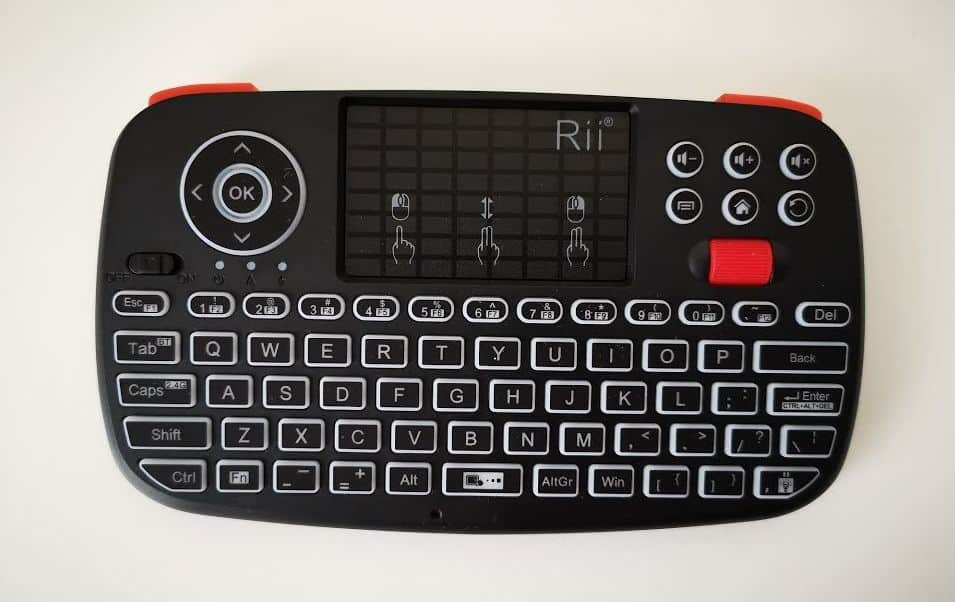Nowadays, minimalism ranks high on a list of consumer demands. One aspect that many buyers seek when researching the best keyboard is whether they can get one with a great connection but reduce the number of wires. Thankfully, there are many outstanding options for keyboards with wireless technologies. However, there is a specific debate over wireless keyboards vs Bluetooth keyboards, and it’s essential to understand the arguments before purchasing.
KEY TAKEAWAYS:
- There are two main types of wireless keyboards; an RF keyboard uses a USB receiver to create a connection, and a Bluetooth keyboard connects to a receiver built into other Bluetooth-compatible devices.
- RF wireless device technology has a faster connection than Bluetooth and is easier to set up.
- Bluetooth technology has a more extended connection range and can be paired with more devices.
And if you’re not yet sure about cutting the cord, you can read our article that answers whether you should get a wired or wireless keyboard.
Bluetooth Keyboard vs Wireless Keyboard
Wireless device technology of all sorts has gained popularity, especially with computer devices. But multiple forms of wireless keyboards need to be parsed through to find which is best for you. All these differences often have people asking, how do you choose a keyboard?
Insider Tip
If you remain unsure about what type of wireless technology to go with, you can get an option that has both.
While both types use a wireless connection to connect the device through a two-way communication signal, there are some differences in the sheer anatomy of each type of device. For example, wireless keyboards are called USB-RF (RF stands for radio frequencies). When you plug the receiver into the computer’s USB port, it creates a connection. On the other hand, Bluetooth keyboards can connect to other Bluetooth-enabled devices without requiring the user to plug in a USB dongle to establish a connection.
Now that we’ve explained how these products are different, we’ll get into how they make a practical difference.
Connection Speed
While not all USB receiver keyboards are faster than Bluetooth, the best USB-RF options have significantly faster connection speeds. In addition, some manufacturers have made it so that their technology operates on an exclusive bandwidth, which eliminates outside interference and stray signals.
Connection Range
One area where Bluetooth holds an advantage is how far you can go without losing connection. On average, Bluetooth can go about 20-30 feet away from the connected device and work fine. On the other hand, an RF wireless keyboard can go about 10 feet.
Ease of Setup
Again, the RF technology outdoes Bluetooth. The ease of inserting a wireless USB dongle and receiving an instant connection is faster than pairing a device with Bluetooth technology.
F.A.Q.S
Can wireless keyboards be used for gaming?
Of course, you can use a wireless gaming keyboard, but a wired connection works better to avoid lag and connection issues.
Do wired keyboards work better than wireless?
Which type is best depends on your needs, but wired keyboards are typically more reliable and have less interference.
What are wireless keyboards best used for?
Wireless devices are best for those on the go or those looking to create more space on their desk.
STAT: Depending on the frequency of use and quality of the battery, wireless keyboards can last anywhere from 3-36 months. (source)
REFERENCES:
- https://www.rezence.com/wireless-vs-bluetooth-keyboard/
- https://techtippr.com/bluetooth-keyboards-vs-wireless-keyboards/
- https://www.dignited.com/26919/best-computer-keyboard-wireless-rf-vs-bluetooth-vs-wired-usb-keyboard/r
- https://www.youtube.com/watch?v=Zn7WjyIvAWA
- https://www.youtube.com/watch?v=__plU7WjOLU

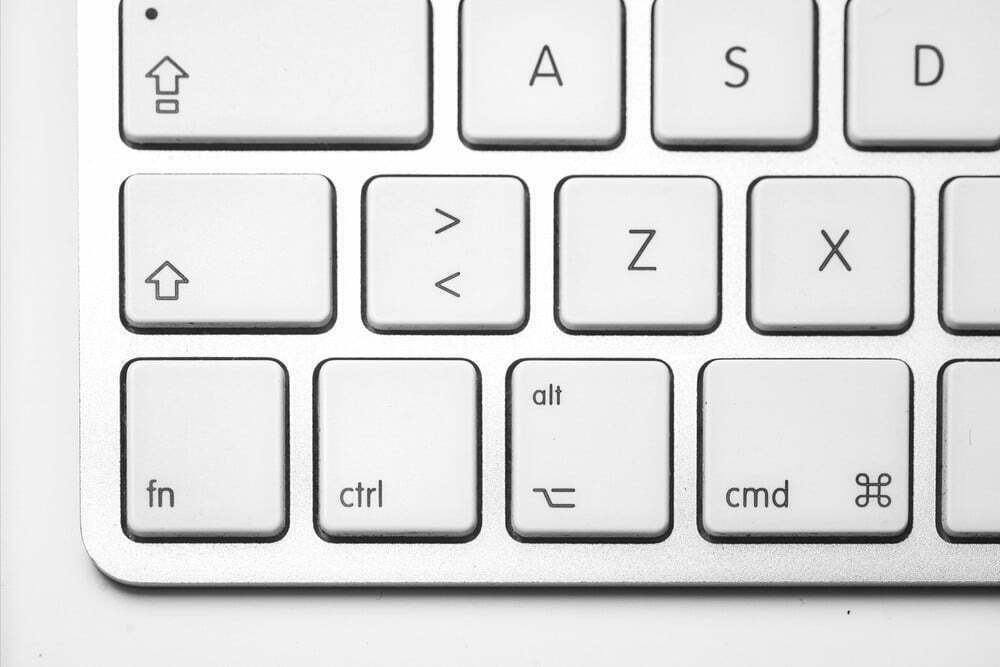
















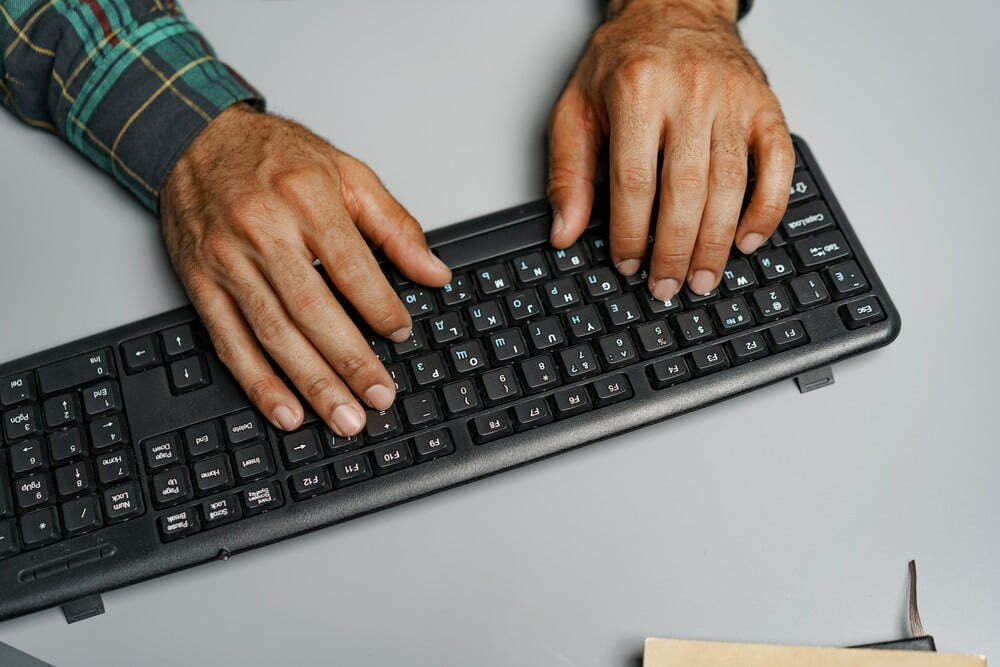



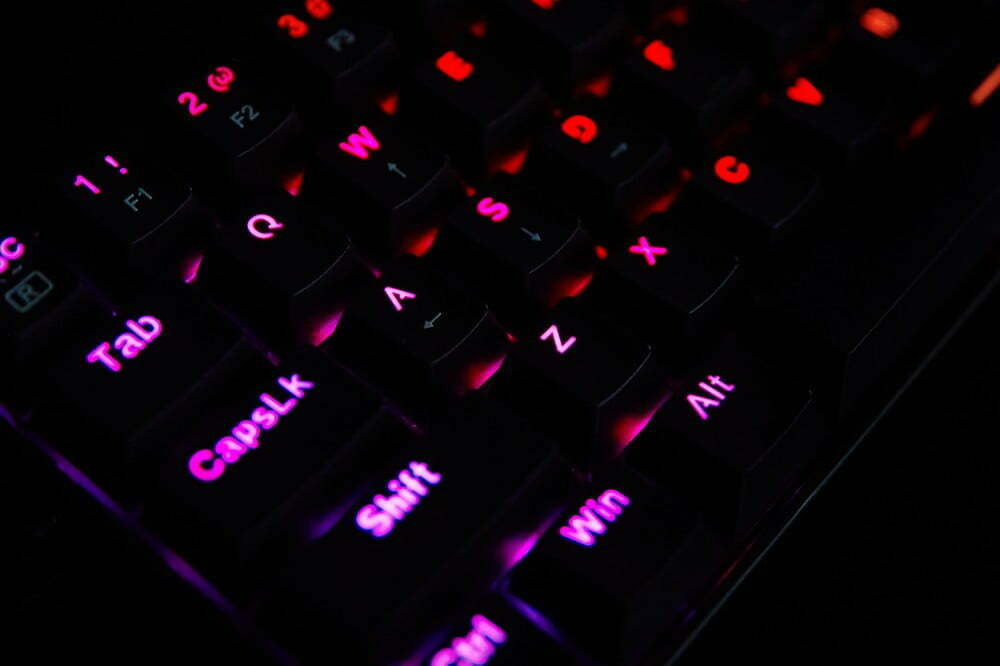











![Best Keyboard in [year] ([month] Reviews) 27 Best Keyboard in 2026 (January Reviews)](https://www.gadgetreview.dev/wp-content/uploads/best-keyboard-image.jpg)
![Best BenQ Monitors in [year] 28 Best BenQ Monitors in 2026](https://www.gadgetreview.dev/wp-content/uploads/best-benq-monitor-image.jpg)
![Best Computer Accessories in [year] ([month] Reviews) 29 Best Computer Accessories in 2026 (January Reviews)](https://www.gadgetreview.dev/wp-content/uploads/Computer-accessories.jpg)
![Best Wireless Keyboards in [year] ([month] Reviews) 30 Best Wireless Keyboards in 2026 (January Reviews)](https://www.gadgetreview.dev/wp-content/uploads/best-wireless-keyboards-image.jpg)
![10 Best Mechanical Keyboards for Typing in [year] 31 10 Best Mechanical Keyboards for Typing in 2026](https://www.gadgetreview.dev/wp-content/uploads/Best-Mechanical-Keyboard-for-Typing.jpg)
![10 Best Keyboards for Designers in [year] 32 10 Best Keyboards for Designers in 2026](https://www.gadgetreview.dev/wp-content/uploads/Best-Keyboard-for-Designers.jpg)
![10 Best Keyboards for Editing in [year] 33 10 Best Keyboards for Editing in 2026](https://www.gadgetreview.dev/wp-content/uploads/Best-Keyboard-for-Editing-scaled-1.jpg)
![10 Best Keyboards Android in [year] 34 10 Best Keyboards Android in 2026](https://www.gadgetreview.dev/wp-content/uploads/Best-Keyboard-Android.png)
![10 Best Keyboards for iPhone in [year] 35 10 Best Keyboards for iPhone in 2026](https://www.gadgetreview.dev/wp-content/uploads/Best-Keyboard-for-iPhone.jpg)
![11 Best Mechanical Keyboards in [year] 36 11 Best Mechanical Keyboards in 2026](https://www.gadgetreview.dev/wp-content/uploads/best-mechanical-keyboard.jpg)
![10 Best Membrane Keyboards in [year] 37 10 Best Membrane Keyboards in 2026](https://www.gadgetreview.dev/wp-content/uploads/Best-Membrane-Keyboard.jpeg)
![10 Best Ergonomic Keyboards in [year] 38 10 Best Ergonomic Keyboards in 2026](https://www.gadgetreview.dev/wp-content/uploads/Best-Ergonomic-Keyboard.jpg)
![10 Best Typewriter Keyboards in [year] 39 10 Best Typewriter Keyboards in 2026](https://www.gadgetreview.dev/wp-content/uploads/Best-Typewriter-Keyboard.jpg)
![10 Best Keyboards for Programming in [year] 40 10 Best Keyboards for Programming in 2026](https://www.gadgetreview.dev/wp-content/uploads/Best-Keyboard-for-Programming-1.jpg)
![10 Best Chiclet Keyboards in [year] 41 10 Best Chiclet Keyboards in 2026](https://www.gadgetreview.dev/wp-content/uploads/Best-Chiclet-Keyboard.png)
![10 Best Hot Swappable Keyboards in [year] 42 10 Best Hot Swappable Keyboards in 2026](https://www.gadgetreview.dev/wp-content/uploads/Best-Hot-Swappable-Keyboard.jpg)
![10 Best Quiet Keyboards in [year] 43 10 Best Quiet Keyboards in 2026](https://www.gadgetreview.dev/wp-content/uploads/best-quiet-keyboards.jpg)