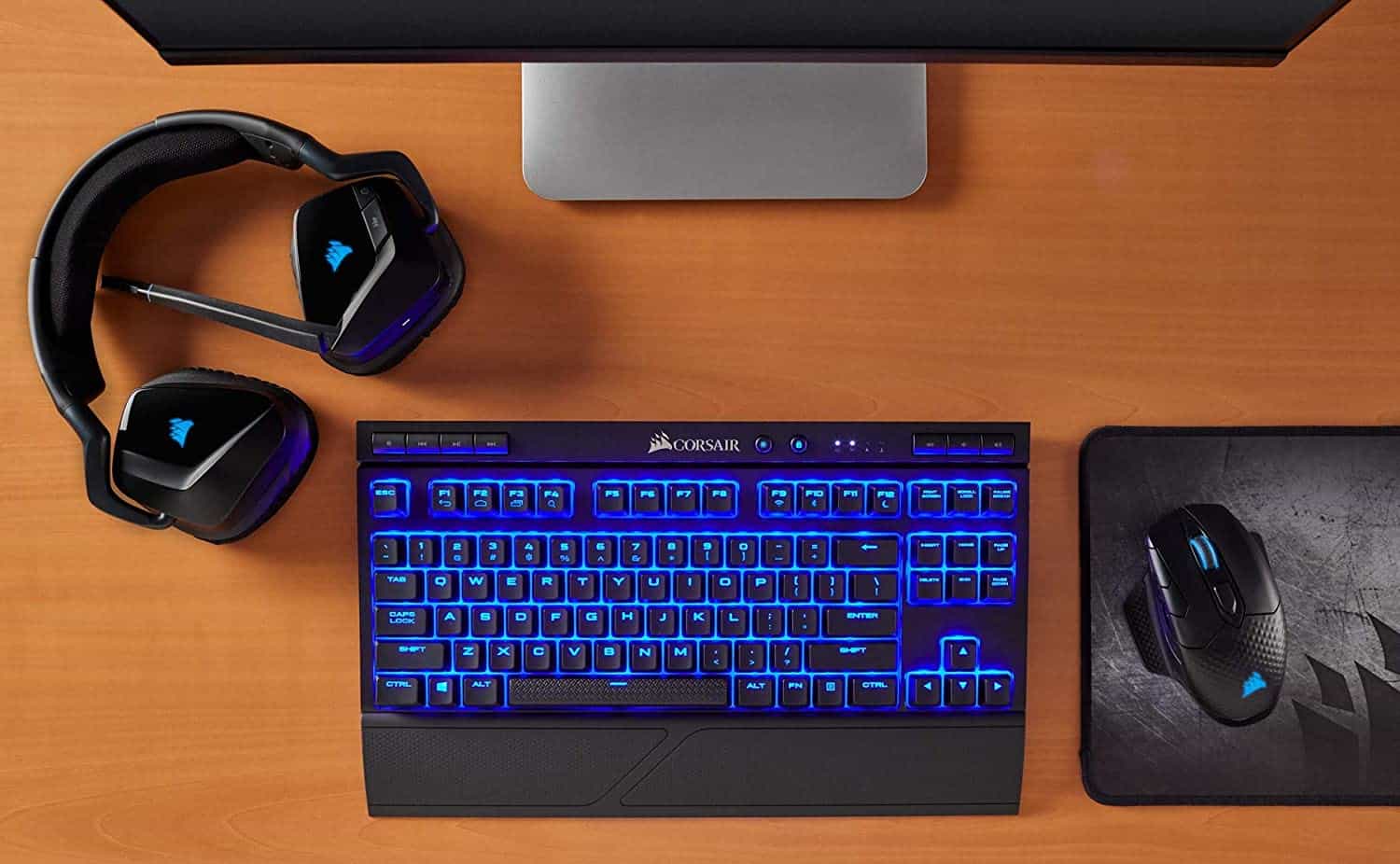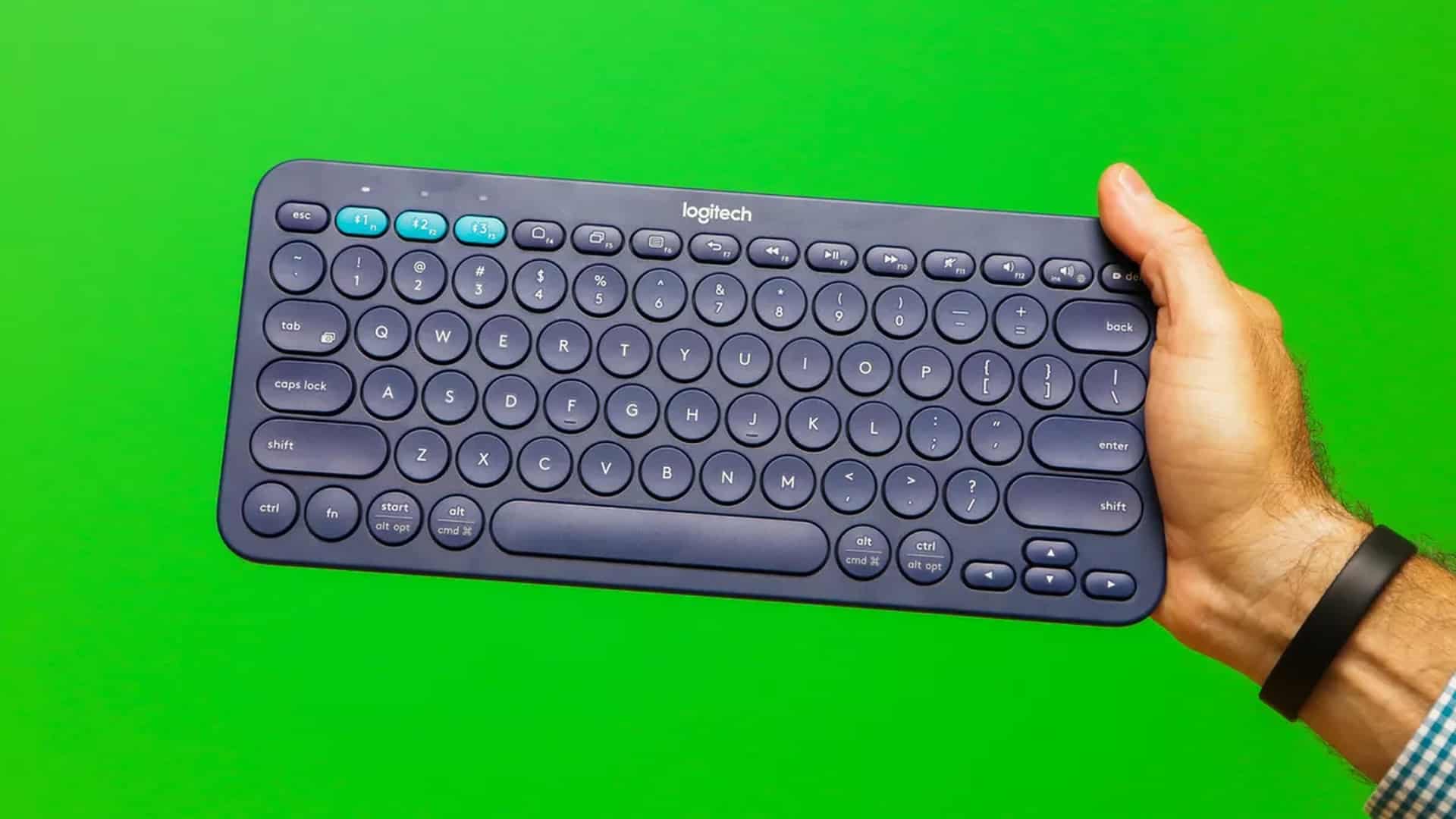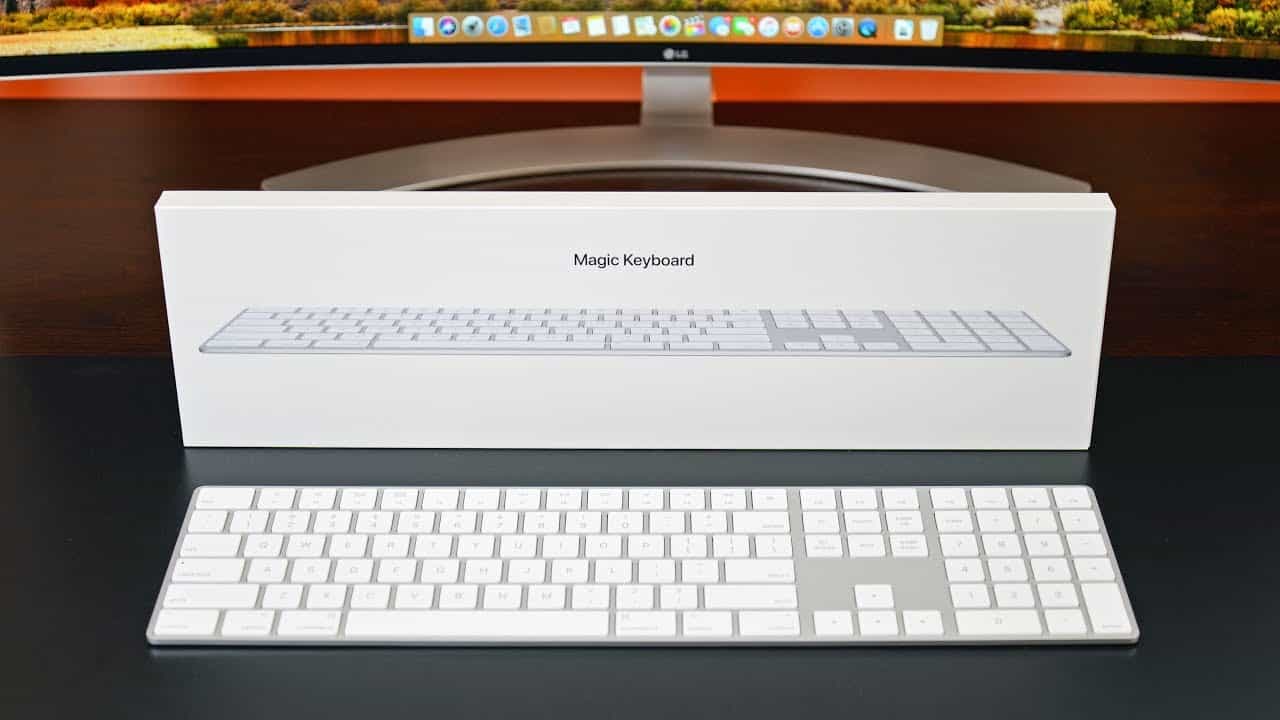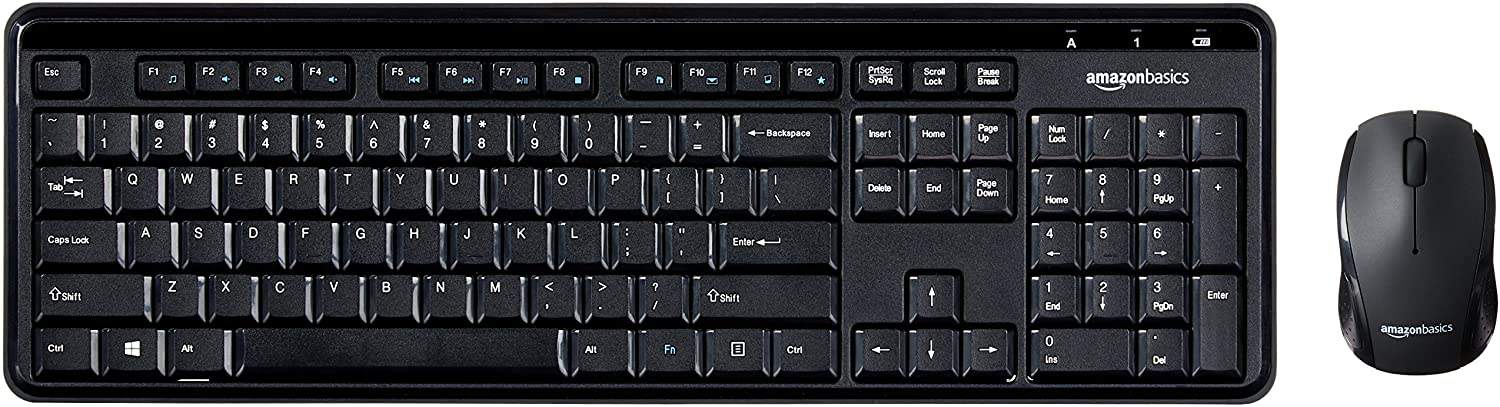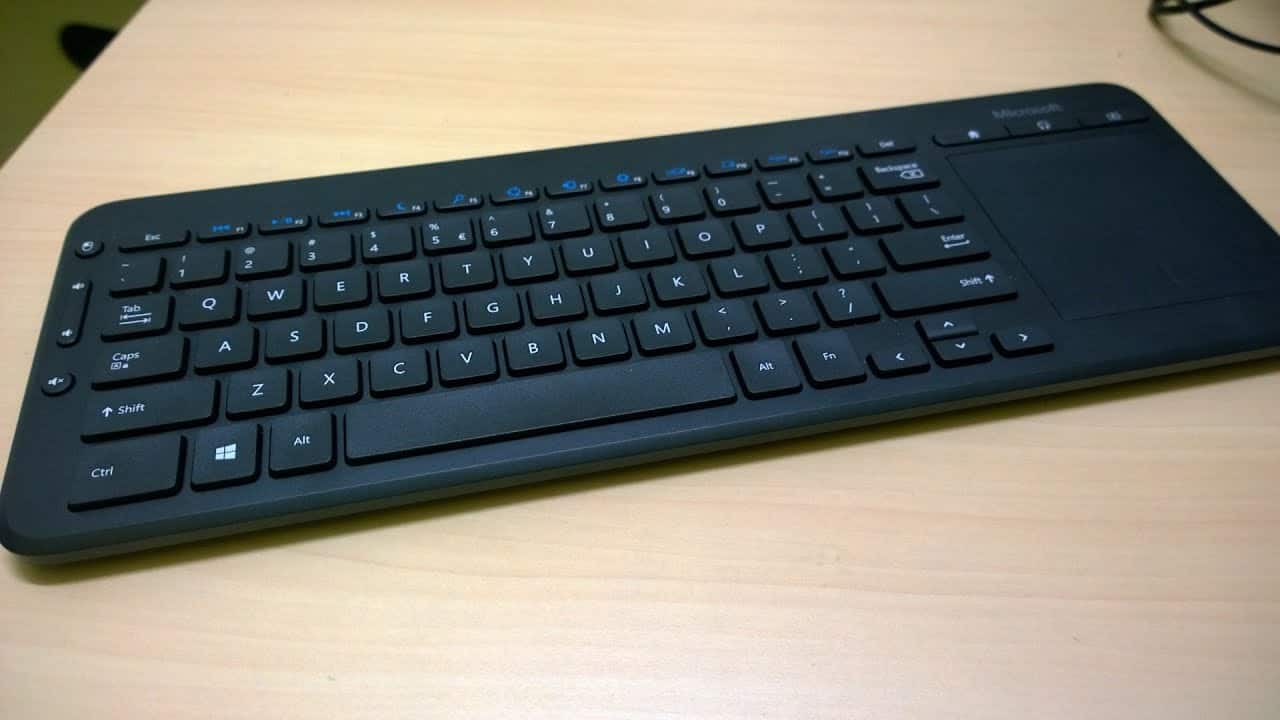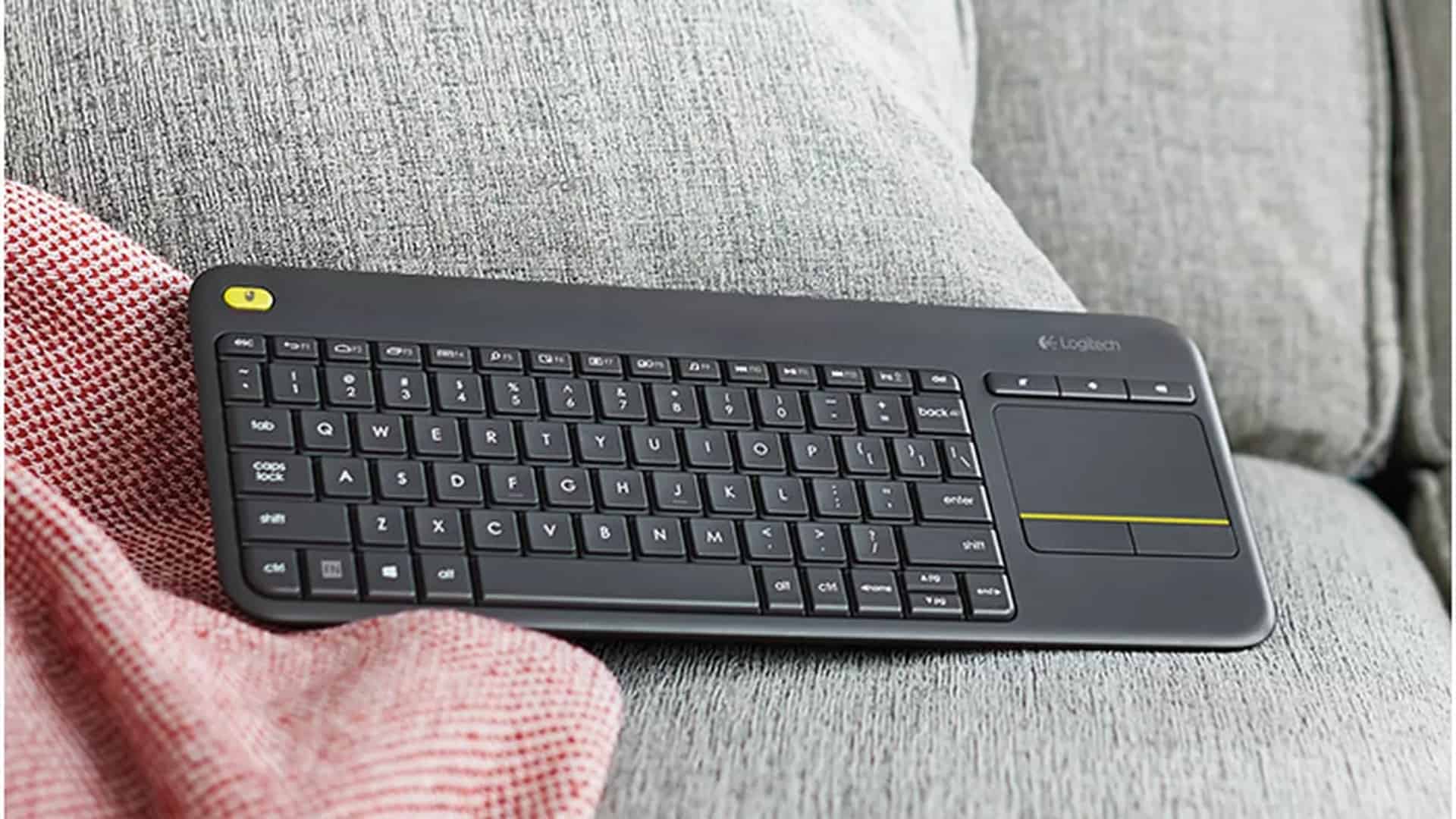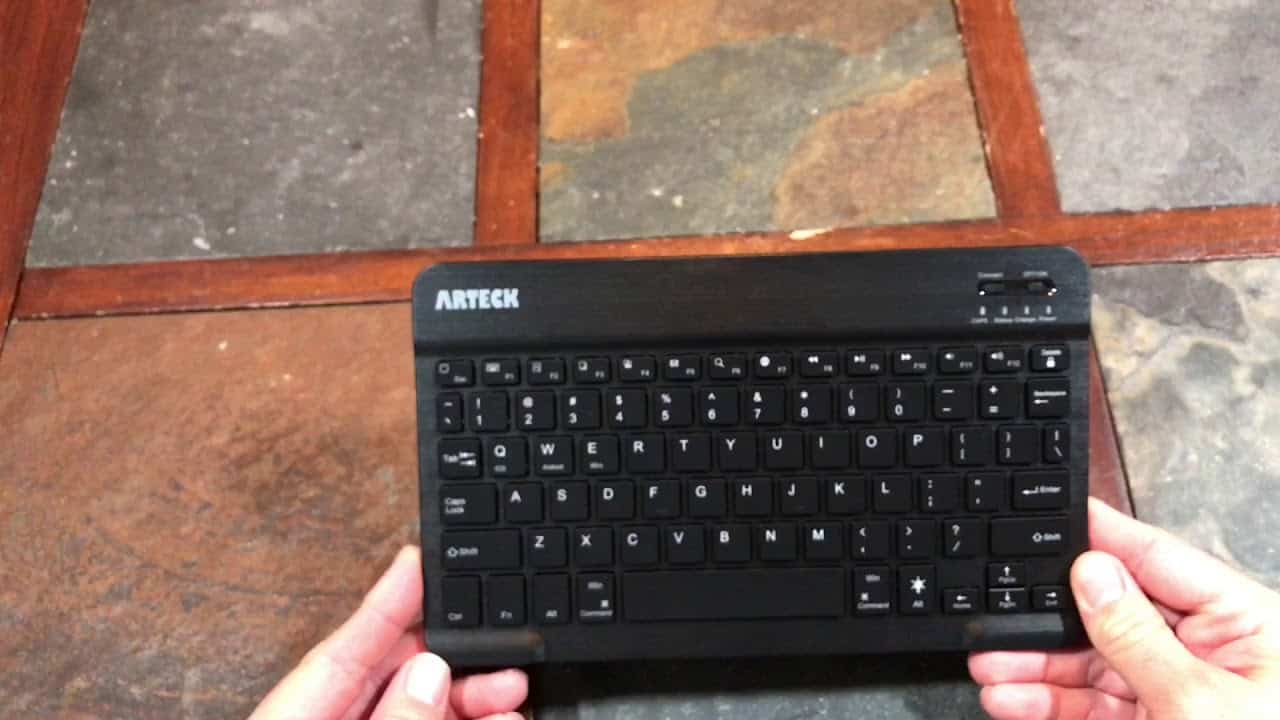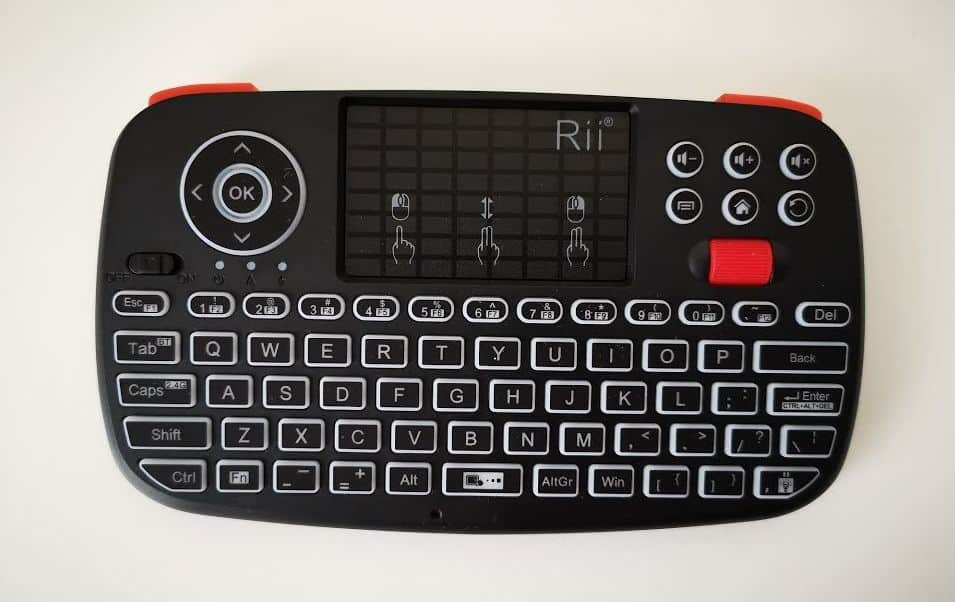If you’re looking for a premium keyboard to upgrade your personal computer setup, you should consider how different keyboard switches can affect your typing style. Whether you’re considering a membrane-style keyboard or a mechanical switch model, each type of switch features different levels of aural and tactile feedback.
KEY TAKEAWAYS:
- Clicky switches offer loud and distinct audible feedback during each press of the key. These types of switches are ideal for beginning typists.
- Tactile switches provide subdued aural feedback while offering a tactile bump mid-press. This type of switch is ideal for heavy typists.
- Thanks to the minimal resistance and reduced key travel, a linear switch keyboard is ideal for a light typist.
- Dome switches are the most budget-friendly choice, but they are only found on membrane keyboard models.
You may also want to read our guide to brass vs aluminum keyboard plates to see which common type of switch mount you might enjoy. A keyboard plate is great for reinforcing your keyboard, especially if you’re looking at mechanical switches for gaming.
Either way, stick around to learn how different keyboard switches affect your keyboard layout and typing experience.
Insider Tip
When choosing between popular switches, pay attention to the key travel distance if you care about fast-paced gaming or quick typing speeds.
Different Types of Keyboard Switches
While there isn’t a “best” switch, learning the types of available switches will help you find an ideal match for your typing style. The differences aren’t usually as stark as comparing linear and tactile switches, but each style will offer different levels of physical and auditory feedback while typing.
Clicky Switches
Clicky switches make a high-pitched and loud “click” sound when you press them. Most gaming companies opt for these mechanical switches with a pronounced clicking sound, but they’re not the best choice for fast-paced gaming. The clicky sound can distract those working around you in an office setting, but they are great for beginning typists.
Tactile Switches
Tactile switches lack audio feedback, but they provide a tactile bump when you press them. This type of switch is best for heavy typists that do not want to disturb coworkers with the loud noise of clicky switches. In addition, tactile switches allow for faster typing thanks to their mid-travel actuation point.
Linear Switches
High-quality custom gaming keyboards typically use linear switches thanks to the reduced actuation force and key travel. Linear switches are smooth to press, and there’s no tactile or audible feedback when pressing them. If you’re a light typist, a linear speed switch or normal linear design is probably your best choice.
Dome Switches
The dome switch is the most common switch used by mass-market keyboard manufacturers. In most standard keyboards you’ve used at the office or school, you can find this switch type, also called a membrane switch. A membrane keyboard with dome switches will not offer a tactile bump or sound like a mechanical model.
Warning
Determine if your full-size keyboard uses 3-pin switches or 5-pin switches because buying the wrong kind can be a costly mistake.
F.A.Q.S
Why get a mechanical keyboard?
The internal mechanisms of mechanical keyboard switches make for an often-pleasing typing experience. In addition, the tactile feedback and reduced travel times allow users to type faster and engage in fast-paced gaming. Lastly, mechanical models are more durable than membrane keyboards, and they are easier to maintain over time.
Which key switch should I get?
Unfortunately, there’s no “best” keyboard switch. Find a computer or office supplies store and try out the keyboards on display. After a few trial key presses, you should know if you prefer the slight bump of a tactile switch or the loud and consistent actuation of clicky switches.
How do you swap out your keyboard switches easily?
As long as your mechanical keyboard features hot-swappable switches, you can install your favorite switches without soldering. Use a plastic keycap puller to remove your custom keycaps and uninstall your old switches. Install the new mechanical keyboard switches and replace your keycaps in their original position.
STAT: According to a 2020 Pew Research Center survey, 91% of Americans reported regularly using the internet. (source)


















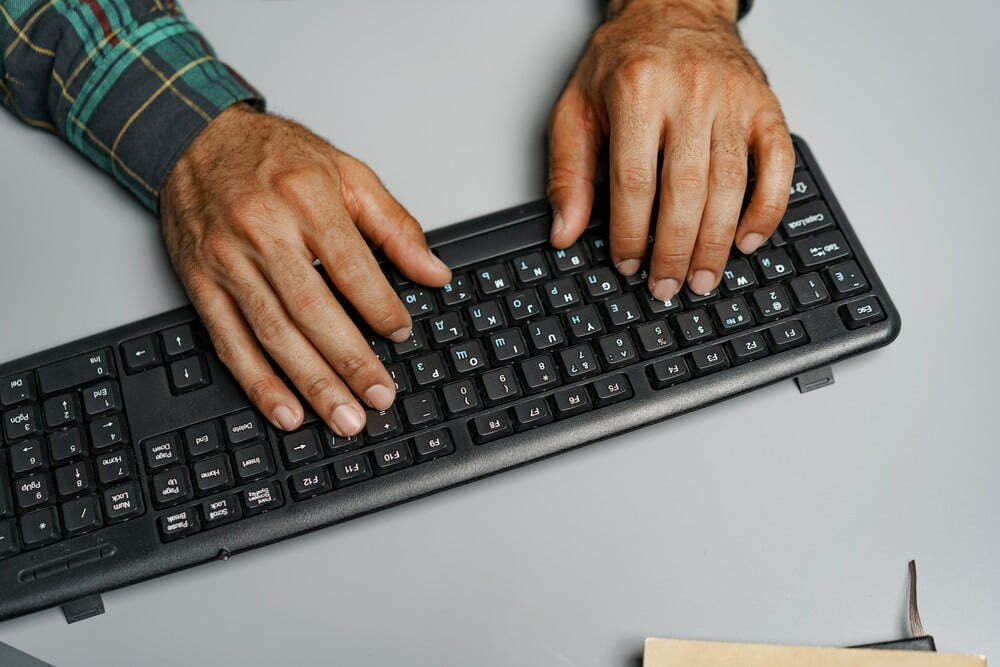



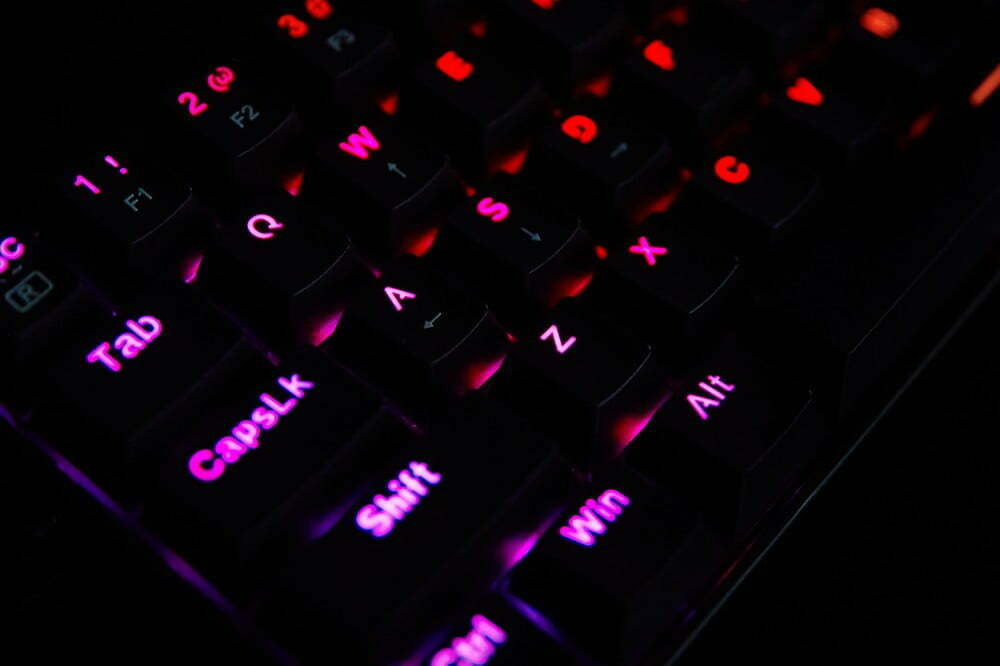

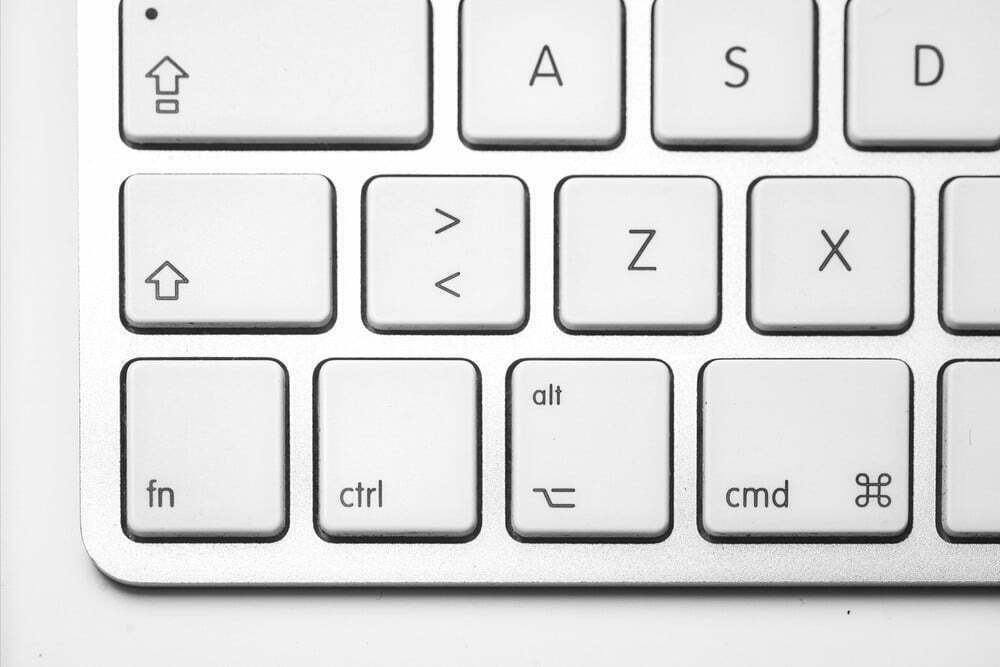









![Best Keyboard in [year] ([month] Reviews) 27 Best Keyboard in 2026 (January Reviews)](https://www.gadgetreview.dev/wp-content/uploads/best-keyboard-image.jpg)
![Best BenQ Monitors in [year] 28 Best BenQ Monitors in 2026](https://www.gadgetreview.dev/wp-content/uploads/best-benq-monitor-image.jpg)
![Best Computer Accessories in [year] ([month] Reviews) 29 Best Computer Accessories in 2026 (January Reviews)](https://www.gadgetreview.dev/wp-content/uploads/Computer-accessories.jpg)
![Best Wireless Keyboards in [year] ([month] Reviews) 30 Best Wireless Keyboards in 2026 (January Reviews)](https://www.gadgetreview.dev/wp-content/uploads/best-wireless-keyboards-image.jpg)
![10 Best Mechanical Keyboards for Typing in [year] 31 10 Best Mechanical Keyboards for Typing in 2026](https://www.gadgetreview.dev/wp-content/uploads/Best-Mechanical-Keyboard-for-Typing.jpg)
![10 Best Keyboards for Designers in [year] 32 10 Best Keyboards for Designers in 2026](https://www.gadgetreview.dev/wp-content/uploads/Best-Keyboard-for-Designers.jpg)
![10 Best Keyboards for Editing in [year] 33 10 Best Keyboards for Editing in 2026](https://www.gadgetreview.dev/wp-content/uploads/Best-Keyboard-for-Editing-scaled-1.jpg)
![10 Best Keyboards Android in [year] 34 10 Best Keyboards Android in 2026](https://www.gadgetreview.dev/wp-content/uploads/Best-Keyboard-Android.png)
![10 Best Keyboards for iPhone in [year] 35 10 Best Keyboards for iPhone in 2026](https://www.gadgetreview.dev/wp-content/uploads/Best-Keyboard-for-iPhone.jpg)
![11 Best Mechanical Keyboards in [year] 36 11 Best Mechanical Keyboards in 2026](https://www.gadgetreview.dev/wp-content/uploads/best-mechanical-keyboard.jpg)
![10 Best Membrane Keyboards in [year] 37 10 Best Membrane Keyboards in 2026](https://www.gadgetreview.dev/wp-content/uploads/Best-Membrane-Keyboard.jpeg)
![10 Best Ergonomic Keyboards in [year] 38 10 Best Ergonomic Keyboards in 2026](https://www.gadgetreview.dev/wp-content/uploads/Best-Ergonomic-Keyboard.jpg)
![10 Best Typewriter Keyboards in [year] 39 10 Best Typewriter Keyboards in 2026](https://www.gadgetreview.dev/wp-content/uploads/Best-Typewriter-Keyboard.jpg)
![10 Best Keyboards for Programming in [year] 40 10 Best Keyboards for Programming in 2026](https://www.gadgetreview.dev/wp-content/uploads/Best-Keyboard-for-Programming-1.jpg)
![10 Best Chiclet Keyboards in [year] 41 10 Best Chiclet Keyboards in 2026](https://www.gadgetreview.dev/wp-content/uploads/Best-Chiclet-Keyboard.png)
![10 Best Hot Swappable Keyboards in [year] 42 10 Best Hot Swappable Keyboards in 2026](https://www.gadgetreview.dev/wp-content/uploads/Best-Hot-Swappable-Keyboard.jpg)
![10 Best Quiet Keyboards in [year] 43 10 Best Quiet Keyboards in 2026](https://www.gadgetreview.dev/wp-content/uploads/best-quiet-keyboards.jpg)