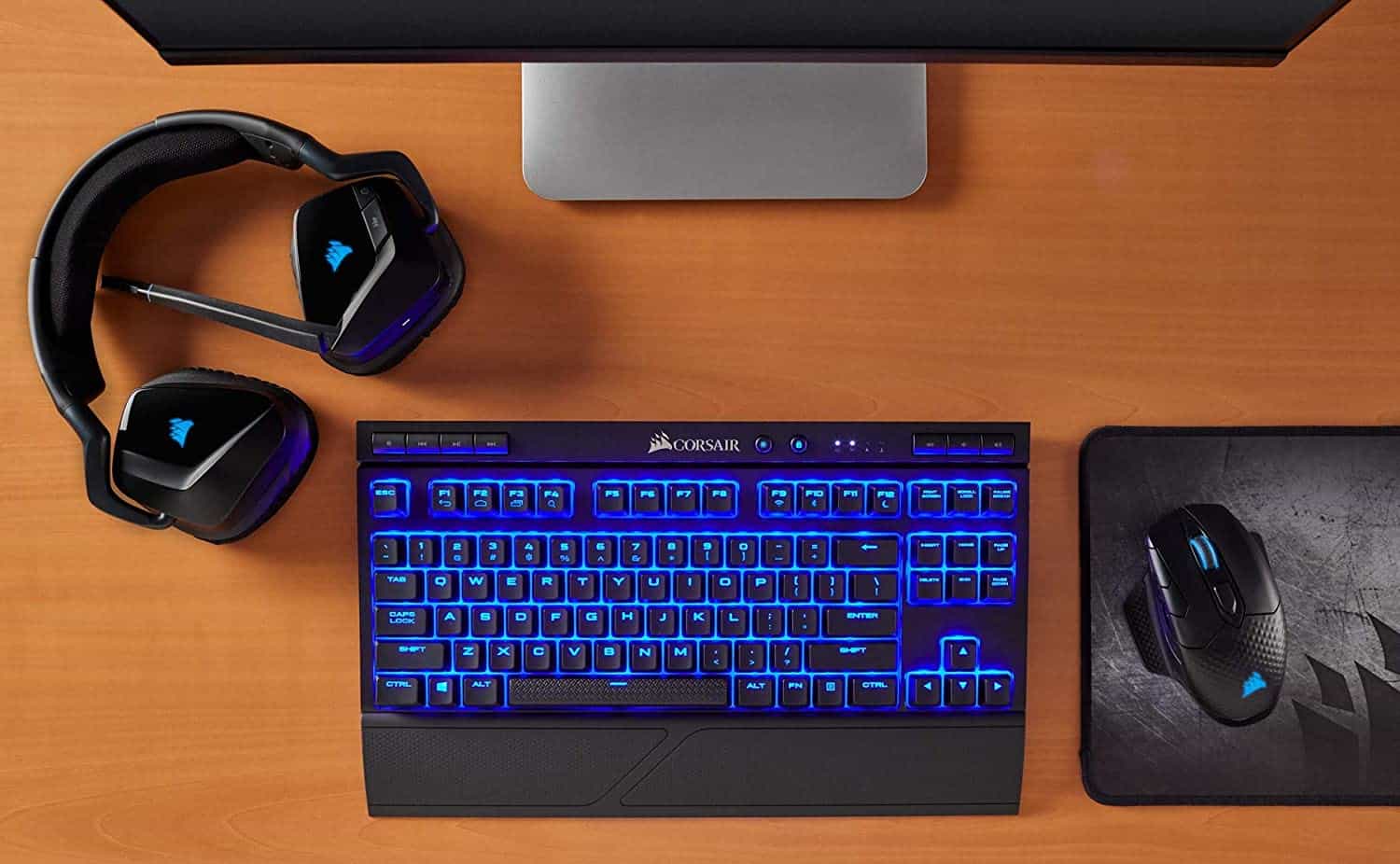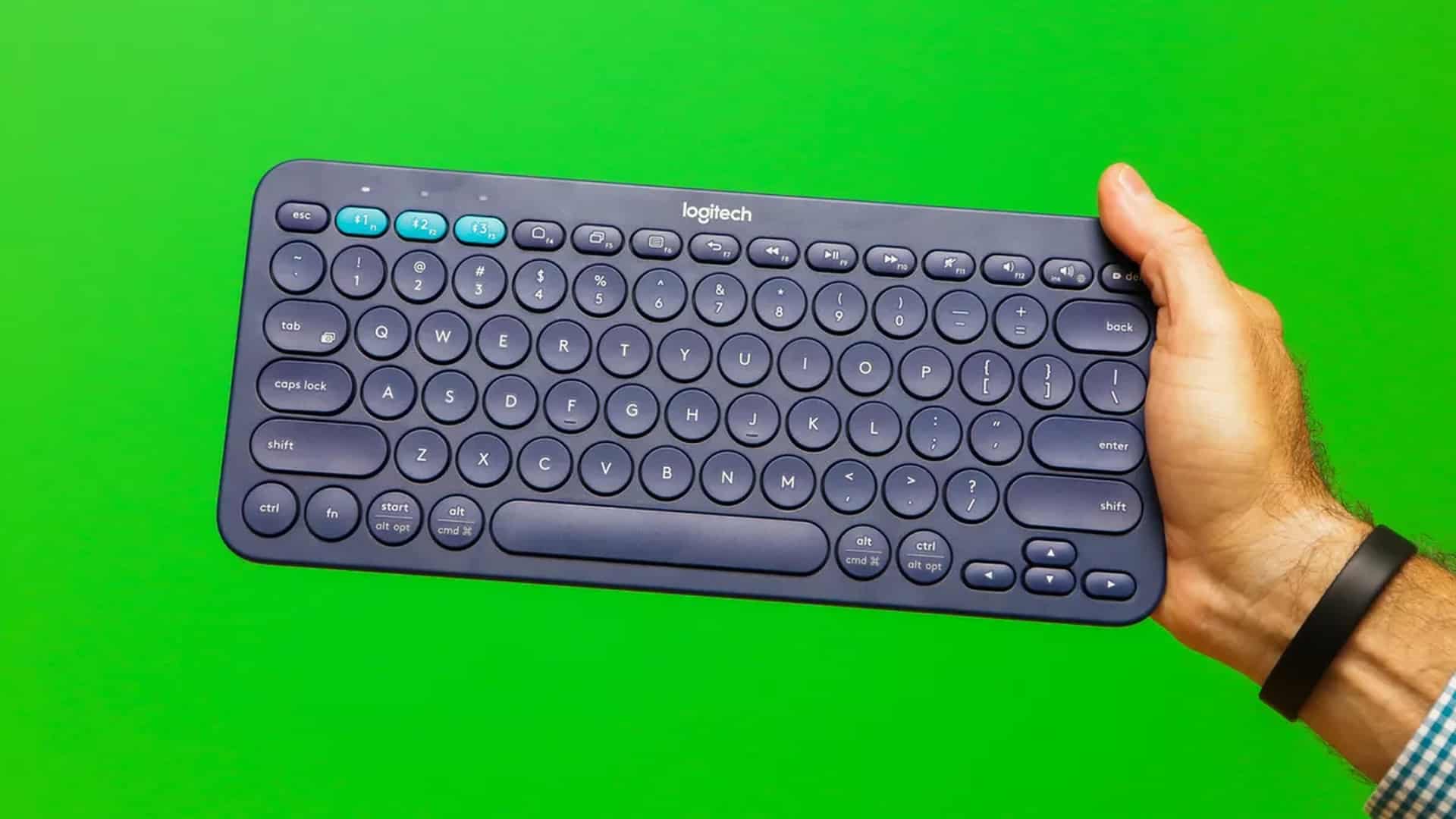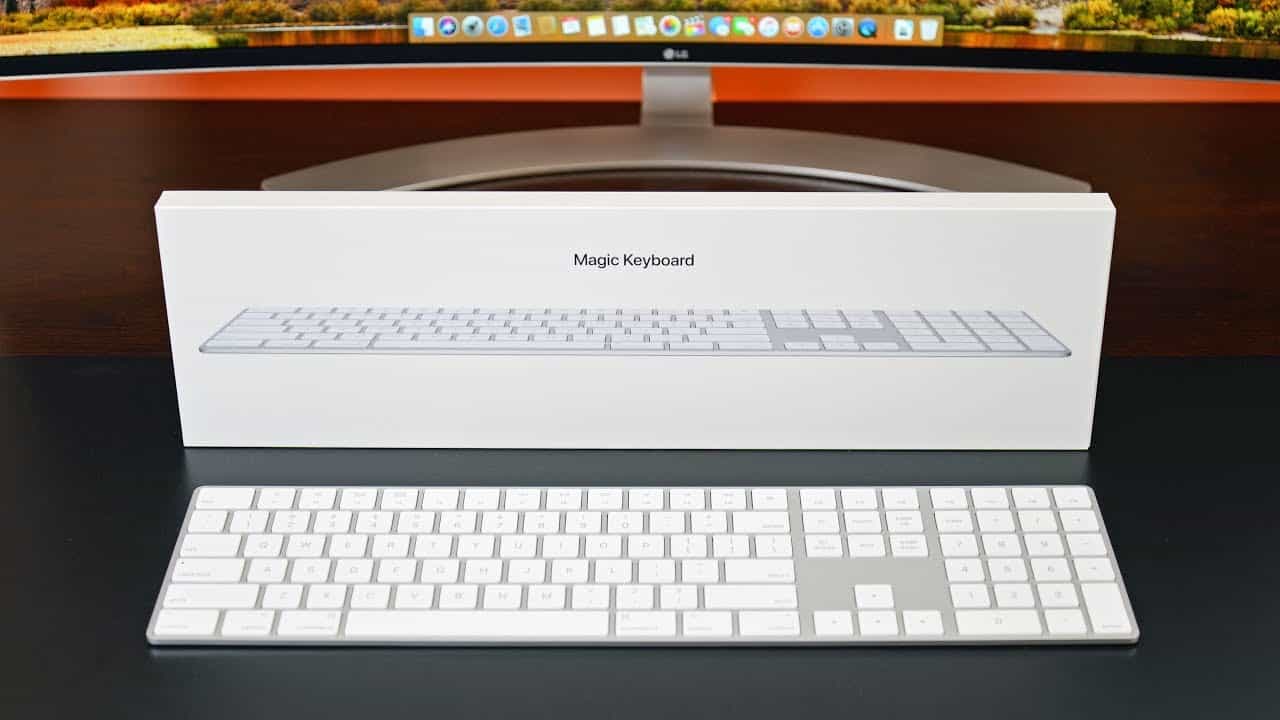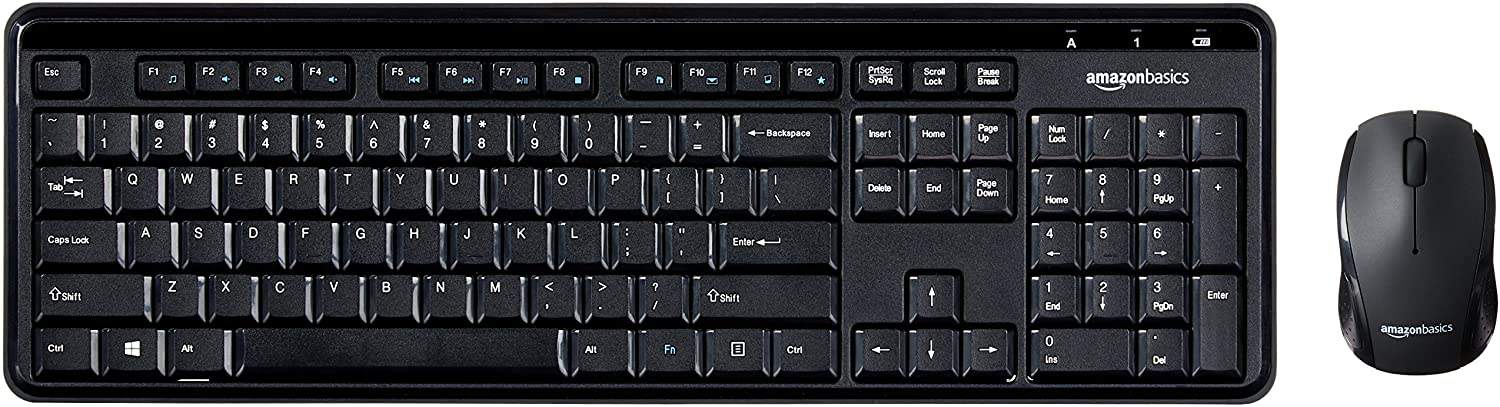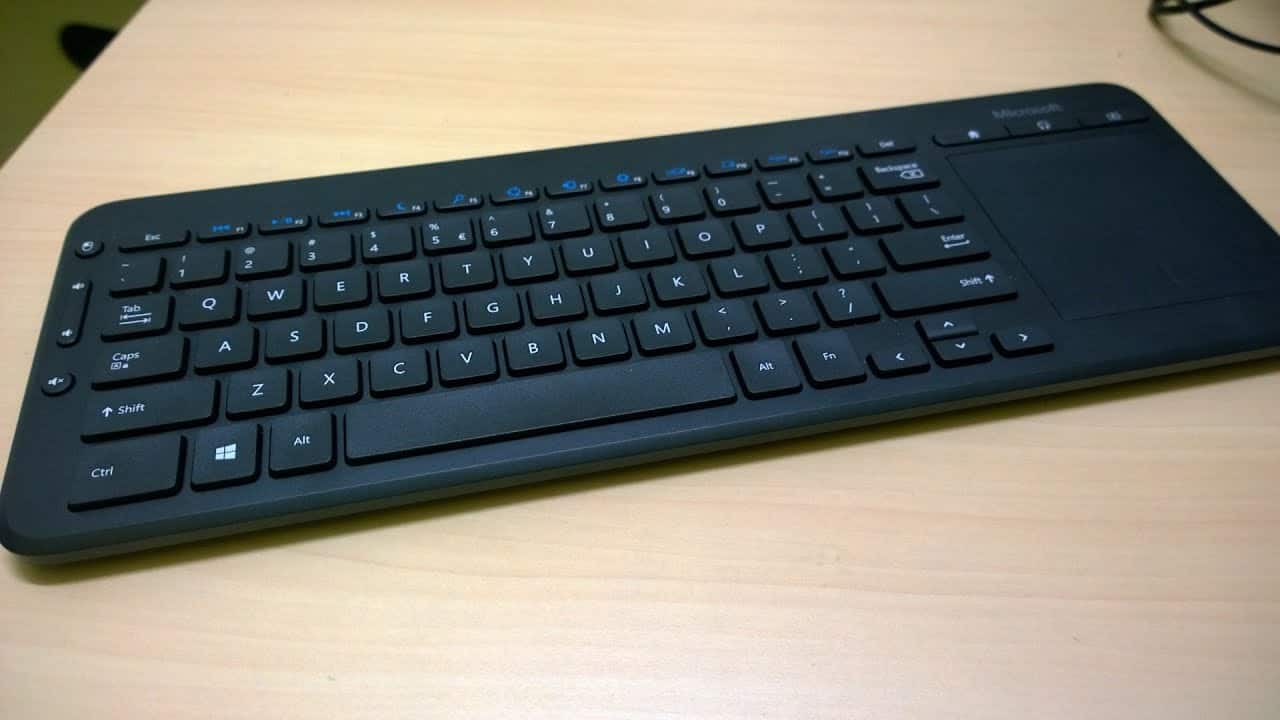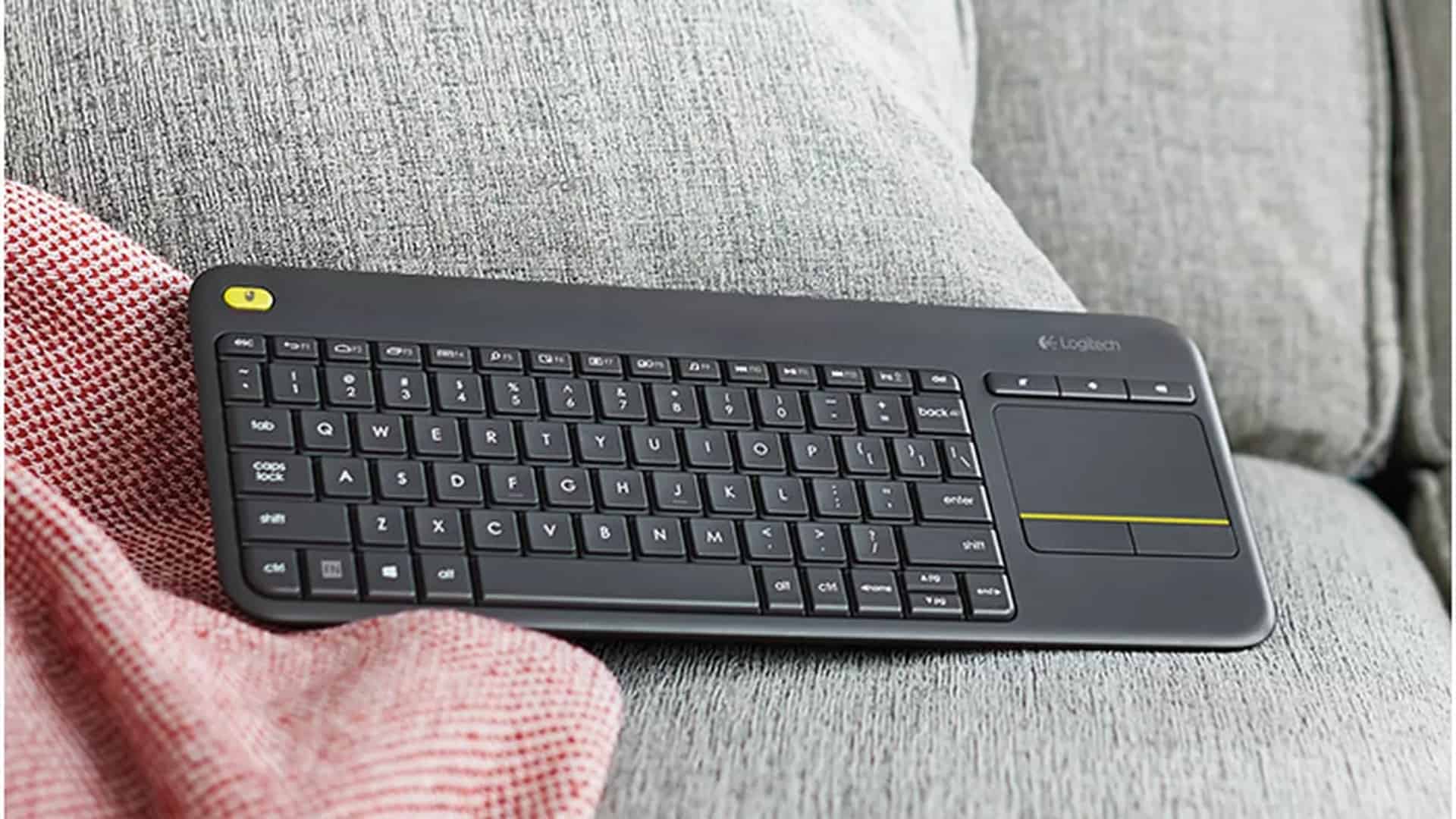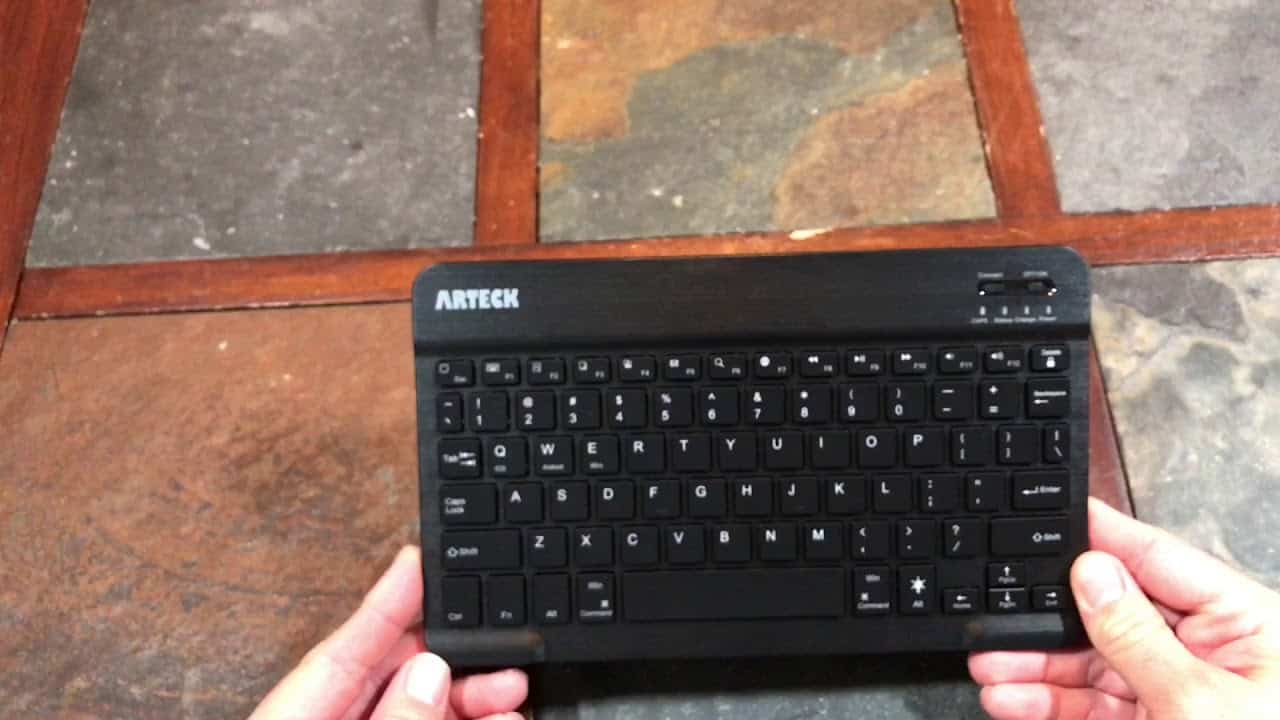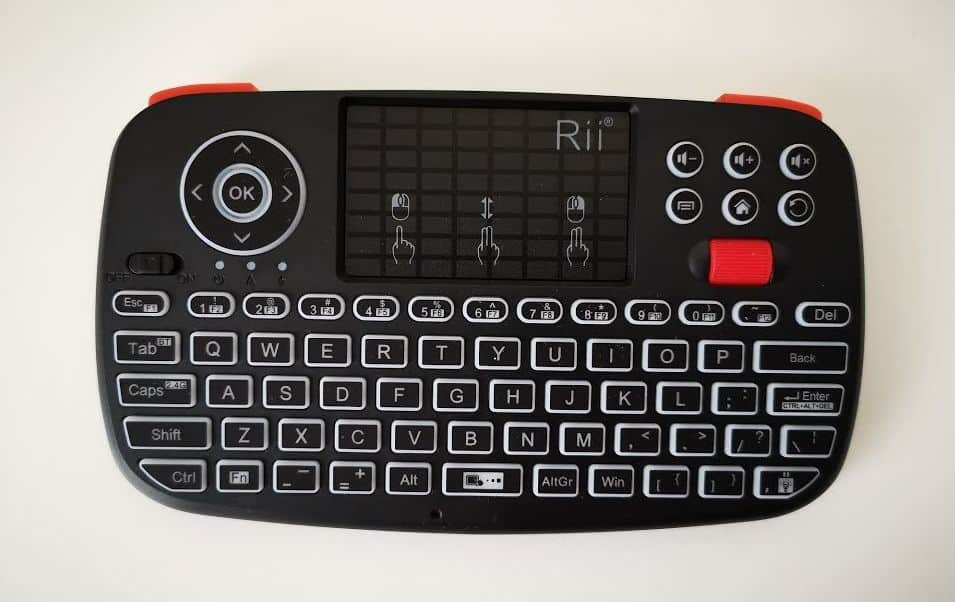If you’re looking for the best keyboards on the market but don’t know too much about how they work, you’re in the right place. You’ll want to start by figuring out what precisely a keyboard is and how it works to find your perfect match. So let’s go over a little bit about how does a keyboard work, how to install one, and some different types available for you to purchase.
KEY TAKEAWAYS:
- Keyboards are considered input devices because they can only send data to your device and not receive any data.
- To install most external models, you’ll need to download drivers to use them on your device.
- There are many different types of keyboards on the market, and finding the right fit entails trying out as many styles as possible.
Explaining the Modern Computer Keyboard
Keyboards are pretty simple devices that help make life so much easier. You can even purchase external keyboards for your mobile device.
Insider Tip
There are multiple types of desktop keyboards to choose from, so don’t be afraid to try out a few before settling on the one you want.
Simply put, a keyboard is an input-only device. This means that it only sends data and cannot receive data. It does this by connecting to a device, whether through a wired or wireless connection.
Underneath each key is a switch, which is essentially an electric circuit. When you press the key, it closes the circuit, and a small current runs through it. This tells the computer or other device which key is being pressed.
If you’re looking for your perfect fit, try reading our Pictek RGB gaming keyboard review to see if it could be a contender. First, however, you should look into how long keyboards last to ensure you understand how to prolong the device’s longevity.
Installing an External Keyboard
The following doesn’t necessarily apply to laptops, which have built-in keyboards. But if you’re looking to buy your first desktop computer, you’ll need to know how to connect a keyboard to it. First, figure out whether you need to install any keyboard drivers. This is most likely the case if you’re using external keyboards. From there, hit the power button on your computer and connect the keyboard.
If it’s a USB keyboard, plug the cord into one of your USB ports. For a wireless keyboard, open up your wireless connections and find the device. Since keyboards are input devices, they do not receive data. Instead, they only send it to your computer or mobile device.
Once installed, familiarize yourself with keyboard settings since there are a few things you can do to customize your experience. The next step is to figure out what keyboard shortcuts are available to you and how they can help save time in your day-to-day life.
Types of Keyboards
There are a ton of different keyboards out there. Some types you might run into include:
- Membrane keyboards
- Onscreen keyboard
- Mechanical keyboard
- Backlit keyboards
Each one works slightly differently, with some being entirely different from the regular keyboard you use at home. For example, a mechanical keyboard uses mechanical switches under each key, resulting in a pleasant “clicking” while you type.
Those on the market for a new keyboard should look into a TT Esports Meka G Unit wired keyboard review.
Warning
The modern computer keyboard is not without its faults, so always have a backup just in case yours breaks.
F.A.Q.S
How do I troubleshoot a keyboard problem?
There are a few ways to troubleshoot your keyboard, and it all starts with an online search. A quick search should tell you whether you have a hardware or software problem. From there, research solutions to your specific problem and keep trying them until you find one that works. If you can’t find anything that fixes the issue, it may be time to buy a new keyboard.
Why did the keys on my keyboard stop working?
There are a number of things that could cause this. First, check the connection to the computer. If that’s secure, the keyboard could be dirty and need a good cleaning. If it’s the number keys that aren’t working, the NumLock could be on. If you think it’s a software issue, try rebooting the computer.
How do I install drivers on my computer?
Some keyboards use special software and must have drivers installed as a result. If you need to download the drivers, look up your model on the manufacturer’s website to find them.
Why should I get a backlit keyboard?
There are a few reasons why backlit keyboards are so great. The biggest is that they allow you to still see your keyboard even in the dark. This eliminates the need for lights while you’re using your device.
STAT: In 2020, the keyboard market garnered over $5.05 billion U.S. worldwide. (source)
REFERENCES:
- https://ergo.human.cornell.edu/AHTutorials/ckd.htm
- https://www.unh.edu/research/ergonomics/keyboard-ergonomics
- https://businessdegrees.uab.edu/mis-degree-masters/business-keyboarding-skills/r
- https://www.academia.edu/3736256/How_Keyboards_Work
- https://libraryliteracy.org/wp-content/uploads/2019/01/Life_Long_Learn_to_type-use_computer_keyboard.pdf

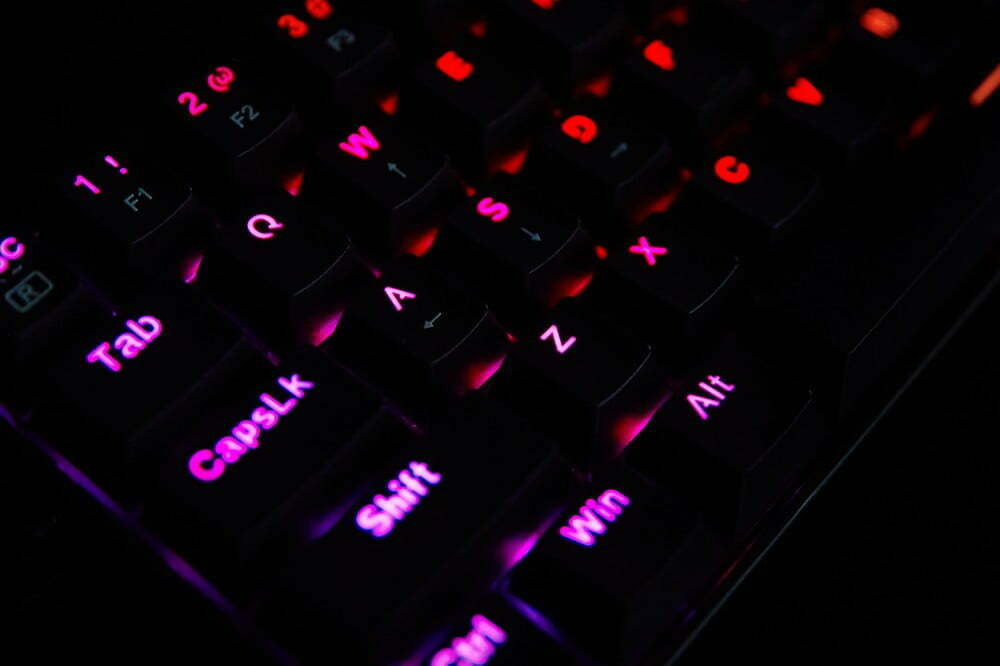
















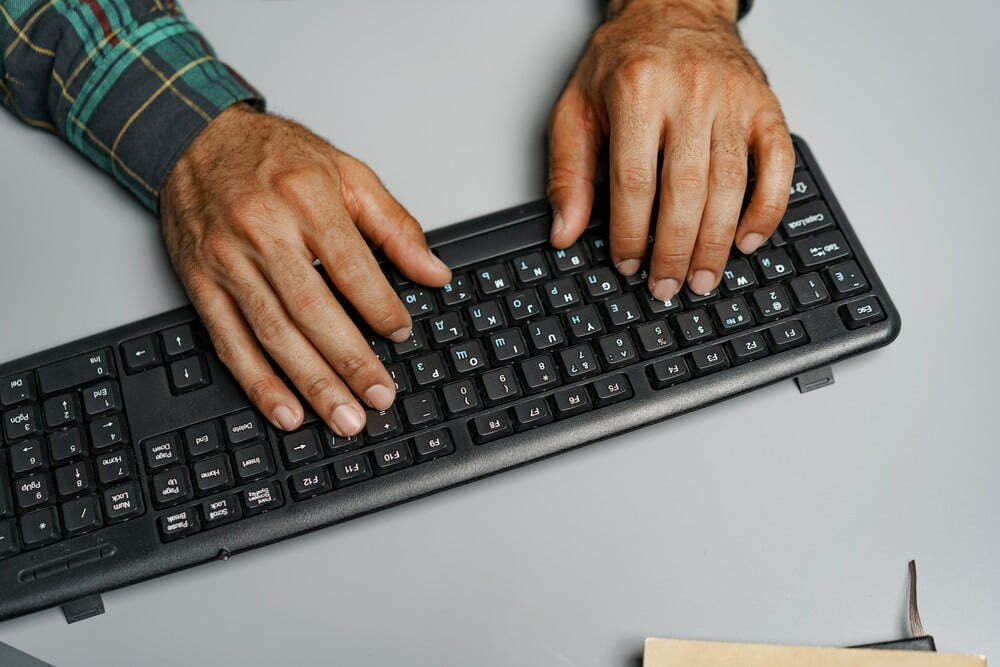




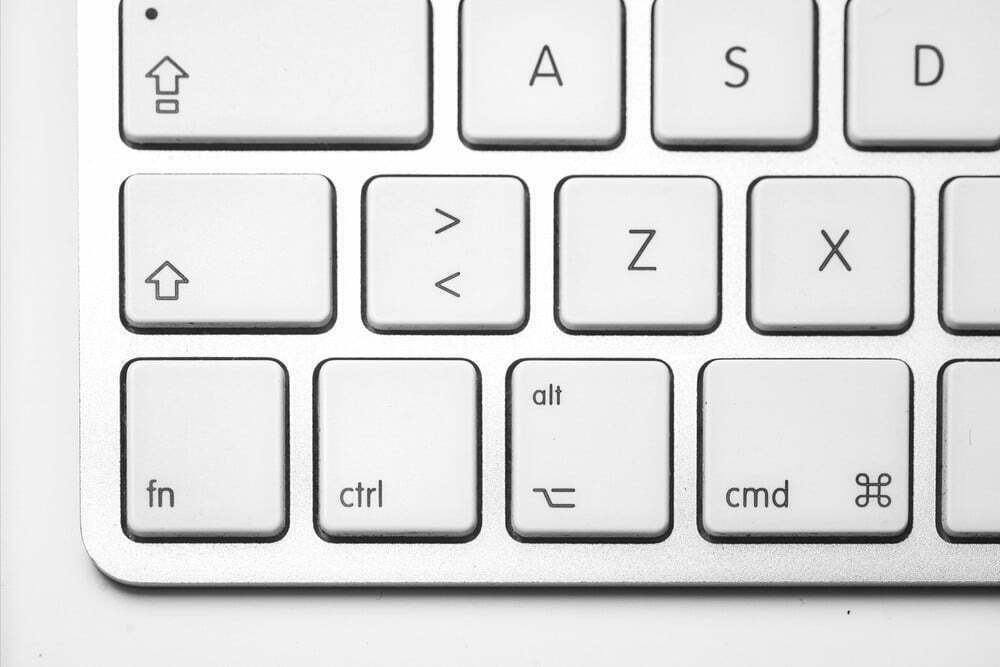










![Best Keyboard in [year] ([month] Reviews) 27 Best Keyboard in 2026 (January Reviews)](https://www.gadgetreview.dev/wp-content/uploads/best-keyboard-image.jpg)
![Best BenQ Monitors in [year] 28 Best BenQ Monitors in 2026](https://www.gadgetreview.dev/wp-content/uploads/best-benq-monitor-image.jpg)
![Best Computer Accessories in [year] ([month] Reviews) 29 Best Computer Accessories in 2026 (January Reviews)](https://www.gadgetreview.dev/wp-content/uploads/Computer-accessories.jpg)
![Best Wireless Keyboards in [year] ([month] Reviews) 30 Best Wireless Keyboards in 2026 (January Reviews)](https://www.gadgetreview.dev/wp-content/uploads/best-wireless-keyboards-image.jpg)
![10 Best Mechanical Keyboards for Typing in [year] 31 10 Best Mechanical Keyboards for Typing in 2026](https://www.gadgetreview.dev/wp-content/uploads/Best-Mechanical-Keyboard-for-Typing.jpg)
![10 Best Keyboards for Designers in [year] 32 10 Best Keyboards for Designers in 2026](https://www.gadgetreview.dev/wp-content/uploads/Best-Keyboard-for-Designers.jpg)
![10 Best Keyboards for Editing in [year] 33 10 Best Keyboards for Editing in 2026](https://www.gadgetreview.dev/wp-content/uploads/Best-Keyboard-for-Editing-scaled-1.jpg)
![10 Best Keyboards Android in [year] 34 10 Best Keyboards Android in 2026](https://www.gadgetreview.dev/wp-content/uploads/Best-Keyboard-Android.png)
![10 Best Keyboards for iPhone in [year] 35 10 Best Keyboards for iPhone in 2026](https://www.gadgetreview.dev/wp-content/uploads/Best-Keyboard-for-iPhone.jpg)
![11 Best Mechanical Keyboards in [year] 36 11 Best Mechanical Keyboards in 2026](https://www.gadgetreview.dev/wp-content/uploads/best-mechanical-keyboard.jpg)
![10 Best Membrane Keyboards in [year] 37 10 Best Membrane Keyboards in 2026](https://www.gadgetreview.dev/wp-content/uploads/Best-Membrane-Keyboard.jpeg)
![10 Best Ergonomic Keyboards in [year] 38 10 Best Ergonomic Keyboards in 2026](https://www.gadgetreview.dev/wp-content/uploads/Best-Ergonomic-Keyboard.jpg)
![10 Best Typewriter Keyboards in [year] 39 10 Best Typewriter Keyboards in 2026](https://www.gadgetreview.dev/wp-content/uploads/Best-Typewriter-Keyboard.jpg)
![10 Best Keyboards for Programming in [year] 40 10 Best Keyboards for Programming in 2026](https://www.gadgetreview.dev/wp-content/uploads/Best-Keyboard-for-Programming-1.jpg)
![10 Best Chiclet Keyboards in [year] 41 10 Best Chiclet Keyboards in 2026](https://www.gadgetreview.dev/wp-content/uploads/Best-Chiclet-Keyboard.png)
![10 Best Hot Swappable Keyboards in [year] 42 10 Best Hot Swappable Keyboards in 2026](https://www.gadgetreview.dev/wp-content/uploads/Best-Hot-Swappable-Keyboard.jpg)
![10 Best Quiet Keyboards in [year] 43 10 Best Quiet Keyboards in 2026](https://www.gadgetreview.dev/wp-content/uploads/best-quiet-keyboards.jpg)