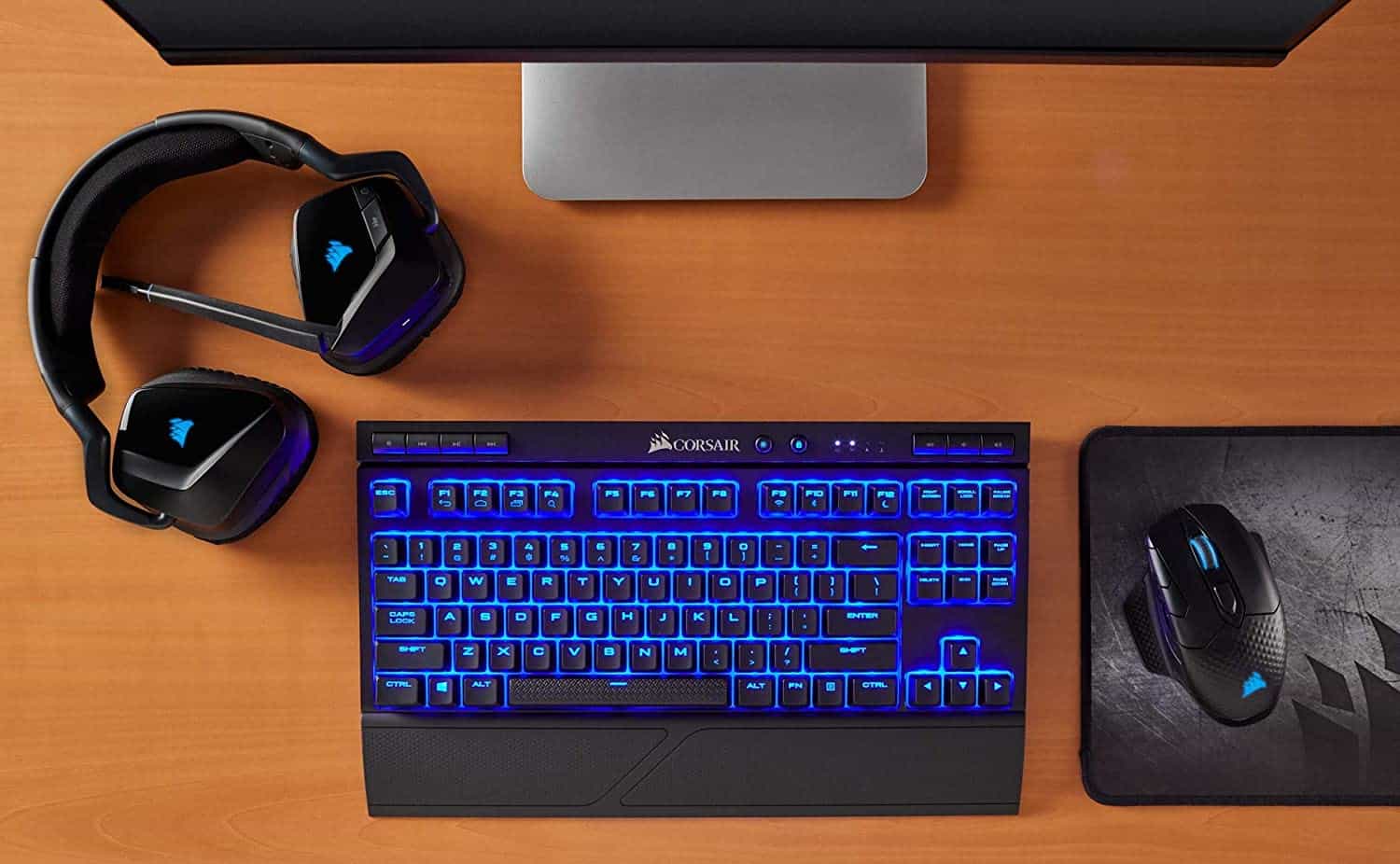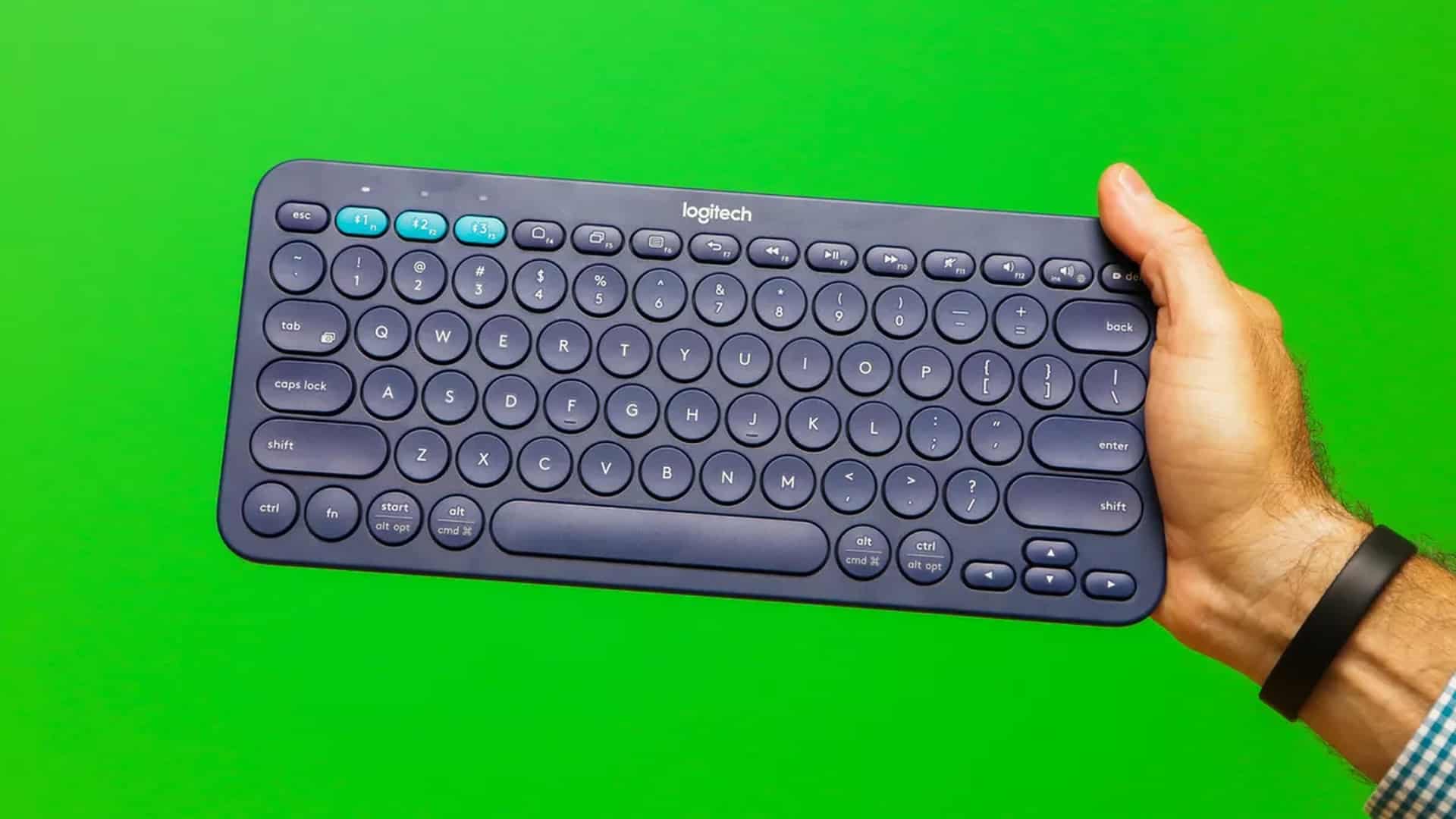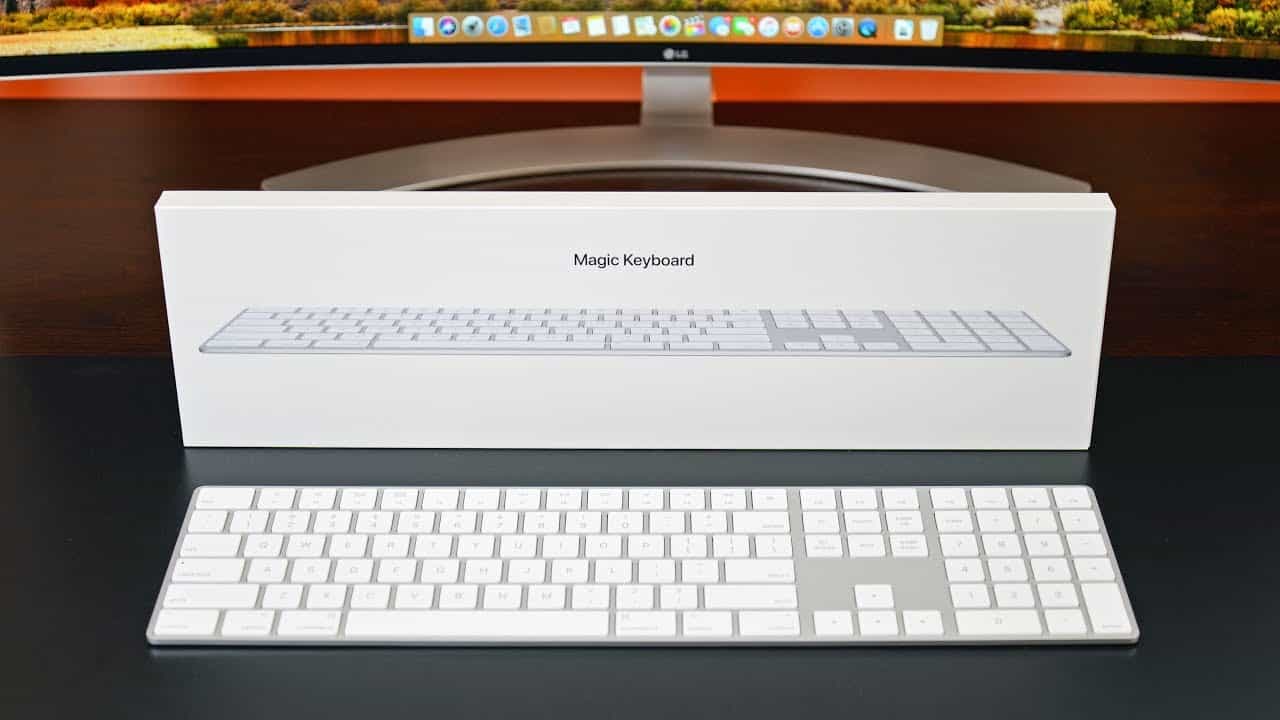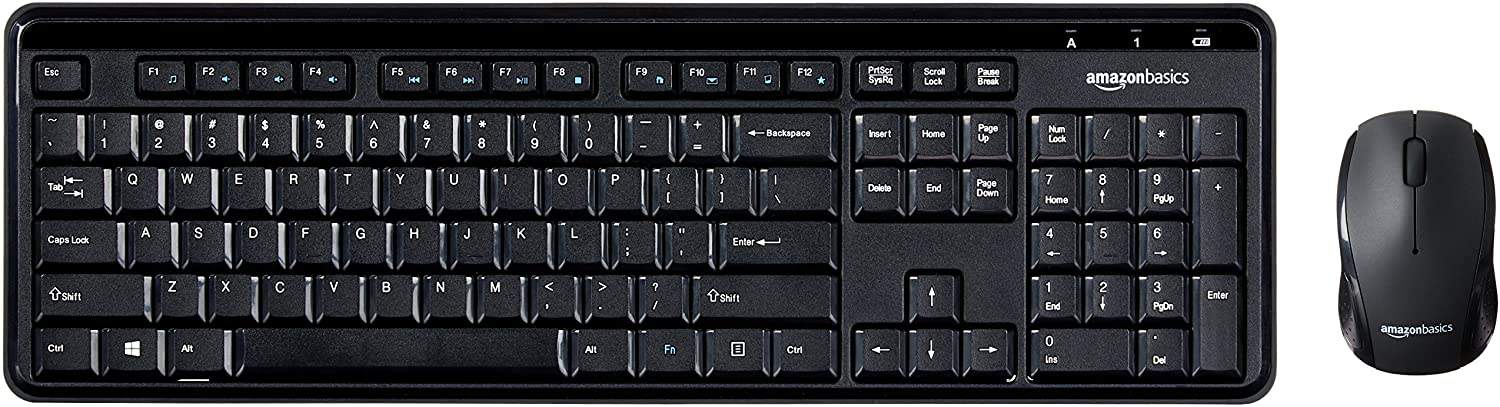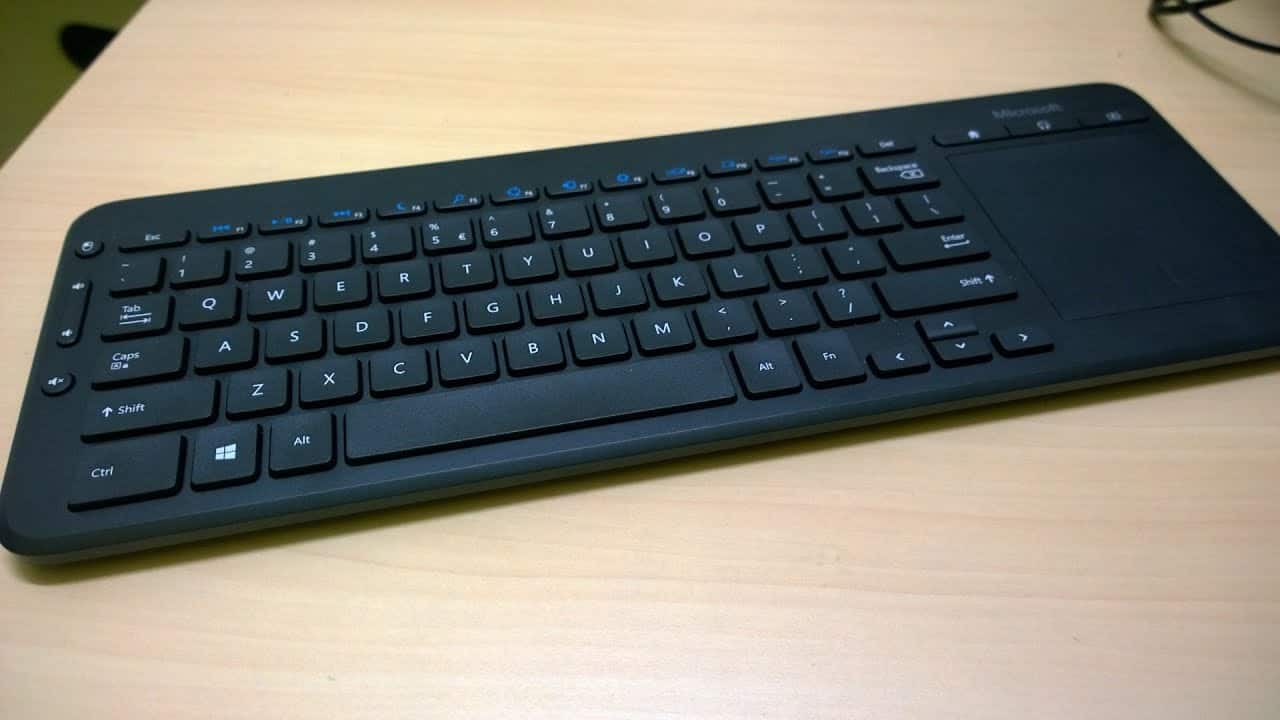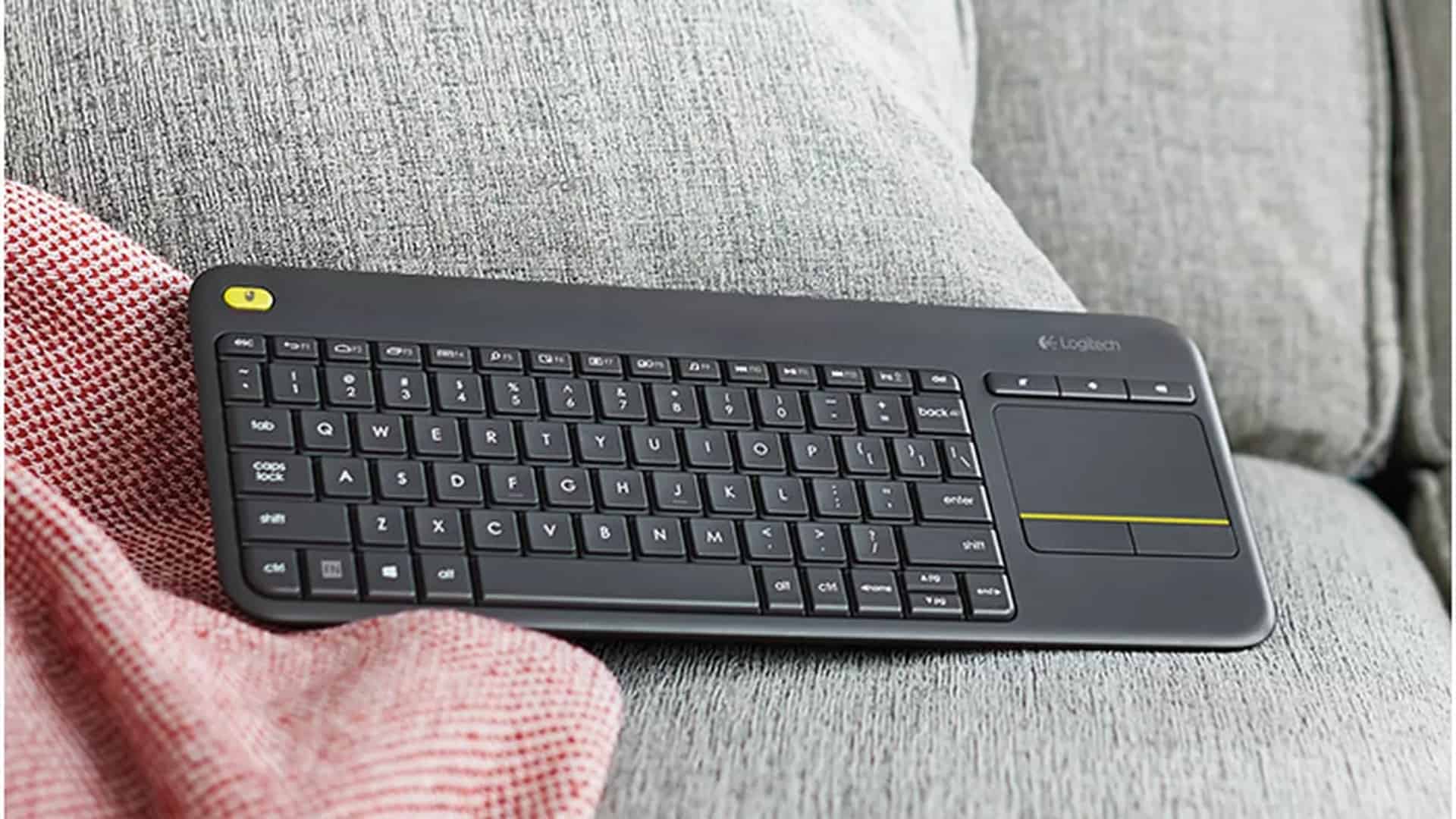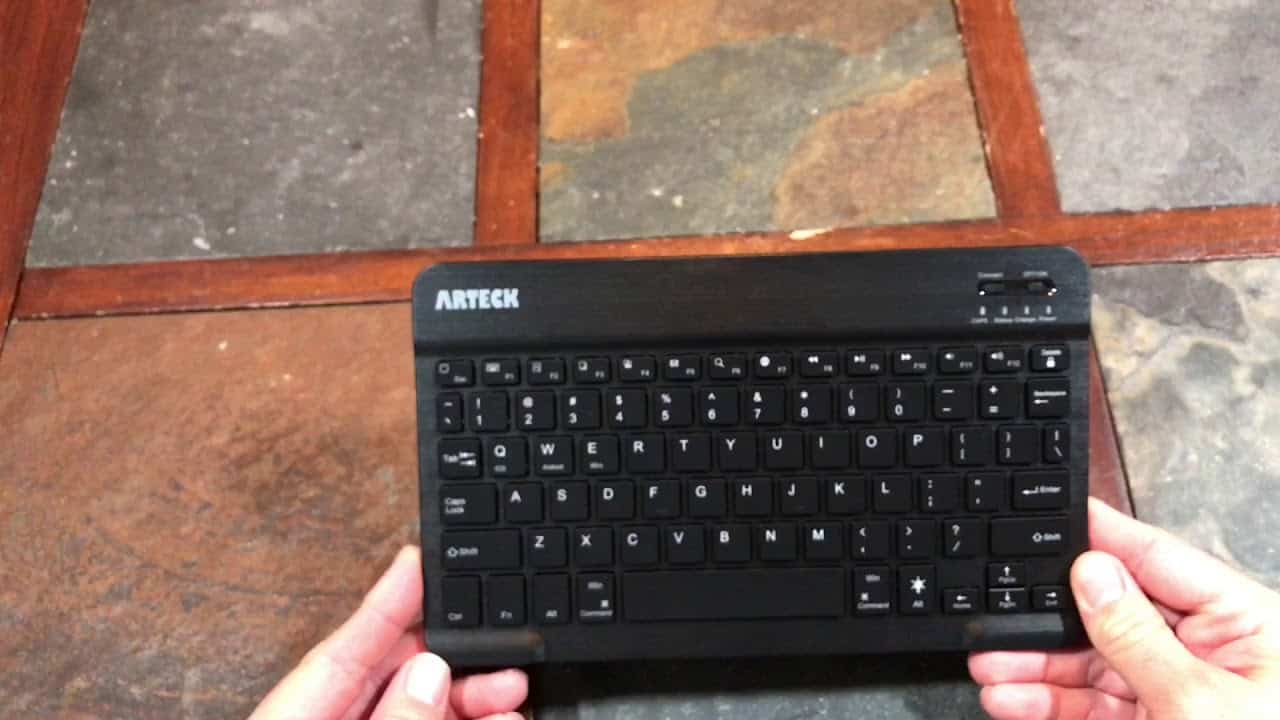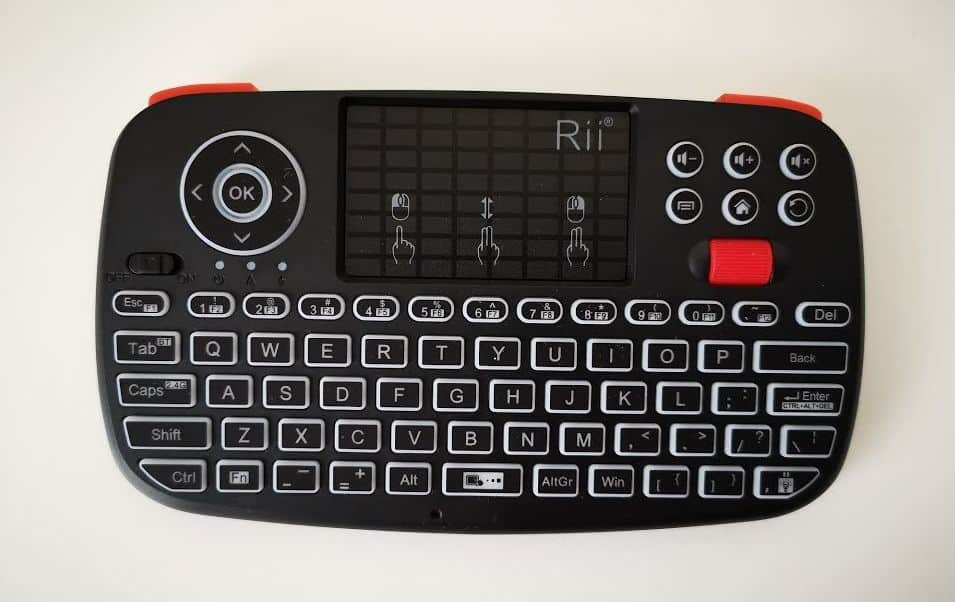To find the best membrane keyboards you’ll want to determine the features that are right for you and your typing or gaming needs. If you prefer the feel of a membrane keyboard over the more pronounced tactile sense of a mechanical keyboard, we recommend that you look for membrane keyboards with a high-quality switch and with features like anti-ghosting and spill-resistant surfaces. You might also want to consider software availability, function keys, and ergonomics. Aesthetics might also factor into your choice if you’re looking for the best non-mechanical gaming keyboard with programmable RGB lighting and a well-designed wrist rest.
After analyzing hundreds of reviews amongst a multitude of products with varying price points and features, we’ve found that the Razer Ornata Chroma is the best membrane keyboard on the market today. Keep reading about this and our other top picks to learn more about the best keyboard on the market.
Top 10 Best Membrane Keyboards
#1 Razer Ornata Chroma Membrane Keyboard
Award: TOP PICK
WHY WE LIKE IT: This mecha-membrane keyboard features an RGB backlight and a vast array of programmable macros along with anti-ghosting, good tactile feedback, and spill-resistant keys.
- Durability rated for 80 million clicks
- Hypershift programmable macros for all keys
- 16.8 million colors
- Short-travel keys can take some getting used to
- Less functionality with Mac
This membrane gaming keyboard is an excellent option for those who want the speed and performance of a mechanical keyboard but prefer the feel and shorter travel of a membrane model. It offers key features for an optimized gaming experience such as programmable key-press combinations, chroma RGB lighting that syncs with gameplay, and a fully integrated ergonomic wrist rest that helps ward off fatigue. But, compare the Razer Green Switch vs Cherry Switches to see which one is better.
Thanks to its hybrid mecha membrane keys, this Razer Ornata keyboard provides some of the best of both worlds, with a fixed linear actuation point for reliable performance and robust anti-ghosting so you don’t miss any keystrokes. And if you frequently work on your iOS device, the best keyboard for iPhone with AI-enabled predictive text will surely come in very handy.
#2 Logitech G213 Membrane Keyboard
Award: HONORABLE MENTION
WHY WE LIKE IT: Dedicated media keys, ultra-quick key switch action, plus a wrist rest and spill-resistant construction make this one of the most comfortable and reliable options on the market if you’re looking for the best membrane keyboard for typing.
- Up to 4 times faster than standard models
- Clear, easy to see RGB backlight
- 16.8 million colors
- More complicated to set up than some membrane keyboards
- Takes up more desk space than some options
This Logitech gaming keyboard is quiet and easy to use yet provides quick response and good tactile feedback. It also has a comfortable ergonomic wrist rest and programmable RGB lighting that syncs with a variety of games to enhance the gaming experience. When it comes to programming and other typing tasks, the rubber dome-based switches provide fast key press action. Although, you’ll want to compare the G815 vs G915 to see which Logitech keyboard is the best.
If you’re looking for a full-size keyboard that excels at a variety of tasks, this top-rated Logitech keyboard is an excellent option, offering performance comparable to the best non-mechanical keyboard for gaming and programming, while offering better feedback than most quiet keyboard options. For another option in high-performance keyboards designed for gaming, have a look at the best wireless keyboards.
#3 Corsair K55 Membrane Keyboard
Award: BEST SPLASH-PROOF DESIGN
WHY WE LIKE IT: This full-size wired Corsair keyboard stands out for its IP42 water resistance rating and anti-splash construction, making it a more reliable keyboard for gaming and home offices.
- Three-zone adjustable backlighting
- 8 key rollover feature
- Detachable soft-touch palm rest
- Not as flexible as an ergonomic split keyboard
- Doesn’t have all the performance features of higher-end gaming keyboards
This Corsair gaming keyboard is one of the most durable wired keyboards on the market thanks to superior spill and dust resistance, making it worth a look if you’re seeking the best membrane keyboard for light gaming duty or for working from home. While it doesn’t have the tactility of a fully mechanical model with Cherry MX switches, it performs pretty well for gaming with 8-key rollover and anti-ghosting features.
Like most gaming keyboards, it has programmable macro keys, in this case, the six function keys, plus some customizable lighting. A soft and ergonomic detachable wrist rest is a bonus. Compare this to the best ergonomic keyboard that allows for less fatiguing and full key remapping, among other features.
#4 Razer Cynosa Lite Membrane Keyboard
Award: BEST SPACE-SAVING
WHY WE LIKE IT: This compact full-size keyboard has a number pad and soft cushioned gaming-grade keys that provide fast keypress performance and a short stroke with a fixed actuation point. It also offers fully programmable macro keys and a spill-resistant design.
- Up to 1000Hz ultrapolling for high performance
- Simultaneous 10-key press feature
- 16.8 million color options
- Lacks ergonomic wrist rest
- Doesn’t have the aesthetic features of higher-end gaming keyboards
This compact keyboard doesn’t take up as much desk space as some of the other models and is a worthwhile, durable option if you’re looking for the best membrane keyboard for programming or light gaming duty. A spill-resistant design and built-in, fixed USB cable adds to its durability. You’ll have to look elsewhere, however, if you’re looking for the best membrane keyboard wireless device since this model lacks a wireless option.
Like most gaming keyboards, it has programmable macro keys, an anti-ghosting feature, and a 10-key rollover, while RGB lighting with adjustable brightness helps make it easier to see. Compare this with other lighting effects such as true individual key RGB backlighting, which is found in the best keyboard for programming.
#5 Microsoft Ergonomic Membrane Keyboard
Award: BEST FATIGUE REDUCING DESIGN
WHY WE LIKE IT: This keyboard features a full-size wrist rest and split keys angled to reduce fatigue and help avoid carpal tunnel syndrome, making it a great choice for long-haul typing and one of the top picks for anyone looking for the best membrane keyboard for programming.
- Split keys for added comfort
- Tested ergonomic wrist rest and cushion
- Full-size number pad
- Lacks dedicated lighting
- Fewer effects than a keyboard for gaming will generally offer
- No wireless option
While it lacks some of the tactile feedback found in dedicated gaming keyboards, this split key ergonomic keyboard offers nearly unmatched all-day comfort, with its full-size wrist rest and specially-designed curved keys that purport to reduce fatigue and help ward off carpal tunnel syndrome. It takes up more desk space than some keyboards, but it does offer the functionality of a full set of keys and dedicated media controls.
It also comes with a robust wired connection and a durable reinforced plastic frame. Thus, this is one of the top contenders for the best membrane keyboard for typing tasks that require more endurance. It’s also better for number crunching than a regular keyboard, since it has a full number pad. Compare this to the best typewriter keyboard that has fully programmable function keys, full key remapping, and complex macros.
#6 Razer Deathstalker Essential Membrane Keyboard
Award: BEST LOW PROFILE KEYS
WHY WE LIKE IT: This gaming-focused membrane keyboard comes with ultra low profile keys that manage to provide a great feel, plus it comes with advanced features like on-the-fly macro recording, extreme anti-ghosting, and dedicated gaming mode.
- Fully programmable and adjustable
- Low profile switches with just 2 mm actuation
- 1000 Hz ultrapolling
- System requirements limit compatibility
- No wireless option
- Not as much feedback as some other models
This high-performance membrane keyboard is notable for its ultra-short keypress actuation, fully programmable keys, and the ability to enable on-the-fly macro recording. A dedicated gaming mode lets you turn off the windows key multimedia functionality and repurpose the media keys for gaming controls.
This low-profile keyboard also scores points for comfort and ergonomics, with a fixed wrist rest and well-designed tactile keys. It doesn’t have the same degree of feedback as you get with a mechanical switch keyboard, but the membrane keys do allow for an ultra-low 2 mm actuation point. For a mechanical option, we recommend any of the best mechanical keyboards for typing.
#7 SteelSeries Apex Pro Membrane Keyboard
Award: BEST CUSTOMIZABLE DESIGN
WHY WE LIKE IT: This high-performance gaming keyboard features adjustable mechanical switches, an OLED smart display, and an aircraft-grade aluminum alloy chassis for durability.
- Premium magnetic wrist rest
- Adjustable feet for typing comfort
- Customizable key press actuation
- Not as low-profile as a “true” membrane keyboard
- May not work with all systems
If you’re looking for the best mechanical keyboard for gaming, number-crunching, or other work tasks, this highly customizable model is definitely worth a look. It boasts ultra-fast magnetic switches that offer up to five times faster actuation than a regular keyboard. In addition, the keypress actuation point is adjustable, allowing you to fine-tune this keyboard for better tactile feedback.
Comparable to the best mechanical gaming keyboards, this model offers RGB lighting with up to 16.8 million colors and adjustable brightness. It also has a magnetic wrist rest that adds comfort for long work or gaming sessions. Compare this to the best gaming keyboard that comes with a detachable leatherette palm rest to reduce fatigue.
#8 RII RK100 Membrane Keyboard
Award: BEST ON A BUDGET
WHY WE LIKE IT: A handsome design with adjustable lighting and good tactility, this space-saving full-size keyboard is also good for productivity and multimedia, all while coming in at a budget-friendly price.
- Broad device compatibility
- 11 multimedia keypress combinations
- Adjustable rainbow backlight
- Not as performance-oriented as the best gaming keyboards
- Lacks an integrated wrist rest
With great feature content for its price point, including customizable RGB lighting, 11 dedicated media keys, and a full number pad. This ergonomically designed keyboard is a good choice for those looking for the best-wired keyboard on a budget. For a similar option, you’ll want to check out our PICTEK RGB gaming keyboard review. It provides tactile feedback that’s almost equal to its fully-mechanical counterparts.
While it lacks a wrist rest, it has a comfortable design and it’s a useful option if you’re looking for a full-size keyboard with 104 keys and a full number pad but also want something that doesn’t take up too much desk space. If you’re looking to free up even more desk space while still typing in comfort, the best chiclet keyboard will not disappoint.
#9 TypeMatrix 2030 Membrane Keyboard
Award: BEST SCISSOR-SWITCH
WHY WE LIKE IT: A unique compact USB keyboard with scissor-switch keys for low profile actuation and mechanical feedback, this model is great for working from home.
- Unique retro design
- Smaller than most USB keyboards
- Ergonomic 3 mm key travel and tactile feedback
- Not as performance-oriented as the best gaming keyboards
- Lacks a dedicated number pad
While it may not win fans among hardcore gamers and those accustomed to using a full dedicated number pad, this very compact and well-designed keyboard offers a mechanical tactile feel thanks to its scissor-switch keys, which offer 55 grams of keystroke force and 3 mm of travel.
While it lacks a wrist rest, it has an ergonomic key arrangement that helps reduce strain. It also benefits from its unique look, different from the usual black, backlit keyboard designs. It features white and light gray keys, with a well-sized space bar and function keys. It connects using a USB cable and is compatible with most PCs. And if you’re looking for the most ergonomic and comfortable silent keyboard for typing, we recommend the best quiet keyboard.
#10 Microsoft Sculpt Membrane Keyboard
Award: BEST FOR OFFICE WORK
WHY WE LIKE IT: This wireless membrane keyboard is ergonomically designed for optimum comfort and helps reduce fatigue during office work or an intense gaming session.
- Wireless for extra convenience
- Comes with full number pad and multimedia keys
- Cushioned palm rest
- Doesn’t come with RGB lighting
- Not as durable as some wired keyboards
With a unique, modern design optimized for ergonomic comfort, this productivity-focused keyboard is one of the top-rated wireless options on the market. It comes with 2.4 GHz wireless connectivity enabling more freedom in configuring your workstation or gaming setup. While it doesn’t provide some of the more specialized gaming keyboard features like anti-ghosting and adjustable actuation, it is comfortable for long or intense gaming sessions.
Its unique key layout includes a separate full number pad and split keys for more comfortable hand positioning than an ordinary keyboard. It’s available as a stand-alone accessory or as a keyboard mouse combo. And just in case you may also require a keyboard that allows you to easily switch the mainboard, we recommend the best hot-swappable keyboard.
How We Decided
To pick the best membrane keyboards for various needs, we only looked for models with excellent performance, fast and accurate key actuation, tactile feedback, and tested durability. We gave preference to water-resistant keyboards that were dust repellent and easy to clean. An A-rated lifetime of at least 10 million keystrokes was also a must.
We looked for aesthetics as well as functionality, in considering the best non-mechanical gaming keyboard we gave bonus points for RGB backlighting, preferring keyboards with a clean, pleasing design and user-programmable color options. When it came to ergonomics, we looked for
In seeking the best keyboard with membrane keys we looked for models that provided accurate typing and feel similar to a mechanical keyboard. User-adjustable actuation points were considered a bonus. We considered both wired and wireless keyboards. We made sure to look for multiple device compatibility, considering only keyboards that offered Windows, Mac, Chrome, and PC compatibility.
Best Membrane Keyboards Buyer’s Guide
The Most Important Features to Consider
- Actuation Type
Membrane keyboards, as opposed to traditional keyboards with mechanical switches, use electronic switches for the keys. However, different keyboards use different mechanisms to actuate the electronic switches. Some use so-called mecha-membrane keys, which incorporate a mechanical switch above the membrane, provide strong tactile feedback, and may be more familiar for gamers used to using a mechanical gaming keyboard. Butterfly switches, on the other hand, allow for a keypress with a shorter stroke and lower profile keys. - Wrist Rest
Many of the best membrane keyboards incorporate ergonomic features like a soft palm rest for reducing fatigue. This is especially helpful for long-haul work and extended gaming sessions. For even more ergonomic comfort, consider a keyboard with a split or angled layout, as this provides a more natural hand position. - Splash Resistance
When investing in a new keyboard for your desk at home or gaming PC, it might be worthwhile to look for water, dust, or splash resistance. Many of the best membrane keyboards have dirt-repellent coatings as well. This adds to the durability and helps these keyboards last longer, and it also makes it easier to keep them clean.

![10 Best Membrane Keyboards in [year] 1 Best Membrane Keyboard](https://www.gadgetreview.dev/wp-content/uploads/Best-Membrane-Keyboard.jpeg)


![10 Best Membrane Keyboards in [year] 2 Razer Ornata Chroma Gaming Keyboard: Hybrid Mechanical...](https://m.media-amazon.com/images/I/41f3kmEoImS._SL160_.jpg)
![10 Best Membrane Keyboards in [year] 3 Logitech G213 Prodigy Gaming Keyboard - Wired RGB...](https://m.media-amazon.com/images/I/41RE58GkOXL._SL160_.jpg)
![10 Best Membrane Keyboards in [year] 5 Corsair K55 RGB Gaming Keyboard – IP42 Dust and Water...](https://m.media-amazon.com/images/I/41dpwZ+xqsL._SL160_.jpg)
![10 Best Membrane Keyboards in [year] 10 Our #4 Pick is the Razer Cynosa Lite Membrane Keyboard](https://m.media-amazon.com/images/I/414uNRsGToL._SL160_.jpg)
![10 Best Membrane Keyboards in [year] 11 Our #5 Pick is the Microsoft Ergonomic Membrane Keyboard](https://m.media-amazon.com/images/I/41J0od-lFBL._SL160_.jpg)
![10 Best Membrane Keyboards in [year] 12 Our #6 Pick is the Razer Deathstalker Essential Membrane Keyboard](https://m.media-amazon.com/images/I/41eHvEvzScL._SL160_.jpg)
![10 Best Membrane Keyboards in [year] 13 Our #7 Pick is the SteelSeries Apex Pro Membrane Keyboard](https://m.media-amazon.com/images/I/41jAlg+ii7S._SL160_.jpg)
![10 Best Membrane Keyboards in [year] 14 Our #8 Pick is the RII RK100 Membrane Keyboard](https://m.media-amazon.com/images/I/51ds+NXG5iL._SL160_.jpg)
![10 Best Membrane Keyboards in [year] 15 Our #9 Pick is the TypeMatrix 2030 Membrane Keyboard](https://m.media-amazon.com/images/I/41b-VGDFLTL._SL160_.jpg)
![10 Best Membrane Keyboards in [year] 16 Our #10 Pick is the Microsoft Sculpt Membrane Keyboard](https://m.media-amazon.com/images/I/41iivOllxHL._SL160_.jpg)





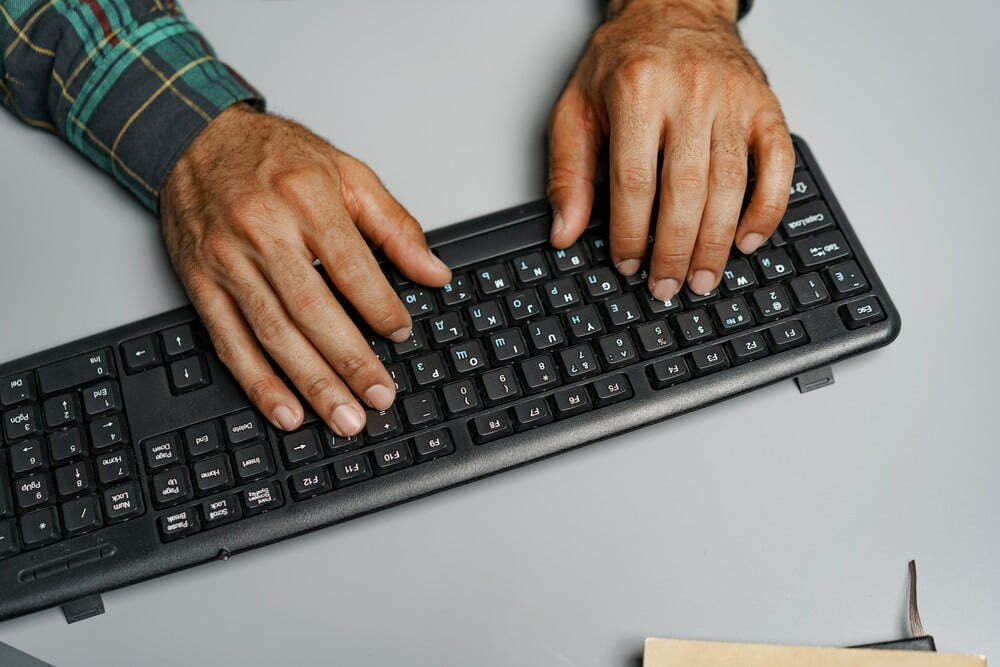



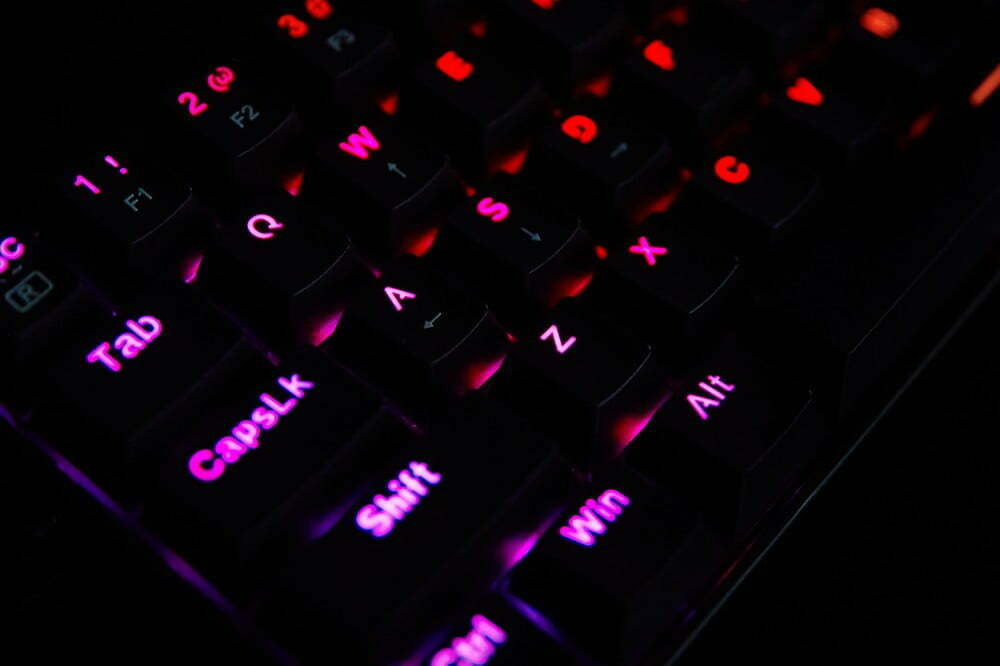

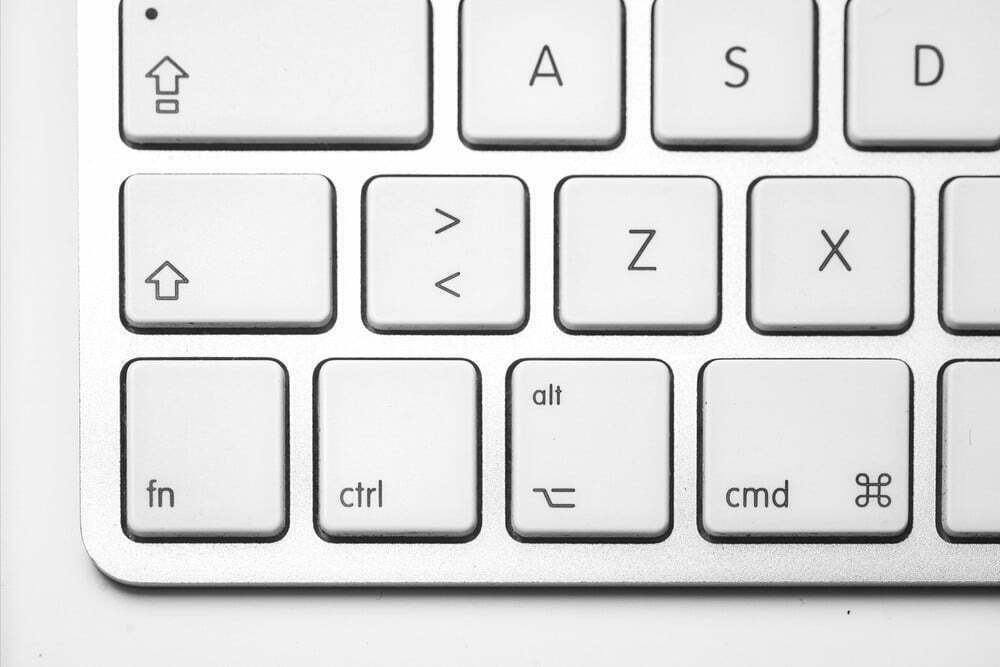










![Best Keyboard in [year] ([month] Reviews) 37 Best Keyboard in 2026 (January Reviews)](https://www.gadgetreview.dev/wp-content/uploads/best-keyboard-image.jpg)
![Best BenQ Monitors in [year] 38 Best BenQ Monitors in 2026](https://www.gadgetreview.dev/wp-content/uploads/best-benq-monitor-image.jpg)
![Best Computer Accessories in [year] ([month] Reviews) 39 Best Computer Accessories in 2026 (January Reviews)](https://www.gadgetreview.dev/wp-content/uploads/Computer-accessories.jpg)
![Best Wireless Keyboards in [year] ([month] Reviews) 40 Best Wireless Keyboards in 2026 (January Reviews)](https://www.gadgetreview.dev/wp-content/uploads/best-wireless-keyboards-image.jpg)
![10 Best Mechanical Keyboards for Typing in [year] 41 10 Best Mechanical Keyboards for Typing in 2026](https://www.gadgetreview.dev/wp-content/uploads/Best-Mechanical-Keyboard-for-Typing.jpg)
![10 Best Keyboards for Designers in [year] 42 10 Best Keyboards for Designers in 2026](https://www.gadgetreview.dev/wp-content/uploads/Best-Keyboard-for-Designers.jpg)
![10 Best Keyboards for Editing in [year] 43 10 Best Keyboards for Editing in 2026](https://www.gadgetreview.dev/wp-content/uploads/Best-Keyboard-for-Editing-scaled-1.jpg)
![10 Best Keyboards Android in [year] 44 10 Best Keyboards Android in 2026](https://www.gadgetreview.dev/wp-content/uploads/Best-Keyboard-Android.png)
![10 Best Keyboards for iPhone in [year] 45 10 Best Keyboards for iPhone in 2026](https://www.gadgetreview.dev/wp-content/uploads/Best-Keyboard-for-iPhone.jpg)
![11 Best Mechanical Keyboards in [year] 46 11 Best Mechanical Keyboards in 2026](https://www.gadgetreview.dev/wp-content/uploads/best-mechanical-keyboard.jpg)
![10 Best Ergonomic Keyboards in [year] 48 10 Best Ergonomic Keyboards in 2026](https://www.gadgetreview.dev/wp-content/uploads/Best-Ergonomic-Keyboard.jpg)
![10 Best Typewriter Keyboards in [year] 49 10 Best Typewriter Keyboards in 2026](https://www.gadgetreview.dev/wp-content/uploads/Best-Typewriter-Keyboard.jpg)
![10 Best Keyboards for Programming in [year] 50 10 Best Keyboards for Programming in 2026](https://www.gadgetreview.dev/wp-content/uploads/Best-Keyboard-for-Programming-1.jpg)
![10 Best Chiclet Keyboards in [year] 51 10 Best Chiclet Keyboards in 2026](https://www.gadgetreview.dev/wp-content/uploads/Best-Chiclet-Keyboard.png)
![10 Best Hot Swappable Keyboards in [year] 52 10 Best Hot Swappable Keyboards in 2026](https://www.gadgetreview.dev/wp-content/uploads/Best-Hot-Swappable-Keyboard.jpg)
![10 Best Quiet Keyboards in [year] 53 10 Best Quiet Keyboards in 2026](https://www.gadgetreview.dev/wp-content/uploads/best-quiet-keyboards.jpg)