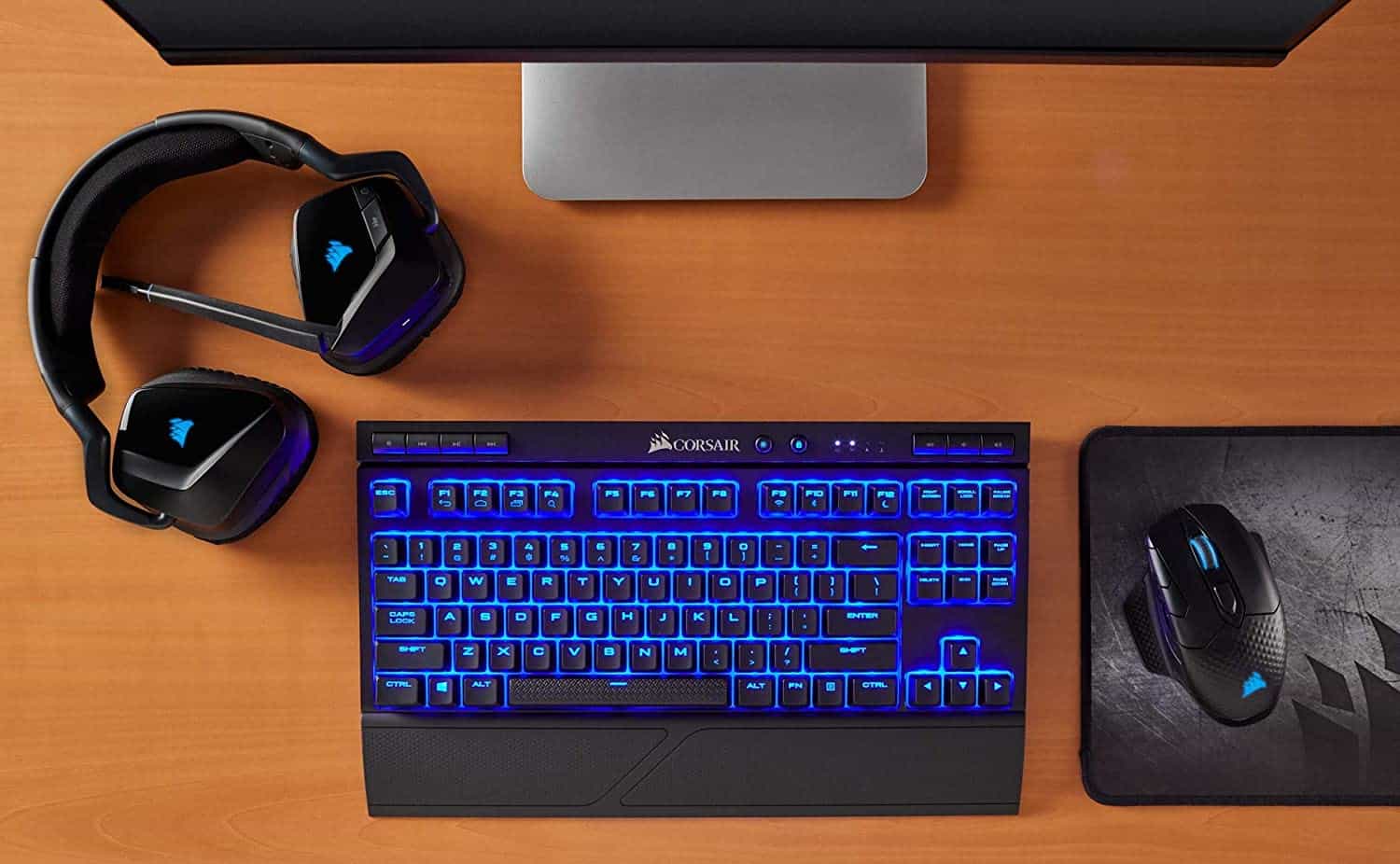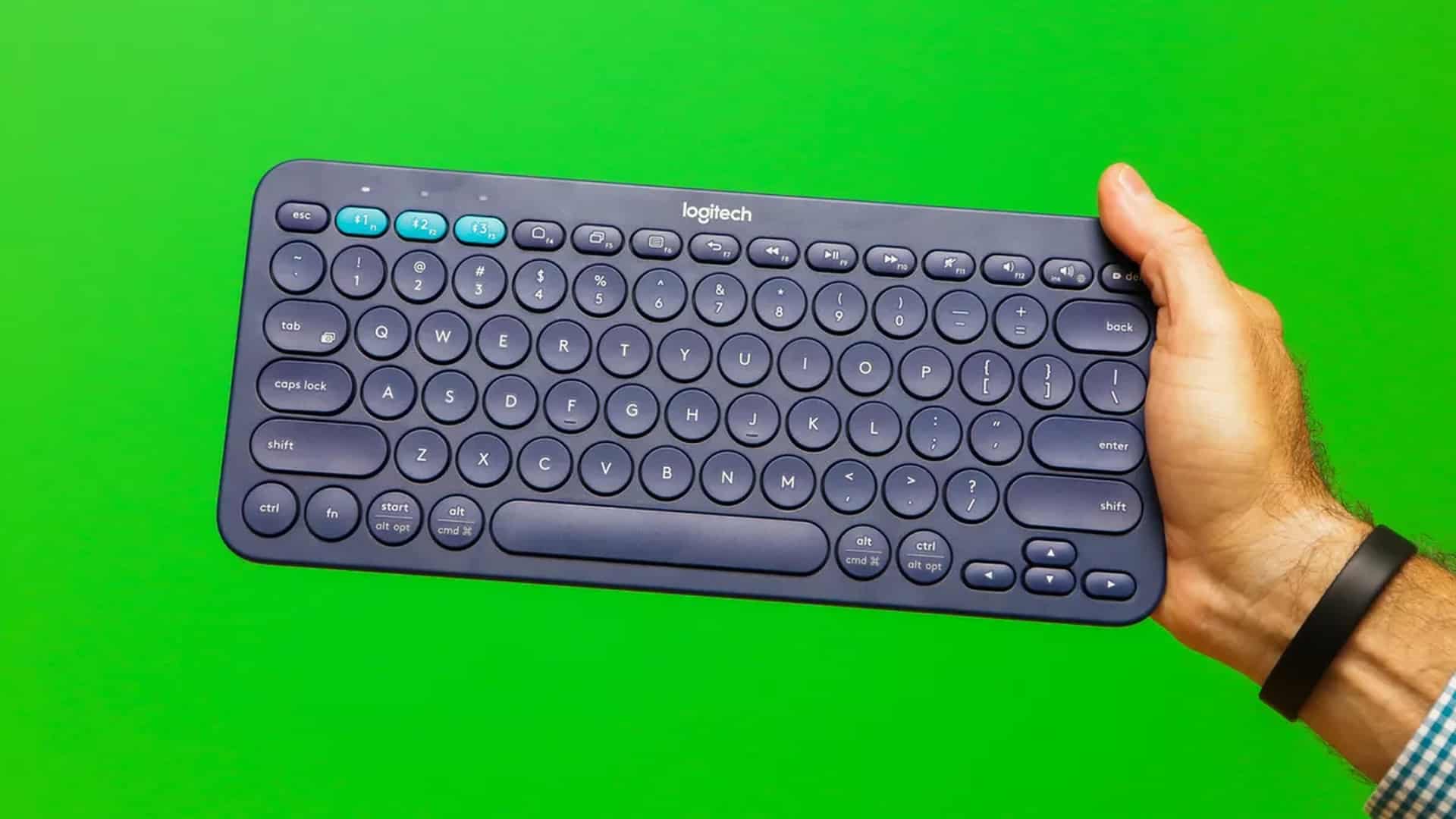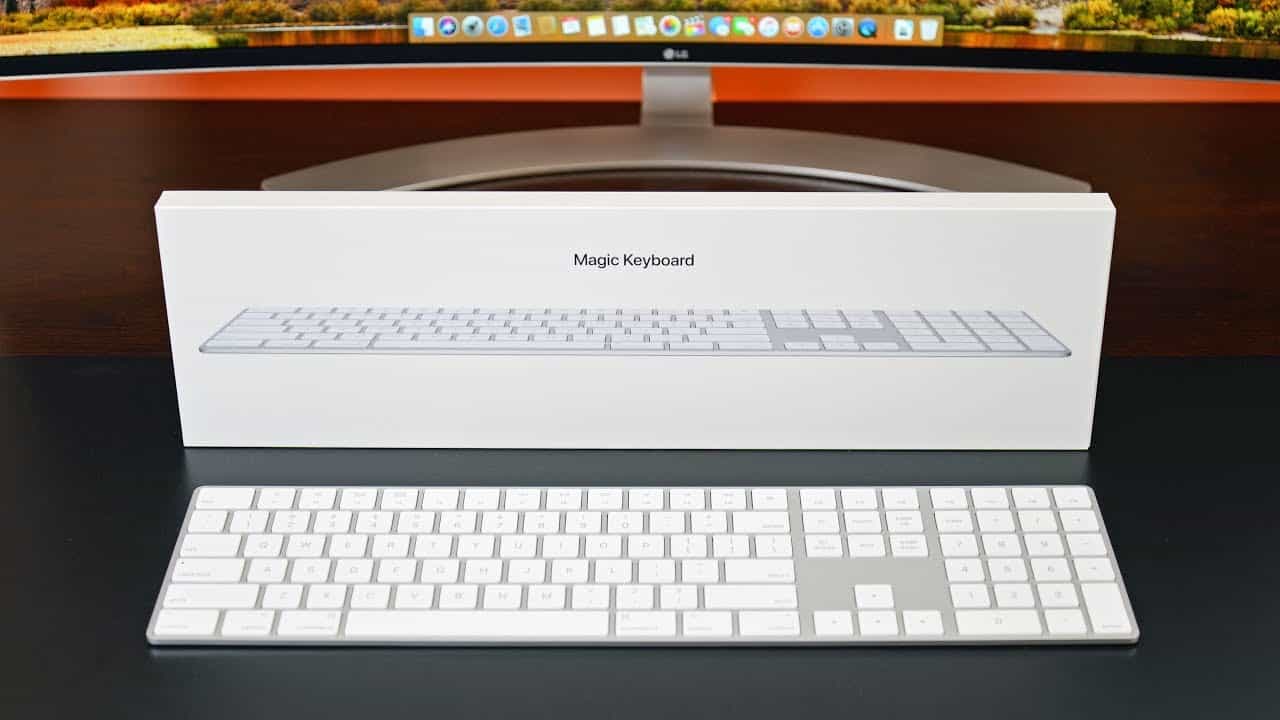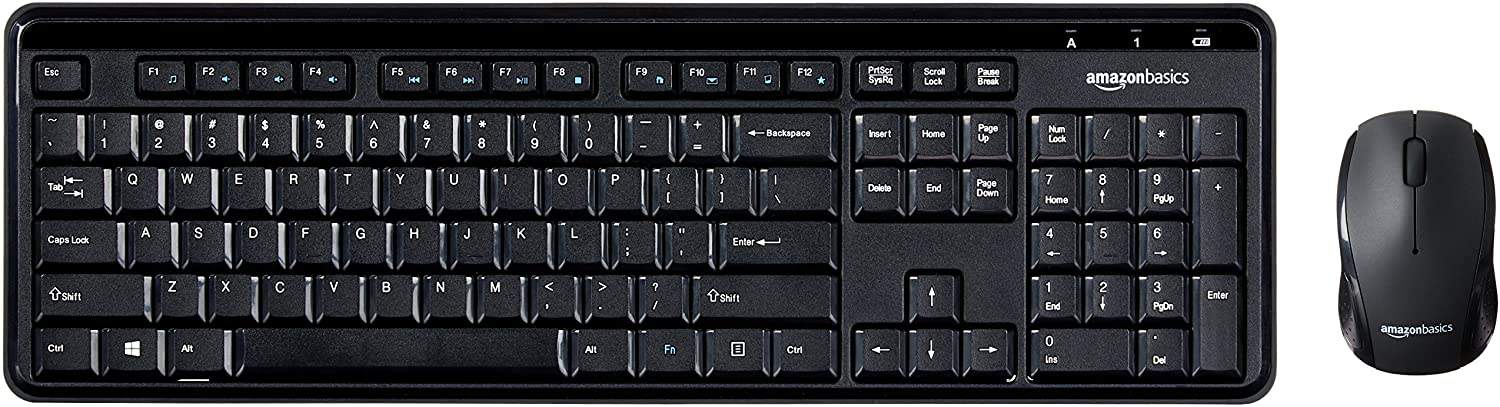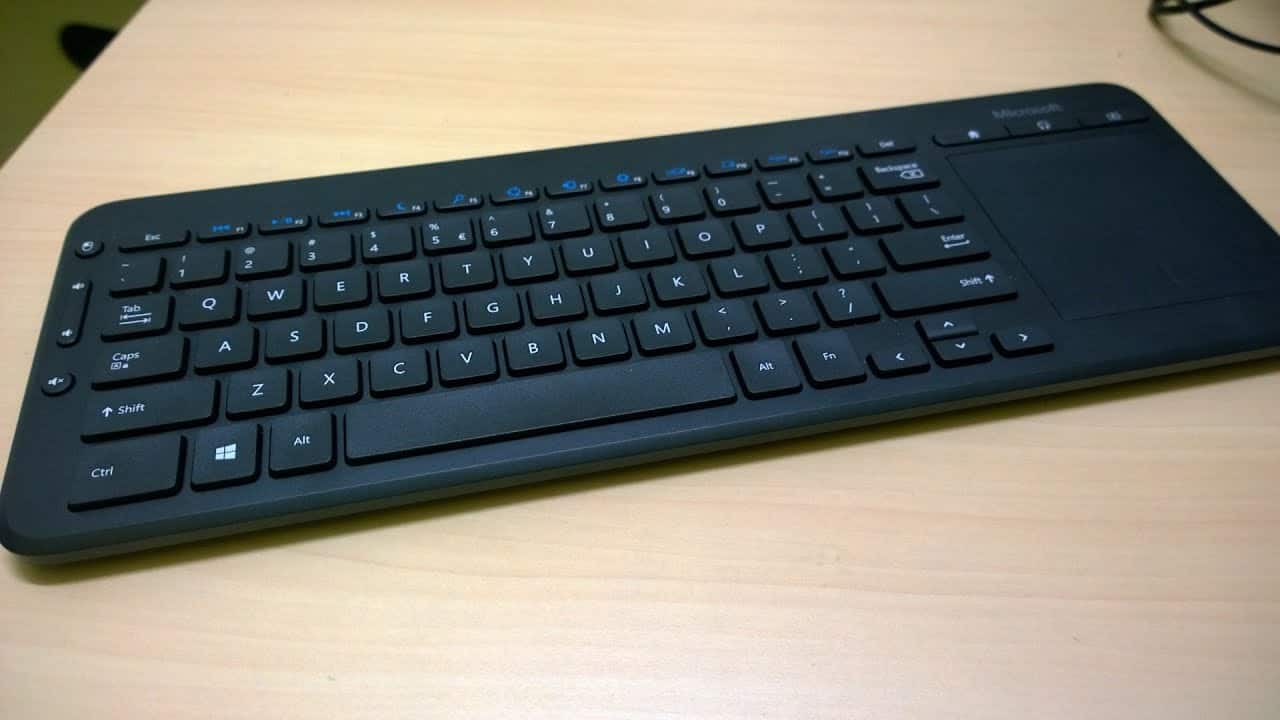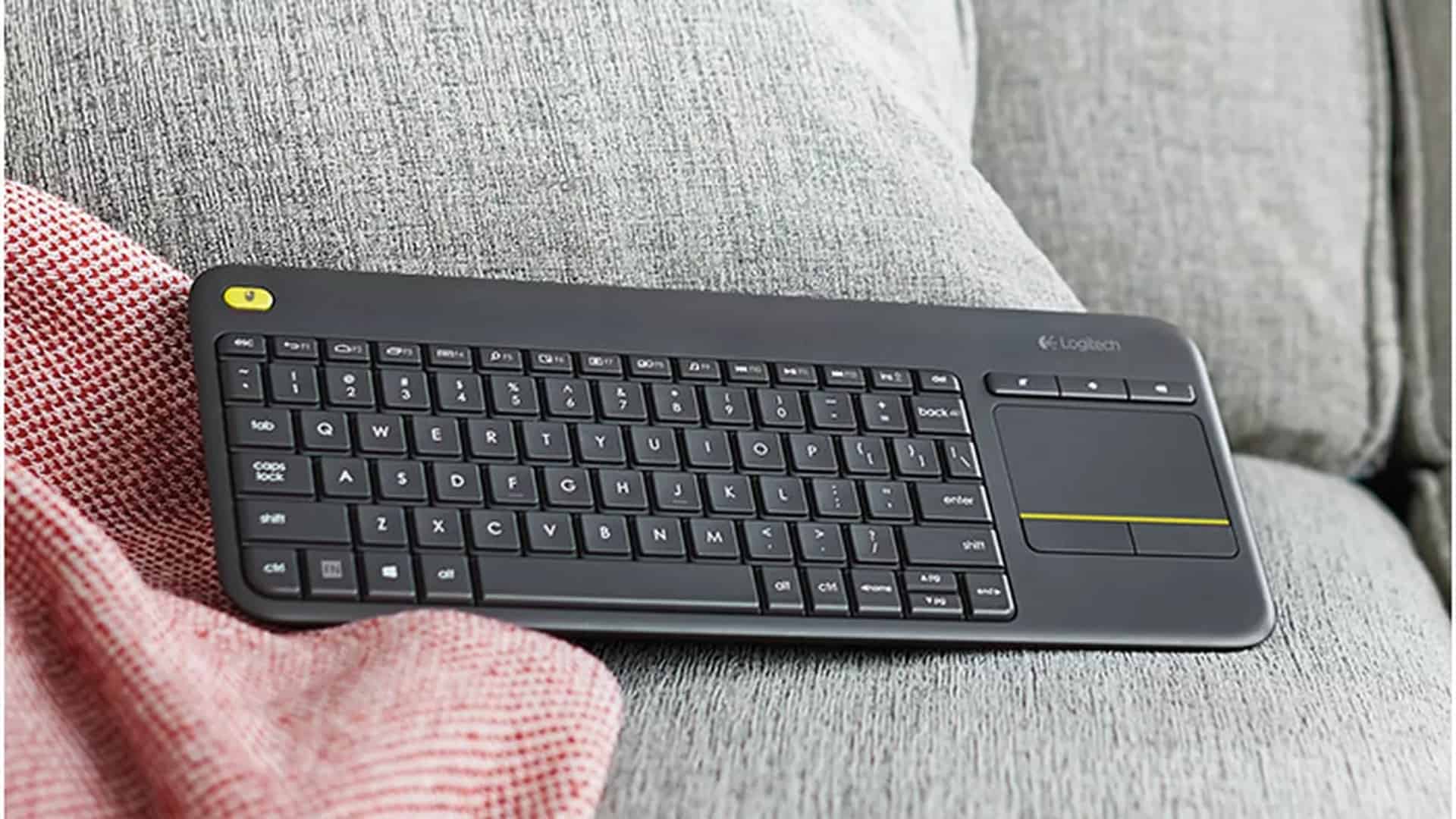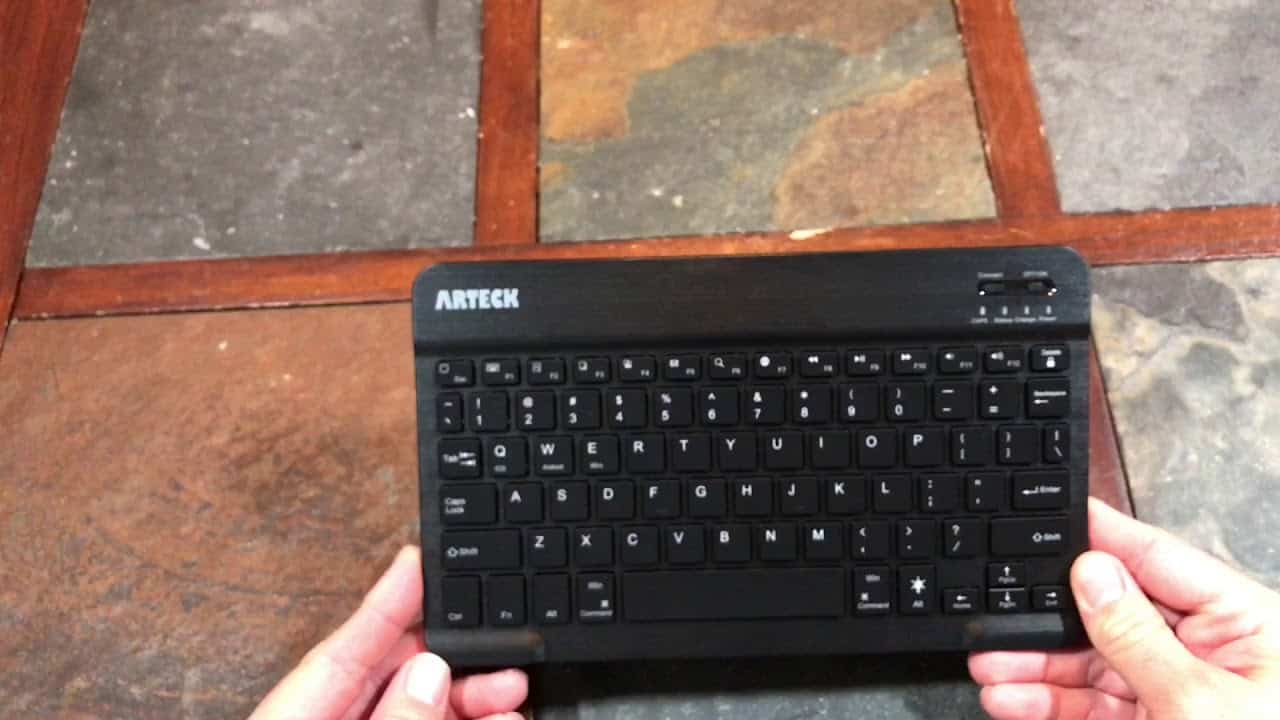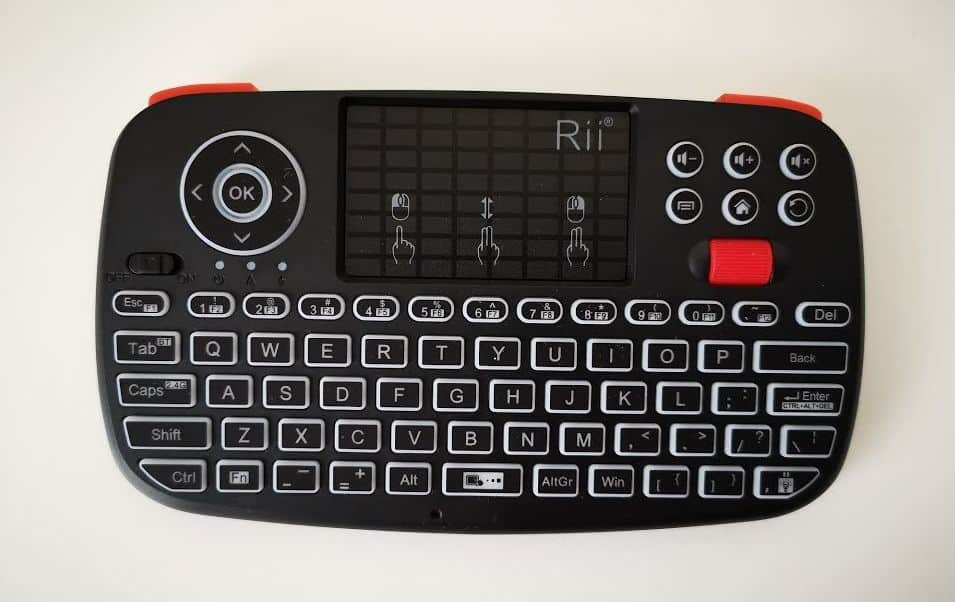As with most other forms of technology, many of the best keyboards are now wireless. But although fewer wires seem to be the hip thing to do, there is, as with everything, an opportunity cost. So, should you get a wireless or wired keyboard?
KEY TAKEAWAYS:
- The main difference between wireless and wired keyboards is how it transmits a signal to communicate written messages to your computer.
- Wired connections have the fastest response times, so they are typically used for competitive gaming.
- Wireless keyboards are great for people looking to save space or are constantly on the go.
Which Is Best: Wireless vs Wired Keyboard
So, you’re hunting for a new keyboard. Whether you are looking to get the best possible keyboard for gaming or need something quick because the keyboard on your mac isn’t working, let’s examine the main differences between wired and wireless keyboards.
Insider Tip
If you are looking to optimize the connection on your wireless keyboard, make sure that the batteries are at full charge and that any extra devices connected to your computer are disconnected.
There is a range of features typically used to judge the quality of a keyboard, and some of these qualities differ pretty drastically. But like any decision, going with a wireless connection over a wired model or vice versa is a matter of personal preference. If you want to look into how we judge specific keyboards, read our article comparing the Keychron K6 vs K2.
Power
The main difference between the two keyboard connection types lies in how they are powered. Where wireless keyboards run on batteries, wired models plug into the computer and are powered through electricity.
The battery in a wireless keyboard can last anywhere from 3-36 months, depending on the frequency of use. In addition, some wireless models have a rechargeable battery. These are said to have a battery life of 3-5 months.
Connection
Wireless keyboards usually connect through a receiver that plugs into your computer’s USB port. From there, a signal is sent to your computer. Wired keyboards are also connected through USB but have a direct cable connection instead of a signal.
For most things, the connection difference between the wireless and wired options will make little difference. However, for activities where a consistent connection is necessary, like gaming, the connection method can significantly impact input lag and signal interference. For this reason, the vast majority of competitive gamers use a wired connection. However, there are wireless gaming keyboards that attempt to increase connection speed to eliminate this problem.
Space and Convenience
The main draw to wireless connectivity is that they are incredibly convenient. In an office environment where you are always on the go or traveling, wireless keyboards are handy for any portable computing experience.
Additionally, wireless devices provide more desk space and less clutter. If you conclude that the wireless option is the way to go, look into our article covering wireless vs Bluetooth keyboards for further reading.
Warning
While some wireless models are optimized for gaming, there’s still a chance that they could suffer from lag or connectivity issues.
F.A.Q.S
What size of keyboard do I need?
You should get a full-size keyboard if you do work that requires extra features, such as the number pad. Otherwise, a compact keyboard should work.
Can I plug my PC keyboard into my Apple computer?
Apple allows any PC keyboard to operate in junction with their computers. However, if your keyboard has any special or extra keys, they may not work with an Apple.
Is it possible for my computer to work with two keyboards?
Most computers allow you to use two keyboards in tandem.
STAT: The average wireless keyboard’s battery life is about 20 months with a moderate level of use. (source)
REFERENCES:
- https://www.techserviceguru.com/how-long-do-wireless-keyboards-last-battery-life/#:~:text=If%20you%20are%20about%20to,or%20more%20of%20moderate%20use.
- https://www.youtube.com/watch?v=vhJ7UwliQJg
- https://www.windowscentral.com/wired-vs-wireless-keyboards-which-should-you-buyr
- https://www.wepc.com/tips/wireless-vs-wired-keyboard/
- https://propairing.com/extend-wireless-range/


















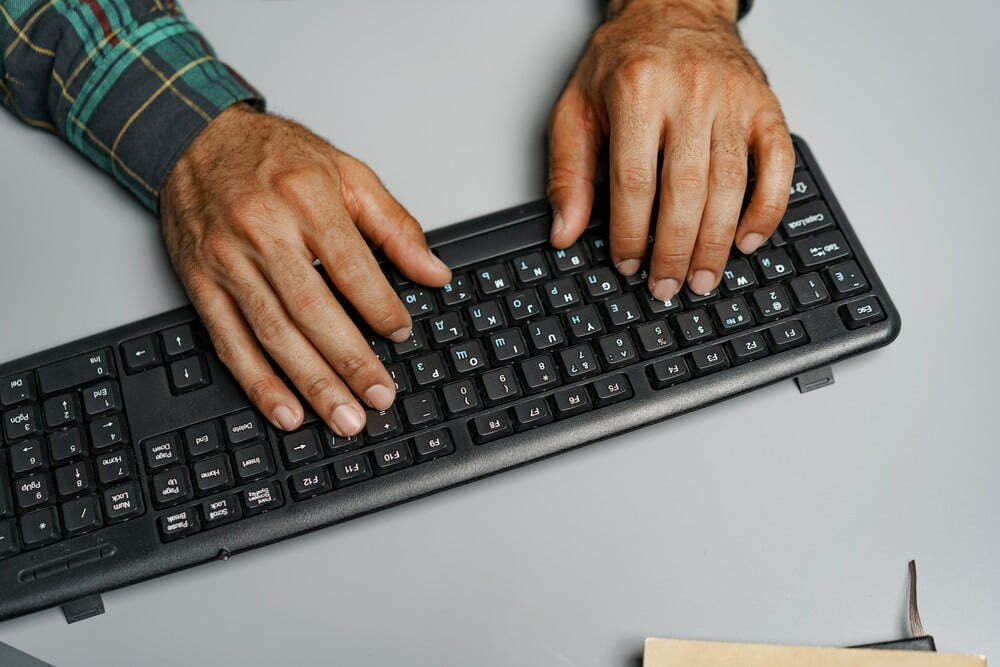


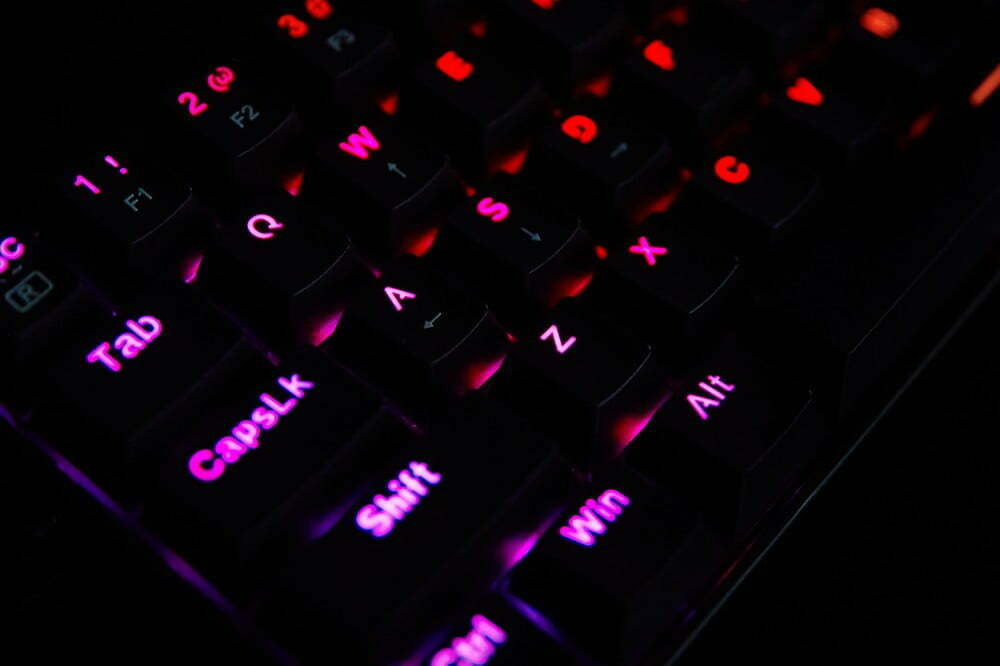

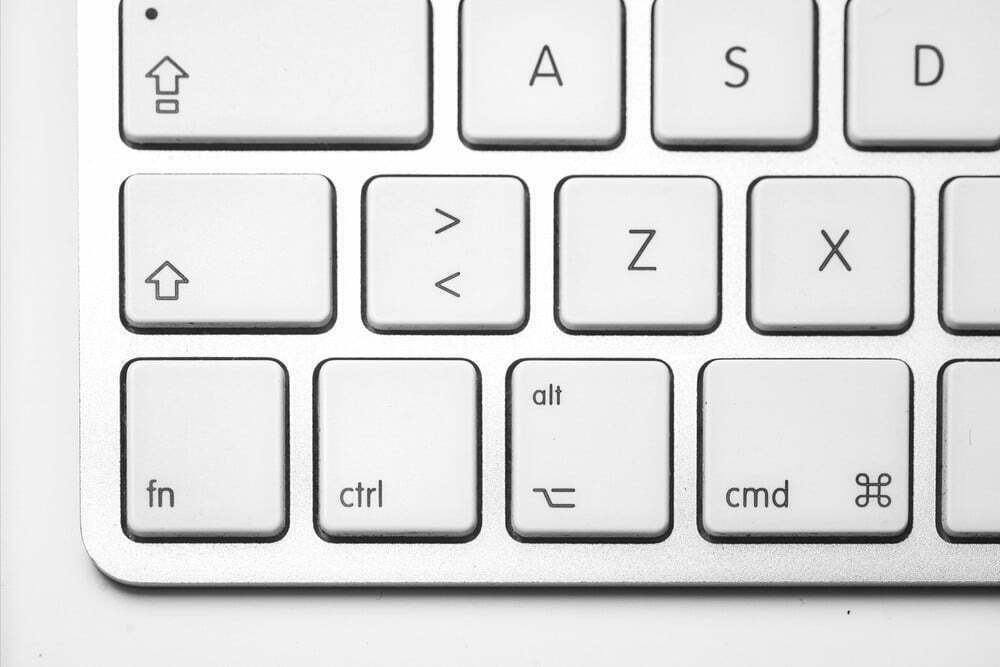










![Best Keyboard in [year] ([month] Reviews) 27 Best Keyboard in 2026 (January Reviews)](https://www.gadgetreview.dev/wp-content/uploads/best-keyboard-image.jpg)
![Best BenQ Monitors in [year] 28 Best BenQ Monitors in 2026](https://www.gadgetreview.dev/wp-content/uploads/best-benq-monitor-image.jpg)
![Best Computer Accessories in [year] ([month] Reviews) 29 Best Computer Accessories in 2026 (January Reviews)](https://www.gadgetreview.dev/wp-content/uploads/Computer-accessories.jpg)
![Best Wireless Keyboards in [year] ([month] Reviews) 30 Best Wireless Keyboards in 2026 (January Reviews)](https://www.gadgetreview.dev/wp-content/uploads/best-wireless-keyboards-image.jpg)
![10 Best Mechanical Keyboards for Typing in [year] 31 10 Best Mechanical Keyboards for Typing in 2026](https://www.gadgetreview.dev/wp-content/uploads/Best-Mechanical-Keyboard-for-Typing.jpg)
![10 Best Keyboards for Designers in [year] 32 10 Best Keyboards for Designers in 2026](https://www.gadgetreview.dev/wp-content/uploads/Best-Keyboard-for-Designers.jpg)
![10 Best Keyboards for Editing in [year] 33 10 Best Keyboards for Editing in 2026](https://www.gadgetreview.dev/wp-content/uploads/Best-Keyboard-for-Editing-scaled-1.jpg)
![10 Best Keyboards Android in [year] 34 10 Best Keyboards Android in 2026](https://www.gadgetreview.dev/wp-content/uploads/Best-Keyboard-Android.png)
![10 Best Keyboards for iPhone in [year] 35 10 Best Keyboards for iPhone in 2026](https://www.gadgetreview.dev/wp-content/uploads/Best-Keyboard-for-iPhone.jpg)
![11 Best Mechanical Keyboards in [year] 36 11 Best Mechanical Keyboards in 2026](https://www.gadgetreview.dev/wp-content/uploads/best-mechanical-keyboard.jpg)
![10 Best Membrane Keyboards in [year] 37 10 Best Membrane Keyboards in 2026](https://www.gadgetreview.dev/wp-content/uploads/Best-Membrane-Keyboard.jpeg)
![10 Best Ergonomic Keyboards in [year] 38 10 Best Ergonomic Keyboards in 2026](https://www.gadgetreview.dev/wp-content/uploads/Best-Ergonomic-Keyboard.jpg)
![10 Best Typewriter Keyboards in [year] 39 10 Best Typewriter Keyboards in 2026](https://www.gadgetreview.dev/wp-content/uploads/Best-Typewriter-Keyboard.jpg)
![10 Best Keyboards for Programming in [year] 40 10 Best Keyboards for Programming in 2026](https://www.gadgetreview.dev/wp-content/uploads/Best-Keyboard-for-Programming-1.jpg)
![10 Best Chiclet Keyboards in [year] 41 10 Best Chiclet Keyboards in 2026](https://www.gadgetreview.dev/wp-content/uploads/Best-Chiclet-Keyboard.png)
![10 Best Hot Swappable Keyboards in [year] 42 10 Best Hot Swappable Keyboards in 2026](https://www.gadgetreview.dev/wp-content/uploads/Best-Hot-Swappable-Keyboard.jpg)
![10 Best Quiet Keyboards in [year] 43 10 Best Quiet Keyboards in 2026](https://www.gadgetreview.dev/wp-content/uploads/best-quiet-keyboards.jpg)