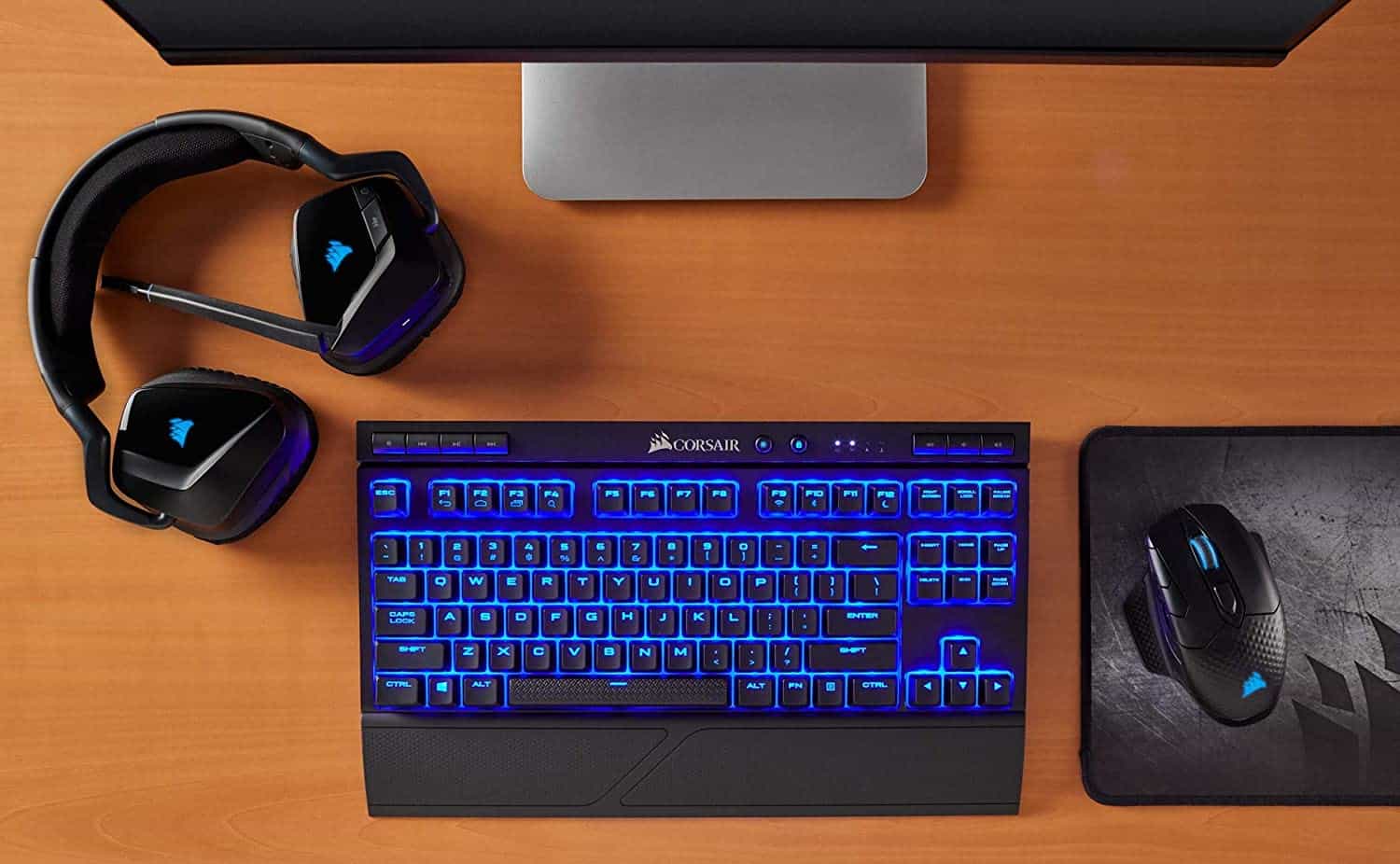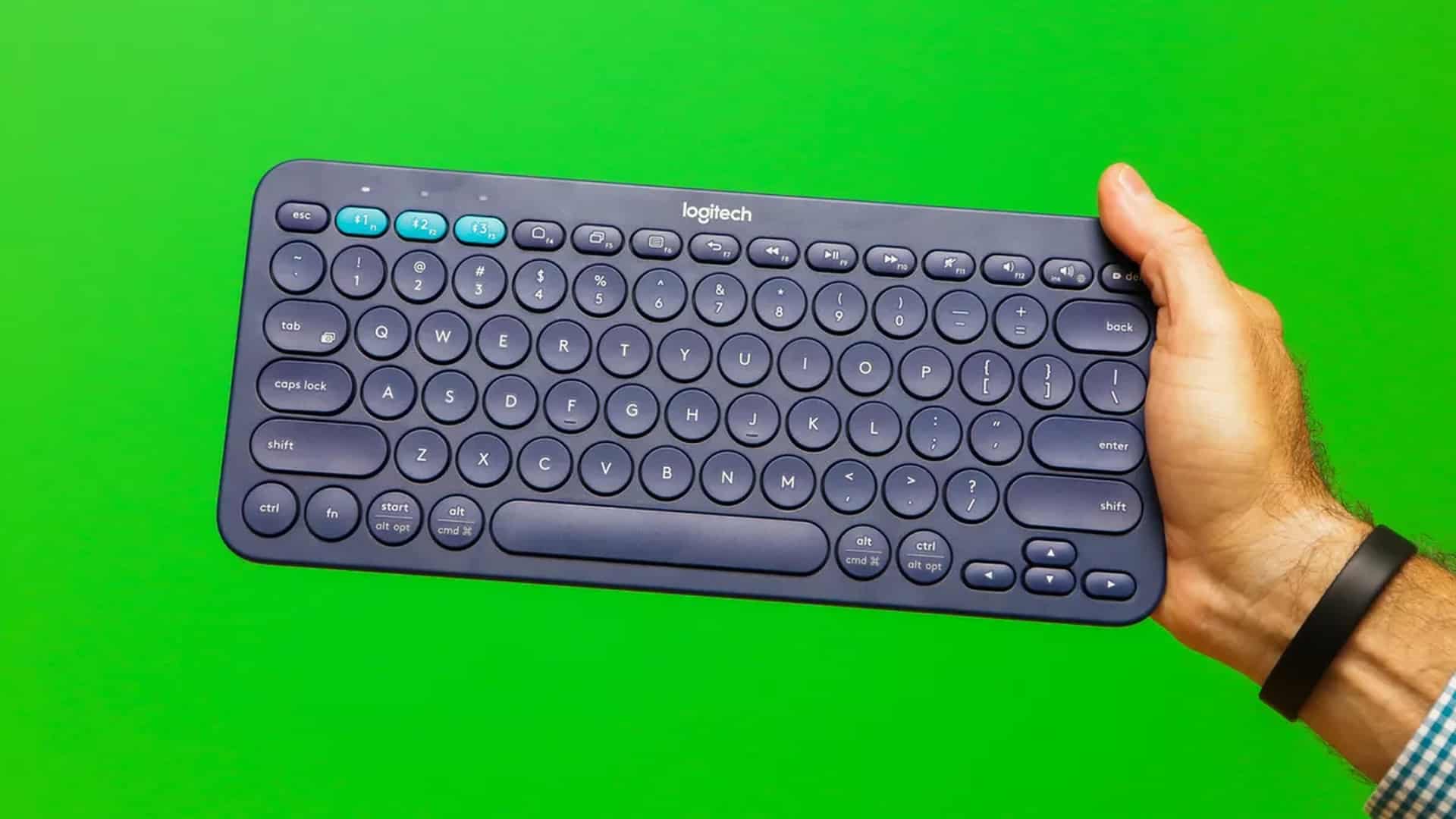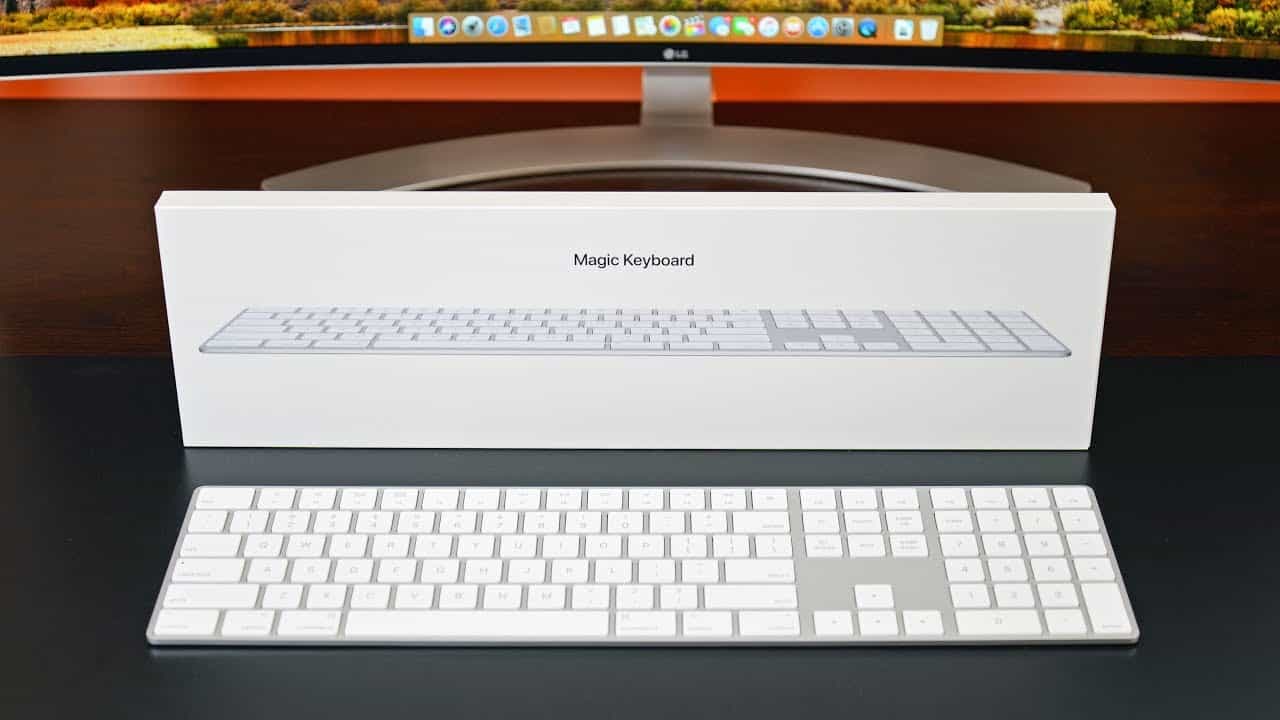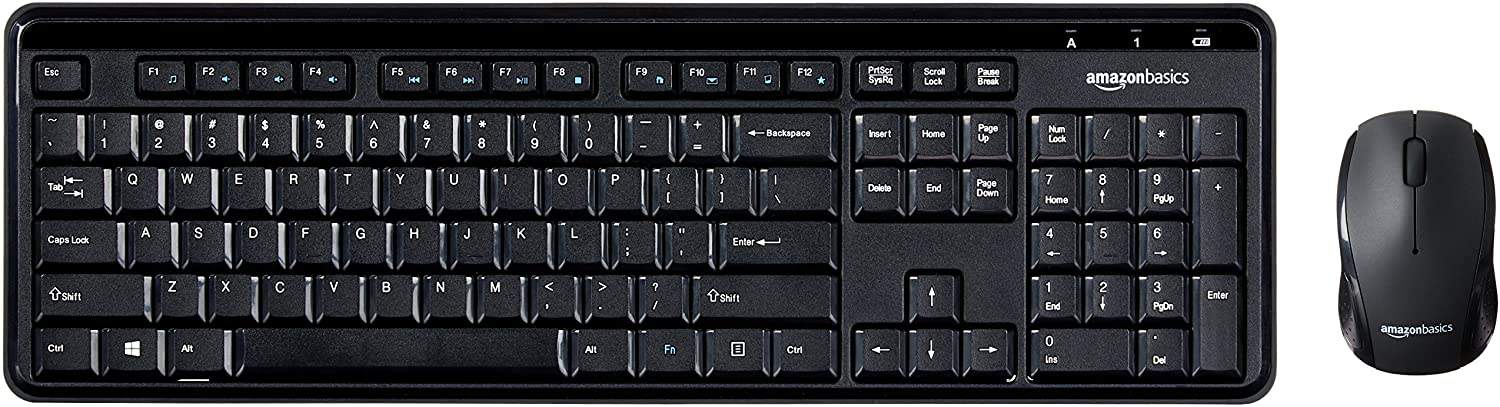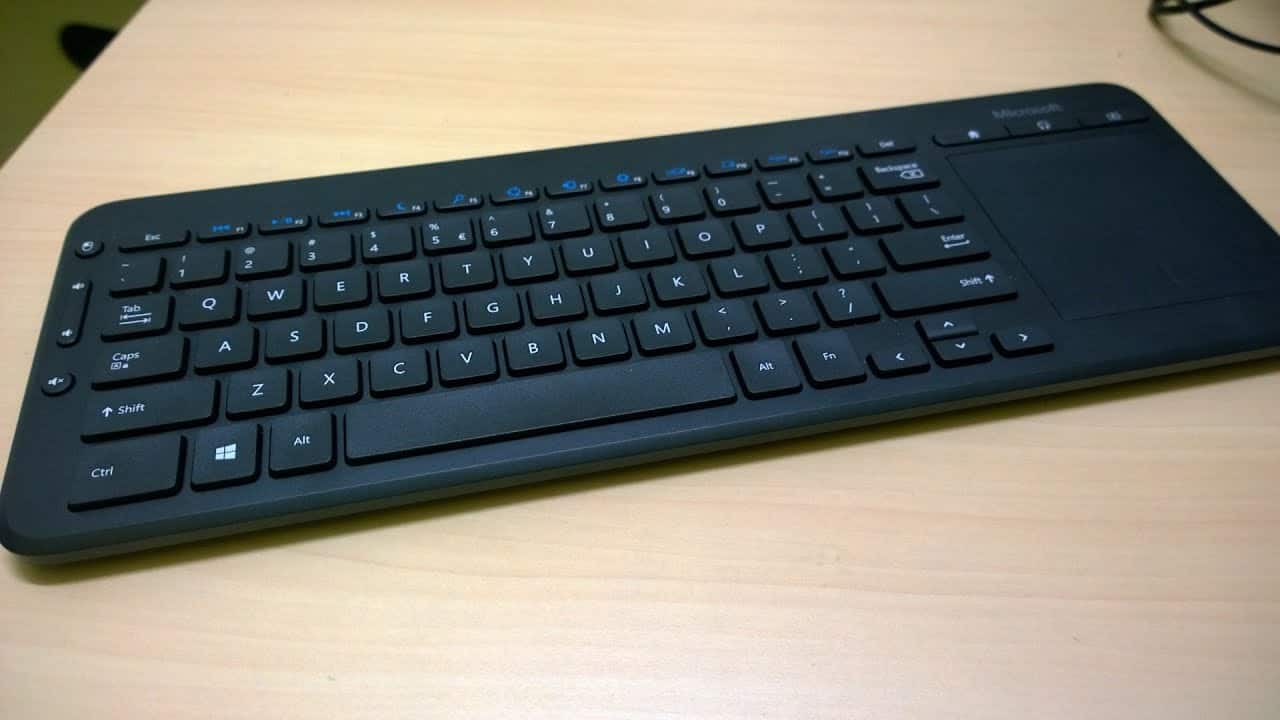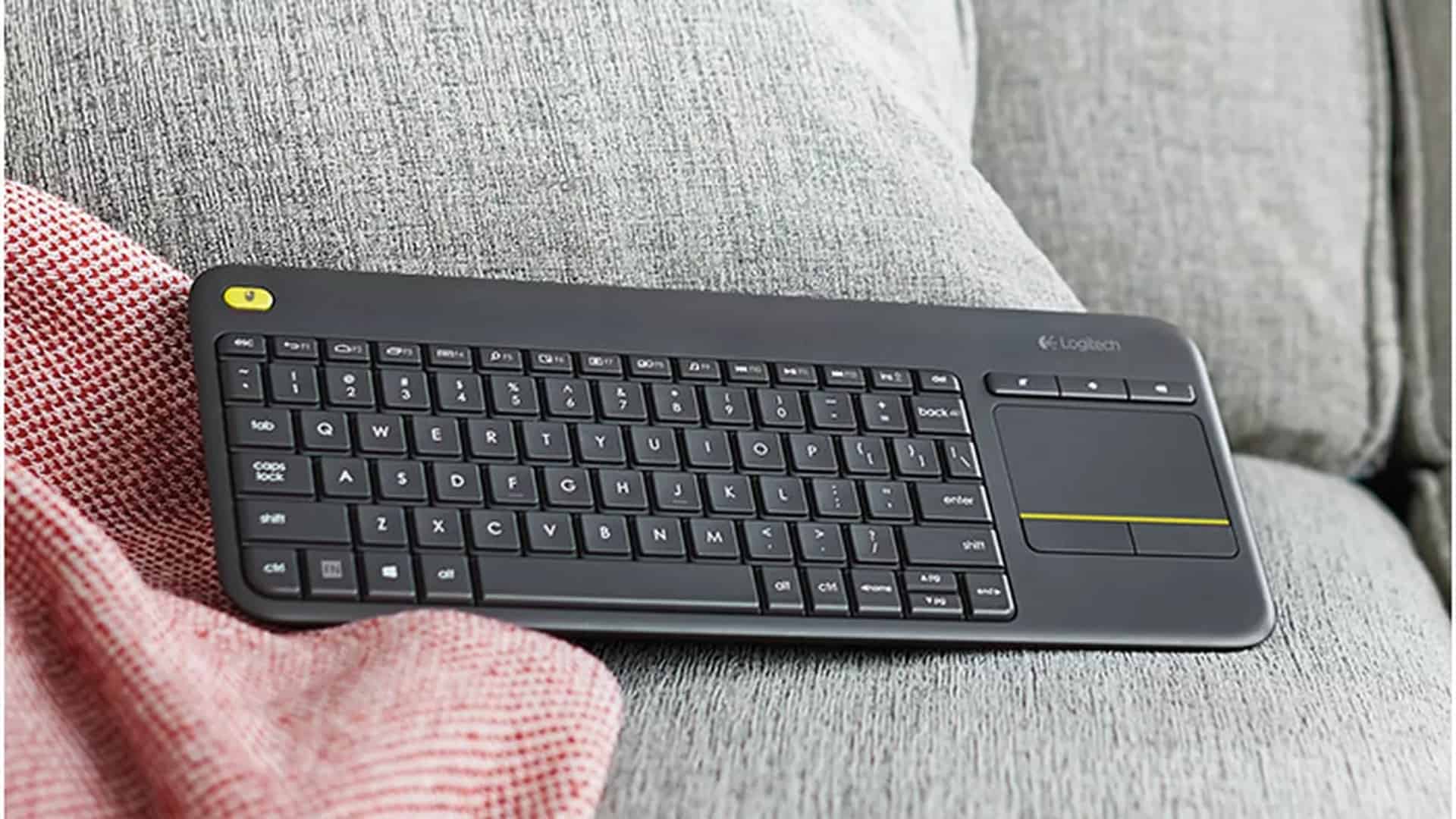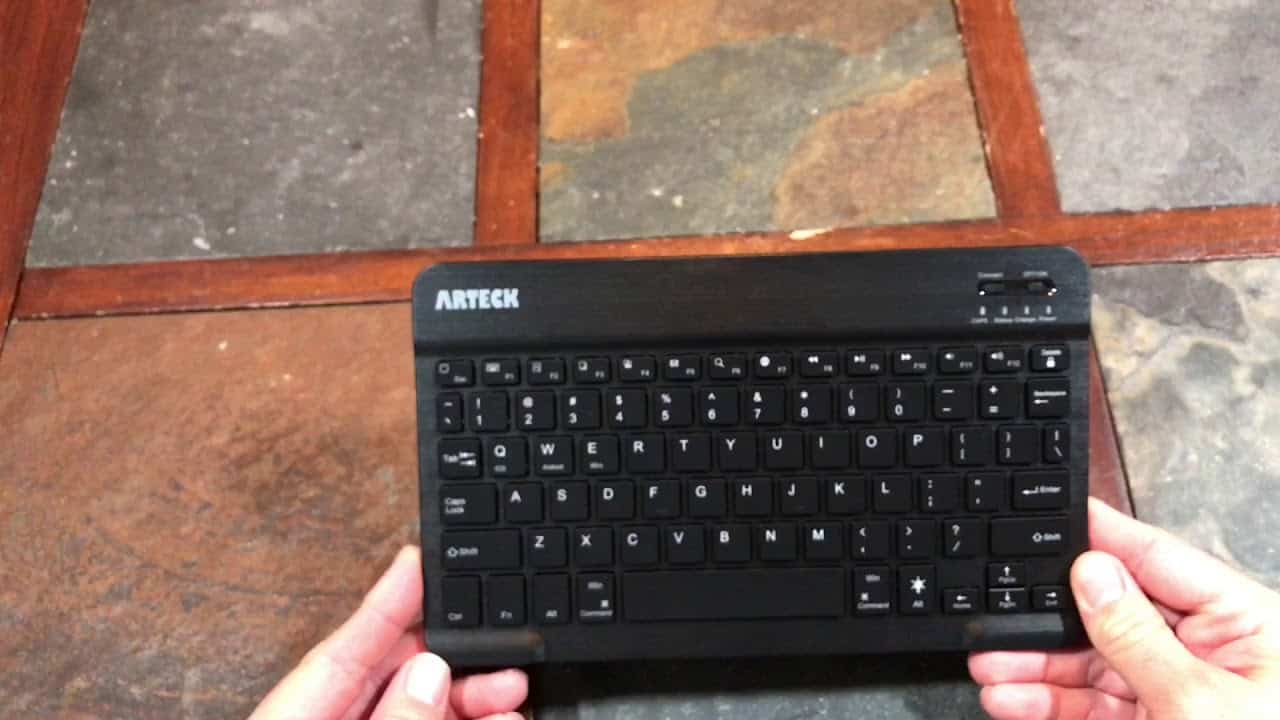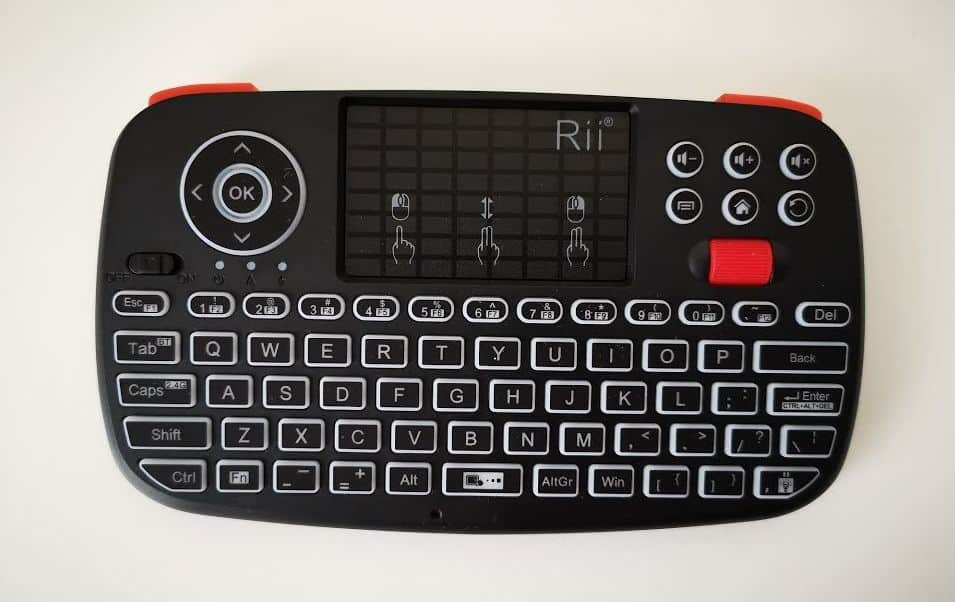To find the best keyboards for designers you’ll want to determine the features that fit with you and your work. If the ability to seamlessly cross over among multiple devices is crucial, consider looking for a multi-device Bluetooth keyboard or wireless keyboard with easy device swapping and solid battery life. To choose the best keyboards for graphic design work, may also want to consider advanced features like N key rollover and programmable macro shortcuts. Most designers will also prefer a keyboard with a well-thought-out keyboard UI and an aesthetically pleasing design as well to make for the best overall typing experience. If you spend long hours using your graphic design keyboard for work, consider an ergonomic keyboard that gives the option of a more natural hand position and less fatigue.
After analyzing hundreds of reviews amongst a multitude of products with varying price points and features, we choose the Corsair K95 RGB platinum as our number one choice. Keep reading about this and our other top picks to learn more about the best keyboard choices on the market.
Top 10 Best Keyboards for Designers
#1 Corsair K95 Keyboard for Designers
Award: TOP PICK
WHY WE LIKE IT: Cherry MX Speed Silver mechanical switches along with individual key backlighting and an ergonomic design provide a comfortable typing experience, while dedicated macro keys and a scroll knob add convenience for graphic design work.
- Supports key remapping
- 1.2 mm actuation
- Per-key RGB backlighting
- Setup software more complex than some
- Takes up more desk space than many keyboards
This Corsair mechanical keyboard features a full-size 104-key layout and includes media keys, a large easy-to-use scroll wheel, and dedicated macro keys for user-programmable shortcuts. Cherry MX Speed Silver switches give a satisfying, tactile click while offering ultra-short 1.2 mm actuation for high-speed complex commands. High-quality PBT keycaps help offer an excellent typing feel, and the switches are rated for an outstanding 100 million key presses.
Though billed as a gaming keyboard, the Corsair K95 is also a great keyboard for a graphic design workstation. It offers full N-key rollover, 100% anti-ghosting, and an array of user-programmable lighting effects such as individual key RGB backlighting. It also includes an ergonomic wrist rest. Compare this to the best ergonomic keyboard that features concave key wells at an optimal angle, letting your wrists and shoulders maintain a natural position when working long hours.
#2 Leopold FC980C Keyboard for Designers
Award: HONORABLE MENTION
WHY WE LIKE IT: This mechanical keyboard has smooth and responsive Topre switches that provide great tactile feedback and a rated 50 million click lifespan. It also has replaceable PBT keycaps and a full numeric keypad along with user-programmable key functions.
- Programmable macro shortcuts
- Topre switch offering consistent, fast input
- Per-key RGB backlighting
- Can be challenging to set up for Mac OS
- Doesn’t allow hot swapping
This Japanese-made Leopold keyboard is an excellent choice for enthusiasts looking for the best keyboard for designers. 2020 models maintain a classic computer keyboard aesthetic and this version features a full number pad and set of F keys. A well-designed keyboard UI and solid build quality help make it a great work input device. It uses Topre capacitive switches that provide a unique and unmistakable refined typing feel, with a distinct tactile bump.
Replaceable dye-sublimation printed PBT keycaps not only look great but help with durability. Dip switches allow for easy, manual key remapping and programmable function keys add convenience. A USB cable is included. And just in case you may also require a keyboard that allows you to easily switch the mainboard, we recommend the best hot-swappable keyboard.
#3 Kinesis Advantage 2 Keyboard for Designers
Award: BEST COMFORT
WHY WE LIKE IT: This ergonomic keyboard features a split design and dual concave key wells placed at an optimal angle for supreme comfort when working long hours. It also has high-quality Cherry MX Brown switches.
- All keys can be remapped
- Works with all major operating systems
- Tactile yet quiet Cherry MX Brown switches for a great typing feel
- Orthogonal layout and thumb keys can take some getting used to
- Takes up more desk space than most keyboards
The Kinesis Advantage2 is a stand-out choice for designers seeking an ergonomic keyboard with mechanical switches. Its concave key wells and thumb-controlled number and function keys allow for a less fatiguing and more natural hand position. With full key remapping, Qwerty and Dvorak support, and on-the-fly macro programming, this is a great choice for designers working long hours. It offers full Mac OS compatibility as well.
Cherry MX Brown switches provide a good tactile feel and just the right amount of rebound to optimize typing speed. They’re quieter than most switches as well. The programmable function keys work well with Adobe premiere pro and other design software. Programmable function keys are also found in the best typewriter keyboard which includes software that supports full key remapping and complex macros.
#4 Keychron K6 Keyboard for Designers
Award: BEST BATTERY LIFE
WHY WE LIKE IT: Vintage keyboard looks along with Bluetooth connectivity and an outstanding 72-hour battery life make this one of the best wireless keyboard models for doing design work and creative tasks.
- Pairs with up to 3 devices
- 4000-mAh battery and USB-C port
- Mechanical switches and dished keycaps offer great tactile feel
- Lacks number pad
- Doesn’t have a scroll wheel or media keys
- Not as easy to carry around as a low-profile slim keyboard
If you’re looking for the best portable design keyboard and want full functionality with Mac OS and iOS devices along with other smartphones and tablets, this mechanical keyboard is definitely a worthwhile option. It has a classic compact design that saves desk space for a mouse and Wacom tablet. It also feels great to type on, and it offers the option of Gateron mechanical switches or ultra-fast Gateron optical switches. Then if any Apple enthusiasts find themselves on the go, consider one of the top-rated iPhone keyboards.
Programmable RGB backlighting is a bonus for working in low-lit areas, and connectivity is via Bluetooth 5.1, allowing for pairing with up to three devices simultaneously. Alternatively, it can be set up as a wired keyboard using the USB-C cable. It also has features like N-key rollover in wired mode (or 6-key in Bluetooth mode) though it lacks a numeric keypad. It is comparable to the best keyboards for editing, which offer full N-key rollover and100% anti-ghosting so you don’t miss any inputs when hitting multiple keys at once.
#5 Apple Magic Keyboard for Designers
Award: BEST FOR MAC OS
WHY WE LIKE IT: This wireless Apple Magic keyboard is the go-to keyboard option for Mac desktop users. Its scissor-switch mechanism offers some tactile feedback plus low noise and very short travel.
- Automatically pairs with Macs and MacBooks
- Durable aluminum constructio
- Function keys work with iOS devices
- Not as easy to type fast on as some mechanical keyboard options
- Doesn’t include a full number pad
This Apple wireless keyboard has a classic design and a substantial feel. While it doesn’t have a number pad, it does offer Mac shortcut keys and is a great option for Mac users seeking a quiet wireless keyboard that’s easy to set up and fully compatible with MacBook and MacBook Air models as well as iOS devices. It comes with a lightning to USB-C charging cable and a long-lasting battery.
Ergonomics are quite good if you’re used to low-profile keyboards and as long as you don’t mind the typical short travel of these scissor-switch keys. They do offer more feedback and higher effort than most silicon dome switch keyboards, but some users prefer the more clicky feel of a fully mechanical keyboard. And if that’s the case, check out the best mechanical keyboard that offers a great tactile feel from its Cherry MX switches.
#6 Das Keyboard Prime 13 Keyboard for Designers
Award: BEST FOR HOME OFFICE
WHY WE LIKE IT: This wired keyboard has a solid and durable feel, with a metal frame and clicky, responsive Cherry MX switches. A USB pass-through with a charging port for other peripherals adds convenience for any home or office design workstation.
- Unique side-lit media controls
- Soft, low-noise tactile switches
- Anodized aluminum top plate
- Takes up more space than compact keyboards
- Some features not compatible with Mac OS
This keyboard stands out for its build quality and the modern yet understated design shared with other Das Keyboard models. This model has an aluminum top plate and uses Cherry MX brown switches with gold plated connectors and a 50-million keypress durability rating. Of interest to designers, editors, and multimedia users, this keyboard has user-mappable shortcuts, programmable dedicated media keys with white LED lighting, plus a full-sized number pad and arrow keys.
A USB pass-through lets you connect to other peripherals or charge mobile devices. This keyboard includes an extra-long 6.5-foot USB cable, giving some extra freedom when setting up your desk or workstation. While it’s not the smallest or most portable keyboard, this model provides a stable platform and excellent typing feel. It’s similar to the best membrane keyboard, if you want the speed and performance of a mechanical keyboard but prefer the feel and shorter travel of a membrane model.
#7 Logitech Craft Advanced Keyboard for Designers
Award: BEST EXTRA FEATURES
WHY WE LIKE IT: This wireless keyboard features an advanced creative input dial and multipurpose buttons for application-specific shortcuts, making it a useful tool for multimedia and design work.
- Bluetooth and USB dongle connectivity
- Programmable creative input dial
- Windows and Mac OS compatible
- Takes up more space than compact tenkeyless keyboards
- Doesn’t provide the tactile feedback of a mechanical keyboard
While it lacks some of the tactile feedback found in mechanical keyboards, this productivity-focused wireless keyboard provides some advanced features and added functions. A programmable creative input dial on the top left and a multi-functional crown let you access specific commands more readily in Microsoft design software as well as in Adobe software. It also has programmable shortcut keys and is relatively easy to set up.
This Logitech Craft keyboard provides the option of both Bluetooth smart low energy connectivity and USB wireless. A USB wireless receiver dongle is included. Intelligent backlighting helps save power and boost productivity. This keyboard can also pair with Logitech’s Flow wireless mouse. This is similar to the best chiclet keyboard which is a professional wireless keyboard and mouse combo and is great for business travelers.
#8 Microsoft Universal Foldable Keyboard for Designers
Award: BEST PORTABLE OPTION
WHY WE LIKE IT: This wireless foldable keyboard works over smart Bluetooth 4.0 and can seamlessly pair with most tablets and mobile devices, helping add productivity to a portable design.
- Spill-resistant keyset
- Low-energy use allows long battery life
- iOS, Windows, and Android compatible
- Some may find it not as comfortable to type on as a high-profile keyboard
- Lacks a number pad
This ultra-low-profile wireless keyboard stands out for its foldable design. Just 5 mm thick, it packs easily for travel and takes up barely more space than a mobile phone. It offers broad iOS and Android compatibility and naturally works with Microsoft Surface devices and Windows tablets as well. You’ll have to look elsewhere, however, if you’re looking for a wireless keyboard with mechanical switches.
Low energy Bluetooth 4.0 allows for a robust connection and pairing with up to two devices at once. Battery life is excellent, offering up to three months of usage. There’s no number pad, but it does have dedicated media keys. Just like the best keyboard for editing that has dedicated media keys and six macro keys for user-programmable shortcuts.
#9 Topre Realforce 104UB Keyboard for Designers
Award: BEST TACTILE FEEL
WHY WE LIKE IT: This mechanical keyboard uses adjustable and ultra-fast Topre capacitive switches that offer more responsive inputs along with great tactile feedback and low noise. Long-wearing PBT keycaps add durability.
- User-adjustable actuation point
- Functional and aesthetically-pleasing design
- Full-size 104-key layout with numeric keys
- Lacks scroll wheel and other dedicated media features
- Doesn’t offer Bluetooth or wireless connectivity options
This high-performance keyboard is designed for productivity and appeals to enthusiasts looking for the best keyboard for typing. Its electro capacitive switches combine a spring-based mechanism with a capacitive switch, offering high-speed input and allowing for user-adjustable actuation force and key travel. Premium PBT keycaps help provide durability and come with a soft matte finish, adding to this model’s aesthetic and tactile appeal.
Features like full N-key rollover and key remapping help make this also a good choice for those looking for the best keyboard for programming, as well as for graphic design applications. Unlike some keyboards, no separate software application is needed to unlock these features. The switches have a rated 50 million keystroke lifespan. Just like the best mechanical keyboard for typing which features Cherry MX red switches that give a satisfying, tactile click while providing a rated 50 million key press lifespan.
#10 Logitech K480 Keyboard for Designers
Award: BEST ON A BUDGET
WHY WE LIKE IT: A very compact wireless keyboard, this model comes with a convenient cradle for smartphones and tablets, and it’s compatible with a variety of operating systems including iOS and Android.
- Compatible with nearly all operating systems
- Easy switch dial for instant switching between devices
- Slim and compact design
- Lacks a USB wired option
- Low profile keys can be wearisome for longer work sessions
While it may not win fans among those accustomed to using a fully mechanical keyboard, this convenient and bargain-priced wireless keyboard helps boost productivity while on the go. An input dial on the top left allows for easily switching between up to three connected devices. It uses scissor-switch keys that provide a very low profile, helping to keep it compact and portable.
It’s compatible with most mobile devices as well as desktop computers, letting you type seamlessly on both your computer and mobile device. This can add convenience when working on a design project across multiple platforms. The Bluetooth range is about 10 meters. Compare that with the range featured on some of the best wireless keyboards that provide options of USB-C wired or Bluetooth wireless keyboard functionality.
How We Decided
To pick the best keyboard for designers and various graphic projects, we sought out models with excellent typing performance, good build quality, and a well-designed keyboard UI that supports the unique demands of graphic design applications. We gave preference to models that had programmable shortcut keys, durable metal frames, and mechanical switches.
We looked for aesthetics as well as functionality, preferring keyboards with outstanding physical design as well as user-interface design. We also gave preference to ergonomic keyboards with layouts that helped reduce fatigue. Bonus points were awarded for comfortable keys and adjustable tilt. We included both full-size keyboards and compact 60% and 75% Tenkeyless models.
We looked for wireless as well as wired keyboards, since some designers may need a portable and convenient multi-device keyboard. Among wireless options, we included low-energy Bluetooth 4.0 models and 2.4GHz wireless devices. We also made sure to look for multiple OS compatibility, considering only keyboards that offered Windows, Mac, Chrome, and PC compatibility.
Best Keyboards for Designers Buyer’s Guide
The Most Important Features to Consider
- Type of Switches
Depending on your preferences, you may want to select a keyboard with a particular switch type. Many of the best keyboards for design work employ mechanical switches, offering good tactile feedback and a noticeable bounce that helps reduce fatigue and improve input speed. - Creative Input Controls
Some keyboards offer extra controls that make working with design software more convenient. You might want to look for such features as an input dial, a touchpad, or a scroll wheel. Make sure the inputs are programmable and compatible with the software and operating systems you use for work. Features like key remapping and macro shortcuts can also be a big help, letting you get more out of a standard keyboard layout. - Layout
If you’re looking for the most compact solution that saves desk space and leaves more room for a mouse or tablet, you might want to consider a compact 60% keyboard or a Tenkeyless keyboard. If on the other hand you prefer having broadly-spaced keys and a full numeric keypad for work, look for a full-size keyboard instead.

![10 Best Keyboards for Designers in [year] 1 Best Keyboard for Designers](https://www.gadgetreview.dev/wp-content/uploads/Best-Keyboard-for-Designers.jpg)


![10 Best Keyboards for Designers in [year] 2 Corsair K95 RGB Platinum XT Mechanical Wired Gaming...](https://m.media-amazon.com/images/I/51Yo3h+34ML._SL160_.jpg)
![10 Best Keyboards for Designers in [year] 3 Leopold FC980C Black Dye Sub PBT Mechanical Keyboard...](https://m.media-amazon.com/images/I/41Fs220q73L._SL160_.jpg)
![10 Best Keyboards for Designers in [year] 4 Kinesis Advantage2 Ergonomic Keyboard (KB600), Black...](https://m.media-amazon.com/images/I/418cObzUOlL._SL160_.jpg)
![10 Best Keyboards for Designers in [year] 10 Our #4 Pick is the Keychron K6 Keyboard for Designers](https://m.media-amazon.com/images/I/31h8cxGsDvL._SL160_.jpg)
![10 Best Keyboards for Designers in [year] 11 Our #5 Pick is the Apple Magic Keyboard for Designers](https://m.media-amazon.com/images/I/21hIjIcPxaL._SL160_.jpg)
![10 Best Keyboards for Designers in [year] 12 Our #6 Pick is the Das Keyboard Prime 13 Keyboard for Designers](https://m.media-amazon.com/images/I/41MkkQ4lWxL._SL160_.jpg)
![10 Best Keyboards for Designers in [year] 13 Our #7 Pick is the Logitech Craft Advanced Keyboard for Designers](https://m.media-amazon.com/images/I/31T0PRqThAL._SL160_.jpg)
![10 Best Keyboards for Designers in [year] 14 Our #8 Pick is the Microsoft Universal Foldable Keyboard for Designers](https://m.media-amazon.com/images/I/31VfjdMOEYL._SL160_.jpg)
![10 Best Keyboards for Designers in [year] 15 Our #9 Pick is the Topre Realforce 104UB Keyboard for Designers](https://m.media-amazon.com/images/I/41Tavlhy-uL._SL160_.jpg)
![10 Best Keyboards for Designers in [year] 16 Our #10 Pick is the Logitech K480 Keyboard for Designers](https://m.media-amazon.com/images/I/41h656zzp9L._SL160_.jpg)





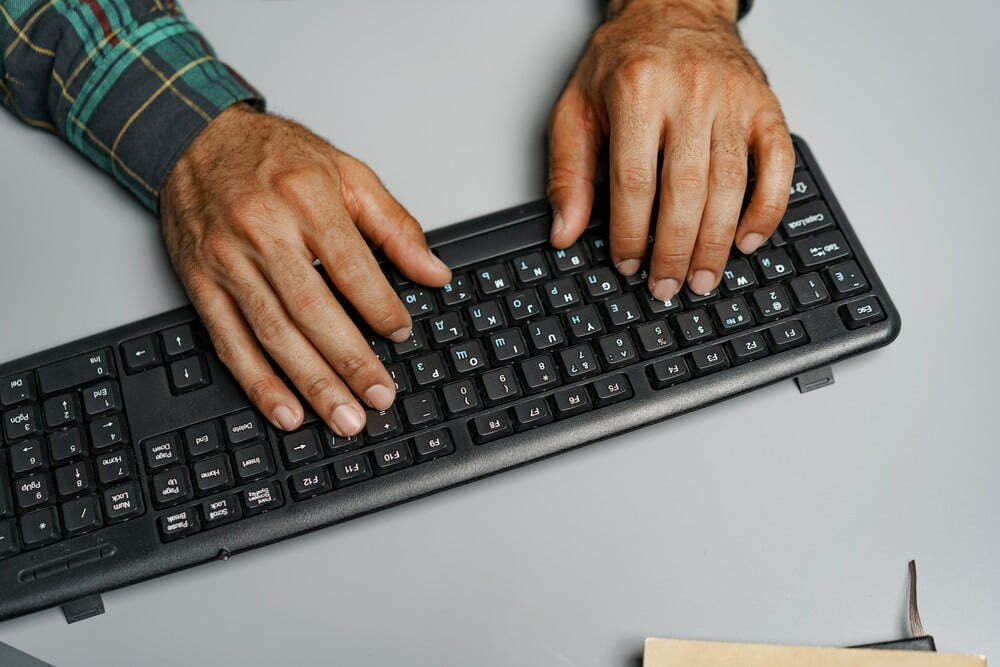



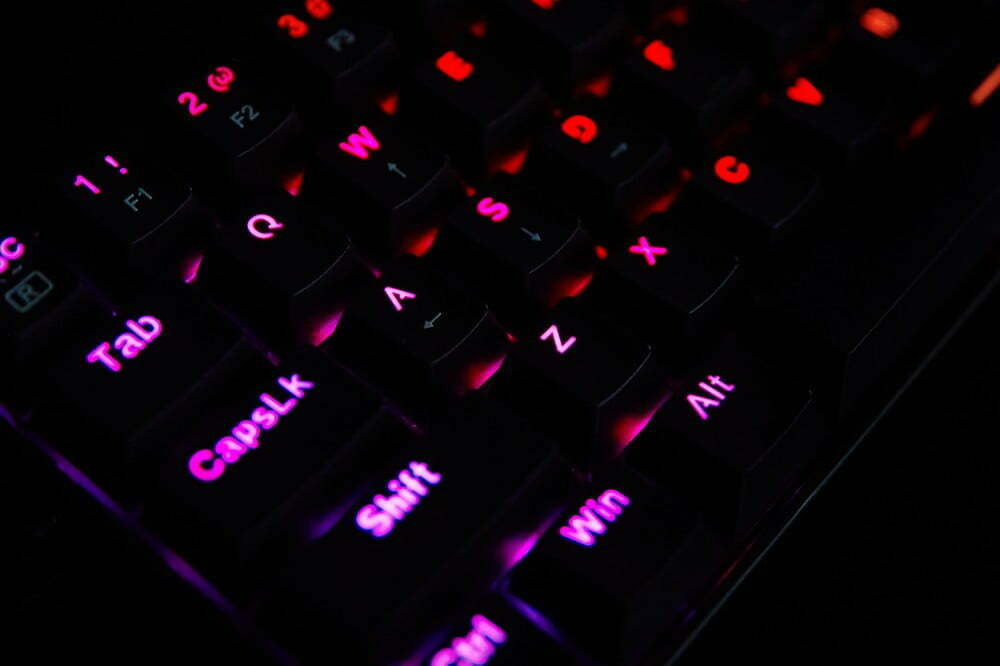

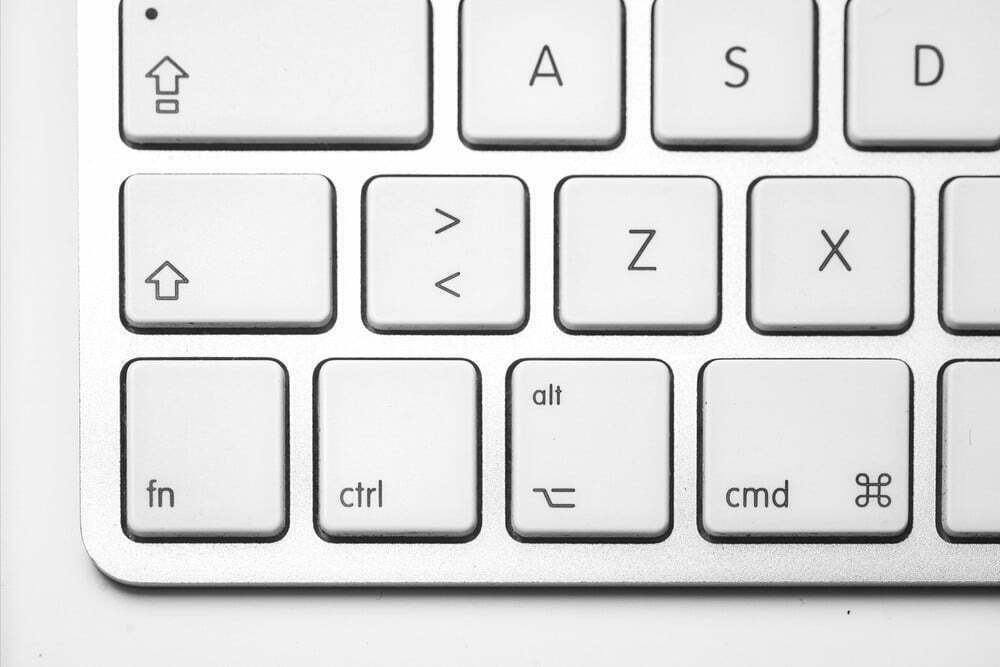










![Best Keyboard in [year] ([month] Reviews) 38 Best Keyboard in 2026 (January Reviews)](https://www.gadgetreview.dev/wp-content/uploads/best-keyboard-image.jpg)
![Best BenQ Monitors in [year] 39 Best BenQ Monitors in 2026](https://www.gadgetreview.dev/wp-content/uploads/best-benq-monitor-image.jpg)
![Best Computer Accessories in [year] ([month] Reviews) 40 Best Computer Accessories in 2026 (January Reviews)](https://www.gadgetreview.dev/wp-content/uploads/Computer-accessories.jpg)
![Best Wireless Keyboards in [year] ([month] Reviews) 41 Best Wireless Keyboards in 2026 (January Reviews)](https://www.gadgetreview.dev/wp-content/uploads/best-wireless-keyboards-image.jpg)
![10 Best Mechanical Keyboards for Typing in [year] 42 10 Best Mechanical Keyboards for Typing in 2026](https://www.gadgetreview.dev/wp-content/uploads/Best-Mechanical-Keyboard-for-Typing.jpg)
![10 Best Keyboards for Editing in [year] 44 10 Best Keyboards for Editing in 2026](https://www.gadgetreview.dev/wp-content/uploads/Best-Keyboard-for-Editing-scaled-1.jpg)
![10 Best Keyboards Android in [year] 45 10 Best Keyboards Android in 2026](https://www.gadgetreview.dev/wp-content/uploads/Best-Keyboard-Android.png)
![10 Best Keyboards for iPhone in [year] 46 10 Best Keyboards for iPhone in 2026](https://www.gadgetreview.dev/wp-content/uploads/Best-Keyboard-for-iPhone.jpg)
![11 Best Mechanical Keyboards in [year] 47 11 Best Mechanical Keyboards in 2026](https://www.gadgetreview.dev/wp-content/uploads/best-mechanical-keyboard.jpg)
![10 Best Membrane Keyboards in [year] 48 10 Best Membrane Keyboards in 2026](https://www.gadgetreview.dev/wp-content/uploads/Best-Membrane-Keyboard.jpeg)
![10 Best Ergonomic Keyboards in [year] 49 10 Best Ergonomic Keyboards in 2026](https://www.gadgetreview.dev/wp-content/uploads/Best-Ergonomic-Keyboard.jpg)
![10 Best Typewriter Keyboards in [year] 50 10 Best Typewriter Keyboards in 2026](https://www.gadgetreview.dev/wp-content/uploads/Best-Typewriter-Keyboard.jpg)
![10 Best Keyboards for Programming in [year] 51 10 Best Keyboards for Programming in 2026](https://www.gadgetreview.dev/wp-content/uploads/Best-Keyboard-for-Programming-1.jpg)
![10 Best Chiclet Keyboards in [year] 52 10 Best Chiclet Keyboards in 2026](https://www.gadgetreview.dev/wp-content/uploads/Best-Chiclet-Keyboard.png)
![10 Best Hot Swappable Keyboards in [year] 53 10 Best Hot Swappable Keyboards in 2026](https://www.gadgetreview.dev/wp-content/uploads/Best-Hot-Swappable-Keyboard.jpg)
![10 Best Quiet Keyboards in [year] 54 10 Best Quiet Keyboards in 2026](https://www.gadgetreview.dev/wp-content/uploads/best-quiet-keyboards.jpg)