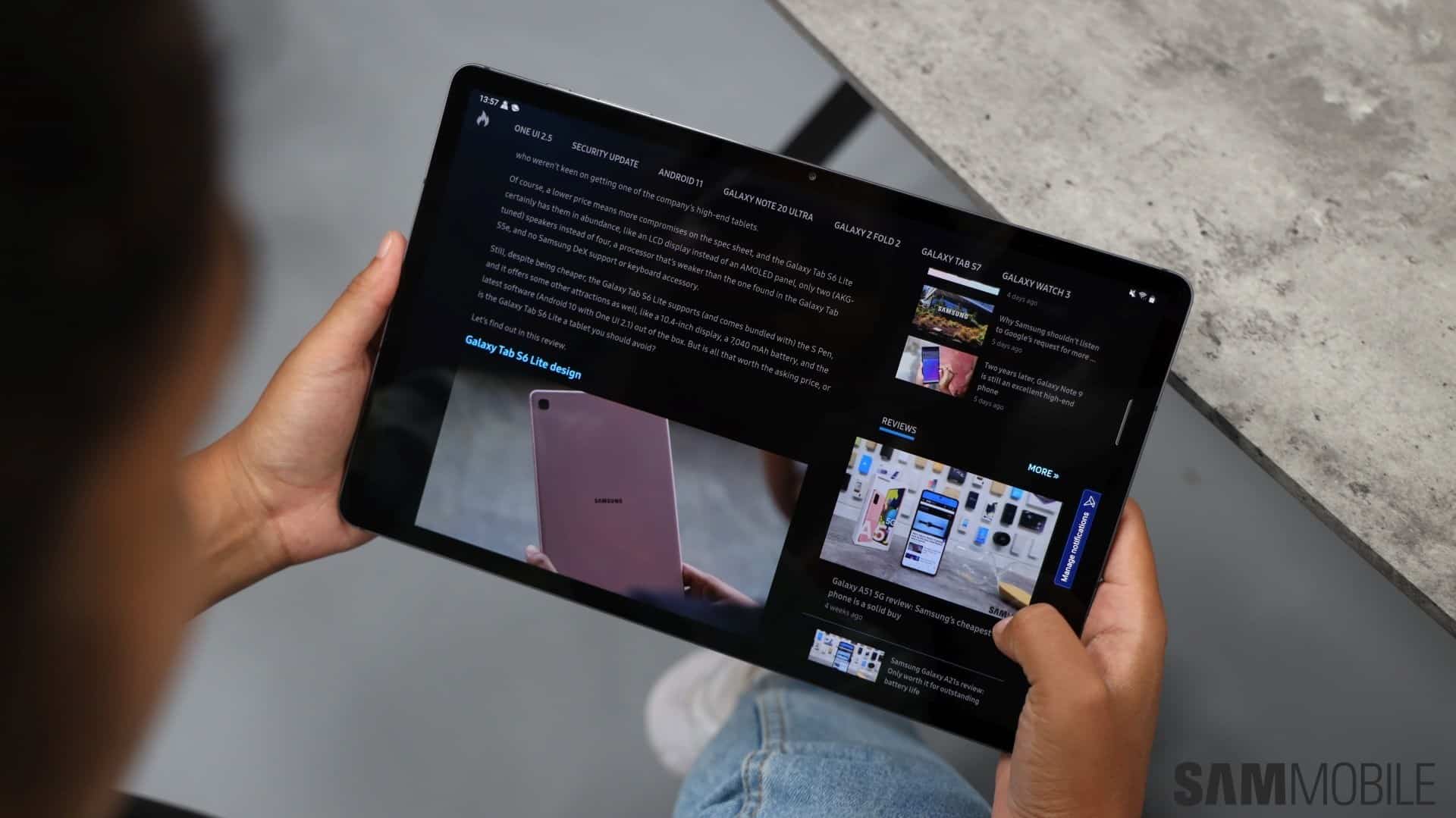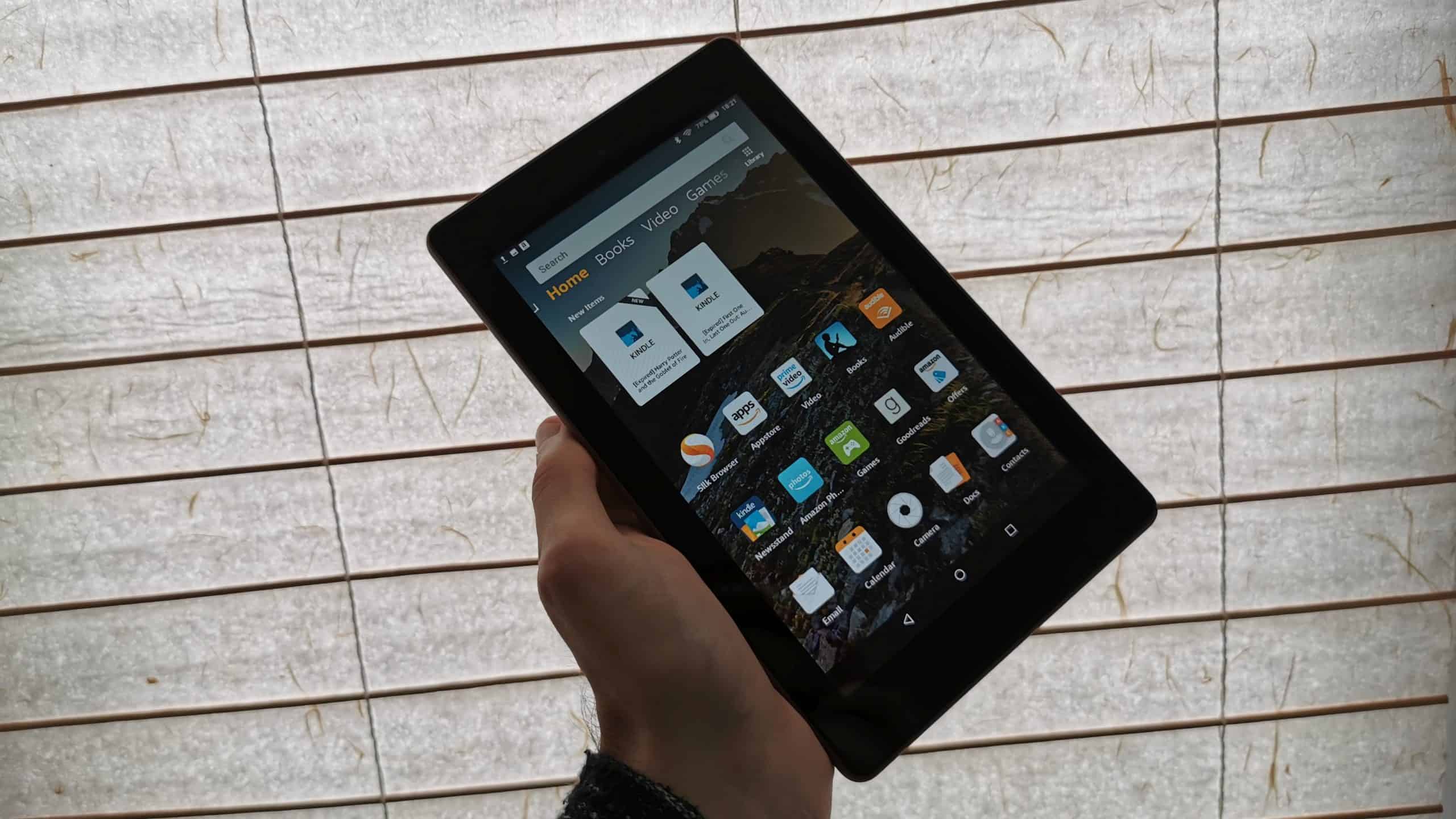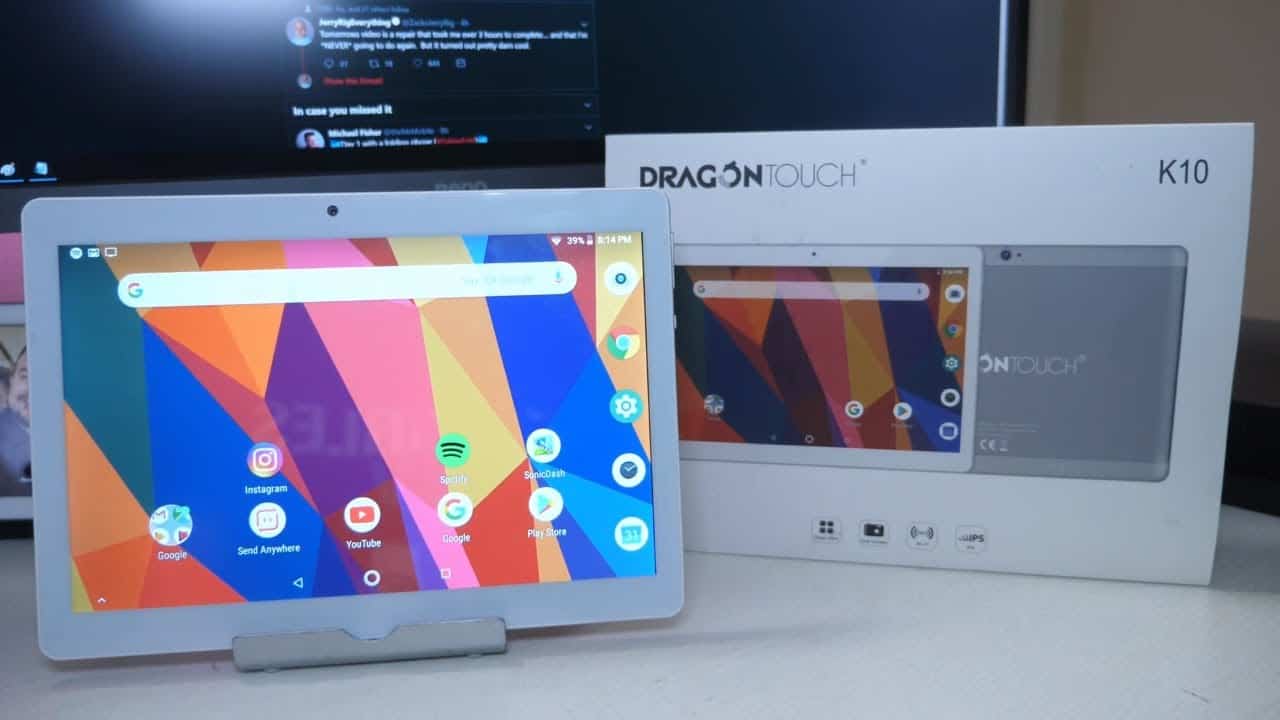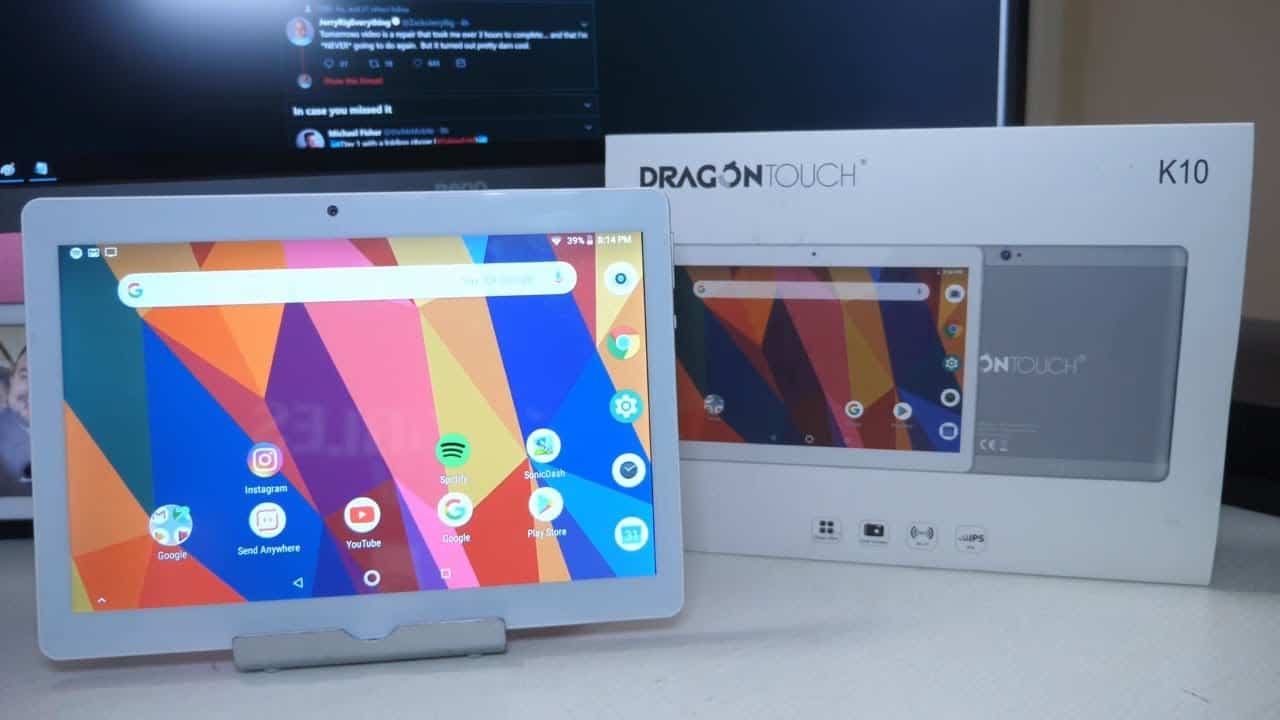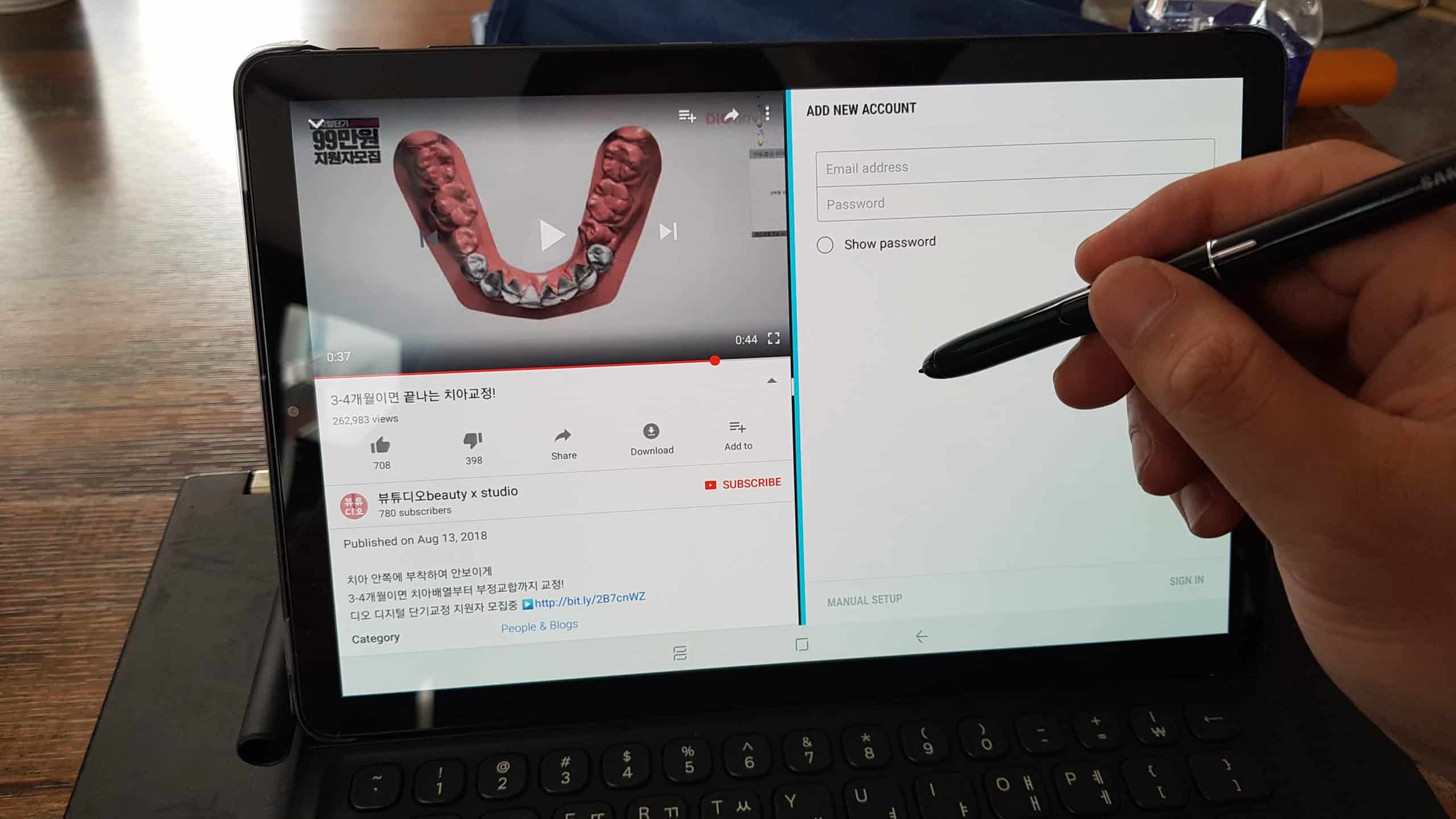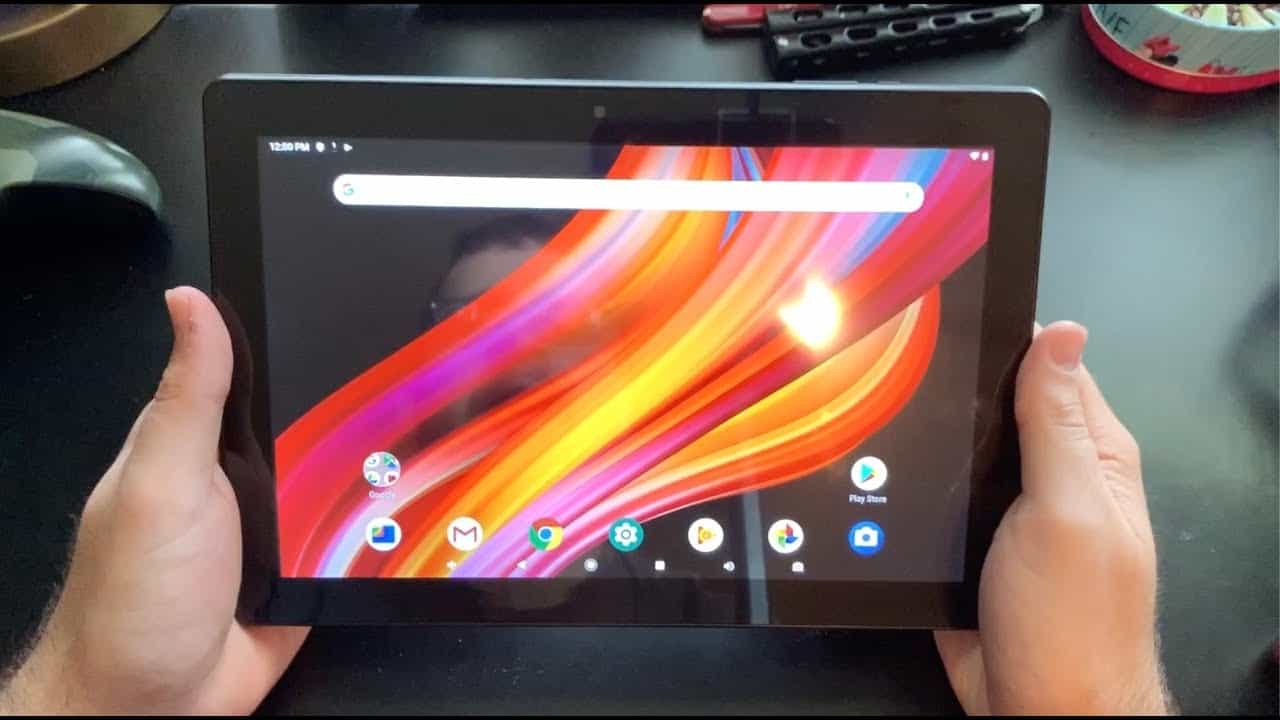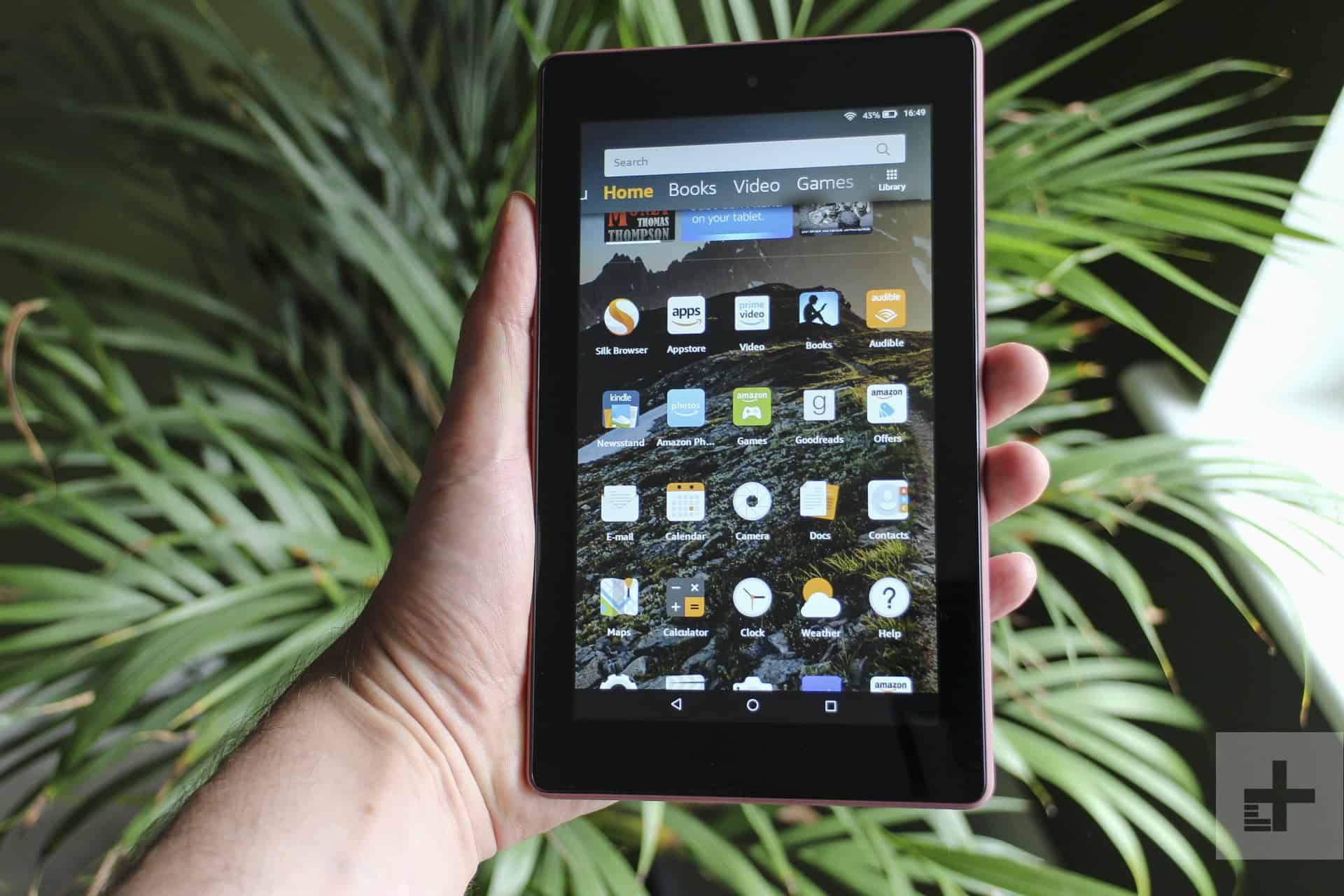After 48 hours of online research and testing, we were able to select seven of the best tablets for babies. This is our best tablet computer list for the wee ones. We focused on devices that required little to no access to the internet—but were packed with educational content. We chose tablets that were compact and lightweight, ones that suit a child’s tiny hands. The best tablets for babies would allow them to get some educational content to aid rather than impair their development.
Out of all the 25 tablets we reviewed, VTech’s Light-Up Baby Touch Tablet outshined the rest in terms of educational value, affordability, and durability. Compared to our second choice, the Fisher-Price Laugh & Learn tablet, the VTech has more content, making it more interactive and engaging. Read on to learn more about our top pick, along with our six other favorites.
Top 7 Best Tablets for Babies Compared
#1 VTech Light-Up Baby Touch Tablet
Award: Top Pick
WHY WE LIKE IT: The VTech Light-Up Tablet is the most educational and entertaining device on our list, with 160+ songs, 10 learning activities, pretend email and weather apps, a light-up touch screen, and an interactive character.. It’s small yet durable, entertaining, and affordable—an ideal choice for pre-kindergarten learning.
- 160+ nursery rhymes and songs
- 10 fun learning activities
- Very affordable
- Requires three AAA batteries
- Babies can easily outgrow it
- The light-up screen is small
The Light-Up tablet in particular comes with 10 fun learning activities, which introduces concepts such as counting, sing alongs, first words, shapes, colors, weather, time and more. Unfortunately, it isn’t the most environmentally-friendly device as it requires three AAA batteries to power up (we recommend purchasing rechargeables). Measuring 1.2×8.2×6 inches, your little ones also won’t have trouble holding it. But if they do, it’s strong enough to endure drops, bumps, and scratches.
Unlike our second favorite toy tablet, it has more interactive features. Its screen lights up as kids play and learn new activities. Your little ones can tap on Cody, VTech’s smart cub, to interact with it. They can even swipe back and forth between screens much like an actual tablet. Your baby will love it and luckily, you don’t have to shop for the best tablet floor stands for kids this young.
#2 Fisher-Price Laugh & Learn Smart Stages Tablet
Award: Honorable Mention
WHY WE LIKE IT: Fisher-Price’s tablet is small enough to fit tiny hands, resembles an actual tablet, and provides educational content for three different age groups, making the learning experience significantly richer. Thanks to its age-appropriate content, it’s great for every stage of a child’s development.
- Three stage age-based educational content
- Looks like a touchscreen tablet
- Has plenty of buttons to push
- Buttons don’t light up
- Lacks interactive features
- Limited educational content
The Fisher-Price Smart Stages Tablet has its educational content divided into three stages: Level 1 for 12 months +, Level 2 for 18 months +, and Level 3 for 24 months+. With 28 app buttons and six total sing-along melodies that introduce the alphabet, animals, colors, and more, your kid can enjoy new fun and educational content at every stage of their development.
Compared to our top pick, this looks more like a flat-screen tablet. It does light up like the VTech tablet, but only the outer edges have this feature. The actual buttons that kids push don’t light up. As it measures 11.1×1.6×8 inches, it is very compact and ideal for little hands. Have a look at the best tablet cover to protect your child’s device.
#3 Dragon Touch Y88X Plus Tablet
We’re sorry, this product is temporarily out of stock
Award: Best Value
WHY WE LIKE IT: The Y88X Plus is a Disney branded 7-inch Android tablet with Wi-Fi capabilities, amazing parental controls, a protective case, and all-new Disney content for a reasonable price. This tablet is great for kids 5+ as it can grow with your child.
- Durable kid-proof case + built-in stand
- Robust parental controls
- Free Disney content
- Screen quality can be improved
- 3 hr battery life
- Some users have reported issues with performance
The Dragon Touch Y88X Plus tablet comes with a 7-inch HD display, a 1.2 GHz quad-core processor, a 16 GB of storage, and up to 128 GB of expandable storage, allowing parents and older children in the family to use it like any other tablet.
Related: If you’re looking for a tablet for your older kids then check out the best kid tablet on the market.
Although it looks and functions like your ordinary tablet, it is primarily designed for kids that are 5+. It has free Disney content, from storybooks to audiobooks of Disney favorites. The tablet even has a kid-proof case with a back clip that has two height levels, making it more convenient for kids of all ages and sizes to indulge in its fun activities. If you’re looking to buy your children their first tablet, this delivers exceptional value. Compare it to the best tablet computers that we have listed on our review site.
#4 Vankyo MatrixPad Z1 Tablet
We’re sorry, this product is temporarily out of stock
Award: Vankyo MatrixPad Z1 Tablet
WHY WE LIKE IT: The 7-inch Vankyo Z1 tablet offers educational content in 38 languages, 32 GB of storage, an exclusive protective case, and advanced parental controls that are unrivaled among tablets in this price range. If you want robust parental controls, and a focus on education, the MatrixPad Z1 is worth considering.
- Advanced parental controls
- Supports 38 languages
- Has a shock-proof case with built-in stand
- Some users have reported Wi-Fi connectivity issues
- Lacks fast charging capabilities
- Has too many ads
Unlike other tablets on our list, the Vankyo Z1 isn’t just a toy that resembles a tablet. It is a tablet with a 7-inch display, a 1.5 GHz processor, and Bluetooth. That means your babies can browse the web one day after they learn how. Not only that, you can be with them as they explore this new digital environment, curating their content, controlling their screen time, and providing access to kid-friendly websites.
The Vankyo Z1 has a 7-inch display, which is an ideal size for little hands. It has a shock-proof case that protects it from inevitable accidents and a stand so your kids won’t have trouble accessing their favorite learning activities. The best stylus can also help you get the most from your slate.
#5 Vatos Toddler Learning Tablet
Award: Best for Toddlers
WHY WE LIKE IT: The Vatos learning tablet can improve your children’s sensory development and musical awareness without damaging their eyesight. Since it doesn’t actually come with a screen, babies who are under a year old can play with this.
- No screen, ideal for eyes
- Great impact resistance
- No sharp edges
- Requires 3 AAA batteries
- Limited educational content
- Batteries not included with purchase
Designed as a learning tablet, this toy provides adequate learning opportunities for babies and preschoolers. Most of its brightly colored buttons are images of animals, which encourages natural curiosities and supplement children with knowledge when they do decide to explore this tablet. The Vatos tablet is made of ABS, making it great for impact resistance. At the same time, it makes the toy quite affordable.
Like the VTech tablet, it requires three AAA batteries, which means it’s not very eco-friendly. However, unlike the VTech, your purchase won’t come with a free pack of batteries. To compare this to other tablets, read 8 of the best 10-inch tablets.
#6 WowWee Pinkfong Baby Shark Tablet
Award: Best Budget
WHY WE LIKE IT: WowWee Pinkfong’s tablet has four fun activities and a wealth of songs, including the now-viral hit Baby Shark. If you’re looking for an affordable tablet that keeps your preschooler’s hands busy, you ought to consider WowWee Pinkfong Baby Shark tablet.
- “Baby Shark” themed learnings
- Has four fun modes
- Batteries included with purchase
- Limited educational content
- Lacks interactive content
- Doesn’t have lights
Measuring 0.8x 9.1×11.8 inches, the Baby Shark tablet has one of the largest dimensions on our list. However, its slim build makes it easier for little hands to grab and hold.
The Baby Shark tablet features many colorful buttons that enable kids to develop their motor skills, as well as hand-eye coordination. For instance, in the “Where Is” mode, kids will be asked to identify shapes, numbers, objects, and musical instruments before the timer runs out and all with using Baby Shark’s voice. Perhaps the best thing about it is that if your kids are familiar with Baby Shark, Pinkfong, and similar content from YouTube, they will have fun playing with this tablet. At least baby tablets don’t require the best ipad case.
#7 Leapfrog LeapPad Tablet
Award: Best Ready-for-School Tablet
WHY WE LIKE IT: Although it doesn’t cost $100, The LeapFrog LeapPad has over a hundred dollars’ worth of educational apps for reading, music, problem-solving, and creativity, keeping kids engaged and motivated to learn. With access to award-winning and expert-approved apps, the tablet can help prepare your kid for school.
- 7-inch shatter-free screen
- Has a built-in bumper
- Exclusive educational content
- Has a lot of paid content
- Some apps are a little outdated
- Some users have reported battery issues
The LeapFrog tablet features a 7-inch high-resolution screen that delivers high-quality graphics. Not only that, it’s one of the most kid-safe screens the brand has ever engineered, which allows it to withstand daily bumps, drops, and scratches.
LeapFrog’s tablet comes with a few games and other educational content; however, it also advertises a lot of paid content. The best thing about it is that it comes with just-for-me technology, which personalizes content based on kids’ performance and progress in different learning activities.
How We Decided
Tablets come in all shapes and sizes, features, and functionalities. For our list, we chose to focus on devices with built-in kid-friendly and educational content. We selected touchscreen and non-touchscreen tablets that offer little to no access to the open internet—or ones with robust parental controls. We also chose tablets that are compact and portable, measuring no more than 10 inches.
Since tablets can be huge investments, we chose more budget-friendly alternatives. Each of our seven favorites cost under a hundred dollars.
Even though our picks are quite affordable, it was important for us to find tablets that survive daily wear-and-tear, so we made sure our selection endures drops, bumps, and scratches.
Buying Guide
The Most Important Features to Consider
Aside from the factors we considered in choosing our seven favorite tablets for babies, you might want to look into other features and specs.
- Size: If you’re buying a tablet for your little one, you ought to pick the ideal size. It shouldn’t be too big for their smaller hands to hold. However, it should be large enough for them to see their favorite shows from a safe distance.
- Battery life: Tablets make excellent travel companions for kids of all ages. Whether you’re riding a plane or the family car, a tablet can keep them occupied and less fussy while you travel. But you’ve got to make sure it has enough battery life to keep them happy and entertained.
- Internet access: If the tablet has access to the open internet, you ought to make sure it has robust parental controls and safe browsing features.
- Durability: Pick a tablet that can withstand the wear and tear of a child’s usage. Make sure it’s made with high-quality materials or comes with a protective case.

![Best Tablets for Babies in [year] ([month] Reviews) 1 Best Tablets for Babies](https://www.gadgetreview.dev/wp-content/uploads/best-tablets-for-babies.jpg)


![Best Tablets for Babies in [year] ([month] Reviews) 2 Our #1 Pick is the VTech Light-Up Baby Touch Tablet](https://m.media-amazon.com/images/I/51K2vgz6AtL._SL160_.jpg)
![Best Tablets for Babies in [year] ([month] Reviews) 4 Our #2 Pick is the Fisher-Price Laugh & Learn Smart Stages Tablet](https://m.media-amazon.com/images/I/51tc+SAuFIL._SL160_.jpg)
![Best Tablets for Babies in [year] ([month] Reviews) 6 Our #5 Pick is the Vatos Toddler Learning Tablet](https://m.media-amazon.com/images/I/51+4OkqatuL._SL160_.jpg)
![Best Tablets for Babies in [year] ([month] Reviews) 7 Our #6 Pick is the WowWee Pinkfong Baby Shark Tablet](https://m.media-amazon.com/images/I/51xVR2a3JOL._SL160_.jpg)
![Best Tablets for Babies in [year] ([month] Reviews) 8 Our #7 Pick is the Leapfrog LeapPad Tablet](https://m.media-amazon.com/images/I/51S8YiAkTNL._SL160_.jpg)




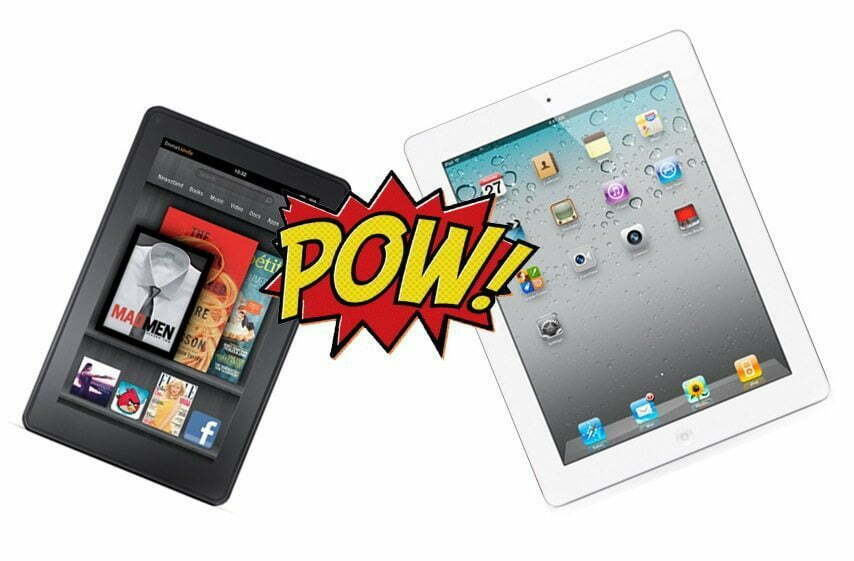













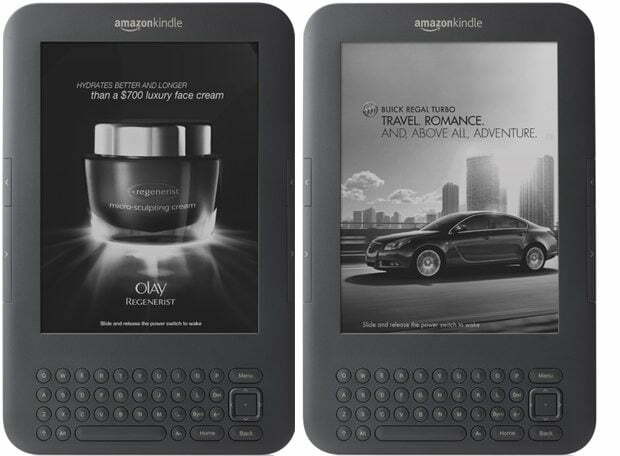

![Best Tablets in [year] ([month] Reviews) 27 Best Tablets in 2026 (January Reviews)](https://www.gadgetreview.dev/wp-content/uploads/best-tablets-image.jpg)
![Best BenQ Monitors in [year] 28 Best BenQ Monitors in 2026](https://www.gadgetreview.dev/wp-content/uploads/best-benq-monitor-image.jpg)
![Best Android Tablets in [year] ([month] Reviews) 29 Best Android Tablets in 2026 (January Reviews)](https://www.gadgetreview.dev/wp-content/uploads/best-android-tablets-image.jpg)
![Best Laptops in [year] ([month] Reviews) 30 Best Laptops in 2026 (January Reviews)](https://www.gadgetreview.dev/wp-content/uploads/microsoft-surface-book.jpg)
![Best iPads in [year] ([month] Reviews) 31 Best iPads in 2026 (January Reviews)](https://www.gadgetreview.dev/wp-content/uploads/Best-iPad-image.jpg)
![10 Best Chinese Tablets in [year] 32 10 Best Chinese Tablets in 2026](https://www.gadgetreview.dev/wp-content/uploads/Best-Chinese-Tablet.jpeg)
![10 Best Drawing Tablets in [year] 33 10 Best Drawing Tablets in 2026](https://www.gadgetreview.dev/wp-content/uploads/Best-Drawing-Tablet.jpg)
![10 Best Tablets for Reading in [year] 34 10 Best Tablets for Reading in 2026](https://www.gadgetreview.dev/wp-content/uploads/Best-Tab-for-Reading.jpg)
![10 Best Gaming Tablets in [year] 35 10 Best Gaming Tablets in 2026](https://www.gadgetreview.dev/wp-content/uploads/Best-Gaming-Tablet.jpg)
![10 Best Tablets for Travel in [year] 36 10 Best Tablets for Travel in 2026](https://www.gadgetreview.dev/wp-content/uploads/Best-Tablet-for-Travel.jpg)
![10 Best Rugged Tablets in [year] 37 10 Best Rugged Tablets in 2026](https://www.gadgetreview.dev/wp-content/uploads/Best-Rugged-Tablet.jpg)
![10 Best Tablets for Musicians in [year] 38 10 Best Tablets for Musicians in 2026](https://www.gadgetreview.dev/wp-content/uploads/Best-Tablet-for-Musicians.jpg)
![10 Best Tablets for Note Taking in [year] 39 10 Best Tablets for Note Taking in 2026](https://www.gadgetreview.dev/wp-content/uploads/best-tablet-for-note-taking.jpg)