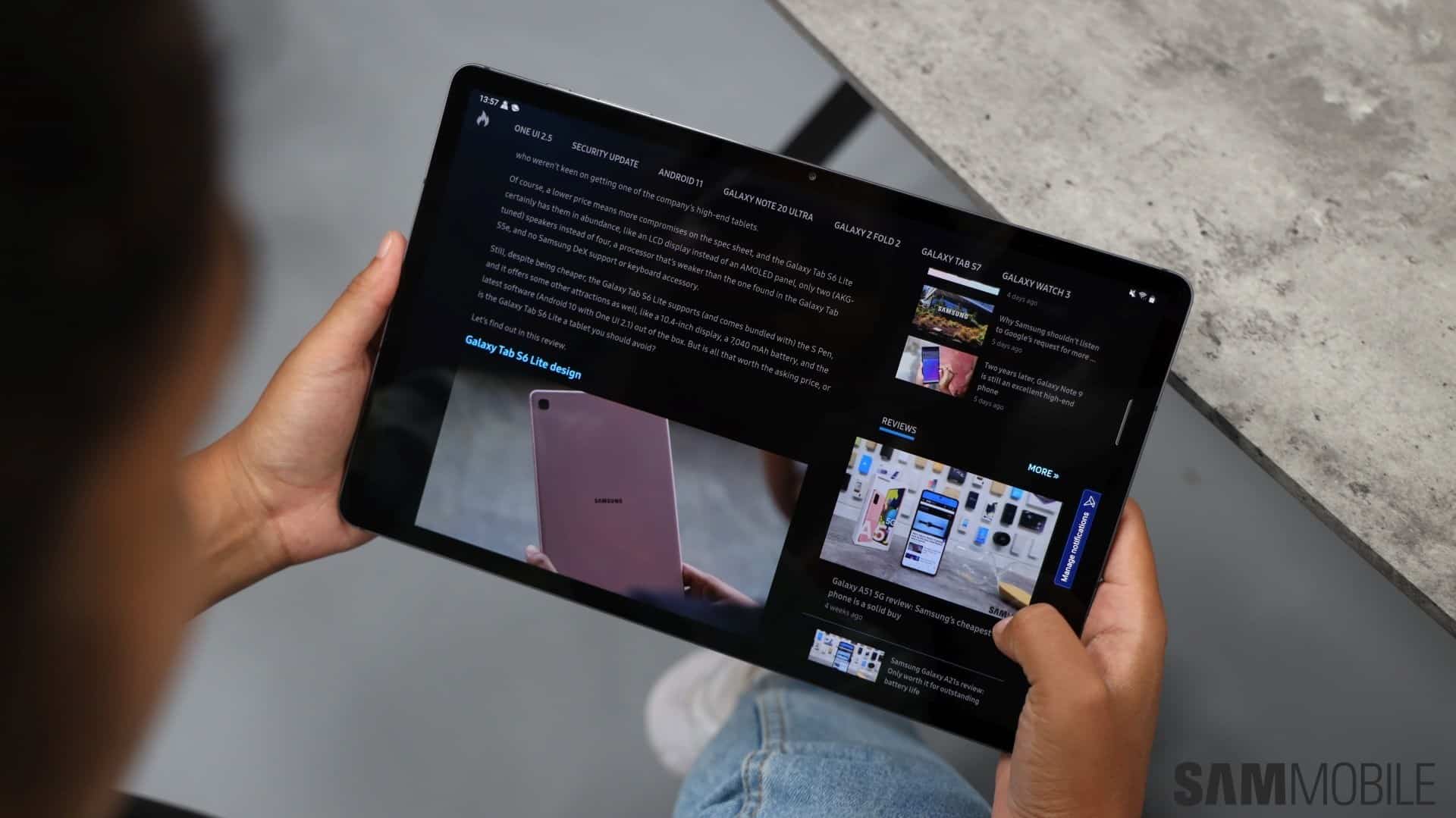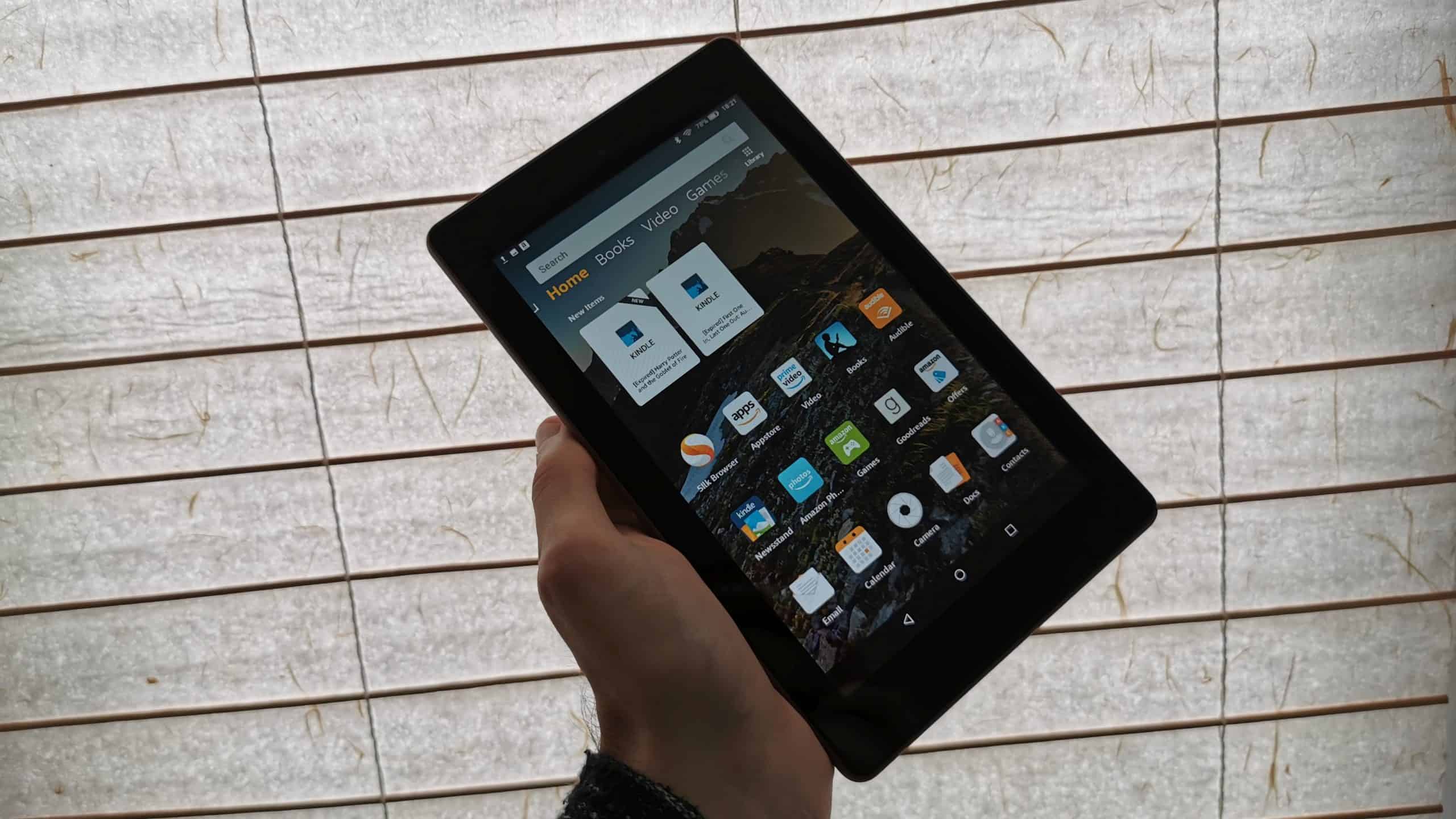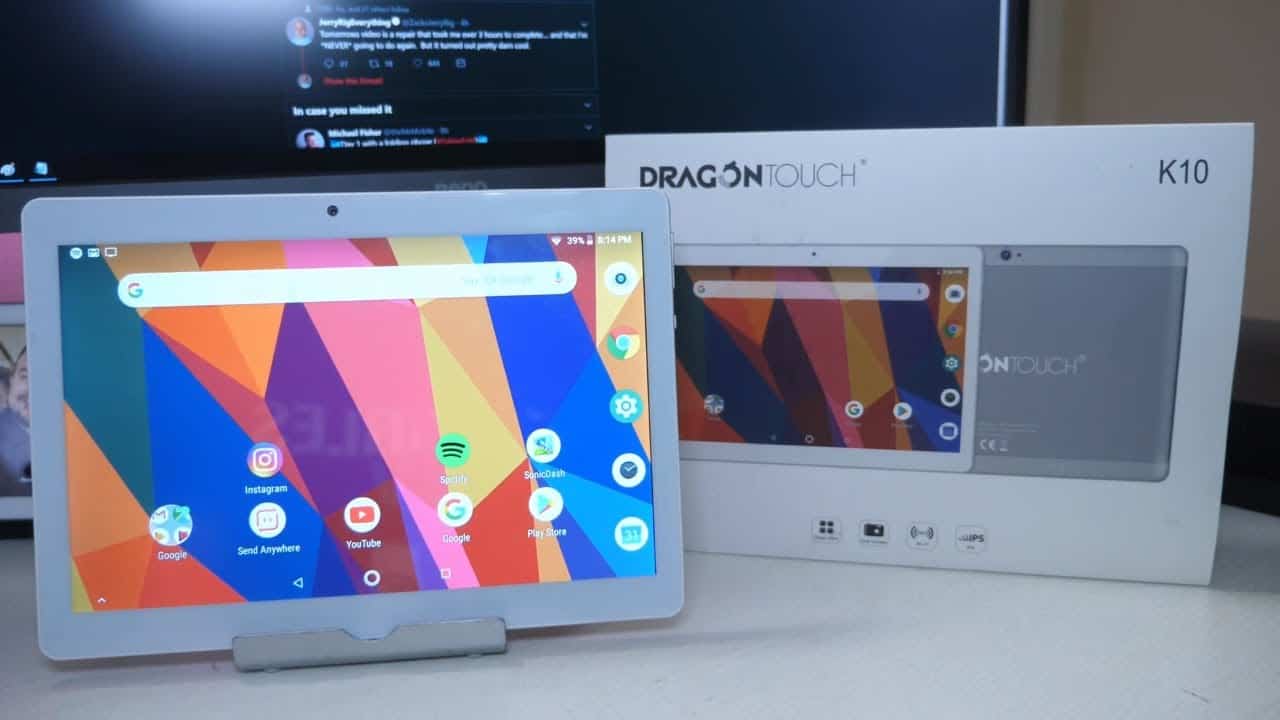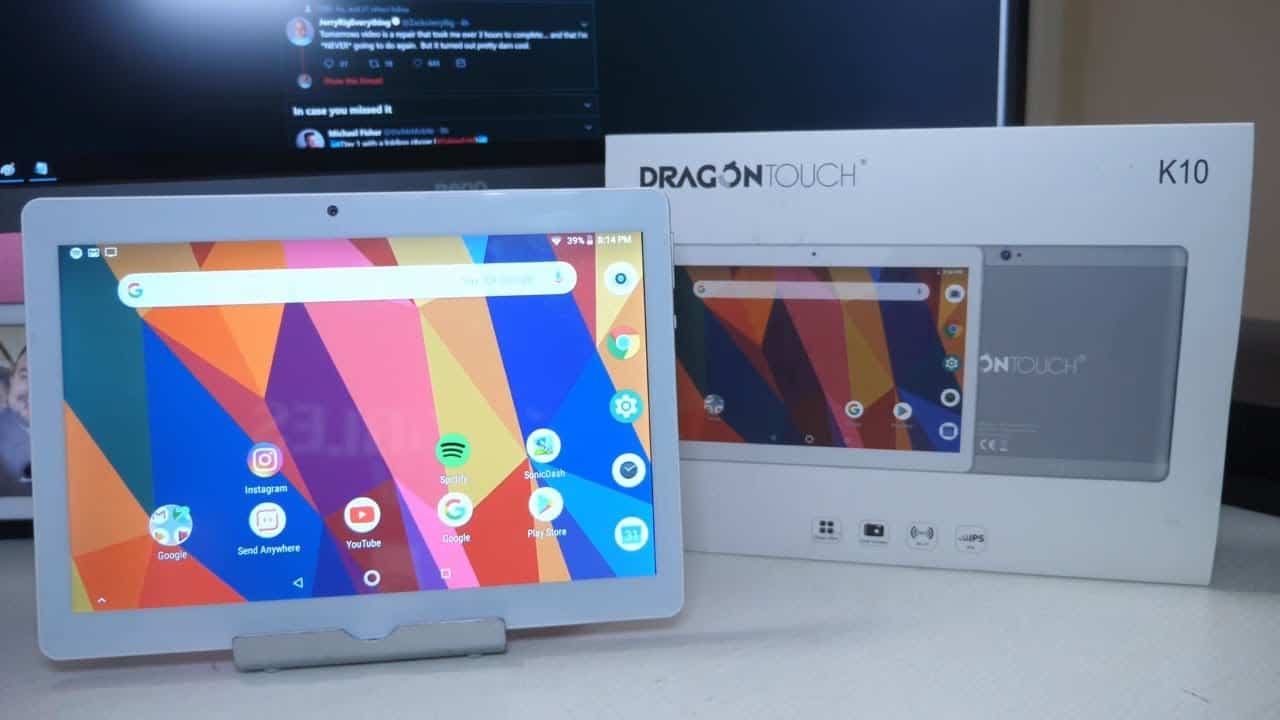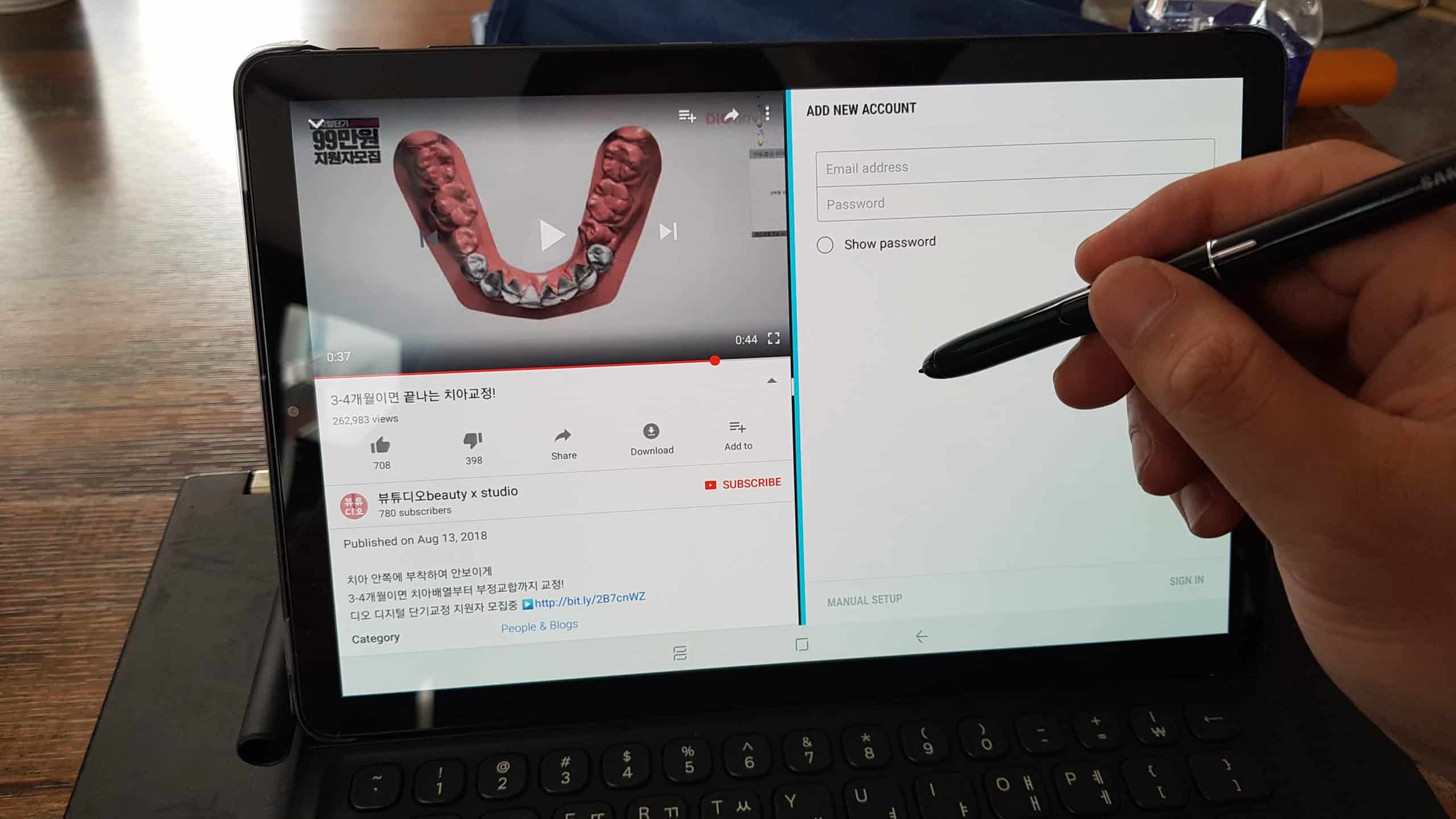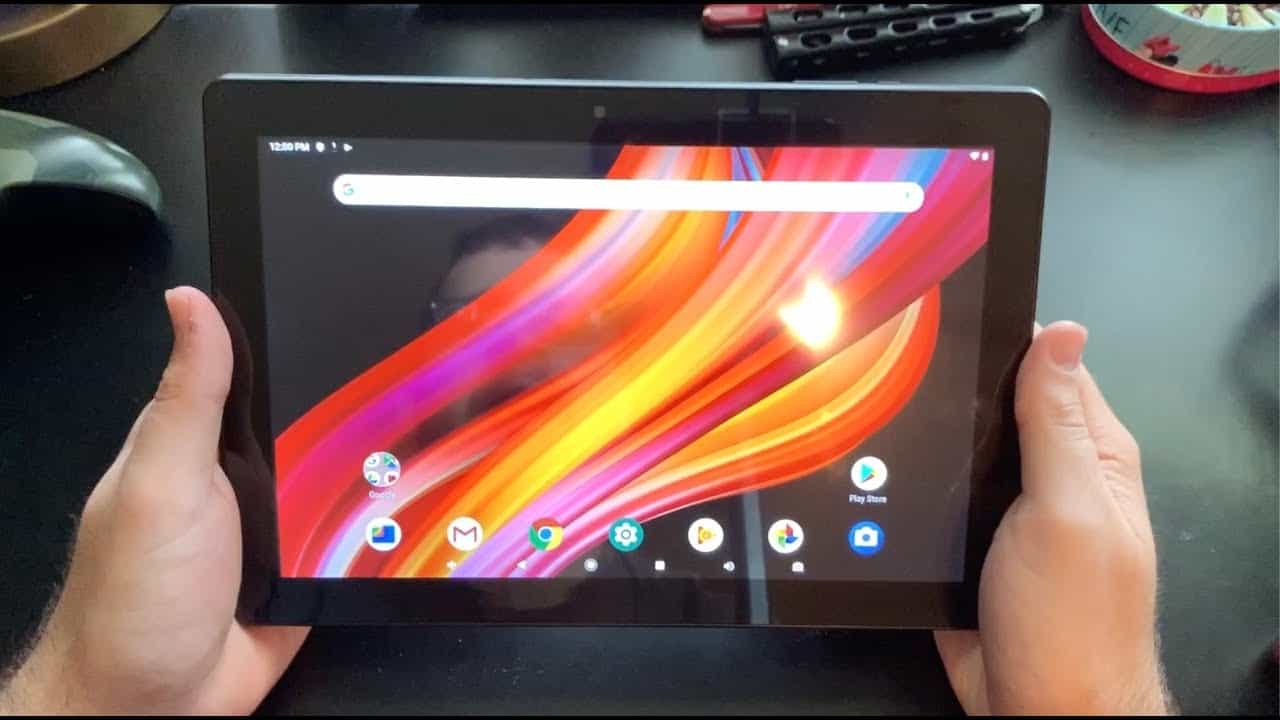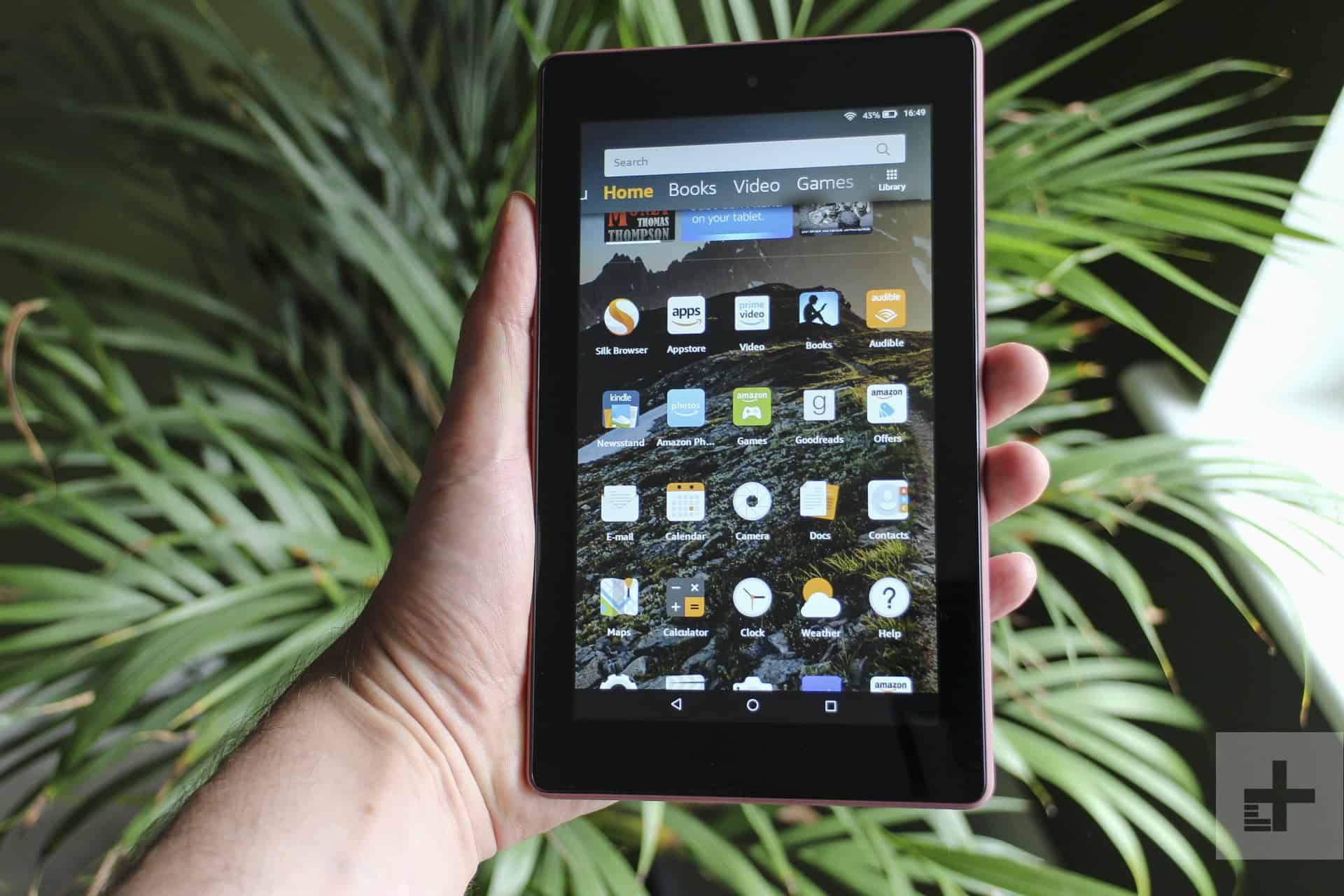To help you find the best tablets for seniors, we spent a lot of time first identifying the top-rated picks and then drilling deeper into their features and capabilities. As we researched, we identified that the top three features to consider when purchasing a senior tablet include user-friendliness, durability, and accessibility options. You should also look for a tablet that offers a powerful processor so the device will last over the course of a few years before needing a new one. Design and form factor are two additional features to keep in mind. The tablet you buy should be comfortable to hold and also should be able to handle a bump or two without breaking. These are some of the best tablets to get if you want something user-friendly yet efficient.
With these things in mind, we recommend the Samsung Galaxy Tab A as the best tablet for seniors. Keep reading to learn more about this excellent all-around tablet and the other best tablets we chose for this buying guide.
Top 10 Best Tablets for Seniors
#1 Samsung Galaxy Tab A Tablet for Seniors
Award: TOP PICK
WHY WE LIKE IT: With its durable and modern design, snappy overall performance, and bright, vibrant display, this Android tablet for seniors is the perfect fit for anyone looking to add to their mobile technology collection. Plus, it has a great battery life and a simple user interface to make things even easier for technophobic seniors.
- High-quality metal body
- Overall smooth user experience
- 8MP rear camera quality
- One-sided speaker setup
- Doesn’t include fingerprint scanner
The Samsung Galaxy Tab A is a powerful 10.1-inch tablet for seniors that is sure to make even the most technophobic person love their technology. The Tab A is both powerful and affordable, making it an easy entry-level choice, especially if this is your first tablet. It’s powered by a Samsung Exynos 7904 octa-core processor, which is more than enough juice to keep this tablet running smoothly all day long.
The Galaxy Tab A is also designed incredibly well. It features an all-metal unibody design that looks really good and feels even better in the hands. Plus, the metal is more durable to drops and bumps than plastic versions. The other excellent part about this Samsung tablet is the bright, vibrant display. The 10.1-inch screen features a full HD, 1920 x 1200 resolution, which makes it easy to see and easy to read. The only design features we wish could be improved here is the speaker setup, which is only one side of the device, and the inclusion of a fingerprint scanner to unlock the tablet. However, with the best wireless speakers, the sound issue is easily solved.
#2 Apple iPad Mini Tablet for Seniors
Award: HONORABLE MENTION
WHY WE LIKE IT: This portable tablet for seniors is small enough to easily carry around while still offering a bright and detailed display thanks to Apple’s Retina display technology. Plus, it’s incredibly easy to use and offers excellent video calling capabilities via FaceTime.
- Compact, lightweight, and durable
- 10-hour battery life
- 8MP rear camera quality
- Large bezels around display
- Only supports first-gen Apple pencil
Like all Apple products, the iPad Mini is incredibly easy to learn and use, especially if you already have an existing Apple device or smartphone. On top of that, it can easily sync up with your other Apple devices to create a seamless ecosystem of portable technology. If you’re particularly technophobic, you absolutely can’t go wrong with an iPad Mini. The iPad’s operating system is simple and smooth, so you won’t get frustrated with stuttering applications or confusing menus.
The Apple iPad Mini is also designed well from the inside out. It features a powerful A12 Bionic processor, which keeps everything running without a hitch. You’ll also get Apple’s stunning Retina display technology in this tablet’s screen. With it, you’ll have an extra-sharp and detailed picture quality that makes reading text and viewing pictures much better. The iPad Mini also features a long-lasting battery life for all-day use and high-quality cameras equipped with FaceTime, which allows you to easily video call with friends and family. This feature alone makes the iPad Mini one of the best iPads for seniors to video call.
#3 Microsoft Surface Pro 6 Tablet for Seniors
Award: BEST QUALITY
WHY WE LIKE IT: If you need a tablet that can also double as a laptop for greater productivity or word processing, then this is the best option for you. The powerful tablet also features an excellent display with bright colors and a snappy quad-core processor that will keep you running smoothly for years to come.
- Dual laptop/tablet functionality
- Comfortable, high performing keyboard
- Smooth overall stylus operation
- No USB-C ports
- Not great for use in lap
The Microsoft Surface Pro 6 blurs the line between laptop and tablet by allowing you to attach a keyboard and stylus to the device. It also runs on the Windows 10 operating system, which may be more familiar to you than other tablet operating systems. If you’re undecided between a tablet or laptop for seniors, then why not just get both in the same package with the Surface Pro 6? Also, you won’t have to worry about sacrificing power or performance going this route. The Surface Pro 6 carries a powerful quad-core processor inside to make everything tick without a problem.
Like many other premium tablets, the Surface Pro 6 features an all-metal body for added durability and a premium level of aesthetics. You’ll also get a whopping 12.3-inch display with an impressive 2736 x 1824 pixel resolution quality. The display is bright and colorful, and it competes for the best display quality available on the market today. We were also impressed by the performance of the accessories, including the keyboard and stylus. The keyboard is comfortable and the stylus operates incredibly smoothly for a great user experience. We do wish the Surface Pro 6 featured a few more connectivity ports, including a USB-C port, but what’s currently still works fine for the most part. It’s a great option if you’re specifically looking for the best tablets with keyboards.
#4 Apple iPad Pro 11-inch Tablet for Seniors
Award: BEST FOR CREATIVITY
WHY WE LIKE IT: This tablet for seniors is one of the most well-designed options we’ve ever reviewed, mostly because of its stellar design quality, amazing display, powerful internals, and excellent camera quality. Plus, you can pair it with the revolutionary Apple Pencil to enable a ton of creative applications for your inner artist.
- Blazing fast A12Z Bionic processor
- Excellent camera array for sharp pictures
- Stunning, color-accurate display
- Limited internal storage options
- Apple Pencil costs extra
Apple changed the name of the game when they released their new iPad Pro line in 2015. Now, several generations later, the powerful iPad Pro has only gotten better. The 11-inch size that we analyzed is the perfect size for most hands. It’s portable enough to carry around with you without getting in the way, and it’s still big enough to see everything in crisp, colorful detail, thanks to the gorgeous Liquid Retina technology. Plus, the iPad Pro is designed with an all-metal unibody that gives the tablet a premium aesthetic with added durability.
When it comes to performance, the Apple iPad Pro features an extremely fast A12Z Bionic processor, one of Apple’s fastest to date. Whether you want a senior gamer tablet or something for processor-heavy creative applications, this processor will solve all your needs. The entire user experience is smooth and free of delays or freezing, which is worth more than its weight in gold when it comes to portable technology. The iPad Pro also has a long-lasting battery and an excellent, 12MP rear-facing camera. You can pair the Apple Pencil to this iPad as well for stylus operation, but be aware that the accessory costs extra and doesn’t come included with the tablet. It’s a great option for anyone also looking for the best drawing tablets.
#5 Amazon Fire HD 10 Tablet for Seniors
Award: BEST BATTERY LIFE
WHY WE LIKE IT: This 10-inch tablet for seniors is incredibly user-friendly and simple, making it a perfect choice for the technophobic consumer. Plus it features a long-lasting battery, durable build, and seamless connection to other Amazon products like Alexa voice assistants and Prime Video.
- Versatile connectivity with USB-C port
- Fire OS 7 is user friendly
- Solid 6300 mAH battery
- Disappointing camera quality
- Limited app selection
The Amazon Fire tablets have improved a lot in recent years, and their simple and streamlined approach to tablet design makes them an excellent choice for seniors. The Fire HD 10 tablet is the line’s best addition yet, and it makes improvements in several key areas. For starters, the 6300 mAh battery can easily give you a solid 12 hours of use before needing to be recharged, even on full brightness, and while streaming video. This is a marked improvement over previous generations, and even beats out other premium tablets in this category.
The Fire HD 10 tablet doesn’t have the most impressive internal processor, but it still runs the tablet with ease and keeps everything free from freezing or hesitating. This is also due in part to the incredibly user-friendly Fire OS 7 user interface. Using the Fire HD 10 is a breeze, and even the most technophobic seniors can easily get the hang of it. We were also impressed by the inclusion of a USB-C port on this tablet, which isn’t as common in tablets. This gives you more flexibility in the things you can connect to your tablet, as well as provides you with faster charging for your battery. It’s great if you’re in the market for one of the best tablets for travel as well.
#6 Samsung Galaxy Tab S6 Lite Tablet for Seniors
Award: BEST WITH STYLUS
WHY WE LIKE IT: If you like using your tablet with a stylus, then you can’t go wrong with this option, which includes Samsung’s proprietary and excellent S Pen. This tablet for seniors is also a good size with a premium design that features thin bezels and a powerful, long-lasting battery.
- 11 hours of battery life
- Speakers are rich and loud
- Designed with thin bezels
- Display could be better
- Can struggle with multitasking
The Samsung Galaxy Tab S6 Lite is affordable and powerful enough for most seniors’ needs. This is a 10.4-inch tablet that features a bright, high-resolution display at 2000 x 1200 pixels. The display itself could be improved in the color reproduction and sharpness departments, but it still works really well and has thin bezels so it looks bigger than it actually is. The S6 Lite also has a metal back that increases overall design quality and durability. We were also impressed by the Samsung Galaxy Tab S6 Lite’s speaker system, which produces a rich and loud sound.
When it comes to performance, the S6 Lite tablet features the Exynos 9611 chipset, which does well enough on its own through standard use. However, you may notice some slowing down when it comes to more intense applications like video games or productivity apps. The S6 Lite tablet is fortunately really easy to use, especially with the included S Pen stylus instead of your fingers. This pen allows you to easily take notes or simply navigate through the tablet with ease. It’s why we’ve designated it the tablet with the best stylus on our list.
#7 Consumer Cellular GrandPad Tablet for Seniors
We’re sorry, this product is temporarily out of stock
Award: BEST USER FRIENDLY
WHY WE LIKE IT: This option is the best tablet for elderly people because it’s designed specifically for elderly people and no one else. With an ultra-simplified user interface, smooth processor, and free tech support, you won’t have to worry about struggling in any way with this helpful piece of technology.
- UI tailored specifically to elderly
- Free technical support
- Includes a wireless charging dock
- Requires a consumer cellular plan
- Limited feature set
The GrandPad senior tablet is one of the most unique options available today because it’s designed specifically for use by older adults. The tablet features a limited, but extra user-friendly interface with large app icons that are clearly labeled. It even includes a stylus that you can use to navigate more easily throughout the entire thing. It’s important to note that you will need to pay for a Consumer Cellular monthly plan on this tablet, but that includes voice calls, texting, and internet access. Plans even include free technical support with reps that know how to set up tablets for elderly people so family members don’t have to play constant tech support.
Surprisingly, the overall performance with the GrandPad senior tablet is smooth and reliable. The tablet features a Qualcomm Snapdragon 625 processor that keeps things running really well. The limited interface and feature-set also help in this department. We were also impressed to find that the GrandPad includes a wireless charging dock that keeps the tablet charged up and in one place so it doesn’t get lost. All in all, this is the perfect tablet for an elderly person that doesn’t want to deal with or learn technology newer than what came out 30 years ago. Be sure to pick up one of the best tablet cases as well to keep the device secure.
#8 Huawei MediaPad M5 Tablet for Seniors
We’re sorry, this product is temporarily out of stock
Award: BEST SCREEN
WHY WE LIKE IT: This tablet for seniors offers an excellent display with its 10.8 inches of size, curved edge glass, and sharp 2560 x 1600 resolution. It also provides smooth, reliable performance and a premium design quality with a durable metal unibody.
- Premium sound quality
- Metal unibody design
- Excellent M stylus
- No headphone jack
- No water resistance
The Huawei MediaPad M5 is an excellent tablet for seniors that focuses on creating an excellent user experience through a high-quality display and durable, premium design quality. Its 2.5D display features curved-edge glass and an impressive 2560 x 1600 pixel resolution. This makes everything sharp and detailed on the screen for easier reading, viewing, and video calls. Plus, its 10.8-inch display features vivid, accurate colors for an even better experience for seniors.
You’ll also get smooth, reliable performance with the MediaPad M5. It features a vanilla version of the Android operating system, without all the extras that can bog things down. This is run by the powerful Kirin 960 processor, and you won’t experience any stuttering or freezing, even while playing games or video chatting with family members. We were also impressed that this Huawei tablet featured 64GB of internal storage that can be expanded with a microSD card so you can store all your most treasured pictures and videos without running out of space. Finally, the Huawei includes a handy M stylus that makes overall operation easier for seniors. It’s one of the best Chinese tablets on our list.
#9 Lenovo Tab 4 10 Plus Tablet for Seniors
We’re sorry, this product is temporarily out of stock
Award: BEST SPEAKERS
WHY WE LIKE IT: Sometimes, having loudspeakers with crisp, rich volume is the most important thing for seniors, and this tablet is well-known for its excellent audio system, making it perfect for watching movies and connecting with family through video calls. It’s also designed in a way that’s extra-comfortable to hold in your hands.
- Designed for comfortable grip
- Display is vivid and colorful
- Impressive 13-hour battery life
- Display sometimes has glare
- Graphics performance could be improved
The Lenovo Tab 4 10 Plus tablet for seniors is an excellent addition to this category because of its stellar audio system with crisp, rich speakers and loud volume. These are important for seniors who may be hard of hearing, especially if they want to use their tablets for video calls or watching movies and TV. The Tab 4 10 Plus also features a large 10.1-inch screen with vibrant colors and a sharp 1920 x 1200 pixel resolution. Be aware that there can sometimes be some screen glare on this senior tablet, though, especially in bright rooms.
The Lenovo Tab 4 10 Plus isn’t the newest and flashiest tablets available in today’s market, but it still features a reliable Qualcomm Snapdragon MSM8953 processor, which is more than plenty for most tablet applications. The tablet isn’t the best for even casual mobile games, though, because it doesn’t have the best graphics performance. We were impressed by the Tab 4 10 Plus’s overall design, as well. It features a plastic casing and a form factor that’s specifically designed to fit more comfortably in your hands over long periods of use. This added comfort is perfect for seniors. For more gaming capabilities, you’ll want to check out our best gaming tablets guide for better options.
#10 Dragon Touch Y88X Pro Tablet for Seniors
Award: BEST ON A BUDGET
WHY WE LIKE IT: If you’re looking for a tablet for seniors that doesn’t cost an arm and a leg, then you’ll do well with this reliable and durable option. With a 7-inch display, quad-core processor, and easy user interface, this senior tablet is the perfect option for budget-conscious seniors.
- Drop-resistant durability
- Internal storage is expandable
- Includes a headphone jack
- Disappointing 1024 x 600 resolution
- Display isn’t great in bright light
Seniors will love using the Dragon Touch Y88X Pro tablet because of its overall durability and user-friendly interface. It’s made with a tough plastic casing that can easily withstand a couple of drops and bumps without damage. We were also pleased with the Dragon Touch’s ease of use, which is due mostly to the fact that it comes pre-loaded with a vanilla version of the Android operating system. This means that the OS is free from all the extras that tablet companies will try and throw into the mix. A simple interface like this makes the tablet easier to learn for technophobic seniors.
You’ll also get a decent amount of performance and reliability with the Dragon Touch senior tablet. Its internal processor is a quad-core chip that runs the entire system without any hiccups, even with some of the less intense video games and streaming services. We were also impressed by the Dragon Touch Y88X’s display, even in spite of its lower 1024 x 600-pixel resolution. It offers bright colors with accurate color representation so movies, pictures, and video calls are all clear and easy to see. Just be aware that the display doesn’t do well in direct sunlight or outside, so keep that in mind if you like to use your tablet outside. For a device that works better in the sunlight, check out our best tabs for reading guide.
How We Decided
Our first point of order when researching and ranking the best tablets for seniors was to make sure we only included tablets above if they were actually user-friendly enough for seniors. We considered each tablet’s user interface to make the determination if it was streamlined, easy to learn, and free from excessive bloatware. Bonus points were awarded for tablets that provided a seamless experience between different devices like your smartphone.
Next, we looked at the overall performance and reliability of each tablet to determine where they would sit in the rankings. Performance relies mostly on processing power and RAM, so we preferred tablets with faster CPU chipsets and higher RAM ratings. As a part of this performance rating, we also considered internal storage space, along with the ability to increase storage through microSD card expansion.
Finally, we rated each tablet for seniors based on its overall design and durability. Tablets with larger display sizes earned more points in our evaluation, especially if they offer high resolution and bright, accurate color reproduction. We also preferred tablets with durable designs that could handle a bump or two without a problem. Tablets with shatter-resistant screens and scratch-resistant bodies earned more points in our evaluation.
Best Tablets for Seniors Buyer’s Guide
The Most Important Features to Consider
- Accessibility Options
The most important factor to consider when it comes to purchasing a new tablet for seniors is what kind of accessibility features the device offers. Accessibility is becoming more readily available in today’s technology, and your tablet can provide options for larger font sizes, different contrast options, and voice-guided navigation. Some tablets and operating systems do this better than others, so take time to find an option that does everything you want it to do. - Display Quality and Size
The larger the screen size on your tablet, the easier it will be for you to use it and clearly see everything on the screen. The most common size of tablet for seniors tends to hover around 10 inches, but there are options for larger display sizes that may be more valuable for you. On top of the size, you’ll also want to consider the tablet’s display quality. Higher-resolution screens are sharper and present more detailed images and text, which in turn makes everything easier to see. - Performance
The worst thing after purchasing a new piece of technology is to have it start running slowly or unreliably. This is why it’s important to purchase a tablet that features updated internal components. You’ll likely want to keep this tablet for years to come, so it’s best to purchase an option with an internal processor that will last you for a long time without slowing down the device. - Additional Features
If there are any other features you want on your tablet, you’ll want to be sure to determine what they are before you click that buy button. Some additional features to consider may include a high-quality camera or a keyboard for typing. Each additional feature can elevate the overall tablet experience for seniors, but only if it’s actually useful to you as the user.

![10 Best Tablets for Seniors in [year] 1 Best Tablet for Seniors](https://www.gadgetreview.dev/wp-content/uploads/Best-Tablet-for-Seniors.jpg)


![10 Best Tablets for Seniors in [year] 2 SAMSUNG Galaxy Tab A- 10.1' 64GB, Wifi Tablet-...](https://m.media-amazon.com/images/I/417HaiVrCwL._SL160_.jpg)
![10 Best Tablets for Seniors in [year] 3 2019 Apple iPad Mini (Wi-Fi, 64GB) - Space Gray](https://m.media-amazon.com/images/I/516B83Keb8L._SL160_.jpg)
![10 Best Tablets for Seniors in [year] 4 Microsoft Surface Pro 6 (Intel Core i5, 8GB RAM, 128GB)](https://m.media-amazon.com/images/I/41XSiwHwN7L._SL160_.jpg)
![10 Best Tablets for Seniors in [year] 8 Our #4 Pick is the Apple iPad Pro 11-inch Tablet for Seniors](https://m.media-amazon.com/images/I/419VLuDbfML._SL160_.jpg)
![10 Best Tablets for Seniors in [year] 9 Our #5 Pick is the Amazon Fire HD 10 Tablet for Seniors](https://m.media-amazon.com/images/I/41FbIIfrdNL._SL160_.jpg)
![10 Best Tablets for Seniors in [year] 10 Our #6 Pick is the Samsung Galaxy Tab S6 Lite Tablet for Seniors](https://m.media-amazon.com/images/I/31R-mSGmURL._SL160_.jpg)
![10 Best Tablets for Seniors in [year] 11 Our #10 Pick is the Dragon Touch Y88X Pro Tablet for Seniors](https://m.media-amazon.com/images/I/419YLxd2jML._SL160_.jpg)




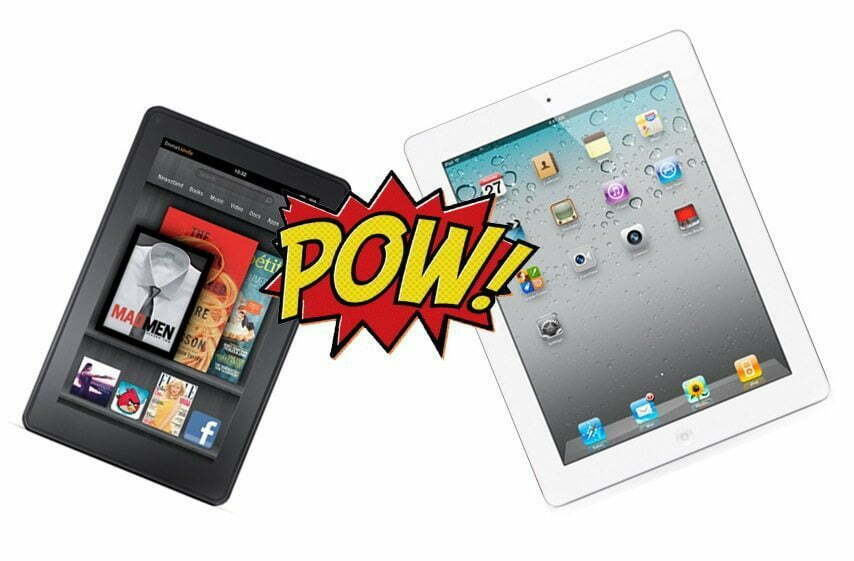













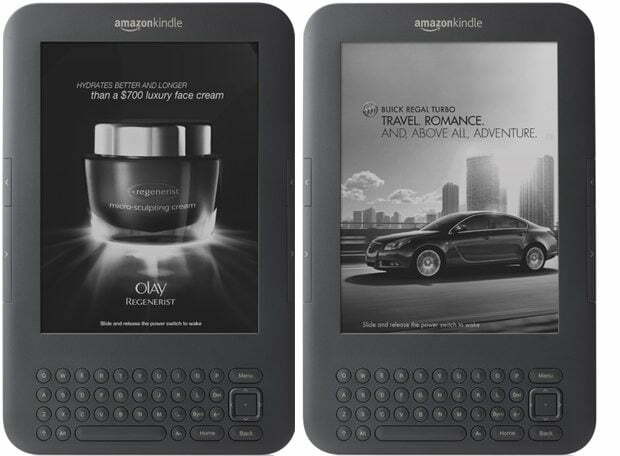

![Best Tablets in [year] ([month] Reviews) 30 Best Tablets in 2026 (January Reviews)](https://www.gadgetreview.dev/wp-content/uploads/best-tablets-image.jpg)
![Best BenQ Monitors in [year] 31 Best BenQ Monitors in 2026](https://www.gadgetreview.dev/wp-content/uploads/best-benq-monitor-image.jpg)
![Best Android Tablets in [year] ([month] Reviews) 32 Best Android Tablets in 2026 (January Reviews)](https://www.gadgetreview.dev/wp-content/uploads/best-android-tablets-image.jpg)
![Best Laptops in [year] ([month] Reviews) 33 Best Laptops in 2026 (January Reviews)](https://www.gadgetreview.dev/wp-content/uploads/microsoft-surface-book.jpg)
![Best iPads in [year] ([month] Reviews) 34 Best iPads in 2026 (January Reviews)](https://www.gadgetreview.dev/wp-content/uploads/Best-iPad-image.jpg)
![10 Best Chinese Tablets in [year] 35 10 Best Chinese Tablets in 2026](https://www.gadgetreview.dev/wp-content/uploads/Best-Chinese-Tablet.jpeg)
![10 Best Drawing Tablets in [year] 36 10 Best Drawing Tablets in 2026](https://www.gadgetreview.dev/wp-content/uploads/Best-Drawing-Tablet.jpg)
![10 Best Tablets for Reading in [year] 37 10 Best Tablets for Reading in 2026](https://www.gadgetreview.dev/wp-content/uploads/Best-Tab-for-Reading.jpg)
![10 Best Gaming Tablets in [year] 38 10 Best Gaming Tablets in 2026](https://www.gadgetreview.dev/wp-content/uploads/Best-Gaming-Tablet.jpg)
![10 Best Tablets for Travel in [year] 39 10 Best Tablets for Travel in 2026](https://www.gadgetreview.dev/wp-content/uploads/Best-Tablet-for-Travel.jpg)
![10 Best Rugged Tablets in [year] 40 10 Best Rugged Tablets in 2026](https://www.gadgetreview.dev/wp-content/uploads/Best-Rugged-Tablet.jpg)
![10 Best Tablets for Musicians in [year] 41 10 Best Tablets for Musicians in 2026](https://www.gadgetreview.dev/wp-content/uploads/Best-Tablet-for-Musicians.jpg)
![10 Best Tablets for Note Taking in [year] 42 10 Best Tablets for Note Taking in 2026](https://www.gadgetreview.dev/wp-content/uploads/best-tablet-for-note-taking.jpg)