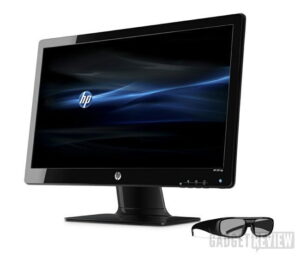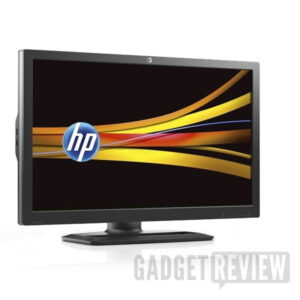I’ve gotten so used to having two monitors with my computer that it’s hard to remember what it was like to only have one: doesn’t matter if it’s 20 or 27 inches, being restricted to a single “space” doesn’t leave room once you start filling it up with windows from various programs, some of which have their own multiple windows (like video editing). So I was intrigued when I unpacked the AOC 29” UltraWide 21:9 monitor (designation: Q2963PM); partly because of its sleek and low slung look but mostly because I could see how useful a single monitor screen could be for conserving working space and avoiding having to “match up” two monitors to be the same height, brightness and color balance. But since the Q2963PM doesn’t get along with Macs, I took charge of a friend’s PC while he vacationed. Speaking of brightness and color balance, see what the best computer monitors have to offer.
Assembling the Q2963PM was easier than most, thanks to the way the hinged base snapped into place without fuss. That it has inputs on its sides as well as on the back panel is a gift for all of us who were forced to use flashlights or sense of touch to try and plug in cables. To take advantage of the 2560 x 1080 resolution I used the DisplayPort, which also powered the two small speakers on either side of the mounting hinge. I didn’t expect them to be anything special, and they weren’t because 3 watts might let you hear system sounds, but as far as dialogue or music goes, either use the audio output to go to an external audio system or use headphones.
Powering on the Q2963PM from the set of touch controls on the right side, the LED backlit screen came up within a few seconds and the thin bezel makes the screen seem even more expansive. The Windows 7 background looked correct, not stretched or distorted, and both color and contrast were well within reason. The onscreen image didn’t look “wrong” but it certainly took a bit to get used to seeing what is essentially the display aspect ratio of a widescreen movie theater. That’s not a bad thing either. I found that I could open multiple windows with very little resizing needed, and the response of the screen was always immediate and snappy. Not having any separation of the large screen “real estate” seemed not just easier on my eyes, but enabled me to switch my gaze from one window to the other with a more fluid feeling. I guess that’s from there not being a “gap” as there would be with two monitors.
Related: If you like this monitor, you might be interested in our AOC G2460PQU 24 Inch LED monitor review.
Unlike the AOC E2251FWU 22-inch widescreen USB LED monitor, the Q2963PM has a program for creating “multiple monitors” on its surface; essentially this is a segmentation of the screen into 4 sections or variations (such as 1 on the left and 2 on the right). Being able to delineate programs into these segmented areas, I found that by separating them I could better direct my attention to what was contained. And picture-in-picture is possible since you can input an additional video signal, for example a Blu-ray player using the HDCP-compatible HDMI port and watch a film independently of what is going on in the other “monitors.”
As my friend’s teenager pointed out when he came to take the monitor and PC back to his place, it really made playing games fun. He “demonstrated” this by bringing up an online first person shooter that could accept the 2560 x 1080 resolution and I watched him in envy (my reflexes having gone the way of all things) as he wiped out wave after wave of enemy. But equally impressive to me was the wide viewing angle (since I couldn’t stand directly behind him to watch) and the fast response time that translated into lightning quick screen animations that screamed out detail from their high resolution images. Just to check, I had him take a break and watched a few YouTube videos at the same resolution to verify that the color palette was free of banding or other artifact issues. They were. But from his playing I was able to verify that the monitor’s clean imaging and response time wasn’t limited just to static screens and text. And also that it had a very wide viewing angle without light fall-off (about 178 degrees).
Display adjustment is frequently desired for comfort and long hours of use. Our review of the Deco Gear 43″ curved ultrawide E LED gaming monitor can show you just how customizable it can be.
Related: Also check out our AOC U2790VQ 3840X2160 review.
But it would be wrong to come to the conclusion that this monitor is only for games and those using it at home for casual use; business users will find being able to eliminate dual monitors without losing screen “real estate” a boon to productivity, as will SOHO users and yes even students. And while accessing the onscreen controls is intuitive and simplistic, I can see many just going with the “default” setting and not being the least discomforted. However, I would recommend making one attempt to modify the brightness and contrast a bit down as the “default” can affect the overall color in a negative fashion: this being more evident when playing a secondary video source like a Blu-ray in one of the “monitor” screens. The actual controls are unremarkable in what they do and don’t require any time to understand or use efficiently.
Bottom line: AOC’s Q2963PM 29” 21:9 UltraWide Monitor comes in at a very reasonably priced $499.00 retail. But it’s the impressive, high resolution image it presents that really attracts attention. That and its obvious 21:9 aspect ratio.



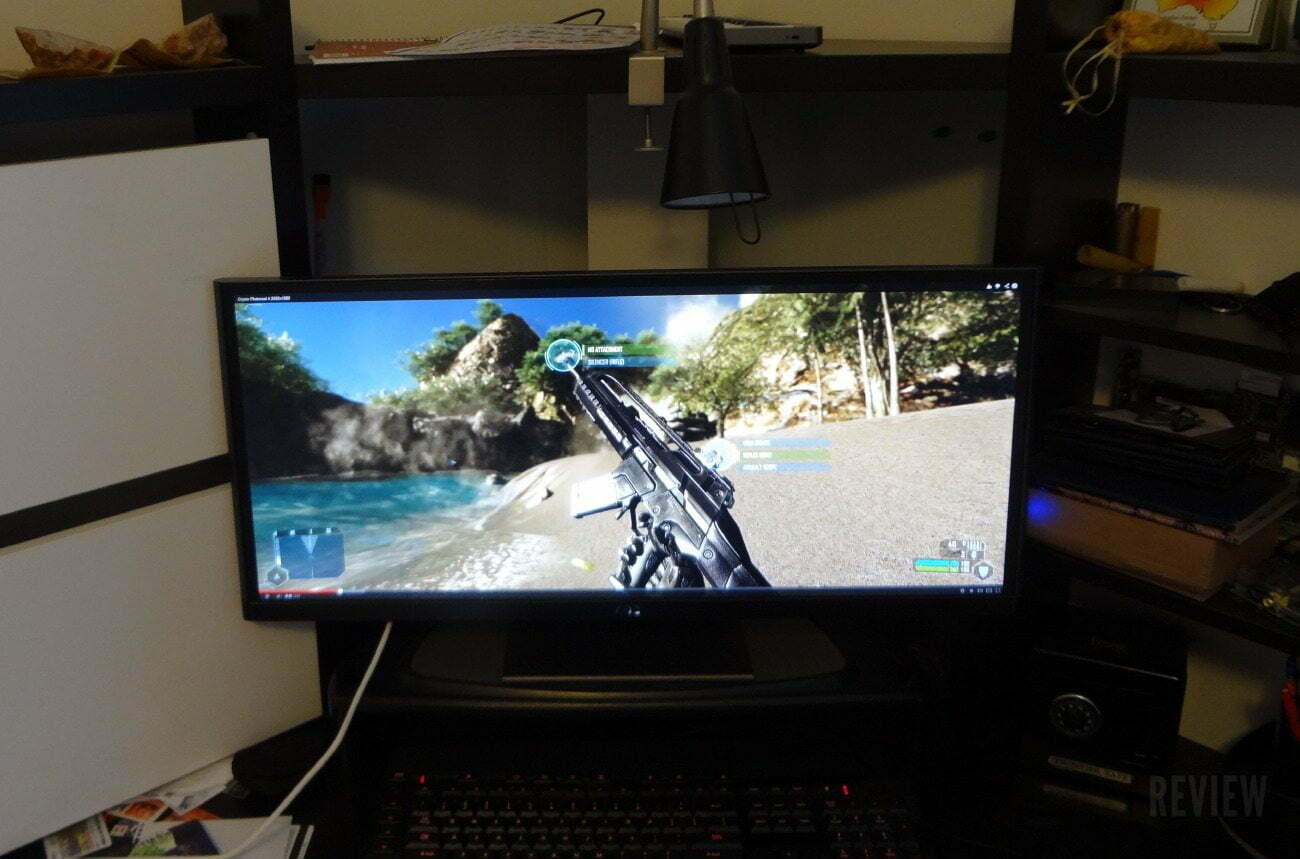
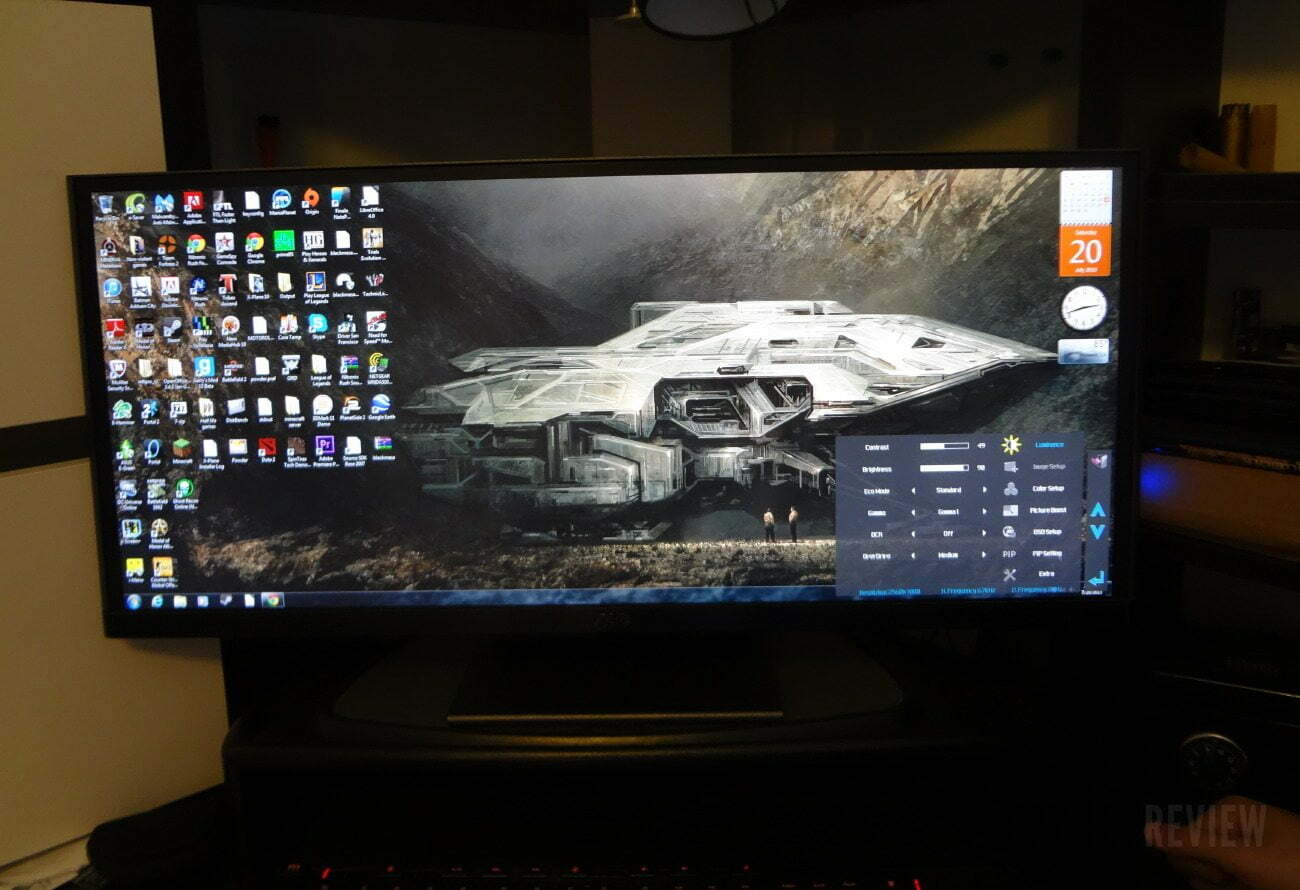







![Best 4K Gaming Monitor in [year] ([month] Reviews) 8 The 4k Gaming Monitors|||#1 Best 4K Gaming Monitor|#3 Best 4K Gaming Monitor|#2 Best 4K Gaming Monitor|Best 4K Gaming Monitor|||](https://www.gadgetreview.dev/wp-content/uploads/best-4k-gaming-monitor-300x169.jpg)
![Best External Monitor in [year] ([month] Reviews) 9 Best External Monitors](https://www.gadgetreview.dev/wp-content/uploads/best-external-monitors-300x200.jpg)
![Best Monitor For Video Editing in [year] ([month] Reviews) 10 Asus GV245H PS4 Monitor](https://www.gadgetreview.dev/wp-content/uploads/asus-gv245h-300x247.jpg)
![Best Monitor Stand in [year] ([month] Reviews) 11 Best Monitor Stands](https://www.gadgetreview.dev/wp-content/uploads/best-monitor-stands-300x180.jpg)
![Best Ultrawide Monitor in [year] 12 Best Widescreen Monitor](https://www.gadgetreview.dev/wp-content/uploads/best-widescreen-monitor-300x169.jpg)