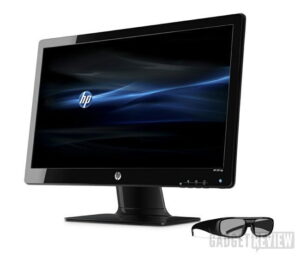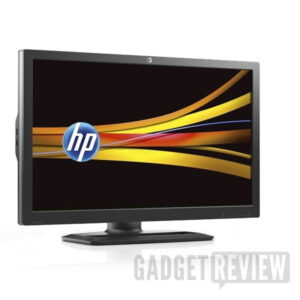For the gambling consumer, the monitor price-waiting game is largely over. It seems the price drop in 27in displays has screeched to a low-cost halt. Early last year high-end 1080p and 1440p monitors were seeing their heavier price tags slashed left and right. Now HP flings their business-class EliteDisplay E27i at the computing masses. This is a unit absent any sort of HDMI. The lack of this go-to input option in such an HDMI-replete computing world is a surprise. It’s also a telltale sign, this particular window is targeting the business class user. Still, there is plenty here for the movie-goers and other media-munchers, in the way with great affordability and a strong feature set. If you like monitors that offer lots more features, check out our list of the best computer monitors around.
The 27-inch HP EliteDisplay E27i is an AH-IPS panel monitor with the standard 178-degree viewing angle, similar to the HP Pavilion 27XI 27-inch IPS LED-backlit monitor. As usual, this helps tremendously when viewing the display from an angle or the sides. That coupled with the IPS panel type brings a rich clear picture. Aesthetics are rather bland. This is especially true for the all-black model. But there is a silver bezel version out in the wild that is much more appealing. On each, the base produces a discreet footprint. It also features a customizable tilt and height adjustment. Or you can opt to swivel and pivot it. HP has made sure we know this is the first business class display from the company that features such options.
Related: See also our HP Omen 25 Monitor review.
The inputs on the back of the HP EliteDisplay e271i insert upward. These are 1-VGA, 1-DVI-D and 1-DisplayPort connectors. We also have 2x USB 2.0 on the left side. These are enabled by connecting the included USB cable to your PC, effectively granting your PC a 2-ports USB hub. The inputs on the back can be problematic if the unit is placed against a wall or other surface before the inputs are inserted. But if you need to change inputs or rearrange wiring for whatever reason, frustration could ensue. It’s a small gripe but we definitely appreciate the ease that comes from outward-facing inputs.
Related: If you like this HP monitor, you might be interested in our HP Backlit Monitor T3M88AA ABA review.
As explained in our review of the Dell 27-inch LED-lit monitor S2719DGF, you’ll see that the EliteDisplay E27i has some cool features beyond the customizable tilt/pivot stand and the native 1080p resolution standard. Using the HP Display Assistant software, you can personalize your desktop workspace by partitioning screen sizes for documents, Excel spreadsheets, PowerPoint, Email and more. These can be placed in separate portions of the screen space. The software also features an expanded toolbar to view open applications across any connected display. That said, if you need additional monitor space, you may be interested in our ViewSonic 1080p monitor review. You get two monitors for the price of one!
The Display Assistant Software grants even more control. Make sure you install it before you connect your monitor. It’s not immediately obvious. But the application looks for a compatible monitor before it can be initialized. From there simply right-click on your desktop to access its feature set. You can even calibrate your monitor by eye with the included test pattern option. There is also a to designate a PIN. This is to protect your display in the event of theft or misuse. The monitor will deactivate if it is disconnected without the proper PIN to approve the disconnection.
The E27i EliteDisplay is a great 1080p monitor that offers more options to enhance its performance than many of HP’s larger monitors, which has always bugged the heck out of me. The last 30-inch monitor from the company has shipped with no trace of an onscreen display for color, contrast, gamma, sharpness or black levels. These are basic controls that should be slapped on the larger 1440p and 1600p resolution displays.
Stepping down from my soapbox, it’s easy to welcome this Elitedisplay e271i for its strong color accuracy, clear picture, deep black levels and IPS panel tech. Yet it’s HP’s achievements in the included Display Assistant Software that left me most impressed. The Basic Mode permits fiddling with brightness, contrast, color, temperature, the aforementioned desktop partitions and portrait mode, which automatically flips the screen when you rotate the panel into portrait viewing. The advanced options offer even more, with brightness, contrast and even resolution adjustment options.
On its own, it’s a great display, even if it’s not one of the top-rated 1080p 144Hz monitors. But the Display Assistant really accentuates the model’s pluses. This is a great unit for watching movies and playing games. Photo editing and more general-purpose productivity are also great use scenarios. Sure there are monitors with more color accuracy and those that hit 98-99% of the AdobeRGB. Yet at this price point, it’s hard to ignore the strong E27i. Unfortunately, 1080p is a relic of the past with 4K being the sought-after premium and 1440p becoming the new standard.
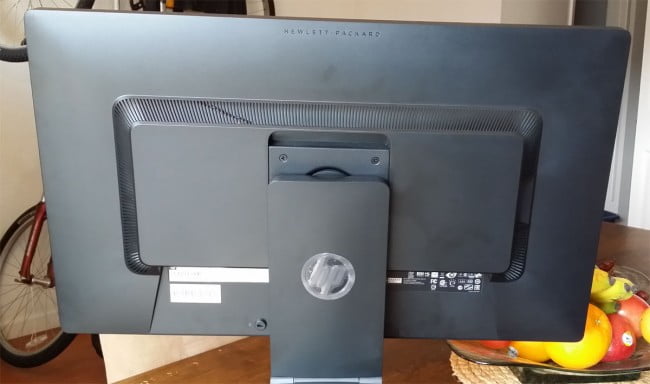
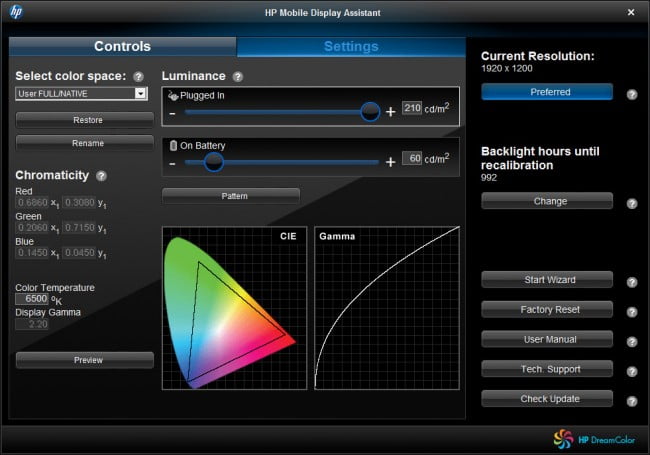










![Best 4K Gaming Monitor in [year] ([month] Reviews) 9 The 4k Gaming Monitors|||#1 Best 4K Gaming Monitor|#3 Best 4K Gaming Monitor|#2 Best 4K Gaming Monitor|Best 4K Gaming Monitor|||](https://www.gadgetreview.dev/wp-content/uploads/best-4k-gaming-monitor-300x169.jpg)
![Best External Monitor in [year] ([month] Reviews) 10 Best External Monitors](https://www.gadgetreview.dev/wp-content/uploads/best-external-monitors-300x200.jpg)
![Best Monitor For Video Editing in [year] ([month] Reviews) 11 Asus GV245H PS4 Monitor](https://www.gadgetreview.dev/wp-content/uploads/asus-gv245h-300x247.jpg)
![Best Monitor Stand in [year] ([month] Reviews) 12 Best Monitor Stands](https://www.gadgetreview.dev/wp-content/uploads/best-monitor-stands-300x180.jpg)