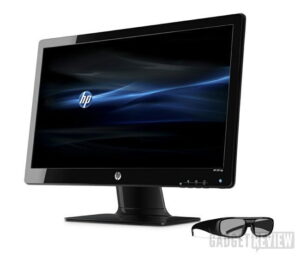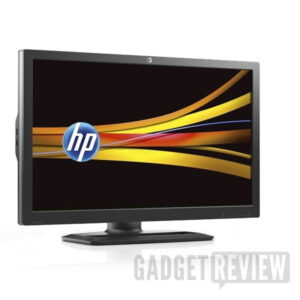I really enjoy an unhampered high-quality image. I don’t care if it’s real or imagined–illustrated or real-life photos… I have a great appreciation for the things I suck at and art is one of them (unless it’s the art of rhetorical sorcery). So when the chance arose to test out the I2757FH, a new borderless computer display from AOC, I quickly pushed myself to the front of the line. Speaking of high quality images, check out our list of some of the best computer monitors and what they offer.
Related: Also check out our AOC U2790VQ 3840 X 2160 review.
A borderless display has the power to hold a gorgeous IPS panel-type suspended in the air as if by magic. However the I2757FH monitor is not quite “borderless” in the truest sense of the term. There is a slight thin flat black border, so the glass does not extend edge-to-edge. Those of you who had hoped to achieve the floating image effect of the future, with plans of mounting this sucker on the wall (which is fabulous idea by BTW), should know a small, very unassuming border is present.
Despite this, I begrudgingly pressed on and was glad I did so. For a cost just above three c-note$, this one flaunts some notable specs. Again this is a 27inch width, IPS panel monitor, with a quick 5ms response time, 16.7 million display colors, 2 million:1 dynamic contrast ratio over a max resolution of 1080p (1920×1080). Input and connectivity options include, 2x HDMI ports, 1x VGA connection and line-out connections for headphones and/or external speakers. But the I2757FH does come with its own embedded speakers, just as you’ll see in our write-up of the ASUS VN279Q DisplayPort monitor. Still, an external audio setup is most definitely preferred.
But, if you’re fine with built-in speakers, then visit our AOC Agon AG273QCX review.
Unlike the Acer Nitro XV273K, which comes with USB and DisplayPort cables, the AOC Ultra-Slim monitor ships with VGA cable, power adapter, CD manual and base which allows for a 15-degree tilt adjust to the viewing angle. Assembling the monitor to the base is quite simple and straightforward. So let’s start with the aesthetics. The I2757FH is a looker! It’s insanely thin to the point of needing a sandwich. Again the borderless attempt leaves this one sans a lot of aesthetic fluff. Besides the thin black border, we have the brushed metal bar at the bottom of the panel. On it we see the AOC company logo and the touch-sensitive buttons for selecting your media source, adjusting dynamic contrast, volume, power and button to enter the OSD Menu.

The menu options are pretty standard. But they are definitely more choices to tweak your images than we’ve seen on the larger displays we’ve reviewed such as HP’s 30inchers. You can adjust brightness, contrast, Eco modes(internet, game, movie sports, text and standard), gamma, DCR and more. You also set image position, color, Picture for adjusting frame size, brightness contrast and position, etc. The feature OSD is a welcomed tool, that all monitors should make use of.
Related: See also our Aorus CV27Q Gaming Monitor review.
This is a stellar monitor! It has the triple-P Threat. All the important pieces fall into place–posh looks, persuasive price point and great performance. At its highest resolution of 1920×1080, images are quite nice. There is no backlight breed through and colors are rich and vibrant in games and movies. The 5ms response times leave no streaking or ghostiung effects in fast-paced games or movies. Also, with all the options I have spent very little time in the OSD tweaking things. The monitor calibrated nicely right out of the box.
I have few complaints regarding AOC I2757FH 27inch IPS display. At this size, 1080p is just too low for a high-performance PC monitor. Where’s AOC 2560×1440 contender? The tech news is buzzing with the talk of 4K monitors, DisplayPort, and Thunderbolt connections. If AOC wants to remain competitive and ahead of the curve then that resolution and selection of input options will need some attention. That said, this is a great monitor for the price and feature set. It’s not completely borderless so don’t sip that koo-aid. Regardless, this one comes highly recommended for those looking for great image quality tons of OSD options in a supermodel thin form factor.
Editor Rating:
[Rating: 4/5]
Great
Bottom Line: I highly recommend the AOC I2757FH HD display for its handsome attire and great image quality.
Pros
- Slim and elegant aesthetics
- Great image quality
- Tons of OSD options
Cons
- Not truly borderless
- 1080p max resolution










![Best 4K Gaming Monitor in [year] ([month] Reviews) 8 The 4k Gaming Monitors|||#1 Best 4K Gaming Monitor|#3 Best 4K Gaming Monitor|#2 Best 4K Gaming Monitor|Best 4K Gaming Monitor|||](https://www.gadgetreview.dev/wp-content/uploads/best-4k-gaming-monitor-300x169.jpg)
![Best External Monitor in [year] ([month] Reviews) 9 Best External Monitors](https://www.gadgetreview.dev/wp-content/uploads/best-external-monitors-300x200.jpg)
![Best Monitor For Video Editing in [year] ([month] Reviews) 10 Asus GV245H PS4 Monitor](https://www.gadgetreview.dev/wp-content/uploads/asus-gv245h-300x247.jpg)
![Best Monitor Stand in [year] ([month] Reviews) 11 Best Monitor Stands](https://www.gadgetreview.dev/wp-content/uploads/best-monitor-stands-300x180.jpg)