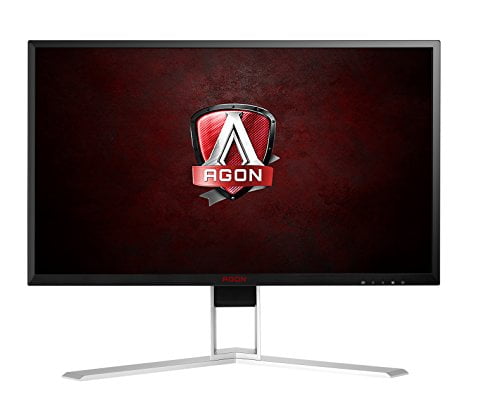Some monitors can be the physical manifestation of the phrase “go big, or go home” in terms of specifications. Their specifications are capable of being so good that they can be used for everything a typical computer person could use it for and more. While not featured on the Best 27 Inch Monitor article, a gaming monitor such as the AOC Agon AG273QCX have those overachieving benefits. Speaking of benefits, check out some of the best computer monitors around and the features and benefits that make them great.
Why We Like It – AOC Agon AG273QCX
This is a curved gaming monitor that uses FreeSync 2 technology and has quad HD. There are three ways to adjust the screen and even the stand is adjustable via rotation. The fact that it has built-in speakers is what makes the combination of features seem complete.
- Three ways to adjust screen
- Built-in speakers
- QHD
- Heavy
- The handle on the stand is unnecessary
Performance
Just like the AOC AG493UCX, the AOC AG273QCX contains a curved screen with a 27-inch screen size and a VA panel. VA panels are best for accentuating contrast. It uses AMD FreeSync 2 to provide a response time of 1ms with a 144 Hz refresh rate, and if the user doesn’t like using FreeSync 2 by itself, they can get a graphics card for more enhancements. AOC AG273QCX is not compatible with G-Sync graphics cards, but there are other NVIDIA cards that can be used in its place.
Related: If you like monitors with great color accuracy, check out our Acer R240HY review.
Design
Unlike the Acer SB270 Bbix 27, the screen can be tilted, rotated, and pivoted, while the stand can be turned. To add some flair, there’s a feature called AOC LightFX that changes the color of that ring-shaped light on the back of the monitor. Unfortunately, this monitor is 17 Lbs., making it heavier than the BenQ GL2760H. There’s also a handle on top of the stand. Considering the uneven weight distribution and how the monitor and stand are connected by a thin and adjustable component, it’s best to not use that handle to lift the monitor off of any surface.
Moreover, it’s best never to hold the monitor strictly by its screen. There’s always a risk of damaging it and breaking pixels, which can happen with the monitor in our AOC ultra slim I2757FH 27in HD display review.
Value
There are a lot of features fused together into this fascinating piece of technology including having quad HD and a 50 M:1 contrast ratio, the same contrast ratio as the Viewsonic VA2759. These benefits far outweigh the drawbacks, and as long as the handle on the stand isn’t used to lift the monitor, it should last for quite some time. It’s more expensive than other gaming monitors with the same native specifications due to the curved screen, Freesync 2, and AOC LightFX.
Related: Also check out our Acer V277U review.
AOC Agon AG273QCX Wrap Up
Despite the monitor being heavy and having a nonessential handle, almost every feature the monitor has is to enhance the gaming experience. The adaptive synchronization technology and decor are what mainly makes it a little expensive. However, not only do the native specifications succeed in meeting expectations, they exceed them!