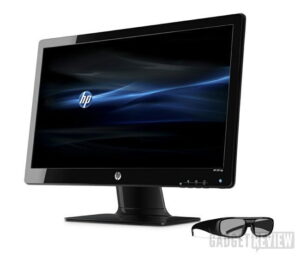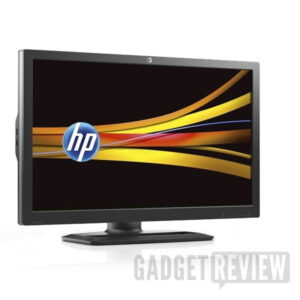Large screen monitors are no longer prized for their size alone and now must have more than just a high-resolution screen inside of a well designed chassis. The ViewSonic TD2740 27″ 10-Point Multi-Touch Consumer/Commercial Display has no problem with that; it provides a quality image with finger-tip accessibility as well as conventional mouse tracking. Speaking of quality image, see how some of the best computer monitors are leading the way.
Setting up the TD2740 literally took 5 minutes. It was removed from its box and placed down in front of the keyboard on a desk. Swiveled so as to access the back panel, I noticed the choice of input sockets and went with plugging an HDMI cable from the computer into it. Viewsonic conveniently provides both the HDMI as well as a D-Sub VGA cable which could have been used instead. A third input alternative would be to use the DisplayPort port, but getting such a cable is left up to the user. There is no DVI port, so older PC’s will require an adapter if the higher resolution capabilities are to be used. Since HDMI also drives audio, there wasn’t any need to plug a stereo mini-jack audio cable between the computer and the display in order to access the built-in speakers.
That would have been the end of the needed connections, if not for the fact that the TD2740 has capacitive touch screen capabilities. In order for these to function, a USB cable must be connected from the computer to the display (yes, Viewsonic supplied one). With all this done, the driver software was installed into the Windows 8 OS and the timing mode set up. If your computer supports it, as mine did, choose the monitor’s maximum resolution of 1980 x 1020, with a 60Hz refresh rate. Or choose 1920 x 1080p, 1920 x something else etc.
The full HD display has various on-screen display controls for adjusting the image, tweaking the color and contrast ratio, and so on. Button controls are located on the lower right side of the bezel which is a bit thicker than some others of its size range (27”), which I chalked up to the touch screen technology built inside. With the exception of contrast, which I ended up tweaking slightly down, the display was used at its factory settings.
Related: If you like what you have read so far, also check out our ViewSonic VA2759 review.
I found the TD2740’s imaging to be very sharp and contrasty. It also performed well over a wide viewing angle so that friends could watch over your shoulder while you’re gaming (or your boss can watch while you’re working) comfortably. The touch interface worked smoothly and accurately, and supported up to 10 touch points (that is fingers) on the monitor at once. In fact, I found the touch interface to work just as smoothly as a mouse when cursoring around the screen or selecting items from a pulldown menu. Certainly a mouse allows much finer resolution of movement and so may be somewhat better at detailed drawing, but that isn’t specific to this monitor — any touchscreen device will work about the same in this way. And require a good cleaning after a session of finger smearing across the screen. Cleaning a touch screen monitor is a little different from maintaining your typical one, so be sure to research those cleaning methods.
I didn’t find any issues when streaming video — images were crystal-clear and without any color bleed or other discrepancies, especially at higher video quality levels. Switching over to productivity apps, word processors and presentation software ran equally well with plenty of room on the screen to open up two documents side-by-side.
Related: Also check out our ViewSonic Elite XG270 review.
A built-in webcam, used in conjunction with the speakers and an integrated microphone, make the display usable for personal/business use as a videoconferencing/Internet phone system. The camera, however, is low resolution and does not work well in low light levels.
I also connected/tried playing the PS3 version of Lost Planet 3 (you’re sort of a blue collar space-Joe working on a grungy planet to earn hazard pay and avoid being killed by the indigenous lifeforms). The speed of the TD2740 kept up with the game, even when high-speed deliberately blurred the background. The TD2740 displayed the colors with spot-on accuracy and the visuals overall were crisp and sharp. I especially liked the fact that there was absolutely no latency issues with my handling the game controller; the animations moved at a rapid pace without any artifact or interference showing. The TD2740 is a really good choice to use for gaming, as Lost Planet 3 displayed, since the game had a lot of dark scenes and being able to see detail in less than bright environments required a display that could not only do good blacks, but quickly render between a wide color palette, especially when bursts of white flicker in and out (add to that shading inside of a specific colored object being viewable). The games first-person option also really showed off the display’s ability to render objects quickly. However, a speaker-set is definitely needed (or headphones) since the 2 watt built-in speakers just can’t cut it.
The TD2740’s stand can be completely folded out of the way so that it will lie flat — enabling it to be used as if it were a tablet or a tabletop. This is where touchscreen abilities can really be useful, allowing drawing and interactive uses in a more natural posture. And it probably is as close to my being in Tony Stark’s virtual reality lab as I’m ever going to get.
Bottom line: ViewSonic’s TD2740 27″ 10-Point Multi-Touch Consumer/Commercial Display is an excellent choice as a display/monitor due to its size and image quality, even with a retail of $799.00. But add to this its multi-touch touchscreen ability, the built-in webcam, and lie-flat function and the TD2740 can be seen as a great long-term choice for the home office or workstation.


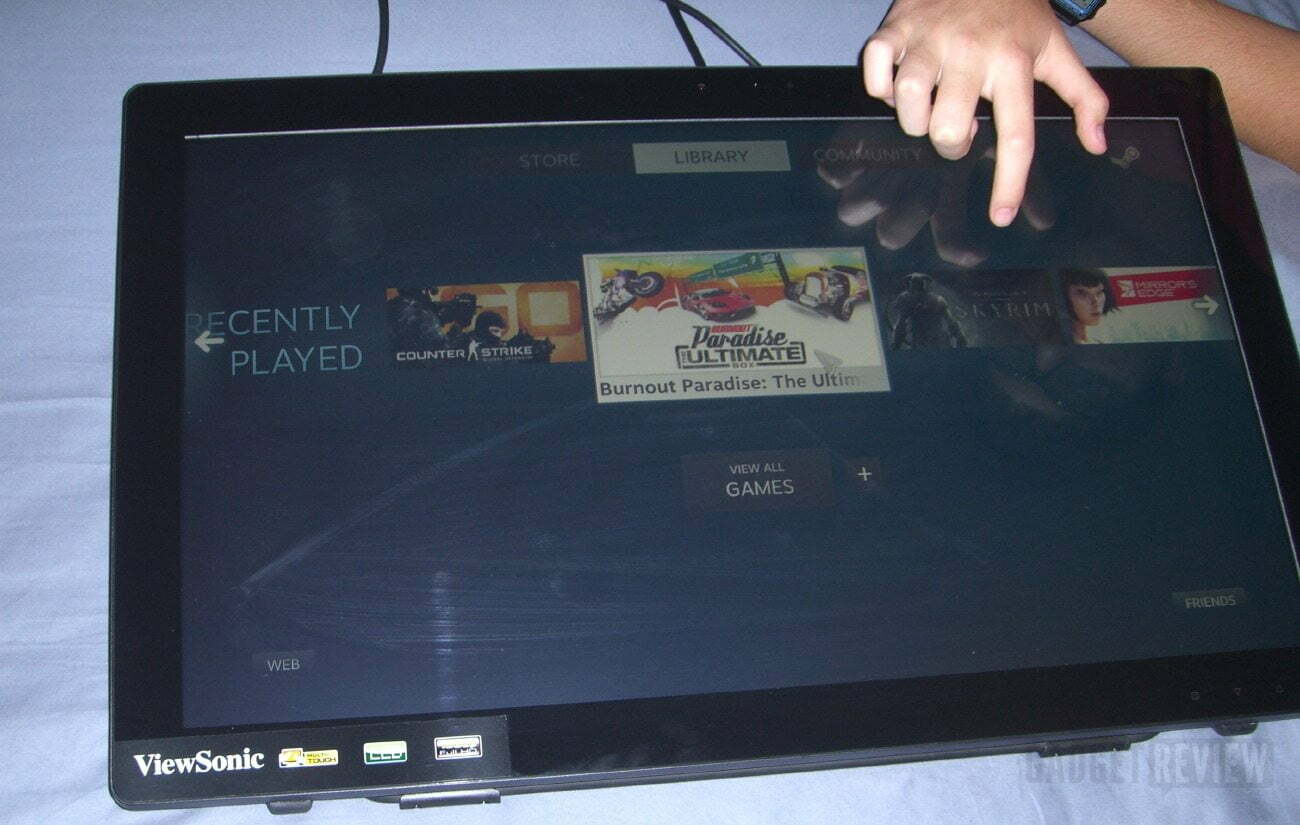








![Best 4K Gaming Monitor in [year] ([month] Reviews) 9 The 4k Gaming Monitors|||#1 Best 4K Gaming Monitor|#3 Best 4K Gaming Monitor|#2 Best 4K Gaming Monitor|Best 4K Gaming Monitor|||](https://www.gadgetreview.dev/wp-content/uploads/best-4k-gaming-monitor-300x169.jpg)
![Best External Monitor in [year] ([month] Reviews) 10 Best External Monitors](https://www.gadgetreview.dev/wp-content/uploads/best-external-monitors-300x200.jpg)
![Best Monitor For Video Editing in [year] ([month] Reviews) 11 Asus GV245H PS4 Monitor](https://www.gadgetreview.dev/wp-content/uploads/asus-gv245h-300x247.jpg)
![Best Monitor Stand in [year] ([month] Reviews) 12 Best Monitor Stands](https://www.gadgetreview.dev/wp-content/uploads/best-monitor-stands-300x180.jpg)