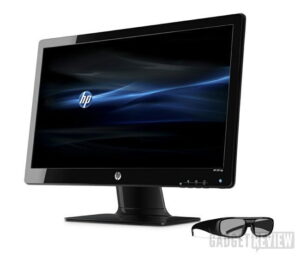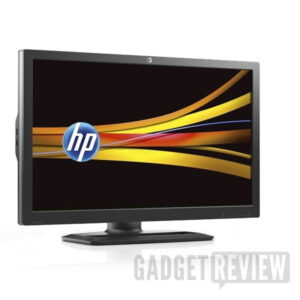Monitors are no longer just for computers: they’re now regularly used for video from games consoles or broadcast television signals. But it’s only recently that 3D-enabled monitors have been added to the mix. Check out our guide if you’re wondering what is a 3D monitor. Thus we get AOC’s 23-inch 3D-enabled display, the e2352Phz, to check out. Anyone looking for the best cheap monitor should consider this one. If money isn’t a problem, check out the best computer monitors on the market.
Physically setting it up is about as easy as you could ask for. The simplicity is due to the lack of an internal TV tuner plus the fact that the 3D is created through a polarized screen integrated into the display (so no internal 3D emitter). The display is light enough to hold upside down in one hand as you pop a base support onto its bottom followed by a stand that holds on by friction. Obviously this also means it’s easy to carry from one room to the other, should you wish to use it away from the PC. The only connections that will have to be removed prior to moving it are the ones for power and the video signal: a HDMI cable compatible with high-resolution/3D or a DVI and D-sub for use with a computer. If you’re in the market for the best monitor for video editing, this 3D monitor changes the game.
Outputs consist of a headphones and audio out. I’ll say this: either use the headphones or output sound to a pair of speakers (amplified or powered) if you want real volume. Those built-in to the AOC are good enough for up-close listening but lack the punch of those found in moderately sized HDTVs
Two pairs of polarized glasses provide for 3D viewing: as is the case with these kind of glasses, they are many times more lightweight than liquid-crystal glasses which require electronics as well as battery power.
Related: If you are looking for a good-quality gaming monitor, take a look at our AOC G2460PF review.
As noted above, the size of the display makes it well suited for single person viewing, which is more likely to be the case with a computer user who has this as their main or second screen. But it’s also suitable for gamers who have attached it to their game console (the PlayStation 3 provides a 3D output which of course the display will recognize). The “sweet spot” for 3D when using polarized glasses is a bit wider than that of the “active” type, but the downside is that the resolution of the 3D image is decreased due to the polarization technology. However in “real-world” applications, you don’t see this because of the close proximity to the screen that is required (positive aspects of a polarized 3D being lack of “flicker” and less strain on the eyes during extended viewings).
The display contains a series of controls located under the right front bezel; note the lack of a remote. The power button is situated next to an LED that glows when the display is on — a negative is that you might accidentally press this button while searching for the others nearby and inadvertently turn off the display.
The display is designed to be used as part of a standard monitor setup, so I’ll start by adding it to my Mac Pro computer as a secondary display. With the DVI cord connected between the display and the Mac, the AOC is recognized as a high-definition monitor capable of millions of colors. Pressing its Menu button, I cycle through the options presented at the bottom of the screen: a color setup menu allows for temperature modifications along with the expected Luminance, Brightness, Contrast, and other controls to enhance and alter the image being displayed. A few days of use brought to the forefront one thing: watching movies on this display is the way to go as the display provides a bright and colorful image for anyone standing or seated in front of it. Color intensity is also very good, thank the LED backlighting for that, and there’s no smearing or artifact issues that I could see.
See also: Our AOC E2251FWU 22-inch widescreen USB LED monitor review.
A 3D software program is included to use with a PC for playing 3D content (whether self-generated or not). Most modern laptops will have the needed hardware requirements, and even XP is supported along with the more recent flavors of Windows. I expect that the 3D effect will look similar to the 3D that I’m about to test out by connecting the display to a PlayStation 3, which is 3D-capable.
Connecting the PS3 to the display through an HDMI cable took seconds, although you should expect to readjust settings when you go from a computer to a video source device like a Blu-ray player, game console or set-top box — the menu controls point to AOC expect you to calibrate it to meet your own expectations, not theirs (that there is a 20,000,000 to 1 contrast ratio is insane). The 3D setting can be left at automatic, so you don’t need to be concerned about readjusting that, and so here comes the 3D films.
First up is Drive Crazy, which has a lot of well, crazy 3D scenes in it. The angle of view that you can move your head and still get the 3D effect is a bit wider for this display compared to those using “active” 3D technology, and you have to really move to an edge when looking at the screen to lose the color and brightness. 3D video games looked just as good as the 3D films did, and there wasn’t any of that annoying “flicker” — even as the bridge of my nose applauded the lack of weight of the plastic polarized glasses.
Editor’s Rating:
[rating:4/5]
Great
Bottom Line: With 3D becoming more prevalent in today’s home, having a computer monitor that does double duty for watching 2D or 3D is cool, especially when the addition of the third dimension doesn’t impact the monitor’s cost, as is the case with the e2352Phz.
Pros
- Polarized 3D technology avoids the weight and problems of liquid-crystal glasses and “active” 3D
- VESA stand built-in
- $299 retail cost
Cons
- Power button placement too close to that of the other controls
- Tonality of the built-in speakers is a bit meager
- No optical audio output
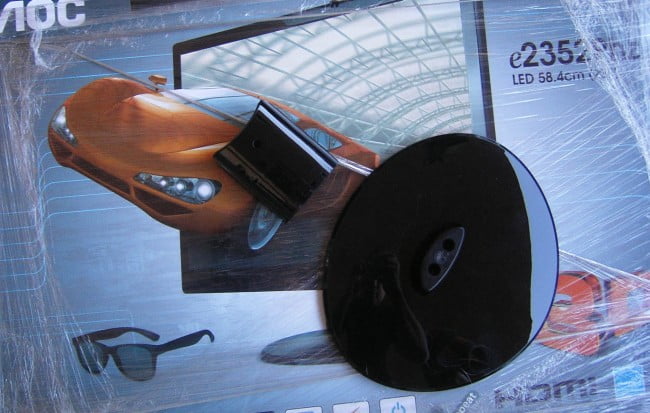









![Best 4K Gaming Monitor in [year] ([month] Reviews) 8 The 4k Gaming Monitors|||#1 Best 4K Gaming Monitor|#3 Best 4K Gaming Monitor|#2 Best 4K Gaming Monitor|Best 4K Gaming Monitor|||](https://www.gadgetreview.dev/wp-content/uploads/best-4k-gaming-monitor-300x169.jpg)
![Best External Monitor in [year] ([month] Reviews) 9 Best External Monitors](https://www.gadgetreview.dev/wp-content/uploads/best-external-monitors-300x200.jpg)
![Best Monitor For Video Editing in [year] ([month] Reviews) 10 Asus GV245H PS4 Monitor](https://www.gadgetreview.dev/wp-content/uploads/asus-gv245h-300x247.jpg)
![Best Monitor Stand in [year] ([month] Reviews) 11 Best Monitor Stands](https://www.gadgetreview.dev/wp-content/uploads/best-monitor-stands-300x180.jpg)